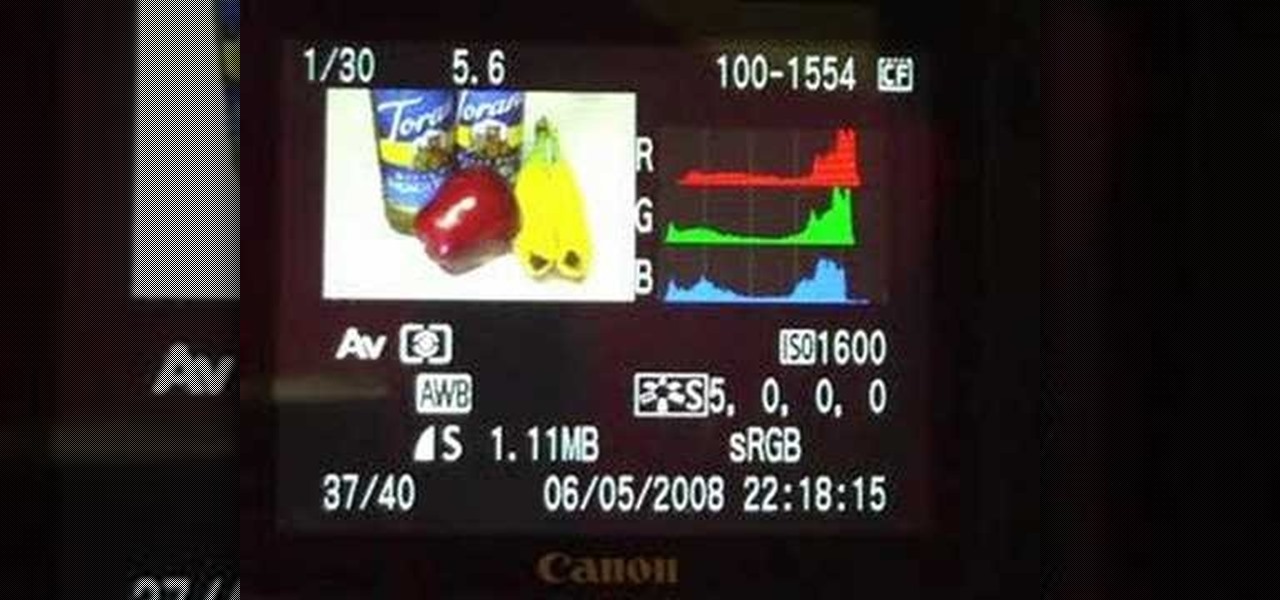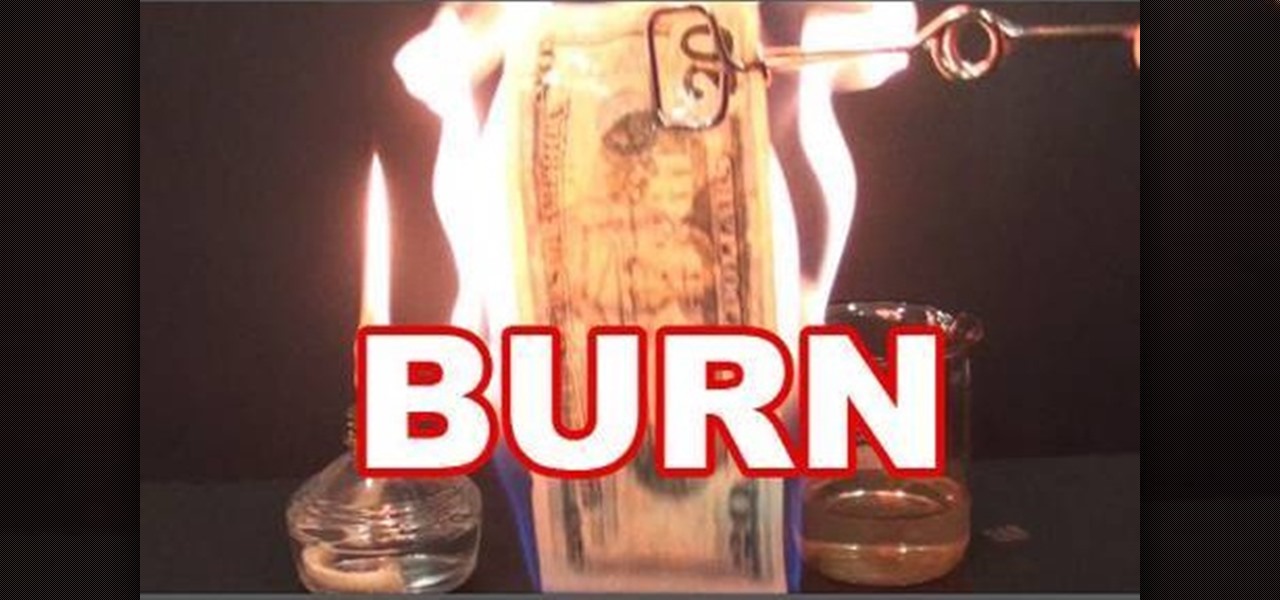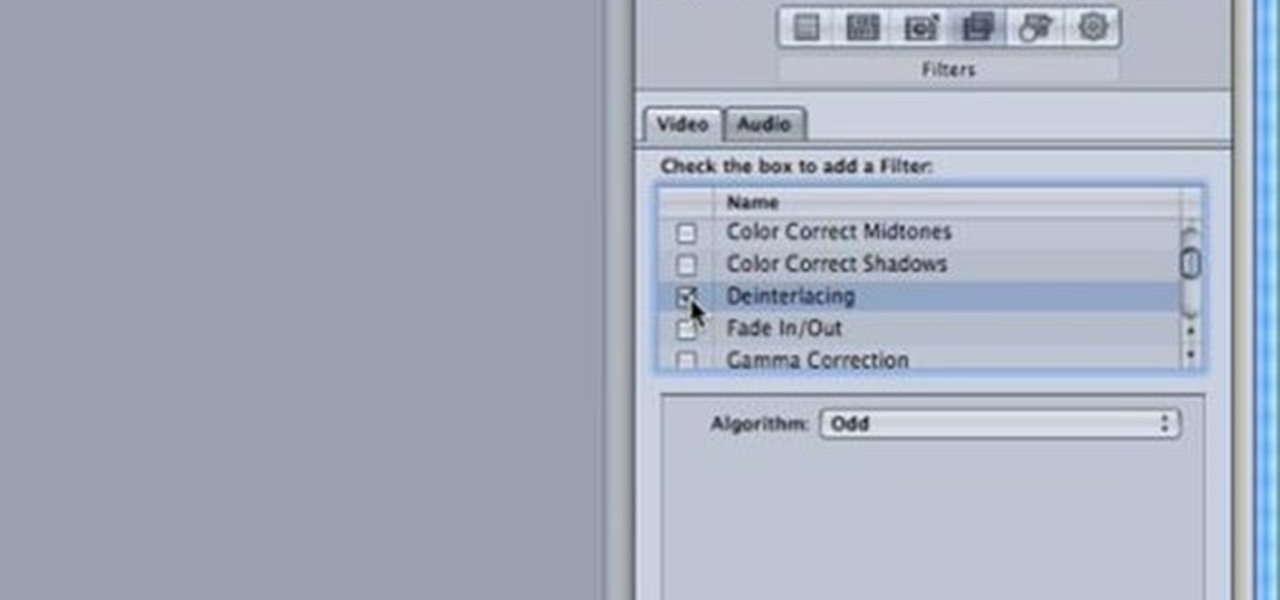In this Click Here Photography instructional video, learn how to photograph using a fill flash to produce a great photograph. Equipment, how to set-up, and additional props are gone over. Although a fill flash takes some time to set-up & is an additional item to carry, it will produce better photographic results in certain lighting situations. Learn how to experiment with your fill flash and maximize your photo's potential with the advice, tips, and information given here.

In this instructional video hosted by Click Here Photography, learn how to photograph moving vehicles, trucks, or cars at night to capture a light beam effect. Equipment, how to set-up, and additional props are gone over. Although this effect takes some time to set-up, it is a very easy look to achieve. Learn how to experiment with your camera and maximize your photographic eye with the advice, tips, and information given here.

Here Charlie will show you how to quickly set up a sleeping bad in a tent. To set up a sleeping bag in a tent, do the following: Decide on which direction you want to sleep in the tent. Remove the sleeping bag from the stuff sack. Lay it out and make sure it doesn't touch the edges of the tent. This may cause moisture that has seeped through, to dampen your sleeping bag.

Follow these simple steps and learn the fundamentals of setting a perfect table for your next dinner party. This video is an easy guide to setting a formal table. Your forks always go on the left side, the salad fork on the outside, the dinner fork closest to the plate. Remember to always work from the outside to the inside. Your knife goes on the right hand side, with the blade pointing inward towards the plate. if you are serving soup, your spoon goes directly next to your knife. Your desse...

Before you can use Xbox Live 360, you'll have to allow your console to use certain ports that, by default, it may be blocked from using. One way to open up those ports is with port triggering. This helpful home networking how-to will walk you through the process of getting triggering set up in your own wireless router.

Learn how to create a cell phone icon in Photoshop with this video tutorial. Draw a rectangle of radius 30 pixels by holding shift key. Right click on the toolbar and select Stroke button. It will open Layer Style dialog box. Set stroke color and set size to 2 pixels. Select Stop Color set little light red color and click on OK. Now, check on Inner Color option change size to 4 and Capacity value to about 60%. Now select Ellipse tool which will draw a ellipse and cover half of rectangle. Sele...

This video shows how to set a custom white balance with a Canon 40D camera. Whether you have fluorescent, yellow tungsten, or camera white light, you will still get a good picture with the custom white balance. The video shows pictures taken with the different lighting and different vibrant colors without the custom white balance that come out pretty good. Then a picture is taken of a white paper towel or something pure white. Then the custom white balance is set by going to the menu, white b...

This video shows you how to use the accessory meter on a 2010 Toyota 4 Runner. The accessory meter display is located in the center of the dash board. The accessory meter center includes a clock, average fuel consumption, range, compass, and outside temperature display. On models equipped multi terrain select, it shows which mode is selected. To cycle between fuel consumption and range, press the mode button. Pressing the set button resets the fuel consumption back to zero. To set the clock h...

Evil Dylan takes a twenty dollar bill and sets it on fire, but does not damage the money at all. Materials necessary for this experiment are distilled water, alcohol and a twenty dollar bill. He measures 45ml of distilled water into a measuring cup and then tops it off at 100ml with the alcohol. He then puts the twenty dollar bill into the mixture and soaks it for a while making sure that the bill is totally immersed. Then he sets it on fire and even though the fire burns, the bill is not dam...

Profisher has a rather unique method of ridding your kitchen of fruit flies. Make sure you start this after you have cleared your countertops of all food. Place any kind of juicy fruit on foil on the open rack of your oven. Leave open overnight. In the morning, close the oven door, set the temperature to 400 degrees and flies will be no more! This can, additionally, be performed in the microwave oven. Set plate of fresh fruit in the open microwave for about an hour. Close the door and set tim...

Simmer beef in water until it is tender. Set aside the broth. Boil potato in beef broth and set aside. Boil plantain and set aside. In a large skillet or saucepan, sauté garlic in oil. Add beef, chorizo or pepperoni, chick peas, broth, green beans, cabbage and green onions or scallions. Add quartered onion and peppercorns. Simmer until vegetables are done. Add salt to taste. When ready to serve, garnish with banana and potato. Serve with pochero sauce. To make pochero sauce, boil eggplant and...

Phil from droidboards.com shows you how to set a specific MP3 that you have as a ringtone on your Motorola Droid. As long as you have this new phone and MP3's in your play list. The MP3 that you select from your phone can be used as a ringer for a specific contact and can still be used as a traditional MP3. This video will teach you step-by-step how to do it showing you on the phone while talking you through it so you can set a ringtone for any individual you want.

This video tells you how to set your default browser to Firefox3.5. In a few simple steps, you can set Firefox as your default browser and also make sure the browser is Firefox whenever you browse. Open Firefox browse- click on Files-Select Tools-Select options-select advanced-you will find System default at the end, just click the option button against". Always check to see if Firefox is the default browser on startup. This option changes your browser to Firefox and also makes sure that alwa...

This video by WirelessZone gives an overview and shows the first steps of setting up a recently unboxed Motorola Barrage. The demonstrator runs through the basic display settings, sound setting, the ring tones (almost all the default ones) and many more. The display settings include the wallpaper, display back light, keypad back light, feeling, icons, clock formats etc. The sound settings include the digital dial readout which reads out the number that was keyed in without looking at the phone.

Planet are cool and explosions are awesome so what could be better than an exploding planet. This tutorial will how you how you can create an exciting and adrenaline invoking exploding planet in Adobe Photoshop without too much work.

If you've recently purchased Belkin's Nostromo n40 GamePad, so you can play all of your favorite PC games, then before you actually get down to winning and defeating every video game you own, you first have to set up the GamePad. Setting up the GamePad is as simple as installing the driver that goes along with it. This video shows the exact steps to installing the Nostromo n40 driver, along with a quick demonstration on programming the buttons.

Start by putting tile backer board tape on all the joints on the wall board and then put mortar over the backer board tape. Let the mortar dry and then you can begin the tile job. Install a ledger board at the base of the shower stall about one tile high. Draw some vertical and horizontal lines on the wall to help keep the tile going straight. Also use tile spacers to help keep the tile going straight. Mix up some thin set mortar. Put the thin set mortar on the wall. Apply it with the flat si...

Starting to work at home? With more and more people trying to make a solid living at home, it's important to know the best way to set up a home office – even if you don't have a spare room. Learn how to set-up a solid work environment with tips from this video on how to create the perfect home office.

Love free streaming music but hate the annoying ads that come with it? There might just be a solution to that. Use this video to learn how to remove the ads from Spotify. Just follow along and set the Proxy to the following:

New user to Windows 7? Microsoft has put out a series of video tutorials explaining how to maximize your Windows 7 experience. Follow along with this computer lesson and learn how to:

Even if you never took home ec, you can create simple projects by learning the basics of sewing machine use.

Lose weight while sitting on the bus, train, or in your car with these stealthy moves. You Will Need

Check out this informative video tutorial from Apple on how to stream music wirelessly with AirPort Express and a Mac. If you have a Mac or a PC and iTunes, it's easy to stream music wirelessly. It's called AirTunes. All you need is an AirPort Express and a set of powered speakers, or stereo, or AppleTV, and the room you want to hear music in.

Check out this informative video tutorial from Apple on how to set up presenter notes in Keynote '09.

Check out this crazy kid from the Netherlands as he tries to teach you a bit of magic... called Dutch Magic!

No time? No problem! Setting an impressive dinner table for guests can be faster and easier than you think! Entertaining expert Sebastien Centner shows you how. This is critical for hosting dinner parties in style.

Buffet's are the easiest way to feed a crowd or host an informal party. Make it divine. Setting the buffet takes special skill and attention.

See how to shoot a time-lapse video using a DSLR and intervalometer. This video tutorial covers everything from settings you should use to making the time-lapse video in QuickTime.

If you're not aware of what a footbag is, it's a small and round bag or ball used in sports which have garnered the name footbag. Hackey Sacks are one of the most common types of footbags out there right now.

Watch this video tutorial from the Polish Guy to see how to polish an Andersen Door Handle using Simichrome. In this demonstration we use Simichrome to polish an Andersen Perma-Shield Frenchwood hinged patio door’s brass entrance handle. The tutorial includes a detailed work instructions and best practices.

Watching hummingbirds feed can be a lot of fun. But in order to attract them you need to know how to properly set up a hummingbird feeder. Watch this how-to video to learn the proper way to take apart, clean, fill, and hang a feeder. Enjoy watching your hummingbirds feed on fresh nectar.

PureChat 2008 ships with an OnTime plug-in that allows you to quickly turn live web chat conversations into defects, feature requests, incidents or tasks in OnTime -- with just a few mouse clicks!

Whether you're dressing up as a snow queen, maybe from Narnia, or just going for some sort of wintery look, this how-to video shows a way to make some stunning costume makeup. The cosmetics used to create this look are Coty Translucent Setting Powder, Matte Texture Cream, Sugar, Brows: Platinum Plus Pro Lash Mascara, MAC Pixel Paint, MAC Silver Fog Pigment, MAC, Dovefeather Eye Shadow liner, MAC Facsinating Eye Kohl, Dovefeather Eye Shadow, Platinum Plus Pro Lash Mascara, Makeup Forever White...

This video editing software tutorial looks at working with large images, and setting keyframes in Final Cut Pro. The FCP tutorial also goes into working with multiple layers a little bit. Working with large images can get slow and frustrating, so it's worth learning these tricks to make it easier in Final Cut Pro. Crank the volume, the audio on this tutorial is a bit low.

This software tutorial is for setting up Compressor for use with vimeo compression settings. Learn how to export footage from Final Cut Pro and use this new preset in Compressor to export video to vimeo.

One important part of nursing is knowing how to use and set up a Baxter IV infusion pump. Follow along with this Baxter setup demonstration to learn how to carry out this procedure with a real patient. Keep watching and learn how to do a piggyback IV setup also. Watch, learn, and practice setting up Baxter IV infusion pumps during the nursing lab. Note that the Baxter infusion pump doesn't have a cassette to prime.

If you are a professional photographer or artist, as great as Photoshop CS3 is, it doesn't do you much good if your print quality and coloring isn't correct. This software tutorial shows you how to set up your Photoshop workspace to be sRGB in the Color Settings dialog for the purpose of lab printing.

Check out this instructional DJ video that takes a look at how to use your DJ gear at a typical nightclub setup. This tutorial also provides a walk through demonstration on how to map the Novation 25sl for use with Traktor 3. Set up your digital DJ gear in a club and start mixing beats like a master DJ!

Want to mix and scratch like a professional DJ? To be a good DJ you need to understand the concepts of mixing tracks, adding cool effects, and of course you need a good sense of rhythm to line up the beats. This how to video explains how to use the features on the set up menu of a Cortex HDC-1000 digital music controller. Improve your DJ skills by watching this tutorial so you can learn how to use the features of the Cortex HDC-1000's set up menu.

Want to mix and scratch like a professional DJ? To be a good DJ you need to understand the concepts of mixing tracks, adding cool effects, and of course you need a good sense of rhythm to line up the beats. This how to video explains how to set the pattern on the jog wheel of the Pioneer CDJ-400 mixer. Nothing in this tutorial is provided as legal advice. It is provided for informational purposes only. Watch this DJ tutorial so you can learn how to set the pattern on the jog wheel of a CDJ-40...