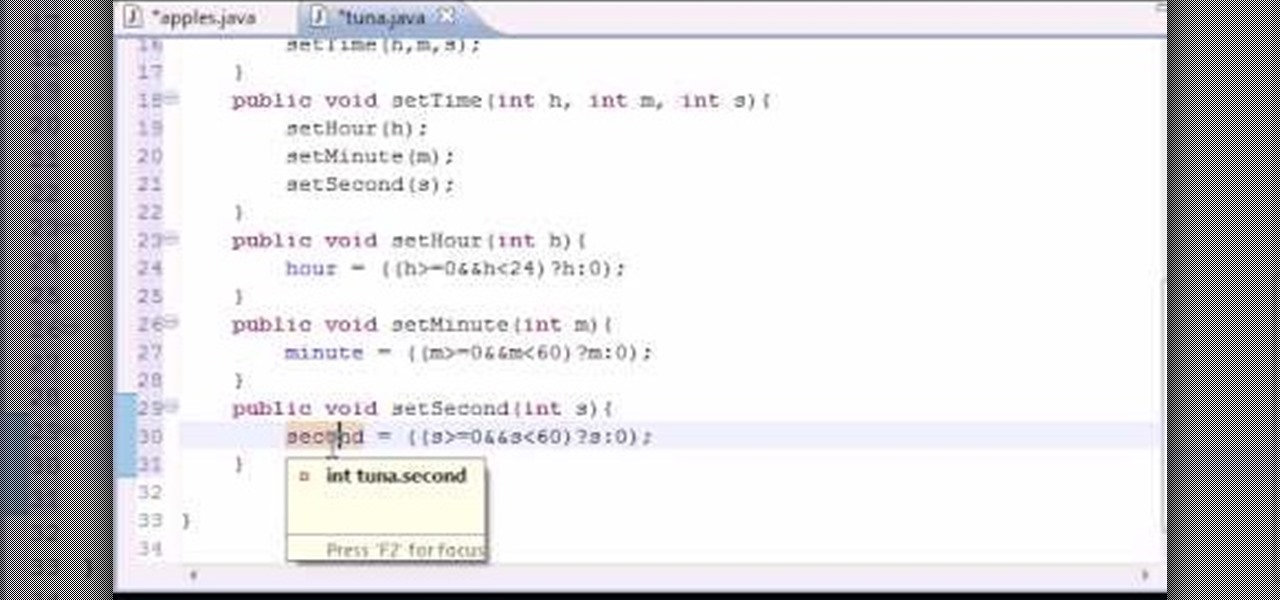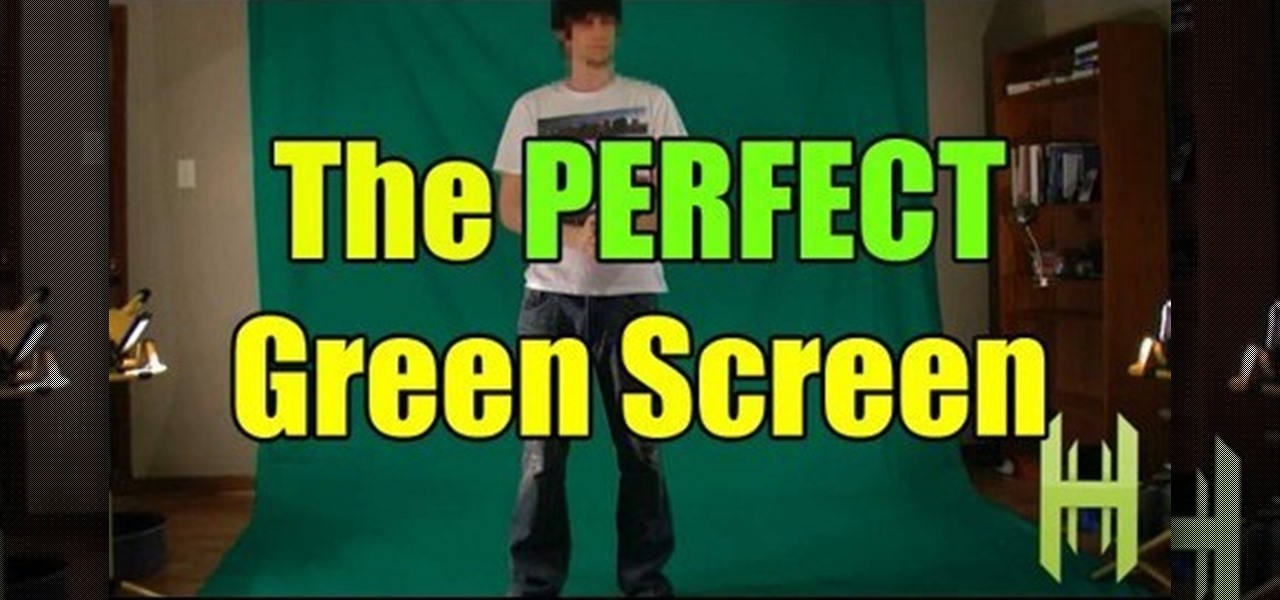If you've figured out your short-field approaches and landings, then it's time to tackle "soft-field" approaches and landings. As a pilot, you need to be able to perform all types of landings, and you have to be prepared for inadvertent reactions in the air and on the ground.

New to Microsoft Excel? Looking for a tip? How about a tip so mind-blowingly useful as to qualify as a magic trick? You're in luck. In this MS Excel tutorial from ExcelIsFun, the 650th installment in their series of digital spreadsheet magic tricks, you'll learn see how to take all records from a data set and place them into one column using the INDEX, INT, ROWS and MOD functions.

Learn how to easily add and set up SSS in your Cinema 4d scenes. Avoid one of the common mistakes made and get great results. Whether you're new to MAXON's popular 3D modeling application or are just looking to get better acquainted with Cinema 4D and its various features and functions, you're sure to enjoy this free video software tutorial. For more information, and to get started using this trick in your own Cinema 4D projects, watch this 3D modeler's guide.

In this clip, learn all about how to adjust your bike from NAIT personal fitness trainer, Ken Riess. Ken will show you how and where to set your seat for the most comfortable and easy ride. You want to make sure your legs are extended properly and your saddle is at the right height so that you can easily start and stop along your route. Check out this clip and grab a friend to help you measure yourself as you follow along.

You can take high resolution photos with just about any digital SLR, but whether these high resolution photos turn out impressive depends on setting, lighting, and the compliance of your subjects to pose. While photographing your friends and family in everyday life has these aforementioned conditions already set for you, if you take photos in the studio many factors can be adjusted to your liking.

This timelapse video shows how to start a simple model in Blender 3D and set up a render in LuxRender. The video also demonstrates how to create a daylight simulation and set up UV Maps in LuxRender. Whether you're new to the Blender Foundation's popular open-source 3D computer graphics application or are a seasoned digital artist merely on the lookout for new tips and tricks, you're sure to be well served by this free video software tutorial. For more information, including step-by-step inst...

This Blender tutorial discusses how to set up action contraints, where you can use a bone to control things like finger curl/expand, or something more advanced, like facial expressions. Whether you're new to the Blender Foundation's popular open-source 3D computer graphics application or are a seasoned digital artist merely on the lookout for new tips and tricks, you're sure to be well served by this free video software tutorial from the folks at CG Cookie. For more information, including ste...

Want to program your own Java games and applications but don't know beans about object-oriented programming? Never you fear. This free video tutorial from TheNewBoston will have you coding your own Java apps in no time flat. Specifically, this lesson discusses how to build and work with simple set and get methods when writing code in the Java programming language. For more information, including detailed, step-by-step instructions, watch this helpful programmer's guide.

You must have a certain attitude to appreciate practical jokes and pranks. Your friends (or targets) may not appreciate pranks as much as you, especially messy ones. The messy pranks are the ones that are less likely to provide a laugh from your victims, at least not right away. This ketchup prank is one of those.

As you might guess, one of the domains in which Microsoft Excel really excels is business math. Brush up on the stuff for your next or current job with this how-to. In this tutorial from everyone's favorite digital spreadsheet guru, YouTube's ExcelIsFun, the 2nd installment in his "Beauty of Excel" series of free video lessons, you'll learn how to set up the input/assumption area for formulas so that subsequent formulas, functions and charts update beautifully. Learn how to build Excel spread...

In this tutorial, learn exactly how to make a PDF file reader using Visual Basic 2008. This is really easy and will allow you to view, send and receive PDF files on your computer.

In this tutorial Brandon from Pocketnow.com will show you how to set up and use your remote desktop on a Windows mobile smart phone. Windows mobile remote desktop allows you to remotely access and control your Windows computer from your cellphone device, it is just like controlling your computer but in the palm of your hands. This guide will also show you how to get the Remote desktop software on your cell phone device if you don't already have it. The remote desktop requires for you to have ...

In this Home & Garden video tutorial you will learn how to conceal screw heads. This video is from www.ultimatehandyman.co.uk. It is very easy to do. You will need a kit called screw digger and plug cutter set for size 8 or size 10 wood screws. Using the drill bit from the set, drill the hole. This will drill a hole for fitting a plug in addition to the hole for the screw. Now take a piece of similar wood and cut out a plug with the plug cutter tool as shown in the video. Drive the screw in t...

In this video you will learn how to setup a Bluetooth mobile phone in OS X. To do this go at system preferences select Bluetooth click on Discoverable, Open Bluetooth Setup Assistance and Show Bluetooth Status in the menu. Then click Sharing and mark all the options. Now go at devices, select set up new device, mark mobile phone, click continue, wait until the device will find your mobile device, click continue and you will get a pass key. Enter that passkey. A window will pop-up where you ca...

In this video tutorial, viewers learn how to create high definition videos in iMovie. Begin by importing the video into the program. Click on Share and select Export using Quick Time. Set the Export to Movie to Quick Time Movie and then click on Options. Under Video, select Settings. Change the Compression Type to MPEG--4 Video, leave the frame rater at Current, Key frames to Automatic and Quality to the Best. Click OK and then click on Size under Video. Set the Dimensions to 1280 x 720 HD. T...

This video explains how to force flower bulbs to bloom. The instructor first takes a pot and fills the bottom of it with gravel, which then the bulbs are placed right on top of the set gravel. The rest of the bowl is filled with polished show rocks mid way up the bulb to set them properly inside the pot so they are unable to move freely. The instructor then explains that using the gravel and rock filling forces the bulbs to bloom faster then with standard potting soil. The instructor explains...

A new introduction into the iPhone community is WordPress which easily allows you to easily control things like your WordPress blog on the move. Start off by tapping in your blog details, start writing a new post with a single tap, setting your tabs or publishing data right from the main editor through this. This also allows you to add photos directly taken from your iPhone's camera, you can change your publish date and set a password on your posts to decide who has access to them. Finally yo...

Photoshopuniverse will show you how to change a person's hair color in PhotoShop. You can achieve this by using hue and saturation adjustment layers and set to colorize. Set the saturation to about 50%. Go back to the background layer and select the color range select parts of the hair color, select the parts of the hair you want to change and with the eye dropper click it. Once the selection is made invert the selection the color will change. You can now change the hue to make it what you want.

Anuja and Hetal from Show Me the Curry! teaches how to make Garlic (Lasoon) Chutney. Ingredients: 1 cup Dry Shredded Coconut1/4 cup Sesame Seeds4 Dry Red Chilies1 Tbsp. Roasted Salted Peanuts1 bulb Garlic1 tsp. Tamarind Paste, Salt to taste, Roast coconut until golden. Set aside. Roast Sesame Seeds. Set aside. In a food processor, add Roasted Dry Red Chilies and Roasted Peanuts and lightly pulse. Add in the remaining ingredients. Grind. Adjust salt or tamarind and pulse the food processor unt...

This video gives viewers an overview on how to use the manual settings of your DSLR camera. Aside from the Auto setting, your DSLR camera has the P-mode which is the program mode, S-mode which is the shutter priority mode, A-mode which is the aperture priority mode and finally the M-mode which is the complete manual mode. P-mode or program mode is more like the Auto-mode in your camera. You can't control your shutter speed and f-stops (aperture) however; you can manipulate the other settings ...

Interviewing lighting basic training tutorial provides easy to follow instruction in this step by step video. Set up the interview area to allow the best camera angles. Place your lights in key, fill, and backlight positions. Use back lighting spillover to fill subject area without camera spillover. Check your setup with the subjects and make any necessary adjustments to your camera or lighting angles. Place your crew and your ready for your interview. This scenario using key, fill, and back-...

The Video On Demand highlights how amazing backgrounds are inserted behind characters and will show you how to composite video so your characters can seamlessly move in front of these images. Computer generated video objects may be superimposed over a background video image so as to create the illusion of a single composite scene. The leading edge of an object is detected and for a period of time the object and background video signals are mixed. After that period, only the object video is tr...

In the GetConnected TV show BlackBerry expert Darci Larocque from Swirl Solutions gives an easy tip on how to call voicemail directly with one (1) key. This option can be seen in other cell phones also, but in a BlackBerry you can set a password for this. Hold the green button or call log , go to menu - Voice Mail, set your password, click escape and save. Now when you dial No.1 or hold it down you go directly to your voicemail.

In this web TV presentation the host is talking about Grub 2. In Grub 2 you can mount an ISO file like a device with the loop back function. In Grub 1 you can use tack tack mem to mount iso files if the files are not fragmented by using the map command. Grub 2 is an application available for download that will be available after download as a chain from Grub 1 to Grub 2 to your operating system. Grub is a program that compresses all of your favorite boot programs into one.

Are you the type of person who gets bored easily? Then you probably tire of your PC's wallpaper after just a few days. Rather than switching it by yourself, though, you can activate a program that changes it for you.

Hey guys. Here's a guide to making the best green screen studio without paying too much cash! Not cheap like our first one, Today we're balancing price AND quality. Can't use green poster board forever.

This video shows you how to hit a forehand drop shot in squash. 1. Set your racket early to the ball

Unless you're actively going for that caveman look, it's a good idea to keep your beard in good trim. Otherwise, good luck finding a decent loincloth and club these days. . . You will need a beard in need of trimming, a mirror, a pair of barber's scissors, a wide toothed beard comb, an electric beard trimmer with guard attachment, a razor and some water. If you are using the beard trimmer, you don't need the comb - just set the trimmer's guard attachment to cut the least amount of hair possib...

This five part Houdini 9 video series covers an entire rigging workflow using the H9 Quadruped Auto Rig shelf tool. Take an in-depth look at setting up joint controls, creating proxy geometry, generating animation and deformation rigs, and painting weights. The concepts presented in this tutorial series will apply equally as well to a Biped Auto Rig set up.

The native timer feature on your iPhone works well enough that you probably haven't even thought about installing a third-party timer. With just a few taps, you can get a countdown for any amount of time up to 24 hours (or one second shy of 24 hours, to be precise). But as fast as it can be to set a timer from the Clock app, there are even faster ways to start the countdown.

Since its introduction in iOS 11, the Screen Recording tool has been a great way to show less tech-savvy users how to use their iPhones better. It's never been easier to show your grandmother how to disable Live Photos or lower screen brightness. However, banner notifications can appear during a recording, forcing you to start over. They can even interrupt a screen share during a Zoom or Skype meeting.

It's open season on Zoom, the video conferencing platform that has grown in popularity during the COVID-19 pandemic but has come under fire due to privacy issues.

Attacks against databases have become one of the most popular and lucrative activities for hackers recently. New data breaches seem to be popping up every week, but even with all of that attention, databases continue to be a prime target. All of these attacks have to start somewhere, and we'll be exploring a variety of methods to gather information on PostgreSQL databases with Metasploit.

Apple released the third public beta for iOS 13.5 today, Wednesday, May 6. This latest public beta update comes exactly one week after Apple released iOS 13.5 public beta 2, which, among other things, introduced Apple and Google's joint COVID-19 exposure notification API. Public beta 3 updates that settings page to show a more detailed "Exposure Logging" option instead.

Apple released the fourth developer beta for iOS 13.5 today, Wednesday, May 6. This update comes one week after the release of iOS 13.5 dev beta 3, which introduced Apple and Google's joint COVID-19 exposure notification API to iOS for the first time. Apple updated that settings page to now include an "Exposure Logging" setting instead.

Ever since the iPhone X, Face ID has been the standard way to unlock your iPhone. For the most part, it works remarkably well and adds a layer of security that Touch ID can't match. That said, the tech isn't perfect. If you're finding that Face ID isn't working for you, there might be an iOS setting to blame.

Google Maps lets you set home and work locations for quick access to navigation. In fact, these two locations are so central to the Maps experience that if you don't have both saved, the app can be a little naggy about it. But if you work from home, there's just one address to use, so what are you supposed to do?

Android is all about customization. That's why it's entirely appropriate that Spark for Android's newest update adds a ton of customization options for your out-of-control email alerts. Now, you can add lights, sounds, and vibrations to notifications, and you can even set specific settings for all of your email accounts.

In iOS 13, Apple added an important new feature to its HomeKit smart home ecosystem called HomeKit Secure Video. With it, you have a secure, private way to store and access recordings from your smart home IoT cameras.

Apple's Reminders app is essential for those of us with a forgetful memory. But a standard Reminders entry isn't foolproof. They aren't great if you need to do something right when you get somewhere, since it can be tricky to set a specific time for that reminder. That's why Apple's location-based reminders are so darn useful.