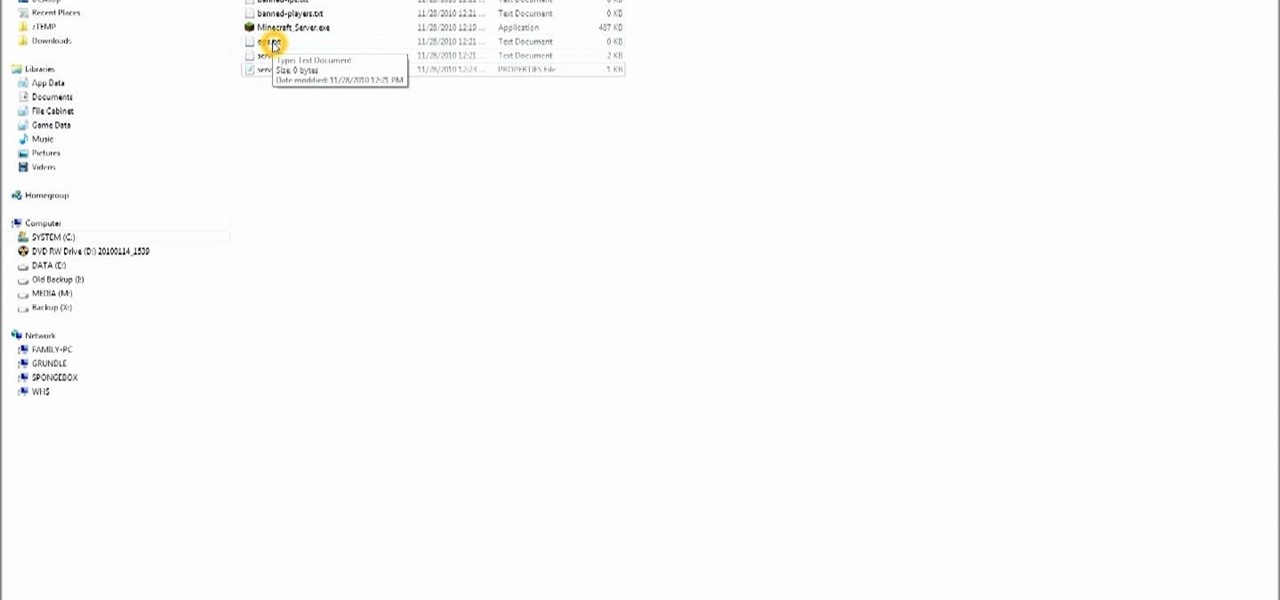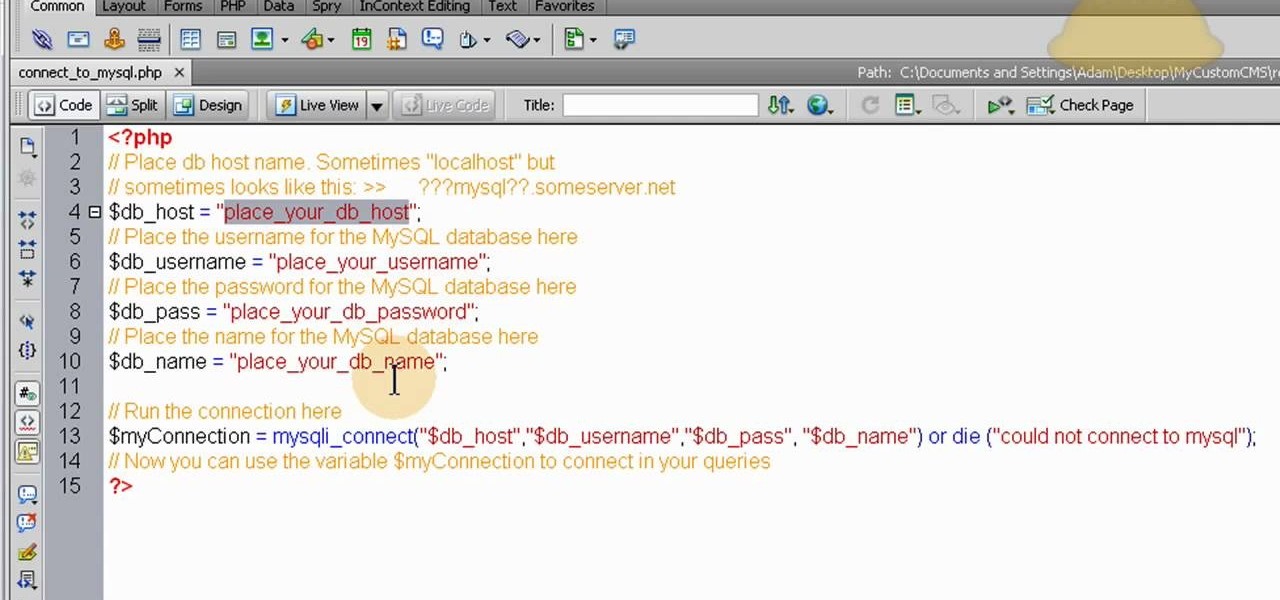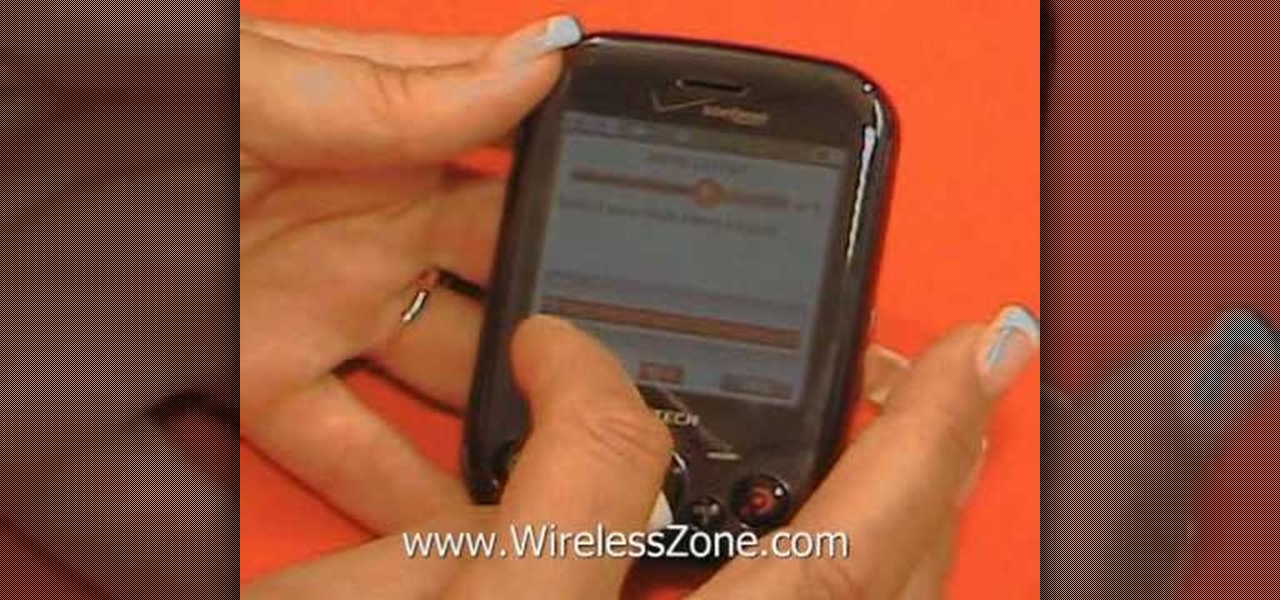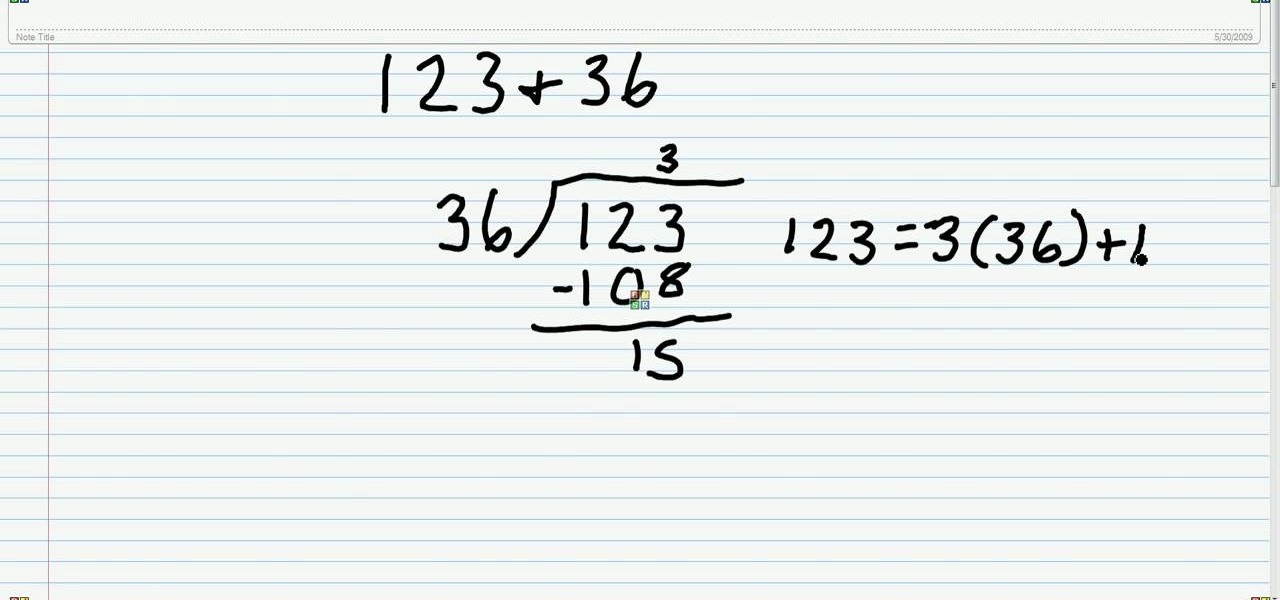Whether you want to make your own placemats for holiday entertaining or give them away as gifts, this is a tutorial for any intermediate quilter looking for some holiday ideas. Create a matching set of beautiful, holiday themed quilted placematas.
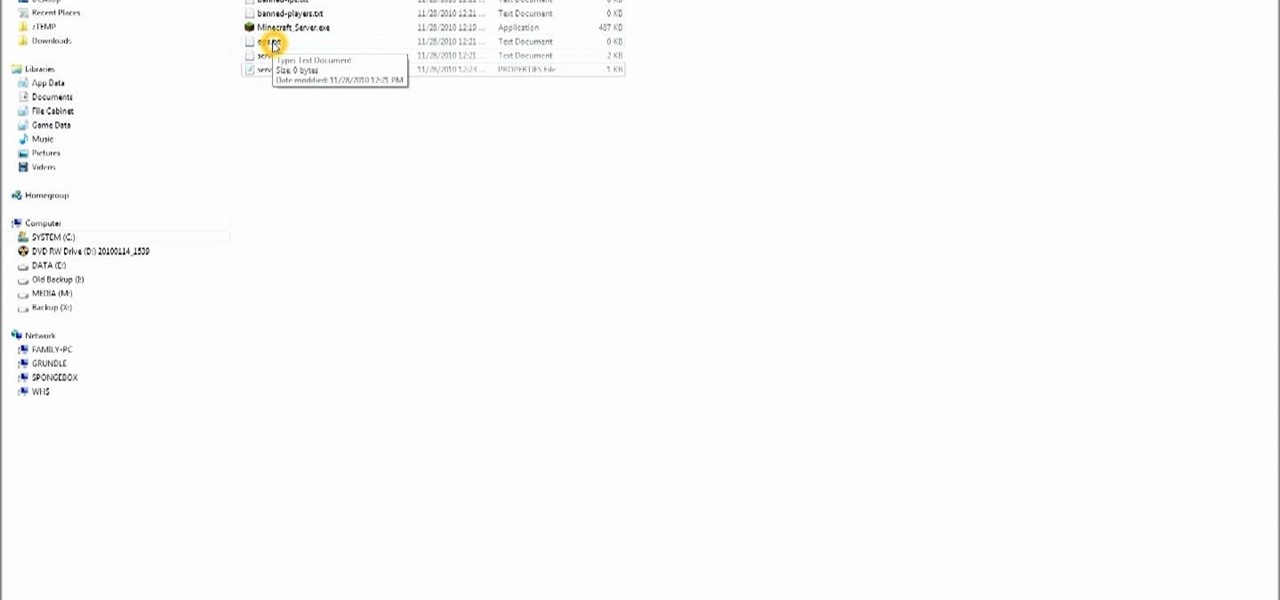
Want to set up your own multiplayer server so you can play MineCraft with your friends? From the initial download to your first logon, this tutorial shows you how you can build and set up your own server for multiplayer Minecraft!

Just got a brand new Kinect for Xbox 360? This tutorial walks you through all the steps of setting up your Kinect, including microphone and speaker calibration and how you can set up your playspace. Now you're ready to play!

Now that you have successfully rooted your Motorola Droid you'll want to set up your Droid. This will be similar to how you originally set up your Droid except that now it will be running OS 2.2.Whether you own a Google Android smartphone or are merely curious to see how they work, you're sure to enjoy this brief how-to. For detailed, step-by-step instructions, take a look.

Looking for ideas to create a unique table setting for your upcoming Thanksgiving meal? This video shows you how to create a lovely table with a leaf theme and done up in autumn colors. The best thing is that you can create this setting without breaking your budget!

If you're hosting Thanksgiving dinner, you'll want to make sure that your table setting is memorable and truly conveys the spirit of the holiday. This video shows you a few good ideas on how you set an al fresco Thanksgiving table.

It's easy to record an audio track with Pro Tools! This tutorial walks you through everything you need to know to set an input channel, establish a level for your instrument and setting up record. You're also shown how you set up loops and cycles when recording.

Bob Schmidt teaches us how to use a nail set & punch for woodworking. A nail set is a traditional kit that you can find anywhere. The nail set punch does not require a hammer to use and is very easy to figure out. Place this on a nail and then pull the spring back. Keep the pressure towards the nail head and it will drive the nail right into the hole that you need it to go in. This is great if you have a nail that needs to go into the wall but the hammer will not fit where you need it to. Any...

This tutorial demonstrates how you can use ActionScript and Adobe Flash CS3 to set up links on your website to allow users to download various files, such as making .pdfs, .docs or .mp3s available for download. You're also shown how to link to an external website, or set up an email-to link.

In this clip, you'll learn how to quickly set a security pattern on an LG Droid Ally Google Android smartphone. For more information, including a complete demonstration and detailed, step-by-step instructions, and to get started setting up your own security secreen, watch this helpful video guide.

This is a video aimed at those who are just starting to set up their own website. You're going to want to begin with creating a MySQL database on your server, and then set up a default layout in Dreamweaver, which you can then customize to your liking.

You'll of course want to set up an admin account when you create your own website, so you can restrict access for everyone else but the admins. This tutorial shows you how to set up an admin account on your website using Dreamweaver.

This video tutorial goes into how to set up composite textures for terrain when designing a landscape using Autodesk 3ds Max. Part Two then goes into some issues that users have had exporting their ADT terrain, and addresses the solutions to these problems.

In this video, we learn how to fly a BAE Hawk RC airplane. Remember that this is an electric jet so the acceleration is not very quit compared to other airplanes. Treat this as a jet that needs a place to run to get speed before they can take off. Set up the airplane with a battery and make sure the wheels and everything else are in working order. Then, use your controller to make sure everything is set on the plane. You don't want anything to be reversed for when you are flying. When finishe...

In order to do a big back giant weight sets, you will need free weights, a bench, and a hanging bar. You can use towels or and powder, if it helps you.

Getting the right sound from your drum set is important for any drummer. This video shows you how to choose the right head for the sound you want to get from your drum set and attach them to the drum. You're also shown how to tune your drum set to get the sound precisely how you want it.

Several fishing techniques are demonstrated in this video, including how to set up a trot line (where heavy, baited hooks are set at intervals along a tree branch) and a bank line (a line set up along the bank of the lake or river).

VPN's are an invaluable set up for small business', and larger business', when it comes to keeping your information secure with remote employee's. This video details all of the info that you need to know about setting up and maintaining a great VPN!

If you want to learn how to play the drums, it follows that you start with the basics. And it doesn't get a lot more basic than being able to set up a snare. This free video drumming lesson will teach you how to do just that. For more information, and to get started setting up snare drums yourself, take a look.

This video tutorial is in the Video Games category where you will learn how to set up your R4 card without the setup disk. If you get the message 'couldn't find DS menu' on your DS, take out your micro SD card and plug it in to your computer. Then you will get a window with a 'this folder is empty' message. Right click on the icon and click on 'extract R4 DS set up'. Now open up the set up folder and copy and paste everything in this folder in to the 1st window. You can then delete the set up...

Make sure your camera is set to the Manual Mode. Then, adjust your camera to your desired shutter and aperture settings. Make sure the pop-out flash button in your camera works. Prepare night lights such as sparklers, glow sticks, and flash lights as props.

Bob Schmidt tells us how to set up cabinets for an entertainment center in this tutorial. First, make sure you set base cabinets next to your wires and put a hole in the back of them so you can cover the wires up, but still have easy access to them. You can easily make these holes by using a small saw to cut them out after measuring the correct sizes. Next, Set your counters so they fit perfectly inside of your wall space. If you need to, cut out your panels and replace with mesh ones that le...

This video tutorial is in the Computers & Programming category which will show you how to set up a Linksys WR54g or WRT54g2 wireless router. First you connect to your Linksys router. Then go to http://192.168.1.1 and type in "admin' as your password in to log in window and click "log in'. then go to the "wireless' tab and enter your wireless network name. In the wireless channel select '11 2.462GHz' and click save. Next go to "wireless security' and type in the wireless network key. This is t...

Whether you're the proud owner of a Pantech Jest phone or are merely considering picking one up, you're sure to benefit from this free video guide, which presents a general overview of how to set the phone up. For details, including detailed, step-by-step instructions, and to see what it takes to set up a Jest yourself, take a look.

Learn how to mix soul, R&B and hip-hop into your set. While DJing might appear simple to the untrained eye, truly mastering the turntables requires as much time and dedication as mastering any other instrument. Fortunately, the internet is awash in free video DJing lessons like this one, which make the learning process easier than it's ever been. For more information, including detailed, step-by-step instructions, take a look

Need help figuring out what a pattern means when it refers to a stitch set? This free video crocheting lesson from Internet crochet superstar Mikeyssmail provides some much needed help and presents a walkthrough of an exampe involving a Catherine Wheel stitch. For more information, and to get started using stitch sets in your own crochet projects, take a look.

Adjusting the drag on your fishing line is one of several important setting that you can set on a modern rod. This video features a bass fisherman going through how to properly set the drag on your rod for different fishing situations. Basically, if you're catching a big, ornery fish, you need less drag so that he can run without breaking your line. Smaller fish, more drag, easier reeling in.

The cog sets are the iconic pieces of the bike on the wheels with all their delicate layers of gears. This video features detailed instructions from a professional bike mechanic on how to install or remove a cog set on a mountain bike. This is useful if you want to clean your cog set or have purchased a new one that you would like to install.

Here's a neat trick. Learn how to find the greatest common factor for a number set using the Euclidean algorithm! From Ramanujan to calculus co-creator Gottfried Leibniz, many of the world's best and brightest mathematical minds have belonged to autodidacts. And, thanks to the Internet, it's easier than ever to follow in their footsteps (or just finish your homework or study for that next big test).

You will see a great way to light and set up a blue/green screen for your next video. There are a lot of tips that will come in handy if you want to film on a blue/green screen and don't want to pay outrageous fees to do so. The key in setting up is to block out all outside sources of light so you have just the desired amount of lighting coming just from your own sources and also setting up the screen and stretching it out as tight as possible so you won't see any creases or snags in the mate...

Looking for a guide on how to set up your HTC Droid Incredible Android smartphone? You're in luck. This free mobile phone video tutorial presents a complete walkthrough of the setup process (and, what's more, a demonstration of each of it s ringtones). For more information, and to get started setting up your own HTC Droid Incredible cell phone, take a look.

"Mean" is really the average on a set of numbers. The video uses the temperatures on a weather report as an example of a data set. Start by adding the temperature numbers of the week up. After you have the total, divide that number by 7, because you used 7 numbers in your data set. The answer that you get after dividing will have a few decimal places at the end of it. You can round the answer to the nearest whole number because all the numbers from your original data set do not have any decim...

In this video tutorial, viewers learn how to set a beautiful dinner table. The utensils, flatware and glassware is paramount is correct setting. The utensils are arranged in the order that a person uses them. The butter knife, forks, napkin and bread plate are placed on the left of the dinner plate. The knives, spoons and drink-ware are placed on the right of the dinner plate. Utensils and flatware are lined up about 1" from the table. There should never be more than 3 utensils on the side of...

Easilycouk shows viewers how to set up an email account using MS Outlook. First, you should open up MS Outlook. Go to Tools and go to Email Accounts. Choose the option to add a new one. Click next and click the POP 3 option. Click next and Fill in your information such as name, the email address you are using and choose your log on information. Now, you need to fill in your Server information by copying and pasting your email into this. In the SMTP type smtp.easily. Go to internet email setti...

Need to build a for a set for a film, TV, stage or photo production? This free video tutorial will walk you through the entire process, from design and sketching to fabrication and assembly. For detailed instructions, and to get started building your own professional quality sets, watch this free set designer's guide.

True's Owner Maintenance Video Series shows us how to set the defrost time clock on a True freezer, and also how to cut the shipping band on the compressors of all larger freezers. The time clock is behind the grill at the base of the unit, behind a gray box. There are instructions in the inside of the lid for setting the time clock and for setting the defrost settings, and the video goes through the entire process, as well. Next, the man shows how to remove the shipping band protecting the c...

Robert with Roberts Productions demonstrates how to give your photos depth of field with Photoshop. You can create this effect by having a clear foreground and a gradually blurry background. First, duplicate the background layer. Then, go to filter and select Gaussian blur. Set it to a believable radius like 12 pixels. Create a mask by clicking on the mask icon. Then, make sure the foreground is set to black while the background is set to white. Next, go to the gradient tool and make sure tha...

This video describes how to set a basic table. First we have to set the placement on a table with a napkin. Next keep a dinner fork, salad fork, and sea food fork on the right side of the placement. Next keep a dinner knife, tea spoon, and soup spoon on the left side of the placement. Next keep desert spoon, desert fork, and bread plate on the other side of the placement. Next keep the dinner plate on the middle of the placement. Next place the soup bowl on that dinner plate. Next put the wat...

Llewyn demonstrates how to configure your router for Wifi. Access the router by opening up your internet browser and typing in your router's IP address. That will bring up the router configuration page. Now, click on the wireless tab. You can set the wireless network mode to accommodate your computers. As a precaution, set the mode to mixed for greater flexibility. Set your wireless SSD broadcast to enable which will enable your wireless card to actually see the webpage and the internet. You ...

Want to go deep-sea fishing but lack the necessary know-how when it comes to the sport's specialized equipment? Never you fear, brave pescador(a): this free video guide will teach you everything you need to know to set up a deep-sea fishing pole.