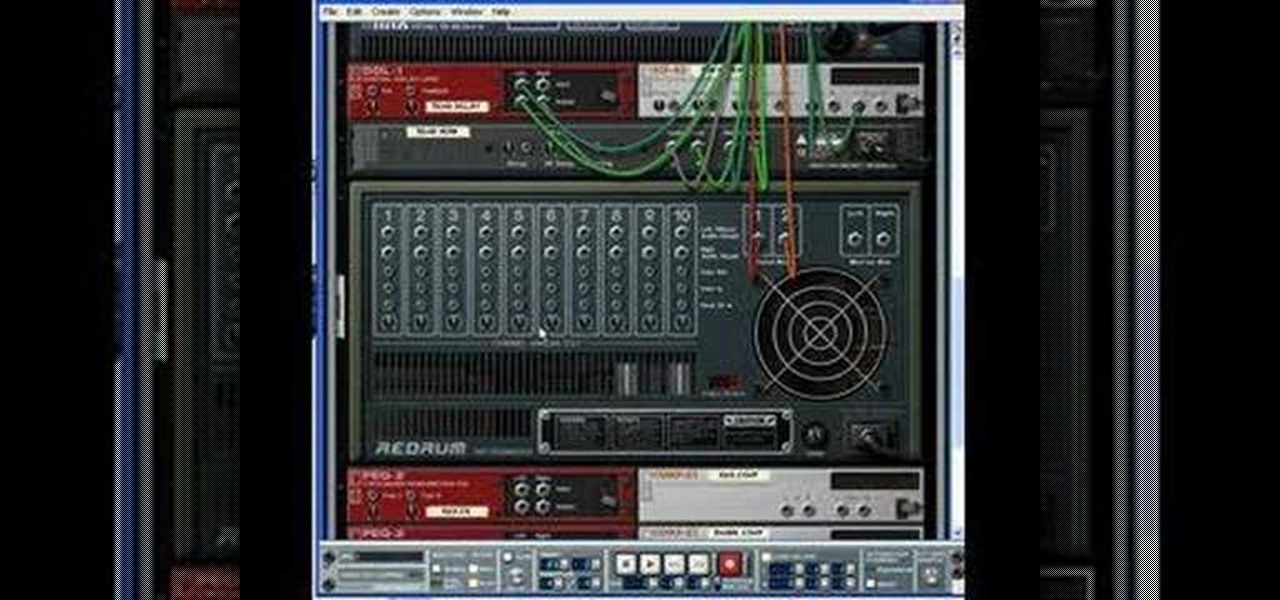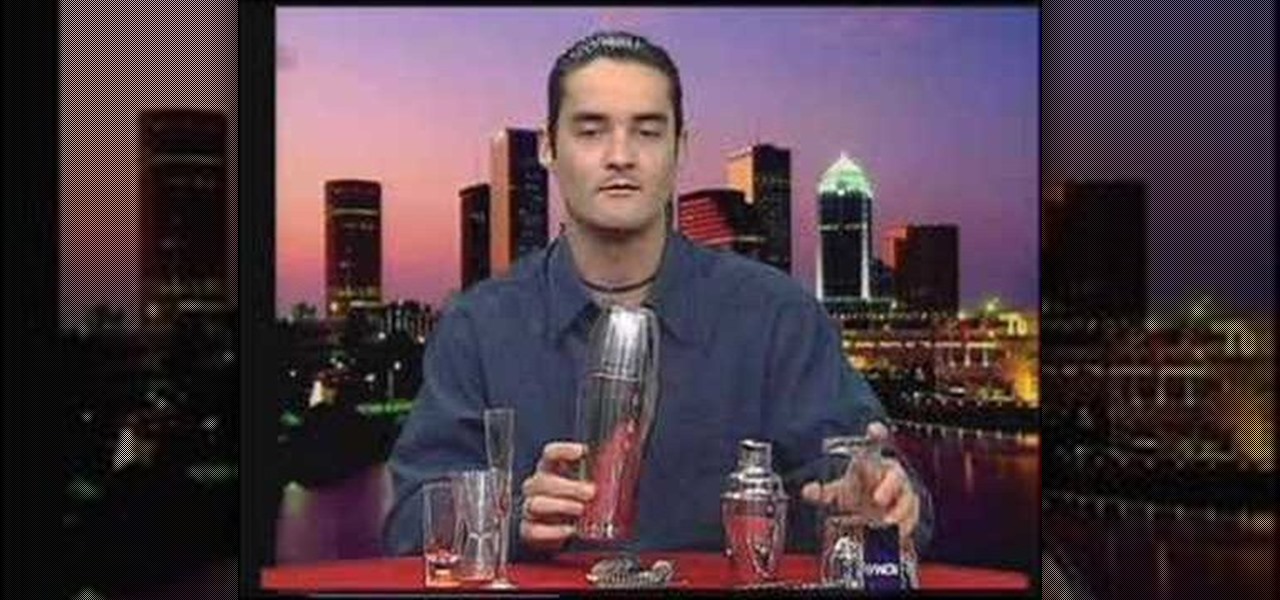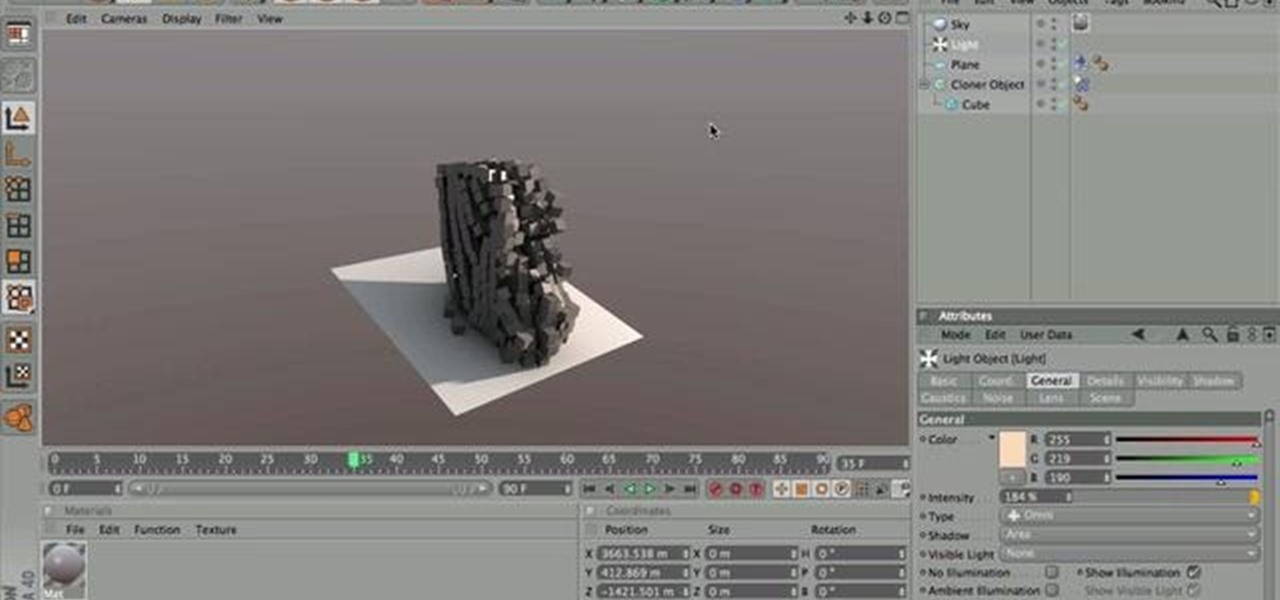Check out this video for how to character set in Autodesk Maya 8.5. You should already have everything set up, everything's weighed, the bones are working properly, the skin is on right, and everything moves smoothly, then this is the next step for an awesome 3D animated character, to use Trax editor in Maya to set your character.

Check out this two-part Autodesk Maya 8.5 video tutorial on creating set driven keys. If you're and animator and your having trouble with your organic or unorganic animation, maybe this is your problem; it's a very powerful tool in 3D modeling in Maya. When ever you come into an object that you are constantly rotating, maybe you should put a set driven key on it, no?
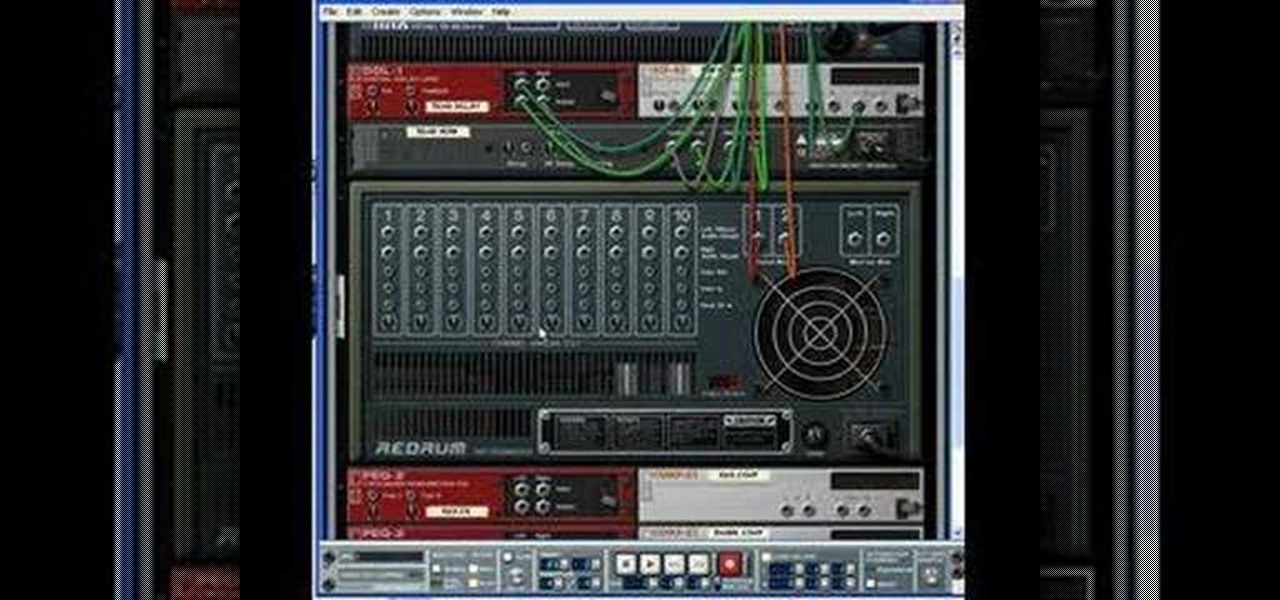
Learn some tips on setting up your drums and routing them, also we'll talk about some workflow tips and organization for creating hip hop music in Reason 3.

This is a tutorial of how to take advantage of wireless printing, set up a backup system, and set up wireless speakers to listen to music from anywhere in your house.

Setting up the menu's and Custom Functions of the Canon 1D MKIII camera. Highly technical and boring except for owners of the Canon 1D MKIII who want some insight to setting up this camera.

Learn how to do Gravitron wide grip drop set pull ups. Presented by Real Jock Gay Fitness Health & Life.

Learn how to do a Gravitron triceps dips drop set. Presented by Real Jock Gay Fitness Health & Life.

Watch this video and learn beginner information for drink mixing and cocktails. This video explains the tools of the trade like glass and metal shakers.

Learn what the crossfader on a DJ mixer does and how to set it for the desired performance during your DJ set.

How to set up Dual Monitors in Windows XP using both the hardware and software methods. Part 1 of 2 - How to Set up dual monitors in Wiindows XP.

Ever wonder which side of the plate to put a fork? This video will show you piece-by-piece how to create a formal place setting for two different meal sizes. This is useful if you are hosting a fancy dinner, or are just having friends over for a nice meal. Some people even enjoy having a formal setting on their dining room table all the time.

Here is a clear, step-by-step guide for building and setting a an Asian bird trap from Laos. This simple and effective trap requires some seeds, a small piece of bamboo, 4ft of cordage, and a young sapling. This trap can catch everything from small birds up to a jungle chicken.

In this tutorial, create concave objects in Cinema 4D such that particle objects behave and interact realistically with the concave object. The automatic setting for objects is configured in a way that simplifies calculation and speeds up rendering time. By changing the automatic setting within Cinema 4D, the physical properties of concave and curved objects are calculated more thoroughly and are rendered more realistically.

Watch streaming Internet TV or other media content on your home television set! This tutorial shows you how to set up a connection between your computer monitor and your TV set so you can watch your computer screen on a big screen!

Need some help figuring out how to set up and configure your BlackBerry Torch 9800 cell phone? This clip will teach you everything you'll need to know. Whether you're the proud owner of a BlackBerry smartphone or are merely considering picking one up, you're sure to be well served by this official video guide from the folks at Blackberry. For detailed information, including step-by-step instructions, take a look.

In Ableton, you can set follow actions to tell clips to do something on a timed basis. The time can be immediate or random, but it is automated. This is more efficient than doing the follow actions manually. Go to clip view, type "L". This launches the settings which gives the space of time in which the follow action happens. You can set more than one follow action. You can determine when and how often the action will take place. You can determine when the clips occur automatically. The clips...

You can buy heavy cream or whipping cream at the grocery store, and then mix it in an electric mixer at home. Set your mixer to medium high (and make sure you've set up a shield of plastic wrap to protect against spatter!) and mix for five minutes. Then pour and drain, and you've got homemade butter!

In this amazing video, Nick goes over the various ways of getting your physics and dynamics set up in your simulation for Mograph 2, as well as some trouble shooting for common problems that you may find, and, how to get your simulation ready for render!

A rally point is for any building that you have that builds units in StarCraft2: Wings of Liberty. The rally points is where completed units will go when they're done. So, the most important rally point that you're going to set is going to be for you workers. You want to set them to the minerals. To learn more about the basic of rally points in StarCraft 2, watch this "basics" video.

Learn how to set up speed dial for your most frequently phoned contacts on a BlackBerry phone running version 5 of the BlackBerry OS. This clip will show you how it's done. Whether you're the proud owner of a BlackBerry smartphone or are merely considering picking one up, you're sure to be well served by this video guide. For detailed information, including step-by-step instructions, take a look.

Learn how to set up email on a BlackBerry phone running version 5 of the BlackBerry OS. This clip will show you how it's done. Whether you're the proud owner of a BlackBerry smartphone or are merely considering picking one up, you're sure to be well served by this video guide. For detailed information, including step-by-step instructions, take a look.

New to Microsoft Excel? Looking for a tip? How about a tip so mind-blowingly useful as to qualify as a magic trick? You're in luck. In this MS Excel tutorial from ExcelIsFun, the 660th installment in their series of digital spreadsheet magic tricks, you'll learn how to extract a unique list from a data set using Advanced Filter.

New to Microsoft Excel? Looking for a tip? How about a tip so mind-blowingly useful as to qualify as a magic trick? You're in luck. In this MS Excel tutorial from ExcelIsFun, the 648th installment in their series of digital spreadsheet magic tricks, you'll learn see the functions ROWS, COLUMNS, and CHAR in a formula that will create a data set.

This clip presents a detailed overview on how to set up and organize projects within Media Composter 5. Whether you're new to Avid's popular non-linear editor (also known as "The Avid") or are a seasoned digital video professional just looking to better acquaint yourself with Media Composer 5, you're sure to enjoy this free software tutorial. For detailed instructions, and to get started using Avid 5 yourself, take a look.

Learn how to constrain and extend found sets when working in FileMaker Pro 11. Whether you're new to the FileMaker Pro database management program or just want to learn how to take advantage of FileMaker Pro 11's new features, you're sure to benefit from this free video tutorial from the folks at Lynda. For more information, including detailed, step-by-step instructions, take a look.

Cereal boxes make great craft materials during the winter holidays, standing in for the much harder to bake and make gingerbread for faux gingerbread houses and making excellent durable ornaments.

On the new iPhone 4 and in iOS 4 you are able to set a wallpaper as a background. In the past, wallpapers were only used on the lock screen and in this clip, you will see just how easy it is to set the old lock screen as well as the screen behind your app keys. This feature was only available on jailbroken devices in the past and now it is totally safe and made especially for you, by Apple.

The iPhone 4 or iOS 4 has the ability to merge multiple e-mail addresses into one inbox. No more clicking from box to box for you, my friend! Save some time and energy by setting up multiple account on your phone. This clip will show you exactly how it is done and get you up and running.

If you're starting to use your digital SLR for the first time, it can be quite confusing to determine what all its functions mean as well as where to find them and how to use them.

If you've spent a ton of money on your newest smartphone, you will want to make sure it's secure. In this tutorial from the experts at PCWorld, learn exactly how to activate safety mechanisms on your Android. With these options you can set a complicated passcode (so that anyone who does find your phone won't be able to access your files) and you can also set up a locator. By using the location app, you can text your phone from anywhere else and set off a search alarm so you will be able to fi...

One of the coolest features of the new Android phone, HTC EVO 4G is its ability to tether the Internet. In this clip, learn how to access and set up tethering, as well as which apps work best. You will also learn how to use Sprint's 29.99 Hot Spot plan, or bypass the charges by setting up free options. So, follow along and get your phone up and running with the new lightning fast 4G network.

Post-mount brakes are just one of many types of brakes that can be installed on a mountain bike. This video features detailed instructions on how to set up a post mount brake on an IS mount, making your mountain bike stop like Deepwater Horizon spill refuses to. It is a complicated process, but a rewarding one.

Learn how to set custom linking preferences when using Dreamweaver CS5. Whether you're new to Adobe's popular WISYWIG page editor or a web design professional just looking to better acquaint yourself with the unique features of Dreamweaver CS5, you're sure to be well served by this video tutorial. For more information, and to get started using custom hyperlink preferences, watch this free video guide.

You will to learn set up and calibrate your jointer for optimal woodworking and creating a clean and straight edge on a rough board to later use as a reference. You will also learn a system on how to set up your knives to achieve the perfect cut using a jig and how to select the best jig to work with.

In this video tutorial, viewers learn how to import, manage and export 16:9 footage in Adobe Final Cut Pro. Begin by opening the Log and Capture.Then configure the Logging, Clip Settings and Control Settings. For the Control Settings, set the Device Control as Fire Wire NTSC and the Capture/Input as DV NTSC 48 kHz Anamorphic. Then scroll through the sequence setting of the footage and check Anamorphic. To export, click on File and select Export. Click in Options set the the size to Compressor...

Prius models that are equipped with tilt-slide moon roof have a remote control button on their smart keys for the remote air-conditioning system. Before leaving the vehicle, make sure the headlights are switched off or set to auto. All windows are closed and check the temperature setting of the AC system. As you return to the Prius, press the remote AC button on the smart key remote to activate the air conditioning system. The cabin will cool to the pre-set temperature without turning on the ...

This Home and Garden video tutorial shows how to iron a men's button up shirt. This video will show you how to iron a cotton shirt. Switch on your iron and set it to the hottest setting or cotton setting. Place the shirt on an ironing board and start with the collar. Iron both sides of the collar. Now get on to the sleeves; first iron both sides of the calf and then the whole sleeve. Repeat the other sleeve. Then iron the front of the shirt; pull the fabric slightly to even out the creases, i...

Nick from Greyscale Gorilla shows you the basics of setting up a project file, creating a scene, and rendering a final image in Cinema 4D. He also does a basic tutorial for post-production HDR lighting.

In this video tutorial, viewers learn how to set a guitar's intonation. Studying the intonation of the guitar is making sure the guitar is in tune. To check intonation, it is recommended to use a guitar tuner. The video provides step-by-step instructions for viewers to properly check and set the guitar's intonation. Users need to check each string for equal pitch. This will benefit those viewers who play guitar and need to learn how to intone their guitar.

Learn how you can remove the blue haze from photos in Photoshop with this tutorial! 1. Select any image and right click on the menu click on Levels. 2. Select each and every channel and set input levels for red, blue and green and see the preview of the image. Set as RGB in Channels. 3. Now, click on "Sample in image to set gray points" and click on the area of the image which need to be set gray click on ok button. 4. From the picture icons select eye dropper and make sure it is set as 5 by ...