
How To: Block others from viewing personal info on Facebook
This video tutorial from ChaminadeENN shows how to set your Facebook account to private mode. First what you need to do is to sign in to your Facebook account.


This video tutorial from ChaminadeENN shows how to set your Facebook account to private mode. First what you need to do is to sign in to your Facebook account.

Need to build a for a set for a film, TV, stage or photo production? This free video tutorial will walk you through the entire process, from design and sketching to fabrication and assembly. For detailed instructions, and to get started building your own professional quality sets, watch this free set designer's guide.

Most of the home wireless networks are not set up by professionals and hence they might lack in security features. People just set up the wireless networks by connecting the devices and powering them up and never care to apply security settings to the network. This may result in your wireless network being compromised by unwanted external entities. How ever you can do a web based configuration settings and secure your wireless network by password protecting it. This settings differ from the m...

When a scene is filmed, problems can occur in the final outcome of a scene if the white balance is not set correctly. If the white balance is off, a scene may look too orange, blue, or the color is just off in general. This video tutorial shows how to set the correct white balance on your video camera. White balance is what the camera considers to be white. Most cameras have white balance presets for both indoor and outdoor. This is because the light we perceive will vary depending on whether...

This video shows Nikon Autofocus setting for action. Getting started on setting up the AF for action.

This video tutorial by HelpVids, Dave Andrews shows you how to use the transfer files and settings wizard in Windows XP. This program enables you to transfer your documents and settings from various programs and the 'My Documents' folder between computers if you wanted to do so. First go to the start button select all programs, accessories, system tools and select the files and settings transfer wizard. Click next and check old computer to select the PC your currently on and click next. Wait ...

ClassroomNext demonstrates how to change your Facebook privacy settings. To adjust your Facebook privacy settings, first log on to Facebook and open up your profile page. If you would like to change your privacy settings so that your pictures are not indexed by search engines like Google and Yahoo, click on the settings options which is located in the toolbar at the top right of the Facebook page. Select the privacy settings option from the drop down menu. Next, click on the search option. Ma...

This is a video games tutorial where you will learn how to connect your Nintendo Wii to the Internet wirelessly. Select ‘Wii’ and then ‘Wii settings’ menu and choose ‘internet’ and ‘connection settings’. You have three settings to choose from. Choose any one and then select ‘wireless connection’ -> ‘Nintendo Wi-Fi USB connection’. Install the Nintendo Wi-Fi USB connector software on your PC and then insert the Nintendo Wi-Fi USB connector into your PC. Choose ‘next’ to continue. Use the regis...

This video shows you how to set environment variables in Windows XP. A lot of the older software written for windows requires the use of

Learn how to setup internet connection on your play station 3 in simple steps. First take any wireless enabled router and to find if its wireless check if the router has an aerial. Now go to 'Settings' in your PS3 and select the network settings option. Enable the internet connection, go to connection settings, select custom method and then select the wireless option. Now scan for any access points, go through and set all the settings according to your router. Finally save the settings and te...

This tutorial will show you how to set up your college essay using MLA style formatting in Microsoft Word. Follow these steps to set up MLA style formatting: Open a new document and change your margins to 1". Set your font to 12 point Times New Roman. Set the header by typing your name, your professor's name and your class and section. Add the date from the Insert Menu. Set your spacing to double. Enter your title in the center of the page. New paragraphs are indicated by indents, and not spa...

This instructional video by GoogleNexusOne shows you the features and how to set up a recently unboxed Nexus One Android phone. First the functions of the indicators and buttons are explained, and the different ports and jack are highlighted. After that the back of the phone is opened and the locations of the slots for the SIM card and the microSD card are shown, as well as how to insert the battery. Set up the phone as instructed after reading the documentation, sign in with your gmail accou...

This video by WirelessZone gives an overview and shows the first steps of setting up a recently unboxed Motorola Barrage. The demonstrator runs through the basic display settings, sound setting, the ring tones (almost all the default ones) and many more. The display settings include the wallpaper, display back light, keypad back light, feeling, icons, clock formats etc. The sound settings include the digital dial readout which reads out the number that was keyed in without looking at the phone.
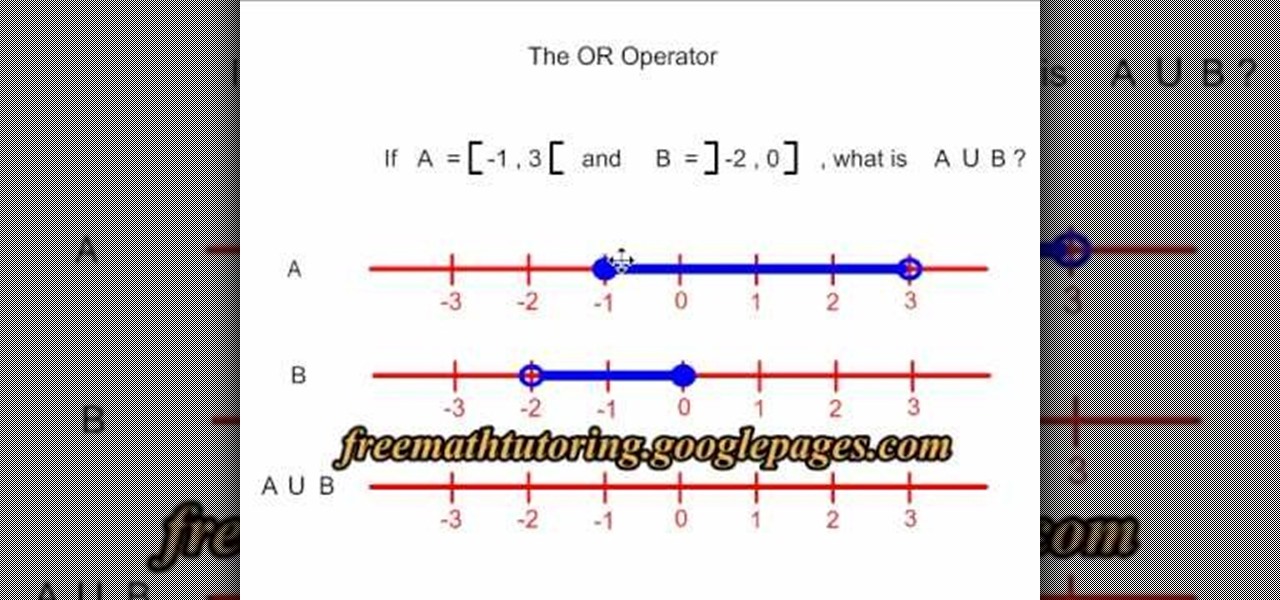
Wondering how to do a union of two sets using OR operator?

New user to Windows 7? Microsoft has put out a series of video tutorials explaining how to maximize your Windows 7 experience. Follow along with this computer lesson and learn how to:

Lost you playing caerds? Have no fear. If you're reading this chances are you have Internet access, which is all you need to play Spider solataire online. See how quickly you can make your cards disappear. Follow these steps for a fun, yet challenging, solitaire computer game.

Play the greatest tower, turret defense game ever... Warzone Tower Defense. And learn how to hack Warzone Tower Defense with tricks and cheats. Watch this video tutorial to learn how to cheat Warzone Tower Defense without a hack (09/30/09).

When setting the shutter speed and aperture of a camera, use a light meter to take a reading, then set the aperture or shutter speed, depending on which is more important for the photograph. Set the shutter speed and aperture of a camera with the tips in this free instructional video on photography tips from a professional photographer. For novice photographers, setting the shutter speed and aperture is an important first step in mastering the art of photography.

In this video tutorial, you'll learn exactly what you need to do to set up your new Okidata C 8800n color laser printer. This guide includes all steps necessary to set your new printer up, from taking the printer out of the box to installing the toner cartridges. For more information, and to get started setting up your own Oki 8800n laser printer, watch this video tutorial.

In this video tutorial, you'll learn exactly what you need to do to set up your new Okidata C 3600n MFP printer. This guide includes all steps necessary to set your new printer up, from taking the printer out of the box to installing the toner cartridges. For more information, and to get started setting up your own Oki 3600 color printer, watch this video tutorial.

In this video tutorial, you'll learn exactly what you need to do to set up your new Okidata C 6150n MFP printer. This guide includes all steps necessary to set your new printer up, from taking the printer out of the box to installing the toner cartridges. For more information, and to get started setting up your own Oki 6150 color printer, watch this video tutorial.

In this video tutorial, you'll learn exactly what you need to do to set up your new Okidata C 3530n MFP printer. This guide includes all steps necessary to set your new printer up, from taking the printer out of the box to installing the toner cartridges. For more information, and to get started setting up your own Oki printer, watch this video tutorial.
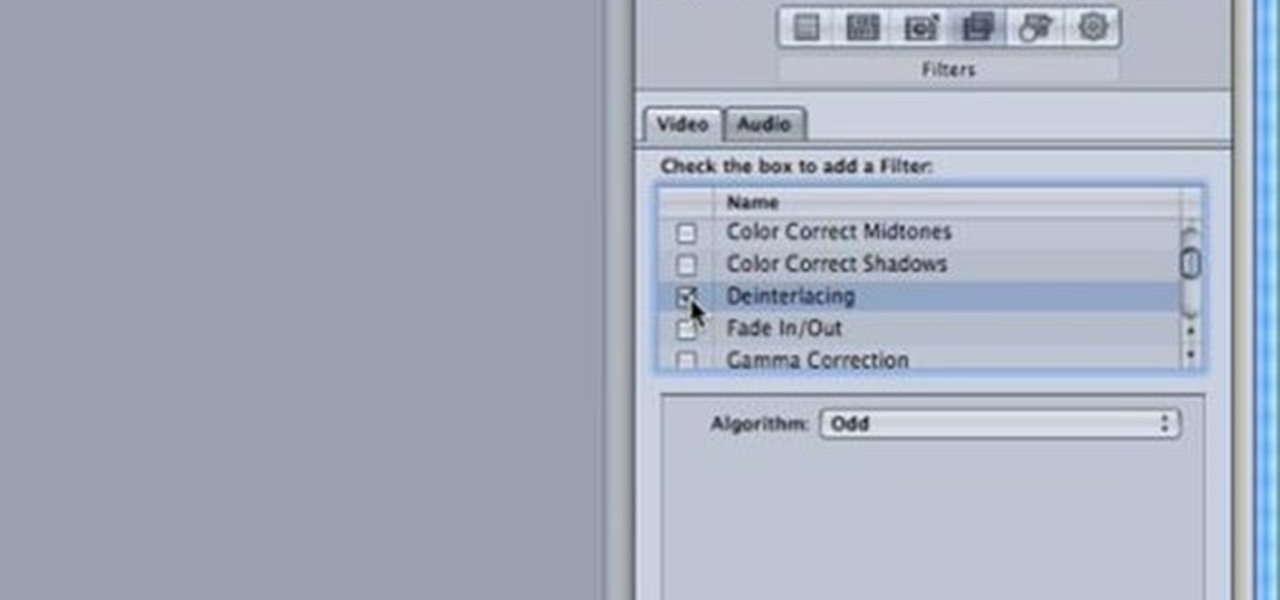
This software tutorial is for setting up Compressor for use with vimeo compression settings. Learn how to export footage from Final Cut Pro and use this new preset in Compressor to export video to vimeo.

If you are a professional photographer or artist, as great as Photoshop CS3 is, it doesn't do you much good if your print quality and coloring isn't correct. This software tutorial shows you how to set up your Photoshop workspace to be sRGB in the Color Settings dialog for the purpose of lab printing.

If you want to improve your violin technique then this how to video is the place to start. You will learn how to play an exercise that improve your tuning. This exercise, based on the Sevcik System, is designed to help intonation training. You should start at the speed of 40 then gradually move it up to the goal of 16th notes at the speed of 192. This exercise will improve the overall shape of the left hand; train the hand to be more articulate and accurate (no muscles just a twitch); builds ...

Hand-knitting can be so time consumptive. Knitting machines are great for simple projects that don't require a lot of detail. Watch this video knitting tutorial and learn how to set up and use a Singer LK 100 knitting machine.

Add to your jewelry making techniques by snap setting gemstones. This jewelry how to video tutorial demonstrates the proper way to snap set a ring. Begin by placing your stone face down on a flat surface. With your casting in hand gently push the ring setting over the gem stone. It should securely snap into place.

One important part of jewelery making involves properly setting stones. This jewelry how-to video demonstrates the proper way to snap set a six prong pendant. Begin with your stone flat face down on a surface, with your casting in hand gently press the setting down over the gem stone. You will feel it snap into place. To tighten and secure that your setting is in place use needle nose pliers.

One important part of jewelery making involves properly setting beads and gemstones. This jewelry how-to video demonstrates the proper way to set a gemstone in a basket setting. Begin by placing your stone face up inside the casting. Next, holding on to the casting, press the prongs down over the stone. Secure the fit with the round setting pliers.

Do you do a lot of printing on your Apple computer? In this tutorial, Molly Stanberry from MacMost.com demonstrates the extended print settings in Mac OSX. Learn to set up custom print options with this how-to.

This video includes instructions on how to get your PlayStation Portable (PSP) onto the BGSU wireless network.

Cubase digital audio workstation supports lots of equipment and gear. Learn what you need to record MIDI music in Cubase in this free digital music recording video series.

Making your own earrings is a great solution for when you can't find the perfect pair for that awesome dress. Why not make your own by watching these free videos and learning how from an expert jewelry maker.

Basic stroke techniques will aid in anyone's billiard game. Learn about basic billiard strokes with this free pool video series.

Positioning in all important in billiards. Get expert tips and advice on pool cues and billiards tables in this free video.

Some shot in billiards can be more difficult. Get expert tips and advice on pool cues and billiards tables in this free video.

A matching set of ceramic bowls makes a great gift. Learn how to make a ceramic bowl set with this free ceramics video series.

Learn how to set the table for Christmas dinner in this free series of holiday etiquette videos from our catering expert.

Clay pottery is a fun and creative art form that can be done with slabs of clay and not only on a spinning wheel. This free video clip series will show you several tips on how to construct matching clay plates and open a world of design ideas for you.

Self disclosure forms friendships with active listening and sharing, telling others about yourself, your thoughts, fears, and goals. Learn how to improve self disclosure and trust in this free communication video series.