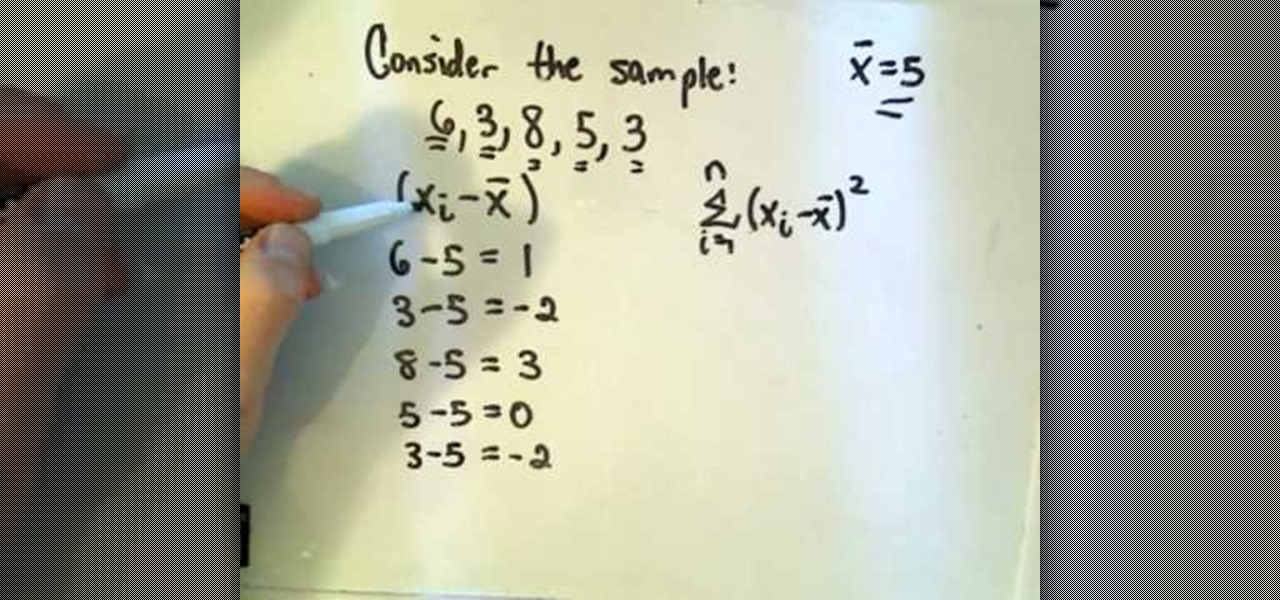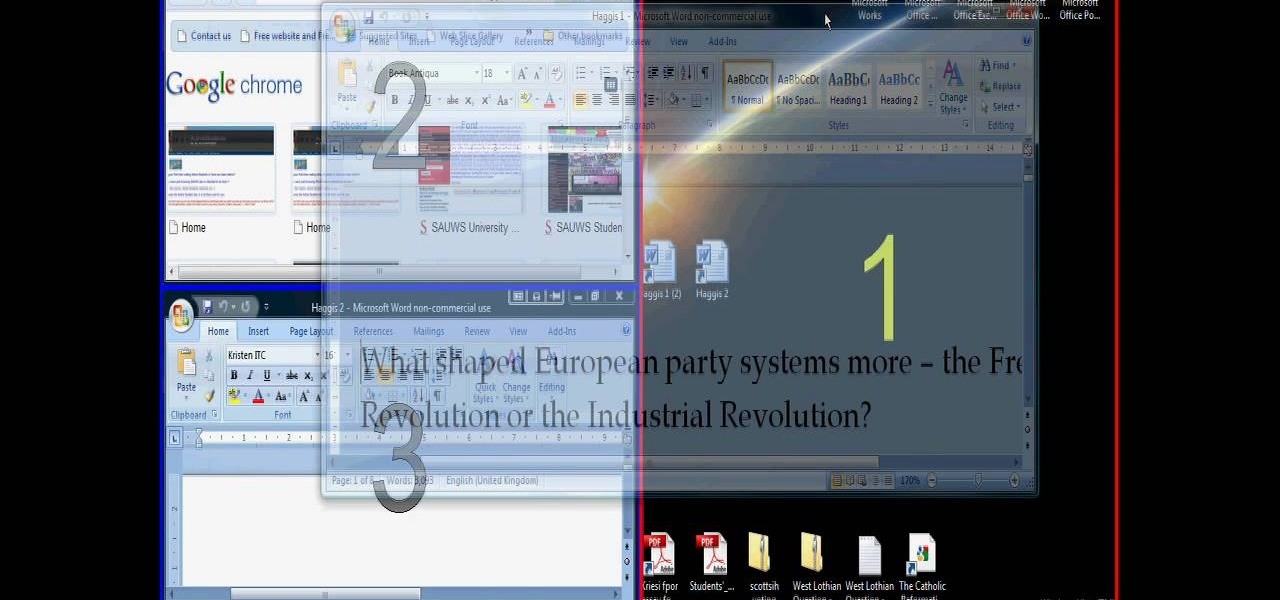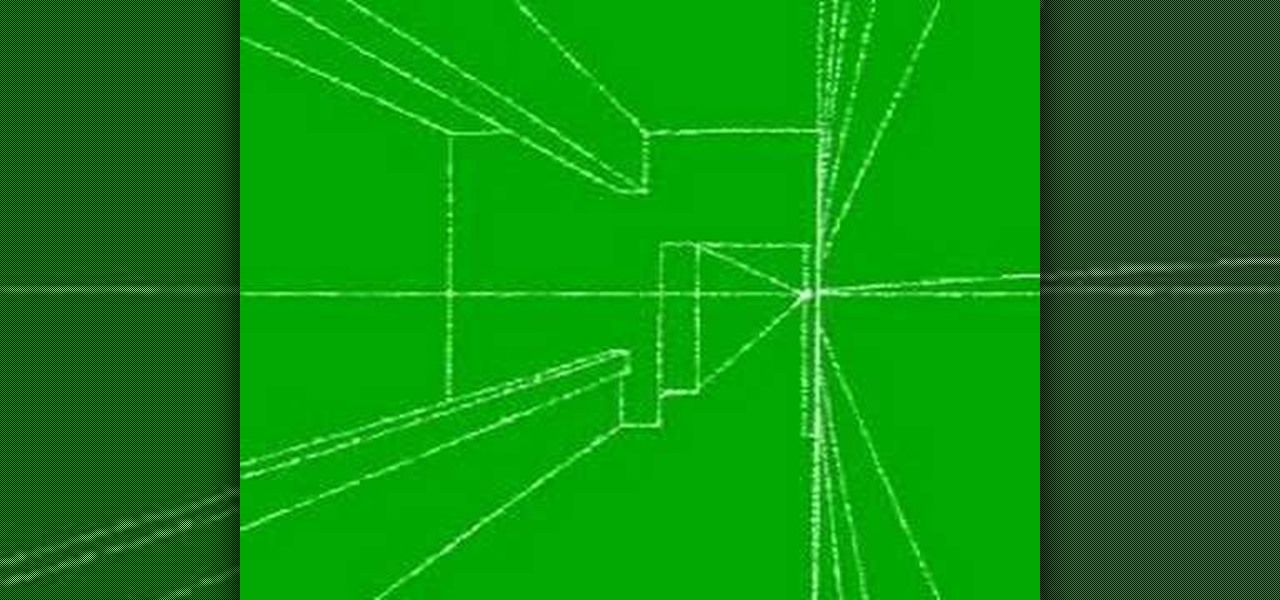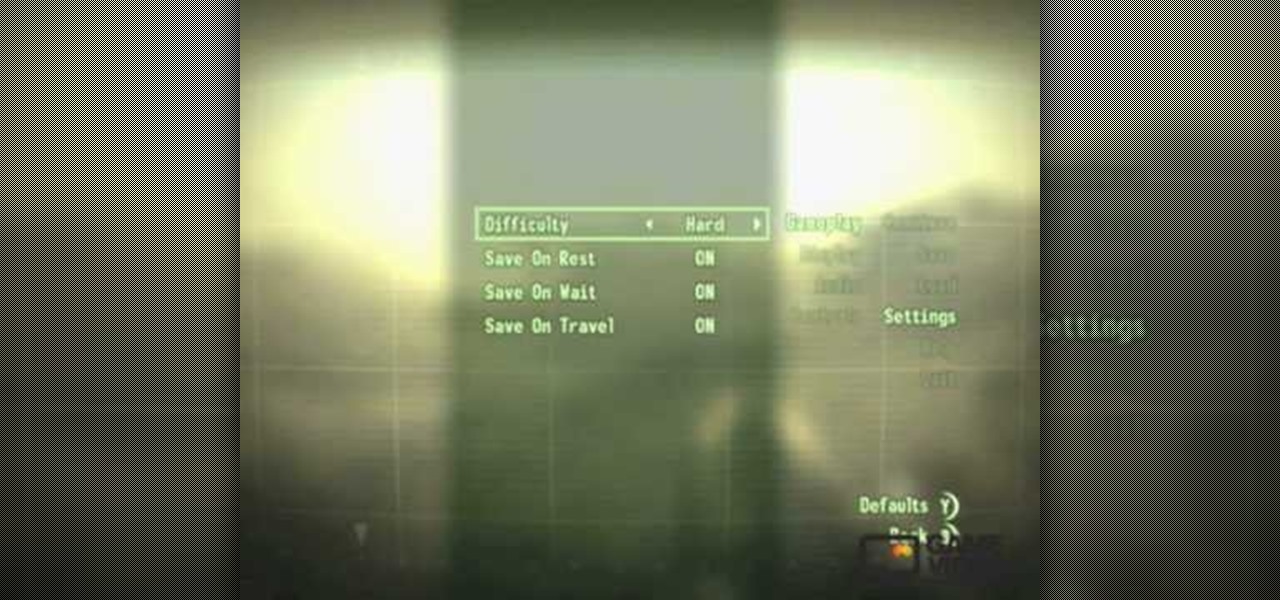Is your Outlook inbox starting to seem overwhelming? No problem! In just a few minutes you can corral that growing pile of e-mail by using the 'archive' feature. Have a look at this video and learn how to use this handy option and clean up the mess in your inbox.

If you're serious about keeping your diary for your eyes only then you might have to take some drastic steps. There are some very clever ways to distract from, encrypt, hide, or disguise a diary if you're willing to put in the work.

It's summer again and it's time to get out of the house and there's no better way than with a fun game like some improvised baseball. You don't need a whole team of people all you need is a bat, a ball and another person to play with.

In this tutorial, Sandra Lee shows us how to make a family favorite rump roast with a new twist. Sandra adds a tangy Madeira wine sauce to her roast and creates an unexpected dinner. Try this twist next time you make a roast and you will surely impress even the pickiest eater.

In this video tutorial, viewers learn how to connect a Nintendo Wii to the internet. Begin by going to your Wii menu and select Wii Options. Click on Wii settings and go to Wii System Settings 2. Select Internet and click on Connection Settings. Click on a connection and select Wireless Connection. Choose Search for Access Point and wait for it to finish. If found click OK and select the connection. Type in the router password and click OK. Wait for it to finish testing the connection and cli...

dewalttv teaches you how to cut nested crown molding with a DEWALT miter saw. The advantage of this position is that it doesn't require a bevel angle. The bottom of the molding should be placed against the fence. To cut the right piece, set the miter to 45 degrees to the left and make the cut. To cut the other piece, the left one, set the miter angle to 45 degrees to the right and cut. You are done. This technique is useful when you don't want to worry about setting up a level cut.

The video is about how to find the variance of the set of data. They found the variance by using the variance formula. Variance formula was represented by square of S, whereas S is the Standard Deviation.

This video tutorial features Lisa Bettany, describing how to create your own ringtones on your iPhone. First you need to modify your import settings to aac encoder, then make sure you list high quality. When this is done hit "ctrl I" to set the time frame of your song. Right click this file and hit create aac version. From here you must delete the original song that you took the clip from. You must then change the extension of the file to .m4r. From here you just have to sync your iPod to iTu...

Here, you'll be shown how to revert your Windows Vista computer back to its factory settings, if you get stuck with a bad virus or anything else like that. Make sure to back up all of your important data before you decide to go back to the original factory settings, as you don't want to lose that precious data. After a quick backup, we'll run through the options from start to finish. We will run through a few restarts of the system, and then show you the easy path to getting your system back ...

In this video tutorial the instructor shows how to browse the internet faster on your PSP. The normal browser built into the PSP is very slow because it does not use full ram of the PSP and because of its internal settings. These default settings of the browser make it pretty slow. So as an alternative to it you can download and use the Netfront Beta 4 browser. Basically it can be used in the same way as the normal PSP browser but as it uses good configurations and settings it makes your inte...

Interviewing lighting basic training tutorial provides easy to follow instruction in this step by step video. Set up the interview area to allow the best camera angles. Place your lights in key, fill, and backlight positions. Use back lighting spillover to fill subject area without camera spillover. Check your setup with the subjects and make any necessary adjustments to your camera or lighting angles. Place your crew and your ready for your interview. This scenario using key, fill, and back-...

This video demonstrates the steps to restore your iPhone or iPod Touch to original factory settings. This is a way to undo or repair any damage to your phone caused by downloading unauthorized files or corrupt files. Be aware that this will delete all the files that are on your device including music, pictures, videos and contacts, so use this method when all others fail. First connect the device to a computer via USB and select the device in iTunes as shown. Go to the device's information pa...

In this Photoshop tutorial the instructor shows how to change the dark hair color to blond. To get this accomplished you need to use a couple of very special techniques. First use the selective adjustment layer and select the outline of the hair. Now use the selective color option and change cyan and magenta settings to about minus forty. Now changing the other yellow color to achieve saturation and black colors to achieve the effect with shadows. Now next change the colors of black so that t...

Learn how to create glowing text in Photoshop with this awesome video! 1. Write any text using text button T on the selected image as a background. Write a suitable text and place it somewhere. 2.Select the text and make it Bold. 3. right click and set Opacity and Fill options. Opacity changes the color of the text as well as its effect. Whereas Fill changes the color only . If you have set it to 0% then you can't see the text if its exist also. Set Opacity to 100%. 4. For glowing text select...

In the GetConnected TV show BlackBerry expert Darci Larocque from Swirl Solutions gives an easy tip on how to call voicemail directly with one (1) key. This option can be seen in other cell phones also, but in a BlackBerry you can set a password for this. Hold the green button or call log , go to menu - Voice Mail, set your password, click escape and save. Now when you dial No.1 or hold it down you go directly to your voicemail.

This video tutorial will show you how to setup your YouTube account in order to enable you to play videos automatically in high quality when available. It only takes a few seconds to setup. It is a very simple process that takes us through the settings and options to enable your default viewing of videos.

Managing screen real estate can be a chore on any operating system. In this video, learn how to set up a split-screen display for your machine running Windows Vista.

Many people use mastic when applying ceramic floor tiles, not realizing that mastic will never completely set and is thus vulnerable to cracks if you put a lot of weight on it. Thinset is actually a much better product for a job like this. In this video, Tim Carter, of Ask the Builder, will show you how to use thinnest to apply floor tiles.

Ever wonder how screen printed t-shirts are made professionally? This awesome tutorial takes you through the process, starting with the design on the transparency screen, to printing, to the press bed, then to dry. Make sure to listen for advice on how to keep your ink on your t-shirt by heat setting the t-shirt after you're done screen printing.

This trick can be done anytime, anywhere, with one of the easiest props ever: a matchbox. The props couldn't be simpler: just find an empty matchbox that has the same design on both sides. Set it on the table with the inside tray facing up (we'll call that "right side up") and start making a simple game of balancing the box with one side on the edge of the table and the other on your fingertip.

Are you the type of person who gets bored easily? Then you probably tire of your PC's wallpaper after just a few days. Rather than switching it by yourself, though, you can activate a program that changes it for you.

d-CON is here to help identify and remedy rodent problems in your bedroom. Watch this video tutorial on how to use d-CON Ultra Set Traps to kill mice in the bedroom. Signs of a mouse in the bedroom include droppings, footprints, gnawing, rubmarks, unusual pet activities, strange sounds, and burrows or nests.

For this Final Cut Studio video tutorial, Zach King will teach you how to apply a filter pack in Final Cut Pro and Final Cut Express. To apply a filter pack, you'll just click on the clip with all your applied filters, go to effects tab and press Make Favorite Effect. It saves your filters in the Favorites folder with the exact same settings. Let the Final Cut King show you how!

This video shows you how to hit a forehand drop shot in squash. 1. Set your racket early to the ball

Need rope, but don't have any. This is a great emergency trick for making rope with plastic bags. This video demonstrates a simple method for converting your used plastic bags into rope. It requires only bags and a working set of hands.

Basic 1pt and 2pt perspective drawing. This is a CAD video, but it is designed to teach you how to hand draw everything. The draw three dimensions, off the paper and in the Z plane, one must have a very good idea of how the setting appears.

See how to escape from a set of professional handcuffs. If you ever get arrested, see how you can get out of those handcuffs with just a bobby pin. It's a pretty easy trick, you just need to modify the bobby pin a bit and you're almost there. The police will never be able to hold you down, but this is actually more for a magic show, like magicians perform.

Unless you're actively going for that caveman look, it's a good idea to keep your beard in good trim. Otherwise, good luck finding a decent loincloth and club these days. . . You will need a beard in need of trimming, a mirror, a pair of barber's scissors, a wide toothed beard comb, an electric beard trimmer with guard attachment, a razor and some water. If you are using the beard trimmer, you don't need the comb - just set the trimmer's guard attachment to cut the least amount of hair possib...

From the Fallout 3 SuperGuide on MyCheats. MyCheats staff writer Mike Nelson talks about his favorite exploits and tricks in Fallout 3.

It's time to pick a few locks, but with what? Check out this video tutorial to see how to make a cheap lock pick set from saw blades. You can make any lock pick you want with saw blades, a little grinding, a little more grinding, and yes... grind, with a few finishing touches.

Petrilude brings you this Halloween makeup tutorial on how to create a ventriloquist dummy look. Ventriloquist dolls have really deep set creases and lines, so emphasize this with makeup. Ventriloquist dummies make great Halloween costumes, so follow along with this Halloween makeup tutorial.

In this software tutorial Barton Damer explains the hidden secrets behind Adobe Illustrator's pattern brush. Watch and learn how to create an intricate and unique pattern with the pattern brush in Illustrator CS3. Some of the graphic elements used in the tutorial come from the Go Media arsenal sets.

If you've ever wondered how to get more precise views of your model, The Sketchup Show episode #12 is for you. Alex covers the three basic "camera" tools in SketchUp, and explains how you can manually adjust view settings for the height and field of view of your SketchUp camera.

Want to mix and scratch like a professional DJ? To be a good DJ you need to understand the concepts of mixing tracks, adding cool effects, and of course you need a good sense of rhythm to line up the beats. This how to video explains how you can set up the American Audio TT-Record Turntable. This is a Belt Drive turntable that can record your vinyl with a press of a button. All you need to do is plug in your memory stick and off you go. This unit does not need to be used as a direct drive sin...

Jerome Basillio shows the gogoplata set up reaper in this how-to jiu-jitsu video. Learn some new skills or just practice your jiu jitsu skills. Follow along with this video martial arts tutorial and learn how to do a jiu jitsu gogoplata choke reaper move.

The spy camera shown in this how-to video has a 60 foot cable, and is full color and has audio. This spy cam can be used as a security device, or to feed paranoid delusions or stalking urges. Watch this video tutorial and learn how to set up an X10 spy camera.

In this video tutorial dedicated to the Google's Gmail, you'll learn how to set up Gmail to retrieve mail from a second email account. This tutorial also looks at how to set up labels and filters, and explains the Gmail Archive function and Gmail Conversations. Become an advanced Gmail user with this video tutorial!

New to the Ubuntu Linux distribution? Ubuntu has a great built-in email client in Evolution. This video tutorial will walk you through the Evolution setup process, using the Evolution Setup Wizard. To get started setting up your own Evolution client, watch this Ubuntu tutorial!

If you visit the same pages over and over, you may want to consider setting multiple start pages. While you may not have even known such a thing was possible, the set-up procedure is simple in both Mozilla Firefox and Windows Internet Explorer 7. Learn how to use browser tabs to open up multiple websites when you launch your browser with this how-to.

If you're interested in learning a general purpose, high-powered programming language, Python might be the way to go. In this installment from his video tutorial series dedicated to programming in the Python programming language, you'll learn how to install the Cygwin Windows environment. To get started setting up to program with Python, take a look!