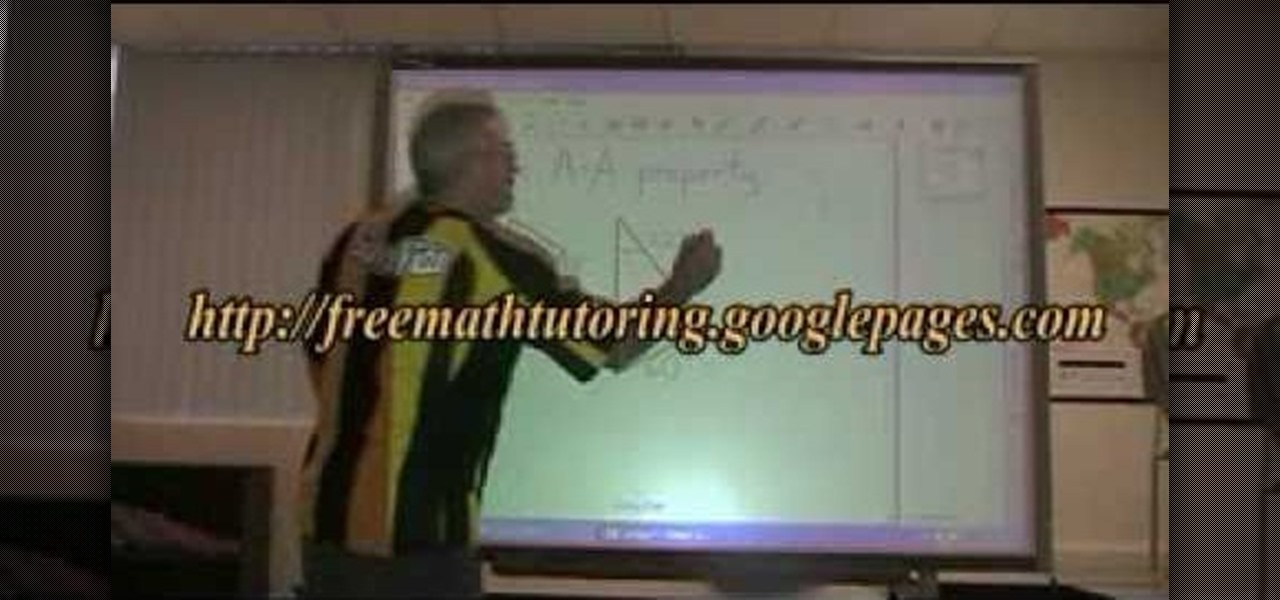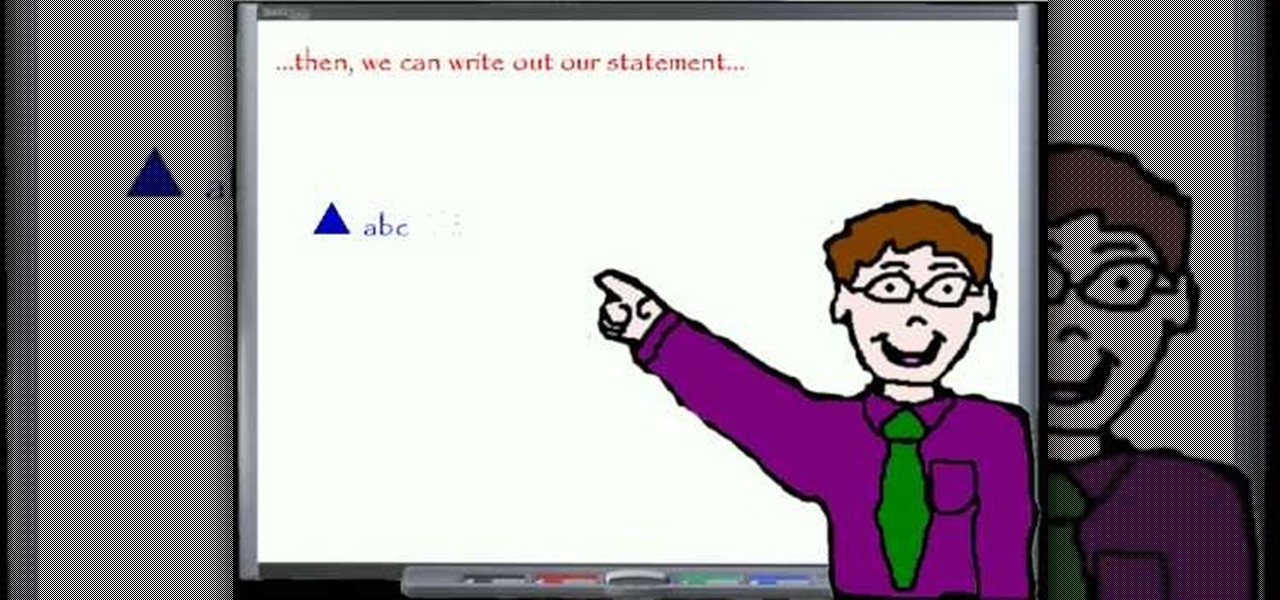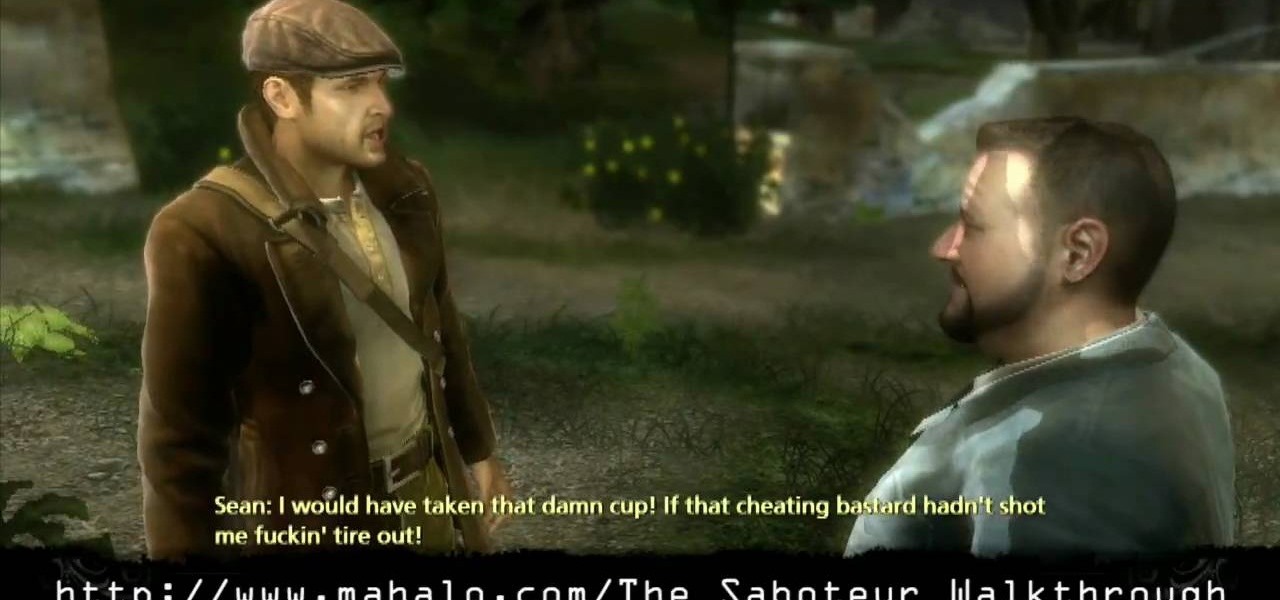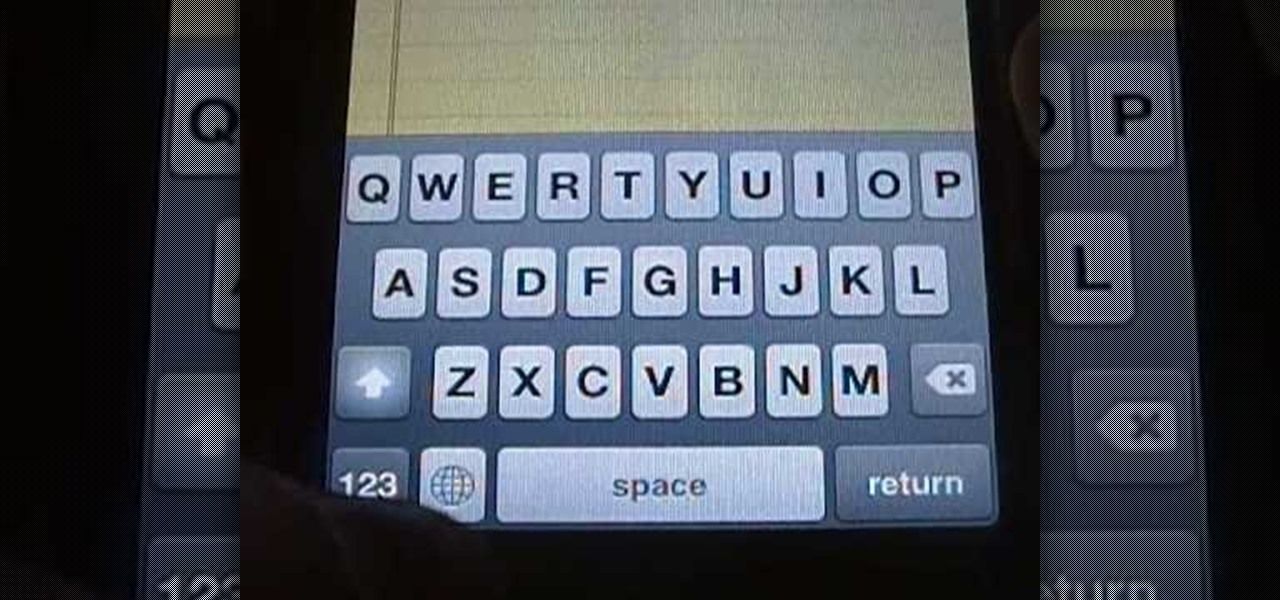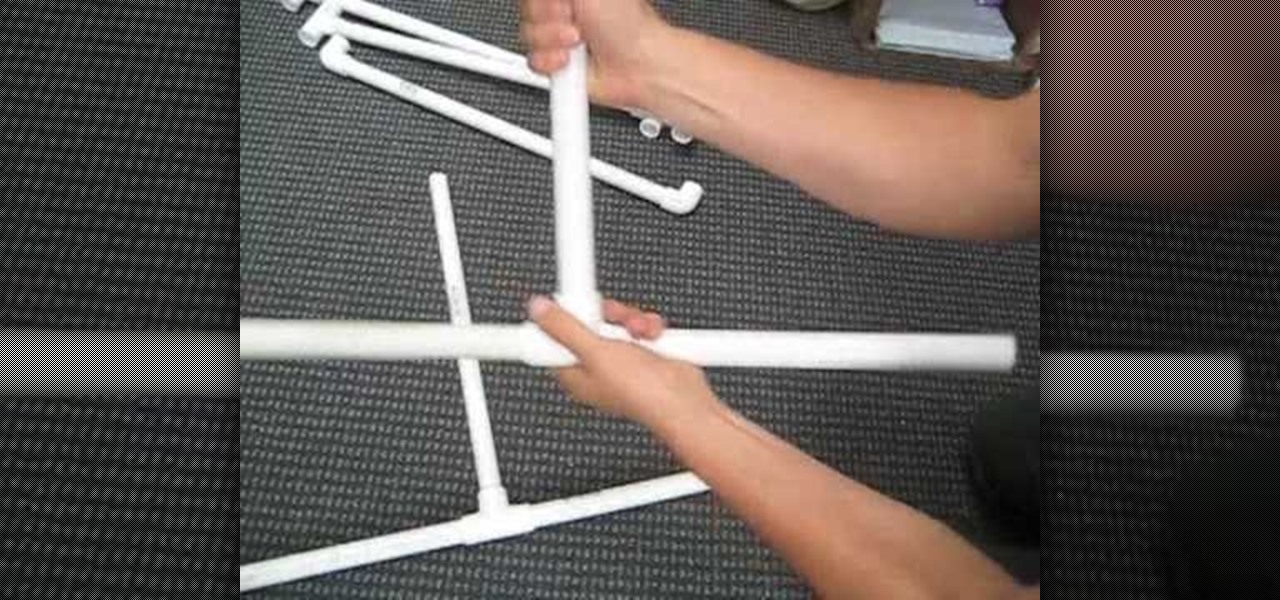This video describes how to wrap text around an image in Wordpress. The video starts with an example describing the technique, showing a video left justified with text flowing around the right side of the image and then vice-versa. He then goes into the Wordpress editor and inserts an image into a new post. After the image has been inserted into the post, the video shows how to set the image alignment to the left. Once this setting is complete the text will then wrap around your image.

If you are a user of FileMaker Pro then this video teaches you how to use calculation and summary fields in it while making new files. In Filemaker you can create a various kind of fields that you want your file to contain. In Filemaker a calculation is a data that gets computed depending up on the formula that is set in the Filemaker database settings. Calculations are very critical in file management. Open the Manage Database and there you can find some of the calculation fields. There in t...

One of the first things you may want to know when learning how to animate in Flash is how to orient an object to a path — the path, in turn, serving as a sort of metaphorical track for your Flash element.
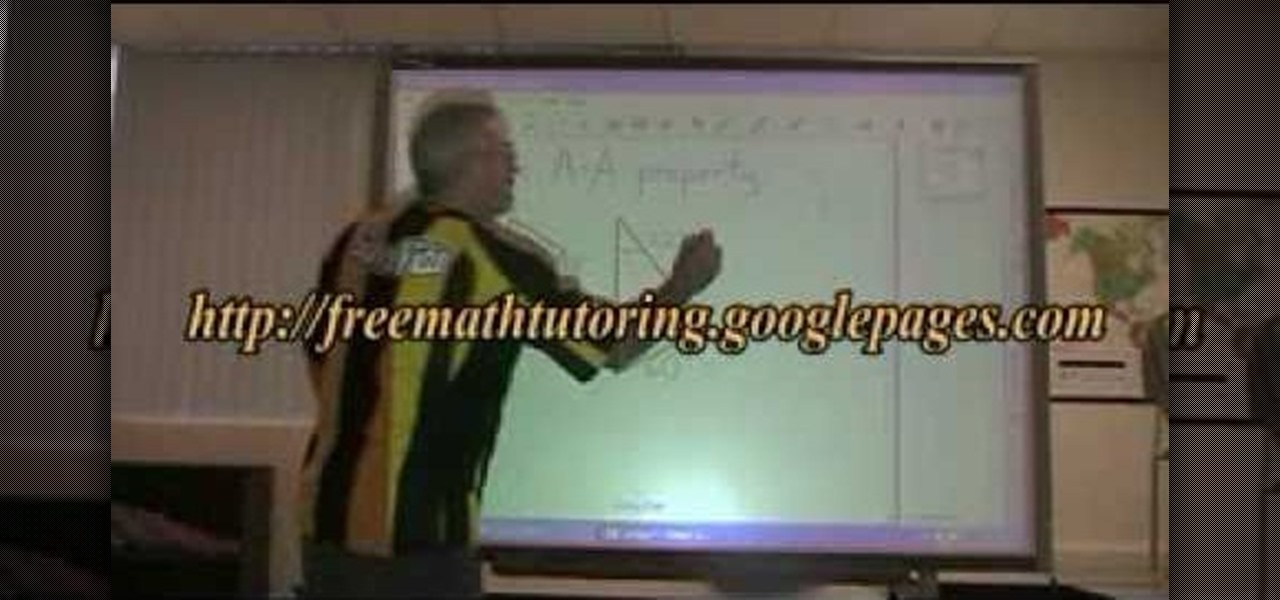
Dougsimmsonline shows how to determine whether or not 2 triangles are similar. Not only does he go on to show that they are but he describes step by step how to do the math to find missing angles. He does this process twice to show one set of triangles being similar and show the other set of triangles as not being similar. Doug is using a large computer touch screen as his drawing board to show you how this process is done.

Open a document and change the background to black. Make sure the foreground color is white, now simple use the text tool and write whatever you need to.

Did you think you needed to buy a Nintendo DSi to get online? Well, think again! In this video tutorial, learn how to connect your regular Nintendo DS to WiFi, from anywhere. Follow along with this step by step video and learn how to set up your wireless internet on your Nintendo DS. It is fast, easy and requires no download. You will be online in no time.

In this "Math Made Easy" geometry episode, you learn how to prove that two triangles are congruent (equal) by using the "side-side-side" evidence. By using "side-side-side" to prove that two triangles are congruent, you are stating that all the respective corresponding sides of two triangles are equal in length thus proving the triangles are congruent. The narrator in this tutorial provides you with definitions about statements, proofs, and congruency. This becomes useful when setting up a ta...

Don't know how to create the night vision effect using Photoshop? Well, this video is the solution for you. First of all, select the image that you want to create the effect on. Then you need to open up a new black and white adjustment layer. In the setting box that pops up, go under the preset drop down box and select red filter. Next, go down and check the tint box. After wards, the viewers can set their own photo and saturation base on their own preference.

In this Photoshop tutorial the instructor shows how to create a glossy sphere. Now to get started open the tool and select the oval tool. Using the oval tool create a sphere shape. Draw holding the shift key button and set it to green color. Now similarly draw ellipse and give it white color. Create a few more ellipses this way. Now go to filers and then glowers and then Gaussian glower. Now go to shape free and select gradient and set the gradient. Now you can apply color changes to it and g...

This video is about shooting a sunset photograph.

This is just a simple race in The Saboteur for the Xbox 360. The twelfth mission in Act 2: On Your Marks… Get Set... is where Horst is waiting with a good car right near Margot's base. This is a solo race mission to unlock the races throughout the rest of the game. The key to these is really just practicing the route. There aren't waypoints, so you can take some shortcuts, but the highlighted route is the most direct, so this won't amount to much more than corner cutting. For more info, watch...

This is Cartoonsmart's introductory lesson on how to draw using vector illustration Flash CS4, CS3 or Flash 8.

Learn how to get a Lucille Ball inspired pin-up ponytail. - Section the top part of the hair to hold all of the pin curls.

This quick tutorial runs you through a fast and easy way to make your iPhone or iPod Touch more secure. However the best security is abstinence. Just don't run the programs that leave your devices vulnerable unless you need them.

Syncing your bluetooth earpiece to your BlackBerry device can be tricky. But pairing your bluetooth enables BlackBerry with your earpiece is actually quite easy. Best Buy has answers. The Best Buy Mobile team explains how to connect a Bluetooth earpiece to your mobile device. See how to access connections set-up on your Blackberry and also see how to wear a Bluetooth headset.

Own a BlackBerry Curve 8330? Need a custom ringtone? Best Buy has answers. The Best Buy Mobile team explains how to set custom ringtones for contacts in your address book on the BlackBerry Curve 8330. There are many different ringtones to choose from and you may set a different one for each one of your contacts.

This video shows you how to make a simple, DIY ring light for your point and shoot Canon G10 or G11 camera. By using either cool white or warm white LED lights, you can set your white balance presets to daylight or tungsten. Ring lights are incredibly useful in fashion photography for an even, soft light with a striking eye light.

Using a simple workaround, one can change the font settings on the iPhone or iPod Touch to an easier to read, slightly larger size. And the best part? No jailbreaking required!

It's easy to watch Hulu on your Playstation 3 console. Using a free trial version of PlayOn, you can watch a variety of internet TV & movie sites on almost any game console - including your Wii. Who needs cable anymore? This video will show you how to set up your PlayOn account and use it to watch your favorite media sites on the console of choice.

Find out the solution to the 5th puzzle in Assassin's Creed 2. For set one, the hint here is “cut,” so pick the five paintings that feature swords. For set two, what do the people in these paintings lean on? That’s right – pick out the images that feature staffs. For more info, watch the whole gameplay.

Flashback Max from Alaskaflyfish.net demonstrates how to tie an odd-looking little thing called the Plasti Dip fry. Plasti Dip is a product that can be used to make a rubbery surface. It doesn't run like epoxy, and sets up quickly. As Max puts it, "Dead-drift that puppy, and see what ya get!"

Whether you’re a professional DJ or simply a vinyl enthusiast, knowing how to install a fresh needle will help protect your music.

This is a setup video tutorial for your LG Secret KF750 mobile phone brought to you by The Human Manual. This video will guide you through the process of installing your SIM card into the cell phone, to inserting the SD memory card to powering up and using.

This is episode 18 of the Frame Drum Video Podcast. Using shakers, jingles, rings and chains in lapstyle frame drumming can expand you sound. FramedDrums.net show you how to add these noise and sound makers to your percussion set.

Need to catch a bird? Only have sticks? This is an intricate method of trapping birds using stick weaving arrangements. This trap is common in Brazil and can be made quickly without tools and only using material on hand. It will result in the live capture of a bird.

Get a Mac Tip for your Mac computer! There's a million things you can do with your Apple computer, and this is just one of them. Watch this video tutorial to learn how to make your Mac computer announce the time. This technique allows a Mac user set the computer up to allow Mr. Macintosh to speak the current time periodically.

Learn how to tie a Handcuff Knot. This is a handy knot for those times when an emergency set of handcuffs are needed :) Firefighters also use this knot, coupled with a half hitch over each loop, as a man harness. This knot can be used in sailing, boating, general use, camping and bondage.

If you can make yourself a cup of tea just by turning on your faucet, you need to lower your water heater. You’ll help the planet and save money on your heating bills.

Go beyond the traditional 3D workflow to an immersive creative experience with the software Modo, created by Luxology. Modo is the next evolution of 3D modeling, painting and rendering for Mac and PC. Modo includes 3D sculpting tools, animation and network rendering, and advanced features such as n-gons and edge weighting.

Go beyond the traditional 3D workflow to an immersive creative experience with the software Modo, created by Luxology. Modo is the next evolution of 3D modeling, painting and rendering for Mac and PC. Modo includes 3D sculpting tools, animation and network rendering, and advanced features such as n-gons and edge weighting.

Project 4 of the Popular Science 5 Minute Projects with Craftsmen Tools is a Nut-and-Bolt Keychain. Downsize your pocket cargo with a custom-fit keychain. Editor Sean Captain ditches the ring and uses more tool than necessary to trim a small bolt to just the right size for his set of keys. (For a slightly different take on the project, see the site that inspired us: carlitoscontraptions.blogspot.com).

Check out this instructional video on several ways to make movement trays using cardboard for Warhammer. Also, see the Games Workshop (GW) Textured Movement Tray set. It's pretty simple to improve your Warhammer game with these cardboard movement trays.

This is part of the How To Big Wall Book. In This segment Chris McNamara demonstrates how to set up ascenders before jumaring. This is an important rock climbing technique when climbing big walls outdoors.

This shows how to make a ladder golf set. You need PVC pipe and a saw to cut it. You will also need connector pieces. This Instructables video is a fun outdoor game. Make golf ball bolas using golf balls and nylon rope. Drill through the balls to make the bolas. You throw the bolas underhand at the ladder.

A below elbow arm amputee demonstrates the device he uses in the gym. He shows you how to use a prosthetic for working out at the gym when you've suffer a limb amputation. This video is very helpful in describing utilities available for enabling individuals with amputations to workout or get around and function in a gymnasium setting. This is a video that addresses adaptive equipment for handicapped or disabled people.

New to the ukulele and looking for advice on how to change your strings? If so, you're in luck: This video tutorial offers a guide to minimizing setup time (and so maximizing playing time) when changing strings on a ukulele. Learn how to setup your uke with this handy how-to.

This image editing software tutorial shows you how to use Dr. Brown's 1-2-3 Process script for Photoshop CS3. Learn how to batch process large sets of images the easy way. Dr. Brown's 1-2-3 Process script works with Photoshop CS3 and CS3 Extended and is best suited for working in the Bridge.

RC Concepcion, Host of Layers TV, goes over a couple of tips on how to setup a single page publication with multiple text boxes and a clipping mask. This 3 minute Illustrator tutorial is set to get you up to speed with the basics as quick as possible. So watch and learn how to create a single page with multiple text boxes and clipping masks in this Illustrator how-to.

Check out this instructional recording video that shows you how to mic a drum kit for a live performance. This uses a minimalist set up with the Shure drum microphone kit. The kit includes six mics and three clips. Record your drum kit during a live performance by learning how to mike it with this recording tutorial video.

Cosmo Crow and Mark Hannah take you on a tour of the Sony DSR cameras in these how-to videos. The first video segment deals more with setting up the camera tripod. Then, Mark and Cosmo continue their tour of the Sony Camera with an in depth explanation of the Lens and all its functions. Finish up with the final installment, which will teach you how to operate the switches on the main body of the Sony Camera. Watch this video tutorial and learn how to set up and use the Sony Camera.