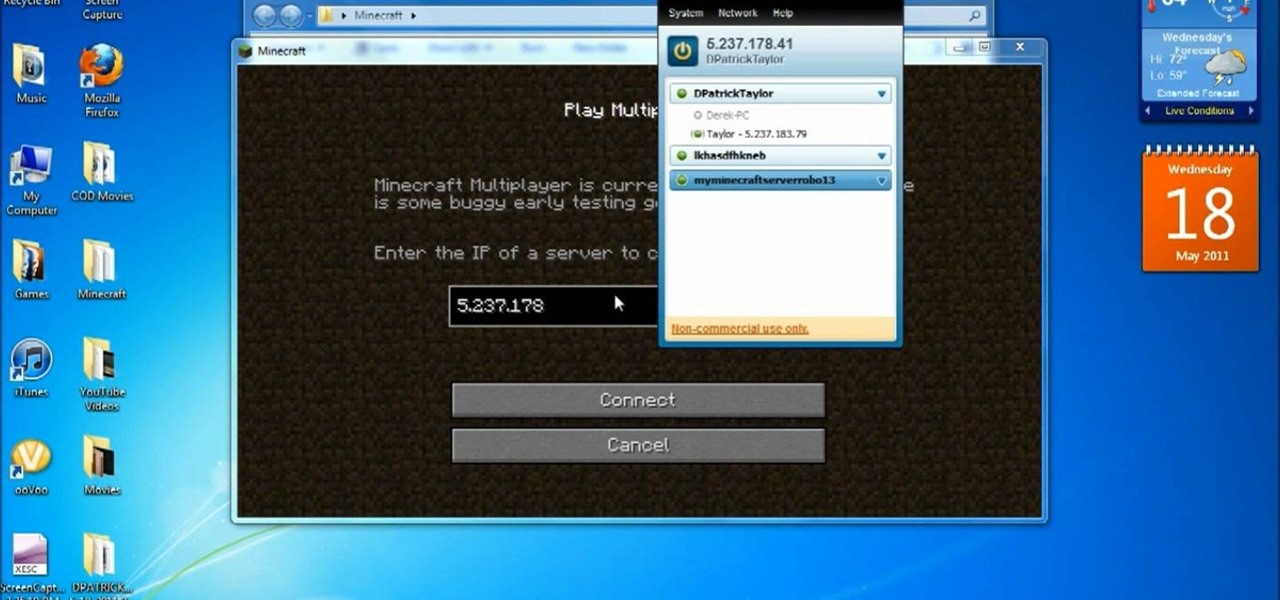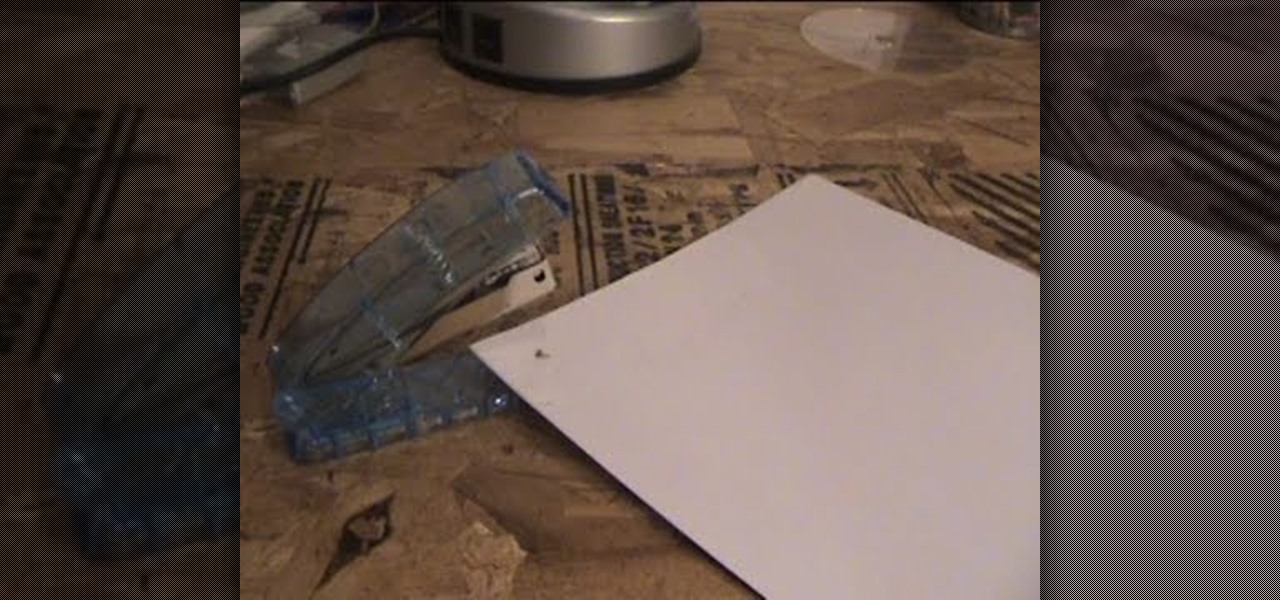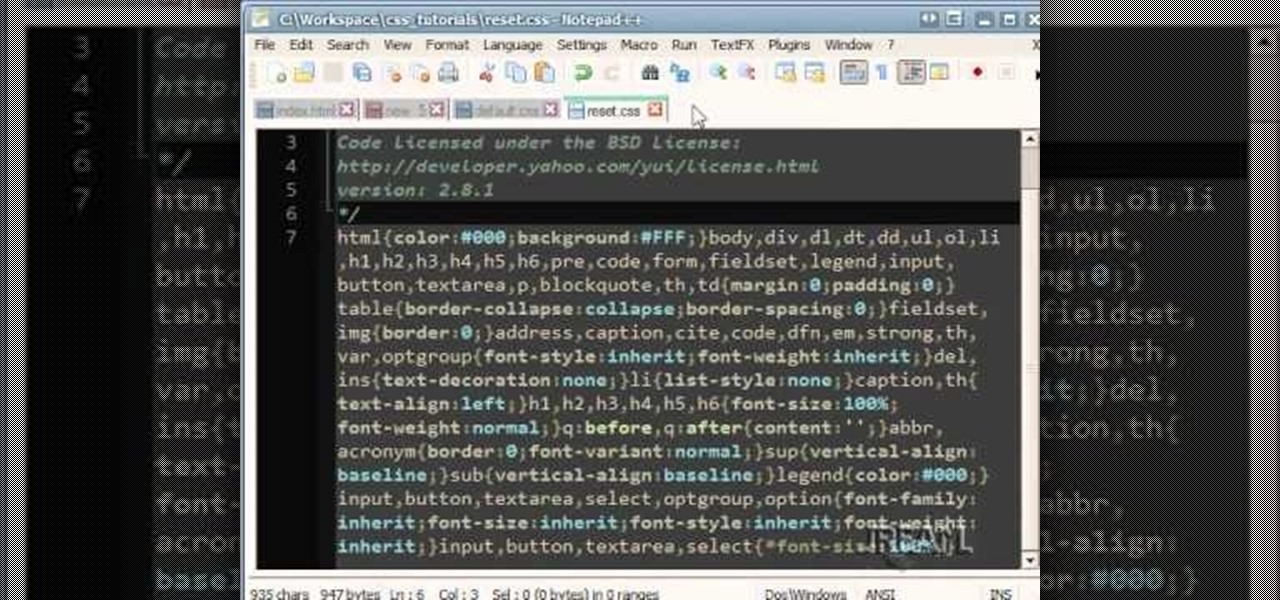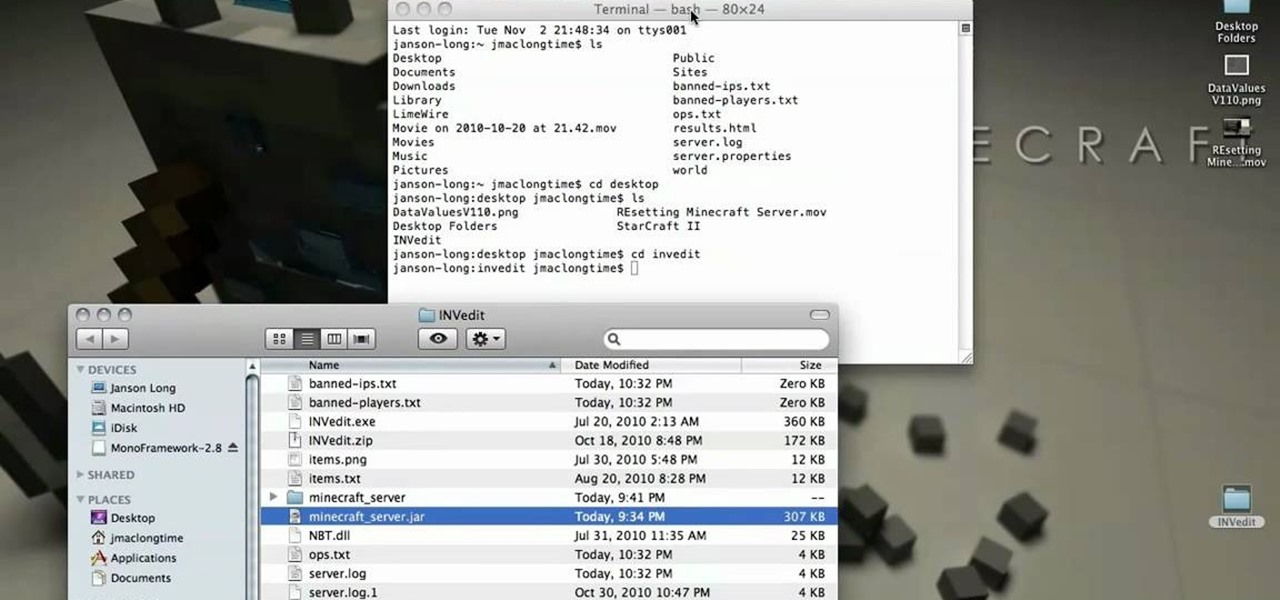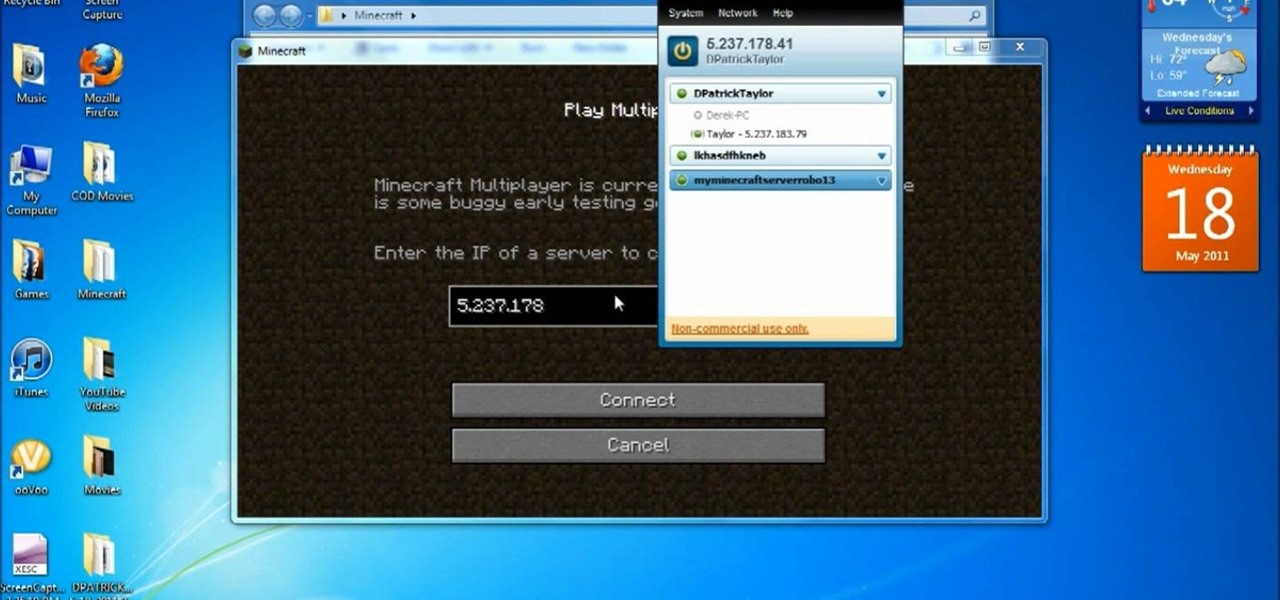
If you're interested in playing multiplayer Minecraft, check out this video to learn how to set up your own server. Download Logmein Hamachi, watch the video and follow all of the instructions and you'll be playing in no time.

Check out this helpful video to learn how to configure the settings on your Samsung Epic so that you can enjoy Netflix streaming. The Netflix app won't work with just any Android device, unless you follow the instructions in this video.

Watch this video to learn how to use the Xfinity TV app from Comcast. Once you've configured the application, you'll be able to watch TV from anywhere, on an iPhone, iPod Touch, or iPad. This video will explain how to set up and use the Xfinity app.

This video will show you how to set up your own Bukkit server for Minecraft. A Bukkit server will allow you to install mods and open up a whole new Minecraft experience. You'll need this CraftBukkit download to get started. This works for Mac OS X or Windows.

Give your Motorola ATRIX new life by reverting it back to its stock state. Download the correct drivers and follow the video's instructions for using RSD-Lite to flash the Android smartphone's firmware. Watch this video to learn the correct way to SBF flash.

Tired of clicking on interesting looking links in Facebook, only to discover that they are hidden behind a page you have to 'Like' before you can see? If you're surfing using Google Chrome, you can completely bypass this privacy setting. When you get to the page, go to the menu bar and click on 'Inspect Element.' Then you'll see the code for the page, and you'll be able to get around the block to see the page you want.

If your iPhone is a business tool for you, you'll want ways to send out mass e-mails, either to your customers or employees and coworkers. You can use the iEDL, or Email Distribution App, published by MerckTech, to set up a distribution list that will let you send out mass emails as often as you need. This video shows you all the ins and outs of this awesome little app. Expand your productivity and marketing reach for your business and personal projects!

Learn how to add several mailboxes and access them directly from the home screen. It's easy and this clip will teach you everything you need to know. For all of the details, including complete, step-by-step instructions, watch this brief, official C6-01 owner's guide from the folks at Nokia!

Learn how to set your camera to automatically record the location to the pictures you take. Also learn how to edit the pictures you have just taken. It's easy and this clip will teach you everything you need to know. For all of the details, including complete, step-by-step instructions, watch this brief, official C6-01 owner's guide from the folks at Nokia!

Learn how to capture images and zoom in and out with your C6. Learn how to modify capture and recording settings and how to use the captured image as a wallpaper. It's easy and this clip will teach you everything you need to know. For all of the details, including complete, step-by-step instructions, watch this brief, official C6 owner's guide from the folks at Nokia!

This tutorial shows you how to get through the laser traps you'll encounter in Chapter 7 of Dead Space 2. The game in this walkthrough has been set to Normal difficulty, and also shows you where to find the logs on this level.

Learn how to set up your email account in the device. The C5 is the first offering in Nokia's new "C" series of mobile phones. It runs on Nokia's Symbian OS and features a 2.2-inch screen and 3.2-megapixel camera. Want more? Search WonderHowTo's sizable collection of C5 video tutorials.

Redstone is a pretty versatile substance in Minecraft. You can use it to rig up explosions, set timers and conduct electricity to open doors and make traps. This tutorial is a basic primer on everything redstone you can find in Minecraft.

This style of table is often only seen at restaurants, but you can easily build a set for your own home - a square, high-set pub table with four matching stools. A stylish addition to any kitchen or dining room.

We admit that 99% of the time we write notes wherever we can: On scratch paper, on post-it notes, and often times on the back of our hands. But consider how lovely it would be if you could whisper little nothings on these pretty notecards.

If you'd like to use your Firefox or Chrome browser bar for more than just navigating to websites, this little how-to from lifehacker will show you what you need to know. It's a handy trick that can expand your browser's functionality.

This tutorial has been set on Easy difficulty, so players who have set it highter might find it to be more challenging. Defeat all the different levels and sublevels of the Lonesome Manor section of the Nintendo Wii game, Disney's Epic Mickey.

This will give you more than enough time to get to safety - set your bombs to have five minute timers when you're doing some heavy demoltion work in Minecraft (or, you know, trying to sabotage your friends' island as well).

If you're trying to film a romantic dinner, you'll want the setting to seem dim and candle lit - but you'll still want the lighting quality of the film to be good. Here's how you can shoot an effective dimly lit scene.

For this tutorial, you will need the stapler you intend to booby trap and then a few paper party snaps. Open the stapler and put one or two party snaps inside. Then just sit back and wait for someone to come by and use the stapler!

This tutorial shows you a quick rundown of ten different lighting setups for films. Whether you're looking for a silhouette, a documentary or confessional style look or something else entirely, you'll be able to find something useful in this tutorial.

One of the problems with car mounts for film cameras is avoiding harmonic vibration and keeping your shot steady. This tutorial shows you how to make your own camera mount that will shoot stable, clear footage as the car drives.

A stylesheet helps keep the design elements for your website consistent - such as making sure all your headings and links are formatted exactly the same way. This tutorial shows you how to set up an external stylesheet for your own HTML based website.

If you don't learn anything else about writing a website using CSS, learn this. This video teaches you about how to use the Box Model, which will save you hours of frustration and re-tinkering your website once you master how to use it.

When you use the UNION command, you are stacking one result set on top of another. This is slightly different from the JOIN command, and this video is here to explain what the difference is and the best way to use UNION in your own MySQL database programs.

The best thing about this application is that it's totally free - get the Rocket Dock program on a Windows machine to behave more like Mac Stack. Set up a download folder to make downloading files easier for your users and customers.

Use your Gmail as your primary email account on your myTouch 4G! This clip will teach you everything you'll need to know to set up and use a Gmail address. Whether you're the proud owner of a T-Mobile myTouch 4G Google Android smartphone or are merely toying with the idea of picking one up sometime in the near future, you're sure to be well served by this brief, official video tutorial from the folks at T-Mobile. For complete instructions, watch the video!

This tutorial shows you how to set up an interactive chat box on your website, so you can allow members to communicate with each other in real time. It can be a bit tricky to master, but will definitely be worth it for your site in the long run.

Ustream is a free web function you can use to broadcast not only streaming video, but live video as well. This tutorial shows you how you can set up your own Ustream feed and then embed it into your blog or website.

Functions allow you to repeat particular actions without having re-code them for every instance. This tutorial shows you how to set up and use your own functions when you're writing a program using Python. Make sure all your functions are well defined before you start using them!

Learn how to create and use shortcuts on an LG Cosmos Touch through use of the shorcut bin! Whether you're the new owner of an LG Cosmos or merely thinking about picking one up, you're sure to enjoy this video guide from the folks at Wireless Zone, which presents a complete overview of how to use the phone's shortcut tools.

Want to take control of your web site elements? This tutorial helps you tone down their transparancy or turn it up! Use your CSS opacity ability to get the look you want. Set your text apart from background elements by separately adjusting thier opacity.

Simulate the look of snapshots in your After Effects video footage with Spy Photo, a free set of presets that dynamically automate and generate the effect. This 17-minute tutorial from Aharon Rabinowitz of All Bets Are Off demonstrates the features of this cool new addition, which includes camera sound effects and viewfinder overlays.

Most weddings happen in churches, and of course everyone wants to capture the moment on film. If you're going to be the photographer for an indoor church wedding, this tutorial is for you. Choose the right kind of camera and settings to make your pictures and film as professional and memorable as possible.

This is a video of a lecture, and shows any photographer the best way to set up night shots, starting with equipment (lighting is especially important, for obvious reasons) and then moving on to tips and strategies for framing good night shots.

Want to keep track of how much data you use on your iPhone 4, 3G or 3GS? With a jailbroken phone, it's easy! This iPhone owner's guide from EveryThingApplePro can present a complete overview of the process in about three minutes. Fire up Cydia & take a look!

If it's your first Christmas, you might be wondering what the best way to decorate the tree is. While every tree and set of decorations will be different, this tutorial shows you a few basic principles (such as always put the Christmas lights on first) to decorating a lovely and festive Christmas tree.

If you've already created your own Minecraft server, you can also set it up to launch with more RAM, making the game faster with more resources. This tutorial shows you how you can increase the amount of accessible RAM on your servers.

This tutorial won't necessarily work for multiplayer mode, but you can set up a hack in Minecraft that will let you instantly create a block of whatever substance you are trying to get. This is a very easy mod that anyone can do.

From the simplicity of the landmine to complicated Rube Goldberg traps, this video shows you five different traps you can build in Minecraft to destroy zombies. Why bother fighting them when you can just lure them into death traps instead?