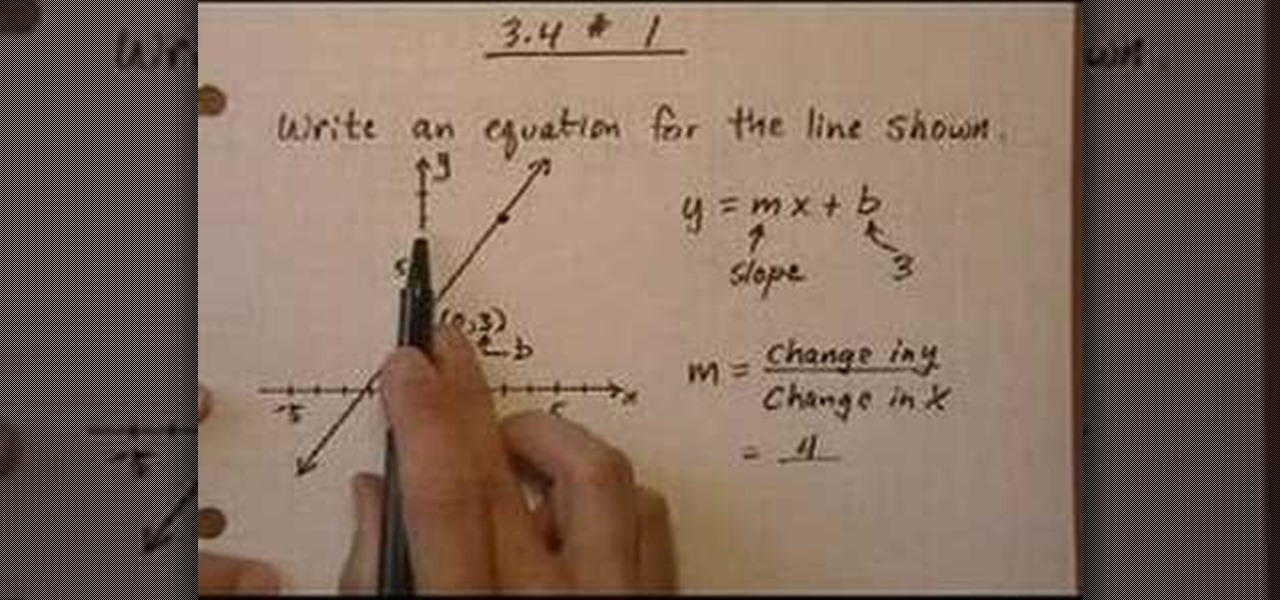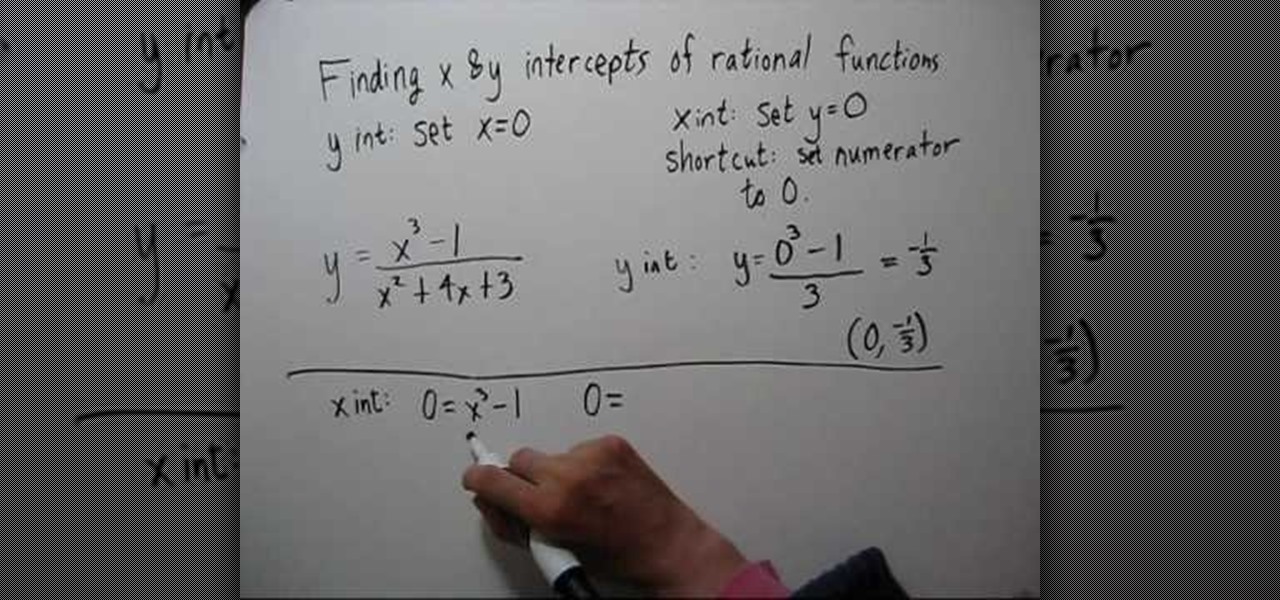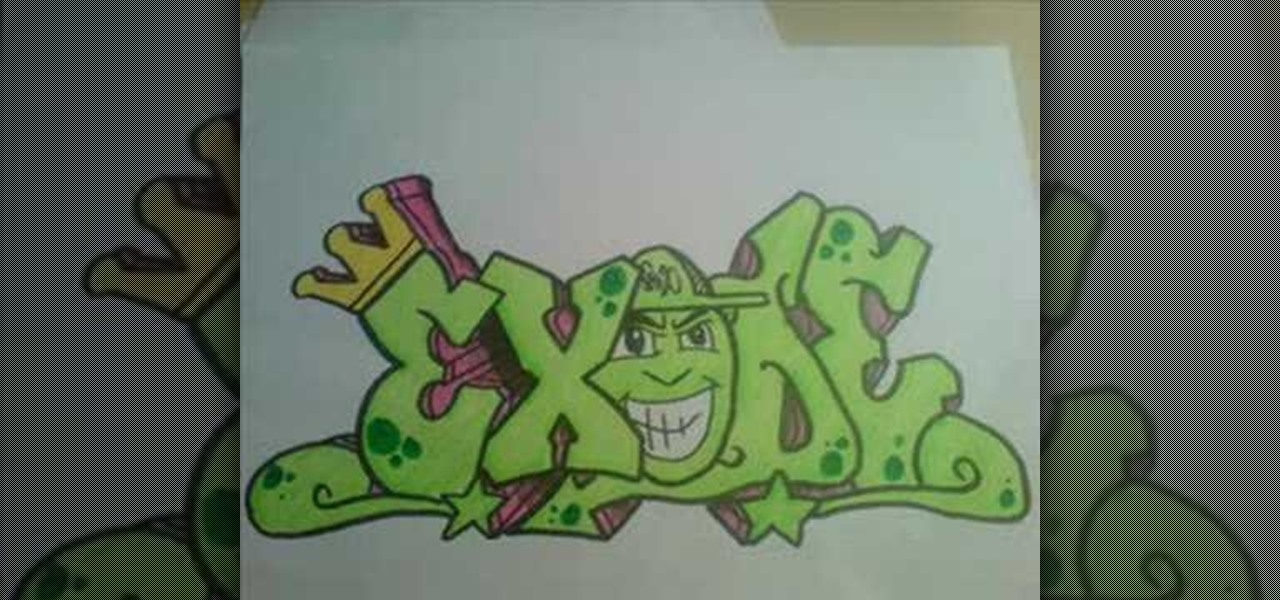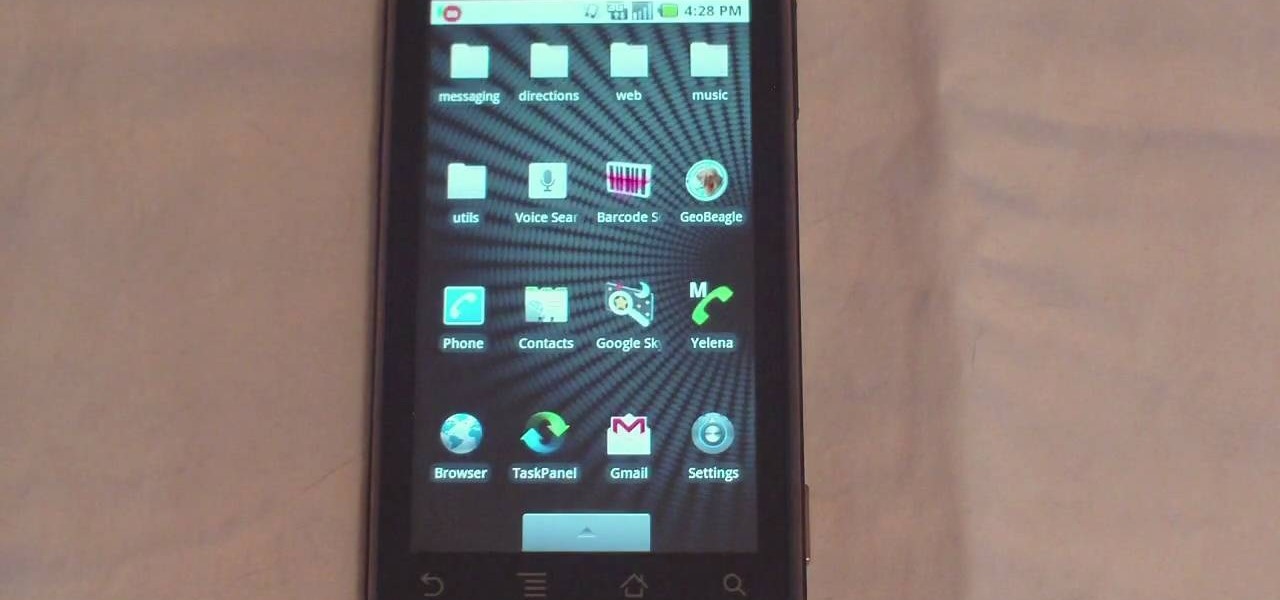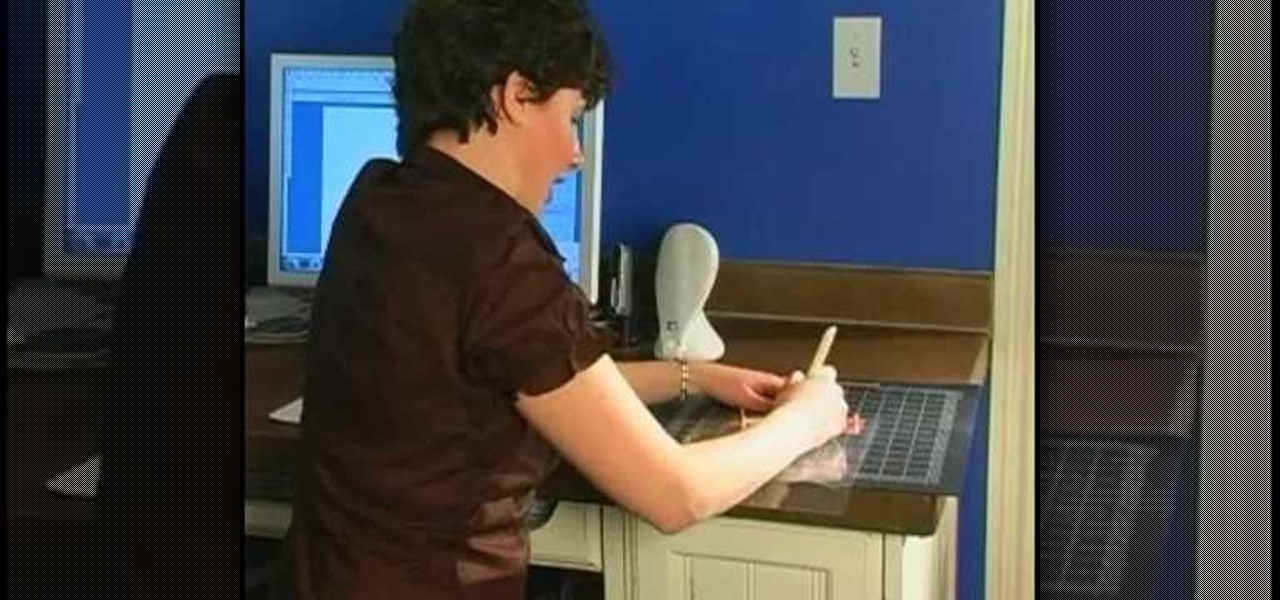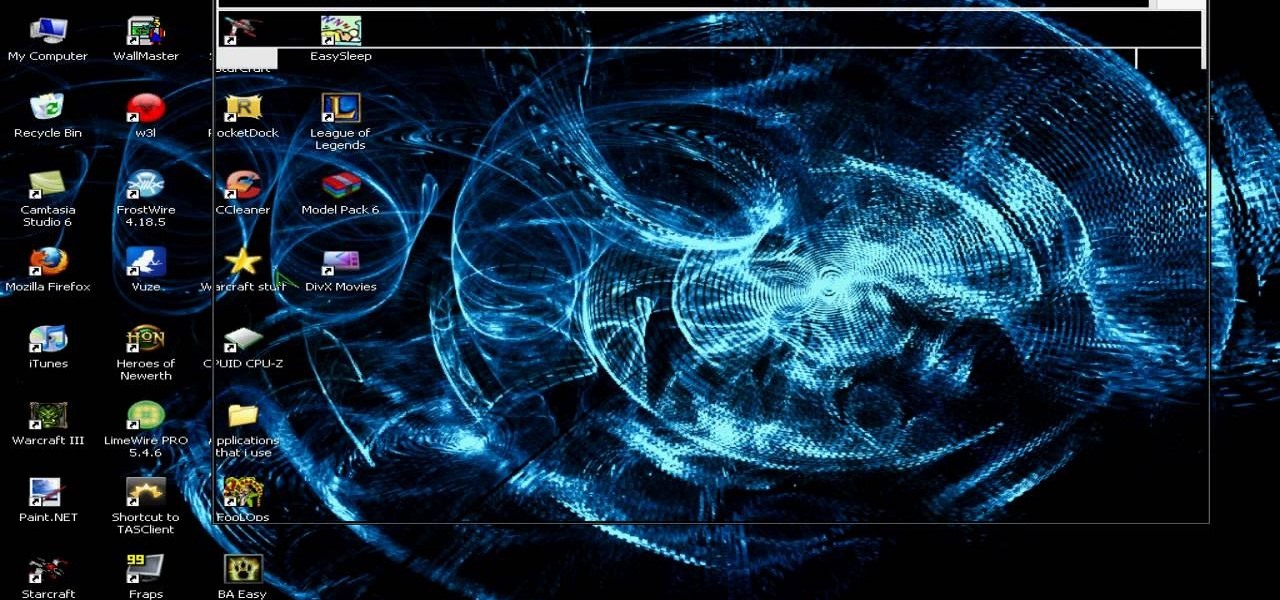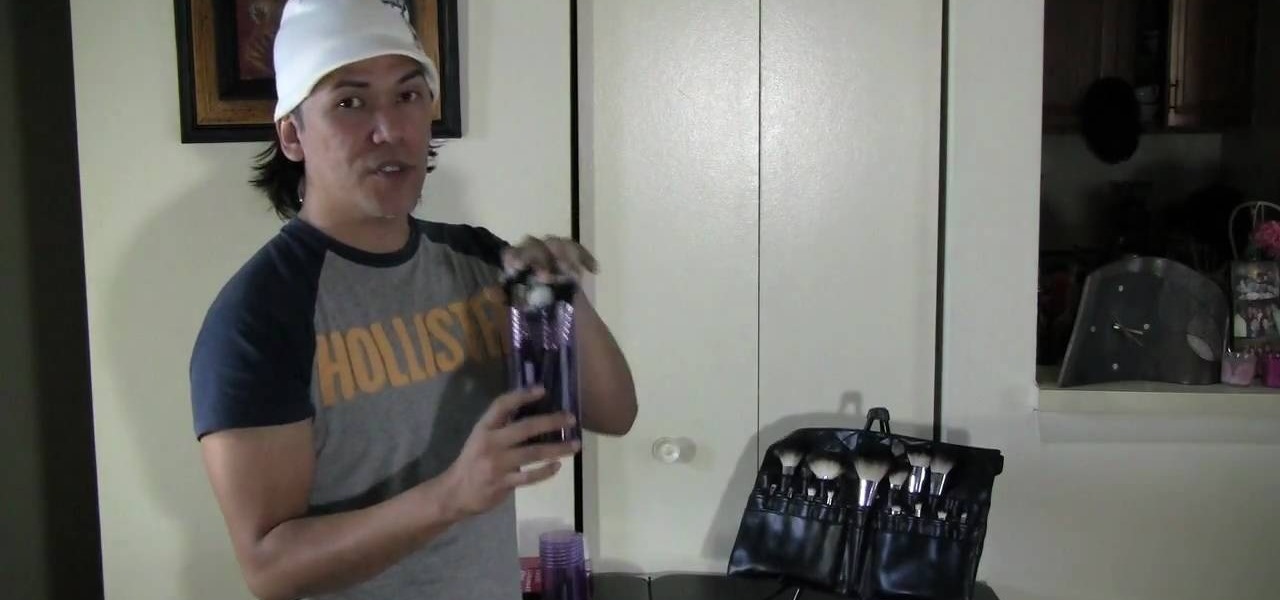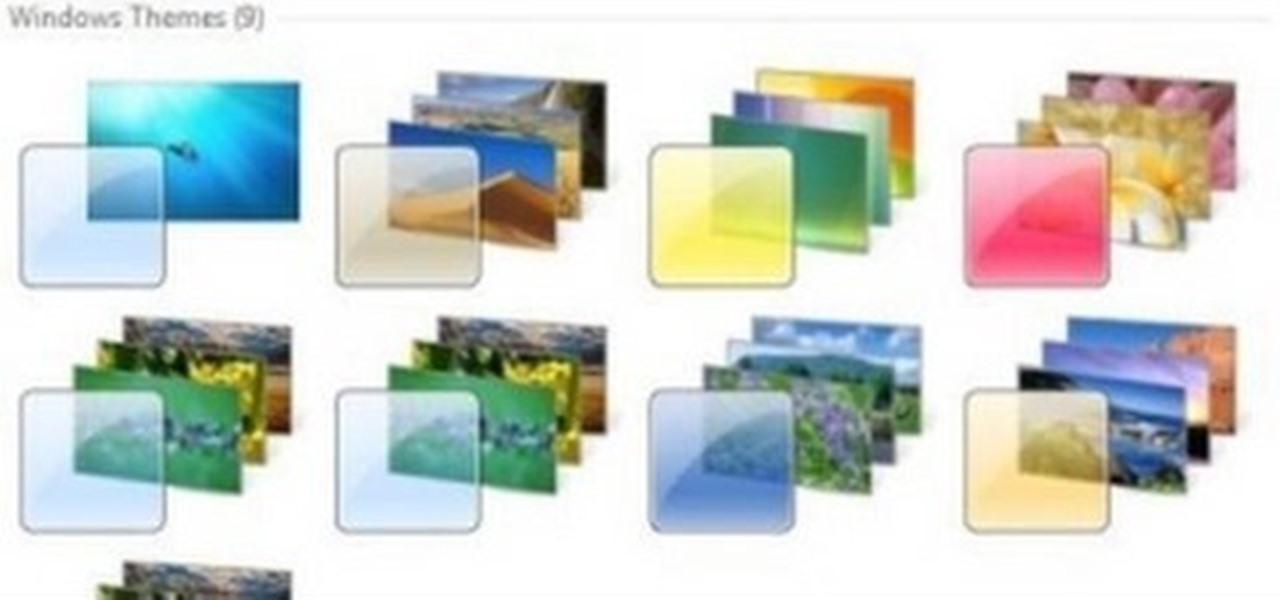This video explains how to get powder or cream make-up out of the plastic container that it comes in. You can condense your products to take up less space if you remove them from the pots and put them in palettes. The tools you need are a flat iron or other heat source, parchment paper to cover the plate of the flat iron, an X-acto knife, alcohol, cotton pads, make-up in pots, self-adhesive magnets and a palette. First use the X-acto knife to pull the plastic pot out of the container. Set the...

Once you learn some of the basics, Excel is an easy program to use. With the use of some simple formulas, you can streamline your whole data entry process. Just by typing in =SUM you can set a row or column to show the sum of other entries. It really is that easy. This video will show how to use these formulas and take advantage of Excel date math and time formatting.

This video demonstrates the technique to setup a Yahoo email on an iPod Touch. You start going into settings and then clicking account. On the next screen you will click "Other" and then click on "Pop". At this point you enter your name and email address that you use for your Yahoo email account. Incoming server or host name is "pop.mail.yahoo.com", next is the username (which is your yahoo email address without the @yahoo). You will then enter your password and the out going smtp server whic...
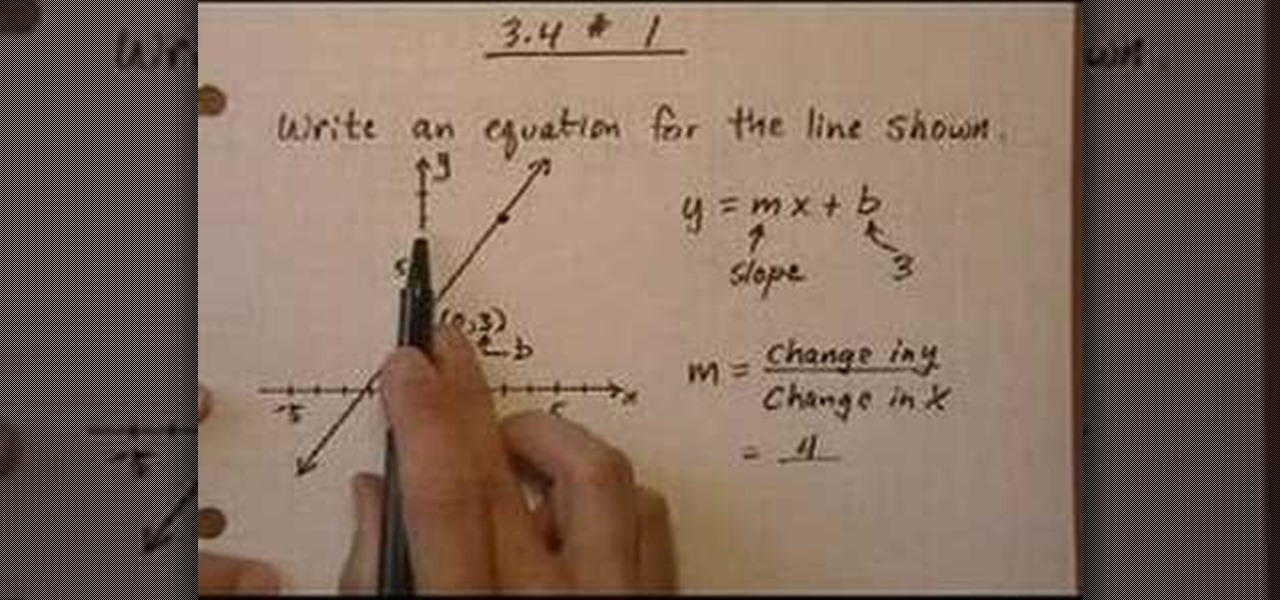
This is the video about how to Find the equation of a line. The equation of a line with a defined slope m can also be written as follows: y = mx + b where m is the slope of the line and b is the y intercept of the graph of the line. The above form is called the slope intercept form of a line. Step1 Set m to a fixed value (m = 1) and change b (b = 1, 2, 3, 4, -1, -2, -3, -4). Compare each value of b to the y-intercept of the line obtained. Step2 Set b to a fixed value (b = 1) and change m (m =...

Ever wanted to change your desktop background and can't figure out how to do this in Windows 7? This tutorial will show you how to change this background. If you have an image saved on your computer already, you can simply right click it and then choose "Set as Desktop Background" and this will set the picture as your desktop background. This can be used for any picture you have stored on your computer, regardless of location. Using this technique, you will soon be able to change your desktop...
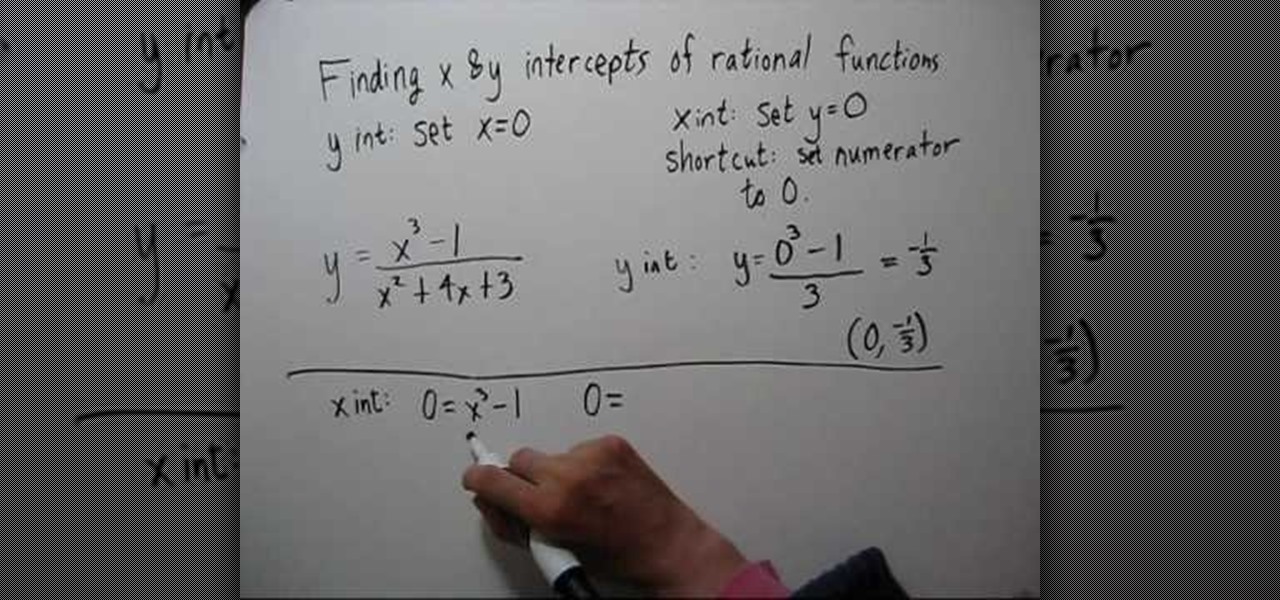
In this tutorial the instructor shows how to find the x and y intercepts of rational functions. Finding the intercepts of a rational function is similar to finding the intercepts of other normal equations. You can find the x intercept of the equation by setting the value of y to zero and solving the equation. Similarly you can solve the y intercept by setting the value of x to zero and solving the equation. Now while solving this rational function for intercepts if you face a situation where ...

This video instructs the watcher on how to use the flash of a Vivitar to add light to photos taken outside if a little extra light is needed. Turn the camera on AV mode, choose an ISO setting like 100 or 200, then take a reading, either off the sky or an object. Then use the Vivitar to match up to that setting. Then position your camera off to the side to add a directional light to give the photo detail and kick. Follow the directions in this video to learn a new technique to give your outdoo...

Yuri Arcurs, the most successful stock and microstock photographer, demonstrates his process and technique for great stock photographs. Watch him set up and talk through different lighting setups as he shows his tricks to eye-grabbing, lasting images.

Open an image and on the layers panel add a new layer by clicking on the fifth icon below the layers panel. A new layer is created with the name 'layer 1' and your previous layer would have the name 'background'. These names can be changed by you. For now we'll leave them as they are.

Lightly grease the bottom of a baking dish with corn oil. Set aside. In a mixing bowl, throw in cornstarch, sugar, water and coconut milk. Stir the mixture until the ingredients are blended well.

This video brought to us by CJ's Cravings shows us how to cook scrambled eggs. He starts of with telling his viewers that the temperature needs to be set just below medium. He says that the biggest mistake that people make with cooking scrambled eggs is that they cook them at too high of a setting. He very expertly shows the viewers the various seasonings that he feels make the eggs taste good. One tip that most people don't know is to mix the eggs with a hand mixer rather than just a fork or...

Have you always looked at graffiti and wondered how they got such perfect lines and great color with just a spray can? Watch this video tutorial set to funky music and learn how to create a sketch of the finished product. Draw it on paper first and, with this easy to follow guide, learn how to make the finished product "Exode" with just a set of markers. Each picture shows the progression of the piece, from just a simple sketch to the fully colored product. In almost no time you will be makin...

This video shows you how to calculate weighted average cost from a transactional data set using SUMPRODUCT function. It explains things very clearly. If you're working with a very large database transactions the SUMPRODUCT function makes it. It works as text if you do the formatting first and then type the number. We put the number in first and then format as text, then press F2 and ENTER.

Watching this video will teach you a couple different ways to use the auto-focus function on your Canon 40D camera. You can set the auto-focus to the same for every shot, or you to change it for every shot very easily. Whichever one you choose, this video makes it easy to understand.

Watch this video to learn how to make a delicious dinner. This pecan crusted oven broiled chicken breast dish will leave mouths watering and inspire fights over the last piece. What are you waiting for? Get a head start on dinner!

This video from WirelessZone will show how to send and read text messages on the Casio G'zOne Rock cell phone. They show you step-by-step how to navigate the various menus to send a text message, as well as include pictures and animations to your text message. The video also demonstrates how to read sent and new text messages and set your text message options. Showing how to set up your voice mail is also demonstrated. If you're a new user of this phone then this video will show you many of t...

First thing you should do is invest in a reliable good quality digital camera. No, you do not have to spend big bucks on one. Kodak, Sony and Nikon make inexpensive digital cameras that are ready to be bought everyday. Make sure you find a camera that fits your needs.

Did you know you can set your homepage on your Motorola Droid just like you can set up a homepage on Firefox or Safari? This video tutorial will show you step by step how to change your browser homepage on the Droid. The Droid is a very cool smartphone with the ability to run multiple apps, so why not take advantage of all of its features? If you want to personalize your homepage on Droid, check out this tutorial and you will be on your way. Your new phone will feel like home in an instant.

When watching this video, you will realize why Lamb's Ear, or stachys byzantin, may be a perfect choice of plant to set in front of your other plants. With a sea green color and low profile, it will set the rest of the garden off beautifully. Place it along borders of the garden or even along your driveway. Lamb's Ear is a hardy, drought resistant plant that is easy to care for and will do well in sunny areas. It does shoot up and grow a large flower later in the season. This would be your op...

ClearTechInfo live up to their by offering clear and concise information on how to manage user account settings in the new OS from Microsoft, Windows 7. Begin by pressing the start button and going into the control panel. In here look for 'user accounts and family safety', open it. Now go into user accounts and then manage another account. If you are the administrator then you can change whichever setting you want for whichever account but if you're just a standard user you can only alter you...

Does size really matter in plugs and rings? If you don't want a blow-out, definitely. Be safe.

This simple video tutorial explains how to use Airport Utility to configure your Airport Extreme so you can access your Apple computer remotely for file and screen sharing. It explains how to setup DHCP IP reservations and port forwarding using Manual Setup option of the Airport Utility. Considering that the tutorial becomes a little bit technical during the second part, this tutorial is aimed at users who already have at least some knowledge and/or experience setting up a network. Absolute b...

Erin shows you the ease and simplicity in producing your own style, font rub-ons.The simple personal touch for any scrapbooker or crafty whizz without the worry of getting the correct letter or phrases.Perfect for anyone with desire to create your own "letra-set".1-2-3 Easy. Low cost, little time yet still special.

This video is about how to make beasn ka halwa First mix 1 cup sugar & 1 cup of water, add safrron threads & kep it on fire to boil & remove it from fire & keep aside

This video tutorial shows you how to turn off USER ACCOUNT CONTROL in Windows 7. Step 1 : Go to START and select CONTROL PANEL .

Rick Bradbury shows you the basics of using the Canon 500D. He goes through the menu settings, lens mounts, and standard operation. This video also explains every button.

This video shows you how to set up the Airless Water Valve. Installing the airless water valve can save you 20-40% on your water bill. Visit Airless Water Valve for more information

Hunting and pecking through your gaming session can be a real drag, so why not ease your play with hotkeys? Download the appropriate set of custom keys and then follow the video to learn how to install and enable them. Now isn't that a lot easier?

Spotify can be a really great music streaming program, but there's nothing like a loud, annoying ad to ruin your aural zen. With this video, you'll learn how to remove ads from Spotify in just a couple easy steps. When it comes to setting the Proxy, copy and paste the following:

Looking to get your family together somehow? Why not a family portrait? It's both a great keepsake and as an excuse to get everyone together. In this video, learn how to snap a great family portrait.

Solar lights are a great way to light up your garden. They are both inexpensive and eco-friendly, relying on solar power instead of electricity. In this short video, Mark Donovan of HomeAdditionPlus.com shows you how to set up solar lights.

Are you a makeup artist with a messy makeup station? Many pro makeup artists are looking for the answer to the best set-up to achieve quick turn-over on brushes, specially when working with multiple clients or models. Koren from EnKoreMakeup shows us how he organizes his makeup brush station for hectic gigs with the mission to help!

A recipe for Red Curry Butternut Squash from Chef John of Food Wishes. Chef John is dedicated to bringing the best in recipes and cooking survival tips to the screen, but he has outdone himself with this dish. It comes highly recommended! Garnish with green onion and you're set!

Thanks to Apple's awesome user interface, it is extraordinarily easy to set your default printer. Instead of guessing which printer your document printed to, be certain of where it is every time.

The queen of makeup Makeup Geek shows us how to get 3 different looks from one popular eyeshadow book. If you haven't already run out and bought the Urban Decay Book of Shadows II, you don't know what you're missing. Create at least 3 different, gorgeous looks from this one eyeshadow set. Each look is a stunner.

If you're not technologically savvy, don't stress. You probably want to jump right into the game, so check out this video on how to properly install your Playstation 3.

If you want to shake your booty like Beyoncé, you'll have to work on your flexibility – and a style of dance called J-Setting.

Impress your friends! Learn the game of kings and queens. Step 1: Set up the queens and kings

In Windows 7 there are a set of additional themes you can add which are hidden. Themes are an easy way to customize your Windows desktop. Check out this video computing lesson and learn how to unlock hidden Windows 7 themese.