
How To: Use parental controls in Windows 7
New user to Windows 7? Microsoft has put out a series of video tutorials explaining how to maximize your Windows 7 experience. Follow along with this computer lesson and learn how to:


New user to Windows 7? Microsoft has put out a series of video tutorials explaining how to maximize your Windows 7 experience. Follow along with this computer lesson and learn how to:

This video will show you how to set up a Garry's Mod server and allow others to access it. In order to get your Garry's Mod server public, you need to ensure that your router is properly configured to allow Garry's Mod ports.

Learn how to create your own wedding table setting for your big day on Para ti Novia - the only Latina website dedicated to helping you plan the wedding of your dreams no matter what your budget.

Hak5 isn't your ordinary tech show. It's hacking in the old-school sense, covering everything from network security, open source and forensics, to DIY modding and the homebrew scene. Damn the warranties, it's time to Trust your Technolust. In this episode, see how to set up SSH tunneling to securely transmit HTTP traffic.

Learn how to make a classic New York cheesecake. Cheesecake was once served as an offering to Roman gods. This heavenly dessert is now available to anyone!

Learn how to start seeds for planting. Start your own seeds to save money, grow different plant varieties, and extend your growing season.

Is your child a gimme monster? Put a lid on demands and tantrums with these tips. You Will Need

Learn how to prepare hot peppers. Hot chili peppers like jalapeños and chiltepin can add depth to a recipe, but they can also set your mouth on fire. Reduce their heat by removing the seeds and veins. To prepare hot peppers, you'll need a sharp knife and your choice of red hot chili peppers.

The art of floral arrangement is a fun & valuable skill. Dana Plazyk lends useful tips and tricks on making simple flower arrangements.

Practice locks are used by locksmiths and hobbyists to practice the art of lock picking. This one is worth a thousand others because it is user rekeyale without tools. You can set it up any way you wish.

Watch this pen spinning video tutorial to learn how to do basic fundamental pen spinning tricks, like the Thumb Around, Thumb Around Reverse, Charge, Pass, Reverse Pass, Fingerpass, Finger Pass Reverse, Sonic, and Sonic Reverse.

Go beyond the traditional 3D workflow to an immersive creative experience with the software Modo, created by Luxology. Modo is the next evolution of 3D modeling, painting and rendering for Mac and PC. Modo includes 3D sculpting tools, animation and network rendering, and advanced features such as n-gons and edge weighting.

Chowhound fayehess, also known as Faye Delicious of Blip.tv, puts the finishing touch on a fried egg. If you don't like that slimy jelly stuff on the white of a fried egg, watch this video to learn how to get rid of it without flipping the egg. Helpful tip on frying eggs.

AccessDiver is a website security scanner. It incorporates a set of powerful features that will help you to find and organize vulnerabilities and weaknesses in your own site. This video tutorial presents a guide to its use. For more information, as well as to get started using AccessDiver for yourself, watch this video tutorial.

Try this no-fail method for grilling the perfect rack of ribs. Follow along as professional chef Bobby Flay shows you the best way to set up your grill at the right temperature. You always want a nice steady temperature on the grill.

Do you have a couple of almost empty wine bottles that you don't know what to do with? Then watch this how to video to learn a great way to make vinegar from wine. Just throw in all the leftover remnants of wine into a jar, set it a side and within a few days your wine will turn into a wonderfully flavorful vinegar.
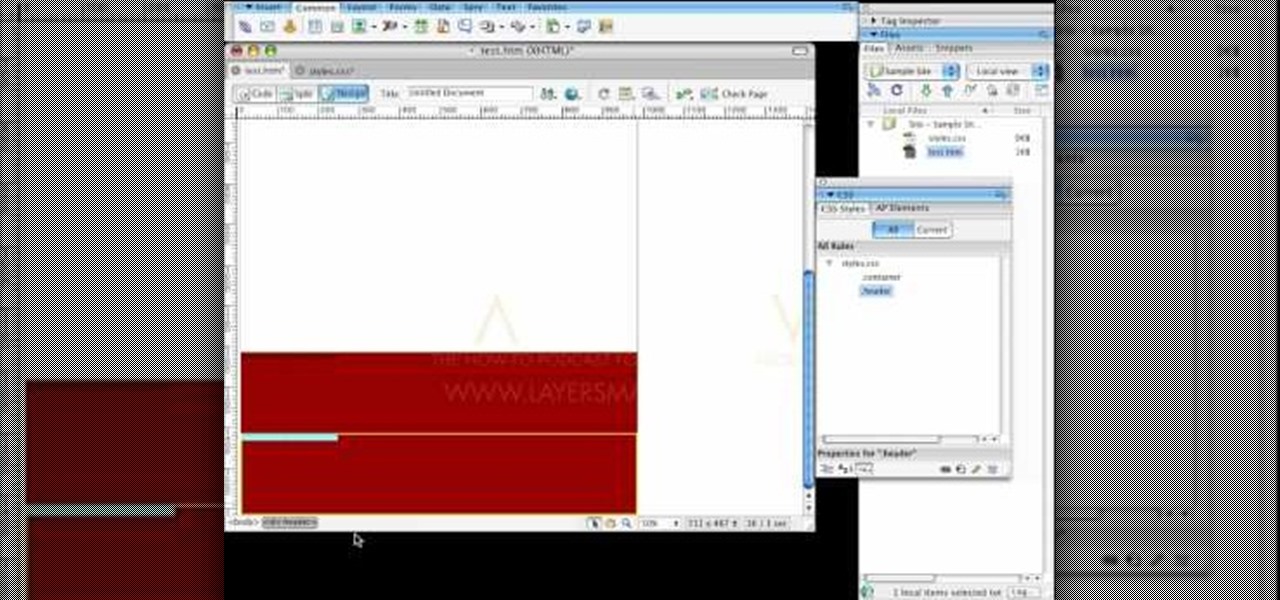
Layers TV Host RC creates a three column layout with a header in Dreamweaver CS3. This Dreamweaver tutorial goes over the basics of setting up classes and inserting DIV tags for layout as well as dumb things that trip you up. If you need help with CSS and DIV tags when working with columns on web page designs, watch this Dreamweaver tutorial for help.
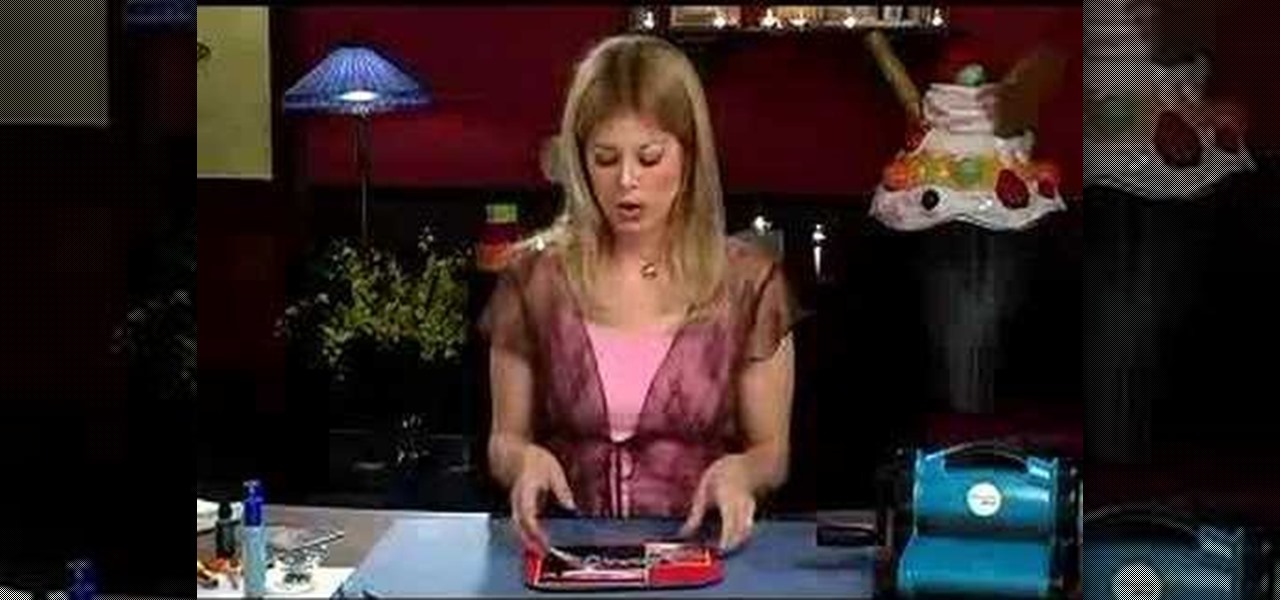
In this how-to video, Bethany's layout captures all of the fun, whimsy and flavor of the circus. She creates some cotton candy letters for her Title using a Circus die cut alphabet set and some shiny, textured papier paint. With some custom epoxy embellishments, dyed-to-match brads and colorful staples, this page will make you want to be a kid again! Watch this video crafting tutorial and learn how to make a circus themed album layout.

Remote Server is a very handy tool for users wishing to utilize OnTime Windows and OnTime VS.Net without having direct access to SQL Server. This installment from Axosoft's own series of video tutorials on the OnTime Project Management Suite covers Remote Server in detail and how to set it up. Take a look.

In this software tutorial you will learn how to add ROM content to a project in DVD Studio Pro. Watch and learn how to set up dvd rom content properly so you can use it in DVD Studio Pro.

Setting up a haunted house for Halloween doesn't have to be expensive. This how-to video offers some tips for adding spooky touches to your haunted house. Instead of buying everything from a Halloween store, thrift stores and tag sales are a great place to pick up decorations to modify yourself. Watch this video tutorial and learn how to get props ready for a Halloween haunted house.

This medical how-to video demonstrates how to do an equipment setup for hemodynamic monitoring. Follow the instructions and protocol for the equipment needed to setup hemodynamic monitoring before the physician arrives. This procedure is typically used for pulmonary artery catheter insertion.

Studying to be a nurse? Then follow along with this nursing how-to video to learn how to administer insulin injections. This technique is very common in nursing. Watch and observe the proper method for setting up and administering regular and NPH insulin injections. Before starting always make sure to check the doctor's orders and have all your materials handy.

This nursing how-to video demonstrates a Med-Advantage anitbiotic setup. This is a setup of a packaged IV with antibiotics. Follow along as Maria Cataldo, RN, shows you the proper technique for mixing the antibiotics for an IV. Practice this nursing technique in your labs.

Going to be a nurse? Then here is one thing you should know how to do. Follow along with this nursing how-to video to learn how to set up a Nihon Kohden Monitor. Such a device allows you to monitor blood pressure, pulse, cardiac monitoring and hemodynamic monitoring. Watch, learn and practice during lab. Remember to explain procedures to patient and have equipment handy before you begin.

This audio editing software tutorial will quickly show you how to setup and use effects sends in Logic. First, Connor Smith shows a reverb, then a delay (using both the normal insert slot, and also the channel strips setting menu) in Logic Pro. Learn how to use busses and aux sends in this Logic Pro tutorial.

Wondering how to use an old-timey oscilloscope? Learn how with this video tutorial, which offers step-by-step instructions on setting up and adjusting an old cathode ray tube oscilloscope for the measurment of signals. For more information, or to get started using your own oscilloscope, take a look.

Looking for a way to set yourself apart from the hoi polloi of Apple iPhone users? If so, you're in luck: This video tutorial from MacComm.tv presents 17 Hidden Features for the iPhone and iPhone 3G, features only on the new iPhone Firmware 2.0. Become a more effective user of your Apple iPhone with this how-to.

Want to mix and scratch like a professional DJ? To be a good DJ you need to understand the concepts of mixing tracks, adding cool effects, and of course you need a good sense of rhythm to line up the beats. This how to video explains how to use the EQ, bass, mid, and treble on a DJ mixer. This video gives you a demonstration on how to use the EQ on a DJ mixer while a track is playing. It should be set at twelve o'clock because when that track is made at the studio, it's made as a flat signal....

This audio editing software tutorial shows you how to record audio and MIDI tracks in SONAR Home Studio 6. The SONAR 6 tutorial includes setting inputs, tempo, metronome, checking levels, inserting Virtual Instruments, and using the Session Drummer 2. If you are new to using SONAR 6 to edit and create music recordings, this tutorial will get you started.

Interested in jockeying discs? Compact discs? If so, you'll want a CDJ, which will let you do with your CDs what your turntable permits you to do with your records. In this tutorial, you'll learn how to spin back on a CDJ turntable while simultaneously setting up cue points. For more, and to get started using advanced spin back techniques on your own CDJ , take a look!

Casting a fishing rod can be tricky, and we've all had knots in our spools. This fishing clip will show you how to adjust your reel so that you never have knots again. Take action: set the spool tension knob and set the reel breaks. The reel should stop when bait hits water. Ron, the instructor in this how-to video from Live Strong, is a professional bass fisher and has qualified for the Bass Master Classic and has won two B.A.S.S. Western Divisionals. He has also recorded multiple top ten fi...

If you're brand new to the Ubuntu Linux operating system, you'll seem some help acclimating to your new platform. Fortunately, this video is here to help you do just that. For more information on using your new operating system, as well as setting up applications and games, take a look at this tutorial, which covers the very basics of using Ubuntu.

This how-to offers a tip for computer users with slower Internet connections who experience jerky video, or stop-and-start audio, playback on the web. Learn how to tweak and optimize player settings for your connection speed, as well as a number of other simple tricks and techniques for smooth streaming, with this video tutorial.

Watch this instructional metalsmithing video to knit the chainmail box pattern. Use a quality set of pliers to knit this chainmail box pattern for complex chains. Use different widths of wire to make smaller or larger box patterns.

Oftentimes a friend will send you a PDF, MP3 or some other type of document such as a spreadsheet. When you open the file, an application opens. But sometimes it's not the application you wanted to associate with that file. In this video tutorial, you'll learn how to define which programs open what sorts of files. For more, and to learn how to set filetype application defaults in Mac OS X, watch this video tutorial.
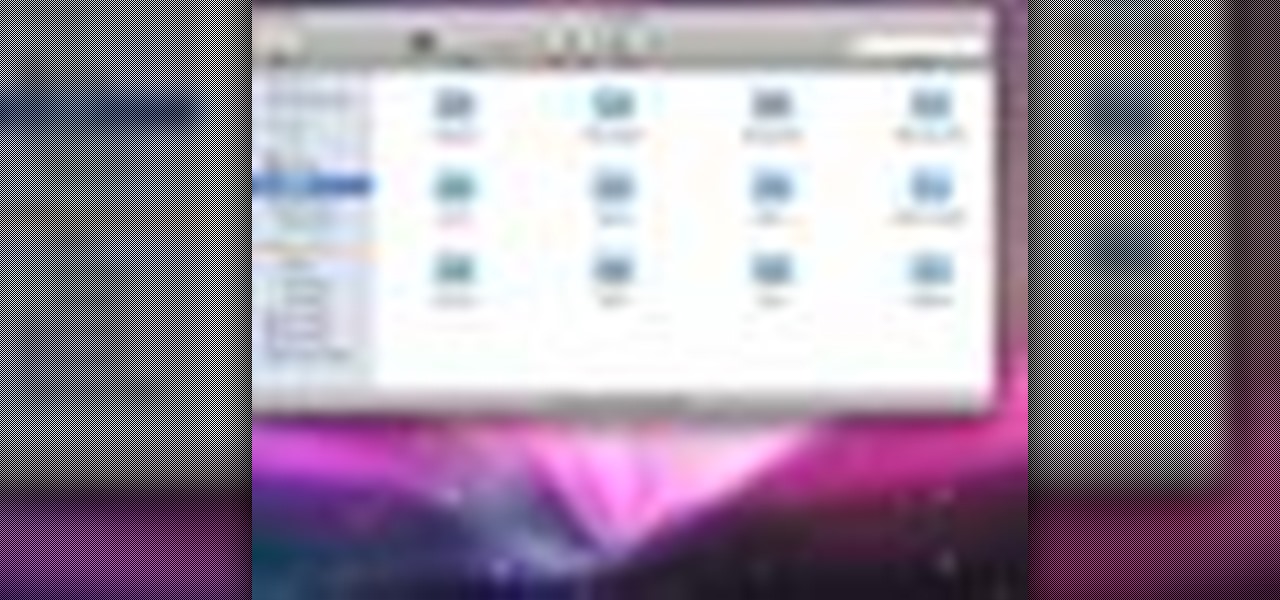
Does your company use the same font for all of its documents and letters? Well, if you run Mac OS X, instead of changing it every single time, you can set up a favorite. Just open up your Fonts pallet; choose the font you want; change the size; and then click on the little gear button and add it to your favorites. For a video walkthrough of the OS X font favoriting process, take a look!

Watch this instructional hobbies video to setup and modify the Honeybee CP2 and CCPM remote control helicopter. Also, pay attention to some helpful remote control helicopter flying tips. Never fly away until you can hover, because you will never get back without being able to hover and land! That is always expensive.

This experiment uses a ballistic pendulum to determine the launch velocity of a metal ball. This is compared to a measurement of the launch velocity found using projectile motion. You may wish to emphasize why energy is not conserved in the initial impact of the ball into the ballistic pendulum, but momentum is, and conversely why energy is conserved as the pendulum rises but momentum is not conserved.

In this music production software tutorial you will learn a quick Reason trick - how to actually "See" the effect of your filter or mod envelopes in real time. This visualization trick works with any Reason instrument. Set it up and watch it move each time you press a key inf a filter or mod envelope effect.