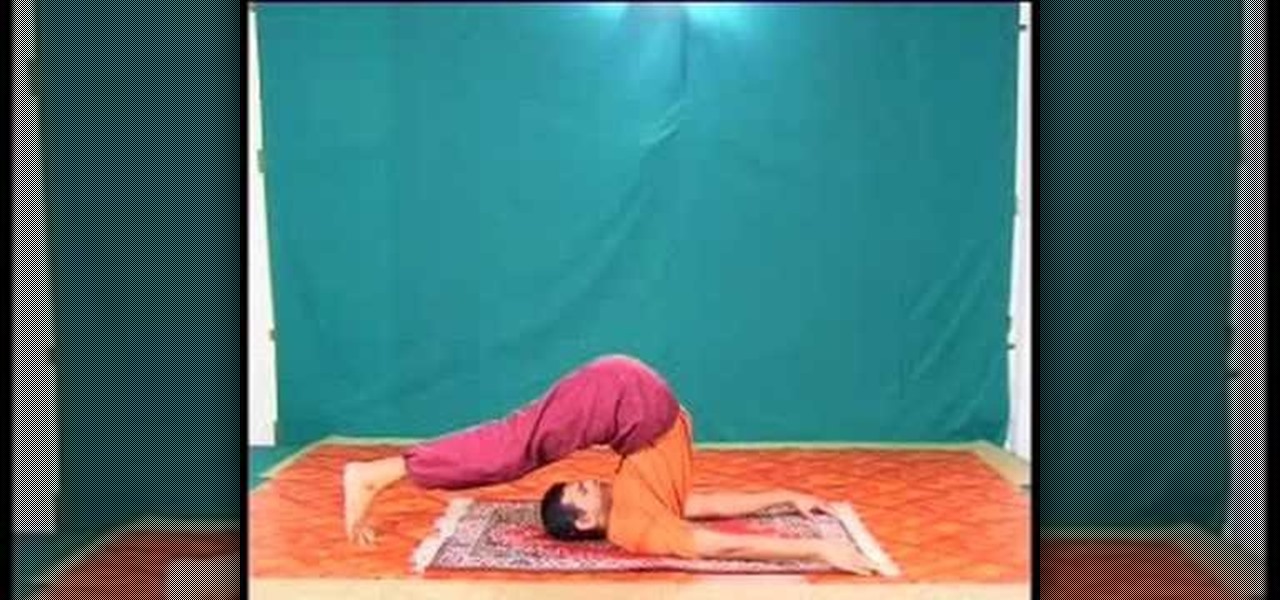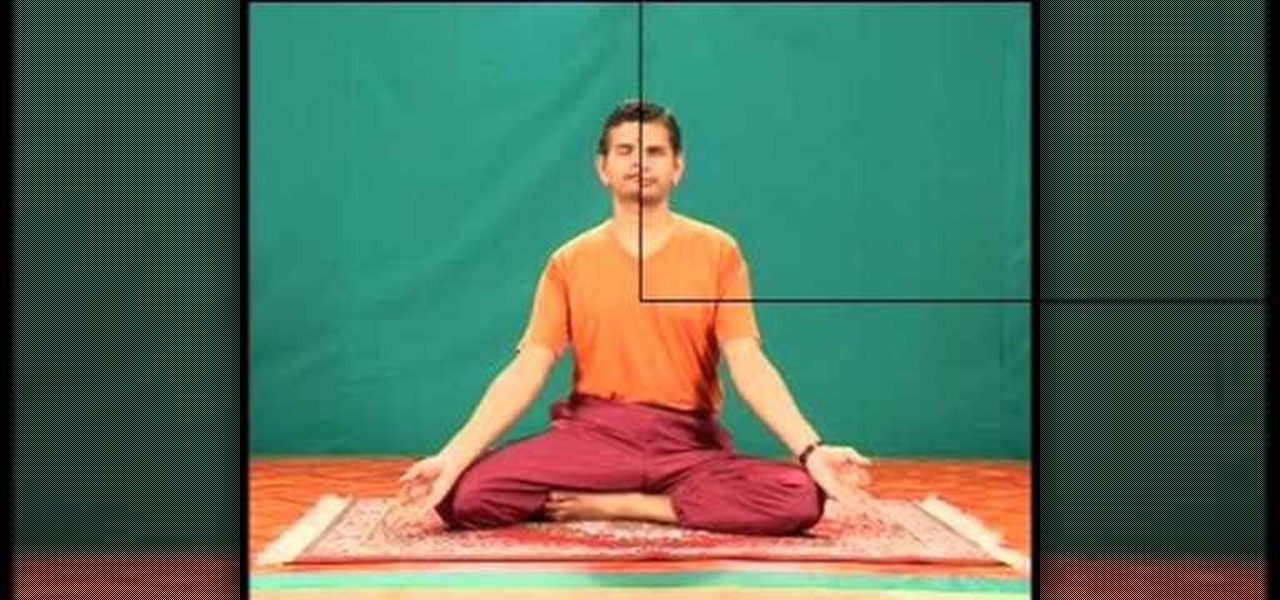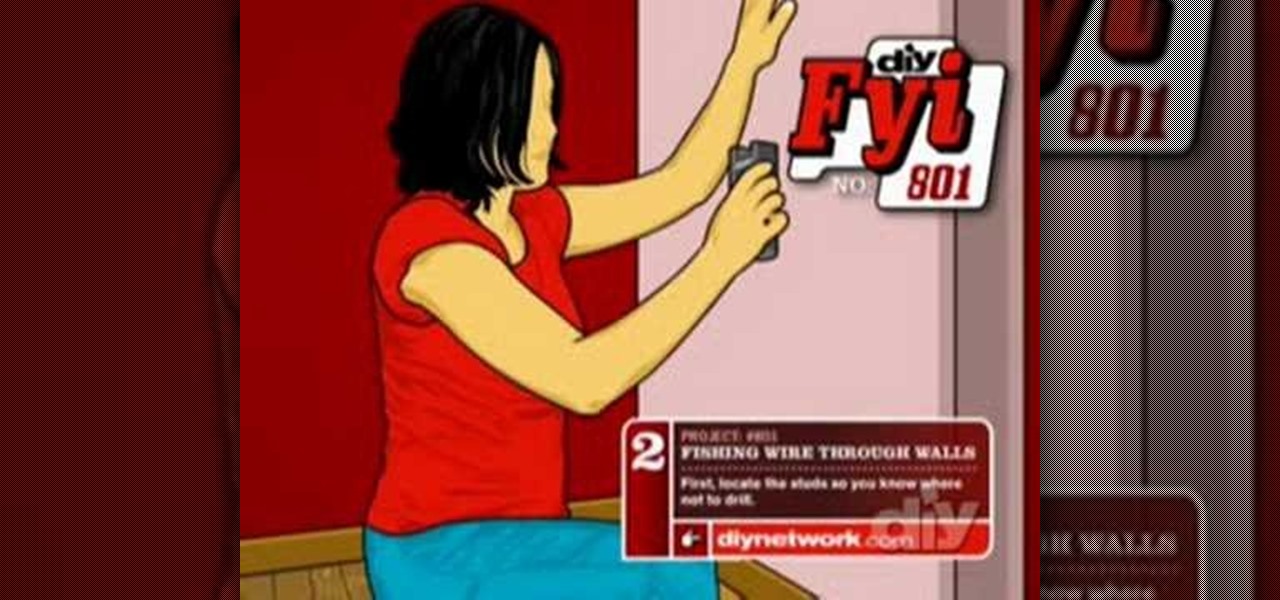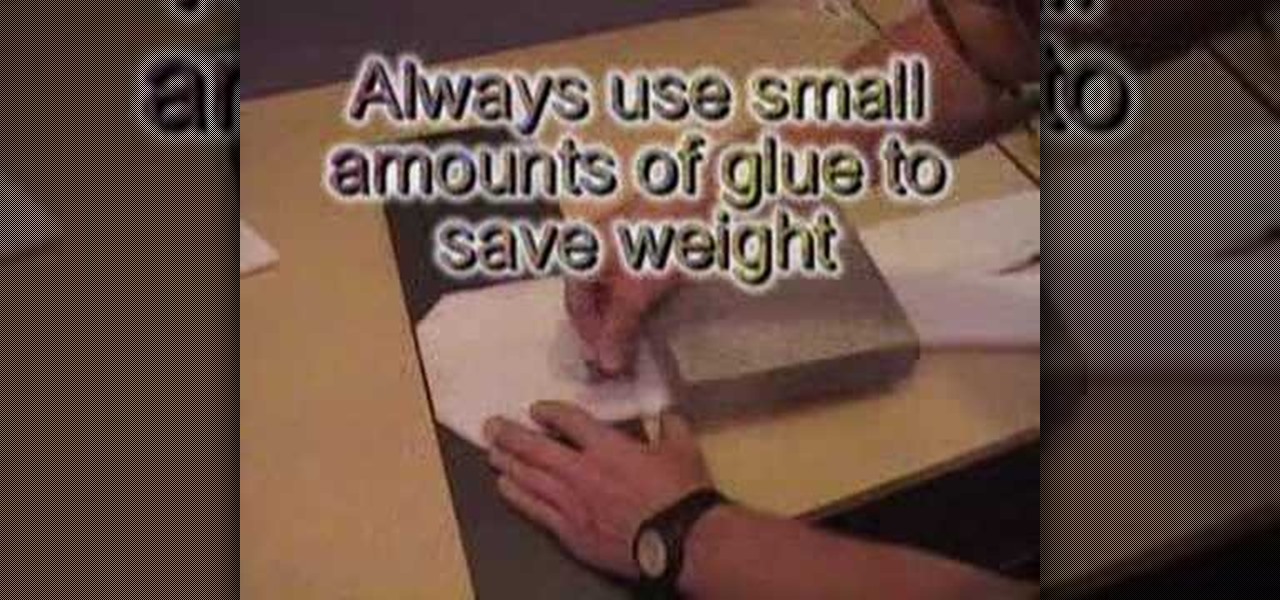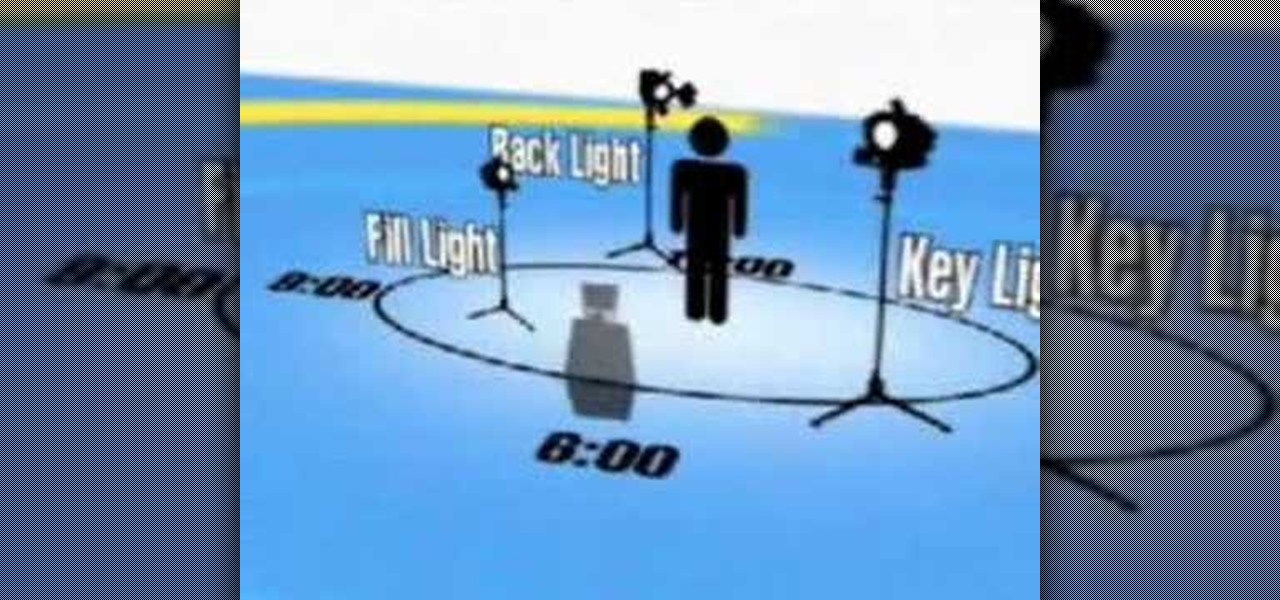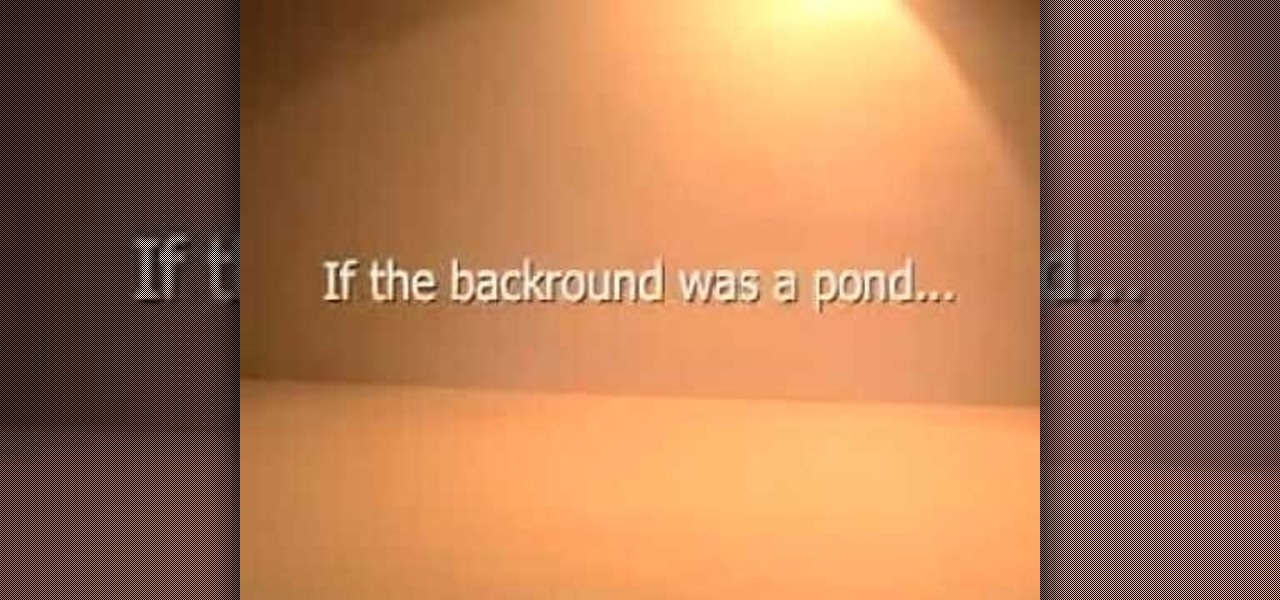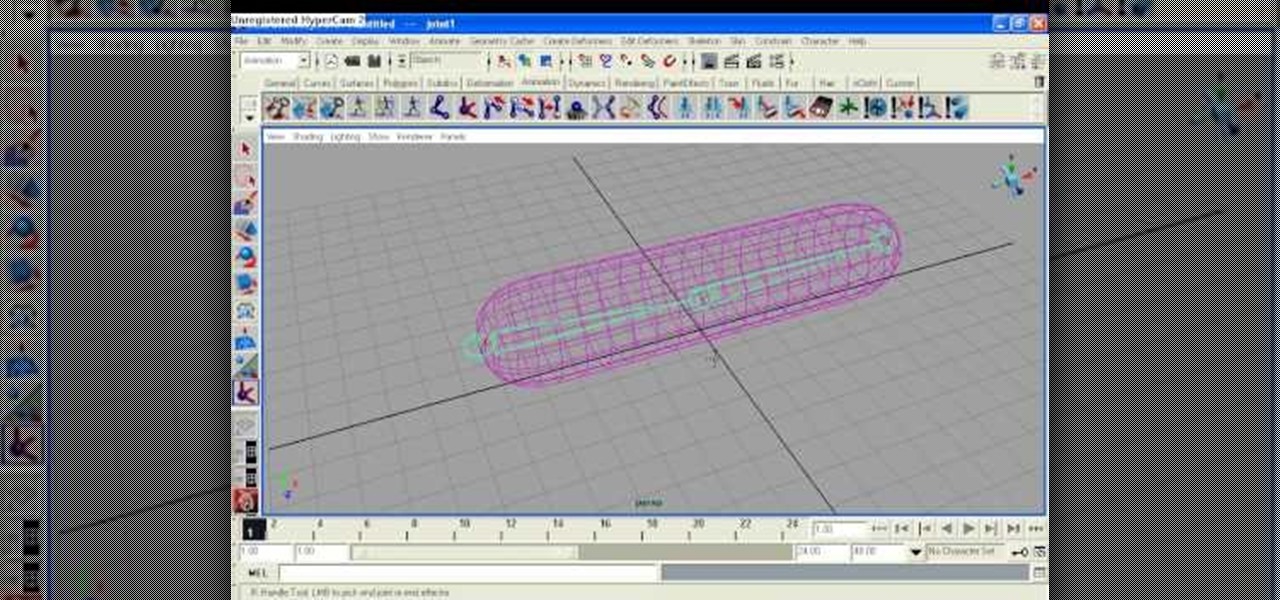If you have been curious about the Knitmaster MK70, this short video will show some of the special features that make this fold-up knitting machine so unique. These machines were designed in the early 1980's. This type of knitting machine can fit into a small box and set up for spontaneous holiday knitting projects. The Knitmaster is a flexible machine that can knit almost any pattern.
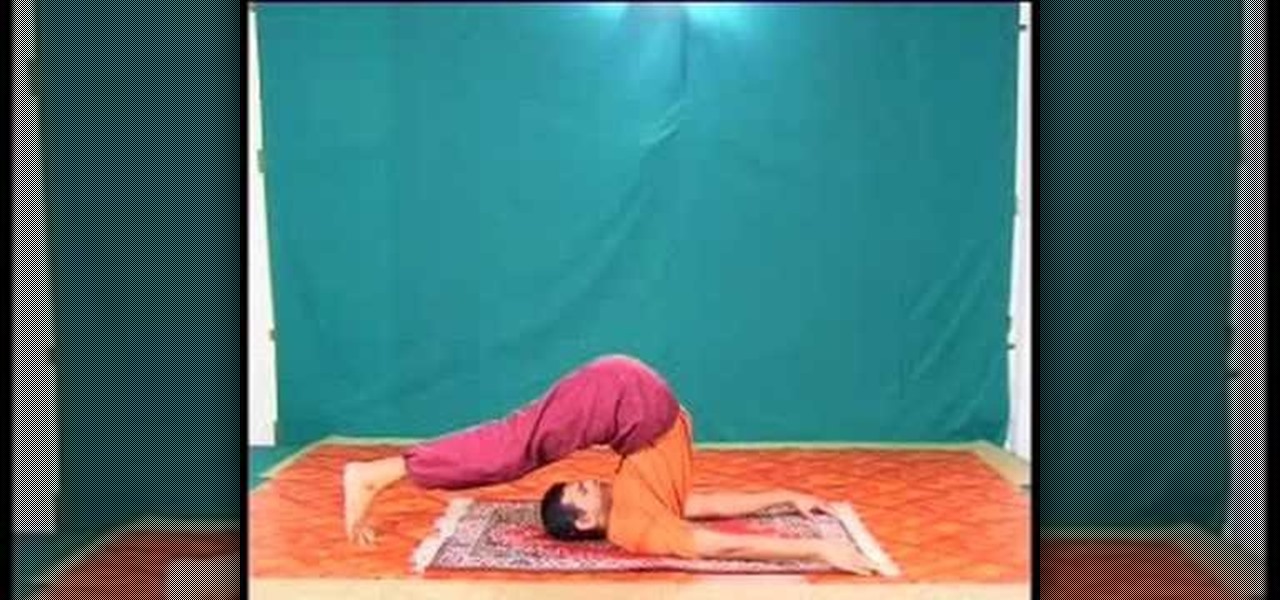
Sarvangasana, Halasana & Sarvasana are the third set of poses in a Hatha Yoga exercise series that is based on the organization of the chakras. These poses harominzes the third chakra. Watch this video yoga tutorial and learn how to practice sarvangasana, halasana & sarvasana poses.

Janu Sirshasana & Paschimotanasana are the second set of poses in a Hatha Yoga exercise series that is based on the organization of the chakras. This series of poses, harmonizes the second chakra. Watch this video yoga tutorial and learn how to practice janu sirshasana and paschimotanasana poses.
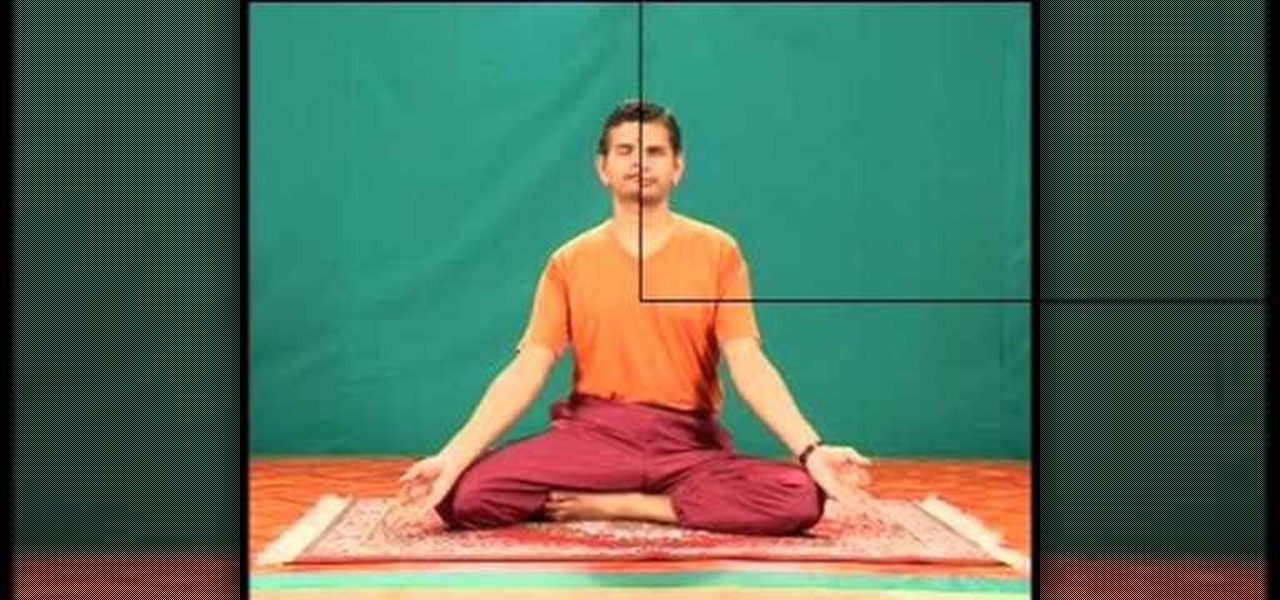
Siddhasana is the first set of poses in a Hatha Yoga exercise series that is based on the organization of the chakras. Siddha-asana, or the master's pose, harmonizes the first chakra. Watch this video yoga tutorial and learn how to practice siddhasana.

Watch this instructional drawing video to draw and color a cartoon Viking warrior. You may want to draw this woe begone Viking in pencil before you add ink and color. With a clean brush, dampen the page with water before adding color. Use pens and brushes to mix a quick set of watercolors.

Take a look at this instructional video and learn how to use the text and 3d text tools in Google SketchUp. There are several ways to create text and annotations in SketchUp. This tutorial covers how to create on-screen text and annotations, how to change text settings, the differences between pixel and real world text siz, and how to create 3d text.

Take a look at this instructional video and learn how to use the select tool in Google SketchUp. Making good selections in SketchUp is crucial in properly using the other tools available in this 3 Dimensional modeling program. This tutorial covers the basic selections, window selections, modifier keys to add to and subtract from your selection, and tips for accurate and quick selection sets.

Take a look at this instructional video and learn how to use the dimension tool in Google SketchUp. This tutorial covers how to add dimensions directly to your model and how to adjust dimension settings. To dimension a distance between two points, simply select the dimension tool and click between the two points your want to measure. Pull away and click to finish.

WordPress is a free, open source blog tool and publishing platform, popular for its customizability. This customizability, however, can be a double-edged sword for, while set up process is easy, intermediate users might get themselves into trouble when, looking to change particular setting, they seemingly find themselves lost in a veritable sea of tweakable parameters. In this video tutorial, you'll learn how to use the WP-Ustream WordPress plug-in, which will allow you to easily embed your U...

In this tutorial, Gary Rosenzweig of MacMost.com lists his favorite iPhone tips, including some typing and browsing tips. You also check out MacMost.com for free iPhone ringtones, iPhone games, and a guide to the iPhone.

Flags are colorful reminders for items you need to follow up on, whether tasks, messages, or contacts. Microsoft Office Outlook 2007 offers several options for setting flags to complement the way you work. Flags can give you pop-up reminders and they also appear in the To-Do Bar, where you can easily see what actions you need to take each day. Learn how to stay on top of things with reminders in Outlook 2007.

Seventeen Magazine shows you how to shape perfect eyebrows. This instructional video shows you how to set angles for proper eyebrow plucking. Use ice, moisturizer, and gels to sooth your skin and keep your eyebrows neat and healthy.

This instructional wood turning video demonstrates how to dry a green piece of wood and avoid cracking. Date the piece and mop a green wood sealer inside the bowl. Set it aside for 90-120 days in a dry climate. This is a necessary step when preparing wood to make a carved wooden bowl.

This instructional woodworking video to make a wooden jig for sharpening gouge tools on a grinding wheel. These sharpening jigs give consistent grinds. The jig makes sharpening a gouge almost foolproof so you can get back to wood turning.

This instructional landscaping video demonstrates how to build a walkway with porphyry stones. Follow these guidelines to set stones into your front yard. Make sure the stones are level as you lay them down.

This instructional video demonstrates how to build a rodent resistant composter. If you find a rat in your compost, stop adding to it for a time and set a rat trap with bait to catch it. When you begin composting again, use a composter with wire mesh to keep rats out.

New to jazz drumming or simply looking for a few pointers? In this installment from his video tutorial series (in which he covers everything from improving timekeeping to creativity and orchestrations in patterns and drum fills), Brian Ferguson offers tips and techniques for setting up your drums so as to acheive the best possible sound.

Peter Erskine is best known for his versatility and ardent love of working in various musical settings. In this installment from his video lesson series in which he covers basic brush skills on the drumset, Peter will guide you through creating a smooth legato sound while playing with brushes.

Flaming drinks are as flashy as they are tricky. Be sure to use 151 proof alcohol or higher, otherwise no fire is going to get started. Of course, make sure not to set yourself, or anyone else around you, on fire while mixing up these specialty drinks. Watch this video beverage making tutorial and learn how to mix up a Flaming Jesus cocktail and a Flaming Dr. Pepper cocktail

One of the cheaper ways to create a captioned podcast is with QuickTime pro. This tutorial from Donna Eyestone will walk you through the captioning process, from generating a text document to deciding upon display settings. Take a look!

Is your kid's desk all cluttered? Help them stay organize by making an easy desk desk set for your child's school supplies. Watch this how to video tutorial as our host shows you how to make a pencil holder using a can, paper and some glue. Have your children help you with this fun activity.

Luckily, a Mythbox won't get you into nearly as much trouble as Pandora's Box if opened and used. That's because Mythbox is an open source software that allows you to run Myth TV, which is a free way to turn your TV into a PC. You get a much larger interface as well as cool options like a video recorder and network streaming.

Need to set extend a cable but there is a wall in the way? It's tricky to do! Here's a helpful hint for feeding wires through walls in this how to video. Watch and learn how a coat hanger and a soda straw can help guide wire through tiny holes.

Watch this instructional model making video to begin building an RC airplane out of EPP foam. You may need to use your own set of instructions to complete this model, but the visual guidelines provide helpful tips for making a smooth, aerodynamic foam airplane.

Take heart, aspiring timbaleros and timbaleras. Eguie Castrillo, having played with everyone from Tito Puente to Steve Winwood, is one of the world's most prolific timbale artists. In this installment of his video tutorial series on the fundamentals of timbale playing, Eguie will show you how to play a traditional cáscara pattern on your drum set.

Learn to make a non-dairy organic chocolate shake and berry ice cream out of nuts, raw cacao or berries, and young coconuts. Watch this how to video and set your metabolism in motion with these raw drink and ice cream recipes.

Adding a header or footer to your document is now much easier with Microsoft Office Word 2007 building blocks. In this tutorial, a Microsoft employee who uses Word himself demystifies the options and shows you exactly how to do it. The instructional video covers some common questions from customers, such as when to use a page number design versus a header or footer design, how to set up a cover page, and how margins and headers and footers work together.

If you're baffled about how to get your own photographs into your Microsoft Office Word 2007 documents, watch this instructional video. A Microsoft employee who uses Word himself shows you how to insert your picture or digital photo into a document and format it the way you want. He addresses questions about terms like "inline" and "floating," and explains how easy it is to set up a watermark.

Not sure what to do when you get a security warning about a macro? What are macro security settings, the Trust Center, and Trusted Locations anyway? Watch this instructional video to learn how to enable macros and make informed security decisions that can help you keep your computer safer while you work in Microsoft Office Excel, Outlook, Word, Publisher, PowerPoint, and Visio 2007.

You don't have to check the settings for every control individually — you can use the Logic Inspector to see a form's business logic displayed in a single window, grouped by features such as data validation, calculated data values, rules, and programming. Take a look at this instructional video and learn how to view the logic in a form template with Microsoft InfoPath.

This instructional photography video shows how to setup large white infinity backgrounds in the photo studio. The key components to this setup is include this six foot octobox softbox light, which requires quite a bit of power; a framed aluminum reflector; the background itself is vinyl floor painted white; and a black baffle to shield the camera from lens flare. Set up professional looking shoots and take great portraits with this tutorial.

This instructional photography video guides you in a step-by-step process with the most basic information on Nikon's flagship speedlight of the SB-800 photo camera. Watch this photography demonstration to better utilize your camera's settings and control your results. This video is great for photography enthusiasts.

This instructional lighting video produced by CMP students at Seneca College demonstrates the basics of three point lighting, the arrangement of the shooting space, organization of gear, and safety on set. This video is great for students learning the ropes of cinematography and lighting basics.

This instructional special effects video uses fast-forward action to quickly display how to construct a green screen from scratch in an empty room. Watch this video if you are a visual learner or someone who learns by observing others in action as a team builds a green screen set.

Making an animated film? This short and easy animation tutorial provides beginners the bare minimum to begin creating a claymation or stop motion animation film. This instructional video shows how to move claymation characters, how to control the lighting, and how to create a visually interesting set with props. This claymation video also compares the different results when you vary the frames per second.

Ever wanted to take apart your Western Digital "My Book" enclosure? If you also happen to think that the drive inside that enclosure runs too hot, this brief how-to video will also guide you through the process of placing the drive in another enclosure with a fan and an eSATA port. As always, be careful, use a set of high-quality tools, and be certain to backup the data on your My Book hard drive.

Follow a few simple steps to make a set of vellum origami cubes. Then enhance the cubes with decorative paper, sequins, and sticky Zots. With a string of small white or colored lights, the origami cubes serve as perfect homemade party lanterns. More than an origami lesson, vellum lantern cubes can provide mood lighting for any room.

In this tutorial you will learn how to setup a basic rig in Maya. Animation rigs are the bone and muscle structures used to animate and move characters and objects made in Maya. If you plan to make anything you model in Maya come to life, you will need to learn the basics of rigging. So watch this tutorial and get started building basic animation rigs in Maya.

If all things go well, you'll only have to take your road test once. That's the goal: to ace your test on the first try and then start driving on your own. Granted, it's a nerve-racking experience, but keep in mind that the California Department of Motor Vehicles wants you to pass. So much so, they give you the examination answers ahead of time! All you have to do is study.

Some plugins load 1 instance that can control several patches. This tutorial shows you how to set up multiple out plugins in FL Studio to do just that.