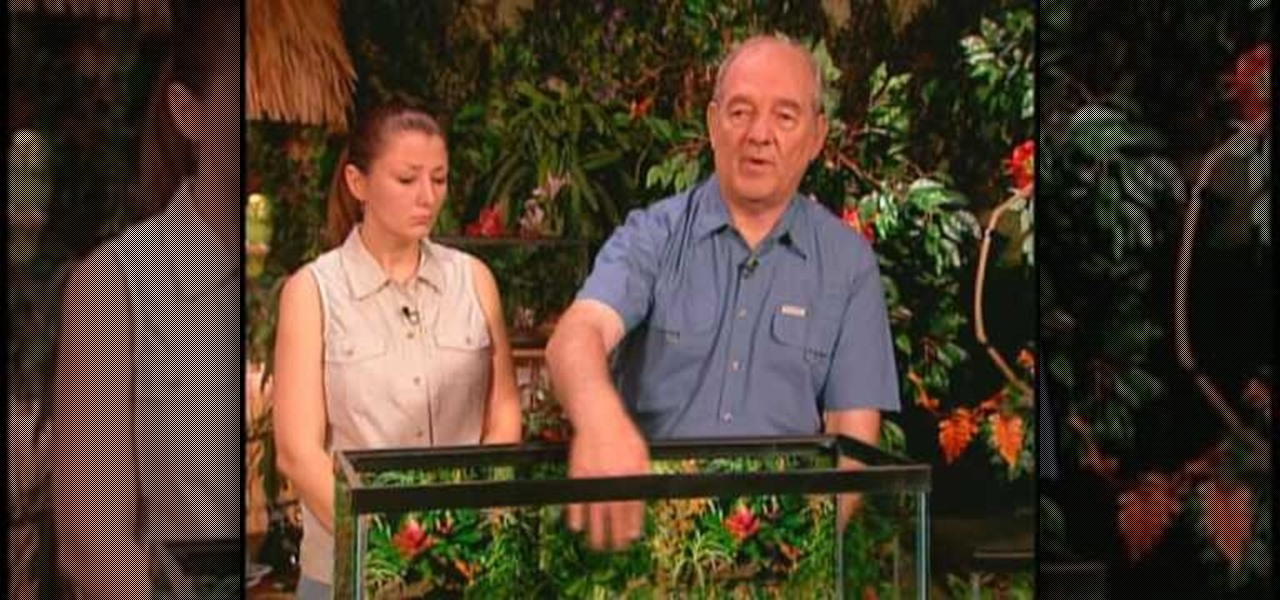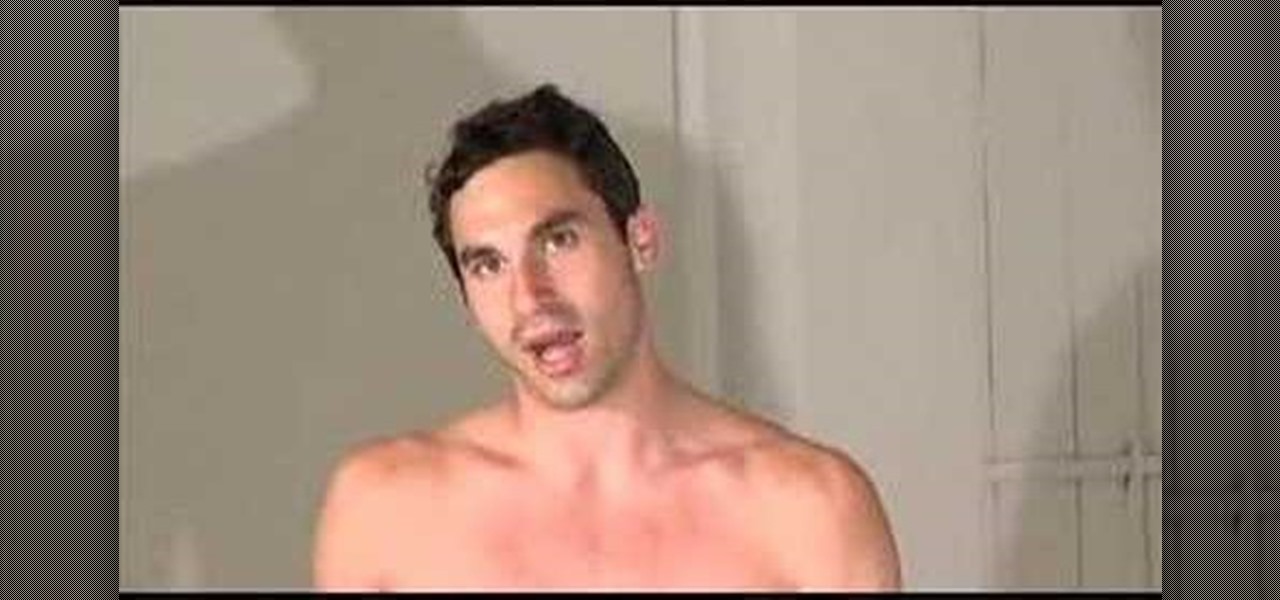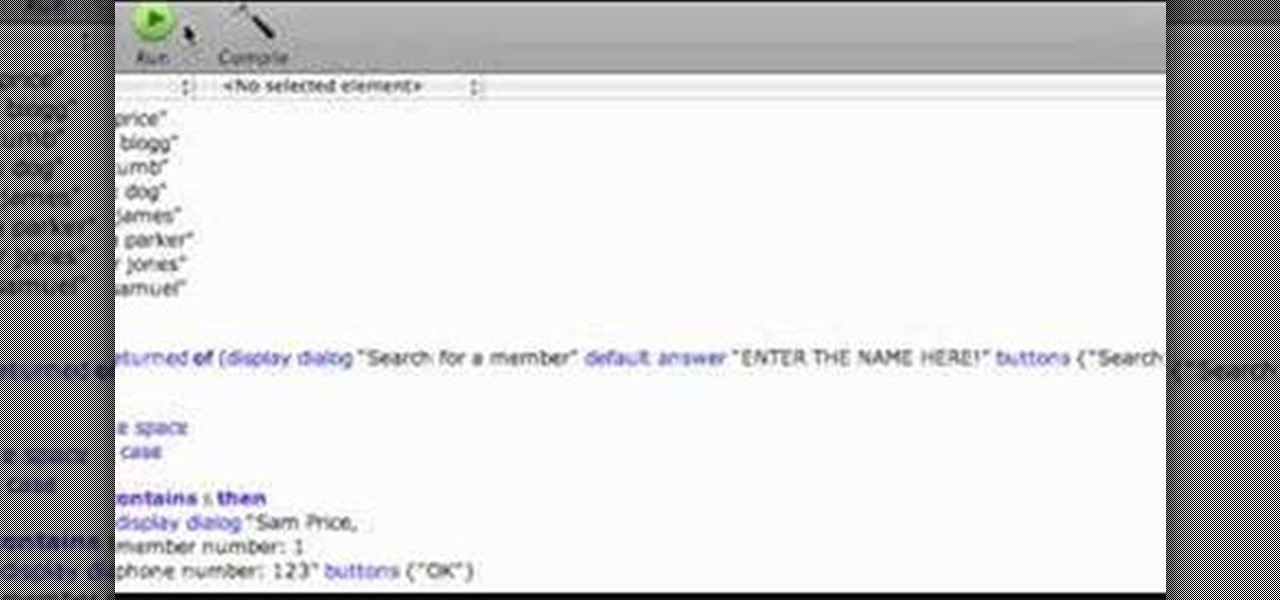Here is a great chest superset you can do at home with a cheap dumbbell set. Big gyms are nice but when you can get a killer workout at home without the overhead of getting to and from the gym. In this chest superset I am going to do incline press followed immediately by an incline fly variant. Make sure and use a really light weight on the flys so you can maintain good form.

This video shows you how to use the basic functions of a Mini DV Camcorder and apply its various settings.

Overblows! A quick-hit lesson on what they are, how to play them, and how to set up your harmonica to make them easier to play. Brief demo of overblow licks and Sony Rollins' "Tenor Madness."

An installer shows how to temp set a hitch in place so that you can drill holes in the correct location on the spare tire pan.

See how to use Chromakey to enhance your videos and photos. Chromakey is the process of removing one color and replacing it with another but it most often refers to removing green screen or blue screen backgrounds and replacing them with composited videos or images. This lesson uses Pinnacle software for the final video editing, but any editing software can be used - it's more about the principles of the process and setting up the cameras that you'll learn from this video.

Learn how to fold a chopstick rest. All you need is one of those disposable set of chopsticks and you're ready to go! I definitely do this every time I eat at a Chinese or Japanese restaurant. Especially handy if the tables aren't quite as clean as you'd like them to be!

Possibly the most popular reptile pet in the world, the Green Iguana is beautiful and interesting lizard. Senior Herpetologist Ron Dupont passionately conducts a four-part tutorial on the lizard's habitat, lighting, diet and health. Ron, with the aid of his daughter Hillary, begins the tutorial on creating an iguana habitat, covering topics like enclosure choice, substrate concerns, background decoration, plants, and wood piece.

Watch this video to learn some basic embroidery tips. Discover how to thread a needle the easy way, how to use an embroidery hoop and how to finish off your work.

Set your hair in hot rollers, then forget it—apply your makeup, wash the dishes, read the paper, whatever. When your chores are done, your hair will be, too.

In this video we look at what trance is all about. I give you a demonstration on how to mix it and what to look for in constructing the perfect set.

Whether you want to record a demo or simply indulge your inner rock star, a home studio has certain requirements.

The mirror ball is one of the oldest lighting fx used in dance clubs. Learn how to use this effect in you DJ set up.

In this drum lesson, learn to play and count quintuplets. Learn a new cool groove for the drum set.

Watch this video to learn how to do the kitchener stitch or grafting. You would do this when you need to weave together two sets of live stitches.

How to set up a screen pack for more characters slots on Mugen - the custom PC game engine.

When it comes to sewing, threading your needle is pretty easy and straightforward (well, unless you're slowly losing your vision). But threading your sewing machine is another skill alltogether. Before you start sewing that bunting or cute hat for your niece, you'll need to set up your thread first.

Here's a trick to control your fader movement with the settings from the PFL video.

Bob and Brett discuss memory location within tracks and setting up location points to help you find what you're after.

Learn how to use a mic to best do a talk over or speak over music during your DJ set.

In this illuminating episode of the Shirtless Apprentice, Matt walks you step by shirtless step through the three point lighting technique as he explains the relationship between the key light, fill light, and how to give your subject some pop with an overhead backlight.

Set to some energetic music, this video shows how to make a wild duck from a single sheet of paper. The overhead viewpoint helps show more clearly the folds in this creation.

The application Acrobat 3D comes with an associated utility called Acrobat 3D Toolkit, which allows the 3D content in the PDF file to be enhanced by editing lighting, adding textures and materials, and creating animations. In this video tutorial you will learn to set up the Acrobat 3D Toolkit environment for technical illustration. Learn about the shortcuts and quick keys to quicken your workflow!

With their new API, you can now get alerts on new videos without going to youtube. This tutorial will show you how to set it up.

Changing the duration of a particleIllusion composition doesn't necessarily mean that your particles will abruptly stop. It's all about how your emitter is set up. This tutorial will show you how to change the frame rate and keep your particles flowing.

Learn how to make a simple but impressive magic trick. You can impress anyone with this card trick without setting up anything. Amaze your friends with this easy trick. Like a David Copperfield card trick.

In GarageBand '08 you can now automate instrument and effects settings. You can add echos and increase distortion and other cool effects - then do it all automatically! See how to automate effects in this tutorial.

Need to move your my documents folder in windows xp because you have 2 drives for video editing and want to keep files on one drive and the operating system on the other, or maybe you just have an older computer to which you've added a new drive? Find out how to use Tweak UI to change some the hidden settings to move your my documents folder.

This video demonstrates how to work your hamstrings by doing leg curls. The video walks you through setting up the seated leg curler machine and performing the exercises correctly.

This video demonstrates how to use a leg press to work out your quads and glutes. The video walks you through setting up the machine to your body type and performing the exercises correctly to avoid injuries.

When it comes to remodeling or building your home, there's no need to feel intimidated. Go ahead--take the chance to make your mark.

Chef Franklin Becker starts with a diced boneless and skinless chicken breast with a mix of soy sauce, sesame oil and corn starch to set in refrigeration. After marinating he mixes broccoli with the chicken while cooking over a stove adding mushrooms and water for broth. The dish is seasoned with garlic, ginger and scallions.

Tim Carter demonstrates how to install a finish nail using a hammer and nail set. Tim also shows how to do it the fast way with a powered nail gun!

A DJ is nothing without a properly set up mixer. Learn how to set up a mixer from a professional DJ in this free music video.

Setting up a guitar refers to the adjustment of the intonation and action of a particular guitar. Learn to properly setup an acoustic guitar with tips from an expert in this free video series.

Every new guitar needs to be set up and adjusted for your particular playing style. Learn how to set up an electric guitar in this free video clip series.

In this video series, our expert Patrick Sapia will show you how to set up a drum set or drum kit. Mr. Sapia will show you how so set up a bass drum, a bass drum pedal, the tom tom stands, the cymbal stands, and the hi hat stand. He will then teach you how to mount the cymbals, snare, hi hats, and toms on their respective stands.

Tents are a practical and easy shelter to use on any camping trip. Learn how to set up a tent in this free camping video series from an Eagle Scout.

This video tutorial shows you how you can build a database in AppleScript! You don't know what AppleScript is? Well, it's a programming language for Mac computers only. You can build and design your own little applications if you are good enough.

Home theater systems are all the rage these days. Our expert, Reggie Hayes, will help you decide whether you should buy a ready-to-go theater system or build your own with separate components. He'll also help you create the best surround sound environment by choosing the best speakers, sub woofers, and amplifiers.

In this video series you will learn how to completely reformat your computer and start from a clean slate. Everything from booting from disk to running through the set ups for Windows XP, and the eventual completion of the install with other set up changes.