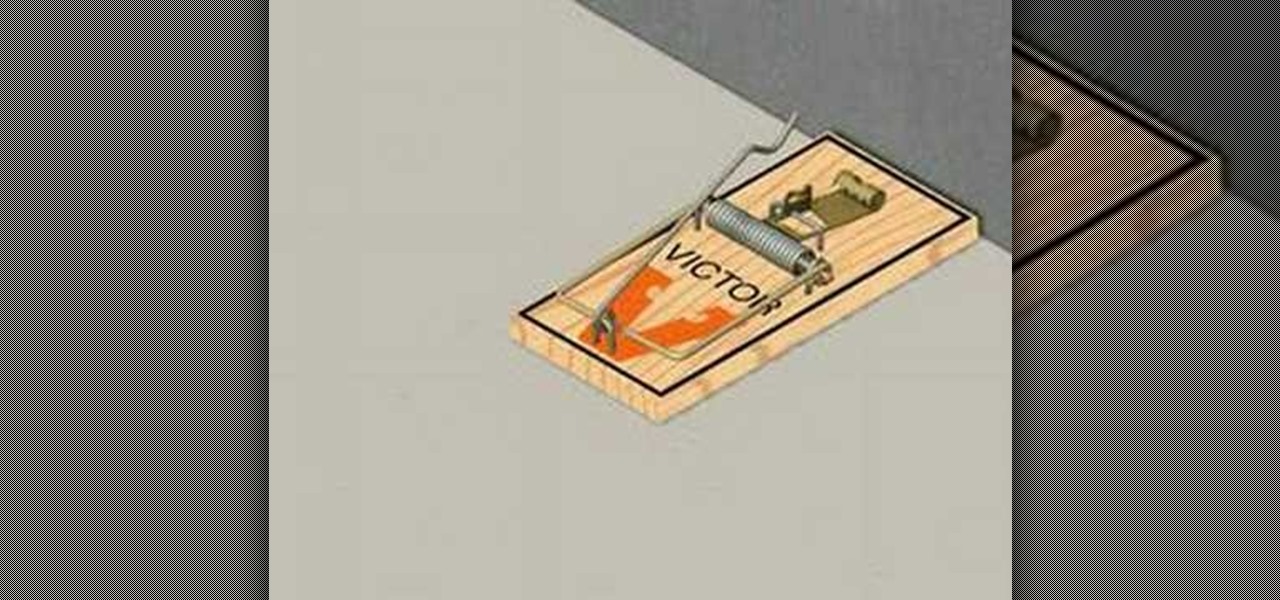In this video tutorial, viewers learn how to set the language on a Microsoft Windows XP computer. This process is very fast, simple and easy to do. Begin by clicking on the Start menu and select Control Panel. Now double-click on the Regional and Language Options. Go to the Languages tab and click on Details. In the Settings tab, click on Add and select the language that you would like to add. Then click OK. This video will benefit those viewers who use a Microsoft Windows XP computer, and wo...

Interested in completely customizing the look and feel of your Windows XP desktop? Could you go a lifetime without seeing the standard Windows cursor? If so, you're in luck: This video tutorial offers pointers for finding, downloading and using custom cursor sets in Windows XP. To get started installing your own custom cursors, take a look.

Learn how to setup an art studio and make it your space for your creative needs with expert advice on how to set up an art studio from a professional artist in this free online instructional video series.

Instructions on how to set aperture and shutter when using the Gary Fong Whaletail light diffuser.

This tutorial shows you how to create and set up a new project in Maya.

A spray paint artist goes through his spray paint supplies and how to set up before you begin.

How to set up and adjust a 4 color table top press for screen printing.

Check out this video to learn how to set a rabbit snare.

See how to pick a Master Lock No. 40 with a folding lockpick set.

How to set up and install a wireless router for your home computer network.

How to set up an e-mail account in Windows Live Mail.

In this video clip series our expert, Kyle Saylors, will walk you through all the aspects, parts and options for LED lights and how to use them. He will offer tips on how to work around damaged lights and how to fix them as well as how to set up preset patterns for a light show and all the benefits and downsides to LED lighting.

In this video series, our expert will demonstrate how to set up and adjust a cyclocross bike. You will learn expert tips on cyclocross racing while also getting easy to follow instructions how to best adjust your cyclocross bicycle. Our expert will demonstrate how to set up and adjust your cyclocross bike handlebars, seat height and brakes.

Trying to do some Runescape phishing? Watch this video to learn how to use Runescapersr to set up your own Runescape phisher. Get all the info you need by phishing with this Runescape phisher when you follow the instructions in this video.

The 2010 Ford Lincoln MKX can do plenty of things, and a lot of those features are geared toward comfort. Like your seats. You can position your seats exactly how you want them. And you can save that position so you can always come back to it later, just in case someone messes with your comfort zone. Watch and see how to set your memory seats on a 2010 Lincoln MKX. This will also work on a few other cars as well.

The whole point of purchasing a smartphone is the access to your e-mail and the Internet, right? Well, check out this tutorial if you are having trouble setting up your e-mail account on your new device. In this video, Dana from Best Buy shows you exactly how to set up your e-mail.

This video walks you through the set up of the Merlin Steadicam rig. For some reason a lot of the video is presented speeded up, but if you can keep up with it, this is useful info. It's not so fast that you can't follow it, but if you're trying to take notes, be prepared to hit "pause" a lot!

This instructional knitting video provides tips for making interesting patterns using a knitting machine. This is a demonstration of how to pick up and hang stitches. Use a three prong tool to attach one piece of knitting work to the knitting machine. Once you set the set the machine up, you can knit a wearable piece with an altering pattern.

Want to play lead guitar in a rock band? Well first you have to learn techniques from the masters. This guitar lesson teaches you how to play "Setting Me Up" by Dire Straits. This is a lesson in chicken pickin'. Once you get a hang of these popular guitar chords and tunes, you can start incorporating them into your own songs. With this lesson and a bit of practice you will be able to play "Setting Me Up" by Dire Straits on the guitar. The next time you are with your friends you can impress th...

Want to play lead guitar in a rock band? Well first you have to learn techniques from the masters. This guitar lesson teaches you how to play a riff from "Setting Me Up" by Dire Straits. The left hand is just a basic shuffle. The trick is the "chicken pickin'" done with the right hand. Once you get a hang of these popular guitar chords and tunes, you can start incorporating them into your own songs. With this lesson and a bit of practice you will be able to play a riff from "Setting Me Up" by...

This video is a short tutorial to assist in setting the combination for an OnGuard Lock. In the event that a combination is compromised, it is important to change a lock to prevent from unwanted break-ins or theft. Watch this instructional video and learn how to reset the combination on an OnGuard lock.

Whether deer archery season is close by or not, follow Clinton Hill, 13, who is ready for his first bow. For archers of any age, when you get the right advice -- bull's eye! Check out this video to learn how to set up your bow and shoot from a tree stand.

Do you want to get a cardio work out, tone your lower body and help a friend improve his tennis game? Watch this video which demonstrates how to set up and use a bicycle pedal-powered tennis ball launcher.

Use a bow and drill set to make fire. The spindle is extended using a deer canon bone and the chuck is yucca with a black willow bit on the top. The hand hold is an elk knuckle and the hearthboard is some kind of maple.

In this permutation and combination math tutorial, we will learn how to find the number of possible arrangements in a set of objects. So, if you need help with your algebra or geometry homework, watch this.

Learn how to set a basic mouse trap with this easy video.

Big Tony the plumber will help you set your water heater at a proper temperature.

This is a cable and ballmount lock set for 1-1/4 inch trailer hitch receivers. What it does is attach to your bicycle rack through the receiver and also the cable lock attaches your bike to the receiver and the bikes themselves. See how to set it up in this video.

This Deadbolt Hitch and Trailer lock set is designed for 2 inch X 2 inch class III and IV receiver hitches. The trailer lock fits a lever style couplers with a half inch span overall. This video shows you the operation of these locks.

Learn how to put together a tight, smooth DJ set or mix after picking out the records you want to play.

Brian Sredd gives tips and pointers on how to set up light trees.

How to set up your Advanced Elements inflatable kayak. Just blow it up or inflate it with the air pump and hose.

A great video that explains how to set up the tackle for fishing.

A fishing expert explains about setting up for float fishing.

Every good illustrator knows the advantage of using a Wacom tablet with Adobe Illustrator. When you plug in a Wacom tablet it doesn't automatically set your tools to be pressure sensitive. Terry White will show you how to set your brushes to really take advantage of your new tablet.

This video shows how to adjust your automatic update settings for Windows. This will keep your PC up to date and working at it's best.

Jimmy Page had a very specific twangy, high pitched, whiny tone that he used in the recording of "Whole Lotta Love" and a couple of other very recognizable songs during their solo and interlude sections. If you've ever wondered how to get a similar tone check out this video on some amp settings and different pick up positions to get you a similar tone.

Have you zoomed way in to read a poorly-made webpage in the browser on your Mac and left yourself with no idea how to return the page to normal size? This video will tell you that all you need to do is hit Apple-0 and you're set.

In this tutorial, we learn how to change your air filter on a 2008 Ninja motorcycle. You will need: a number 5 Allen wrench, a screwdriver, and a new air filter. First, take the side cover off your bike with your screwdriver. After you remove this, set it down to the side as well as everything else that comes with it. Now, remove the air cover from the filter and set the screws to the side. Next, find your air filter and remove it from it's space. After this, replace the old filter with the b...

In this video tutorial, viewers learn how to setup the Epson Duet Ultra Portable Projector screen. Begin by laying it down and remove the strap. It includes a floor stand or wall mount. Then take out the 3-legged stand and open the legs. Now slide the screen on top of the stand and expand the screen horizontally to a preferred size. The standard size is 4:3 and wide-screen is 16:9. The bright white screen is for optimal image display. This video will benefit those viewers who have this projec...