
How To: Draw cartoon flames
Trying to perfect fire and flames? Learn how to draw a set of cartoon flames with help from Drawing Now. Search WonderHowTo for more videos from Drawing Now to learn how to draw a variety of characters and cartoons!


Trying to perfect fire and flames? Learn how to draw a set of cartoon flames with help from Drawing Now. Search WonderHowTo for more videos from Drawing Now to learn how to draw a variety of characters and cartoons!
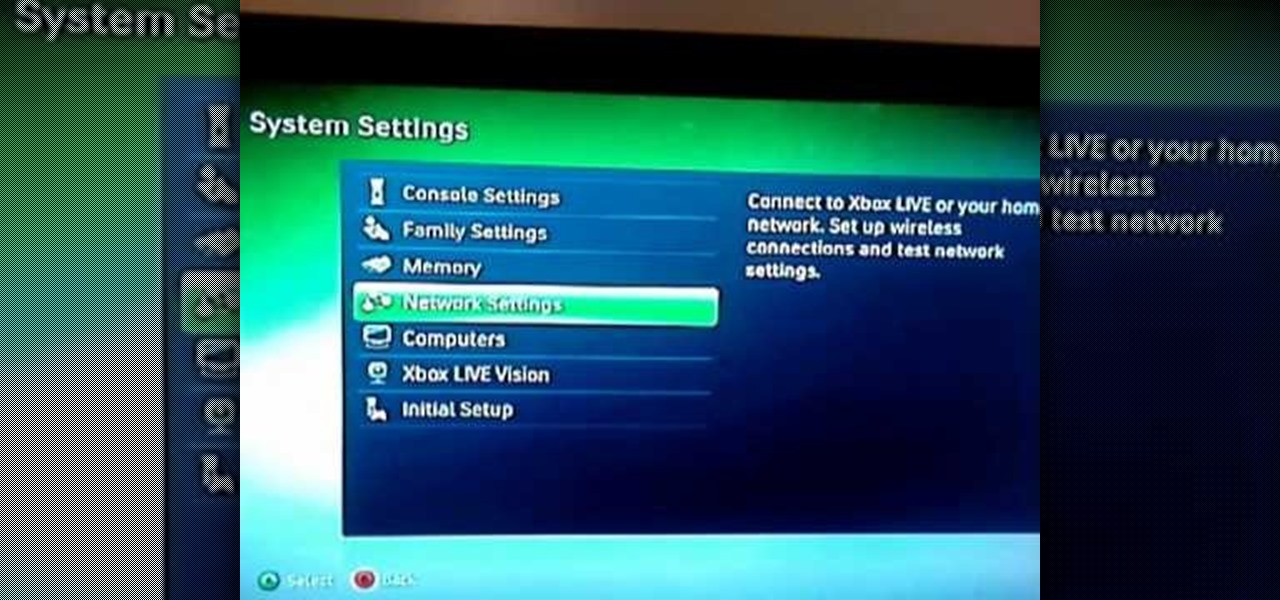
Your router is automatically equipped with firewalls meant to protect your PC from intruders. However, these firewalls often misread information needed to run online video games, and block necessary files from reaching your XBox. In this tutorial, learn how to change the NAT settings of your modem to "Open" and allow these files to get through. By doing so, you will be able to take full advantage of your XBox Live account.

Facebook is the most powerful social network web site that helps you to connect and share with the people in you life. You need to register an account with the face book website, which is free of cost, to use their service. In face book home page you can show others your live status updates. To do this first log in to your face book application. From the left hand side column select the status updates link. This opens the 'Status Updates' web page, where you can see the status updates of all ...

In this video, Karlyn M. Campbell, an Information Technology student, goes through how to set up and secure a wireless network on a laptop. For a wireless network you will need your computer, a wireless router and its CD, and a USB wire. First the video goes through how to set up the router by using its installation CD. This video uses a Belkin router, and so shows the steps the Belkin installation CD takes the user through. The CD also lets the user decide which security settings he or she w...

This video shows the basics of limit Texas Hold 'em. Limit means that there are set amounts that you can bet, unlike no limit where at any given time you can bet your whole stack. He explains a game of $2 /$4 limit Hold 'em. This means that before the flop and after the flop you can only bet $2. On the turn and on the river you can bet $4. If you decide to make a raise on someone's bet it can only be in the set increments of 2 and 4 dollars.

This tutorial is set-up for the novice or beginning body painter or face painter, giving step by step instructions on how to body paint a dragon on someone's leg. Paint colors needed include blue, white, black, red, yellow, gold sparkles and green. Materials are a must and include: A plastic plate or pallet, brushes, make-up or body paint, rubbing alcohol, paper towels, and a model over 18 (with at least one leg).

Check out this video for a tutorial on how to softmod your XBox using Krayzies NDURE Installer. This video shows the process by which a user logs into the Xbox and applies the NDURE installer.

This is a video guide to wireless broadband from Top10.co.uk. Learn about wireless broadband in this interesting video. This "how-to" guide for wireless broadband explains the basics of what wireless broadband is, how and where it works and who offers it, not to mention how to set up a home Wi-Fi connection in minutes using a wireless router. Follow the steps in this guide and go wireless today.

To take good candid photos, choose an interesting setting, get close to the subject and take lots of frames. Take better candid photos with the tips in this free video on photography tips from a professional photographer.
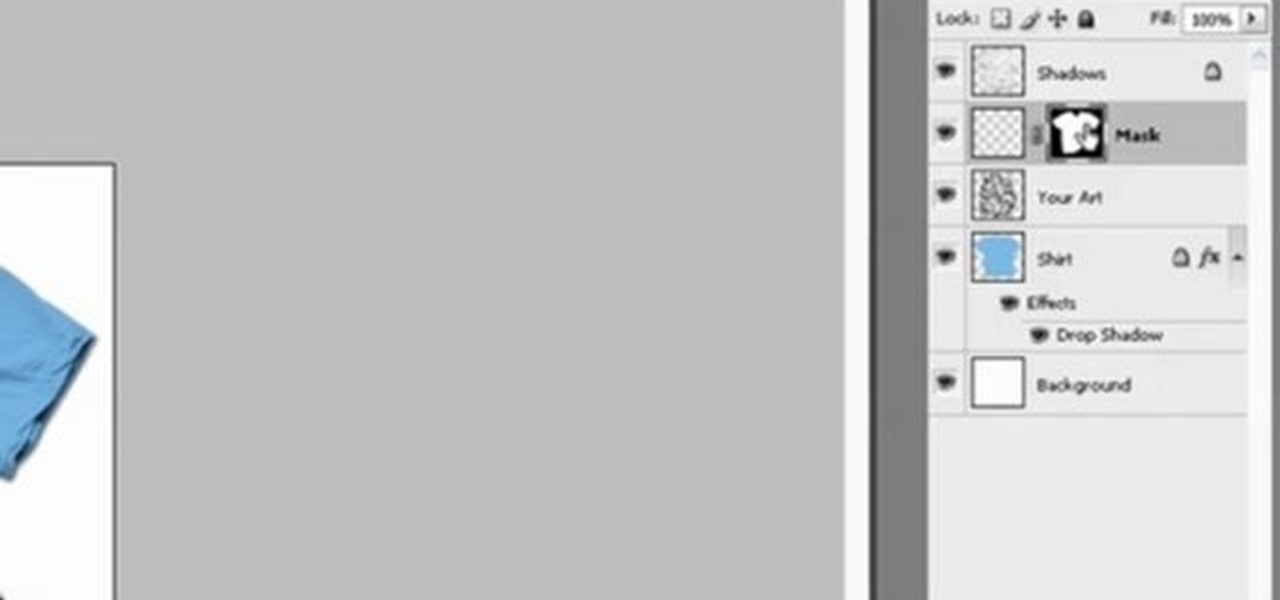
This Photoshop software tutorial shows you how to create a shirt mockup so convincing, you'll have people emailing you asking where you got it printed! Take a look inside Go Media's Apparel Template pack in this video that shows how the layers are set up and demonstrates how to paste your artwork onto a tee shirt, mask it out, and change the color of the shirt all within Photoshop CS3. The tutorial has no verbal instruction but is clear enough to watch and understand.

Have you ever wanted to go into another user's account on your computer but had trouble finding the energy to log out, then log out, only to log back into your own account? Well, here's your solution: XNest will let you log in to another user's account from your account in a virtual way. It's very simple to set up and may just help you with your virtual account crisis!

Landscape lighting not only helps you enjoy your gardens at night but it also adds a safety to your home. This how to video demonstrates how to select and install motion sensor lighting for your home. Watch and learn how to make a plan for your outdoor lighting before installing motion sensor lighting.

An ice cream bar is perfect for a party. Watch this how to video to find out everything you need to make a fabulous ice cream bar. In addition get planning and serving tips plus healthy options for adults.

Watch this iPod tutorial video to learn how to weak your iPod Nano's settings, find and organize music, and create an On-the-Go playlist with these simple tips. This how-to video will help new iPod Nano owners use all the features on their iPods.

Join Matt Null (NCA/Millersville/Cheer Excel), Lindsey (Fire and Ice Allstars), Carly (Seton La Salle HS), Greg (Step 1 Allstars) and EJ (IUP) as you learn how to load, set and execute a sponge to prep (elevator) to sponge. Great tips for the beginning cheer leading coach or cheerleader!

Watch to learn some specific information about how to calibrate the settings on your camera so that you get the best exposure possible.

Use a stick from your lawn to build a simple mouse trap to kill or set that mouse free.

How do you edit or delete a title, transition or effect within iMovie HD without actually damaging your videos? During this short clip from the iMovie HD Troubleshooting Guide we will explain how iMovie HD handles titles, transitions and effects so that you can always revert back to your original clip settings.

How to bypass/pick a #175 Master lock using a lock pick set.

The single stroke roll is the most common drum rudiment used on the drum set. It doesn't matter if you are new to the drums, or if you have been playing for years, the single stroke roll is absolutely essential.

Bob and Brett show you how to set up groups of parts in tracks when using Pro Tools.

This video demonstrates how to make a parrot from a single piece of paper. Set to some jazzy music, the demo seem to go by quicker than the published 10 minutes. The resulting 3D creation will sit on your finger like a live parrot only without the mess.

This tutorial shows you how to use iMovie '08 to add music to your movie or video. Background music can set the mood and tone of any movie you create, so have fun!

This tutorial is a short Hello World tutorial on setting up the free IDE Eclipse w/ Pydev extension on the Intel Mac OSX. Shows you how to quickly setup and get developing with Python.

Brad Keller demonstrates how to catch a flying disc. You should start by doing the alligator catch. You can practice catching by setting yourself up.

Have a great movie stored on your iPod, and you really want to watch it on your TV? This tutorial shows you how! All you need is an RCA cable. Plug the red cable into the video slot and the yellow and white cables into the audio slots, and you'll be able to watch anything off your iPod on a televison set!

In this tutorial, we learn how to disassemble a BMX bike. First, remove the bolts around the handles. Set the handlebars aside, then remove the bottom tired from the front out of its place. Next, set your bearing aside with the bolts. After this, remove the wheel from the part holding it in with a wrench. Next, take out the chain from the bike and remove the back wheel. Remove the rest of the bolts and the spacers from the back of the bike. When finished, you will have all the parts laid out ...

In order to set up your email in Outlook Express IMAP, you will need open Outlook. In accounts, enter your user name in the box above: "for example John Smith". Switch the incoming mail server to IMAP. Fill in your server and outgoing mail SMTP.

Paper napkins add an element of class to any restaurant or dinner party. In this video, learn how to fold your party napkins into a cool candle shape in less than 60 seconds. Your napkins will be so nice that no one will want to unfold them! So, follow this tutorial and set your next dinner table like a fine dining restaurant and class up the joint!

How to install custom themes in your PSP gaming unit. First go to Google and search "Free PSP themes" and then click first link.

Cashcroppimp teaches you how to open your XBox 360's NAT with Verizon Fios. You first have to find your IP address. For this, you simply point your internet browser to http://findmyip.com to find IP. This is also calling the default gateway. Make sure to write this down somewhere. Now you need to input this number in your internet browser. Enter your username and password and proceed to the next step. Now go to Firewall settings-DMZ Host. Here you will need the IP address from the XBox 360, w...

This video explains how to set up port forwarding on the Verizon MI424WR router. See how to setup basic port forwarding for a Verizon FiOS Router.

This video will explain how to set up advanced port forwarding on the Verizon MI424WR router. See how to configure advanced port forwarding on a MI424WR Router.

See how you can make your mouse cursor leave a trail behind it. First, go to "Start" and then "Control Panel". Then go to "Printers" and "Other Hardware" and then "Mouse". A new window should pop up and you should go click on the "Pointer Options" and then select the length of the trail you want your cursor to leave behind. It's easy to set your mouse cursor to leave a trail on your computer screen.

What's one of the defining golf skills that sets amateur and professional golfers apart? Putting. In this video golf tip, Mel Sole provides key strategies that will help you putt like a pro.

Learn how to draw an old-world style tattered scroll that's all beat up. It's all drawn from scratch in Photoshop with a wacom tablet and then the final drawing is imported into Adobe Illustrator for Live Tracing. The finished product is a nice piece of vector art. In fact, there will be a new Tattered Scrolls set in Go Media's new Vector Pack 12 to be released later this month and this piece will be in it.

Proper form is very important to lifting weight and strength training. One wrong move could potentially lead to an injury. Follow along in this how-to video critique by Mark Rippetoe as he guides someone through the correct set up for a power clean and push jerk. Better form can lead to more effective lifting. Practice your power clean and push jerk.

An electric mandrel spinner is a tool that grips materials to be spun or machined. Watch this instructional lampworking video to see how molten glass may be shaped with a mandrel spinner. Mandrels are commonly used to shape beads of glass into a desired size and shape for jewelry manufacturing. The rheostat dial on your power box will control your "set" spinning rate.

Have you ever watched a Medieval based movie, and the setting was at a festival where people were dancing in a circle, well this is that dance. This Branle Simple (Simple Swing) video is more a demonstration of the dance, and does not teach you how to do it step by step.

This instructional knitting video provides tips for making interesting patterns using a knitting machine. Use a three prong tool to twist a stitch. Once you set the twist, you can knit an entire stretch of fabric with an elegant twisted stitch pattern. This creates a light knit with open spaces for a warm yet breathable garment.