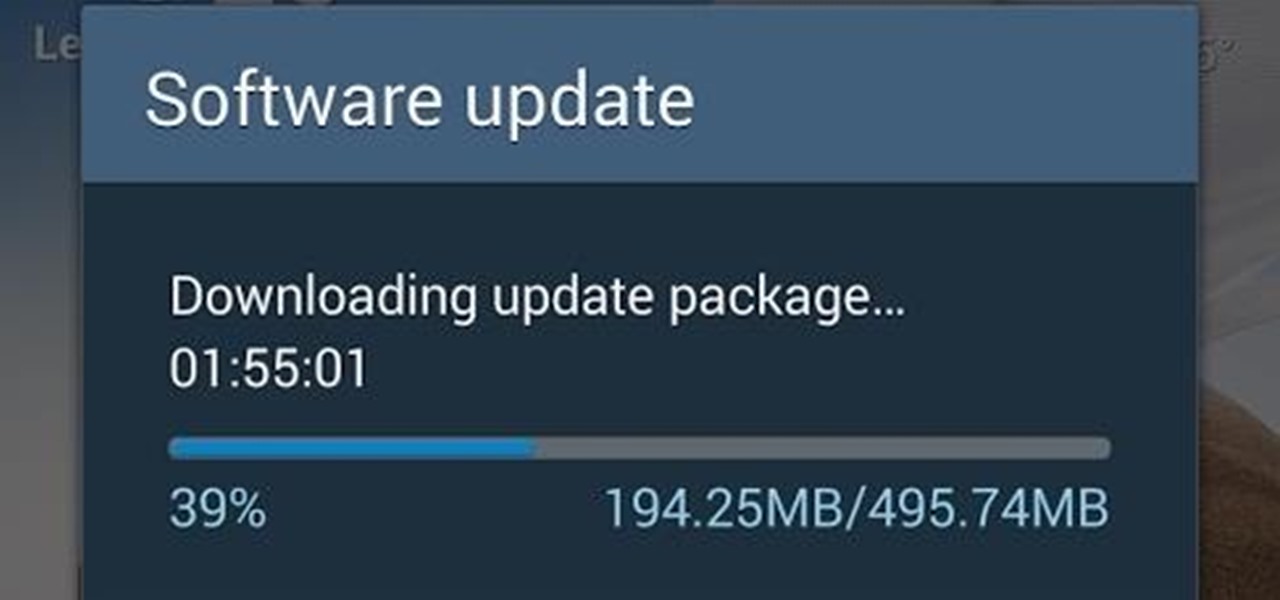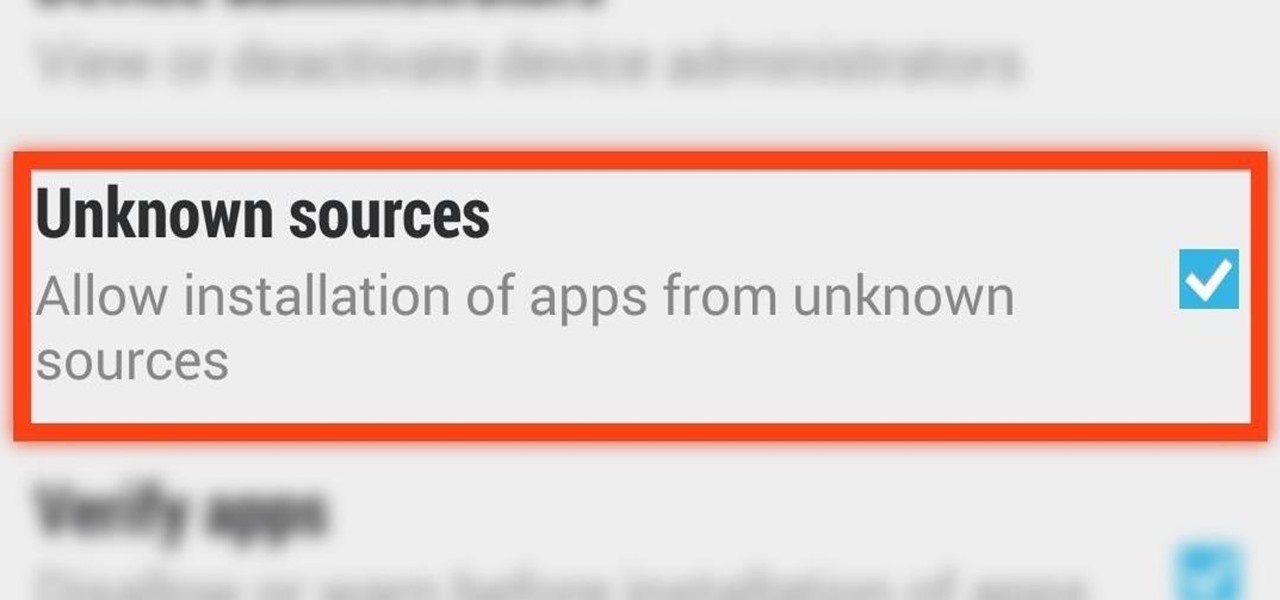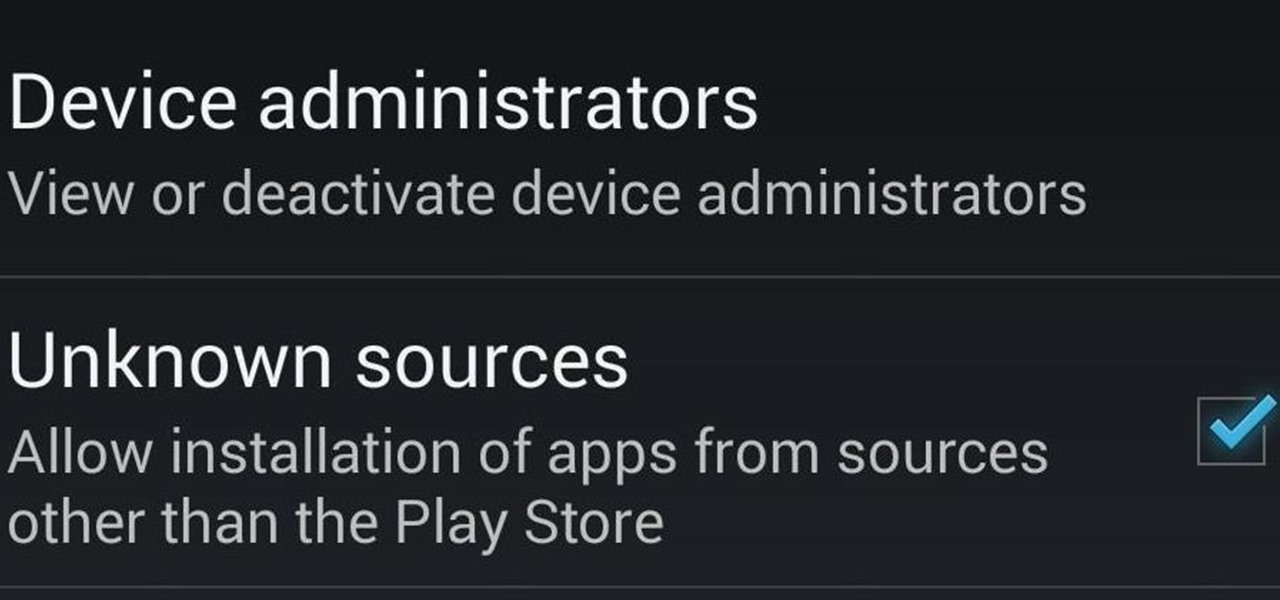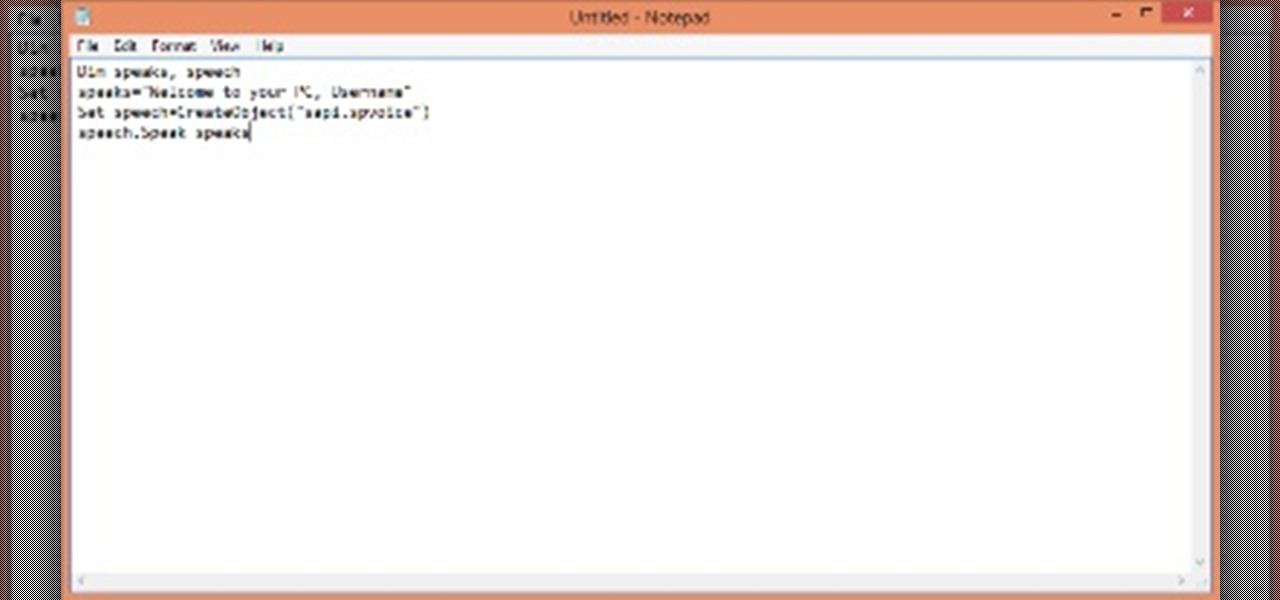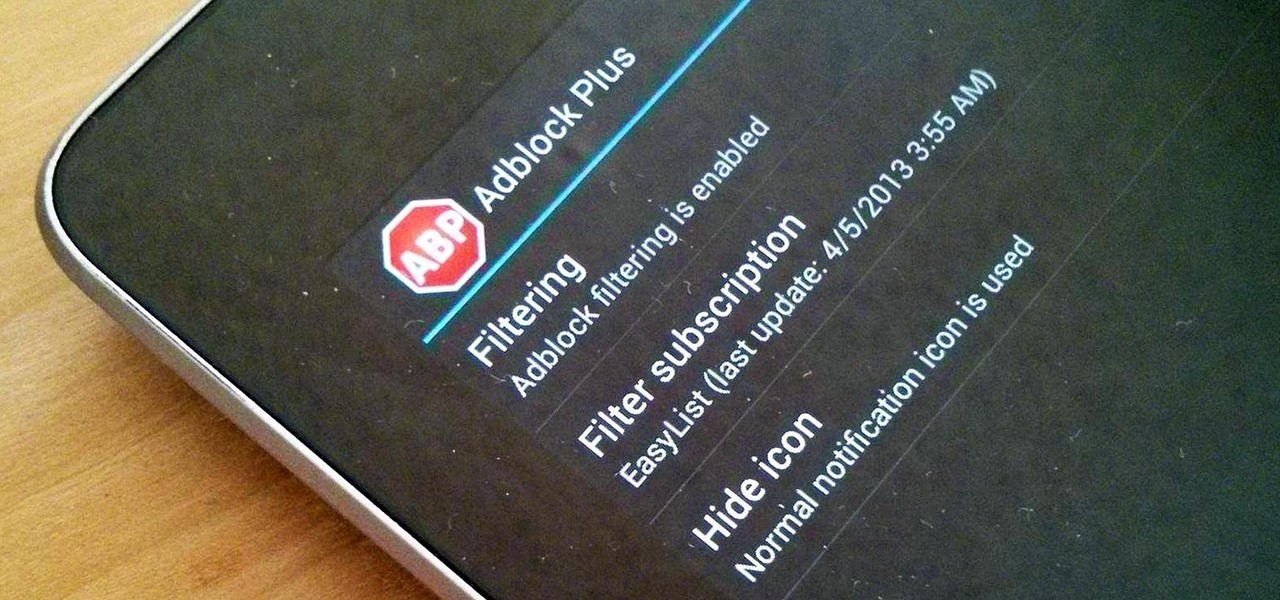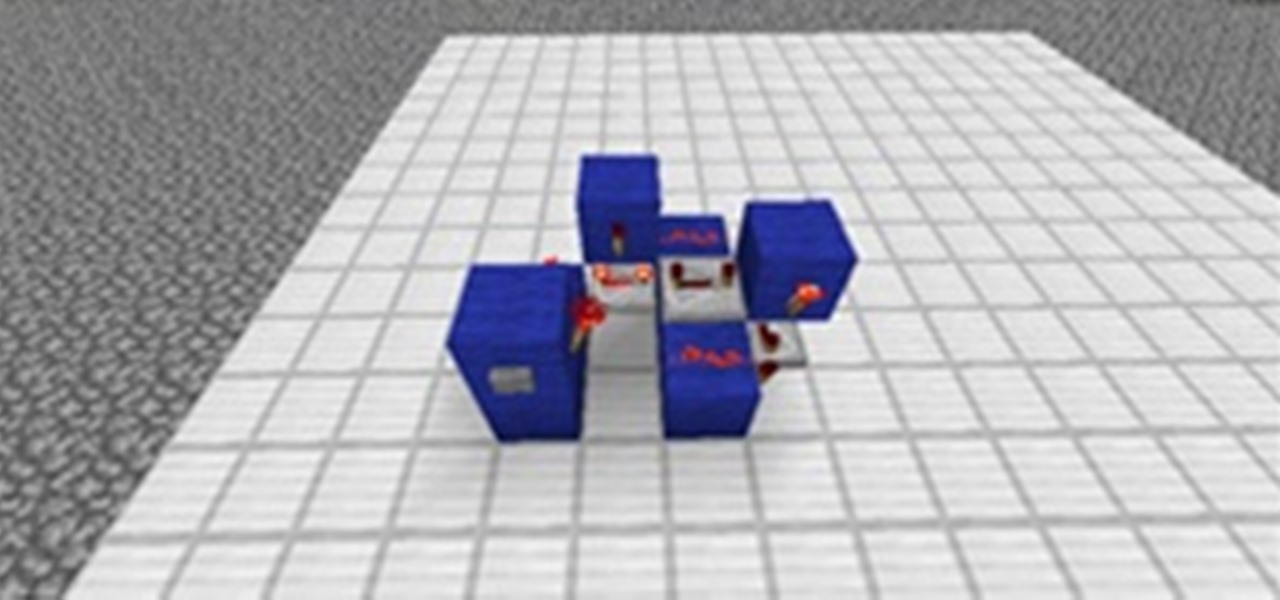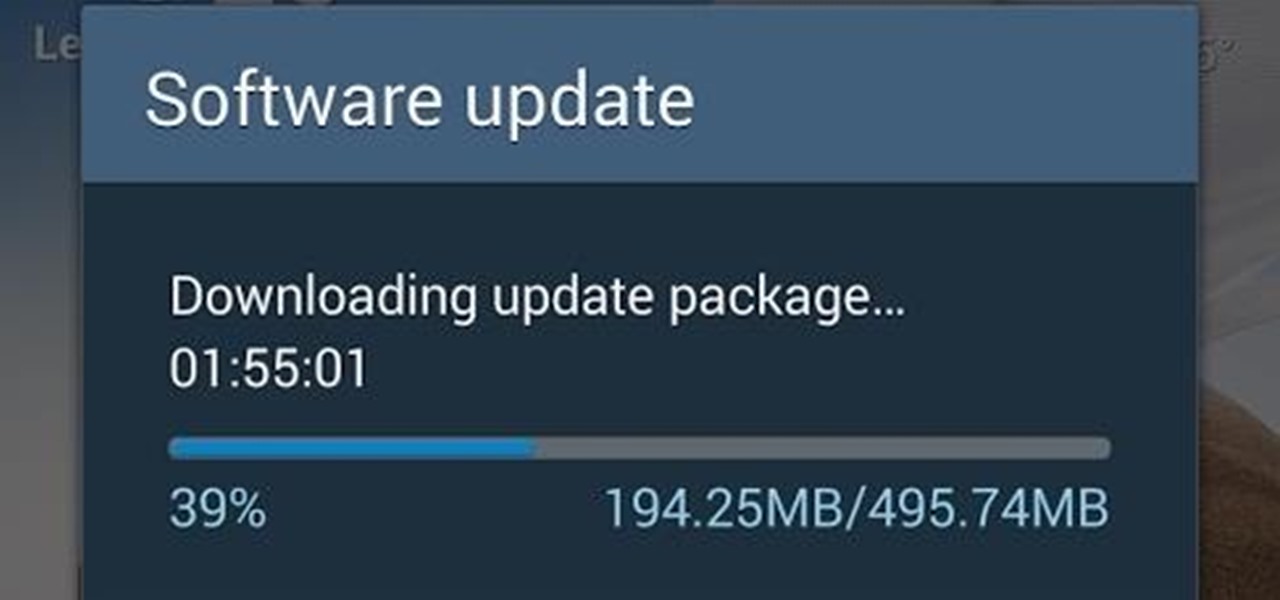
As reported by member Rick, the Android 4.4.2 KitKat update is rolling out right now for the T-Mobile variant of the Samsung Galaxy Note 3, matching the Sprint and US Cellular updates from last week. While we don't have any specifics from T-Mobile regarding the update, it can be assumed that it brings the standard KitKat features such as immersive mode, transparent status bar, lock screen upgrades, and cloud printing support.
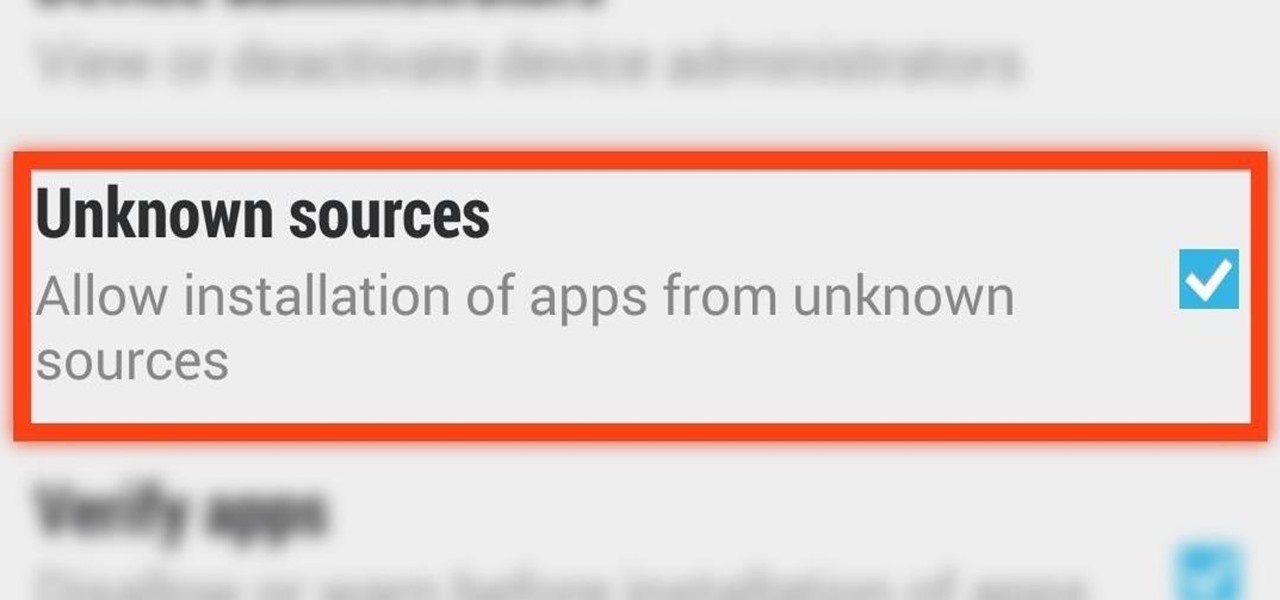
There are plenty of times where you'd want to install an app, but either the developer or Google has taken the app off the Play Store (like with Flappy Bird). To bypass the need for Google Play, you can just download the app's APK from a reliable source on the internet and install it manually.
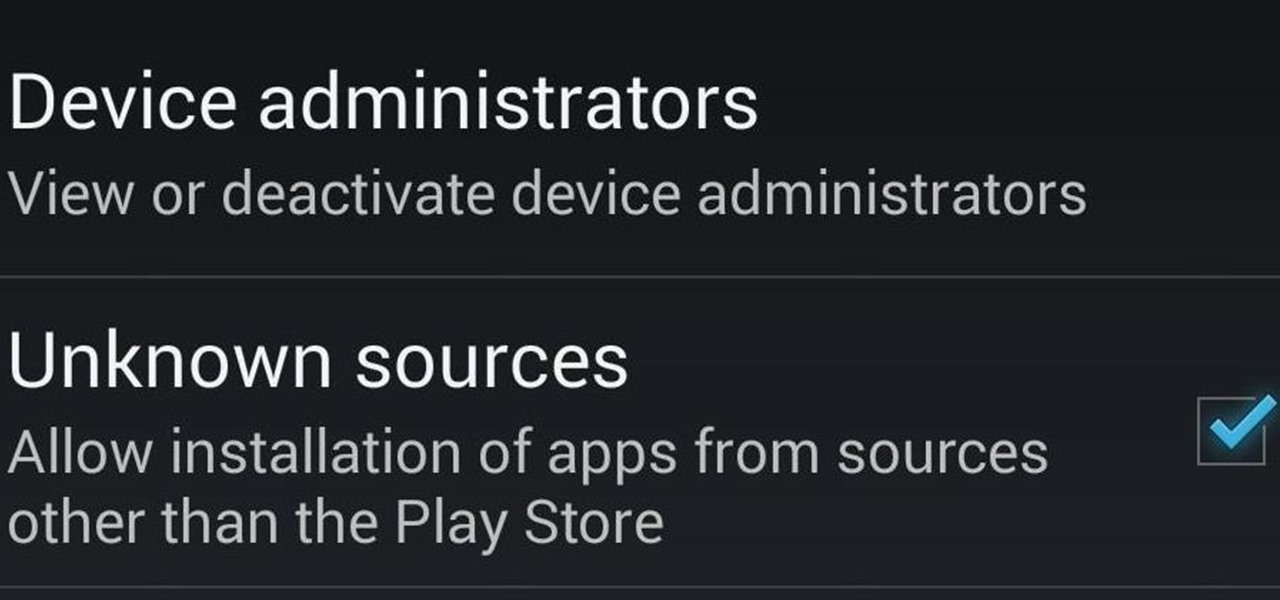
Here's one of those modding must-haves that's basic, yet easy enough to forget about. If you're going to install apps that don't live in the Google Play Store, like the Google Experience Launcher, the OnePlus One lock screen, or something that needs root privileges like the Xposed Framework, you need to turn on this setting.
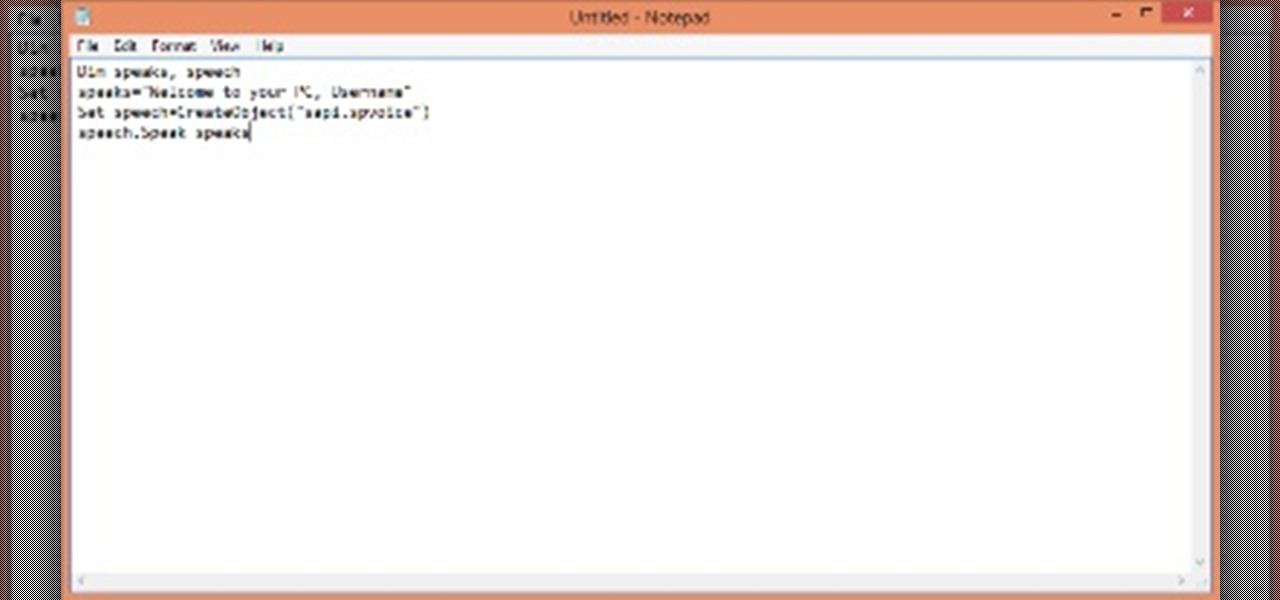
By using this trick, you can make your computer to welcomes you in computerized voice.You can make your computer to say: Welcome Username, Hello Dear, etc

Twitter is now forcing you to look at pictures that you might now even want to look at with their newly implemented Image Preview feature, which automatically displays image and Vine video thumbnails directly in your timeline on the updated Android and iPhone apps. That photo of your friend's baby that you don't want to see? It's there.That video of a stupid cat doing something stupid? That's also there.

Not every country gets the same TV shows and movies on Netflix, and there are definitely differences between the American version of Netflix and other regions, such as Canada (where I live). So, it's not surprise that people are looking to "unlock" that content.

There have been those times in everyone's life when we have kept our phones on silent mode and forgotten where we kept it. Well, if you have an Android powered phone there is a way by which to find your phone by ringing, just when you want it, even when it is kept on silent mode.

There are tons of materials you can use to make your own coasters, from wine corks to old magazines, but something as basic as concrete can look surprisingly sleek. These DIY concrete coasters by Blair over on Man Made DIY look great and are super cheap and easy to make. All you need is a box of quick set concrete, some plastic cups, sandpaper, and felt if you want to line the bottoms. The process is simple—just mix up the concrete in the cups, let it set, remove it, and sand down any rough e...

It's no secret that Netflix streams different content based on location. Since your physical location in the digital world is simply a number, a simple switch of the DNS will make your digital "physical location" different. In your Apple TV setting, navigate to:

Adblock Plus is a well known add-on for Google Chrome and Firefox that eliminates all of those annoying and obtrusive advertisements on the webpages that you visit.

Every time a major social media network changes its layout, people are pissed—especially when it's Facebook. Zuckerberg and company seem to have a knack for implementing changes that people hate, and then learn to love (Timeline, anyone?).

Love the look of Metro's live tiles, but can't see yourself ever owning a Windows Phone device? Then fear not—you don't have to subject yourself to Windows Phone in order to experience those sweet live tiles. You can simply use Tile Launcher, a new launcher app for Android devices that simulates the Metro interface pretty well. Tile Launcher, which is in beta for Android 4.0 and above, allows users to style their homescreen with customizable tiles à la the Metro user interface! Some of the fe...

Even though Instagram has been available to Android users for about 8 months now, there are a scarce amount of widgets out there for it. And by scarce, I actually mean none. There was BlinxBox, an Android home screen widget that displayed your Instagram feed, but that app no longer exists. That means there are no Instagram-centric widgets currently available for your Android device, except...

A lot of Nexus 7 users have been experiencing a long list of issues after upgrading to Android 4.2 Jelly Bean. From random reboots to abnormal battery drainage, people have had plenty to complain about. One of the most common (and annoying) problems is lag. If you're one of the unlucky users experiencing slowness after upgrading, there's a quick fix you can try, discovered by XDA member fishingfon. Turns out, Google's news application, Currents, could be causing the issue. After changing one ...

So, you finally got the Jelly Bean update on your Samsung Galaxy S III, but one little problem—you've got some red glow around the edges of your screen now. Is your phone messed up? No, it's just a tiny glitch that some users have been reporting after updating their Galaxy S3s to Android 4.1.1, and there are a few quick ways to get rid of it.

There are two sets of baseball cards: A = Contains 7 top players.

For everyone who's having a problem downloading new apps in iOS 6, or are missing apps that didn't transfer over from iTunes, here's a super quick solution.

Browser extensions help us do all sorts of things, and there's one for just about everything, but like anything else, they can be easy to get carried away with. If you use a lot of add-ons, your browser is probably running some of them in the background on sites that don't actually use them for anything. You can disable them, but it's a pain to change your settings all the time, which is where Extension Automation comes in. Extension Automation is (ironically) a Chrome extension that lets you...

In an effort to help posters see the various ways that people discover their posts, Q&A site, Quora has decided to make who views each post, public, along with information on how each viewer came to see the question (ex: through an email, a followed tag, or other public stream). This would probably be an interesting, helpful, and universally liked feature, except for one thing...

Right now, Jupiter and Venus are rising in the early morning hours just before dawn. I went outside on the morning of the 4th of July and saw Jupiter and Venus right next to each other with the Pleiades (The Seven Sisters) just above them and knew that the next morning I was going to have to get up early and set up my tripod to try and capture what I saw. I used my Panasonic GH2 with the stock zoom lens set to about 40 to 50 mm equivalent and with the aperture open to about f/5. I set my ISO ...

Do you have an excess of empty yogurt containers? Do you also happen to have a green thumb? Put two and two together to make a DIY self-irrigating planter for your next tomato plant, herb garden or whatever green growing thing suits your fancy.
In late 2011, representative from China, Russia, Tajikistan and Uzbekistan submitted a proposal called the International Code of Conduct for Information Security (ICCIS) to the UN Secretary General Ban Ki-moon that called for international consensus of a global set of rules and regulations that standardize information flow on the internet.

Solar panels are an amazing invention. Catching energy from the Sun before it even enters Earth's food chain, photovoltaics are like an all-natural nuclear power plant. Unfortunately, the constituted parts of a solar panel are rare, valuable, and subject to the coercive forces of market competition.

If you are a pet owner, going on vacation can be stressful. Usually, you need a friend or neighbor to come over everyday and feed your pets. However, by enslaving robots you can keep your pet happy and enjoy a stress-free holiday.
In what has become a rare scene in Washington, a group of bipartisan lawmakers joined President Barack Obama today at the White House for his signing of the Stop on Congressional Knowledge Act.

If you've ever had teeth removed/minor surgery, you most likely received some laughing gas, or nitrous oxide. This gas creates a happy, lightened feeling, and causes instant laughter. In this article, I'll show you how to make some. BUT BE CAREFUL!!! DO NOT proceed in this experiment unless you have EXTENSIVE knowledge of chemistry!!! Misuse of this procedure could result in the production of LETHAL GASSES! However, the set-up is quite simple, if done correctly should not lead to any issues. ...

Following the first part in this series on advanced cracking techniques, we are going to go over how we can intelligently crack passwords using the old-fashioned bruteforce method. These unique cracking techniques aren't widely used, because most crackers are Script Kiddies who have no idea what the concepts are behind cracking passwords, thus, word won't get around too quickly.

Today's tutorial will teach you how to erase data permanently so that it cannot be recovered. Many believe that having a file shredder on the computer means you are up to no good.

Last Friday's mission was to accomplish solving HackThisSite, basic mission 10. This mission teaches us how to use JavaScript to manipulate cookies on poorly coded cookie-based authorization.

We love tearing apart security here at Null Byte. Several years back, upon returning items to Wal-Mart due to a malfunction, I noticed something very peculiar about the way their overall procedure goes. I brought the item up to the desk, and the woman asked if it didn't work, which I responded affirmatively. Without a moment's notice, she takes it right off to the defective items area and asks if I would like cash or store credit.

Hello and welcome to yet another InfoSecurity World tutorial. This post is based on the Windows 7 'GodMode' panel. Windows 7 comes with many hacks, cheats and tweaks. This bonus lesson will teach you how to create Windows 7 GodMode.

Have you ever built a fancy redstone contraption just to find out that it needs those large clunky levers in order to work? Well, have no fear because there is a more complex method for fixing that problem. It is known as a T Flip-Flop and it can be the love of your life. Now, the version I'm showing you is compact and doesn't use pistons, which lag the server to no ends. Here we go.

Overclocking is quite an awesome thing. When computer components are designed, they are made to run at a certain speed, otherwise known as their clock and bus speeds. These limits are not actually limits. You can overclock components, which essentially makes them go faster than their set limitations. This can save you a lot of cash when newer components come out and you don't have enough money to upgrade. However, when you overclock components, you must be careful and make sure that the machi...

Now, I know what you're thinking... "I need an extra sexy coffee table that is like no other."

An alternative to trick-or-treating every Halloween is to have kids participate in a scavenger hunt. The activity provides the same excitement and still allows you to be with your kids while they participate. A scavenger hunt can be easily organized – here are some steps in preparing for a Halloween scavenger hunt:

SSH is what is referred to as the Secure SHell protocol. SSH allows you to do a plethora of great things over a network, all while being heavily encrypted. You can make a remote accessible shell on your home computer that gives you access to all your files at home, and you can even tunnel all of your traffic to keep you anonymous and protected on public Wi-Fi. It has many great uses and is a must have tool for your arsenal. It was designed to replace the insecure Telnet protocol, which sends ...

When you're out and about in the dangerous world of Wi-Fi, it's hard for the average computer user to stay protected, or even know what being protected entails. Little do most people know, Windows 7 has a built-in security that few people take advantage of: a VPN (Virtual Private Network) server and client.

Once you get past the initial quick start setup of the Canon EOS 5D Mark II, capturing pictures in auto mode is a breeze. But what do you do after you've snapped those photos? This quick guide will show you the easy steps to viewing your images directly on the camera.

Giveaway Tuesdays has officially ended! But don't sweat it, WonderHowTo has another World that's taken its place. Every Tuesday, Phone Snap! invites you to show off your cell phone photography skills.

Before jumping right into becoming the next James Neely or Moose Peterson, you're going to have get situated with your new digital SLR. No matter if you purchased the Canon EOS 5D Mark II body and lens separately or together, you've got everything you need to get started except the CompactFlash (CF) card. If you plan on shooting in RAW or capturing HD video, I suggest getting an 8GB or larger CF card. If you can afford it, maybe even opt for a high-speed UDMA card.