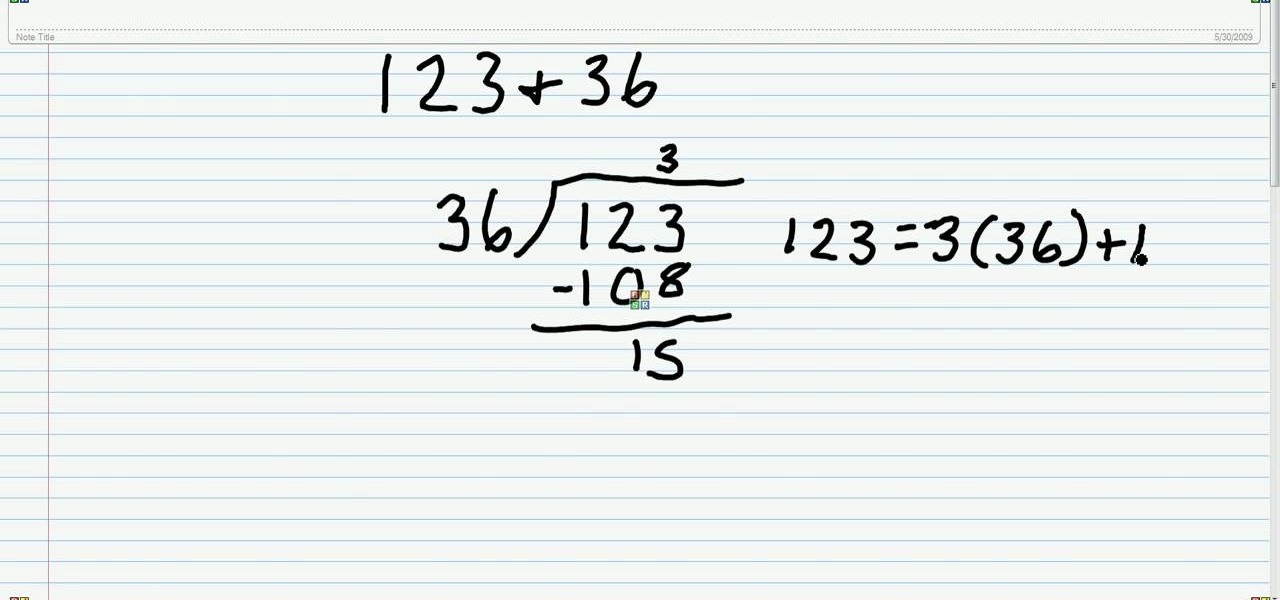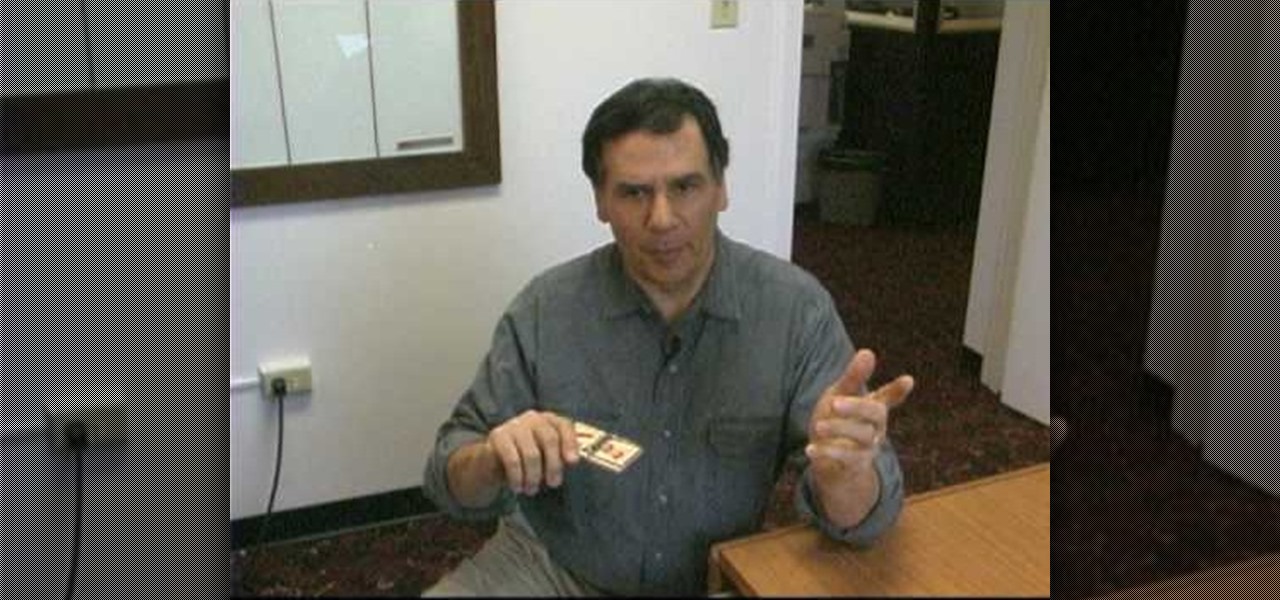Learn how to tweak image quality and resolution settings when using a Panasonic G1 or GH1 digital camera. Learn how to set the auto mode on a Panasonic G1 or GH1 digital camera. Whether you're the proud owner of a Panasonic Lumix DMC-G1 or DMC-GH1 micro four thirds digital camera or perhaps just considering picking one up, you're sure to like this free video tutorial, which presents a complete overview of how to adjust image size settings when using a G1 or GH1 camera. For more information, i...

Need help figuring out how to change NVDA screen reader settings in Microsoft Windows 7? It's easy! So easy, in fact, that this Microsoft accessibility guide can present a complete walkthrough of the process in just over a minute and a half. For details, as well as to get started tweaking NVDA settings yourself, watch this helpful how-to.

Need help figuring out what a pattern means when it refers to a stitch set? This free video crocheting lesson from Internet crochet superstar Mikeyssmail provides some much needed help and presents a walkthrough of an exampe involving a Catherine Wheel stitch. For more information, and to get started using stitch sets in your own crochet projects, take a look.

In a smaller interview setting, the lighting will be much different than a bigger scene. You will need to have a good focus on your subject's face and body as well as a clear background so your viewers don't get tired. In this tutorial, learn exactly how to set up your lighting for a smaller setting such as an interview while using a Canon EOS 7D camcorder. This clip will take you through a total step by step lesson so you can get started making great films at home.
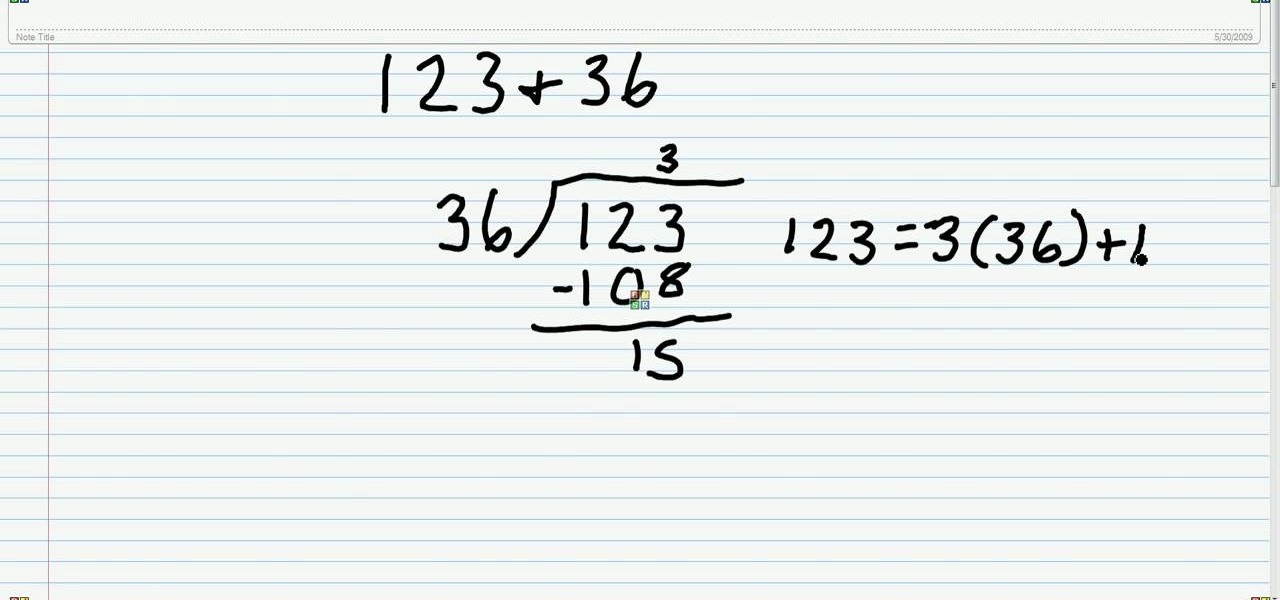
Here's a neat trick. Learn how to find the greatest common factor for a number set using the Euclidean algorithm! From Ramanujan to calculus co-creator Gottfried Leibniz, many of the world's best and brightest mathematical minds have belonged to autodidacts. And, thanks to the Internet, it's easier than ever to follow in their footsteps (or just finish your homework or study for that next big test).

Sometimes privacy is very important, like with your diary or your Facebook account. If you want to make sure strangers and friends of friends don't know all of your business, follow this tutorial.

Looking for a guide on how to set up charts within FileMaker Pro 11? Look no further. Whether you're new to the FileMaker Pro database management program or just want to learn how to take advantage of FileMaker Pro 11's new features, you're sure to benefit from this free video tutorial from the folks at Lynda. Specifically, this software tutorial provides a complete overview of how to work with chart and graph settings in FileMaker Pro 11.

You will see a great way to light and set up a blue/green screen for your next video. There are a lot of tips that will come in handy if you want to film on a blue/green screen and don't want to pay outrageous fees to do so. The key in setting up is to block out all outside sources of light so you have just the desired amount of lighting coming just from your own sources and also setting up the screen and stretching it out as tight as possible so you won't see any creases or snags in the mate...

Having security setting on your web browser is a pretty important tool. It keeps you safe from potential hackers and makes sure you don't visit unsafe sites that could lead to a virus. But sometimes the security settings on a web browser can be a pain and the best choice would be to turn it off. So in this tutorial, you will learn how to easily change the security settings to INternet Explorer 8. So sit back and enjoy!

Looking for instructions on how to adjust the various customizable display parameters available on your Samsung Reality mobile smartphone? You're in luck. This free video tutorial will see that you need everything you need to know to set wall papers and tweak display settings. For thorough instructions, watch this cell phone guide.

Looking for a guide on how to set up your HTC Droid Incredible Android smartphone? You're in luck. This free mobile phone video tutorial presents a complete walkthrough of the setup process (and, what's more, a demonstration of each of it s ringtones). For more information, and to get started setting up your own HTC Droid Incredible cell phone, take a look.

lakercoolman shows us how to set up our gmail account with this quick tutorial. Basically outlook express is a program that helps us to organize our email with added features such as contacts, to do lists and calender entries. Its an offline email client that allows us to work offline and also lets us set up exchange servers aswell. Ohter email servers such as hotmail and yahoo charge for thios service but the advantage of gmail is that IMAP or POP access is free. in ofer to set up, navigate ...

In this how-to video, you will learn how to configure and change the settings of your wireless router. If you have a bt router, go to api.home. This will bring up your wireless ADSL configuration. Click on advanced to change the advanced settings. You must enter your user name and password. The default for these are admin and admin. Now you can edit the settings. Go to MAC address control to block certain devices. If you are running a non BT router, go to run and type in cmd. Now, type in ipc...

In this how to video, you will learn how to set up Outlook 2007 in Windows 7, XP, or Vista. First, open the program. Click next and and check manual configuration. Select the top option in the next window. Now you must fill in your name, email address, and server information. Lastly, fill in your user name and password. Click more settings and select the outgoing server tab. Here you will authenticate your email address. Once this is done, click okay and next. Click finish and the program can...

In this video tutorial, viewers learn how to set a beautiful dinner table. The utensils, flatware and glassware is paramount is correct setting. The utensils are arranged in the order that a person uses them. The butter knife, forks, napkin and bread plate are placed on the left of the dinner plate. The knives, spoons and drink-ware are placed on the right of the dinner plate. Utensils and flatware are lined up about 1" from the table. There should never be more than 3 utensils on the side of...

In this how to video, you will learn how to set up an email account in Microsoft Outlook. First, open up your program. Go to tools and select account settings. From here, click new. A new window will open up and you should press next. Click on the check box at the bottom and click next. Make sure Internet Email is selected and click next. Now type in your name, email address, incoming mail server, outgoing mail server, and login information. Click on more settings and tick the first option in...

Easilycouk shows viewers how to set up an email account using MS Outlook. First, you should open up MS Outlook. Go to Tools and go to Email Accounts. Choose the option to add a new one. Click next and click the POP 3 option. Click next and Fill in your information such as name, the email address you are using and choose your log on information. Now, you need to fill in your Server information by copying and pasting your email into this. In the SMTP type smtp.easily. Go to internet email setti...

This is a video tutorial that is showing its audience how to set up your own VPN client on your Mac computer. The first step in setting up a VPN client is to go to your system preferences on your computer. Next select network and then select the plus button and type in that you will be making a VPN network. Next you should select the type PPTP and enter your server name. Then you can click on create and it will create a new network for you. Next you should enter your service address and your ...

True's Owner Maintenance Video Series shows us how to set the defrost time clock on a True freezer, and also how to cut the shipping band on the compressors of all larger freezers. The time clock is behind the grill at the base of the unit, behind a gray box. There are instructions in the inside of the lid for setting the time clock and for setting the defrost settings, and the video goes through the entire process, as well. Next, the man shows how to remove the shipping band protecting the c...

Robert with Roberts Productions demonstrates how to give your photos depth of field with Photoshop. You can create this effect by having a clear foreground and a gradually blurry background. First, duplicate the background layer. Then, go to filter and select Gaussian blur. Set it to a believable radius like 12 pixels. Create a mask by clicking on the mask icon. Then, make sure the foreground is set to black while the background is set to white. Next, go to the gradient tool and make sure tha...

This video describes how to set a basic table. First we have to set the placement on a table with a napkin. Next keep a dinner fork, salad fork, and sea food fork on the right side of the placement. Next keep a dinner knife, tea spoon, and soup spoon on the left side of the placement. Next keep desert spoon, desert fork, and bread plate on the other side of the placement. Next keep the dinner plate on the middle of the placement. Next place the soup bowl on that dinner plate. Next put the wat...

Be careful before you set up that mouse trap! You might have a rodent problems you need to get rid of, but the last thing you want to do is lose your finger in the process. This video from Ask the Exterminator has all the instructional assistance you need to make sure you're doing it all the right way.

Llewyn demonstrates how to configure your router for Wifi. Access the router by opening up your internet browser and typing in your router's IP address. That will bring up the router configuration page. Now, click on the wireless tab. You can set the wireless network mode to accommodate your computers. As a precaution, set the mode to mixed for greater flexibility. Set your wireless SSD broadcast to enable which will enable your wireless card to actually see the webpage and the internet. You ...

Want to go deep-sea fishing but lack the necessary know-how when it comes to the sport's specialized equipment? Never you fear, brave pescador(a): this free video guide will teach you everything you need to know to set up a deep-sea fishing pole.

Want to set up a wireless network in your home or office? It's simple. So simple, in fact, that this free networking how-to presents a complete overview of the process in just over four minutes. Set up a WiFi network with this video guide.

This video tutorial from pctechbytes presents how to quickly set up Homegroups in Microsoft Windows 7.This feature allows to easily share files between computers with Windows 7 operating system.Press Start button, select My Computer option. In the newly opened window select Homegroup from the list to the left. Select View Homegroup Settings link.In this window you can choose what types of documents you want to share with other Windows 7 operating system users.You can share pictures, documents...

MMS is disabled on some iPhones. To enable it go to settings, and go into the general settings. From the menu select network and select cellular data in the network menu. In the Cellular Data settings go down to MMS options. Now set the APN as wap:voicestream.com, MMSC as http://mms.MSG.eng.t-mobile.com, and MMS Proxy as 216.155.165.50:8080. Once you do these settings go to the message settings and make sure that the MMS messaging is turned on. Now go to messages and create a new message. Add...

These are the steps required to set your D80's pop-up flash. First, go to the "Custom Shooting Menu." Then you choose #22 on the screen: "Built in Flash." Choose the "Commander Mode" option. The modes that are available for the pop-up flash include TTL, AA (Auto Aperture) M (Manual) and Off (no flash). If you are using an external flash unit, you use either group A or B. The light frequencies and proper settings are related to how much light compensation is needed. +3. 0 is high power, 1. 1 i...

This video helps the holiday table settings add a fun and colorful theme to each holiday. Using white plates and table cloths, along with clear glass settings, will help to bring out the colors and details of the decorative additions to the table. Having scented candles or other types of fragrances will highlight and compliment the holiday table theme you have set. The table decorations you will see don't need to match, they only need to flow in with the theme you have arranged. This video wi...

Nikon DSLR's have different Autofocus settings depending on your shooting situation. You can manipulate the multi-point settings as well as continues focus settings.

Vofgofm33 shows viewers how to use autotune with Skype! First, select Mixcraft program and set up MixCraft for Autotune. First, you need virtual audio cable. Set this up and have the track audio on. Next, you will set your output to VAC. Then, you need to have where you want to use auto tune have input set to VAC - this will be Skype. This can also work with any program. For instance, you can use this with MSN, AIM or any where that you use your headset. When you need to get this effect on Sk...

Adding motion to graphics using Photoshop can create an exciting and dynamic effects. Select a picture you want to add motion to. First, duplicate the background layer. Then under Filters, select blur, and then select Motion Blur. Then you set the angle of the Motion Blur. You can select any direction and also set the intensity of the blur by setting the distance setting. Then you will need select the eraser tool and select under Options select the brush. Chose a soft edge brush and erase ove...

This video shows you how to set environment variables in Windows XP. A lot of the older software written for windows requires the use of

How To Set Intonation on a "Gibson Style" Fixed Bridge. A step by step video tutorial that will teach you how to change the strings on a fixed bridge guitar and also set the intonation. Andrew Wasson walks you through a series of instructions that include cutting the strings off your guitar, tightening the bolts on your tuners, polishing frets and fret board and more. He then goes on to show you how to put strings on your guitar, tune the guitar with a tuner, set the bridge saddle, and settin...

In this video tutorial, viewers learn how to set a table. Begin by putting the plate in the middle. Put a smaller plate for the bread to the upper left side of the plate. Then you can choose to put the napkin beside the forks or on the plate. Forks will be set on the left side. The knife and spoon go on the right side. Put the butter knife on the bread plate at an angle. The desert utensil goes above the plate. The cup goes above the knife. This video will benefit those viewers who are prepar...

This quick video guide will show you how to expand your virtual memory. Do the following steps to expand your virtual memory: Go to Start, select My Computer, then Properties. Click the Advanced tab, and under Performance hit Settings. Go to Advanced Settings, and under Virtual Memory hit Change. Change your Virtual Memory size here. Hit Set, OK. Restart computer for the new settings to take effect.

Follow this video to help you change the settings of your virtual memory on your computer. Click Start and then right click on My Computer and select Properties. A window will come up. Click on the Advanced tab,. In the first section there is a part named Performance. Click on the Settings button of this section. Another window named Performance Options will open. Click on the Advanced tab of this window. In the bottom part of this window there is a section titled Virtual memory. Click on the...

Learn how to use Windows Vista remote desktop on your computer in simple steps. First go to Control panel, select 'User accounts' and create a password for your account. Now right-click on My Computer, select 'Properties' and click on 'Remote settings'. Now select the user you created by searching and return back to the properties area. Go to 'Advanced system settings', click the Computer name tab and find your computer name. Now open the Remote desktop connection, enter your name and enter y...

This video shows you how to photograph lightning in the daytime. Set the ISO to 100.The aperture set at f32 and set for half of a second. Meter should be showing averaged. Photograph in the manual mode so that the setting won't change between photographs. Manually focus lens to infinity so you won't have to wait for the focus to lock on. A remote shutter to just hit the button. Be safe and keep camera safe when taking lightning photographs. Don’t get under trees. When lightning starts strikin...

Here you will see how to change the ringtone on your iPhone Follow these steps to change the ringtone on your iPhone: From the Home Screen tap Settings Sounds. Here you can input all kinds of settings, for example silent mode, vibrate, etc. Tap Ringtone, and tap the ringtone you wish to change. When you are done tap Sounds and change any other settings you wish to.