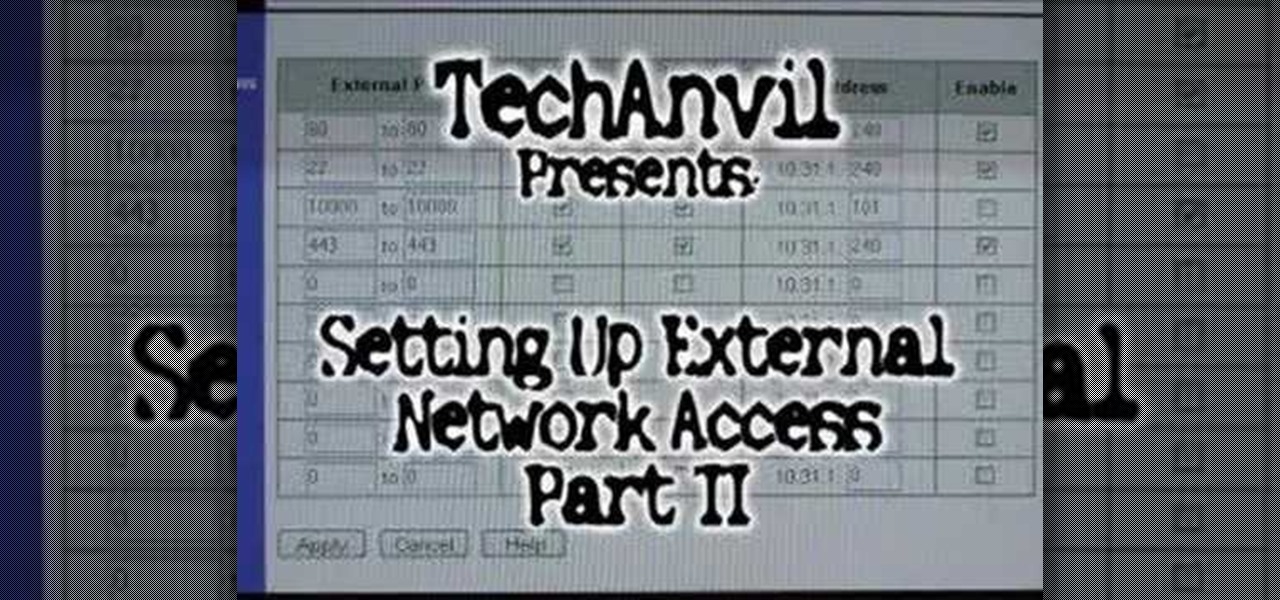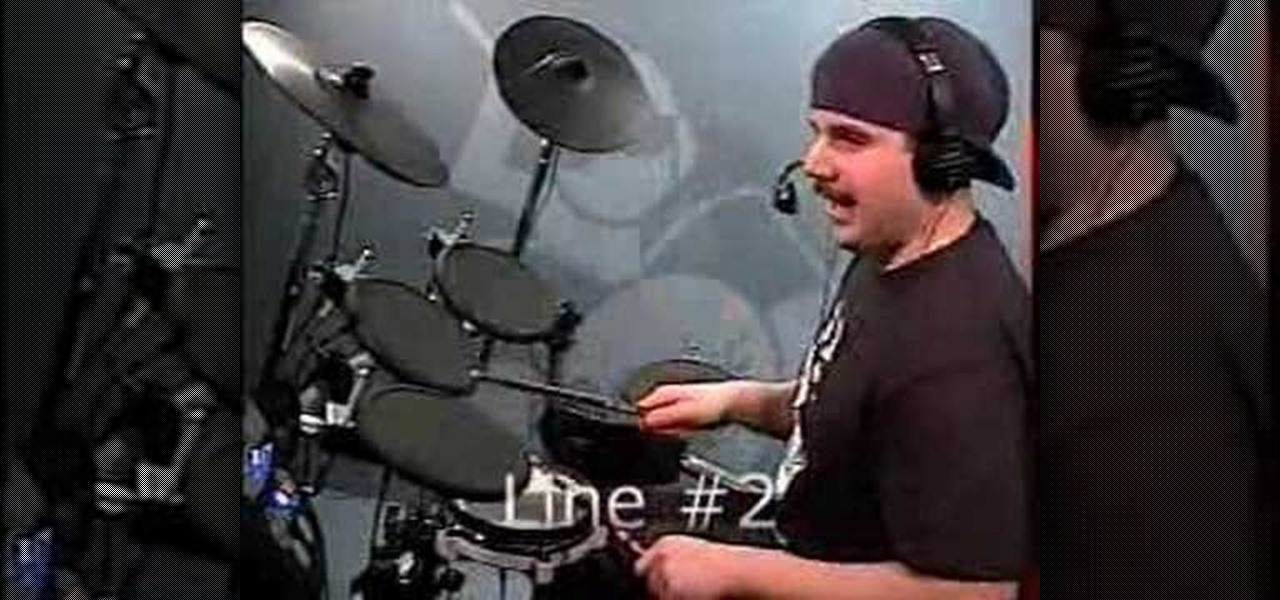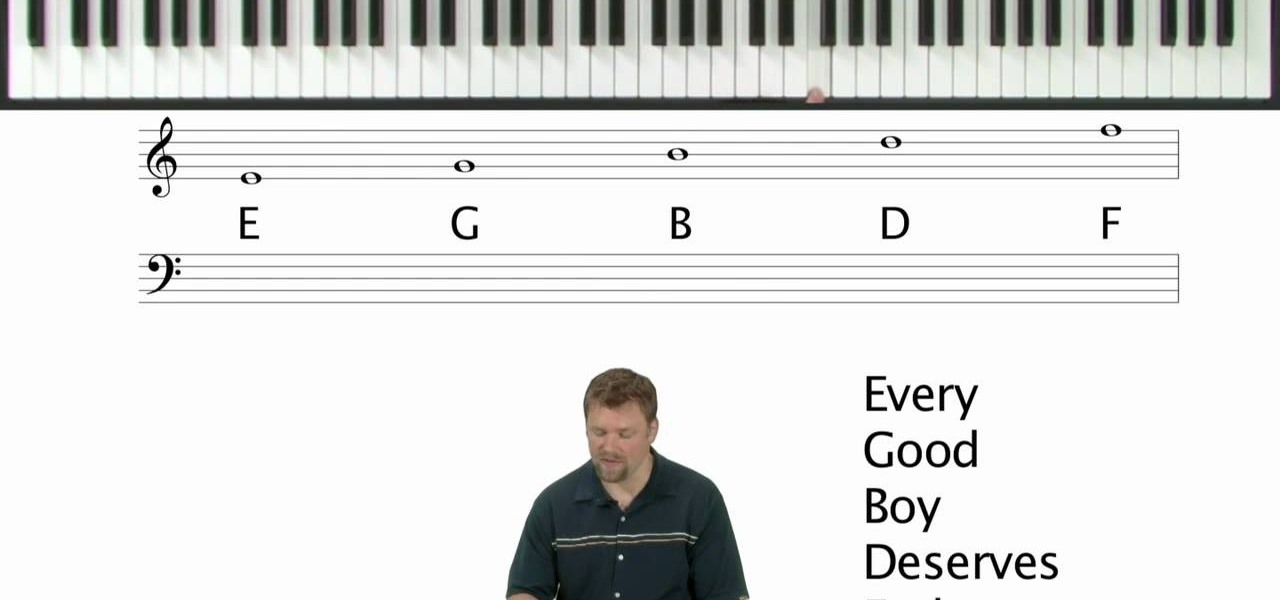Watch this tutorial video to learn how to get your work e-mail on your iPhone using the latest firmware upgrade. New iPhone users will find this how-to video particularly helpful because it shows an easy way to set up Exchange email on Apple's iPhone.

In this video tutorial, Keith Code walks you through how to set the sag on your motorcycle's suspension. If your sag is too loose or too tight, you can damage your bike and potentially damage yourself. Watch this video to become a pro at setting up your motorcycle.

This video shows how to set up an enclosure suitable and realistic for a White's tree frog. Learn how to build a welcoming home for a pet White's tree frog.

Each client is different so it is important for a massage therapist to explain the process and adjust the chair before starting a chair massage. Watch this video by Massagenerd to learn how to set-up the chair to give your client a very comfortable and relaxing massage.

This video offers a quick way to set up your Voltz effect pedal board in one minute.
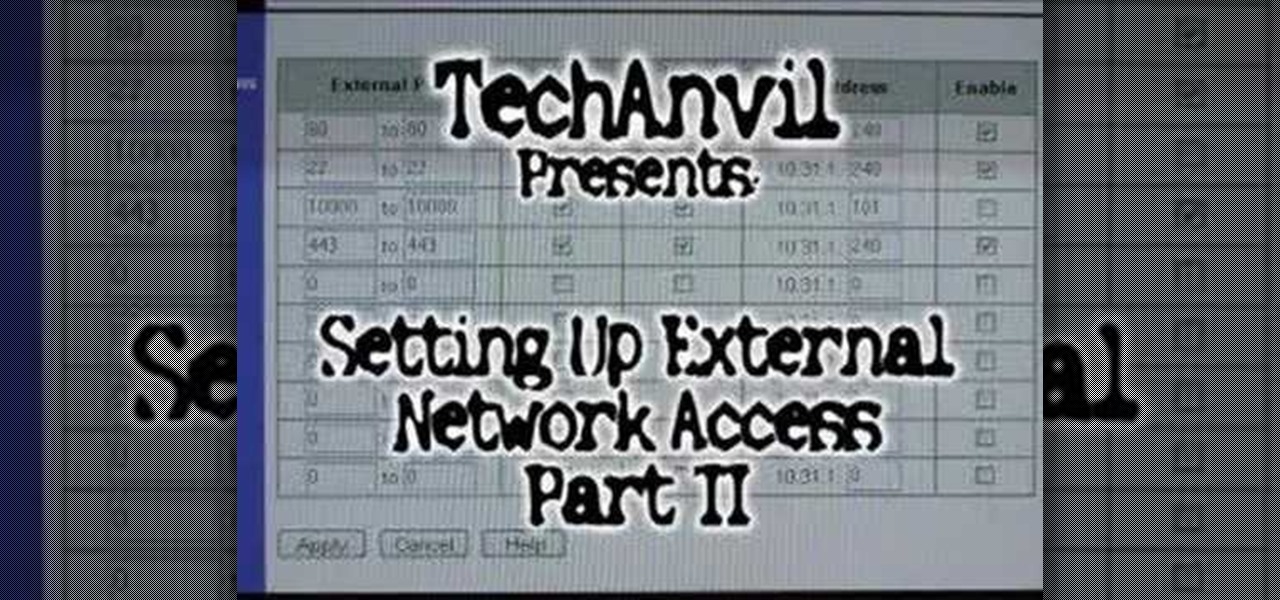
A tutorial showing how to set up a free dynamic DNS address with DynDNS.org and configuring the home router/firewall to forward traffic to your webserver.

You can make almost any website your homepage but what if you have more than one favorite? How do you choose? With FireFox you don't have to because you can set multiple homepages.

HD demo on how to set encoding parameters for proper Vimeo meady video at 720p resolution. This will give you crisp HD video ready for Vimeo upload right from iMovie 08.

Here is a great chest workout you can do at home with a cheap dumbbell set. Big gyms are nice but when you can get a killer workout at home without the overhead of getting to and from the gym. In this chest workout we are going to do pushups, then with no rest immediately do flys, then with no rest immediately do dumbbell press. Make sure and use a much lighter weight than you usually would on the flys and dumbbell press because after the pushups you wont have much left in you. After doing th...

This video shows you how a wedding reception can have an individual style by creating your own table settings. To give a personal touch to the arrangements, each one includes a range of lovely handcrafted decorations to make.

This video provides you with information on how to set up the Omni Stitch machine.

In this video Tea Benduhn shows you how to apply heat-set crystals.

Make It Mine associate editor Tea Benduhn shows you how to set eyelets.

In this video, Bre Pettis shows you how to set up a breadboard for power and then play around with electronics on it.

Morgan Webb shows us how she puts together her Webb Alert podcast and how you can set up your own.

Setting out your mix in advance on paper will improve your set and make it sound more professional.

This beginner drum lesson explains some basic tips that can help you improve your posture at the drum set. Jared explains how to relax your back, shoulder, and arm muscles while playing the drums.

In this drum lesson you will learn how to read and play the open hi hat technique. This is an extension to "Basic Drum Set Music 1," so be sure that you are comfortable with the topics discussed in that lesson before moving on to this one.

In this drum lesson you will learn to apply what you already know about reading single-drum music to reading multiple drum music, or drum set music. In order to do this lesson, you should already have an understanding of quarter notes and 8th notes.

How to set a graphic EQ on a DJ system. This bit of kit is a bit like the bass, mid and top on your mixer except you don't get 3 knobs to mess about with you get anything from 15 to 30 and up.

This video shows you how to properly adjust the curb idle speed on your Holley carb. First find your idle RPM setting from under your hood or from a repair manual. Turning the screw clockwise will raise the RPM's and counter clockwise will lower the RPM's. Check and adjust until the proper setting is reached

Want to know how to set PDFs up so that they can be digitally signed? In this Adobe acrobat tutorial you'll see how to set up a PDF to accept a digital signature. You all also see how to create your own digital signature for signing and a strategy to work with your clients so that you know who is signing those documents.

In this tutorial Jimmy goes over the versions of CamStudio 2.5 and VirtualDub 1.7.3 that he uses to create his video tutorials and gives you his recommendations on what settings work best for screen capture, recording and editing.

Sample different types of threads and sewing machine settings to learn the best combinations for varying sewing projects and effects.

This video explains how to set your sundial to the correct time. Check the time and follow the instructions on the video. As the earth turns you will be able to see how the shadow progresses.

With Illustrator CS2 you have Filters and Live Effects. In this video Terry White will show you the advantages of using Effects vs. Filters. You'll also see the best practices for setting your Raster Effects Settings, and if you need to make changes to your effects in the future you'll see how to do so with the Appearance palette.

Want to watch a DVD while the rest of your family sleeps? Do you hate the confines of headphone's cord? This CNET Video teaches you how to set up wireless headphones that will finally liberate you from your cord!

In this video, we learn how to do night photography with your kids. Glow sticks. flash lights, and ghost images are great for night time! First, put your camera in the manual mode and then learn how to set the shutter once you're in manual mode. Put the pop up flash on your camera, then get started taking pictures! Use glow sticks to take pictures of the children, giving a cool effect on the photos. Use different shutter speeds on the camera to capture the sparks on the glow sticks and with s...

In this tutorial, we learn how to start reading sheet music for the piano. To be able to read the notes, you need to visualize what you are doing on the piano. A good starting point is the middle C on the keyboard. For a piano, you have horizontal lines in two sets on the sheet of paper. These lines are called "staffs" and the vertical lines are the "bar lines". The sections are called "measures". The top of those staffs is all the notes above the middle c. The bottom is all the notes below m...

In this tutorial, we learn how to utilize the informational display in the 2010 Prius. This is in the middle of the panel display and appears after the welcoming screen. It includes a clock at the top and can be changed when you press the correct button on the steering wheel. Pressing the display button will bring up different screens to give you information on how your vehicle is running and give you history of it. It will also provide access to settings of your car so you can change the clo...

Why is Windows always asking you for permission before you do anything? Since when does Windows control your computer, and not you? Those user account control popups can be so frustrating, especially when it comes to simple tasks.

First you need to do is to open up the HD video file of Canon HV20 and then you can set the project properties. So go to file, import, media and open up the video file. Now drag it to the timeline and go to file, properties, click on the file folder called "match media settings" and open the same video file which you just opened. Now click on apply and then ok. But now video proportion is not fine. To fix it go to option, preferences, click on video tab and check the box which says "simulate ...

First double click on the image in layer window then name it and click on OK. Now if you use magic tool on the image and delete the background, it will also delete some of the image part. So to fix it you need to find that kind of places of the image and use brush tool to fill up that space. Now you can delete the background by selecting it with magic tool.

In this video, we learn how to get a new domain name from Google. First, go to the Google domain website and search for a domain name that you want. After this, check the availability of it, then continue to register it. Once you get the registration page, enter in your information and pay for the service. After you do this, you will get to choose your e-mail preferences, then finish your purchase. There will be a link to retrieve your purchase at the end, then you will create your first admi...

In this tutorial, we learn how to use the notepad to get by school internet blocks. First, open up Notepad on your computer, then type in "<html>" "<body>", "iframe src=http://www.youtube.com", then "height=100%", then "width =100%". To finishe, type in "<iframe>>/body><html>". Save this as hack.html as all files. After this, open up your browser, then you should be able to go to the website that you wanted to go to! This is a great way to get around the security settings that your school has...

In this tutorial, we learn how to create and edit tasks in MS Project 2007. Before you begin, you need to set the start date by going into project information and changing the start date and end date. After this, type in your first task name, then enter in the information that goes with it. After you have entered this, press the check mark to set it up. After this, enter in the other task names that you need to specify in your project. When you are finished, you will need to save this onto yo...

The video covers how to ice a cake. According to the video it is best to start by refrigerating the cake. You will need a 16" pastry bag with an icing tip on it. The tip should have a cerated edge on one side and a smooth edge on the other. Set the cake on a rotating plate. Rotate it and put a layer of icing all the way around the cake and then fill in the center. Once the cake is covered use a spatula and smooth out the icing. Then set the second cake on top of the first and put the icing on...

In this tutorial, we learn how to set up work resources in MS Project 2007. First, go into your chart and click on the resource sheet from the file menu. Now, you will be able to change the different sections that show up on this sheet. Go through the different columns to change the information and type in additional information, the more you insert the better. When you click on the tabs, you will have more options where you can enter in notes and make custom fields. Go through the entire she...

In this tutorial, we learn how to prevent edits or changed in documents in MS Word 2007. Start by going to the review tab, then click on protect documents. Then, click restrict formatting and adjust the different settings. Click on the check marks to choose what types of settings you want to restrict from being changed. This can make it impossible for anyone else to edit the pages except for the original author. You can also make an enforcing protection password so only the document creator c...