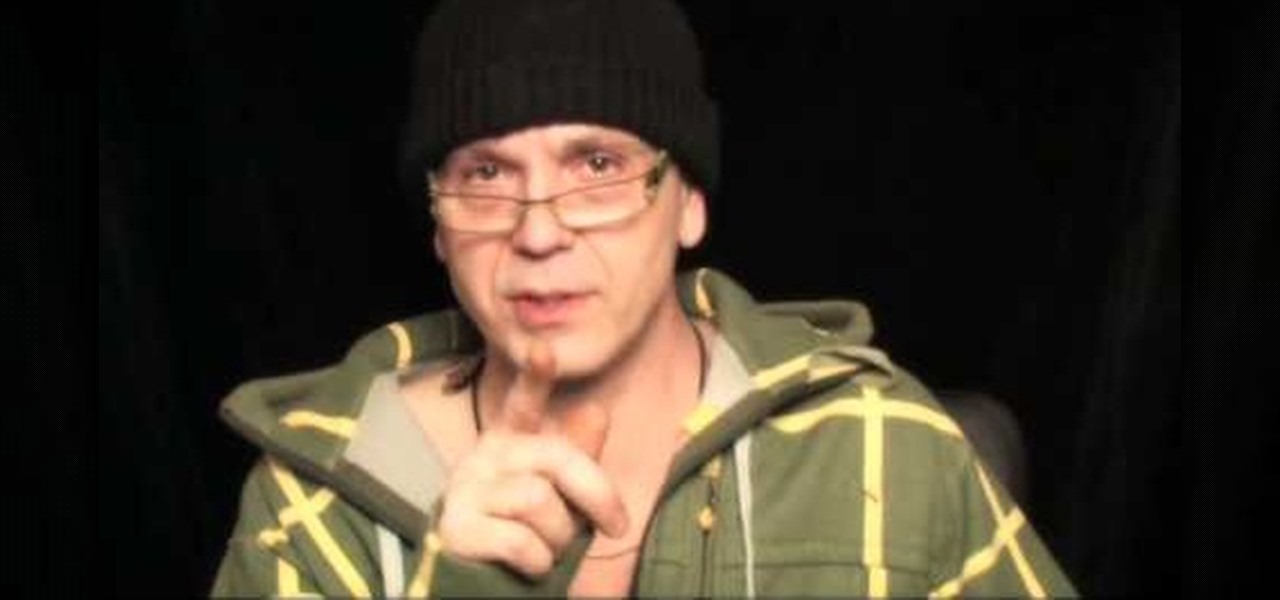Cosmo Crow and Mark Hannah take you on a tour of the Sony DSR cameras in these how-to videos. The first video segment deals more with setting up the camera tripod. Then, Mark and Cosmo continue their tour of the Sony Camera with an in depth explanation of the Lens and all its functions. Finish up with the final installment, which will teach you how to operate the switches on the main body of the Sony Camera. Watch this video tutorial and learn how to set up and use the Sony Camera.

Three point lighting is the standard used to illuminate a subject for amateur film, video, and even theater application.

Learn how to do diagonal down, side and diagonal up cable chops. Presented by Real Jock Gay Fitness Health & Life.

Learn how to do dumbbell squat thrust with speed alternate neutral presses. Presented by Real Jock Gay Fitness Health & Life.

Learn how to do alternate front lunge holds with quick alternate dumbbell rows. Presented by Real Jock Gay Fitness Health & Life.

Every physician, medical student or resident, from emergency room doctors and nurses to anesthesiologists, need to know of the most fundamental skill sets: airway assessment and management. But before one can be proficient with this skill set, you need to know the tools of the trade.

Tired of clicking on interesting looking links in Facebook, only to discover that they are hidden behind a page you have to 'Like' before you can see? If you're surfing using Google Chrome, you can completely bypass this privacy setting. When you get to the page, go to the menu bar and click on 'Inspect Element.' Then you'll see the code for the page, and you'll be able to get around the block to see the page you want.

If your iPhone is a business tool for you, you'll want ways to send out mass e-mails, either to your customers or employees and coworkers. You can use the iEDL, or Email Distribution App, published by MerckTech, to set up a distribution list that will let you send out mass emails as often as you need. This video shows you all the ins and outs of this awesome little app. Expand your productivity and marketing reach for your business and personal projects!

This style of table is often only seen at restaurants, but you can easily build a set for your own home - a square, high-set pub table with four matching stools. A stylish addition to any kitchen or dining room.

This tutorial has been set on Easy difficulty, so players who have set it highter might find it to be more challenging. Defeat all the different levels and sublevels of the Lonesome Manor section of the Nintendo Wii game, Disney's Epic Mickey.

Use your Gmail as your primary email account on your myTouch 4G! This clip will teach you everything you'll need to know to set up and use a Gmail address. Whether you're the proud owner of a T-Mobile myTouch 4G Google Android smartphone or are merely toying with the idea of picking one up sometime in the near future, you're sure to be well served by this brief, official video tutorial from the folks at T-Mobile. For complete instructions, watch the video!

Want to take control of your web site elements? This tutorial helps you tone down their transparancy or turn it up! Use your CSS opacity ability to get the look you want. Set your text apart from background elements by separately adjusting thier opacity.

The first step in any After Effects CS5 project is importing your footage and setting up a custom composition with reference to the technical settings of your individual clips. Learn how it's done with this video tutorial.

Every device has ringtones these days, even tablets like the Samsung Galaxy Tab. Maybe it's because you can actually make phone calls from this Android tablet, or maybe it's just because of the alarm clock. But either way, you're going to want to change them every now and then. Go to MENU < SETTINGS < SOUND SETTINGS < PHONE RINGTONE and select the ringtone of your choice. Press OK to save. You can also change the VIDEO CALL RINGTONE.

With the invention of mobile phones, alarms clocks are nearly extinct. Who wants a bulky tabletop alarm when you can use your mobile device to wake you up? Well, even tablets can make sure you get your coffee on time, and in the Samsung Galaxy Tab, there's the Android Alarm Clock application. Simply select APPLICATIONS < ALARM CLOCK and press the ADD ALARM icon in the top right. Press TIME to set the desire alarm time. Press RINGTONE to select the desire alarm sound.

Looking to beat Mission 6: The Defector on the Veteran difficulty setting of Call of Duty: Black Ops? Learn how with this gamer's guide, which presents a complete walkthrough of Mission 6 in the single-player campaign of CoD: Black Ops.

Out to beat Mission 5 of Call of Duty: Black Ops on the Veteran difficulty setting? Learn how with this gamer's guide, which presents a complete walkthrough of the "S.O.G." mission on Veteran in the Black Ops single-player campaign mode.

Want to beat Mission 4 of Call of Duty: Black Ops on the Veteran difficulty setting? Learn how with this gamer's guide, which presents a complete walkthrough of the "Executive Order" mission on Veteran in the Black Ops single-player campaign mode.

Want to unlock the "Lord Nelson" achievement on the Regular difficulty setting of the single-player campaign of Call of Duty: Black Ops? Here's how you do it. You'll need to destroy all targets and structures as you proceed up the rever.

Surf the web and set custom ringtones (or, if you like, "ring tones") on your Samsung Continuum Google Android smartphone! This clip will teach you everything you need to know. Whether you're the proud owner of a Google Nexus One Google Android smartphone or are merely toying with the idea of picking one up, you're sure to find to take away from this six-minute guide. For all of the details, and step-by-step instructions, take a look.

Trying to beat Call of Duty: Black Ops on the Regular difficulty setting? You've come to the right place! In this clip, you'll learn how to beat the "SOG" mission on Veteran in the single-player campaign of Call of Duty: Black Ops!

In this tutorial, we learn how to make a rocket with your kid. First, go to a craft store and buy a starter set that has all the parts for the rocket inside of it. After this, you can take all the parts out of it and grab the directions out of it. Use the directions to help your child make the rocket and get together with groups if you want to make a day of it. After you make the rocket, you and your kid can set it off with the others or alone in an open space! Have fun and enjoy making these!

This video is basically a detailed round-up of the Samsung Omnia II i920 camera. All its features as well as the overall picture quality of the camera is shown in the video.

In this video from apexcctv we learn how to find your public IP address and then use dynamic DNS to keep it updated in regards to your security needs. If you go to Whatismyip.com you will see your IP address. You can also go to Google and search for "find my IP address." A service called Dynamic DNS keeps track of your customers IP address. It will map a name to an IP address. Static DNS entries do not change. To set up DNS you can go to CCTV tutorials on the ApexCCTV website. You should set ...

This video tutorial is in the Motivation & Self Help category which will show you how to deal with social anxiety and improve your social skills. In this video Momo answers some questions on social skills and gives a few suggestions on what to do when the panic sets in. The panic sets in either because you have nothing to say or you have expectations. Usually it is expectations. You got expectations from your teachers, your parents, your friends or your peers. When you have expectations when ...

In this video, we learn how to install Windows 7 on your computer. First, place the disk inside your computer and start the installation process. Setup will start, then it will start to copy files, expand files, install features, install updates, and then complete. As it runs through each of these, it will show you a percentage of how far through the process it is. Once it has finished installing, you will be able to set up your user account. After this, you will need to enter in the product ...

In this video, we learn how to turn off user account control (UAC) in Windows 7. First, go to your desktop and then the start menu. From here, go to the control menu and then user accounts. After this, go to change your user account control settings and a new window will pop up. From here, change the bar from the top to the bottom where it does not notify you, or wherever you want it to be that suits you the best. To finish, you will save this and then exit out of all the windows and your set...

With the economy looking more sour than Lindsay Lohan at her latest party, finding a job means exploring every avenue possible. This means thinking about doing job training to both expand what you know and to possibly work in a field you never considered before.

In need of a quick guide on how to change playback engine and hardware settings within Pro Tools 9? This free video software tutorial from Lynda presents a complete and thorough overview of the process. Whether you're new to Pro Tools or just new to Pro Tools 9, Avid's first native, software-only version of their popular Pro Tools DAW, you're sure to find much of value in this brief view.

Interested to learn how to adjust page border settings in Word for Mac 2011? This video will show you how it's done. Whether you're new to Microsoft's popular word processing application, new to MS Word 2011 or even an expert merely looking to brush up on the fundamentals, you're sure to be well served by this quality video tutorial from the folks at Lynda. For all of the details, and to get started using the Scrapbook tool in your own Office for Mac 2011 projects, watch the video.

In this tutorial, we learn how to do light graffiti with an ISO-100 camera setting. First, you will need lights in an array of different colors. After you have all of these lights, you will need to take a picture. Then, grab the lights and write in the air with them. After this, you can turn the camera on and then use the light source from the camera to create light graffiti on your pictures! You can do a ton of different things, there is no limit! This is fun and creative, so get out there a...

In this tutorial, we learn how to graph a parabola. Quadratic functions are parabolas. To graph these, you will first need to look at the function, which is the set of outputs for a set of inputs. Write this out on a t-chart to find what your 'x' and 'y' values are. Once you find these, you will plug in the coordinates to a graph. After you have written down the coordinates, you can graph your parabola. This is easy to do if you are familiar with quadratic functions and good at math. Just pra...

In this tutorial, we learn how to clear out your cache on the Xbox 360. To start, you will go to your Xbox and open up the settings. Then, go to system settings and then go to memory. From here, it will tell you how much memory you have left, then click on the top button. It will then perform maintenance and clear our your cache! This is all you have to do to clear out the cache from your Xbox 360. This will help it run faster and also clear out your information so it doesn't save anything th...

In this tutorial, we learn how to connect to Xbox Live with an Ethernet cable. First, connect the Ethernet cable to the Xbox console. Fit this in by looking at the ports and the plug that you have to see where it fits. Next, make a path from your router to the end of the cable so it's not on the floor. Then, connect the cable to the router and turn on your Xbox. From here, go to the system settings and then search for the internet connection through network settings. Once you have done this, ...

In this tutorial, we learn how to use vocal effects and Auto-Tune in Fruity Loops. First, load on your audio and then set it to a channel FX. Add in the effects that you want and then drag them into the right hand side column for the different effects. From here, you can use the mixer to add in different beats and tunes. Then, you can add reeverb to the audio and then change the settings for it how you would like it. Continue to edit the different effects as you continue to scroll through the...

In this video, we learn how to unload and repack bisque pottery from a kiln. First, take the top off and then take out the smaller pots from the larger ones and set aside. Then, remove the large ones and set aside as well. When you are re-loading this, you will place in the large ones first. Then, place the smaller pots in the large ones if they fit. Squeeze the small ones around where you can. Stacking some into each other is fine. Turn this on for around 30 minutes on low heat, then you can...

In this tutorial, we learn how to make an energy ball in Adobe After Effects. First, load a movie of someone pretending to hold an energy ball in their hands. After you do this, you will select a new setting and change the color. From here, you will select a round circle tool and add it where the hand looks like it's holding it. Then, change the effect to make the ball move around with the hand. After this, add the tracker to the hand and position it with the hand. After this, change the cont...

In this video, we learn how to make day into night & create giants with film tricks. When doing this, make sure you don't show the sky because it will be a dead give away. First, set the correct exposure and make it indoors so it's blue. Then, the shutter should be set around four and there should be clouds in the sun. Add some blue and saturate as much as you can. When you shoot, you will get the darkness that you need. If you want to show that it's still daytime and almost night, then make ...

This is a video tutorial in the Computers & Programming category where you are going to learn how to quickly change your user name in Facebook. Click on start and then click on all programs. Go to accessories and click on system tools. Now select character map. Write whatever you want in the character map window and minimize the window. You must write two words with a space in between. Go to your Facebook account and move your mouse over settings, but don't click. Click on account settings. N...

In this tutorial, we learn how to make black pepper chicken. For the sauce, you will need: 1/2 c oyster sauce, 2 tsp thick soy sauce, 2 tsp sherry, 1 tsp white pepper, and 2 tsp black pepper. For the chicken, you will need: 3 boneless chicken breasts, 1/2 tsp garlic salt, 1/2 large red bell pepper, 1/2 large green bell pepper, 2 green onion stalks, and 2 tbsp peanut oil. First, remove the fat from the chicken and cut into pieces. Then, sprinkle with garlic salt and set aside. Now, remove the ...