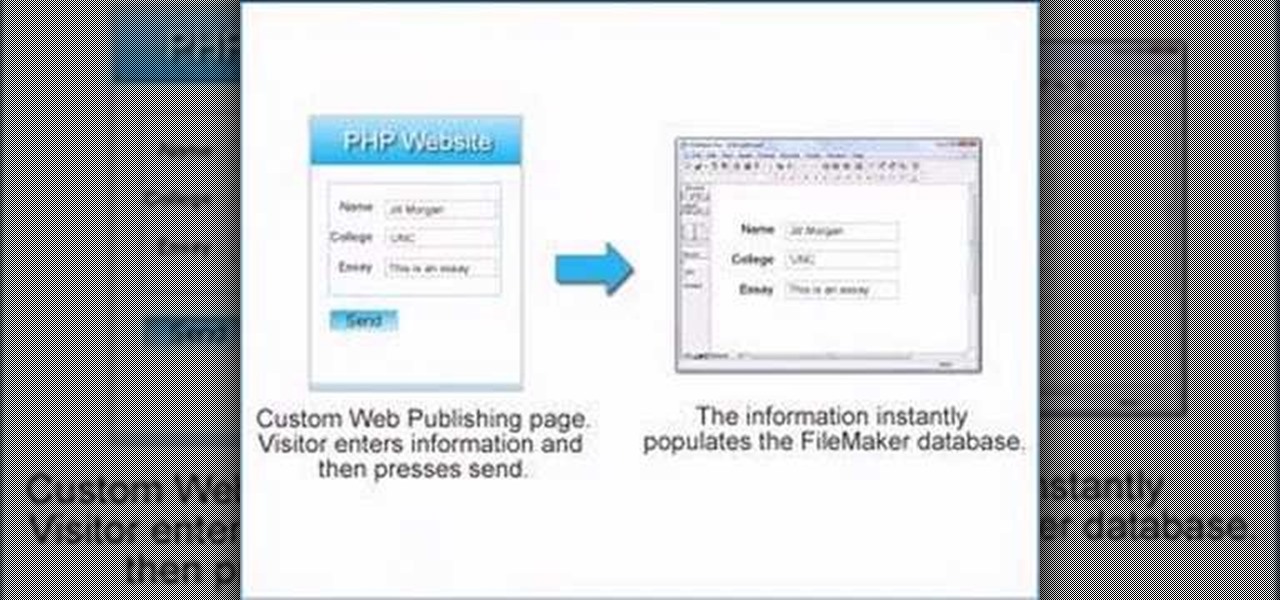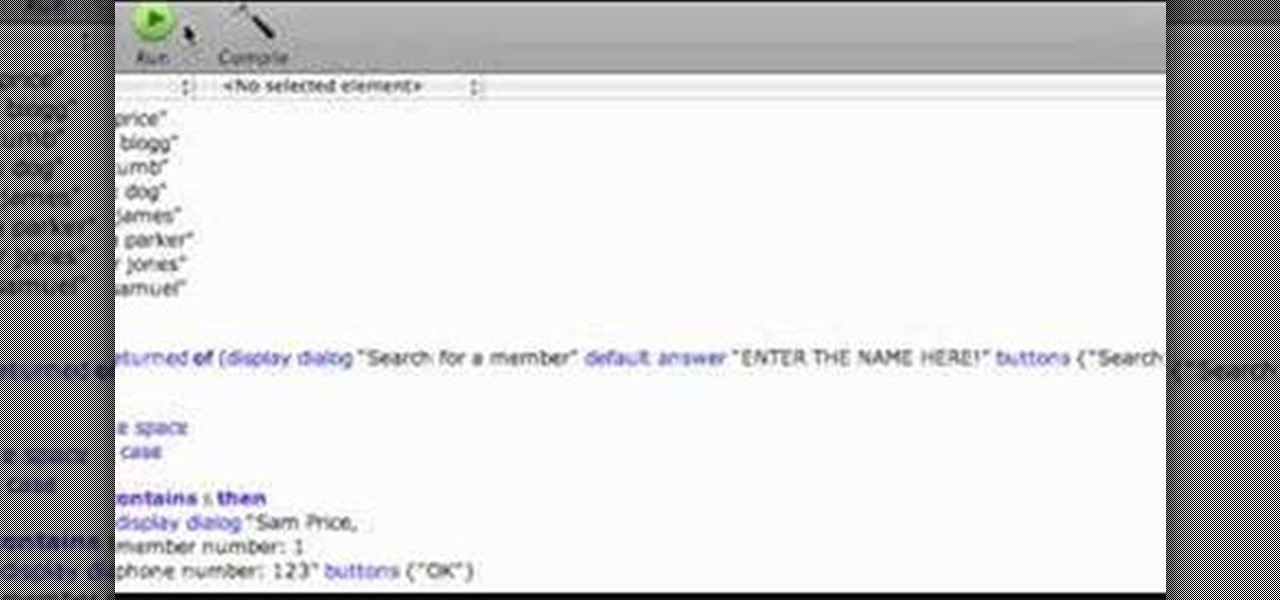Being a musician is one of the most difficult industries to be in and being a touring musician is even trickier. Learn some very useful and important tips on how to set up a merchandise table in this free video series.

RC Car Action Magazine Editor Matt Higgins shows us some open wheeled modified oval cars and also how to properly set gear mesh. The trick to setting gear mesh is a scrap piece of paper. Watch this video tutorial and learn how to set gear mesh on an RC car.
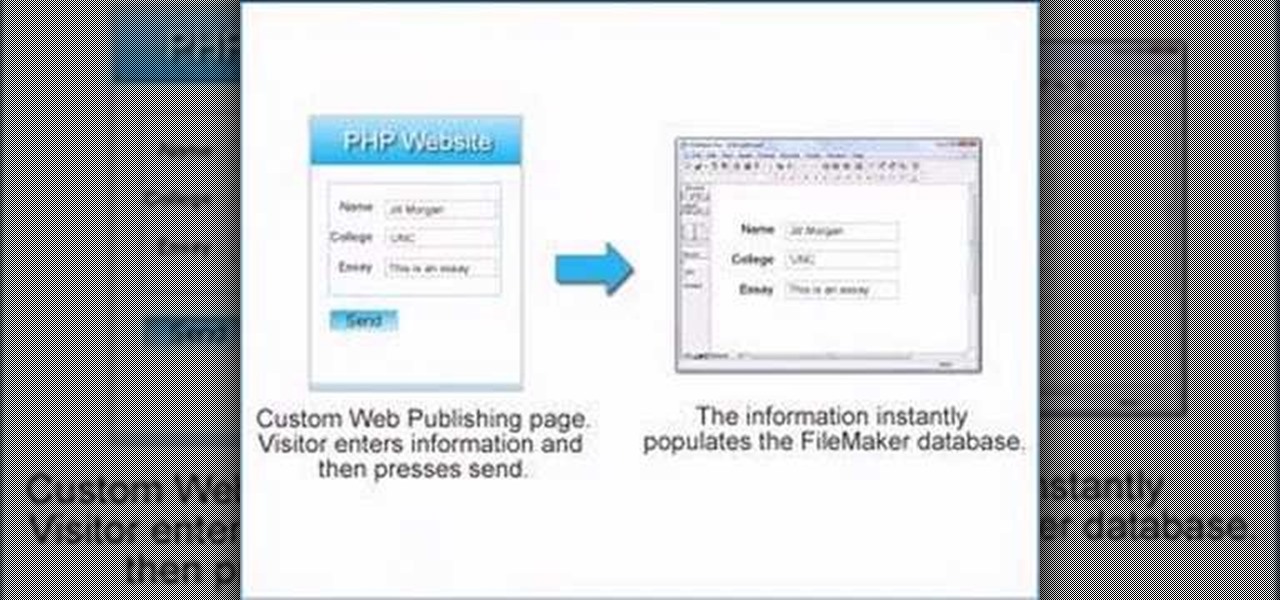
FileMaker hosting and the top two reasons for hosting a FileMaker database are covered in this two part series. The second series is a complete step-by step tutorial for setting up your database for remote hosting.

Sometimes, you will need to change your motorcycle's suspension, especially when you are going from track to street. This video will give you several tips on how to set up the suspension of a motorcycle.

These lock picking tutorials cover some basics of single pin lock picking as well as the tools of a lock picking set. Watch the whole sequence of lock picking how-to videos.

Lanie McCormick tells you all of the equipment you need, then explains how to set it up for maximum efficiency while printing your photos. Wondering what kind of enlarger to buy?

In this video series, learn how to set concrete pavers from expert Mark Sullivan. Mark will tell you what tools you will need to set concrete pavers and what types of concrete pavers you can use for your home.

In this video series, our expert Patrick Sapia will show you how to set up a drum set or drum kit. Mr. Sapia will show you how so set up a bass drum, a bass drum pedal, the tom tom stands, the cymbal stands, and the hi hat stand. He will then teach you how to mount the cymbals, snare, hi hats, and toms on their respective stands.

In this video series, learn from snake expert Johan Svahnström how to set up a snake cage for your pet snake. Johan will teach you how to choose a snake cage, where to place a snake cage in your home, what type of substrate to put in your pet snake cage, and how to choose snake cage furniture.

In these do it yourself guitar tech videos, learn how to set up a Fender Telecaster electric guitar. Our expert will walk you through some basic techniques, including how to make truss rod adjustments, how to set the string level, and how to change the pickup height—all tips for helping you get the best sound out of your guitar.

In these do it yourself guitar tech videos, learn how to set up the famous Fender Stratocaster electric guitar. Our expert will walk you through some basic techniques, including how to make truss rod adjustments, how to set the string level, how to loosen or tighten the spring tension, how to set bridge intonation, how to change the pickup height, and even how to change the strings—all tips for helping you get the best sound out of your guitar.

In this series of videos you'll learn how to setup a Gibson Les Paul electric guitar. Expert guitar repair technician The Ferret shows you how to get the most out of your classic instrument by making a few minor adjustments to various parts of the guitar. He'll demonstrate how to adjust the truss rod, raise and lower the bridge, and flip the saddle bridge on your Les Paul guitar.

In this video series, our expert in home decor will demonstrate how to set a formal table setting. You will learn how to place the dinner and salad plates, where the dinner fork, knife and dessert spoon will go, and even where to place the wine and water glasses.

Our sound system expert shows you exactly how to set up your pa system to achieve great sound. He tells you how to adjust signal flow and dynamic range, how to set up mixers and microphones and where to place speakers for the best sound. He also discusses the best kinds of speakers and microphones for your needs. As an experienced pro, he shares his tips on how to adjust your graphic equalizer and compressors to get the perfect sound for your concert or presentation.

Marc Grover is the co-owner of Underwater Depot. He and his business partner, Chris Bernie, have over 30 years of collective experience in the aquarium industry. They are experts in saltwater, freshwater and reef keeping techniques.

Mike Biggly shows us how to set up our home internet and networks. Part 1 of 20 - How to Set up your home internet and network.

In this video clip series you will learn the proper way to identify, assemble and transport you drum kit as well as tips and techniques on how to take care of your kit so it will last as long as you do. There are many different pieces to a full drum kit and our expert will walk you through the set up of each one and why it works the way that it does. You will also learn methods of play that will help your drum heads to last longer and your kit to sound better. Take a gander and go hit the skins!

Jesus Cardoso shows us how to set up a home recording studio in this series of videos. Part 1 of 27 - How to Set up a home recording studio.

When you load Firefox, you're automatically taken to whatever homepage you've set up, or the automatic homepage. But what if you wanted to make a couple home pages? How about three or four? Well, you can, and this video will outline the process of setting up multiple home pages in Mozilla Firefox.

In this video tutorial, viewers learn how to avoid a bad golf set-up that causes pull shots. Pull shots are usually caused by bad set-ups with the right side too high. Which is the right should and hip being too high. Correct this by making your left side higher than your right. This will allow your swing more inside out. This set-up is known as the reverse K. The left side should be in a straight line, while the right side is indented. This video will benefit those viewers who enjoy playing ...

This video tutorial shows you how you can build a database in AppleScript! You don't know what AppleScript is? Well, it's a programming language for Mac computers only. You can build and design your own little applications if you are good enough.

Learn the options and the correct placement for setting up and using a box set offense in basketball.

It's easy to get around in the 2010 Ford Lincoln MKX, because it has a built-in navigation system. But how do you use it? How do you find your way around? This video will show you the steps necessary to set a waypoint on the touch screen inside the 2010 Lincoln MKX. Getting directions is so easy!

This lobster claw isn't the same one you'd be cracking during dinner. This lobster claw is a clasp for jewelry making. Great for necklaces or bracelets. If you've perfected the meticulous and dexterous art of jewelry making, than this should be simple. This demonstration video will help walk you through the process of attaching a lobster claw clasp to your work of art.

Using your laptop you can set up a wireless internet connection at home. You will not need a wireless router to do this. You can turn your computer into a wireless internet access point and set up a local network to which other computers in your home can connect. This feature is recommended for those who have no existing network setup. If you simply have a computer connected to the internet then you would be not needing this. Go to your system preferences and select sharing. Click on the inte...

First you need a CRT TV, one Laptop, Headphone jack, Male and Female RCA jack, and output and input male female jack. And than one is audio cable and another one is video cable, and than connect it to your TV video out and audio out, and another one are connect to Laptops video out and audio out. And to get the video quality is good let set the Graphics property on your laptop and there are one option to TV set graphics and set them. And set the Screen Resolution and video stranded, and then ...

Learn how to connect a DirectTV set-top box or DVR to the Internet. You'll see the simple steps on how to connect a Set Top Box or DVR to the Internet using the power outlets in your home with MegaPlug Powerline Adapters from Actiontec Electronics.

Learn how to set up and install the Verizon MI424WR FiOS Router. This video tutorial will show you the easy steps to installing and setting up the Verizon FiOS Router by Actiontec Electronics.

Start with a large room when setting up a photography studio and add a background and studio lighting with umbrellas to reflect the lights. Set up a photo studio with the tips in this free video on photography tips from a professional photographer.

The setter in volleyball is one of the most important positions because they set up the spike which, in many cases, ends in a point if the set is done right. Watch these setting tips in this sports video tutorial.

This example of a set of standing squats will help you to improve your own heavy weight exercising methods. Watch this instructional fitness video to do a set of standing squats with a set of dumbbells to work on form and posture.

With the LG KU990 Viewty, you can take and view a crystal clear photo. Packed with high-quality camera features, this camera phone enables you to capture a high-definition image using a 5 MP camera lens certified by Schneider-Kreuznach and edit your photo on a large, clear, 3-inch display just like a professional photographer.

Interested in setting up WiFi in your home or office? This tutorial will show you precisely how to set up your own wireless network. Before you begin, make sure you have the following: (1) a wireless-enabled computer, (2) a wireless router, and (3) a modem.

This is a dressmaker's tip called setting the seam, which helps you make crisp seams when sewing strips of fabric into sets. It help to dampen and iron a seam before moving onto the next sewing step. This helps your fabrics stay neat and regular.

A beaver trap is set up on a pond showing many techniques on how to make a good set. These techniques will apply whether you are using a live trap, snares, long spring, coil or conibear traps.

How to set up a Bee Hive" presented by The FruitGuys Farm Steward Program.Your purchase of organic fruit delivery supports projects helping small family farms nationwide.

In this video tutorial, viewers learn how to set the language on a Microsoft Windows XP computer. This process is very fast, simple and easy to do. Begin by clicking on the Start menu and select Control Panel. Now double-click on the Regional and Language Options. Go to the Languages tab and click on Details. In the Settings tab, click on Add and select the language that you would like to add. Then click OK. This video will benefit those viewers who use a Microsoft Windows XP computer, and wo...

Interested in completely customizing the look and feel of your Windows XP desktop? Could you go a lifetime without seeing the standard Windows cursor? If so, you're in luck: This video tutorial offers pointers for finding, downloading and using custom cursor sets in Windows XP. To get started installing your own custom cursors, take a look.

Learn how to setup an art studio and make it your space for your creative needs with expert advice on how to set up an art studio from a professional artist in this free online instructional video series.

Instructions on how to set aperture and shutter when using the Gary Fong Whaletail light diffuser.