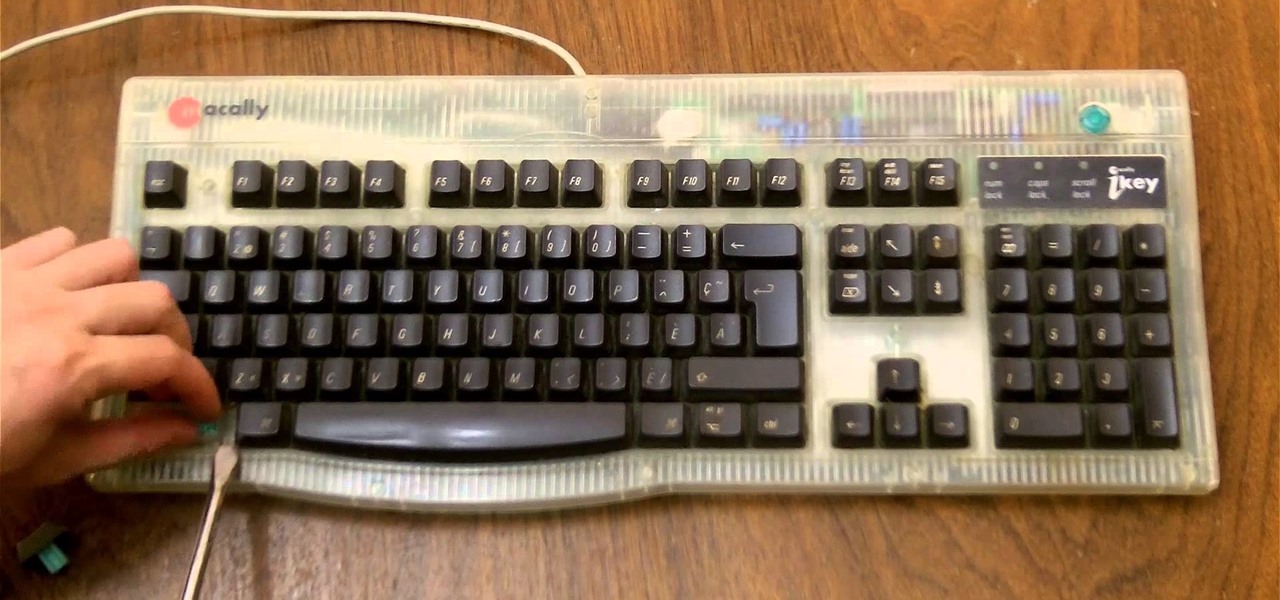There's not much to the Messages app for iPhone when it comes to finding the right conversations. It did get some enhanced search capabilities in iOS 13, but beyond that, there's no good way to find the threads you need aside from just scrolling through the main page, which lists newer ones first. However, there is a tweak that gives you the power to group like-minded chats together.

The automatic software update setting on your iPhone is nice, but you may not always want to install new iOS versions blindly. New updates could contain bugs and vulnerabilities, and your favorite features may even disappear. With the auto-update option turned off, you can manually download and install updates, but there are also hidden options to be more specific about how you want to do it.

It's nice having a dark theme on Android 10 and One UI 2, but setting it on a schedule takes it a step further. Imagine the light theme turning on every morning, and the dark theme taking over after sunset — all automatically. It sounds pretty simple, but it's one of those things you wouldn't know you need until you try it.

Android is all about customization. That's why it's entirely appropriate that Spark for Android's newest update adds a ton of customization options for your out-of-control email alerts. Now, you can add lights, sounds, and vibrations to notifications, and you can even set specific settings for all of your email accounts.

I don't know about you, but I go to Pandora to listen to music. So when the music stops and an audio message from an artist starts updating me on their tour dates or some new product, I get pretty annoyed. The good thing is you can turn these off.

There's nothing wrong with indulging in guilty pleasures on Spotify every once in a while — we all need a little Coldplay and Creed in our lives. The only problem is, all of your friends and family might be watching. Anyone that is following your Spotify account can potentially see what you're listening to, but there are several ways to hide this shameful and embarrassing activity from the world.

Let me paint a picture for you. You're on a long flight home, and while listening to music on your Samsung Galaxy S10, a great song comes on. You want your friend to hear it too, who's also listening to music using a pair of Bluetooth headphones. Thanks to Dual Audio, you can easily share your experience.

Until very recently, Apple apps were among the only ones that would play nicely with Siri on iPhones. If you wanted to take advantage of the digital assistant to, say, compose an email, you would need to go with Apple Mail instead of the email client you actually use. As of iOS 12, this is no longer the case.

What you see when you open the Play Store is completely dependent on your country settings. Search results and top charts are specific to each region and there are lots of popular apps and games that simply won't show up unless your Play Store country matches up.

Nearly one year after its announcement, AirPlay 2 has finally landed on iPhones everywhere. Not only can you easily control multiple speakers including Apple TVs and HomePods from your iPhone, but you can use Siri to help you get the job done. It's one of the iOS assistant's best features, and if you're running iOS 11.4 with a compatible speaker, you can try it out right now.

Before you go ahead and delete your Facebook — don't lie, you've been thinking about it — consider this. Facebook offers users a wide variety of privacy options to mess with, which can help you find a little control over your information. We're not saying this solves Facebook's privacy crisis, but it might be a more reasonable option than throwing in the towel entirely.

Since starting as a simple messenger with self-destructing pictures, Snapchat has grown into a full-fledged social media platform. As features were added, new permissions were requested, and we're all probably guilty of just tapping "OK" to try out the latest and greatest. But at some point, it's a good idea to review your settings to see what personal data you're putting out there for all to see.

Your email is just that — yours. You shouldn't have to worry about other people gaining access to it on your iPhone. Fortunately, Outlook agrees, and has included a way for you to protect your messages with one of two keys no one possesses but you — your face or fingerprint.

The Google Chrome browser does mostly everything well and integrates nicely with other Google services, but it's not exactly renowned for speed. With a rooted device and the aid of an app called Kernel Adiutor, however, you can make Chrome as nimble as some of the fastest browsers on the market.

The Gorillaz have launched a new app in promotion for their new album Humanz that allows you to "[s]tep inside the hallowed halls of the Gorillaz house" through the power of augmented reality.

An app from the development team at ts-apps has the potential to make your Android device smarter than it's ever been. At first glance, you'd think it's just an ordinary home screen folder—but depending on what you're doing at a given time, the folder can show a completely different set of apps.

Blue light (like that from our smartphone) tricks the human brain into thinking it's still daytime, even if it's coming from something as small as a screen. So while you're playing around with your new Pixel or Pixel XL after dark, subconscious signals to be awake are preventing you from getting to sleep as early as you should.

Like previous installments in the Pokémon series, as you progress through Pokémon GO you'll be able to evolve your Pokémon into more-powerful monsters with new and more-damaging attacks. However, unlike older entries in the series, your Pokémon won't simply evolve when they reach a certain level. Instead, you'll have to "feed" them a certain amount of character-specific candy to induce the transformation.

Not content with bringing the first untethered mixed reality headset to market, Microsoft wants to expand their Windows Holographic operating system beyond HoloLens into vastly more robust technologies.

A motion-based lock screen app called GestureLock was among the winner's at 2106's Android Experiments I/O Challenge, and it lets you set a specific motion (gesture) that you use to gain access to your locked phone.

HoloLens users will have a handful of ways to interact with the mixed-reality, holographic world. Gaze Input lets the user control a cursor in their field of vision. In other words, it's essentially a mouse that you control by looking around.

If you've ever prematurely dismissed all of your push notifications before you got a chance to read each one, you know how annoying it can be to dig through all of your apps to try and find the one with the missed notification.

Greetings all. Before I get into the tutorial, I would like to mention that I am fairly new to Null Byte (been lurking for some time though), and what really appeals to me about this place is its tight, family-like community where everyone is always willing to help each other and the constant search for knowledge that inhabits this subdomain is a driving motivator for me to join in. I'm glad I arrived at the right time. Anyway, wipes tears (not really)...

Welcome back, curious hackers! In today's tutorial, we will be diving deep into the manipulation of Google Operators, commonly referred to as "Google Dorks" in order to access Surveillance Cameras and other control panels.

When I tried to set up an eviltwin for a MitM-constelation in kali 2.0, I couldn't provide internet to the victim. The origin was the brctl bridging. I have read many tutorials but all of them where explained in backtrack and older versions of kali. So i was searching for a solution without using brctl and this solution will be explained now. This will just work on unencrypted wireless-environments.

If you need to control a software like Ableton Live while you play guitar then you need a foot switch. In that video I will show you how it is easy to build a foot switch with an old keyboard. Then you will need to configure your software to map the keys to specifics functions like Play, Next, Pause, etc. Enjoy !

If you're ever worried about your bObsweep's well being, you can always do a home check-up test to make sure all of bOb's parts are in working shape. As long as bOb has some charge, you can diagnose any potential issues by following the video guide for performing bObsweep Standard's check up test.

There's a built-in timer feature on the iPhone's Camera app that helps you set up your device, step back, and take a photo before time runs out. This feature is useful when there isn't another person around to take a photo of you, or when you don't want to be missing from a memorable group picture. Unfortunately, timers don't always work well. With a timer, no one can sit behind your iPhone to see if the picture is perfectly focused and framed, but that's where your Apple Watch comes in.

Android's auto brightness feature was recently updated, and as of version 5.0, a new "Adaptive brightness" feature was added. This allows users to set a preferred overall brightness level, but still have the ambient light sensor adjust the backlight accordingly.

Smartphone users often wish for a privacy, where no one is able to poke his/her nose in their personal stuff. Unfortunately, none of the smartphones have been able to guard their privacy in this fashion. Smartphones usually come up with none or almost negligible built-in security to serve your purpose.

Yosemite brought a new, Alfred-like Spotlight search to our Macs, but at times I still find myself wanting more out of it. However, after stumbling upon Flashlight by developer Nate Parrot, I am now able to perform Google searches, look up weather, and even enter Terminal commands straight from Spotlight's search bar.

Google makes backing up your contacts, messages, and Wi-Fi passwords extremely easy, but leaves you out in the cold when it comes the data on your internal storage. With most Android devices now lacking SD card support, when you unlock your bootloader or do a factory reset, you're stuck having to back up everything to your computer beforehand.

Summer is here and flocks of people will make their way to beaches, lakes, and rivers across the country. But before heading out to places like these, it's always a good idea to check the local weather forecast first.

While viewing notifications, I have a nasty habit of accidentally hitting Clear and getting rid of them all before I actually have a chance to read them. There is an easy way to view the notification history on Android, but if you turn off or reboot your Samsung Galaxy S4, the history is wiped clean.

After many beta builds, Apple has finally released iOS 7.1 to the public. It includes bug fixes for the old iOS 7.0.6, along with UI enhancements and even some new features.

Welcome back my social engineers/hackarians! Today we'll be looking into a fantastic piece of software, The Social-Engineer Toolkit or just SET for short. SET is designed, Developed and used by several Social-engineers. So... Let's get started!

If you're always on the go, the Nexus 7 is a godsend for having everything you need at the tip of your fingers—music, videos, text documents, photos, and more. Unfortunately, as good as that is, it also means one hell of a messy tablet.

This Windows 8 tutorial will show you how to create a local user account on your PC. When you create a local user PC account, you will only have access to your account from that individual computer. A local Windows 8 user account uses a user name and password to login.

In this Windows 8 tutorial, I will show you how to uninstall applications that you no longer need or do not want on your computer.

Instagram's controversial terms of service update this past month has spurred an onslaught of dismay and anger from users of the popular photo-sharing social network. The specific set of the new terms that set off this firestorm basically said that businesses could use your uploaded photos for advertisement, without you receiving any of the profit.