
Now that we've had a few days to recover from the VR geek versus augmented reality nerd battle between Oculus founder Palmer Luckey and Magic Leap founder Rony Abovitz, we can get back to taking a closer look at the Magic Leap One. This time, we take a very brief dip into the Abductor app.

Due to weaknesses in the way Wi-Fi works, it's extremely easy to disrupt most Wi-Fi networks using tools that forge deauthentication packets. The ease with which these common tools can jam networks is only matched by how simple they are to detect for anyone listening for them. We'll use Wireshark to discover a Wi-Fi attack in progress and determine which tool the attacker is using.
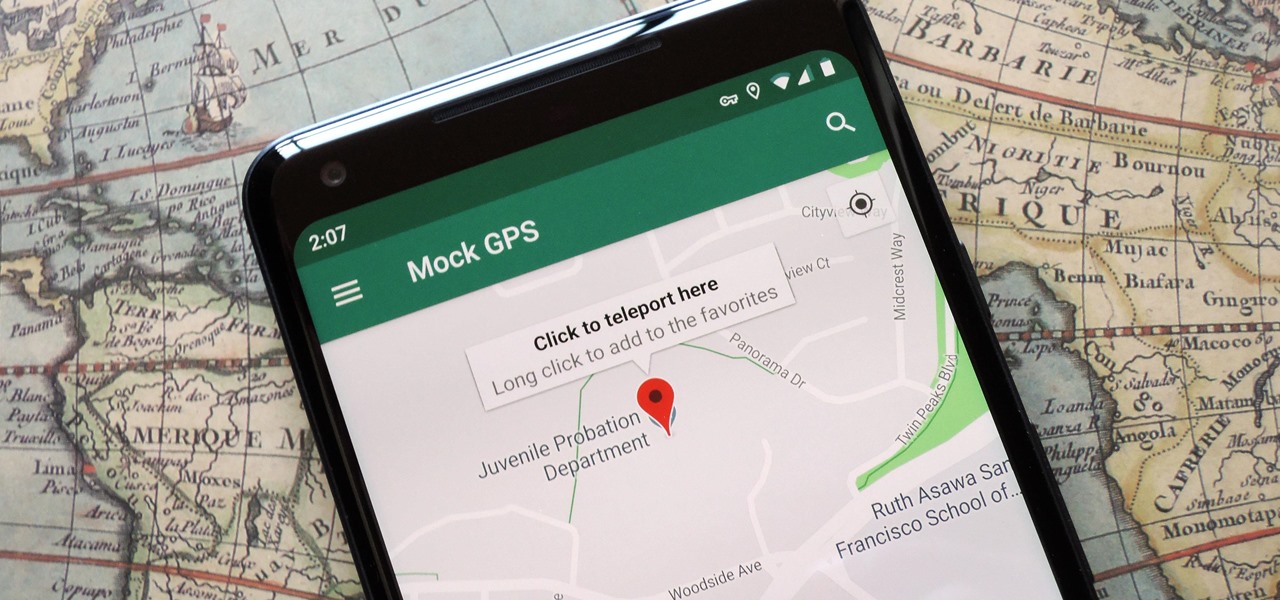
There are dozens of apps like Glympse, Family Locator, and Find My Kids that let parents see where their children's phones are, but they all have one fatal flaw: It's incredibly easy to spoof locations to make it look like the phone is somewhere else.

The long and slow road toward the actual release of the Magic Leap One appears to be accelerating, with a couple of new demonstrations of how the system works revealed in this week's creator's portal updates along with the company's developer documentation.

One of the most critical bugs to come out in the last five years was Shellshock, a vulnerability which allows attackers to execute arbitrary code via the Unix Bash shell remotely. This vulnerability has been around for a while now, but due to the ubiquity of Unix machines connected to the web, Shellshock is still a very real threat, especially for unpatched systems.

When it works, Android's Smart Lock feature is incredible. There's no need to enter your PIN when your phone "knows" it's in your hands — just unlock and go. But Smart Lock, particularly its Trusted Places feature, can be finicky sometimes.

Hello, budding augmented reality developers! My name is Ambuj, and I'll be introducing all of you Next Reality readers to the world ARKit, as I'm developing an ARKit 101 series on using ARKit to create augmented reality apps for iPad and iPhone. My background is in software engineering, and I've been working on iOS apps for the past three years.

You're at the bar, but your friend can't find you. You could call them, but that wouldn't feel very 2018. Instead, let your iPhone do the talking. Right in the Messages app, you can easily send your friend your current location — all without interrupting the friends you're hanging out with.

In late-2017, Snapchat debuted Lens Studio, a way for anyone to create their own augmented reality "world lenses" that can be shared to anyone with a Snapchat account. If you don't mind spending money, you can even create custom face lenses and basic overlay filters for special events. And while making lenses and filters have gotten pretty easy, distributing them is another matter entirely.

When you leave your iPhone on a table or anywhere within somebody else's eyeshot, a private message may pop up on your lock screen that could be read by anyone who sees it. But there's a way to keep others from reading your possibly sensitive text messages and emails without giving up the convenience of lock screen notifications entirely.

In this series, we are going to get you to the edge of building your own cloud-based, cross-platform augmented reality app for iPhone, Android, HoloLens, and Meta 2, among other devices. Once we get the necessary software installed, we will walk through the process of setting up an Azure account and creating blob storage.

Samsung Internet offers excellent features that enhance the mobile web browsing experience, often through its extensions. A QR code scanner, ad blockers, tracker blockers, and more work directly in the browser, so you can do exactly what you want to do on the web.

When you don't want somebody you're calling to know the real phone number associated with your iPhone, whether it's for privacy reasons, to avoid being called back, or to prevent being ignored, there are multiple things you can do to block it on their caller ID.

When you make an awesome song or beat that you're proud of in GarageBand for iOS, one way to show it off is to turn it into a ringtone or alert tone for your iPhone. That way, anytime you get a phone call or a notification, your musical creation will sound off, and everyone around you will hear it in all its glory. Plus, it's way cheaper to make your tones than to buy them off of iTunes.

Waze is the go-to navigation app for millions of drivers, and it's easy to see why. Benefits such crowd-sourced traffic data, police trap locations, and road work avoidance are just the tip of the iceberg. It can almost be overwhelming, but with these simple tips, you'll master Waze and start navigating like an expert in no time.

One thing that makes Apple great is the connectivity between its products. Many tasks you do on an iPhone can be switched over to a Mac or iPad quickly and easily. The Notes app is no exception to this advantage, but you need to make sure you're set up so that your notes sync properly on each device you have.

Who doesn't love listening to music or playlists when driving? The open road and an awesome playlist make for a perfect pairing, but it can become quite the challenge if you're trying to navigate at the same time. That's why Waze's built-in audio controls for compatible apps like Spotify and Pandora are so useful, so you can always keep your eyes on the map and road ahead of you.

It seems almost every carrier now has an unlimited data plan, and free Wi-Fi is now available in more places than ever before. If you want to be connected, it has never been easier — but that still doesn't mean that everyone can stream as much as they please.

On your iPhone, your phone number and Apple ID email address are the default ways in which somebody can contact you on FaceTime. While you can't remove your phone number as an option, you can withdraw your Apple ID email account. More importantly, you can add any other email addresses you'd like to the list, so you never have to worry about a friend, family member, or coworker not being able to audio or video chat with you.

A federal judge wants answers after an Uber engineer accused of data theft pleaded the Fifth in the ongoing Waymo versus Uber battle. This privilege would protect the accused, Anthony Levandowski, of self-incrimination and handing over specific documents demanded in a previous subpoena and forthcoming deposition.

If you're a parent of a toddler (or have a friend that acts like a toddler), you occasionally need to take a break just to preserve your mental health. The perfect way to buy yourself some "me time" in this scenario would be to pull up an episode of Dora the Explorer on Netflix or YouTube, then hand your phone or tablet over to your child (or child-like friend) and try your best to relax while they're occupied.

The YouTube app for Android doesn't exactly offer the greatest user experience. For one thing, it opens to an arbitrary "Home" tab instead of your subscriptions, so you see a list of what YouTube thinks you want to watch instead of your favorite channels. In addition to that, videos are loading at a mere 144p playback resolution for many users lately, which is downright terrible quality.

With some of the groundwork out of the way in getting a Mac set up for hacking, it's time to start looking at toolboxes. Our first toolbox is Git, which will be used throughout future tutorials.

You can easily take audio for granted in virtual reality, but realistic sound in VR isn't an afterthought. It not only involves creating surround sound within a pair of headphones, but figuring out where the sound ought to exist based on your position and line of sight.

The Galaxy S7 edge comes with a feature called Edge Apps that lets you quickly launch your favorite apps by swiping in from the edge of your screen. It's a natural and intuitive gesture, and as a result, we've seen a recent influx of apps that look to emulate this feature.

The big day is nearly here... Super Bowl 50 kicks off this Sunday, February 7, at 3:30 p.m. PST (6:30 p.m. EST). And whether you're having a giant party or watching the game on your big-screen TV by yourself, there's one thing you probably won't be doing: cooking food in your kitchen.

Hello fellow Nullbytiens, today we will be talking about IRC again (if you haven't read OTW's post about head over there now)and more specifically about using 1 nickname with multiple devices or IRC clients.

ADB and Fastboot are probably the most essential tools for any Android aficionado. They can do everything from backing up your device to unlocking your bootloader with a few simple steps. This paves the way for many new tweaks and customizations that weren't possible before. The required platform works with the three most popular computer operating systems, too, which is good news for everyone.

Ad blocking on Android usually requires root access, but a pair of new browsers based on the open source Chromium and Firefox builds are looking to change this.

Carriers like to distinguish their Android phones from the competition by making small changes to the interface here and there. This practice is so common that Android now has a built-in system for managing these small tweaks.

NOTICE: Ciuffy will be answering questions related to my articles on my behalf as I am very busy. Hope You Have Fun !!!

If you're a fan of double-tap to wake gestures, you're going to love the newest app from ElementalX developer Aaron Segaert. On supported kernels, it allows you to associate custom apps and activities with each of the wake gestures you've set up, which will immediately be launched even with the screen off.

If you own multiple Android devices, you're surely familiar with the struggle of keeping apps and games in sync. While games with proper Google Play Games support will indeed sync progress across your phone and tablet, many developers neglect to include this feature in their wares.

Many modern Android devices use a display technology called AMOLED. These screens differ from traditional LCD displays in that each pixel emits its own light, so a backlight is not required. Even better, when rendering a black element on the screen, AMOLED displays simply don't light up the associated pixels, meaning virtually no power is used. Since black pixels use little to no power on an AMOLED screen, more black pixels means lower battery consumption.

Because of Android's massive array of supported smartphones that carry vastly different display sizes and resolutions, the operating system uses a value known as DPI to determine the size of icons and visual assets that will best suit a given screen.

We got a fairly extensive look at the newest version of Android at Google I/O yesterday. The "L" version, which we're betting stands for "Lollipop", brings Google's new design philosophy to Android, and one of the main aspects of that design are new "heads up" notifications. Allowing you to continue using whatever app you're currently in without interuption, this new type of alert borrows from Apple's iOS, but does it the Android way. These notifications can be dismissed with a swipe away, ex...

Anyone who has rooted their Android device has likely used a tool called Android Debug Bridge, better known as ADB, at some point during the process. For most, that is their only interaction with the ADB, but to be a true Android power user, you need to really know the tools at your disposal.

Facebook rolled out a new feature that lets your friends ask you about your current relationship status. This is great feature if you use Facebook for finding hookups, but if you use it mostly to connect with family and friends, a bunch of questions about your dating status can get annoying real quick.

HTC thought it best to cover their own ass by placing a red warning whenever you start your device if you've unlocked your bootloader. While it may help them identify a tampered phone, it does not help you in any way. Luckily, XDA member santod040 created a modified HBOOT that removes the "This build is for development purposes only..." text for you. While this will modify HBOOT, it will not change your unlocked or S-Off status.

It's been rumored ever since the 2012 release of the Kindle Fire, and now Amazon's first smartphone is set to debut a little later this year.





































