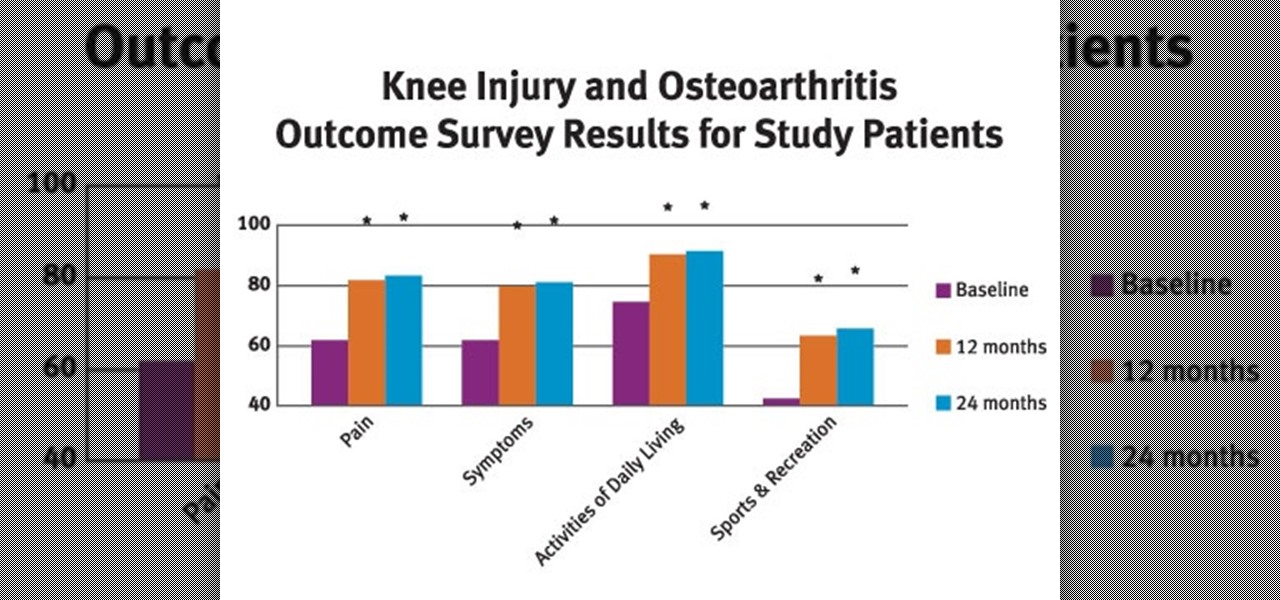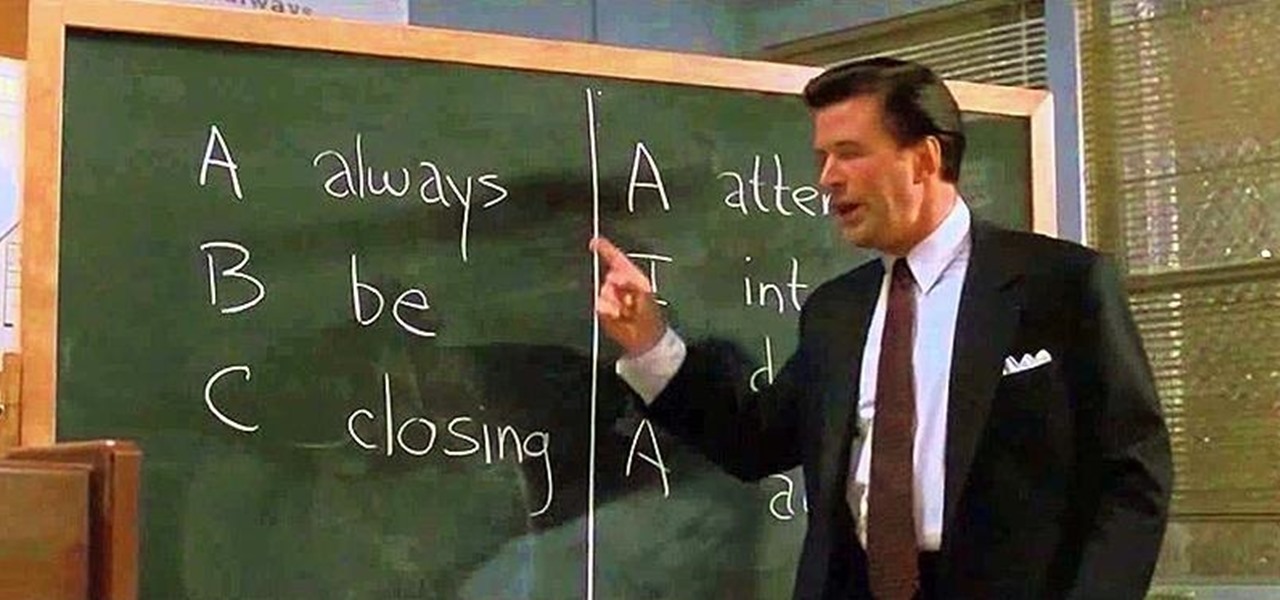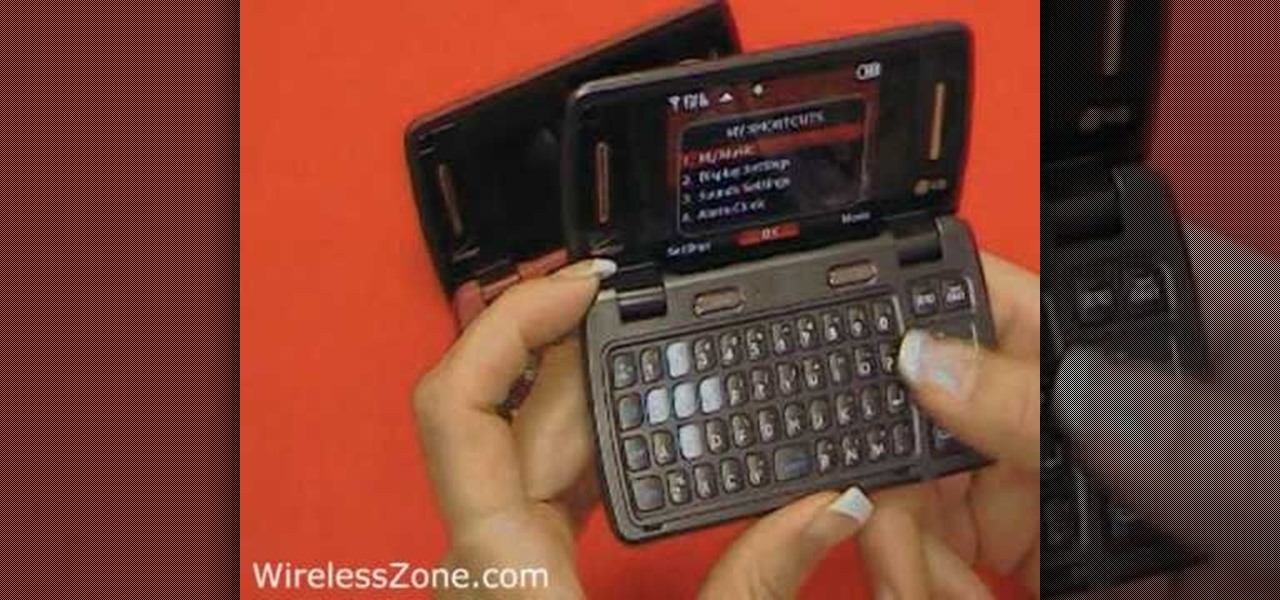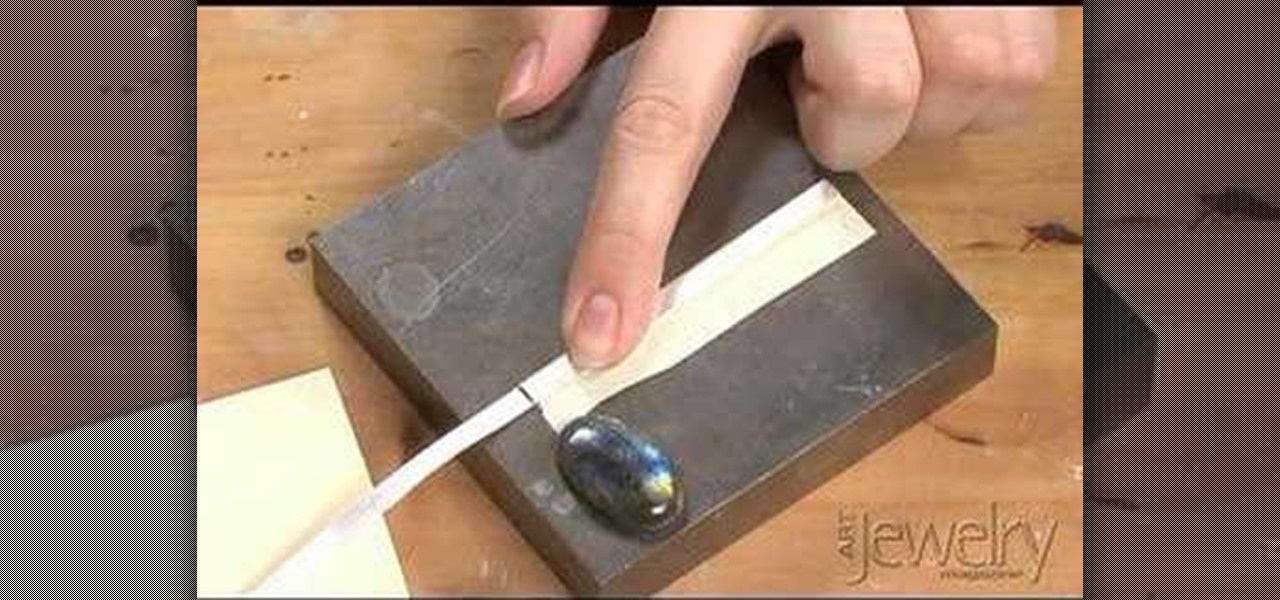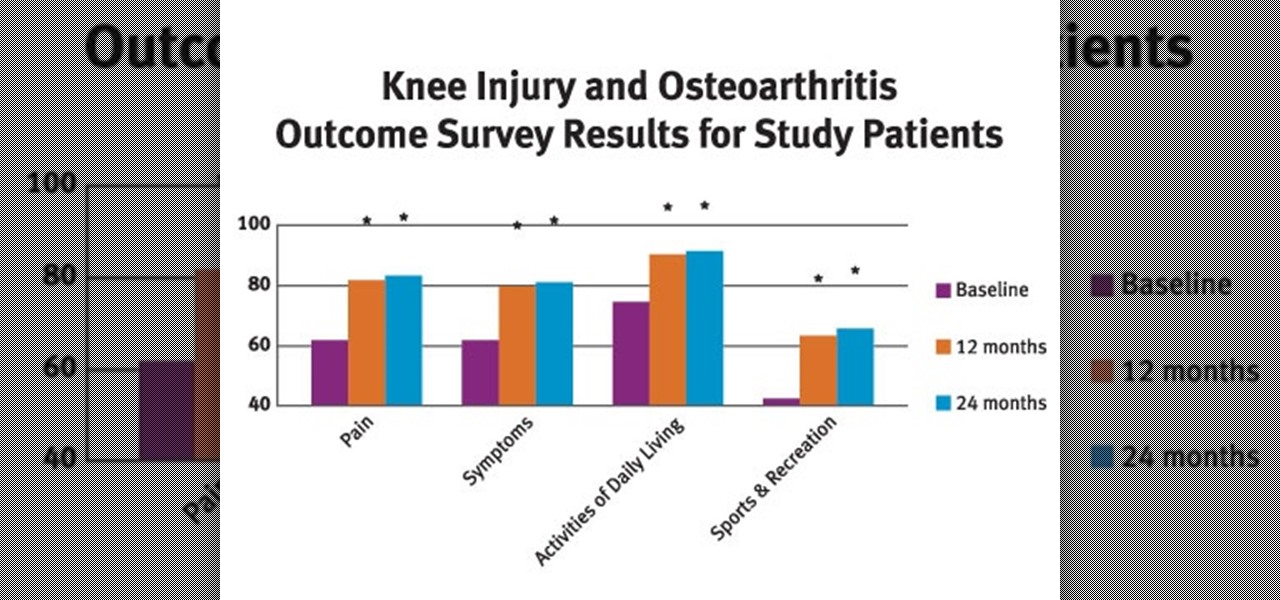
Osteoarthritis can affect every gender and at any age but it commonly occurs in women than in men. In America there are approximately 27 million Americans aged over 25 who live with osteoarthritis.

With all of the personal data that's stored on our smartphones, it's of vital importance that we have some sort of lock screen security enabled. One of the Galaxy S5's killer features is obviously the fingerprint scanner. It makes the process of dealing with a secure lock screen a bit easier than typing in a password or PIN.

The new LG G3 is the latest Android flagship-level device to be released this year, and it's ready to give the Galaxy S5, HTC One M8, and the OnePlus One a run for their money. Sporting a gorgeous 5.5-inch QHD display, 3GB of RAM, and a huge 300mAH battery, the device looks great and has tons of power to boot.

Welcome back, my greenhorn hackers! My preference for Linux as a hacking platform is well documented, and I have even created a series of tutorials to train new hackers. Without being proficient in Linux, you can't really call yourself a hacker.
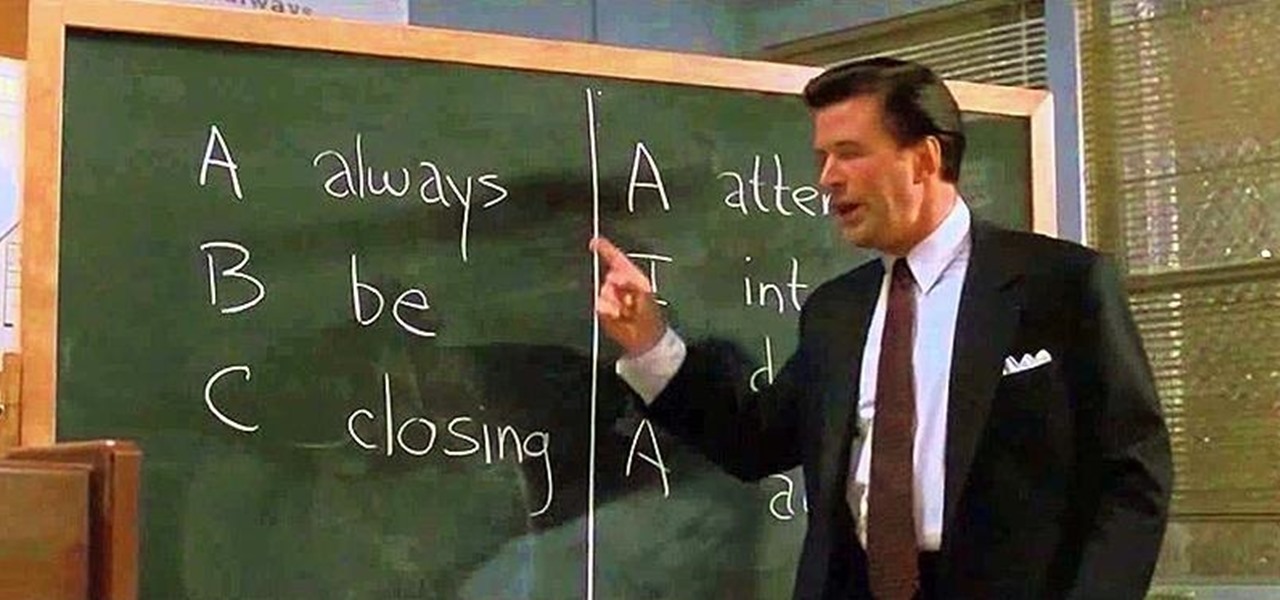
Have you ever fallen victim to a clever Jedi mind trick? Don't worry. It happens. There are evolutionary reasons as to why our brains sometimes give into the oldest tricks in the book. Fortunately, the more you understand the tricks of a salesman, the easier it is to avoid their gripping psychological influence. Clue #1: Too Much Specificity

Welcome back, my novice hackers! I have tried to emphasize throughout this "Hack Like a Pro" series that good reconnaissance is critical to effective hacking. As you have seen in many of these hacks, the techniques that we use are VERY specific to the:

When it comes to the user interface, you're pretty much limited to the stock one that comes on your Samsung Galaxy Gear smartwatch—a carousel of large black and white icons representing the features and applications on the watch.

You probably already know what you want to do when you grab your phone. More than likely, you're either going to make a call, send a text, or open an app. So why can't you just do that right from your Samsung Galaxy S3's lock screen?

In one of my previous articles, I showed off how to make water freeze into ice instantaneously. In this article, I'd like to elaborate on this, and show how a glass of water can turn to ice instantly on command. What exactly is this supernatural power? Discover the secrets to ice-bending—in real life.

Welcome back, my nascent Hackers! In my last blog, we looked at a passive way to gather information necessary for a hack. The advantage of using passive recon is that it's totally undetectable, meaning that the target never knows you're scouting them and you leave no tracks. The disadvantage, of course, is that it's limited to only some websites and not entirely reliable.

Many people find Steampunk problematic for a whole host of reasons, not least of which is the glorification of an era of Western history that featured institutionalized slavery, racism, sexism, elitism, and many more -isms.

One of the most frustrating things on the Internet are sites that make you register just to view content. I'm not talking about paywalls—I mean the sites that make you give them personal information to look at free articles or forum threads. Most people are uncomfortable with this because a lot of these sites either spam you themselves, or sell your information to someone else who will.

TouchDevelop is a browser-based programming tool that allows anyone to build your own Windows 8 apps directly from any touchscreen device, including iPad, iPhone, Windows Phone, Android, PC and Macs. Once the script is created and the app proves to work, it can be placed in the Windows Store for free or purchase.

Creative Commons is awesome—really. If an image, video, or audio file is tagged with a CC license, that means you can use it as long as you give appropriate credit to the owner. For bloggers with no money for pricey stock media, it's a godsend. When you license your own media under CC, you can choose how you want it to be used by others and whether or not it can be used commercially.

Recording the tortured sounds of a guitar running through three pedals and a dirty amps worth of distortion has been the heart of rock n' roll since Jimi Hendrix at least. In this video you'll learn everything you need to know to record distorted guitar sounds yourself. It discusses mics, amps, settings, and positioning, then moves on to computer-side stuff like amp sims, EQ, double tracking, and compression. If you play rock guitar, want to record it, or both, this is a must-watch.

Before you do any shooting on the Red One Camera, you must set up your project settings and format your media with the settings you plan on shooting with. 2K, 3K, or 4K and your FPS must be set or face bad consequences when you go to edit this footage.

If you're using a Nexus One Android smartphone and a few bugs or glitches start occuring on your device, it may be time to restart it to factory settings. This guide will walk you through the process of resetting the phone back to the original Android OS settings.

If you want to set privacy rules or moderate who has access to the different content that you share on Google+, take a look at this tutorial. It will walk you through the settings and features of Google+ that allow you to restrict who can view and see the information you post to your profile.

This video shows you how to set up a mini wireless spy cam. Where you put it is up to you. Who you spy on is up to you. If you're wanting to keep an extra set of eyes on someone, watch and learn. So whether you're looking to put a camera in your bathroom or garage, go for it.

Spammers are the bane of every email user. No matter what you do, junk mail always breaks through the spam filters. And some of the best ones seem to come from legit companies, and that's because they aren't legit companies— they're spammers masquerading as legit companies.

In this tutorial, we learn how to save power with your Xbox 360 (Xbox 101). This can save you money on your energy bill as well! First, turn on your console and then go to the guide button. Scroll to settings and then choose 'system settings'. From here, choose 'console settings' and then scroll down and select 'shutdown'. Make sure 'auto off' is enabled and then your console will automatically power down after six hours of inactivity. With this setting, you will never have to worry about tur...

Gmail is the incredibly popular, powerful, and free email program that Google offers, and stock, it works really well. It has all kinds of setting that you can change to make it work better though. This video features veteran Google video maker Matt Cutts walking you through his Gmail settings, explaining ways in which he has optimized it to work for him in order to give you ideas for improving your own Gmail experience.

Suturing wounds is one of the most important parts of any doctor's job, and learning how to do so should be among the first priorities of any medical student. This three-part video covers all of the basics of suturing a wound in a hospital setting. It features information on infiltrating anesthetic, choosing how many sutures to use, and other techniques.

The new Pyro FX in Houdini 10 are very impressive with improved workflow. The Pyro FX are great for creating 3D fire and smoke effects. And in this video tutorial series, you will learn the Pyro FX workflow in-depth and the parameters used to create fire and smoke effects. You will also see how volumetric data is created and recorded, and how to visualize it.

This video tutorial details how to set up Canon 5D MK II footage on Final Cut Pro. After watching this, you'll be able to create an easy setup for your project. It covers using the Audio/Video Settings option and using the Sequence Preset Editor to maximize your project workflow. See how to create the Easy Setup!

Freelance web developer and Internet marketer David Frosdick offers some tips and tricks in this video tutorial on how to get the best Camtasia settings for YouTube widescreen.

This video tutorial was created by SCEA for Sony PlayStation fans and readers on how to use their PS3. Learn how to set up remote play on your PS3 and PSP. Once you learn the ease of setting up remote play for your PSP on your PlayStation 3, you won't be able to stop. You could play anywhere!

Mark Wallace explains how to use basic lighting principles and lighting equipment to set up a three light set up.

Learn how to quickly set up your brand new LG env3 with its Easy Set Up and Set Up Wizard features. Did you just get your hands on the new LG env3? Don't waste any time reading the manual - this video will walk you through the phone's Easy Set Up and Set Up Wizard to get you up and running in no time!

A bezel setting is a simple band of metal that simply wraps around the stone or gem. While bezels settings can be purchase premade, making them uniquely ensures a perfect fit, for even the most unusual gemstones. Learn how to craft a bezel setting by watching this video jewelry-making tutorial.

In this article, I'll be explaining the basics of how microcontrollers work, physically and virtually. First off, microcontrollers are no simple thing, so don't be discouraged if you find it mind-boggling! The world of microcontrollers is fascinating, engaging, and an awesome hobby; it never gets boring. I'll be focusing more on I/O and analog based microcontrollers, such as those running Arduino, and using Atmel chips as examples (these are most commonly available, and easy to program).

There are a lot of things on your computer that can reveal information about you when you are surfing the Internet. If you are like me, then you will do anything to maintain your privacy and prevent those little leaks of information from happening. Here's a list of a few of the "threats" that can reveal information about you:

It's a notoriously preconceived notion that a man has to ask the woman out. But why can it not work both ways? It does, and it's the best way to bag the man of your dreams, especially if he's the shy type. If you're tired of waiting for your prince to appear with a Manolo Blahnik in your size, then stop waiting, and start taking control.

There are now more emoji on your iPhone's keyboard that you can send as reactions or stickers or insert wherever else you use emoji — and it's about time. It's been nearly a year since the last emoji update for iOS, and we only received support for 31 new ones then. The new iOS 17 software update brings almost four times as many.

Your iPhone keeps track of every single place you go, especially those you frequent most often, and syncs those locations across all your iCloud-connected devices. People who gain access or already have access to your iPhone, iPad, iPod touch, or Mac may be able to view all of these locations to see where you've been and where you might be. If this worries you, there are things you can do.

The iPhone 11 series models have sophisticated camera systems that include both a wide and ultra-wide lens. On top of that, the Pro models also have a telephoto lens. So you can zoom anywhere between 0.5x optically to 5x or 10x digitally, depending on the one you have. While you can pinch in and out on the screen to control the zoom, there's a way to get more granular control for photos.

Those of us who've taken the time to learn how to code are relatively well-suited for shakeups in the economy. Despite the recent and notable disruptions caused by the COVID-19 outbreak, demand for talented and trained programmers and developers is still high, and it will likely keep rising as companies in every industry adapt their business models to a more remote world.

When words aren't enough, emojis are there to help. Your iPhone has almost two thousand of them for you to communicate in a more lively manner or to express indifference, excitement, joy, and other emotional states. However, the more emojis that come out, the more difficult it is to find the one you want — unless you know your way around your keyboard.

Hacking web applications can sometimes be challenging due to the sheer amount of moving parts they possess. At the core of these apps are HTTP requests and parameters, but these things are often concealed from the user, due to security reasons, convenience, or both. However, a tool called Arjun can be used to discover hidden HTTP parameters in web apps.

With stay-at-home orders for most of us in the US because of the new coronavirus, many of you are likely struggling to be productive and efficient when working from home. Unless you've worked from home before, it can be challenging to separate work from personal life throughout the "workday." But your iPhone can help make the transition easier and more successful.