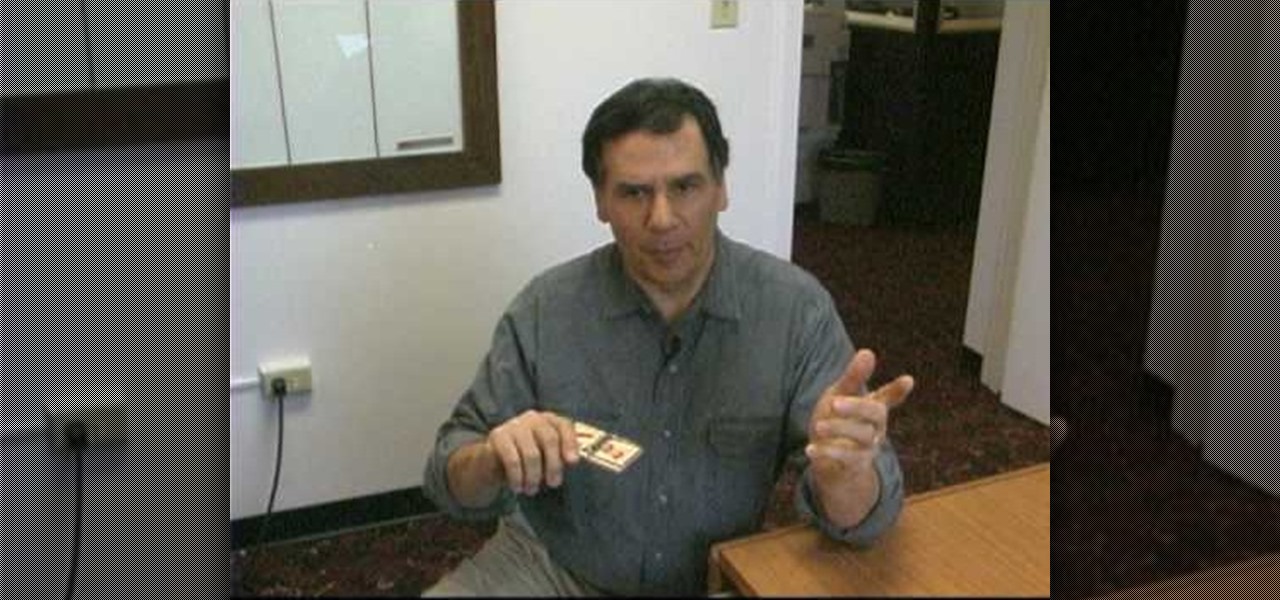Sometimes privacy is very important, like with your diary or your Facebook account. If you want to make sure strangers and friends of friends don't know all of your business, follow this tutorial.
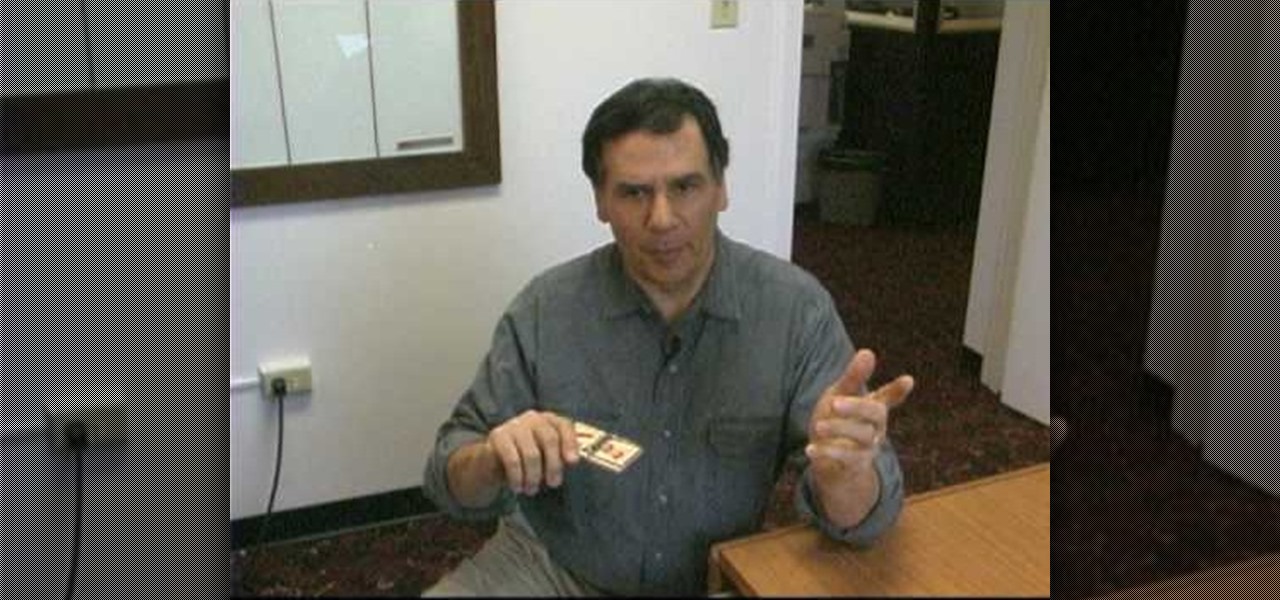
Be careful before you set up that mouse trap! You might have a rodent problems you need to get rid of, but the last thing you want to do is lose your finger in the process. This video from Ask the Exterminator has all the instructional assistance you need to make sure you're doing it all the right way.

This video is actually about how to perform a math addition card trick. Firstly take two sets of four cards in which one of the sets consists of 2 of hearts whereas the other set consists of 3 of spades. Then take the set of 3's and place it under the 2's then once it is turned over you get four cards of 3's on the top which is placed aside and the remaining cards are of 2's. Now if you just give a shake then one of the cards of 2's turn into 3 of spades and when the shake is repeated another...

When you need a website to showcase your product or service, it can be quite confusing. Follow these easy steps to gather everything you need to have a successful website. Start your search for a domain name in the domain name registrar. (Example: www.companyname.com) Rent space from a hosting company to hold the files for your website. Set up an email account for your company. Create the content for your website (example: products, prices, services, etc). Get internet security to protect sen...

This video tutorial from TutVid shows how to create a simple movie poster text effect in Adobe Photoshop CS4.

Paste this code: shutdown -s -t 10 -c "Your Message Here" One of our viewers brought up that -s would simply shut down your PC, and not keep restarting it. To do so, substitute -s for -r and you should be set!

See how to shoot a time-lapse video using a DSLR and intervalometer. This video tutorial covers everything from settings you should use to making the time-lapse video in QuickTime.

Are you ready to take your Frisbee throwing to new heights? Learn how to do freestyle Frisbee nail delays and sets from a world champion in this free sports video series.

Build model planes that actually fly! Learn how to set up a workspace for making radio control scale models in this free model making hobby video from an aviation expert and experienced model maker.

Watch as a seasoned professional explains the supplies needed to set up a reptile terrarium in this free online video about reptile care.

The Solar Schoolhouse presents this video tutorial on how to use the Solar Cell Classroom Set. The purpose of this set is to give students hands on experience making electricity using sunlight. See what's inside the set, and then see how to wire three different types of electrical circuits: a simple circuit, a series circuit, and finally a parallel circuit.

Get tips from this video on how to set a rabbit snare.

Mark Wallace shows how to set up a pocket wizard system and use mixed lighting for photography.

Mark Wallace explains how to set up butterfly lighting (AKA Glamour Lighting; AKA Paramount Lighting)with three light sources. This video shows a nice soft lighting underneath the nose. Used if you want to create a strong powerful look, or if your subject has strong cheekbones or jawline. This type of lighting was used in the filming of "Sin City".

In this series of spooky videos about how to scare the heck out of your friends and neighbors, our haunted house expert tells you everything you need to know about setting up your own haunted house. Matt Cail, designer and director of the University of Washington's campus haunted house, shares the tips and advice he gained from putting the fright to university students. He begins by discussing goals for a haunted house then tells you how to achieve them with the seasoned advice of someone who...

Sure, you can remove apps from your iPhone's Home Screen without deleting them. But there's something satisfying about seeing them laid out and well-organized on the Home Screen, just a tap away, especially if you use user-selectable or custom icons for all your apps. Still, there may be days or situations when you want to hide apps without removing them entirely from the Home Screen.

The Reminders app is a simple yet powerful task manager, and it does a great job of reminding you to start an errand, alerting you to a project that's supposed to be done, or prompting you about a recurring chore. But with the latest Reminders update, the dates and times you set for tasks can act more like due dates thanks to the new early reminders feature.

To play in the World Cup, soccer's ultimate tournament, you have to be among the best players on the planet. For the rest of us, Google has a hidden game to simulate the thrill of scoring goals for your favorite team.

By default, everyone on WhatsApp can see when you're using the app. If someone recently messaged you and sees you're currently online, they may think you're avoiding them if you don't respond right away — especially if you don't share read receipts. However, you can block them from seeing your online or last seen status and apply it to everyone or just specific contacts.

Starting with Android 9 and 10, Google made privacy and security the main priorities for Android updates. Both versions brought numerous changes to help erase the notion that Android isn't safe, but Android 11 might even have them beat.

It's pretty much a given at this point that Facebook has a lot of data on us. While you might be conscious of the data you share with Facebook when you post, upload photos, or chat with friends on Messenger, you might not be thinking about all the data it receives from websites and apps you use outside the social media giant. Now, you can actually do something about it.

UnrealIRCd is an open-source IRC server that has been around since 1999 and is perhaps the most widely used one today. Version 3.2.8.1 was vulnerable to remote code execution due to a backdoor in the software. Today, we will be exploiting the vulnerability with Metasploit, examining the underlying code to understand it, and creating our own version of the exploit in Python.

Post-exploitation information gathering can be a long and drawn-out process, but it is an essential step when trying to pivot or establish advanced persistence. Every hacker should know how to enumerate a target manually, but sometimes it is worth it to automate the process. Metasploit contains post modules that can quickly gather valuable information about a target, saving both time and effort.

Sometimes you might find that a certain app keeps sending you notifications. What are you to do? There are plenty of useful apps that might send one too many push notifications, but that doesn't mean you should dump them. Luckily, Android gives you complete control over how each installed app handles notifications.

If you have friends who aren't privacy-conscious, you've surely heard the old "What do I have to hide?" excuse. Despite the fact that billions of people are using the internet each day, many of them don't know the dangers that can find them. And many don't know the tools to combat them.

While the Reminders app has been largely ignored by Apple for years, iOS 13 finally makes it a force to be reckoned with. The app has been completely redesigned with easier navigation and more useful features that can compete with other task managers. After giving the new Reminders a shot, you may want to ditch that third-party to-do app you've been using.

It's a strange time for us iOS beta testers. While Apple prepares for the general release of iOS 13 on Thursday, it's also beta testing that software's successor, iOS 13.1. An iPhone updated to iOS 13 on Sept. 19 will only have 11 days before seeing 13.1 in its Software Update page on Sept. 30. To prepare for this release, Apple released the fourth iOS 13.1 public beta, just about the same time as its developer counterpart.

Apple's iOS 13 is nearly here. After four months of beta testing, the latest iPhone software update promises over 200 brand new features, like system-wide dark mode and an overhauled Reminders app. That said, it'll be shortlived, as Apple plans to release iOS 13.1 as a supplemental update just 11 days later. In fact, the company just seeded developers the fourth beta for iOS 13.1 today, Sept. 18.

Yesterday showed us our first look at the iPhone 11, iPhone 11 Pro, and iPhone 11 Pro Max. But it wasn't all about hardware. Apple also released the iOS 13 Golden Master, making iOS 13.1 the main focus for us beta testers. Now, Apple just seeded the third public beta, following yesterday's release of 13.1 dev beta 3.

It's a big day for Apple. First, the company announced its new suite of phones: iPhone 11, iPhone 11 Pro, and iPhone 11 Pro Max. Then, we get the iOS 13 Golden Master, the beta version of iOS 13 that will eventually release to the general public on Sept. 19. Now, it seems the company has dropped the third developer beta for iOS 13.1, set to release to all compatible iPhones on Sept. 30.

Apple's iOS 13 has been available for beta testing since June, and the stable release pushed out to everyone on Thursday, Sept. 19. To help you make the most out of iOS 13 for iPhone, we've rounded up everything you'll want to know, whether a colossal feature, small settings change, interface update, or hidden improvement.

Apple has pulled quite the headscratcher in anticipation of its big iPhone unveiling next week. Its latest iPhone update, iOS 13.0, is just on the horizon, going through eight beta versions so far. And yet, before that software's official release, the company has started beta testing iOS 13.1, with no explanation why. And the second public beta for iOS 13.1 is now out, so let's see what's new.

When Apple takes the stage next week, we have no idea what version of iOS it will release. For months it seemed like a given that we would, of course, see iOS 13 seeded to our iPhones. Now, we aren't sure if Apple will tout iOS 13 or iOS 13.1, since the latter is now the focus of its beta testing. In fact, 13.1's second developer beta is now available to download and install.

The worlds of augmented reality and virtual reality are closely linked in many ways. That means it's smart for AR insiders to keep a close on new developments in VR. If you have been paying attention, you know that Oculus CTO John Carmack is one one of the most important thinkers in the VR space.

|Choose Your View: Quick Bullet Points | Detailed Descriptions Android's newest major update is a special one — it's the tenth full version of the world's most commonly used operating system. The latest release, dubbed simply Android 10 (codename Android Q), was first showcased as a beta back in March 2019, so we've been digging around in it for several months. There's one dramatic visual change, plus there are a lot of goodies in general.

UAC is something we've all dealt with on Windows, either as a user, administrator, or attacker. It's a core feature of the Windows security model, and for the most part, it does what it's supposed to. But it can be frustrating as a hacker when attempting privilege escalation, but it's easy enough to bypass UAC and obtain System access with Metasploit.

If you're a Game of Thrones fan and would like to watch the latest season offline on your iPhone, or if you need to catch up on previous seasons, there is no current support on HBO Go or HBO Now to download episodes for offline viewing. But that's only halfway true because there is a legal, official way to download HBO content on your iPhone, it's just not obvious at all.

With any password manager, the only password you need to remember is the master password that locks the vault from both hackers and the company. This makes the master password very important. But what happens if you forget this password? Well, LastPass has you covered.

A few months ago, iOS 12.1 came out with a handful of useful new features, and iOS 12.2 goes even further. While some of iOS 12.2's new features for iPhone are much welcomed, there are some that we'd be better without.

Right after Apple released iOS 12.2 dev beta 6 on Monday, March 18, it seeded the public beta version. So far, from what we can tell, the sixth beta includes a patch for an Apple Pay issue and yet another update to the "About" page in Settings, this time with a new section for warranty and insurance information.