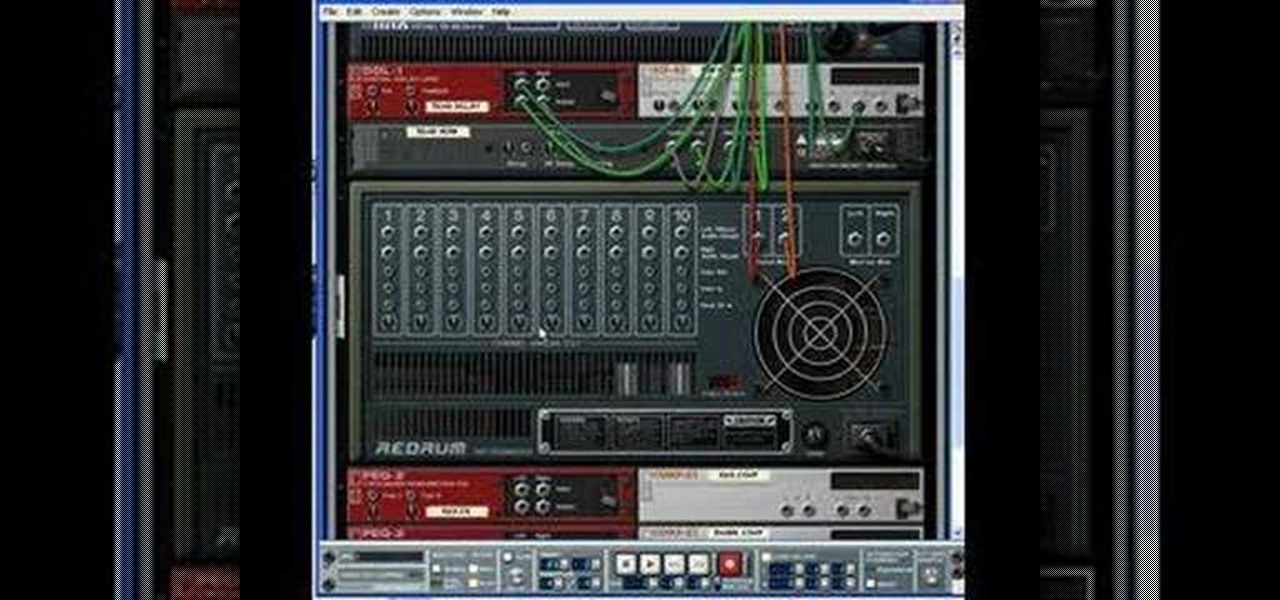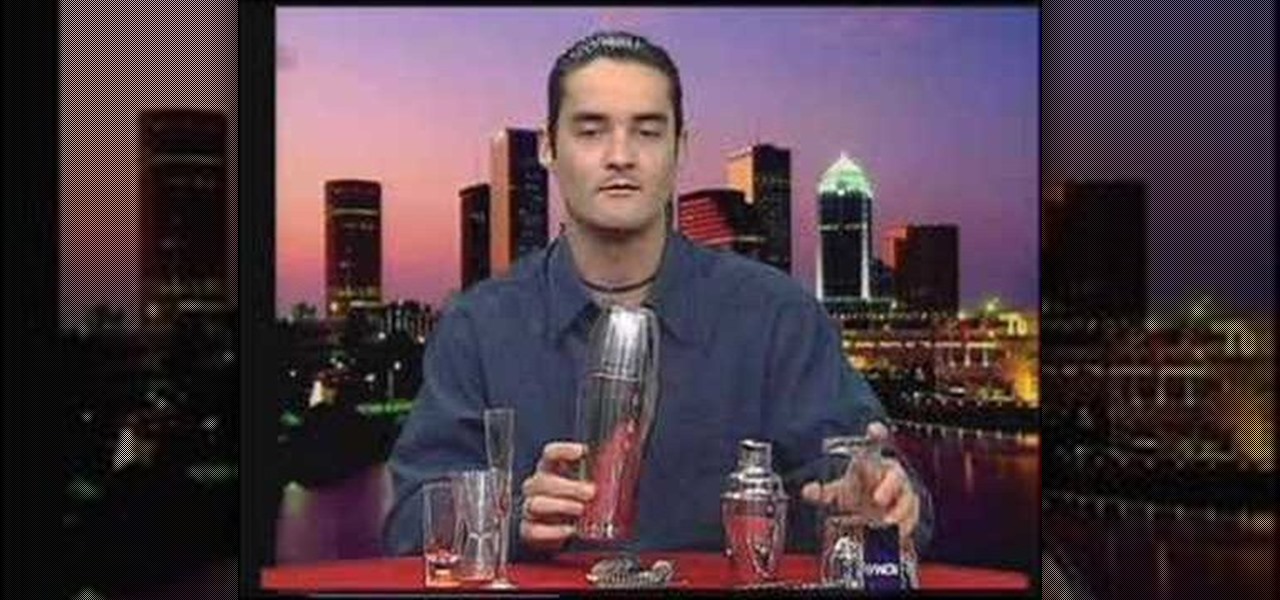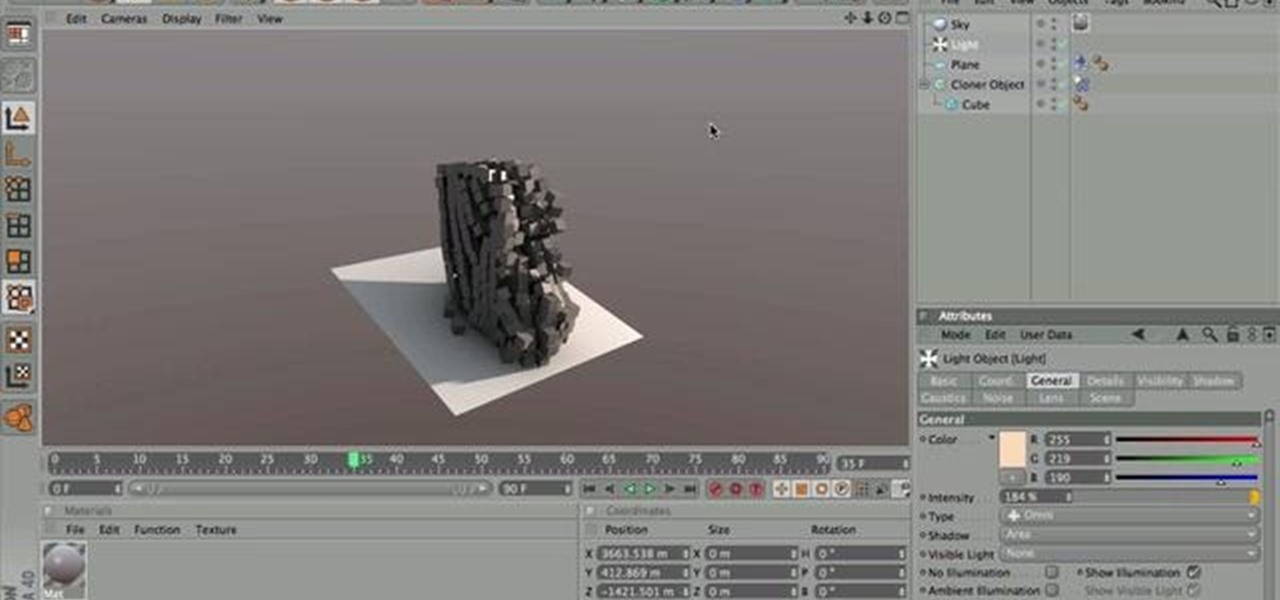Check out this two-part Autodesk Maya 8.5 video tutorial on creating set driven keys. If you're and animator and your having trouble with your organic or unorganic animation, maybe this is your problem; it's a very powerful tool in 3D modeling in Maya. When ever you come into an object that you are constantly rotating, maybe you should put a set driven key on it, no?
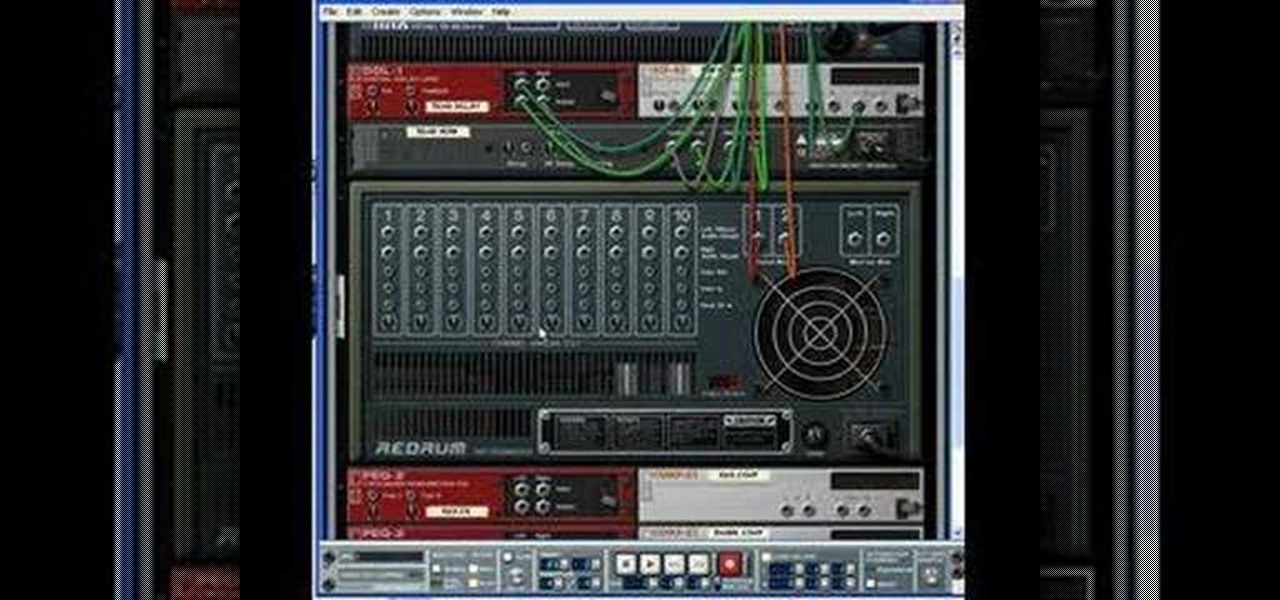
Learn some tips on setting up your drums and routing them, also we'll talk about some workflow tips and organization for creating hip hop music in Reason 3.

This video is to get you started with the initial setup of the Doom 3 to Maya workflow. Topics covered (in order) are set up, export your first character ingame, texturing, animations on character cycles, load game models into Maya. Part 4 is a WMP video.

From Smart Web Printing to recyclable HP inkjet cartridges, it's never been easier to be environmentally conscious.

This is a tutorial of how to take advantage of wireless printing, set up a backup system, and set up wireless speakers to listen to music from anywhere in your house.

Setting up the menu's and Custom Functions of the Canon 1D MKIII camera. Highly technical and boring except for owners of the Canon 1D MKIII who want some insight to setting up this camera.

Here's a basic walk-through I put together explaining how to bring out the overtones. I ran by each step really quickly so if you have specific questions feel free to email me.

Watch this video and learn beginner information for drink mixing and cocktails. This video explains the tools of the trade like glass and metal shakers.

Learn what the crossfader on a DJ mixer does and how to set it for the desired performance during your DJ set.

How to set up Dual Monitors in Windows XP using both the hardware and software methods. Part 1 of 2 - How to Set up dual monitors in Wiindows XP.

Ever wonder which side of the plate to put a fork? This video will show you piece-by-piece how to create a formal place setting for two different meal sizes. This is useful if you are hosting a fancy dinner, or are just having friends over for a nice meal. Some people even enjoy having a formal setting on their dining room table all the time.

In this video clip series you will not only learn tips and information about the shofar but you will also learn how to play it and special notes specific to the instrument. Because there are no valves or fingerholes in the shofar it is its size that changes the tone and sound of the instrument. The larger the shofar the deeper and fuller the tone. This is just a piece of what you will learn through this series!

A CNC router machine is probably the most useful tool a hobbyist can own, but the price for a CNC machine on the market is way more than the average hobbyist is willing to spend. You can build your own CNC with very basic tools, little knowledge of machinery, mechanics, or electronics, but be warned, these machines are inherently dangerous, so wear the proper protection and use common sense. At the very least, read the instructions and precautions on every tool you use.

The HP TouchPad is a webOS tablet capable of displaying media, browsing and connecting to the web, downloading and accessing apps, and more. This guide walks you through the process of configuring a number of settings on the device. Learn how to adjust the time, location services (GPS), screen lock, privacy features, and more.

Export your video to share on Vimeo with iMovie. This video shows the different steps involved in exporting video, including setting the video width & height, bit rate, frame rate, audio settings, and saving to a file ready for upload.

Export your video to share on Vimeo with Windows Live Movie Maker. This video shows the different steps involved in exporting video, including setting the video width & height, bit rate, frame rate, audio settings, and saving to a WMV file ready for upload.

Battery drain is one of the biggest issues with Android phones, but with proper power management it is possible to do something about it. Advanced Task Killer is a free app with customizable settings that shuts down apps that are no longer being utilized. This informative video takes you step by step through the different configuration settings.

Here is a clear, step-by-step guide for building and setting a an Asian bird trap from Laos. This simple and effective trap requires some seeds, a small piece of bamboo, 4ft of cordage, and a young sapling. This trap can catch everything from small birds up to a jungle chicken.

In this tutorial, create concave objects in Cinema 4D such that particle objects behave and interact realistically with the concave object. The automatic setting for objects is configured in a way that simplifies calculation and speeds up rendering time. By changing the automatic setting within Cinema 4D, the physical properties of concave and curved objects are calculated more thoroughly and are rendered more realistically.

If you've already gotten your hands on Sony's Internet TV Blu-ray Disc Player, powered by Google TV, then you know how powerful this thing is. But if you're thinking of getting one soon, this video series will help you learn what you'll be getting yourself into.

In this video, we learn how to change the temperature settings in a 2010 Prius. All the climate controls are on the center console. The steering wheel can also help you change the temperature control. Press the green switch first then you will be able to set the temperature that you want the car to be. The system will then maintain that temperature. If you want to use the fan, select the fan and then select the speed you want it to be at. There is also a front and rear defroster you can press...

Watch streaming Internet TV or other media content on your home television set! This tutorial shows you how to set up a connection between your computer monitor and your TV set so you can watch your computer screen on a big screen!

If you're having problems with your iPad, sometimes restoring it to factory settings is enough to get it working again. This will erase all your data, so make sure you back up everything. Then you can use these two separate methods to restore your iPad.

Need some help figuring out how to set up and configure your BlackBerry Torch 9800 cell phone? This clip will teach you everything you'll need to know. Whether you're the proud owner of a BlackBerry smartphone or are merely considering picking one up, you're sure to be well served by this official video guide from the folks at Blackberry. For detailed information, including step-by-step instructions, take a look.

In Ableton, you can set follow actions to tell clips to do something on a timed basis. The time can be immediate or random, but it is automated. This is more efficient than doing the follow actions manually. Go to clip view, type "L". This launches the settings which gives the space of time in which the follow action happens. You can set more than one follow action. You can determine when and how often the action will take place. You can determine when the clips occur automatically. The clips...

You can buy heavy cream or whipping cream at the grocery store, and then mix it in an electric mixer at home. Set your mixer to medium high (and make sure you've set up a shield of plastic wrap to protect against spatter!) and mix for five minutes. Then pour and drain, and you've got homemade butter!

In this amazing video, Nick goes over the various ways of getting your physics and dynamics set up in your simulation for Mograph 2, as well as some trouble shooting for common problems that you may find, and, how to get your simulation ready for render!

A rally point is for any building that you have that builds units in StarCraft2: Wings of Liberty. The rally points is where completed units will go when they're done. So, the most important rally point that you're going to set is going to be for you workers. You want to set them to the minerals. To learn more about the basic of rally points in StarCraft 2, watch this "basics" video.

Learn how to set up speed dial for your most frequently phoned contacts on a BlackBerry phone running version 5 of the BlackBerry OS. This clip will show you how it's done. Whether you're the proud owner of a BlackBerry smartphone or are merely considering picking one up, you're sure to be well served by this video guide. For detailed information, including step-by-step instructions, take a look.

Learn how to set up email on a BlackBerry phone running version 5 of the BlackBerry OS. This clip will show you how it's done. Whether you're the proud owner of a BlackBerry smartphone or are merely considering picking one up, you're sure to be well served by this video guide. For detailed information, including step-by-step instructions, take a look.

Need some help understand how project settings work within Autodesk Revit Architecture 2011? This clip provides some help. Whether you're new to Autodesk's popular CAD building information modeling application or a seasoned professional merely looking to better acquaint yourself with the newest features and functions of Revit Architecture 2011, you're sure to bell well served by this free video software tutorial. For more information, including detailed, step-by-step instructions, watch the v...

New to Microsoft Excel? Looking for a tip? How about a tip so mind-blowingly useful as to qualify as a magic trick? You're in luck. In this MS Excel tutorial from ExcelIsFun, the 664th installment in their series of digital spreadsheet magic tricks, you'll learn how about how the new Excel 2010 AGGREGATE function that can calculate these 19 different functions depending on what number you put into the 1st argument of the AGGREGATE function. This is an improvement over the SUBTOTAL function wh...

New to Microsoft Excel? Looking for a tip? How about a tip so mind-blowingly useful as to qualify as a magic trick? You're in luck. In this MS Excel tutorial from ExcelIsFun, the 660th installment in their series of digital spreadsheet magic tricks, you'll learn how to extract a unique list from a data set using Advanced Filter.

New to Microsoft Excel? Looking for a tip? How about a tip so mind-blowingly useful as to qualify as a magic trick? You're in luck. In this MS Excel tutorial from ExcelIsFun, the 648th installment in their series of digital spreadsheet magic tricks, you'll learn see the functions ROWS, COLUMNS, and CHAR in a formula that will create a data set.

This clip presents a detailed overview on how to set up and organize projects within Media Composter 5. Whether you're new to Avid's popular non-linear editor (also known as "The Avid") or are a seasoned digital video professional just looking to better acquaint yourself with Media Composer 5, you're sure to enjoy this free software tutorial. For detailed instructions, and to get started using Avid 5 yourself, take a look.

In this video tutorial, viewers learn how to return the base settings on a HPI 21BB engine. The engine has 3 needles carburetor: high speed, mid-range and low speed. Begin by turning the high speed needle clockwise until it is closed. Then turn it 3 1/2 turn counterclockwise. Then turn the mid-range needle clockwise until it is closed. Then turn it 3 1/4 turn counterclockwise. When adjusting the low range, make sure to hold the mid-rang with a screwdriver to prevent it from turning. Now turn ...

Learn how to constrain and extend found sets when working in FileMaker Pro 11. Whether you're new to the FileMaker Pro database management program or just want to learn how to take advantage of FileMaker Pro 11's new features, you're sure to benefit from this free video tutorial from the folks at Lynda. For more information, including detailed, step-by-step instructions, take a look.

Cereal boxes make great craft materials during the winter holidays, standing in for the much harder to bake and make gingerbread for faux gingerbread houses and making excellent durable ornaments.

On the new iPhone 4 and in iOS 4 you are able to set a wallpaper as a background. In the past, wallpapers were only used on the lock screen and in this clip, you will see just how easy it is to set the old lock screen as well as the screen behind your app keys. This feature was only available on jailbroken devices in the past and now it is totally safe and made especially for you, by Apple.

The iPhone 4 or iOS 4 has the ability to merge multiple e-mail addresses into one inbox. No more clicking from box to box for you, my friend! Save some time and energy by setting up multiple account on your phone. This clip will show you exactly how it is done and get you up and running.