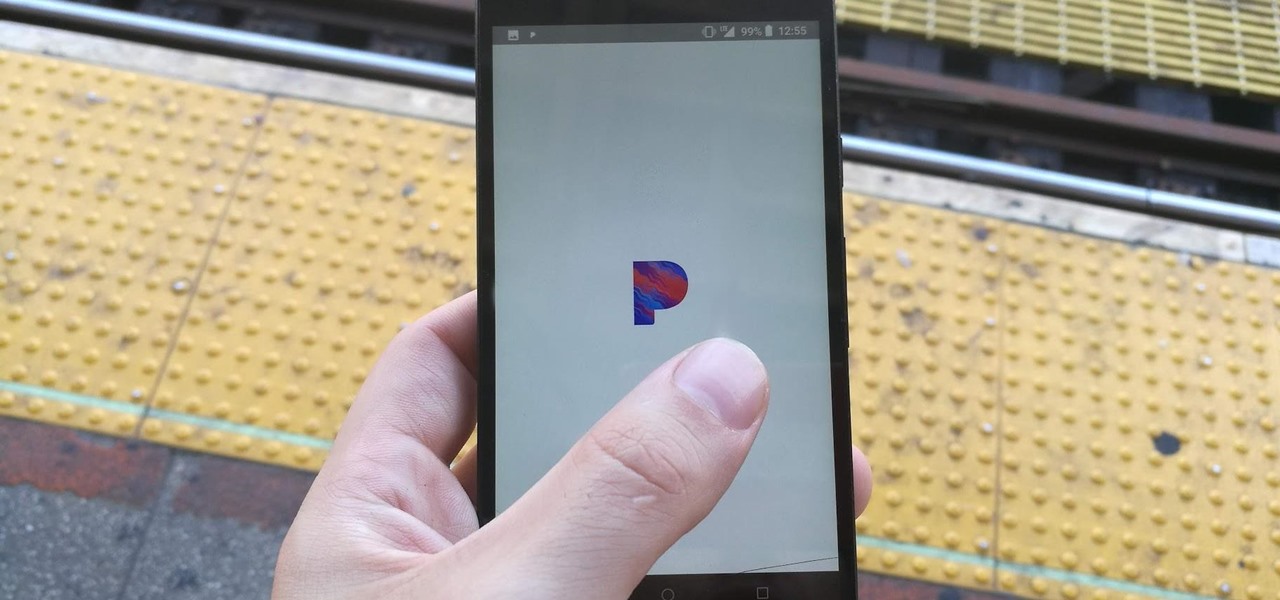When you lose an S Pen, it creates an unwelcome void in your Samsung Galaxy Note 2 that collects dirt and dust like a vacuum cleaner would—not to mention you don't have a freaking S Pen anymore. Thankfully, Samsung incorporated an alert to keep you from losing that precious S Pen, and they brought it back for the new Samsung Galaxy Note 3.

Android has a new security feature that every Android smartphone user needs to start using — even you. It won't change how you use your phone, but it will make life harder for nearby thieves.

Have you ever noticed that when you put your iPhone to sleep, it takes an extra second longer than it probably should for the screen to go black? It's a bit strange and forces you to wait another moment until your iPhone locks. But most of you can avoid the small delay entirely by just changing one setting.

OnePlus is known for pushing the boundaries of what we thought was possible for a mid-range price. One of the best things about OnePlus phones is that their battery life is fantastic in general, but to achieve this, Oxygen OS will disable or delay notifications by default once your phone goes into deep sleep mode. You will not be notified until you wake the phone up — this could be an issue for some.

Apple has a new way to tidy up your favorite bookmarks in Safari, making them easier to access than ever before. This new feature saves space, allowing you to quickly see more of your favorites at the same time.

You might have noticed some of the videos you upload to TikTok don't always look great. If you think the answer is that you need a DSLR, you're wrong. The blurriness, pixelation, and overall bad quality that can happen in your uploaded videos is probably not your smartphone's fault — it might be because you aren't uploading your videos in HD.

Customization is one of Android's popular selling points, and going hand-in-hand with that is being able to set default apps for different actions. Whether you want to play a song, navigate somewhere, or send a text, you can set a go-to app for each of those tasks.

HomePod and HomePod mini are excellent smart speakers if you're entrenched in the Apple ecosystem. They even offer ways to protect your sensitive information from friends and visitors who try to ask Siri to spill your secrets. But there's an extra layer of privacy you can put in place to make sure nobody gains access to any important notes, reminders, and calendar events.

You shouldn't care what other people think, but sometimes, it's unavoidable. Take your music tastes, for instance. Sure, you might want your friends to think you only listen to the coolest songs, but we all have our guilty pleasures. If you're uncomfortable with your peers seeing your listening history in Apple Music, know there's something you can do about it — on iOS or Android.

There are hundreds, if not thousands, of programming languages and variations of those languages that exist. Currently, in the augmented reality space, it seems the Microsoft-created C# has won out as the overall top language of choice. While there are other options like JavaScript and C++, to name a few, C# seems to be the most worthwhile place to invest one's time and effort.

Ever since the iPhone X, Face ID has been the standard way to unlock your iPhone. For the most part, it works remarkably well and adds a layer of security that Touch ID can't match. That said, the tech isn't perfect. If you're finding that Face ID isn't working for you, there might be an iOS setting to blame.

When you set an alarm on your iPhone, you assume it'll go off at the set time. However, that's not always the case. There's one quirk in how iOS handles alarms that, if gone unchecked, will silence every alarm you set so that you won't wake up on time.

One of my favorite iOS hacks is Type to Siri. This lets you type your queries to the iPhone digital assistant without needing to use your voice. Unfortunately, Type to Siri replaces the typical Siri voice prompt on the Home or Side button, meaning you need to choose between one or the other. That is, until iOS 13.

Phones are getting bigger and taller, so it's increasingly harder to reach the notification tray. But Samsung is here to the rescue, as they've introduced into One UI for Galaxy devices a gesture that makes it easy to access the notification drawer on your home screen.

Sharing pictures from Google Photos by sending a link saves time because you don't have to download the image from Google, then reupload it somewhere else. But anyone who has your link can access your pictures, and baked into every file is metadata that you may not want prying eyes to know about.

If you shoot videos with your iPhone in low-light situations, you may not always get the results you want. And that applies when recording video in 720p, 1080p, and even 4K resolutions. But there's an easy way to maximize your video's quality when filming in dark environments.

One of the biggest advantages of the front-mounted ultrasonic fingerprint sensor found on the Galaxy S10 and S10+ is that you no longer have to physically pick up your device and reach around the back to unlock it. Instead, you simply place your finger on the screen for easier access and added convenience — at least on paper.

Scavenging for weapons and supplies in PUBG adds to the element of excitement and dread of the unknown. But this feeling can quickly turn into annoyance as you attempt to swap your weapon for a better one on the ground, only to automatically pick up the gun you just dropped again.

Hello again, ***UPDATE: Adding links to the other Two articles****

When your iPhone can't be found, Find My iPhone is a true lifesaver. When you use the feature, you can ping your iPhone and even see its current location on a real-time map. But what happens when your iPhone runs out of battery? Find My iPhone can't locate a dead iPhone, can it? You might be surprised to know it can, to a certain degree.

If you've ever rooted an Android device in the past or installed a custom recovery, you're surely familiar with the term "unlocked bootloader." But if all of this sounds like gibberish to you, some major changes in Android have made it to where you should definitely get familiar with the concepts.

Welcome back, my neophyte hackers! In previous tutorials, we learned how to steal system tokens that we could use to access resources, how to use hashdump to pull password hashes from a local system, and how to grab password hashes from a local system and crack them.

Your AirPods Pro can run up to 4.5 hours when 100% charged up. However, they're programmed to stop charging at 80%, and it won't kick back in until they think you'll need that extra 20%. That means they won't last as long in your ears before needing put back in the case. And you could end up with dead AirPods Pro if you're out, can't hit up a charger, and your case is out of juice.

It's no secret that Google is all about AI. In their eyes, machine learning is the future of software development, and you can see evidence of this all over the last couple Android updates. They've used it to power all sorts of features in their Pixel phones, and they've even donated some of their AI smarts to AOSP for all Android manufacturers to share. But it looks like Samsung isn't exactly on board.

With the software installation out of the way, it's time to build the framework within which to work when building an augmented reality app for Android devices.

Instant Personalization. If you have a Facebook account, you've probably heard of it by now. If not, you need to educate yourself— and fast. Because they recently made some changes, affecting your privacy settings.

You might know that you can increase text size on your iPhone by digging around in Settings. But you also have the ability to text size with a quick toggle so you can use a larger font only when you need it.

Audiophiles should know Pandora has an option to increase its sound quality. Change one simple setting and you'll enhance your experience with high fidelity audio. Even if you're not an audiophile, who wouldn't want the best possible sound?

Apple's Shortcuts app lets you make and use custom icons for any app on your iPhone, but it won't actually replace any icons. If your goal is to change the official icon for the app itself without any redirects, there's a growing list of third-party apps that'll let you do just that.

Not everything that Facebook does is in the best interest of its users. Just look at past examples such as social ads, facial recognition, and instant personalization. Users were perfectly fine without these, and they still are. And now there's another annoying problem that Facebook users have to deal with—the ticker.

Last weekend, some unlucky Gmail users inadvertently had their email accounts wiped out. Actually, it was 0.02 percent of all Gmail users—or roughly 40,000 of the 200 million who use the email service, due to an "unexpected bug" which affected copies of the data. Gmail does make backup files of everything, so eventually everyone will reclaim their email history. In fact, as of yesterday, Google has successfully restored all information from their backup tapes and has started returning everyon...

In this tutorial, we learn how to save power with your Xbox 360 (Xbox 101). This can save you money on your energy bill as well! First, turn on your console and then go to the guide button. Scroll to settings and then choose 'system settings'. From here, choose 'console settings' and then scroll down and select 'shutdown'. Make sure 'auto off' is enabled and then your console will automatically power down after six hours of inactivity. With this setting, you will never have to worry about tur...

The Droid 3 smartphone from Verizon has a great camera perfect for taking beautiful photos. If you want to learn how to perfect your on-the-go photography, take a look at this tutorial from Verizon Wireless that features instructions on all the different settings in the Camera app on the Android device.

Halo Reach is the final entry in the Halo series (at least according to Bungie), and if you're looking to chomp up some achievements with little to no effort, you're covered! In this video, IGN shows you how to cheat the multiplayer settings of the game to allow you to get as many of the game's multiplayer cheats with little to no effort. Just be sure you can handle Legendary mode!

The most recent version of the iPhone Software (iOS 5) has the ability to utilize emoticons by use of the native keyboard and software, no third-party app or jailbreak required. Just follow these simple steps for unlocking the emoticon keyboard:

This clip offers a trick for combining two rigs into one and demonstrates how to adjust the settings in the new rig to conform to the settings in the original rig. Whether you're new to the Blender Foundation's popular open-source 3D computer graphics application or are a seasoned digital artist merely on the lookout for new tips and tricks, you're sure to be well served by this free video software tutorial from the folks at CG Cookie. For more information, including step-by-step instructions...

The video shows us how to use a proxy server with Firefox to hide your IP address. you can actually use this to avoid the hacking and various things that are blocking you from websites. Firefox is one of the easiest way to do this and for doing this you need to Google search the free proxylist and then you can select a proxy from the one which is related to the country you are residing in. Then copy that proxy server and then go to tools and click on options and under advanced tab click on ne...

In this clip, we learn a basic digital photography workflow, one which will enable you to enhance your favorite digital photos with both ease and speed. (Note: To follow along, you will need to have the application installed. Learn how to download and install the Mac App Store here.)

For a new user, Adobe Premier Pro can be overwhelming. There's just so much you can do! So, a little guidance, or shall we say "basic training," is what you'll need to get started editing your own home video or professional film. This five-part series is your basic training, taught by Jordy Vandeput, showing you the basic, need-to-know stuff in Premiere Pro CS3.