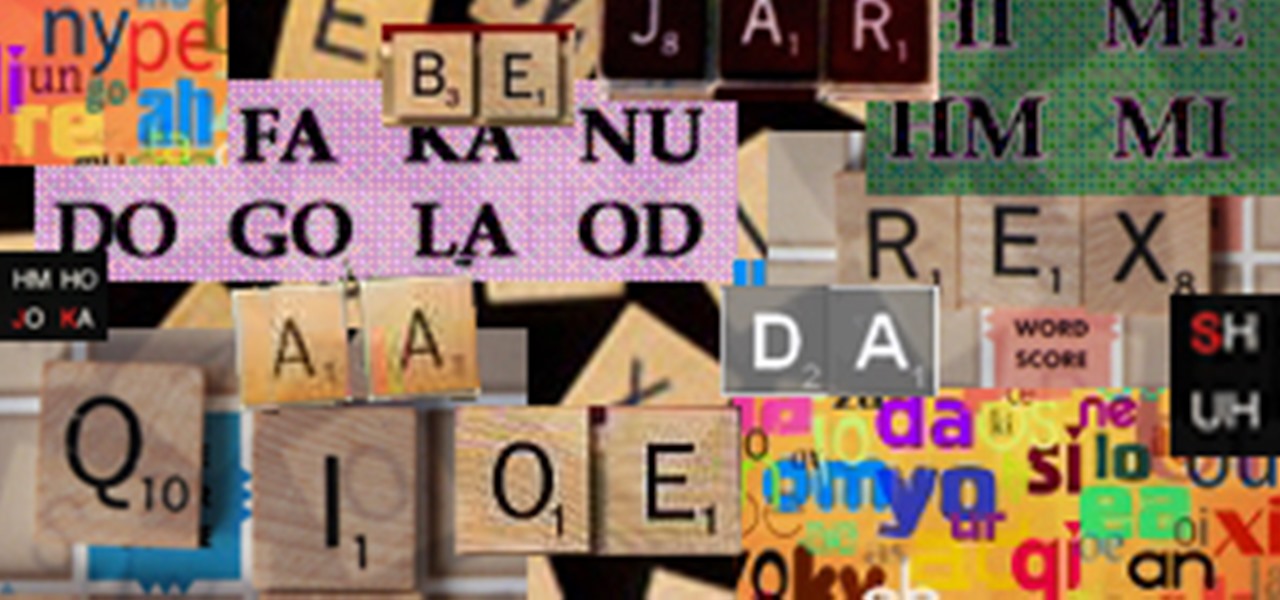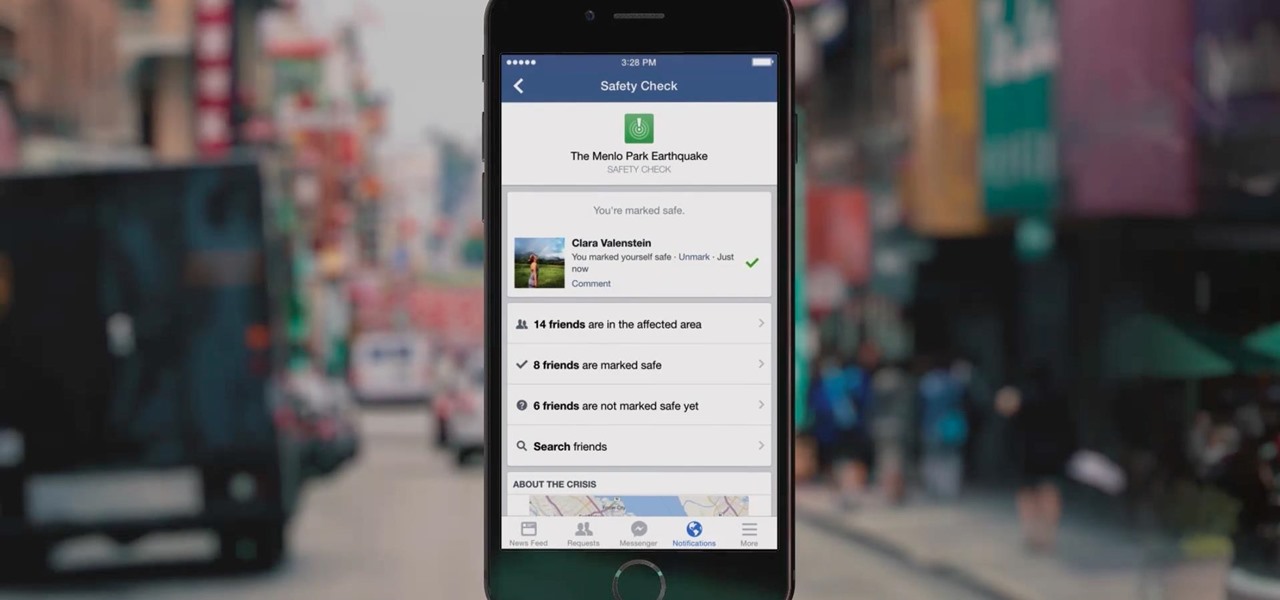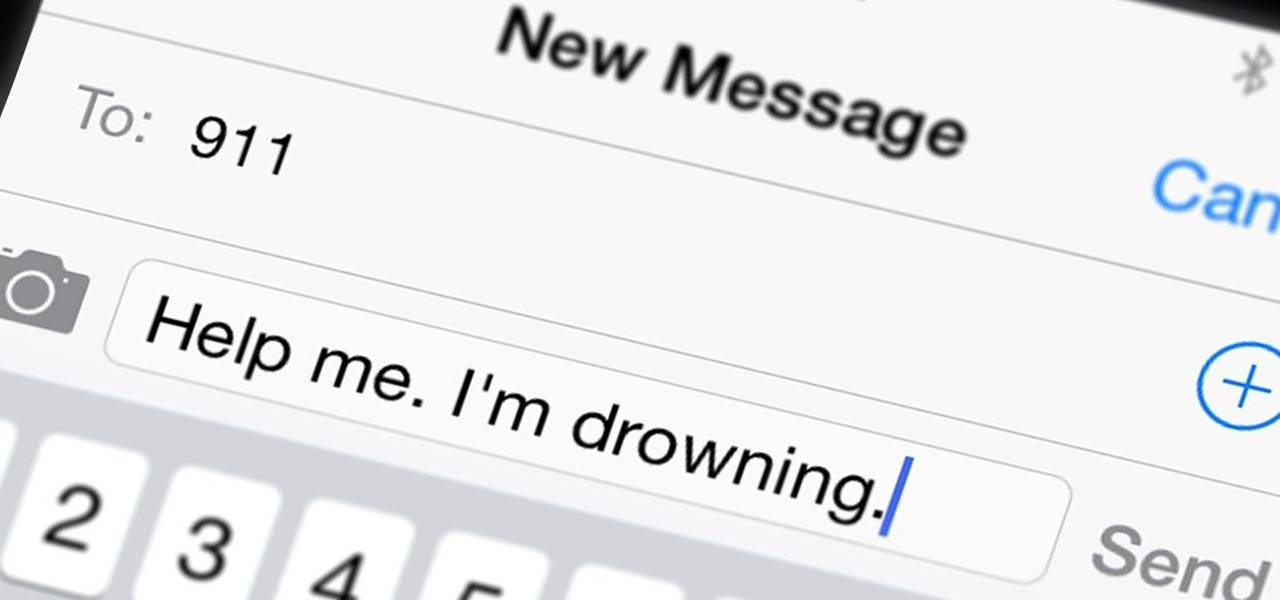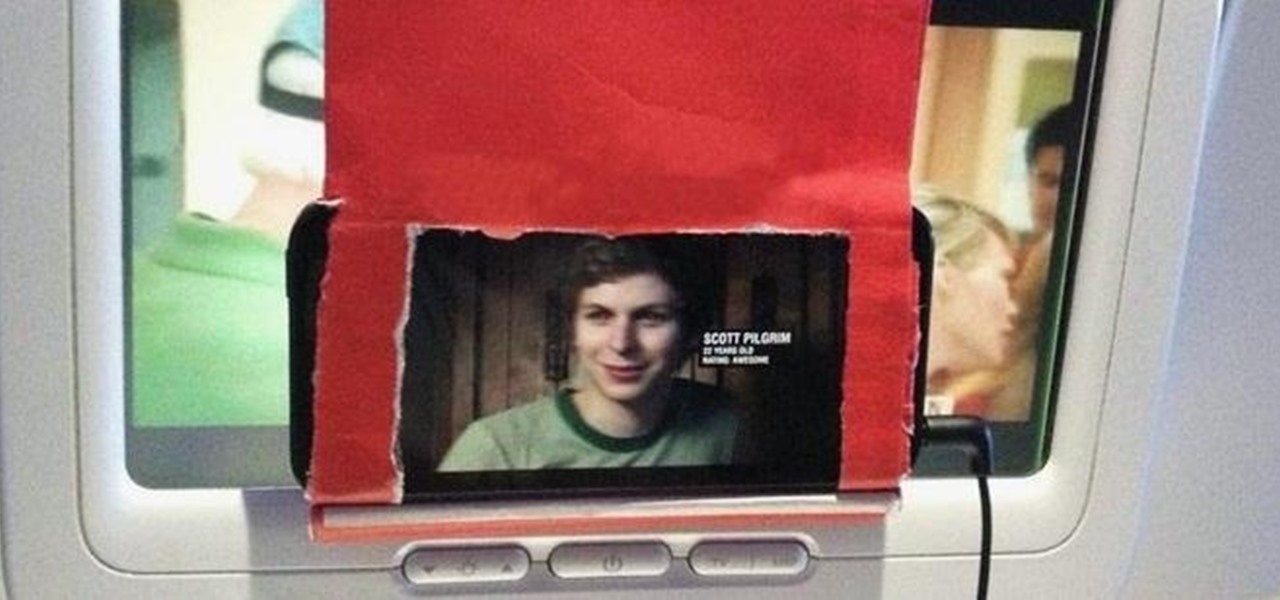Can you really make an explosive from salt, sugar and weed killer? Does glycerol and water actually recover text from burnt paper? Is it possible to develop film with a first aid kit and some orange juice? MacGyver says yes.

Learn Tagalog Today Episode 10, I Don't Understand ! In today's Lesson , we will cover words and Phrases using I don't Understand in Tagalog. Sometimes,you will run into situations where someone talks way to fast, or you just don't know what the words are. To remedy this, we want to ask the person to slow down,repeat what they said, or just simply tell them you didn't understand what they were saying.

Aram Bartholl over at F.A.T. is pretty pissed because MoMA is discriminating against internet artists. As most New York-based working artists know, MoMA offers annual membership for only $35 (compared to the standard rate of $75) to artists who can provide "credentials" that prove legitimacy. Though the offer isn't publicized on the MoMA site, word on the street is "credentials" equates to "a letter from the gallery or an announcement for one of the artist's shows within the past two years" (...

Thanks to Microsoft’s XBOX 360 motion-detecting system, Kinect, the world is becoming a play place for sci-fi style virtual reality. One of the latest hacks demonstrates the next best thing to regular old air guitar... virtual reality air guitar: Artist Chris O'Shea explains how it works:

Though it's unlikely you'll ever have a need for hostage survival skills, it never hurts to take in a few tips on what to do in the event of being accosted by Somali pirates off the Horn of Africa. Wired has tracked down a HowTo guide that addresses such a scenario. Though most of the advice is fairly general, one important point addresses the dangers of lighting up with the enemy:

Ever been Privacy Zuckered? Roach Moteled? Friend Spammed? If you've been on the net long, odds are you have — and worse! Fortunately, there's a new resource for keeping track of the web's worst design practices; it's called "Dark Patterns" and it aims to "name and shame" sites that employ "user interfaces that have been designed to trick users into doing things they wouldn't otherwise have done."

Oh, don't look so grumpy, Coco. I'm sure Nylon's secret formulas will only be used in the direst of situations:

Interested in playing as the Terran race or curious about the new updates? Here are two excellent guides that methodically take you through the new changes and abilities of the Terran buildings and demonstrate how the Terran units work. It's a bit old, but most of the information on that particular build of the game is still true.

My mind is playing tricks on me! Discover Magazine systematically dissects five fantastic optical illusions. The scientific explanations are logical:

Attention all iPhone users. Engadget posts a helpful tip on possibly avoiding that painfully long iPhone 4 upgrade wait:

Hiroshi Ishiguro is at it again, but this time "it" has a winning smile. Japanese researchers have developed a humanoid robot that can laugh and smile, mimicking a real person's facial expressions. The android, called Geminoid F, is modeled after a woman in her twenties, with long black hair, silicone skin and lifelike teeth.

When your opponent throws down "AA", you tell them no abbreviations, but alas... it's not. They build "ZA" on the board for 64 points, and you say it's slang, but it's in the dictionary. Next is "EF", and you let them know that spelling out letters is not allowed and ridiculous... but it's totally legit.

At Germany's 2010 ceBIT Technology Fair, a company called Berlin Brain-Computer Interface demoed technology for mind controlled pinball. The game is controlled solely with brain impulses.

Run up to people and try to convince them that you are from the future and if they do not come with you then they're life is at severe risk. Throw in some crazy outfits and "evil" people from the future chasing you. It wouldn't hurt to get some fuckin explosions to make it seen legit. Now, if you've got them semi convinced, tell them they must come to the future with you and get into a time machine with them and then when your all in there it will be shaking and what not to give it the full e...

Working from home is already challenging. Add the threat of a cyberattack into the mix, and the situation gets even hairier.

Have you ever been to a hip restaurant with horrible lighting? You need your iPhone's flashlight just to read the menu. Of course, sometimes the light comes off too bright, blinding the people next to you. But don't settle for a flashlight that's too bright. You can choose from four different brightness levels instead, to perfectly fit your situation.

There is a seemingly endless supply of games on mobile. While many of these games are fantastic, many are also, well ... garbage. And unfortunately, the platform as a whole has been dismissed because of those garbage games. This situation leaves gamers like myself wondering what can be done to develop a deeper public respect for gaming on smartphones.

Facebook's 'Safety Check' is a useful social media function — it provides users a comfort that in the event of an emergency, they can let friends and family know they are safe. While certainly not perfect, the service is now essential during disasters and tragedies. That service is finally getting some improvements, as Facebook rolls out new features and updates.

If you've just finally updated to iOS 10, you'll notice that lots of things have changed, and while the vast majority of new features are useful and fun, some can be a bit annoying. One bothersome bit of functionality is how Spotlight Search keeps a running history of everything you've searched for recently, which can lead to some embarrassing situations, depending on what you've been searching for.

Okay guys and gals, this will be a quick tutorial on using the incredibly helpful man pages. What Are Man Pages?

How do you call 9-1-1 when you need to remain silent or can't speak? It's a great question that will finally be answered on May 15th.

If you're an avid camper or hiker, you've probably been in a situation where you've needed a backpack and not had one. Maybe you brought one and it got broken or lost, or maybe your day trip turned into an overnighter. Whatever the reason, if you're in a pinch and have an extra pair of pants, you can turn them into a super lightweight emergency backpack. This trick was thought up by Instructables user Ludvicka and only requires some thick string or cord (besides the pants, of course).

When you share a computer with other people, privacy can be a complicated matter. Even if you trust the other users, there are some things that you don't want anyone else having access to. Sure, you can encrypt everything, but what happens when someone needs to use the computer while you're in the middle of something?

There are so many unpleasant things about flying. You have to wait in line after line, take off your shoes, belt, and jewelry, and somehow make sure your luggage stays intact. And then, once you've made it onto the plane, there are the awful movies that most airlines play—if you even get a movie.

Do you hate giving up a big chunk of your paycheck every month to pay rent? It doesn't have to be this way.

Magic. Does it really exist? Can you really put a hex on somebody… or a love spell? Can you really cast supernatural spells? Believing is up to you, but anyone can be bewitching with the help of a little black — and white — magic.

No need to make a bad situation worse when running into an ex boyfriend or girlfriend. There is no need to be petty or spiteful when keeping to a nice yet vague conversation will ultimately leave you looking like a real class act.

The movie theater business is hurting due to the pandemic, but that hurdle is actually the perfect set of circumstances for movie studios to lean hard into augmented reality marketing.

Night mode on the iPhone 11, 11 Pro, and 11 Pro Max is a godsend if you want clearer photographs in dimly lit environments. But if you want to keep the image dark or full of shadows as an effect of sorts, it's not immediately obvious how to disable Night mode, which turns on automatically when the app thinks you need it. But it can be turned off.

For those not used to it, working from home can be a difficult transition. Everything around you can be a distraction, and distance from your boss and coworkers means less pressure and incentive to get things done. So it's not surprising to see a major drop in productivity during a period of self-quarantine, but your phone can help you stay on track instead of sidetracking you.

The powers of the Nreal Light continue to increase incrementally with each passing week. Now, the latest feature added to the device is possibly the most requested feature for anyone who has tried the Nreal Light: hand tracking.

The deadly Wuhan coronavirus outbreak has not only has claimed lives in China but also has caused disruption around the globe, particularly in the tech industry. To date, the virus has claimed more than 1,000 lives in China, according to the country's officials.

At least one hurdle to China-based augmented reality startup Nreal going mainstream in the United States may be about to be knocked down, thanks to behind the scenes legal movements Next Reality has uncovered.

One of iOS 13's coolest features is the ability to download, install, and choose fonts in select apps like Pages and Mail. However, you might notice an issue when writing an email with a custom typeface: there's no option to return to the default font. What gives?

With the files on our devices getting more important as the years go by, the need to keep things organized continues to rise. The longer you have a device, the messier the internal storage might become. Having a file manager would be extremely useful in this situation. You could also reorganize the folder structure as well, just like you could on a desktop computer.

We've got almost a full year until the next installment of Ghostbusters arrives, but in the meantime, it turns out that Sony is about to launch an augmented reality experience that will let fans use immersive computing to combat the franchise's whimsical apparitions.

Following on the heels of the announcement that ThirdEye's Gen X2 MR glasses began shipping in September, ThirdEye has revealed it has developed an app that helps soldiers aim their weapons during battle situations.

With over 200 brand new features, iOS 13 is a worthy update for all compatible devices. That said, not all iPhone models are created equal. There is a new feature only older iPhones will see, one that skips over Apple's Face ID devices entirely. So if you have a traditional Home button iPhone capable of running iOS 13 but haven't updated yet, this is one benefit you're missing out on.

The biggest feature in the iOS 13 update is a new system-wide Dark Mode. It's a simple switch that you enable to turn system menus and Apple apps dark, but it can also darken third-party apps if their developers elect to support it. Trouble is, most haven't yet, so half of your apps likely still have a blinding white background.

Augmented reality can be more than simply a way to enhance navigation, or superimpose virtual sunglasses onto your face. It can also be a platform for shining a light on important social issues.