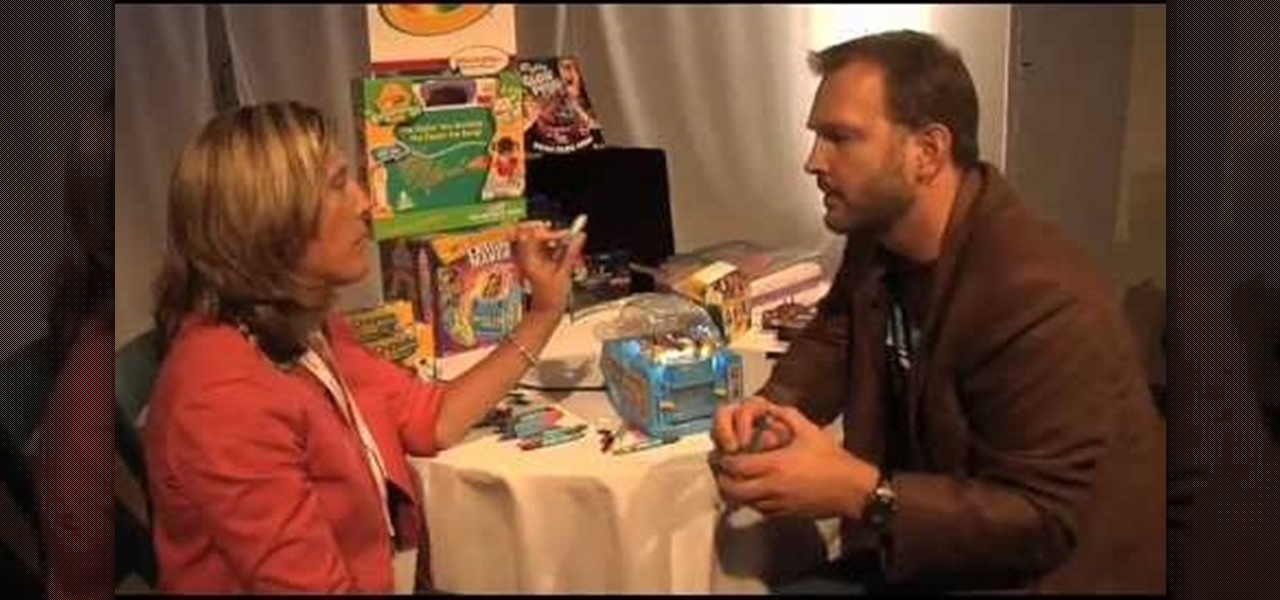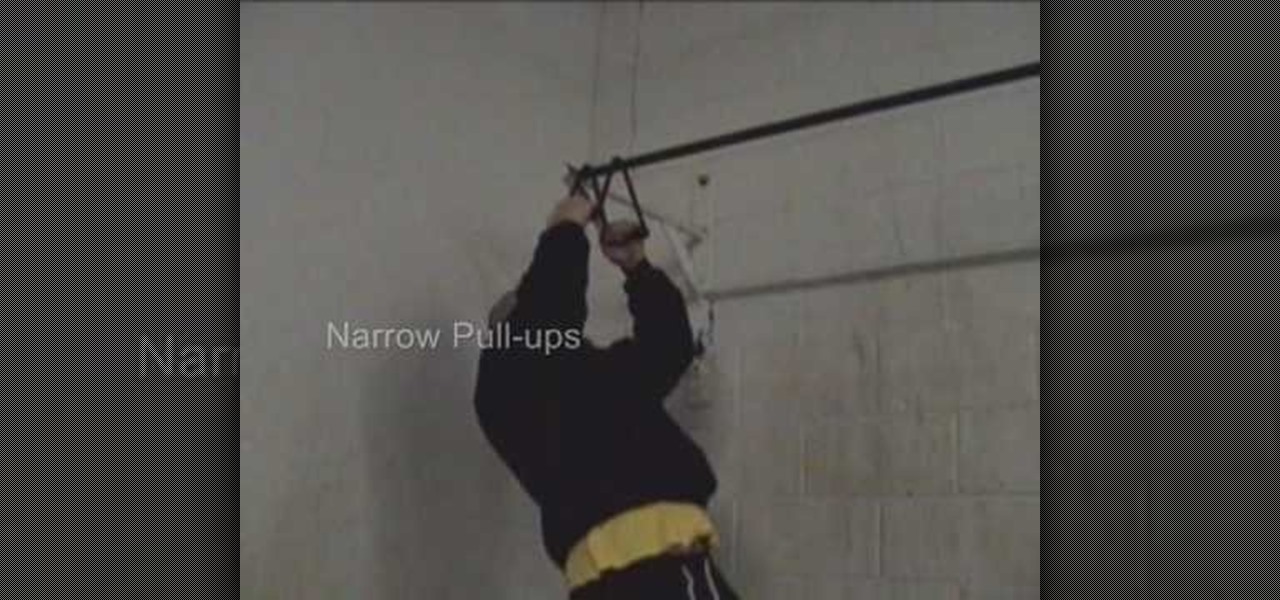It seems like each day new rumors and leaks come out for Huawei's upcoming P series devices. Everything from its name change to its specs has been leaked, sometimes with contradicting rumors. One of the biggest leaks is the inclusion of triple rear cameras, a first for smartphones.

The research team at Google has found yet another way for machine learning to simplify time-intensive tasks, and this one could eventually facilitate Star Wars-like holographic video.

With only one profitable quarter in the last two years, LG's mobile division is undergoing a shakeup. With a fresh set of executives, LG has delayed the expected launch of the upcoming G7 and instead decided to start the year with yet another variant of the V30.

One of the defining parts of my childhood was getting extremely frustrated with claw machines at arcades. Usually, that was because as fun as they were, they were probably rigged and wouldn't actually grab anything. Which is why a new claw machine demo made with Apple's ARKit is all the fun of the game, without the rigged frustration.

Argo AI is coming late to the party, but has begun testing a fleet of driverless cars in hopes of developing robo-taxi services to eventually compete against those that Waymo, Uber, Cruise Automation, and others plan to offer.

The fatal crash of Air France Flight 447 is one of the most tragic accidents in avionic history — while it also serves as a stark reminder of what can go wrong when humans rely too much on driverless vehicles.

Long before Nvidia figured out how to embed neural networks in its graphics processor units (GPUs) for driverless vehicles, it and other chipmakers were already making the same kinds of devices for 3D games and other apps.

It's safe to say that mobile developers are excited about the prospects of Apple's ARKit, with demos popping up seemingly on the hour on YouTube, Twitter, etc.

Hyundai Motor Company says it will launch its driverless tech ahead of schedule, but the Korean carmaker will remain behind mainstream rivals, including General Motors (GM), Nissan, and Honda.

The rumors have been confirmed by Samsung themselves: Samsung has developed a virtual assistant of their own, named Bixby.

A bacterium which triggers respiratory disease has been detected in the water systems of two Pennsylvania nursing facilities.

This is the very first article in my series on setting up a Mac for hacking. In this series, I will be operating under the assumption that you have a clean install of macOS (previously OS X). If you aren't starting with a clean installation, there may be a few differences, but nothing we can't help you out with.

Welcome back, my greenhorn hackers! A few years back, Microsoft implicitly recognized the superiority of the Linux terminal over the GUI-based operating system by developing PowerShell. Since Windows 7, every Windows operating system has had PowerShell installed by default, and they even made PowerShell capable of running Linux commands on Windows!

This Is for the Script Kiddies: This tutorial is about a script written for the How to Conduct a Simple Man-in-the-Middle Attack written by the one and only OTW.

This tutorial is for those who've purchased an account with Private Internet Access to hide your VPN and would like to set it up in Kali. Please note, you can chose to run your PIA service from your Windows computer without configuring it in linux as long as you'll be using a NAT connection. Using a NAT connection will allow your Windows machine and Kali Virtual Machine to use the same IP address, hence if your IP is hidden on one, it will be hidden on the other.

When I first heard about the Thermomix, an all-in-one kitchen appliance from Australia, it sounded like an old SNL commercial parody: It slices! It dices! It heats! It kneads! Is there ANYTHING this machine CAN'T do?

Apple Pay is ready for use at over 220,000 outlets across the United States. By using your iPhone 6 or 6 Plus, all you have to do is point your device at any NFC-enabled point-of-sale system compatible with Apple Pay, press your fingerprint on the home button, and voilà—you've just paid for something with your card. As a matter of fact, the store doesn't even need to have Apple Pay compatibility to work with your phone. If their machines have NFC-technology, they'll recognize your device (unl...

Welcome back, my amateur hackers! Many of you here are new to hacking. If so, I strongly recommend that each of you set up a "laboratory" to practice your hacks. Just like any discipline, you need to practice, practice, and practice some more before you take it out to the real world.

You suck at karaoke. Most of us do, but that doesn't stop any of us from hitting up the karaoke bar. It's not about who sounds best; there's American Idol for that. It's about having a great time without incurring negative judgement; the worse you are the better time I'm having.

Welcome back, my budding hackers! In my continuing effort to build your basic Linux skills for hacking, I want to show you how to build a secure "tunnel" to MySQL.

Unless you're a pretty avid home cook, you probably don't know a lot about sous vide. Sous vide is a low-temperature cooking method where food is cooked in vacuum-sealed plastic bags in a water bath for a prolonged period of time.

It's tough out there on the battlefield, especially when your stuck in the trenches and your comrades are dropping like flies. There's no hope. At least, until the next airsoft battle.

It always sounds like a good idea to throw a party... until the party gets there. Next thing you know, you're running around hiding anything breakable, and once everyone leaves, you're stuck cleaning up the mess. But the worst part is footing the bill for everything, and if you don't charge at the door, your chances of getting anyone to chip in are slim to none once the party starts.

Drinking games just got a little more sophisticated (kind of). Startup SmartThings built this awesome Arduino-based machine that automatically pours a shot whenever the US wins a medal in the 2012 Summer Olympics. Goldschläger for gold, Cuervo for silver, and Jack Daniels for bronze.

If you played with K'Nex as a kid (or still do), you know that it can take a lot of those tiny little pieces to build something. Just imagine how many it must have taken to make this full-sized, fully functional, coin-operated skeeball machine with a mechanical score counter. Instructables user Shadowman39 (aka Kyle) spent an entire year building this masterpiece. It's the same size as the ones you see in arcades, and it's coin operated, too. But don't try to feed it your pennies, it knows th...

In this video from sjsharksiPodtouch we learn how to jailbreak your iPhone 3Gs with firmware 3.0 using a Windows machine. With your iPhone plugged it, download the PurpleRa1n file and click make it rain. Then your iPhone will enter into recovery mode. You'll see the PurpleRa1n logo on your iPhone and then it will reboot. Tap the Freeze app, and tap Install Cydia. Once finished, exit and then reboot your iPhone. Now Cydia is fully installed. You will get a message on your iPhone saying Reorgan...

In this video, we learn how to make cold pressed nut butter. First you will need to have a crusher that will not juice the nuts it will just crush them. Put your nuts into this and then start to run it. You can add in some raw cashews, raw Brazil nuts, almonds. You can use any type of nuts that you want inside of your butter. Turn the machine on and continue to add the nuts, pressing down with the lever at the top. After this, the nuts will come out at the bottom inside the bowl. To make this...

In this tutorial we learn how to change and balance a car tire. First, take the tire and remove the air out of it from all the sides. After this, remove the tire from the wheel. You will need to use a pry bar to help you remove it from the tire completely. It will help out a lot if you have a machine that will do this for you. Then, apply grease around the wheel and put the new tire on. From here, inflate the new tire while on the wheel and it will be ready to install on your vehicle.

In this tutorial, we learn how to draw a scene from Star Wars. Start off by coloring the background peach, then adding orange with the spray paint tool to the bottom. After this, color in clouds to the sky with a light tan. From here, add in a spaceship in the sky and then two large machines on the bottom of the ground. Draw in another spaceship in the far right background. Then, start to add in details to each of the different ships or tractors. Draw a person on the ground carrying a gun wit...

In this tutorial, we learn how to detect and avoid bad breath. If your mouth is very dry, it's going to smell worse and worse. The more oxygen and moisture that you have in your mouth, the less bacteria will be inside it. For people with halitosis, they have a big problem with bad breath. Bacteria lives in your tongue, so you can't scrape them away. You can take a test to see how bad your breath is with a machine. After you do this test, you can learn how to keep more hydrated. Once you have ...

In this tutorial, we learn how to draw Optimus Prime, leader of the Transformers. First, draw the outline of Optimus Prime, use basic lines and circles to show where the joints are going to go. After this, draw the full outline around the character, using a dark line to make it look 3D. Then, draw in the rest of the details for the character, giving him a look like a machine or a bunch of metal. Next, you will start to shade in the different parts and add colors that were used in the movie. W...

In this video, we learn how to prepare yourself for baby labor and delivery. First, make sure you bring change for the vending machines, labor and delivery can take a lot of time. Watching the pain of the delivery process can drive you nuts because you want to rescue your wife. Don't be rude to the caregivers and make sure to help your wife by giving her an amazing foot massage. You will also want to give your wife a gift to show her you love her. Make sure you do NOT faint, this will make th...

In this video, we learn how to make shtf bread. To make this you will need: 5 c fresh ground wheat flour, 2 c 100 degree water, 1/3 c sugar, 1/3 c honey, 3 tsp salt, 3 tbsp olive oil, and 4 tsp yeast. To start, you will put some of the water in a bowl with the yeast, then let it react. From here, add in the rest of the ingredients to another bowl, except the flour, and mix together. After this, add in the flour and the yeast mixture. Now, put into the bread machine. Let this bake for 30 minut...

In this video, we learn how to save old crayons and make new ones. To do this, you will need to buy a Crayola Crayon Maker. Then, open up the maker and take your old pieces of crayons that you don't have a use for. Break them up and situate them in the tray inside the machine. After this, turn on the power and then the light will come on. The light will start to melt the crayons down and in ten minutes you will pour the wax into the molds. When finished, you will have some cool looking crayon...

In this tutorial, we learn how to use the Bosch PMF 180E multi-purpose saw and sander. First, lock the blade into the saw and then place the screw in using a screwdriver. After this, you will be able to use the saw to cut out what you need to on your type of material. Make sure it's plugged in and you have safety gloves on while you're doing this. To change the blade, wear your gloves and unplug the machine. Remove the bolt to get the blade out and then replace it with the blade that you need...

In this tutorial, we learn how to soften polymer clay. If you have crumbly clay and you want it to be soft, then you can make it softer easily. Now, take the clay and break it up into small pieces. Then mush this together with some translucent clay that is softer. Work this together with a jar or put it through a pasta machine. When you do this, it should be pretty soft and the air pockets should be removed. Continue to work the clay until it is all one color and it is really soft, then you c...

In this tutorial, we learn how to use a handheld router with Skil & Lowe's. There are countless ways to use the router in all your project, but there is one that's the most popular. You have a lot of choices, like a round over, a chamfer, or an ogee. Regardless of which you choose, the technique is always the same. Begin with mounting the bit in the router, then use a wrench to tighten it and make it secure. After the bit is on, reinstall the base and you will be ready to use your machine. Us...

In this video, Jeff gives some tips to frequent travelers on how to avoid bringing bed bugs home with them. First, you should begin with inspections of a hotel room, making sure to bring a flashlight and looking carefully in the bed for any bugs. After a stay at a hotel, you should always check yourself for bed bugs before going home. This includes methods such as placing your suitcases in bags in order to avoid infesting your car and emptying your clothes from your luggage outside your home ...

In this video, we learn how to start doing pull-ups. First, stand up while you pull down on the machine at a weight you can handle. After this, do wide lat pulls using a weight that is heavy for you, but you can still handle. Next, do seated row exercises in sets to where you can't do anymore of them. Low cable rows are your next exercise, making sure you have the right form while doing them. Start to do W's next, while sitting down on your knees and using control with your arms. After this, ...

Gary teaches us how to use disk utility to format Mac drives in this tutorial. First, go to your utility folder in your applications folder. Now, look for all the drives connected to your computer. A disk is a physical drive and the volume is a hard disk on your machine. You can partition this to two volumes by selecting the drive and clicking "erase". Now, select the latest version of the Mac format and then choose a name. Click erase, and now a new volume will be created on your computer. I...