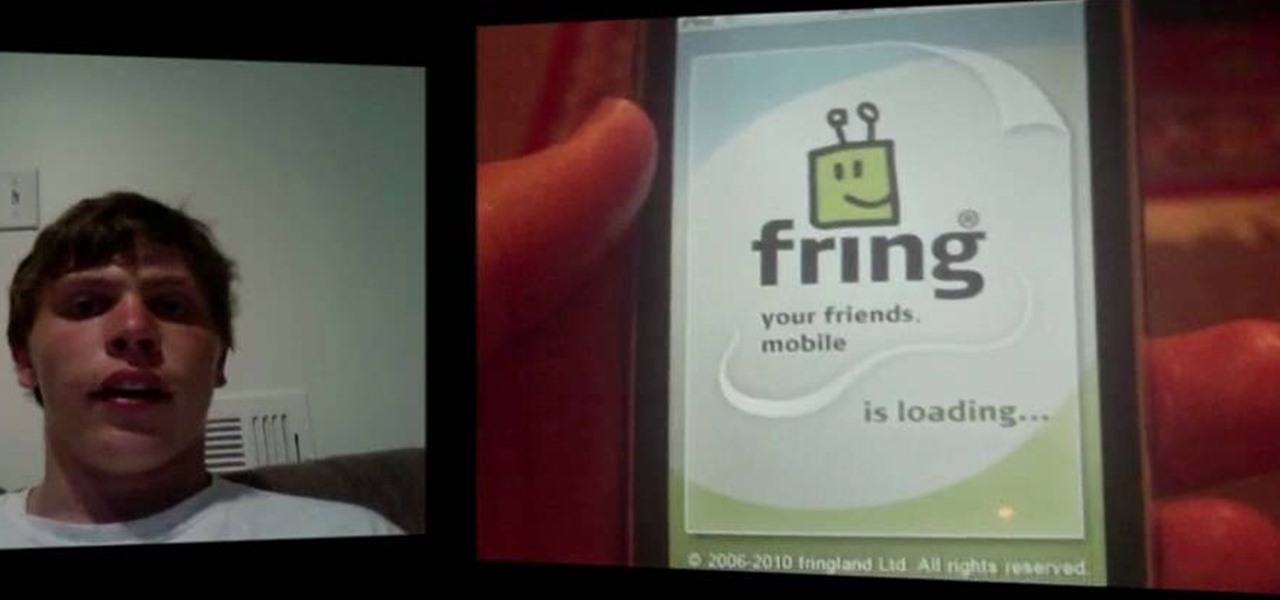If you're a fashionista, then Sarah Jessica Parker is God, and that's no overstatement. With impeccable taste and a dancer's body, Parker can pull off the most scandalous outfits (remember that lingerie piece she wore on the runway in season 5?) and most daring couture.

Sarah Jessica Parker is most well known for her role as Carrie Bradshaw on "Sex and the City". Sarah, thanks to her stylist Patricia Field, is one of Hollywood's biggest trendsetters. Ms. Parker never leaves the house without an incredibly innovative and beautiful look.

Women around the world are getting ready to pack into sold out theatres for the release of "Sex and the City 2" this Spring. So, why not show up to the big premiere with a fresh and pretty makeup look inspired by Sarah Jessica herself? This look comes straight from Carrie Bradshaw and is sure to make any girl glow. Just because our girls' latest adventure takes place in the dessert doesn't mean they don't look fabulous in the sand. So, follow along and rock a Sarah Jessica inspired style in y...

This video will teach you how to make successful viral videos. All steps are outlined, such as length, content, sex appeal, title optimization & tags.

Check out this helpful video to learn how to install Skype mobile video chat on your HTC Thunderbolt. First, download the file here then follow all of the instructions to get your Android smartphone running Skype video chat on Wi-fi and 4G.

Are you playing Minecraft on a Mac? Would you like more functions and better performance from chat? Check out this video, you'll need to download Modloader and improved chat. You'll be able to bind keys, so that your most used commands are only a single keystroke away!

At first glance Facebook chat may seem like a pretty simple application, but there are actually some more complicated things you can do with it. Learn how to customize your chat experience by changing the font and adding smileys with this video. Need to make a point? Then bold your font. You can even add a little shark smiley for emphasis!

Group chats on WhatsApp are great for getting your friends all in one place, but the bigger the group, the more notifications you'll probably get. Needless to say, it can get annoying real quick. You can mute notifications for all your conversations, but that's not practical if some are important. However, there is an option to mute group chats themselves and even leave them when needed.

Carrie Bradshaw of Sex and the City never looks anything but flawless. No matter where she is - whether it be the middle of the dessert on a camel or the middle of Manhattan on a bar stool - Carrie always brings style.

He's not exactly demanding sexual favors, but his flirting is getting really gross. What's a girl who likes her job to do? You will need diplomacy and documentation. Assess his behavior. Now, don’t be offended, but we have to ask: Is he really coming on to you, or is he just a sociable, flirtatious kind of guy? If it’s the latter, just ignore it. Do your part to keep the relationship professional. Don't chat about how your last two boyfriends cheated on you and then expect him to know that di...

If you're looking to keep your conversations private, look no further than Telegram. Its cloud-based chats are secure and its optional end-to-end encrypted chats even more so, but you can't really prevent someone in the conversation from sharing your messages. However, you can lessen that chance by taking back your messages, deleting them for both you and the other end of the discussion.

Group chats in WhatsApp are great for communicating with multiple people at once, but that can be a blessing and a curse — any message you send will be seen by everyone, and that's not always ideal. Thankfully, there's a new feature that lets you respond to group messages privately.

Snapchat began rolling out a massive update on March 29th, dubbed Chat 2.0, that gives users a plethora of new features, basically transforming Snapchat into an all-purpose messaging app.

Fring is an app availble through the Apple store which will let you use your iPhone 4 to conduct FaceTime video chats over 3G. You can also use Skype or other chat programs with Fring. Make sure you pay attention to how much data you're using, it's easy to go over!

Some users are experiencing difficulties using the MSS picture messaging and FaceTime voice chat features on their jailbroken iPhone 4. This tutorial shows you an easy fix after jailbreaking your phone - all you need to do is go into Cydia and upgrade all packages in order to regain your features.

IMVU is a 3D avatar chat, instant messenger, and dress up game. Get help with all of your IMVU avatar needs with these IMVU tips and tricks! Watch this video tutorial to learn how to clean up an IMVU avatar in Photoshop.

Prevent yourself from peeing in your pants with these tricks. You Will Need:

In Telegram — as with all instant-messaging apps — threads and conversations can pile up quickly. But you don't need to stare at all of your open chats on the main screen of the Android and iOS app. Instead, you can archive any conversation you like, keeping your main chats view relevant to your day-to-day communications without needing to delete any for good.

Text conversations and group chats can sometimes devolve to random and nonsensical chatter that bombard you with annoying notifications. Naturally, this can get distracting and prevent you from focusing on more pressing matters. Fortunately, Samsung Messages has a feature built in to minimize distractions whenever conversations go out of hand.

When you receive a photo or video from a contact in WhatsApp, after you load it, it's automatically saved to your phone's local storage. That means all received content from WhatsApp is visible to anyone who gains access to your default photo gallery. Luckily, there's a new feature available for the Android version of the app that can prevent this from happening.

One of the downsides of living in an unprecedented age of connectivity is the near-constant bombardment of information. WhatsApp, the go-to messaging app for people the world over, is just as susceptible to buildup of useless media files, thanks to awesome features that allow us to communicate in multiple ways, such as broadcasting to friends and family. Luckily, the app makes it easy to remove old and unwanted data from your iPhone or Android.

Need some help figuring out how to use Facebook's chat feature? This clip will show you how it's done. Whether you're completely new to the Facebook's popular social networking site or simply require a small amount of clarification on how to perform a particular task on Facebook, you're sure to benefit from this helpful video guide. For more information, including detailed, step-by-step instructions, take a look.

In case you missed it, you don't have to chat one-on-one anymore in Snapchat. The company added group chats back in 2016, and they are increasingly gaining new features such as video and audio chats, so communicating Snapchat-style with all your friends at once is better than it's ever been.

Snapchat has added yet another social feature to its mobile app, and this one makes it possible to use augmented reality with a group of friends over video.

The app that started as simply a photo-sharing social media platform has expanded to encompass so much more than that. Between live videos, stories, chat, and animated stickers, Instagram is more than the sum of its pictures. Now, there's a new feature to add to that list for Android and iOS — video and audio calls.

While it's easy enough to take a screenshot of an end-to-end encrypted Telegram chat thread using an iPhone, it's an entirely different story on Android phones. Telegram disables screenshots for Secret Chats by default on Android, and not everyone can turn it on.

Is technology making us disconnected? Findings from a study conducted by YouGov hint that — for millennials — the answer is yes. The research found that nearly one in five US teens prefers to video chat their friends rather than spend time with them face-to-face.

A while back, Facebook released a killer feature called "Chat Heads" to its Facebook Messenger app. Messages from users would "pop up" in small bubbles that floated on the screen that could be seen, accessed, and moved around from within most apps.

The only thing slimier than Charlie Sheen's latest sex scandal is this super sticky and icky green slime, made with borax and some Elmer's Glue. Gain the sticky molasses of experience by checking out this science tutorial on how to whip up a batch of green goo.

Does a bob haircut remind you of flappers from the 1920's? Originally, the hairstyle (as worn by flappers) was meant to be an androgynous cut, boyish in length and style.

Buxom bombshell Katy Perry definitely knows that sex appeal is in her deck of cards. While her style has shifted over the past couple of years from retro pin up girl to modern and pin up girl-inspired, she still maintains the same vibrant colors in her makeup bag.

Like Brazilian waxes and sex toys, the thong is not for everyone. But it can serve a purpose—and no, it's not peeking out from low-slung jeans, flashing too much information. All you need is a selection of thongs and a butt!

Donnie Hoyle's sex-dampening technique finds him reflecting on the patterns of his life. Check out his Adobe Photoshop tutorial and learn how to not suck at Photoshop and define patterns.

One of the more competitive aspects to chat apps these days is customizability. It seems every messenger wants to offer the largest number of options for users to make the app feel like a truly personal experience. Telegram is no stranger to this customizability, offering tools where you can select backgrounds and chat bubble colors.

Some messages take precedence over others, so having the same notification tone for all your threads isn't always the best solution. Fortunately, Samsung Messages has a simple option you can tweak to set custom sounds for specific chats to help you stay on top of priority conversations and reply much faster.

For the most part, people use real names on Facebook. That's all fine and well for keeping tabs on those you know, but it can make friendly Messenger chats feel oddly formal. Skirt around this stiffness by giving your friends nicknames in Messenger for Android and iOS, so your conversations reflect the way you and your friends communicate in real life.

Blue has defined Facebook's color scheme since its inception. Both Facebook's main app and Messenger theme are blue, which means your chat bubbles, like emoji, and menu bar items are also. While certainly a satisfying color for chat, you may get sick of it after a while, especially when it's in every thread. Luckily, Facebook lets you customize the color of individual Messenger chats.

You can't use social media these days without running into stories. They're simply everywhere. If you're an avid Facebook Messenger user, you know that you can view your friend's Facebook and Messenger stories at the top of your Chats list. However, a new Messenger feature puts yours and other people's stories inline for chats.

Apple first announced Business Chat, a new way for customers to communicate with companies, at WWDC 2017. While Business Chat did not arrive with the initial release of iOS 11, Apple pushed it out in iOS 11.3 so companies can offer customer service in a whole new way, and it works pretty much the same in iOS 12 and higher as it did back then.

You could pin your favorite friends on top of chat list. This will save your time of searching to chat with your favorite friends. This feature is available for IOS and Android phone only. Follow the video and do it yourself.