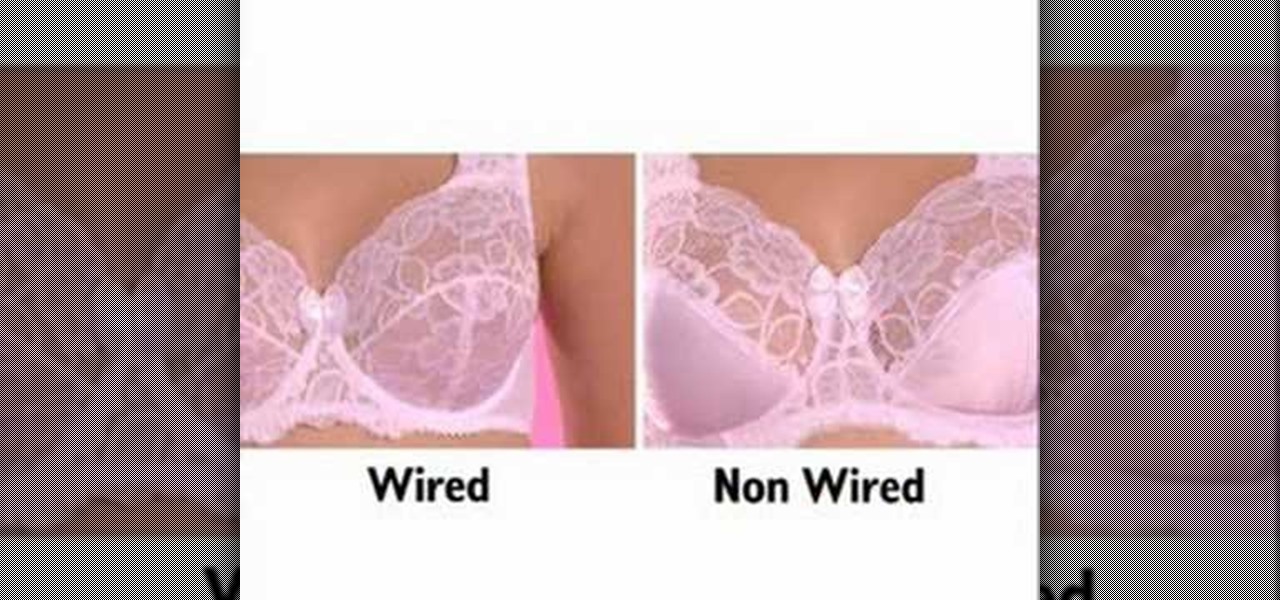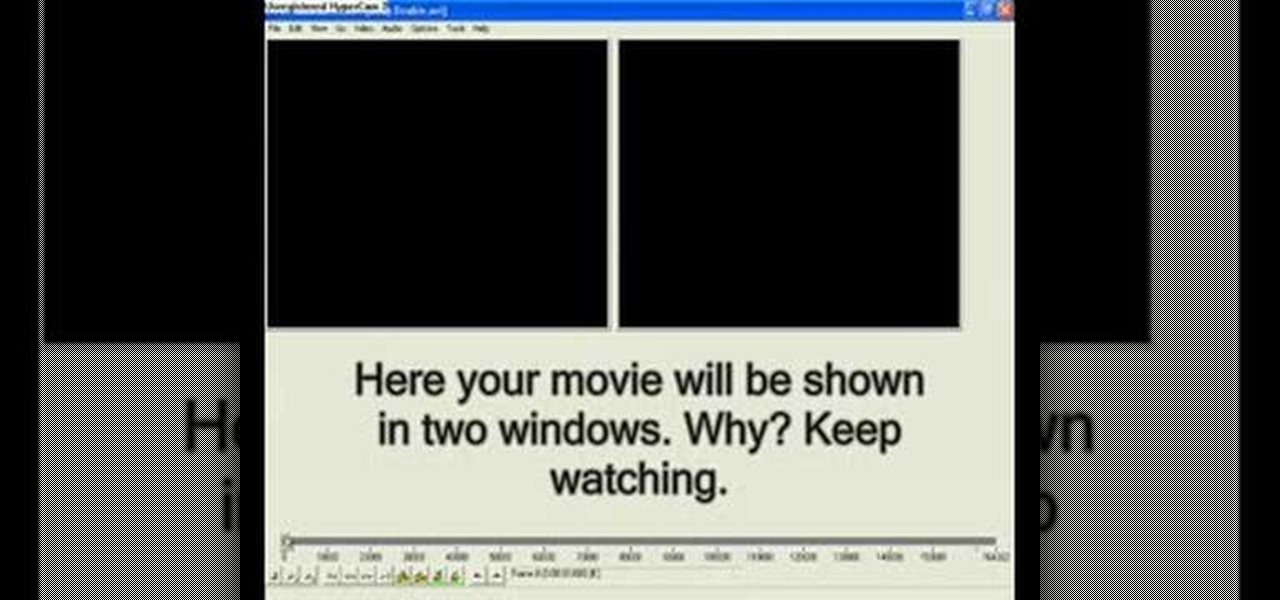Miranda from Mass Effect 2 is one of the sexiest femme fatales to show up on the game scene in a while. If you find yourself wanting to translate her icy good looks onto your real face, watch this video. It will show you how to create a makeup look inspired by the character. Now all you have to do is work on your Afrikaans accent and you're good!

This is another "Hottie Workout" that gives you some excellent tips on stripping. This concentrates on popping up using strategies from yoga, stretching and dance to achieve the sexiest moves!

Beachy hair never goes out of style if you're a Californian, even if it's winter (which for us just means two months of not hitting the beach). The piecy, beachy hairstyle is carefree, easy to do, and disheveled in the sexiest way possible.

High heels can be tricky to walk in, but they make you legs look great. It's the price you pay for looking hot. Here's how to put your sexiest foot forward—without toppling over. Watch this video fashion tutorial and learn how to walk in high heels.
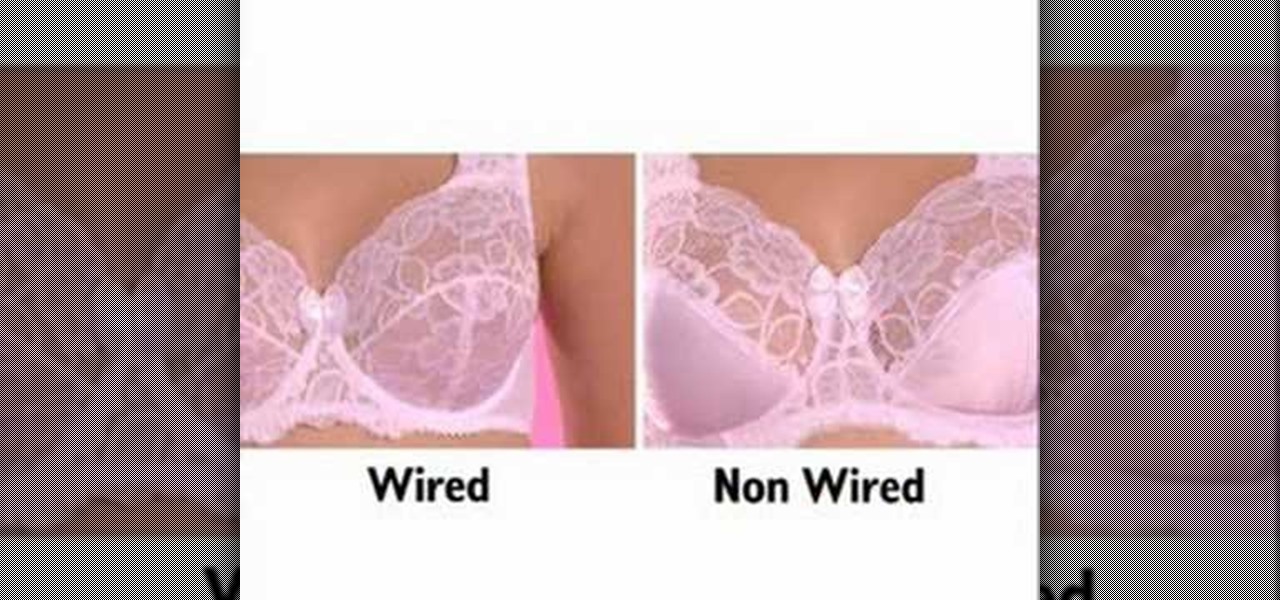
Bra style varies. Make sure you're your sexiest with lace, form fitting, cotton, sport or simple bra styles. Underwear can make the outerwear.

Altair is one of the sexiest video games characters your could be this Halloween or at your next cosplay convention. The Dutchman who made this video clearly is devoted to the character, and in this video you'll learn how to make a perfect Altair under tunic for your costume. Watch this video before you start to learn how to make the template.

Kitana is hands-down the sexiest female member of the "Mortal Kombat" clan. She's basically a female ninja, wearing a bandana over her face and a slinky ninja-inspired costume. She also carries a very coquettish and feminine fan, which disarms her challengers to let her kick some ass.

Out of all the classic Disney princesses, Princess Jasmine was definitely one of the most overtly sexy. While Snow White and all the other royal gals wore big explosions of tulle and fabric, Princess Jasmine seemed to have spared some money in the clothing department by just wearing genie pants and a blue bra.

Poison Ivy is one of our favorite female antagonists from "Batman." Sure, girl was a little crazy about her precious plants, but she was hot as hell and wore cute, skimpy outfits that flaunted her bodacious curves. She was also pretty damn gorgeous, all the more perfect for ensnaring her victims.

Let this video be as integral a part of your pre-club prep as hairstyling and putting on makeup. After all, we know that even if we're looking our sexiest in our six inch Blahniks, once we actually hit the dance floor it becomes Awkward Central. Some gals find their groove naturally, but for others, it takes a bit of trial and error (and maybe some Jack Daniel's) to loosen up a bit.

Khloe Kardashian, sister of Kim Kardashian, has said that Kim has a tendency to go from man to man. And no wonder. With her smoldering, bronzed eyes and pouty lips always highlighted by a touch of petal pink gloss, Kim is one of the sexiest and most beautiful celebrities in Hollywood.

In her music video for "Round and Round," teen queen Selena Gomez is the sexiest spy ever, sporting a classy beige trenchcoat, the proverbial black spy sunglasses, and hair so softly wavy and shiny she looks like she just came back from filming a Pantene commercial.

For many guys, looking like James Dean is their ultimate goal. For women, not so much. For those girls who do want to look like the sexiest actor of all time, this video will you show you how to do it using makeup in no time at all! The woman in the video did this for a contest, but you can do it for Halloween, a theme party, or any other time you just feel like a man. A really handsome man.

As one of the sexiest, most passionate things you can do while still standing upright, the tango takes romance. It takes drama. And it definitely takes two. You will need a dance partner, patience and melodrama! Did you know? Buenos Aires is credited as the birthplace of tango, and is still a global destination for learning and performing the dance. This is a helpful videos for beginners looking to learn the basics of the tango.

In this super sized 16 part tutorial, you will learn how to draw and color Lara Croft aka Tomb Raider. Lara Croft is one of the most famous and sexiest characters in video games and this clip will show you exactly how to create this Manga character.

A lot of girls fear red lipstick and retro pin up girl looks for one main reason: they're simply too over the top. But skipping out on this classic and timeless makeup look means skipping out on one of the sexiest ways you can dress your face.

Once known as S Health, Samsung Health has become one of the most comprehensive health apps available for Android. In fact, we all can benefit from the features the app brings to the table — whether you're a marathon runner or a couch potato. If you're in the latter category, the app has a simple feature that can nudge you towards becoming more active.

Google I/O 2014 is currently going on in San Francisco, but as the conference rolls on, the Android Gear smartwatches continue to be one of the hotter topics.

Windows Movie Maker is the basic video application included with Windows XP. Learn how to use Windows Movie Maker to create a movie with transitions, effects, background music, and voice over narration. If you have never made a podcast or simple movie before, this series is a great way to get started without needing additional software if you have a Windows XP OS.

When editing digital footage within Windows Live Movie Maker, it's important that you not forget that you're not working in a strictly visual medium—that is, you should also give some consideration to your movie's soundtrack. This clip from Vimeo's excellent Video 101 covers how to do basic sound editing within Movie Maker.

In this tutorial, we learn how to make a movie in Windows Movie Maker from PowerPoint. First, open up PowerPoint, then open your finished project and save it as a JPEG, saving all the different slides. Now, open up Windows Movie Maker and import all of your slides from where you saved them. Next, drag them into the time line and save it as a movie file. This will take a few seconds to finish saving, then click finish. When this is done, you will be able to play your slides as a movie and you ...

Now that you've imported your footage into Windows Live Movie Maker, you're ready to edit it. A good first step is to trim the beginning and end points of the individual clips that will go on to make up your movie. This clip from Vimeo's excellent Video 101 series of video tutorials will teach you how to do precisely that.

For all of the amateur film makers at home with a Windows PC looking to make movies, one effect that seems to be really popular in the YouTube community is slowing down a video to half-speed, specifically for nut shots and the like. If you're wondering how to do it in the new Windows Live Movie Maker, or like the older version of Windows Movie Maker 2.6, this video will give a quick over view of how to achieve the effect. Although, be warned that if you export it at a slower speed it will not...

This software tutorial shows you how to work with Windows Movie Maker and use multiple video effects available in Windows Movie Maker to edit and create movies or videos. You can use up to six different effects together at one time.

This 3 part Movie Maker tutorial explains all the main functions of Movie Maker and how to use them. Part one starts with importing video clips, editing clips, adding video effects and transitions, etc. Part two covers basic sound control, adding titles and credits, and putting in overlay credits. Part three shows you how to take a pile of pictures and music and instantly create a musical montage.

This video shows you how to export your movie after you have finished editing in Windows Movie Maker.

Finding love is tough. Movies like The Notebook and Twilight have ruined the expectations of love and relationships for us guys. Some women's ideal love situation is being kissed by a glittery sparkling vampire. "I know we only met a few seconds ago, but I'm deeply in love with you."

Follow along as we are shown how to make a movie in Windows Movie Maker. -To begin, open up Windows Movie Maker, if you do not have this you can download it at http://www.microsoft.com

Learn to make HD Video With Windows XP's Movie Maker with this video tutorial. First, go to PapaJohn, there is WMV-HD at the left hand side of the screen. Expand that and click on the Introduction, then 1280*720 link. Download begins, save file on you hard drive. It has to be in the movie maker directory. It is in Program Files - Movie Maker - Shared Link. File must be added in the folder Profiles. Put it there, and if you don`t have such folder, create it. OK, we can start movie maker and ma...

This video demonstrates how to watch, save and share movies with Windows Movie Maker. The video walks you through saving and compressing the movie, emailing it to another person, and posting the movie on the web.

Adobe Premiere Pro is one of the best video editing software suites ever conceived. Do you edit films? Do you want to be a film editor? Are you a director or screenwriter who wants to know how their movie gets put together after they're done with it? If you are any of those things or just want to learn how to do digital video editing for some other reason, watch this video. It will teach you everything you need to know about using Adobe Premiere Pro to edit digital movies.

Add text and titles with Windows Live Movie Maker. There are three options for adding text in Movie Maker. This tutorial provides an overview for each type: title (which goes before the selected clip), caption (which is superimposed over the selected clip) and credits (which goes after the selected clip).

Ready to edit your footage in Windows Live Movie Maker? First, you'll need to move the individual clips from your camera to your computer. This installment in Vimeo's excellent Video 101 series of covers all of the basics—connecting your camera, copying the files over and, finally, importing them into your video editor of choice.

Do you want to compress your video files less than five times the size while keeping the same quality? If yes, then this video shows you how. By compressing video files you can save a lot of space. Then, it can be easily burned to a DVD or even uploaded to a file-sharing website. To do the compression, you need to use Windows Movie Maker software. Open the video file in Windows Movie Maker. Now, move all the clips into the story board. Open the option "Save to computer". Now, Windows Movie Ma...

This video tutorial belongs to the software category which is going to show you how to install Windows Movie Maker on Windows 7. Windows 7 RC does not come with Windows Movie Maker. However, you can download the movie maker from Microsoft site that will work with Windows 7 RC. Go to Microsoft Downloads, find the link for the Windows Movie Maker download and download it. Then run the exe file and follow through the steps to set up and install the program. After installation, the program can be...

In this video tutorial, viewers learn how to insert a YouTube video into Windows Movie Maker. Begin by selecting the video that you would like and copy the video's URL. Then go to Zamzar. In Step 1, paste in the video URL. In Step 2, select the video format. In Step 3, enter in your email address. In Step 4, click on Convert to convert the YouTube video. Now go to your email and open the sent link to download the video. Once downloaded, users will be able to open the video in Windows Movie Ma...

Windows Movie Maker is the PC's answer to iMovie. It is a user friendly, relatively easy way to create and edit movies.

.wmv movie files make Internet sharing easier. They are smaller, condensed, embeddable videos that you create on your Windows PC.

Adding subtitles to a movie is super handy. That's because whether or not you speak English it can be hard to hear exactly what a movie star is saying. He could have a thick accent, or maybe the volume on your computer just sucks and everything comes out muffled. For times like these, subtitles help combat the confusion.

This video tells you how to make a Lego stop motion animation using Windows Movie Maker. The tutorial focuses more on how to create a stop motion film with Windows Movie Maker as the tool, and assumes you have basic knowledge of how to use Movie Maker already.