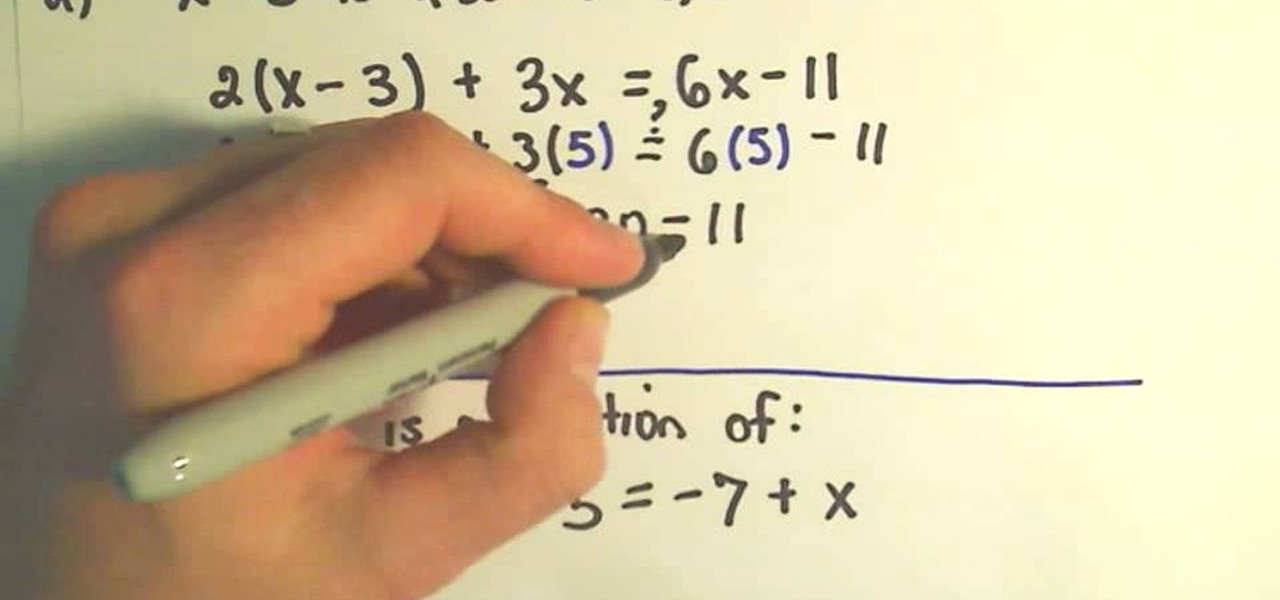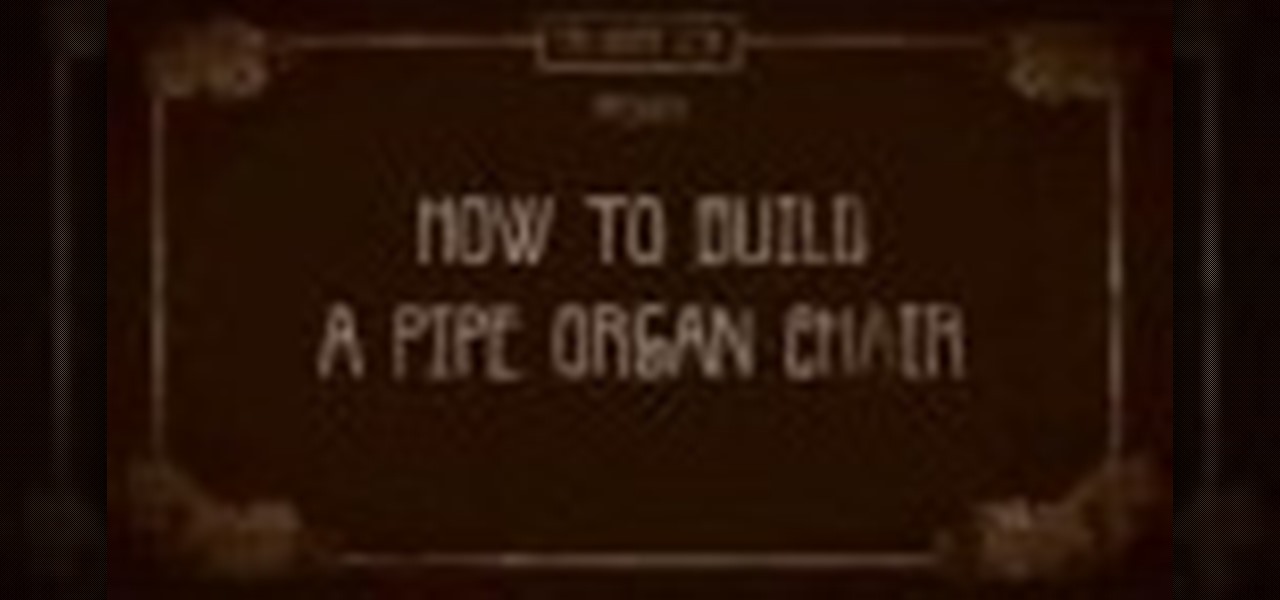Movies, TV shows and other media content can fill up even the most generous hard drive quickly. You can use MediaUSB on aTV Flash to connect an external USB drive to your AppleTV for extra media storage capability, and this tutorial shows you how. Make the most of your Apple TV!

Take a look at a single film shot, from start to finish, and watch this tutorial which teaches you some in-depth advanced compositing and special effects to use on your film clips and movies. This tutorial is aimed at users of Eyreon Fusion video editing and sfx software.

Using Action Script, you can turn an image into a link to a website within your animation or movie clip. This tutorial demonstrates how you make invisible buttons and attach them to your chosen images in order to turn them into links.

Using an animated movie strip as an example, this tutorial for Blender shows you how to properly animate textures. You can achieve this effect by making use of the offset parameter function within Blender, and this tutorial demonstrates how.

A green screen lets you add any sort of background to your movie in post-production. Part of a successful green screen shot is properly lighting your set so you can easily add the special effects later. Teach your camera crew these tips for your next film!

In this tutorial, learn how to turn your willing boyfriend, brother, roommate or buddy into a sexy Twilight vampire using makeup. This clip will walk your through everything you need to know to get this look. When you head to the cinema to watch the latest Twilight movie (like Eclipse) make sure you look the part. Celebrate in style with this pale, statuesque look from the Makeup Designory's Sean Conklin.

In the latest Twilight movie, Dakota Fanning plays Jane - a member of the Volturi. In this clip, Sean Conklin a makeup artist from Los Angeles' Make-Up Designory shows you how to get this look at home. This extremely smokey eye is dramatic and works best for a night out or special occasion. Have fun!

Learn how to animate movie strip textures using offset parameters when working within Blender. Whether you're new to the Blender Foundation's popular open-source 3D computer graphics application or are a seasoned digital artist merely on the lookout for new tips and tricks, you're sure to be well served by this free video software tutorial. For more information, including step-by-step instructions, take a look!

In modern action movies, the night vision goggles effect has become as much of a staple as exploding heads. This video will teach you, the budding action film editor, to create the night vision effect using Adobe Premiere Pro.

If you have a new Canon EOS 7D camera, but have yet to purchase a Zoom H4N recorder, have no fear! In this clip, you will learn how to make a comparable device using your MacBook. This clip will give you a step by step for this relatively simple process so that you can get started making movies, right away!

There are few celebrities who dare attend a movie premiere or other industry event without a full head of hair...fake hair, that is. Like the rest of us, many celebrity babes weren't born with naturally lush locks, so they turn to extensions to boost their volume.

Major chords are like happy kids' movies, which have an upbeat beginning, middle, and end to satisfy innocent minds and sugarcoat harsher realities.

In this video, learn how to create Avril Lavigne's look from her "Alice Underground" music video on your own! Avril made this song for the new "Alice in Wonderland" movie by Tim Burton and you can definitely see the Alice inspiration behind the look.

Getting started with motion tweening? You've found the beginner's guide! Motion tweening is one of the best and easiest ways to animate just about anything. Learn how to motion tween in Flash 8 Professional in a matter of minutes... Also taught? Learn how to make a simple image fade & swap movie using the skills you will have learned!

Who needs to watch the new "Iron Man" movie when you can solve linear equations? Brush up on your x's and y'x with this video, which teaches you how to solver a linear equation.

Create transitions in Flash Catalyst CS5 Essential. Whether you're new to Adobe Flash or merely unfamiliar with Creative Suite 5, you're sure to benefit from this free video software tutorial from Lynda, which presents a thorough, step-by-step overview on how to easily add transitions to your Flash movies.

In this makeup tutorial, learn how to apply the makeup look of movie character "Marla Singer", the badass chick from Fight Club, played by Helena Bonham Carter. To achieve the misty, dirty smudge look applied in this video, the following products were used:

In this video, learn how cine film was transferred in the days before modern telecine machines. This demonstration shows a vintage Sony VC-20 multiplexer transferring home movie footage.

There's something magical about stop-motion animation made with clay, it's an ideal medium for depicting strange transformations. In this short tutorial you'll learn how to make a simple claymation movie of your own. The video introduces you to some of the materials you'll need, shows you a little about animating and takes you through some of the steps to upload your animation onto your computer for editing.

Attention aspiring horror movie makers! Have an interest in making fake heads to use as your gory extras? BITY Mold Supply has supplied the world with this great tutorial on how to cast a silicone head or face from Gel-10 and Polyfoam. In the later half of this video, BITY lends great tips on how to paint your finished silicone face for a realistic look.

One of the best features of Apple's Final Cut Studio is the graphics interface feature Motion. With its ability to create and edit motion graphics, you can easily create title sequences for your indie film, or maybe even a professional movie, with 2D or 3D visual effects compositing.

One of the best features of Final Cut Studio is the sound design feature Soundtrack Pro. With it's royalty free professional instrument loops and sound effects, you can easily compose music and edit audio for your indie film, or maybe even a professional movie.

Whether your scavenger hunt is for group competition or just fun, add a tech twist and let the games begin.

Halloween is the best time of the year! For this Halloween makeup look the inspiration is Elvira meets Oda May Brown (from Ghost movie). This Halloween makeup tutorial demonstrates how to create a spooky Mistress of the Dark Elvira look. Happy Halloween ya'll!

Once you've completed making your movie in iMovie, you can publish it directly to your MobileMe gallery. This Apple iLife tutorial shows you how to share your iMovie on your MobileMe gallery. Make sure you have an active MobileMe gallery to use.

Let us help you install your JVC Everio software and hook up your JVC Everio G video camera to your computer. Just select your operating system.

It's a chair. It's a musical instrument. Eureka! Techno-guru Brian of tech makeover show My Home 2.0 builds a pipe organ chair, a (very) old-school invention that you can play just by sitting down. Sit back and enjoy this silent movie DIY!

In this video tutorial, you will see how to use Tooble, free from tooble.tv, to get videos from YouTube into iTunes, then onto your iPod, iTouch, or iPhone. Unfortunately, there's no Windows version for you, it's just for Mac. But don't let that discourage you, there developing one as we speak. So soon you too will be able to get YouTube movies on your iPod.

iMovie '08 allows you to directly access your Aperture library to add still photos to your movie.

A new feature of iMovie HD 6 is themes. Themes allow you to add professionally produced scenes that incorporate your video, photos, and text.

Adding narration or voiceover to your movie is an excellent way to enhance your story. You can use the built-in microphone on your Mac, the built-in microphone from a connected iSight camera, or an external microphone connected to your Mac.

iMovie makes it easy to add titles to your movies. The titles you can add look professional and sophisticated.

So far, you've only used straight cuts to move from one clip to another. Another option is to apply a transition to your clips. This gives your movie a smoother and more professional feel.

One of the best ways to spice up your movie is to apply a visual effect to it, such as speeding up your clip, reversing the direction, or adjusting the color.

If you already have movies and photos on your hard disk and want iDVD to automatically create a DVD that includes Apple-designed menus, you can use Magic iDVD.

If you want to include lots of movies on one DVD, consider creating sub-menus to better organize the DVD for your audience. Besides support for standard or widescreen menus, iDVD includes families of menus.

When you save your iDVD project, you can save a version of the project in what's called a project archive. Archives contain all the files, menus, movies, and slideshows that make up your DVD. Once created, the archive can be saved to an external disk, copied to another Mac, or saved on your desktop.

Final Cut Express has dozens of provided video and audio transitions, which you can use to smooth abrubt cuts between edit points in your sequence and make your movie more polished and interesting. Transitions are located under the effects tab.

This week on BFX we teach you how to build break-away furniture, because if you break one more real chair over your friend's head, he's never going to act in your movies again!

Kelly Campbell explains the disarm while doing gun from behind defense. This time when an attacker is pushing you forward.hing gun from behind at a distance defense. Krav Maga is the same brand of self defense used by Matt Damon in the Jason Bourne movies.