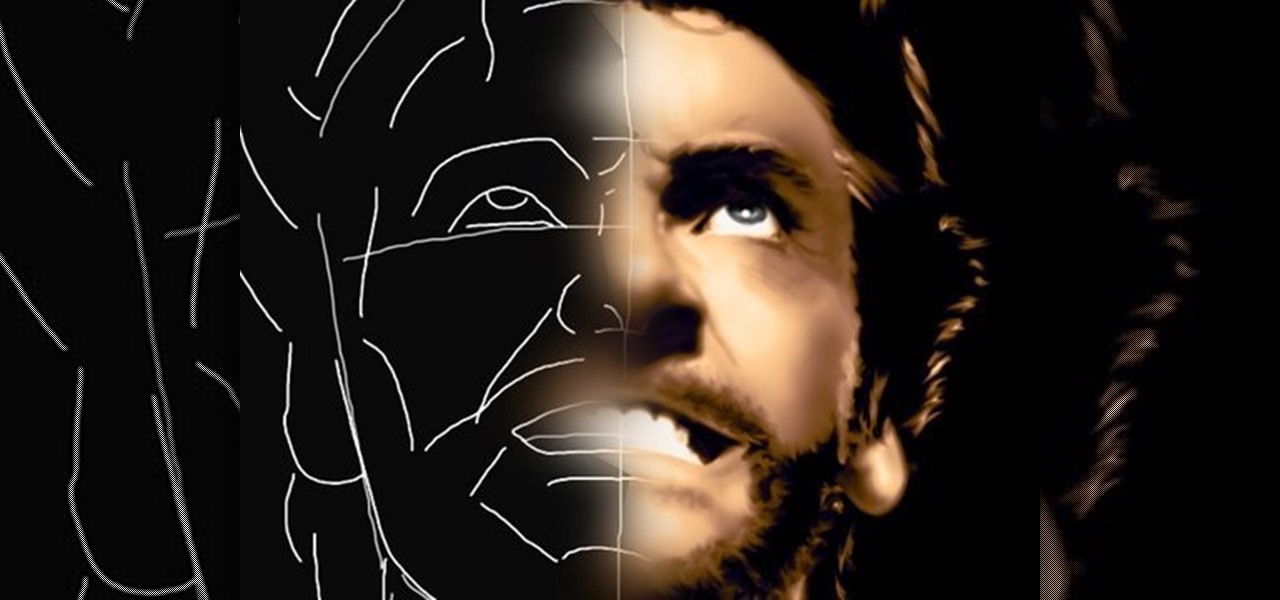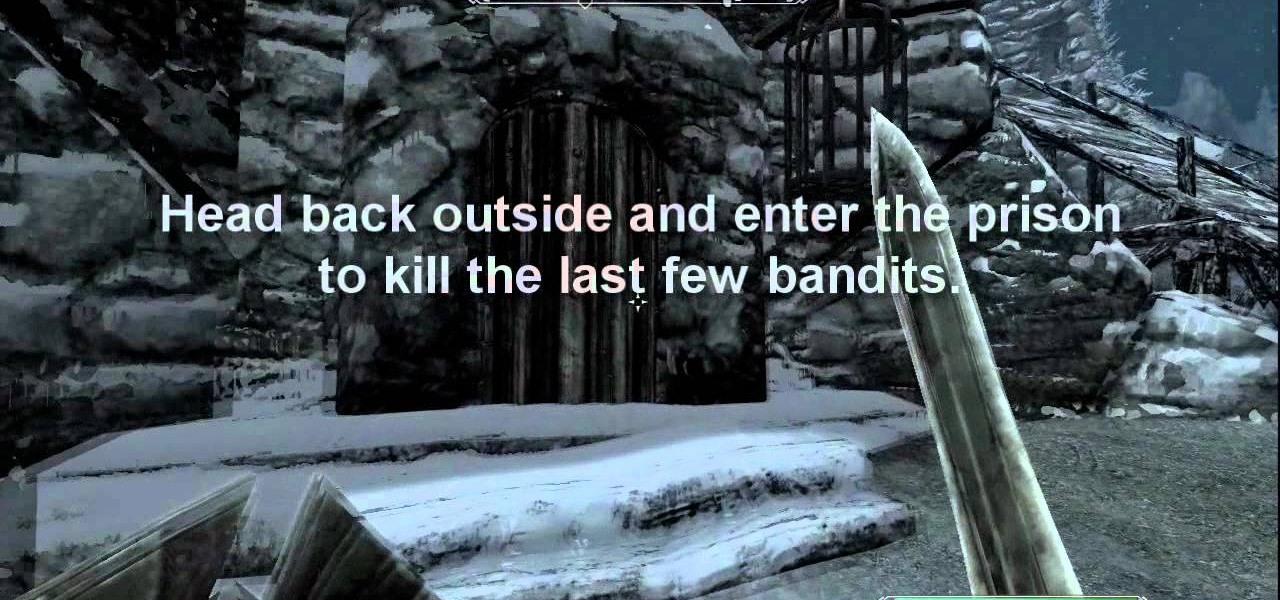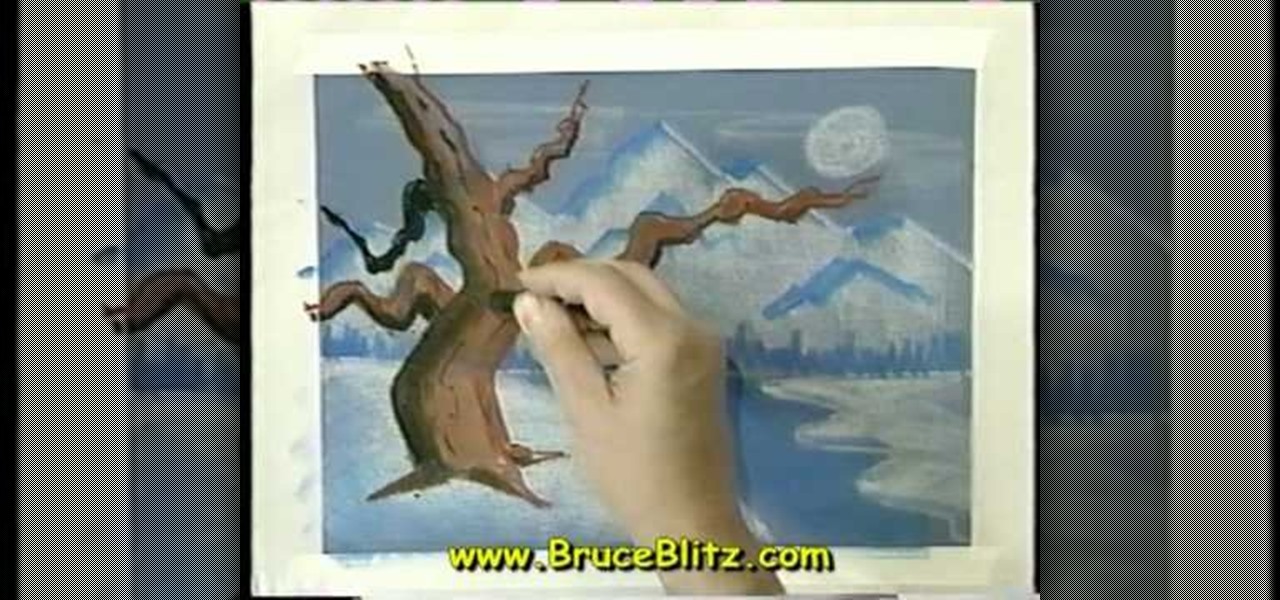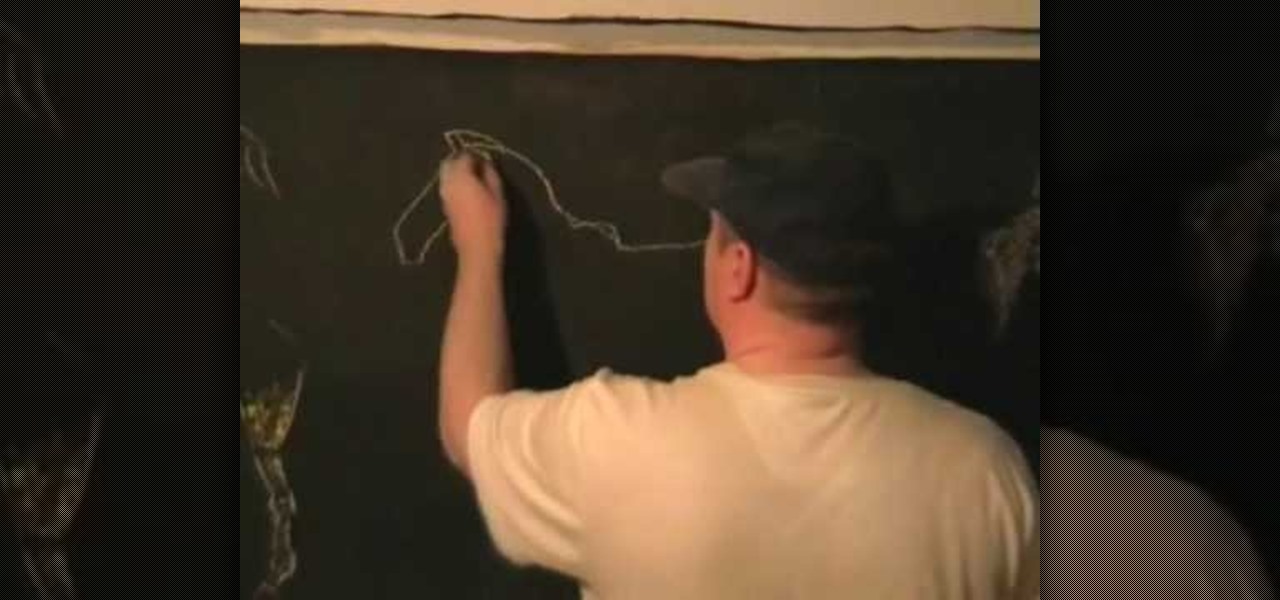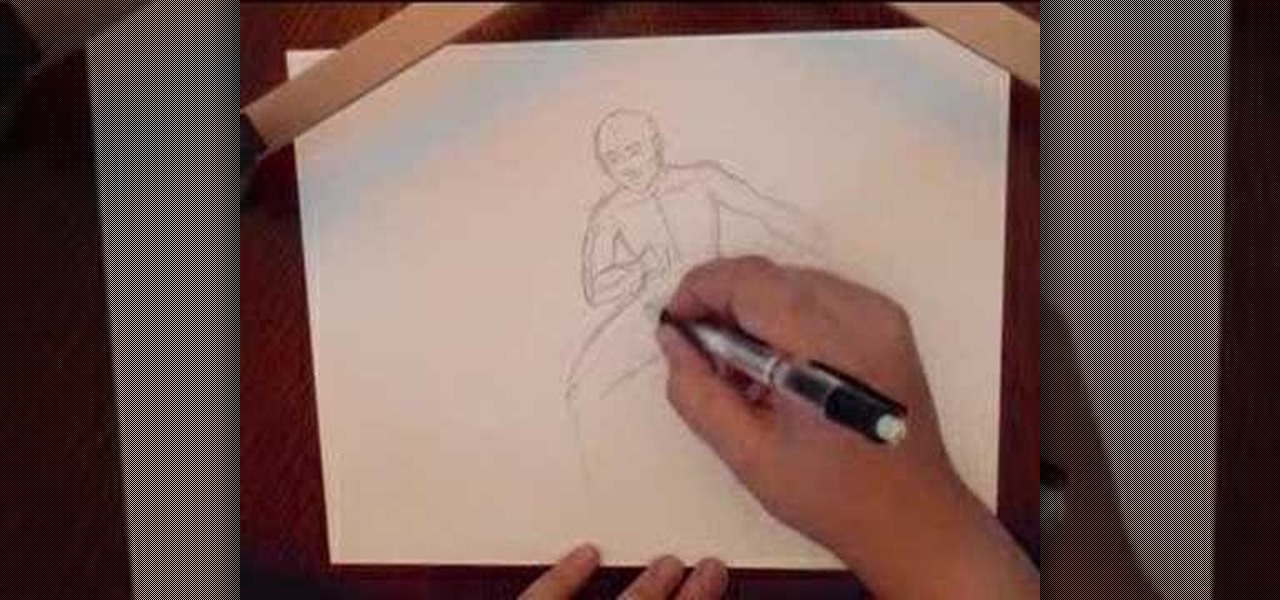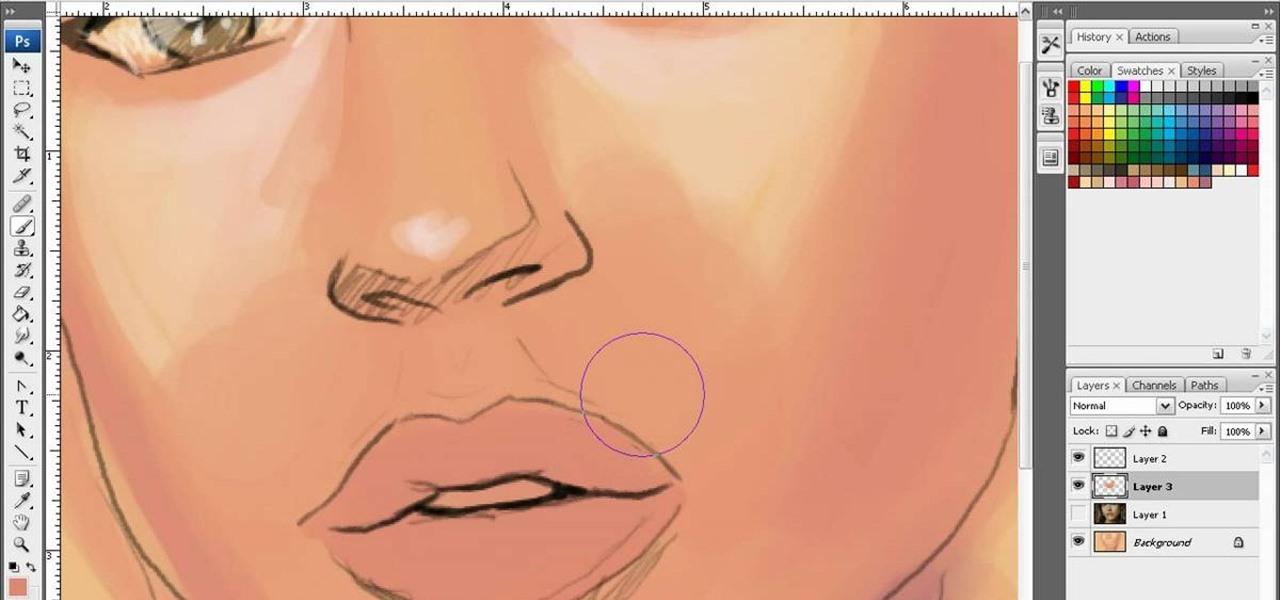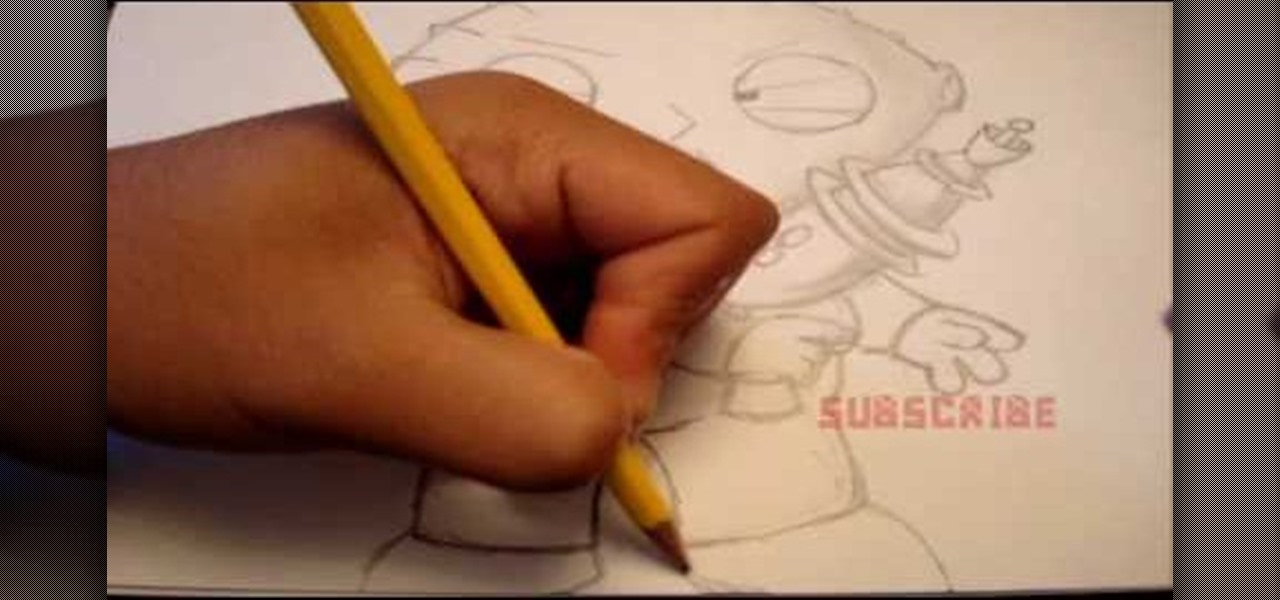YOUTUBE Shigeru Miyamoto demonstrates using simplistic shapes and lines, how to draw his freehand creation of Mario. Shigeru, without speaking, begins by drawing two ovals for the eyes, and then adds a third oval for the nose, sticking to a very simplistic, shape-oriented method. He works outward from the details of the face, to the surrounding details, such as the facial structure and then finishes by adding the hat with the characteristic capital "M". A few minimal additions, such as shadin...
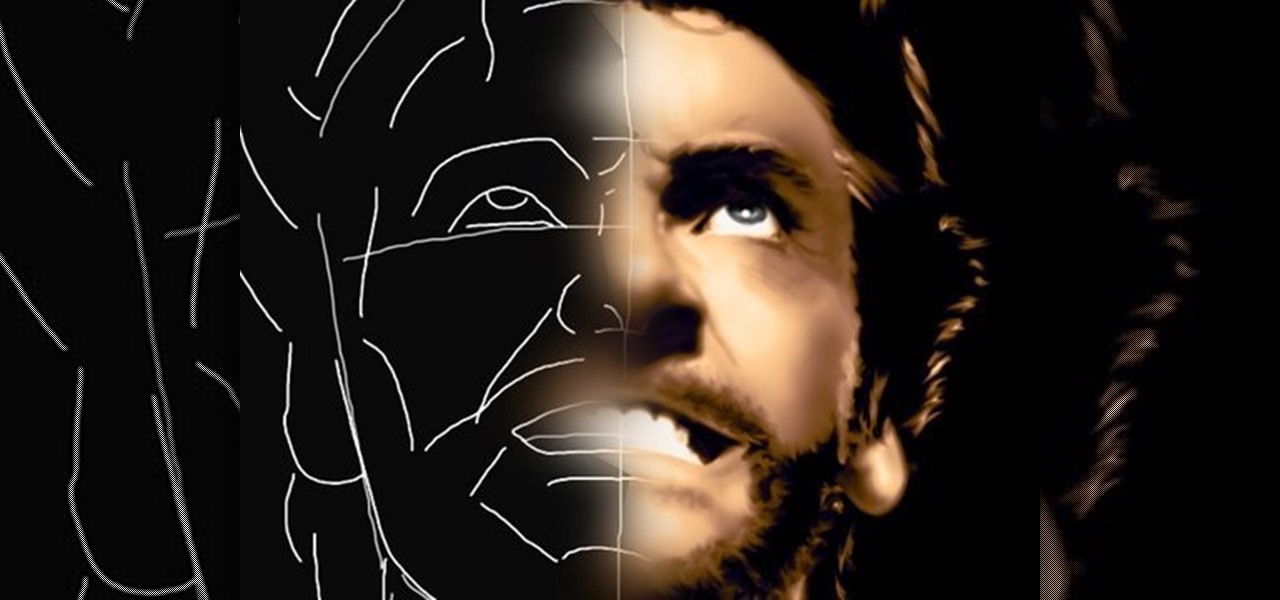
Artist Stephanie Valentin takes us through the steps of how to draw the X-Men character Wolverine in Photoshop. She outlines the necessary tools to be able to make the drawing and provides detailed information on width, shading, and opacity to make sure the colors are all accurate. After creating a series of layers, gradients and various sketches, she shows us how to create the character. In just five hours with this tutorial, you can learn how to create Wolverine using Photoshop.

In this video Neil Young provides his viewers with some tips on how to correctly apply foundation on the face of a girl. Moreover, he gives advice to the girls out there on how to pick the correct shade of foundation that will be perfect for her; a foundation that will unify the tone of their face and body. Neil also gives tips on which kinds of foundation should be used during different seasons of the year and what one should do on the few months in between.

Fashion Face brings you a video that teaches how to create smoky eyes with a twist of green, and then shows you how to finish up your whole face.

Whether you love Nancy Ann Grace or hate her, you can't deny that her eye makeup is always amazing. Watch Princess Pinkcat in this tutorial video about creating her Nancy Grace makeup look. She didn't curl her hair for this video, just tucked it under to make it look more like Grace's hair length.

In this video tutorial, learn how to make any piece of clothing on a man or woman invisible.

Looking to emulate the vixens of the 20's and 30's? In this makeup tutorial hosted by Smashbox Cosmetics, embrace your inner vixen with these tips and tricks on how to steal this look with your makeup. With a clean face, a natural matted eye with nude shades, and a dark winged out liner, you'll be channeling Betty Page in no time!

(S.E.P) ShootingEggs Productions shows you how to make a magic coin like David Blaine to be used as currency! We show you how. You need a jeweler's saw, a vice, small rubber bands and a coin of your choice. This coin can be used for the coin bite trick or the coin in the bottle trick. It is easy to do and very effective for prop magic tricks.

Cooking perfect pasta isn't hard. Then again, cooking mushy or crunchy noodles is dangerously easy. Watch this how-to video from Howcast to learn how to cook pasta al dente.

In this video tutorial from 8BITches, 8BIT Ché explains how he uses Little Sound DJ, or LSDj,—the Game Boy/Game Boy Color tool of choice for amateur & professional musicians and composers—to make hot beats! Big Pick Zel expounds on his knowledge of Gameboy history, and Li'lBIT eats dinner. For more information on making beats with LSDj and a Nintendo Game Boy, watch this video tutorial.

Secret Ingredient host Scott Herbert prepares cheddar cheese biscuits using a non-food secret ingredient: a cast iron skillet. Learn why cast iron skillets have been an essential kitchen tool for hundreds of years and why they can be a healthy choice for your kitchen too. Follow along and see how easy these cheddar cheese drop biscuits are to make.

Chest hooping is no more complicated than spinning at the waist, and has a great variety of movement possibilities because of the variable choices of arm and shoulder placement. Safire, expert hula hoop dancer, walks through the simple steps of doing this stunt, breaking down each movement to exact body positions and also thoroughly explaining any of the hula hoop choreography terminology she uses. Watch this video hula hoop tutorial and learn how to rotate a hula hoop at chest level.

Kids can have fun using the iTunes music store while parents still control the credit card and content their children can access. Parents can restrict access to certain content, set up a shopping cart to review music choices before they're purchased, and give kids a monthly allowance.

This video looks at ways to insulate garage doors to help keep the shop cool in the summer, and warm in the winter.

The Galaxy Note 10+ is the pinnacle of Android hardware. You won't find many phones with a better combination of specs and design. But you may not love the software. Even with One UI on board, some users still want a more "stock" feel.

Samsung's Galaxy S9 is officially on sale, so we ran through its best software features and even took a look at a few hidden things you might not know about. A new phone is always exciting, but there are a few annoying issues with any device. One such issue is the new persistent Android System notifications in Android Oreo on the Galaxy S9.

The Galaxy S9 is now available worldwide. We ran through several Android P features already on the Galaxy S9 and even took a look at a few hidden things you might not know about. While you're likely loving your new phone, there are a few concerns with any new device. One possible issue is the new persistent Android System notifications on the Galaxy S9.

Cool, refreshing fruit, ice-cold margaritas (or beergaritas), and popsicles... this combination of food and drink just screams summer. Turn up the chill jams on the stereo, fire up the grill, and throw on your shades—you're just one pool away from the best summer party ever.

Chances are that you're living in a city and/or state that's banned using your phone while driving, and because of that, many manufactures have added a "car mode" to their devices. In most instances, this mode is simply an app that simplifies your phone to its basic parts so you can navigate, make calls, and play music, limiting the amount of smartphone distractions.

There's a lot you can access from the Notification tray on your Galaxy S4. Quick settings toggles, brightness controls, and of course, notifications. However, despite the power this simple pull-down gives you, you're still left with a boring, black background for the shade.

Silence can therapeutic at times, but unsettling at others. When I'm in bed at night, I need some sort of background or white noise to help me fall asleep. Pure silence just does not do it for me. Whether it's a fan oscillating left to right, or the TV playing, I need background noise to soothe me to sleep.

This one requires a big choice on your point. In The Elder Scrolls V: Skyrim, there's a civil war going on between the Imperials and the Stormcloaks (Skyrim natives). What it boils down to, is that you have to make a choice to join either the Imperials or the Stormcloaks, and help them advance their cause. Either way you go, you'll get the 'Taking Sides' achievement, which will get you 10G on Xbox 360, or a bronze trophy on PlayStation 3.

Pro Tools is THE software choice for digital audio recording and editing. You've got some serious power at your disposal and you'll want to know how to handle it all. This video shows how to take your finished Mix from Pro Tools SE, and burn it to a CD that will play in any CD Player.

In this video, we learn how to draw children's heads. For the front view, first draw an oval with a slight point for the chin. Then, draw in the features of the face lightly with the side of the pencil. After this, start to shade the side of the eye in. The child's eye has a large eyelid, larger than an adult's eyelid. The pupil should also be large. For a side view, make sure to show the curves of the chin, nose, and lips. The eye should be soft and the ear should be soft as well. Fill in th...

In this tutorial, we learn how to properly apply blush. You will need a medium angled brush to help apply your blush before you begin. Then, make a fish face and apply a darker blush along the side to make your cheekbones show more. Use blushes that work for your skin, play around with different colors. Find a plum color or pink colors and mix them together as well. You only want to go a couple shades darker than your skin tone. Your cheekbones may have a flesh color, so bring the contour col...

In this video, we learn how to draw the manga character Vash. Start by drawing the outline of the character from the head to the toe. After this, draw in the details of the body and the face. Next, use a paintbrush in black to start to draw over the outline to make a 3D version of it. From here, draw on the details of the body as well as the colors for the skin. After this, draw in the details for the hair and then color in the clothing. Add in shading and lines on the clothing to make it loo...

In this video, we learn how to draw two point perspective. Start off with a horizontal line on your paper. After this, draw a small point on the line where your drawing will focus to. From here, you will start to draw lines coming out of this. Next, you will design the rest of the picture around the main focal point you started out with. Add in lines to create lots of detail and make sure to use shading to show depth. Erase any background lines you don't need. Then when you are finished, you ...

Altair from Assassin's Creed absolutely drips charisma and originality, and thus makes a great costume choice for Halloween or cosplay. In this video you'll learn how to make a template for his upper and under tunic before your cut and sew it.

In this tutorial, we learn how to draw a tree in moonlight with Bruce Blitz. Start out by using a gray piece of paper. Then, draw arrows on the page towards the top that will act as your mountain peaks. Draw in additional lines to show that the mountains are towards the top. Shade in the tops of them and then draw a river with water at the bottom of the page. After this, draw in trees at the bottom of the mountain and a moon in the upper right hand corner. Use white chalk to create the effect...

Are you going to be a tree for Halloween? It's not the most common or popular costume choice out there, but on the off chance that you are, check out this makeup tutorial for a curious faux bois (or imitation wood grain) makeup look.

In this tutorial, we learn how to draw a horse step-by-step. First, you will want to draw the face of the horse. You can use intersecting lines in the face so you place the features of the face equally apart. After this, draw the outline for the body of the horse. Once you have this perfected, you can start to add in the hair for the horse. Next, draw in the details of the body and draw the shoes on the bottom of the horses feet. Draw in the tail, then add in shading and other lines to make i...

In this tutorial, we learn how to gel your flash to blend it with ambient light. First, you will need to be indoors with lights on and grab your camera. Make sure you have a separate flash on the camera, then take an amber colored film strip and place it over the flash. Next have your subject sit down and start taking pictures. Use different shades of amber and when you see the pictures it will have the background light more dim than the subject in the picture. When finished, you will have a ...

There a ways to personalize your Gmail experience, and one of those is picking personalized Gmail themes which make emailing funner. But if you're not sure what kind of theme you want to use from all the available Gmail theme choices, there's an option called "Random" which provides you a random theme based on your geographical location, and will change when in a different location.

T.I. is finally out of the joint and back on the hip-hop scene. What better way to celebrate in your own home for free than making an XBox 360 Avatar in his likeness? This video will show you how to use one set of clothing pieces to make a pretty spitting image of the rap star.

In this video, we learn how to draw a basic human figure. Start with a circle first as the head, then draw cross hairs over the circle to indicate the tilt and direction the head is facing. Then, add in the chin, shoulders, then circles where the joints are. Draw in the rib cage and spine, then the hip bones. After this, draw the legs and continue down until you reach the feet. When you finished with this outline, use a darker line to draw more details and shading in on the face and body. Whe...

If you are a seasoned veteran or a newcomer to digital painting in Adobe Photoshop CS3, making lips look great can be tough. In this great three-part video series, Neil Fontaine goes into great detail in each video, showing the amount of detail required to create great looking lips including different lighting and shading required to get the right amount of sheen off the lips.

This is a great way to liven up your home! A basket bouquet can bring any room to life. To get started, you'll need a basket of your choice, liner, some moss and an assortment of plants. Get some simple advice for choosing your basket and how to get the right plants to compliment your basket.

In this video, we learn how to draw a game character in motion. First draw the outline of the game character and make the body more prominent with details. After this, start to add in darker lines around the outside, then start to shade in the drawing and make the different parts pop out of the page. Next, add in colors throughout the sketch and add in white marks to show the glare on the picture. You will want to keep adding in all the small details to make this picture look even better. Whe...

In this video, we learn how to apply and blend eyeshadow. First, you want to start by adding a primer to your eyelids. Now, use a large brush to brush a light shadow onto your entire eyelid. After this, use a smaller brush to brush a lighter shadow onto the inner crease of your eye and underneath the eyebrow. After this, use a brush to apply a dark shadow to the outer crease of the eye, then blend with the lighter shade. Next, paint a darker color on the outer v of the eye and continue to ble...

In this tutorial, we learn how to draw Stewie Griffin from Family Guy with a pencil. Start off by drawing the ears, then the football shaped head around the ears. next, draw the arms with the shirt on it, and make the hands. Also, draw a rocket with Stewie holding it. Keep drawing downwards, making the arms around the rocket and the body with pants and a bib on top. Draw in the details of the face, giving the character large eyes and a triangle shaped nose. Give the character narrow eyebrows ...