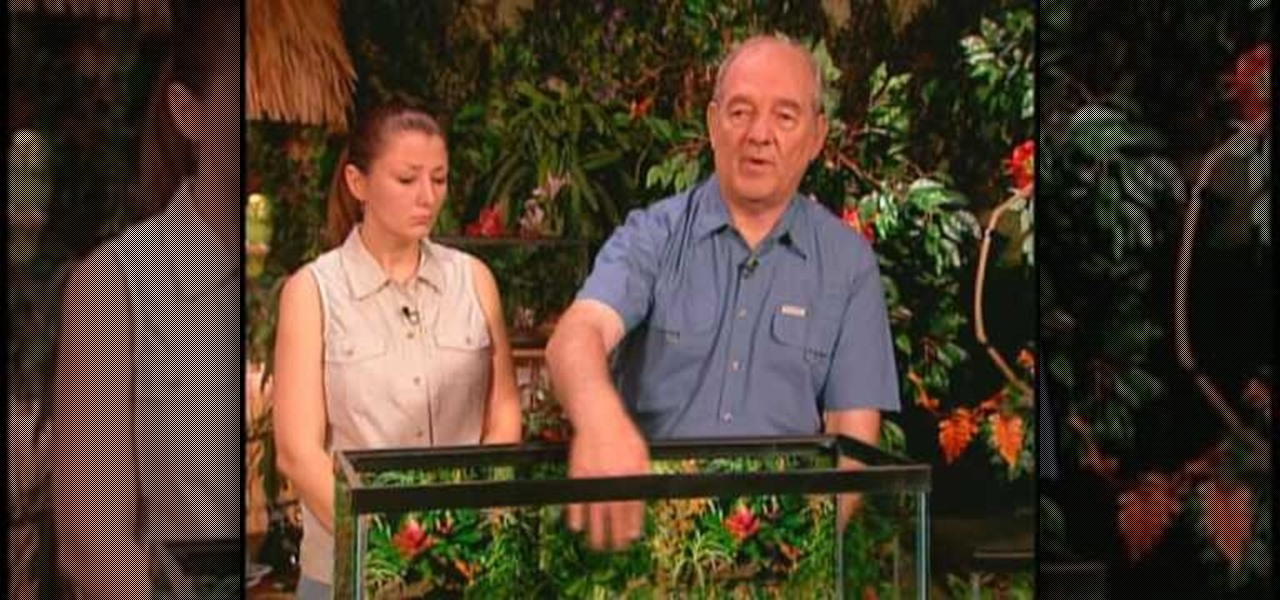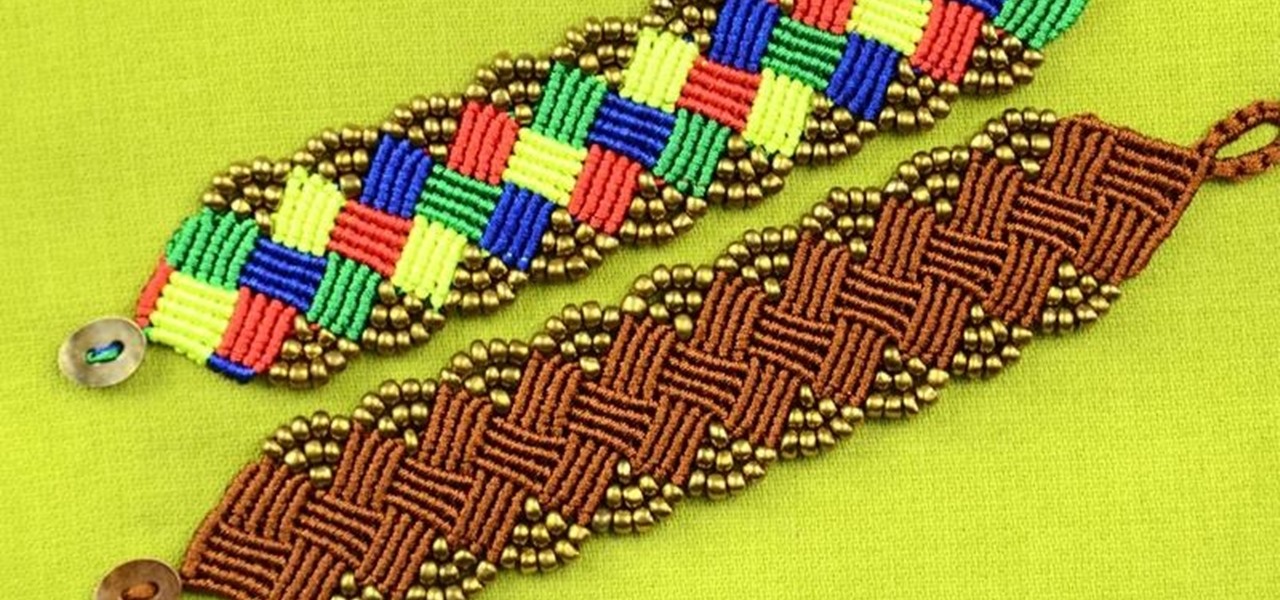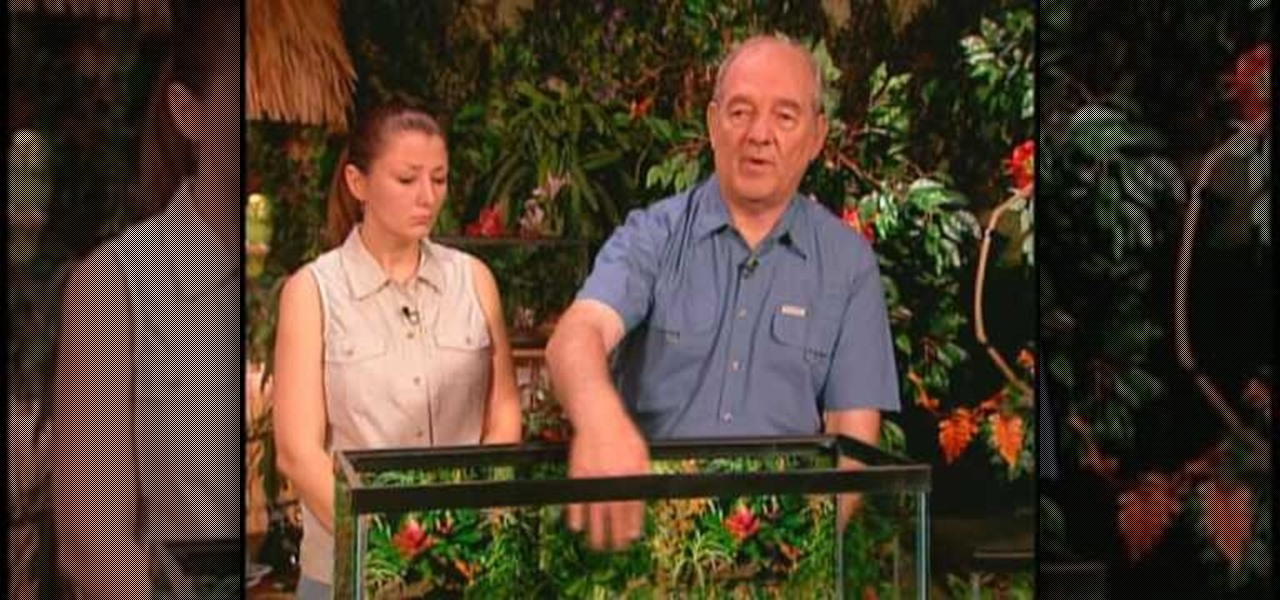
Possibly the most popular reptile pet in the world, the Green Iguana is beautiful and interesting lizard. Senior Herpetologist Ron Dupont passionately conducts a four-part tutorial on the lizard's habitat, lighting, diet and health. Ron, with the aid of his daughter Hillary, begins the tutorial on creating an iguana habitat, covering topics like enclosure choice, substrate concerns, background decoration, plants, and wood piece.

Dave shows us some unusual types of clematis with striking flower colors and shapes and resistance to disease. Any plants that are resistance to disease are a good choice.

Both the Germans and the Pennsylvania Dutch eat this dish on New Year's Day believing that it brings good luck. Ingredients needed are sauerkraut, onions, red-skin potatoes, bacon, McIntosh apples, garlic, paprika, pepper and pork ribs, country style or the cut of your choice.

Need to give your students a jolt of unexpected fun tomorrow morning? Then there's nothing more exciting than giving your students a pop quiz. One of the easiest ways to write a quiz while conserving paper is to create a PowerPoint presentation.

Considering installing hard wood floors? We recommend you watch this video first. Westhollow Floors talks about the various wood choices available, benefits and limitations of each one, and what you need to consider before you start. These guys take you through everything you need to know how to do to install wood floors.

This is ideal for anyone wanting to save a few pennies or for any papercrafters, easy to make and can be filled with your own choices. Items You Will Need to Make the Crackers

DIY Beaded Macrame Square Bracelet. This bracelet looks great! In this tutorial I showed you a multi-colored version. You can change colors of your choice. Hope you will like it. More info in video..

Intricate designs are very common in mehendi for the dulhan, because it's her special day and she would most definitely want to amaze everyone around her.

When it comes to making pancakes in the morning, most of us probably follow the instructions on the box. Mix all the ingredients together, pour onto a hot greased pan, and form perfect circular flapjacks one by one.

How to make a multicolored macrame leaf earrings. You can change the color of the earrings in one color or in different colors of your choice.

Say hello to the Sony Xperia T3, a light and slim Android smartphone—in fact, it's the thinnest 5.3" smartphone on the market.

Normally, when you open applications on your Samsung Galaxy device, you do so from one of three places—your home screen, the app drawer, or from the list of recently used apps—but it never seems fast enough when it comes to opening your favorite and/or most-used apps.

This video will help you how to set and customize desktop gadgets in your PC. Change the feel and look of the gadget according to your choice. Watch the video and follow all the steps to employ it yourself.

This video tutorial teaches you how to make a triple shamballa bracelet using beads of your choice and Square Knot (Reef knot). This is easy to make and looks good, useful for beginners.

How to make a bracelet with a stylized eye symbol. Charms and decorations featuring the eye are a common sight across the world and have become a popular choice of souvenir with tourists.

How to make a variety of different pancakes. Simple guide showing you pancake making tips and tricks.

This video shows a step-by-step guide for making a Valentine's Day rose out of an empty Coke can (or soda of your choice). All you need is an empty Coca-Cola can (or other soda can), a knife, and a pair of scissors.

Timely costumes for Halloween are awesome—especially really obscure ones—because they're indicative of social awareness. In 2010, I remember seeing several Chilean Miner costumes, which I thought were great. 2012 brings new stories, new characters and more importantly...new Halloween costumes.

Hello! I want to share a few hints about staying literally cool when the temperature of the air outside rises incredibly. So, if you're in a very hot area, please continue reading!

In The Netherlands, Gabber Hardcore is the music of choice for rebellious young people, much like punk and underground hip-hop in the US. It is a blisteringly fast style of electronic music which might seem hard to dance to at first. Enter the hakken, the dance of choice for the Gabber listener. Watch this video to learn how to do the hakken, and you will know what to do next time you're at a hardcore club in Holland.

Learn to create a fashion editorial style color in Photoshop! 1. From CHANNELS button select color of the Model. It will show different colors select as per your choice. 2. Click on Levels it will show the image selected. 3. Right click and select Black&White it will open ADJUSTMENTS button adjust the color. 4. Go back to CHANNELS button they all images will look same. Copy channel Blue and Select Blue copy3 and color model's body and hair with black. 3. Click on ADJUSTMENT button and adjust ...

In this video series, learn how to make a custom lamp shade from expert Denise Robinson. Denise will tell you what materials you will need to make a custom lamp shade.

Starting up a website can be daunting if you know nothing about web design or setup, but there are some tips to get the right people finding, looking, and returning to your site. A good landing page gives visitors exactly what they are looking for, and converts them from browsers to customers.

If you want to retouch or add digital make up using Photoshop you should first erase and cover up any blemishes you see on the surface of the skin. This can be bruises, blemishes, or even acne marks and bumps. Do this anywhere you feel necessary such as the face or on the body. Using the lighten tool, you can also lighten the eye color as well as the whites of the eyes. Next, you can also adjust the texture and color of the lips. You can also shift the color saturation of the picture to add r...

This how to video shows you how to create wallpaper for your computer desktop. Open Photoshop and create a new file. Change the dimensions to the size of your desktop. Click okay and go to edit and fill. Choose color and select black. Click okay to fill the screen with black. Duplicate the layer. Once this is done, go to filter, render, and lens flare. Make sure the lens flare is in the center. Edit the settings to your liking. Click okay to add the effect on to the image. Go to filter, disto...

In this video you will learn how to do an autumn nail design. To start out, you will need 5 nail colors of your choice. First, you paint your nails in a background color. In this video the woman chooses Mandarin by Icing, a pretty peach color. The next color she uses is a vibrant green called Money Tree, also by Icing. Do 5 slashes with the green or other color of your choice, anywhere on the nail you want. Next she uses a gold color to paint one slash in the middle. With a dark brown color, ...

Learn how to draw a ‘Fake Tattoo’ using a ballpoint pen and some colored highlighters, by watching this video. Begin by drawing a faint design of your choice at the back of your palm, using a ballpoint pen. Darken the outlines when you are done with the image drawn. Now according to your choice, fill colors in the drawing using colored green, blue, yellow and pink highlighters. Begin with the yellow color and blend it together with the other color applied in each area, using your fingers. Use...

Steps to make Sprite animation in Photoshop are:1. Open a spreadsheet of your own choice; in this case we are going to take running animation.2. Once your spreadsheet is loaded, zoom-in until you get a four page, for ease of use.3. Zoom-in to the required movement, after zoom, select the image and open File and from that click New File and click OK (Dialog Box), and you will get a work space to work on with your selected image. The feature makes it simple for one character animation (work).4....

Flowering bulbs require some few common tools before planting such as compost or peat moss, work gloves, fertilizer, garden trowel or bulb planter and the garden bulb of your choice. During the spring season you can plant tender bulbs such as, irises, gladiolus and elephant ears. In terms of fall plantings you can plant bulbs such as tulips, daffodils, hyacinths and crocuses which could give a beautiful bloom in the spring. In general the blooms will last till three to four weeks, bulbs such ...

Yearning to know the secret behind a great homemade sandwich? This video claims they know how. If your growling stomach sounds like a caged animal, you can satiate that ravenous beast without having to scrub a bunch of pots and pans afterwards.

Lactose intolerance used to mean a diminished diet. Fortunately, now there are plenty of alternatives, as well as ways to help you tolerate lactose, or milk sugar. Learn how to deal with lactose intolerance with this how to video.

If you own a Pixel or Nexus device, Project Fi is a great alternative for cellular service outside of the four major US carriers. Project Fi is a Google-managed MVNO, providing service primarily through the T-Mobile and Sprint networks. One of the biggest mysteries on Fi is which network you're connected to at any given time, but there's a simple solution.

Within the last week, there have been at least three times when someone asked me to play a good playlist. This is always a tough call. What if I play something that nobody likes? I probably will.

If you've played the game Portal by Valve before, you've most likely popped one portal onto the ceiling and another directly below it on the floor, dropped your Companion Cube in, and then watched it fall forever. Well, now it has been done in real life, in an actual hallway, not in a rendered world.

There are countless lock screens you can apply to your Android device, but very few offer more than just quick access to apps or advanced security functionality. Since you probably unlock your device a gazillion times every day, why not use this to your advantage and let it teach you something new?

There wasn't really anything too special about the S Pen on the Samsung Galaxy Note 2, with its limited capabilities and finicky sensitivity. Luckily, the S Pen was greatly improved on the Note 3, the biggest enhancement being Air Command, a floating menu that appears when the S Pen is removed that gives quick access to all the new features.

Borders and shading add aesthetic presentation to your spreadsheet data. See how to create borders and shading in Excel.

Not much for liquor? Only drink once in a blue moon? Then the time is here! Sunday, November 21st is an official blue moon, but what does that mean exactly? It means tonight is the third full moon during a season where there is four full moons instead of the usually three.

With the first installment of the last "Harry Potter" movie coming out this week, now's a better time than ever to show off your "Harry Potter" fan pride. While smearing your face football-fan style with paint is one way to go, if you want to be a little more subtle - and elegant - with your face paint choices, why not create a makeup look instead?

Altair from Assassin's Creed is an incredibly stylish and well-realized character, which makes him a perfect costume choice for Halloween or a cosplay convention. Watch this video to learn how to sew the red sash for an Altair costume quickly and easily.