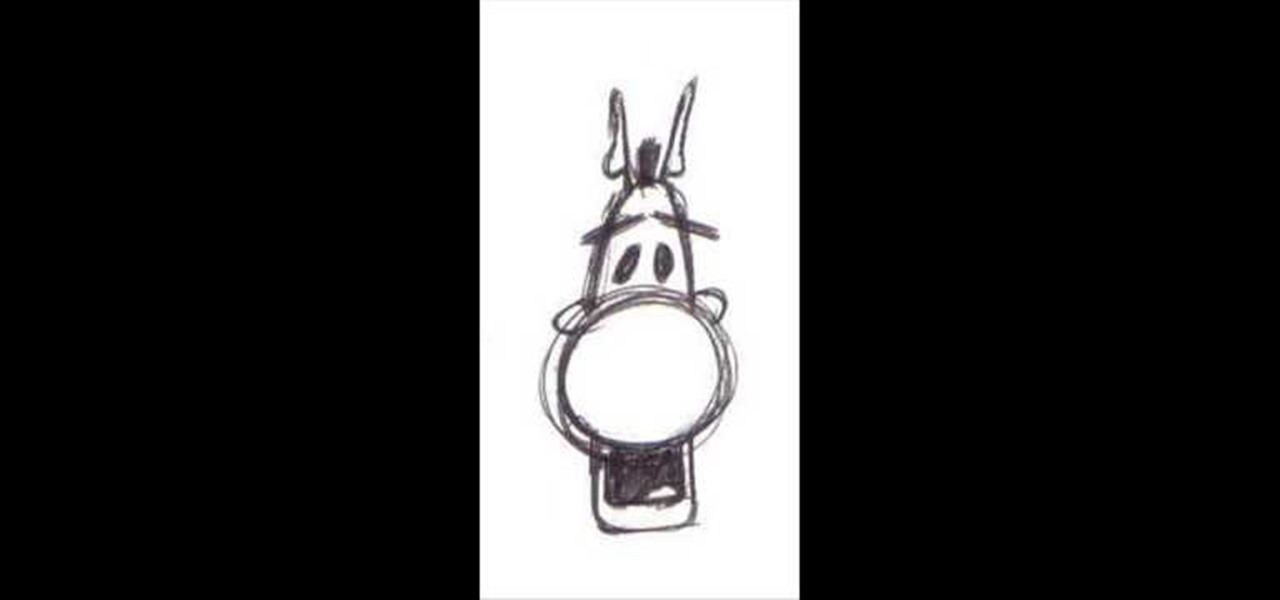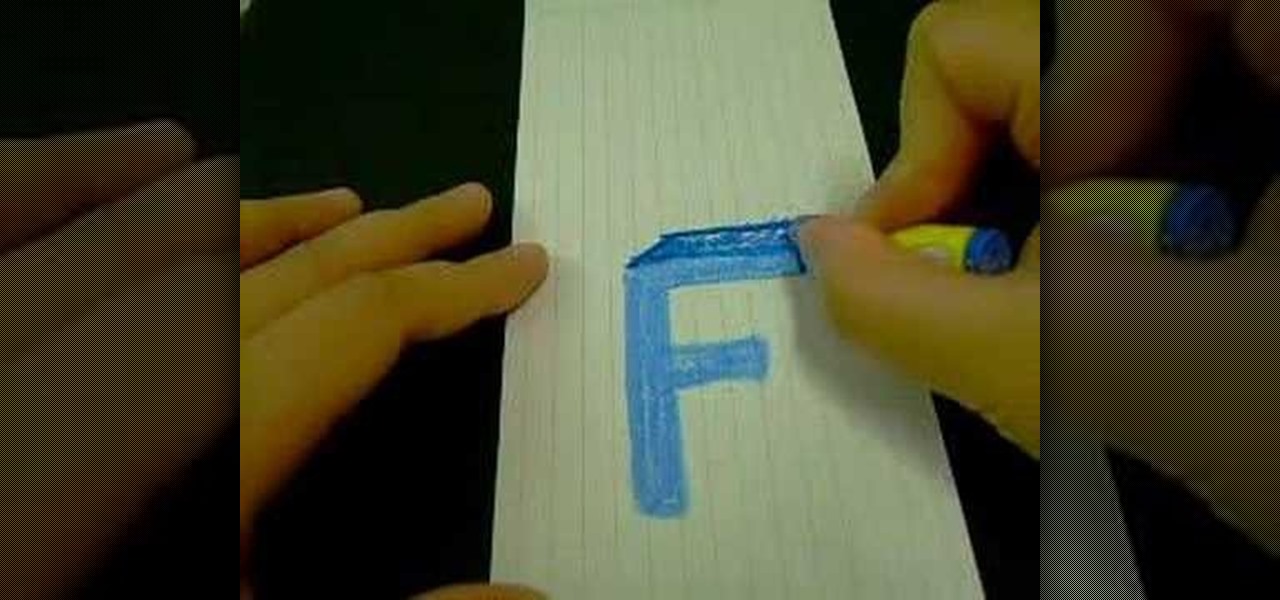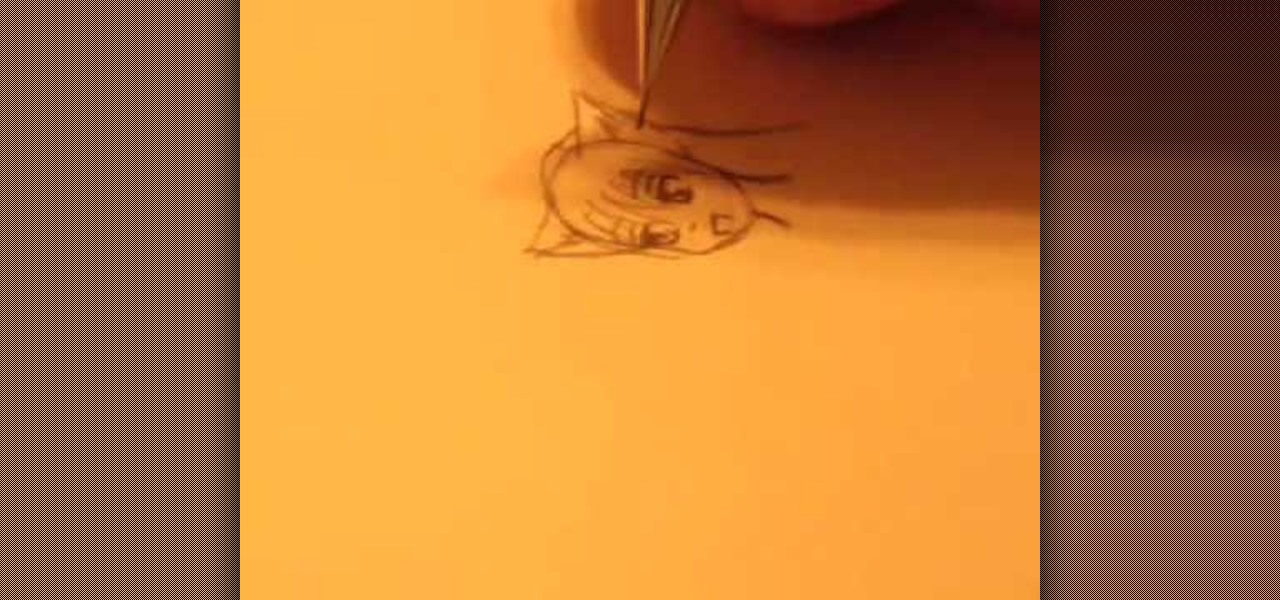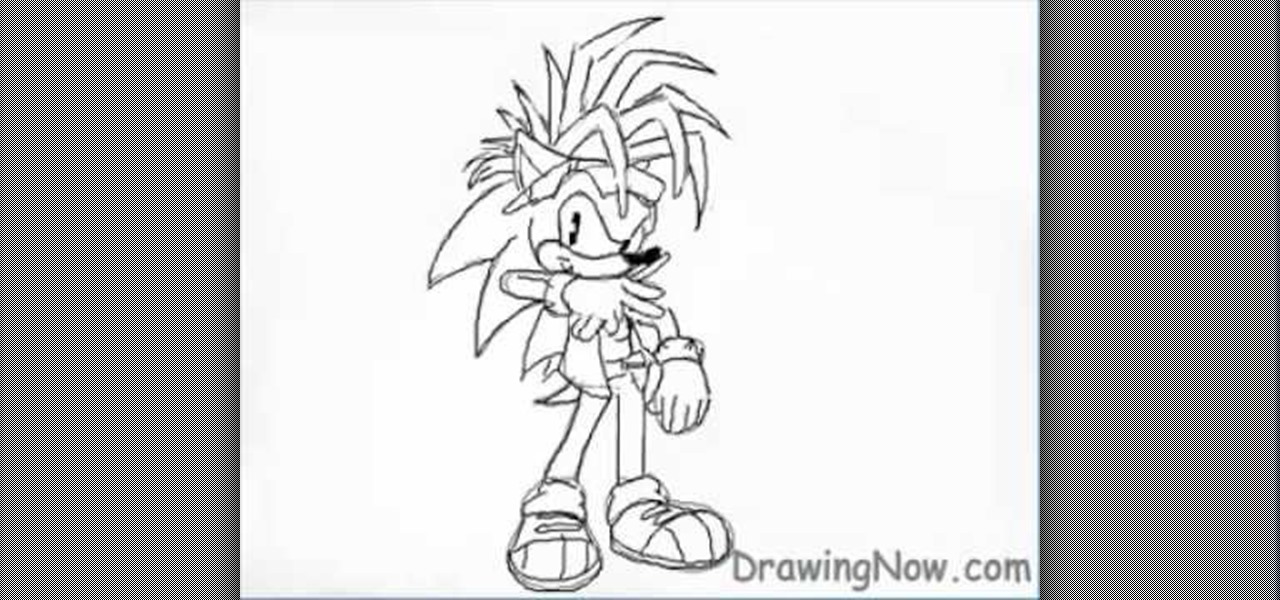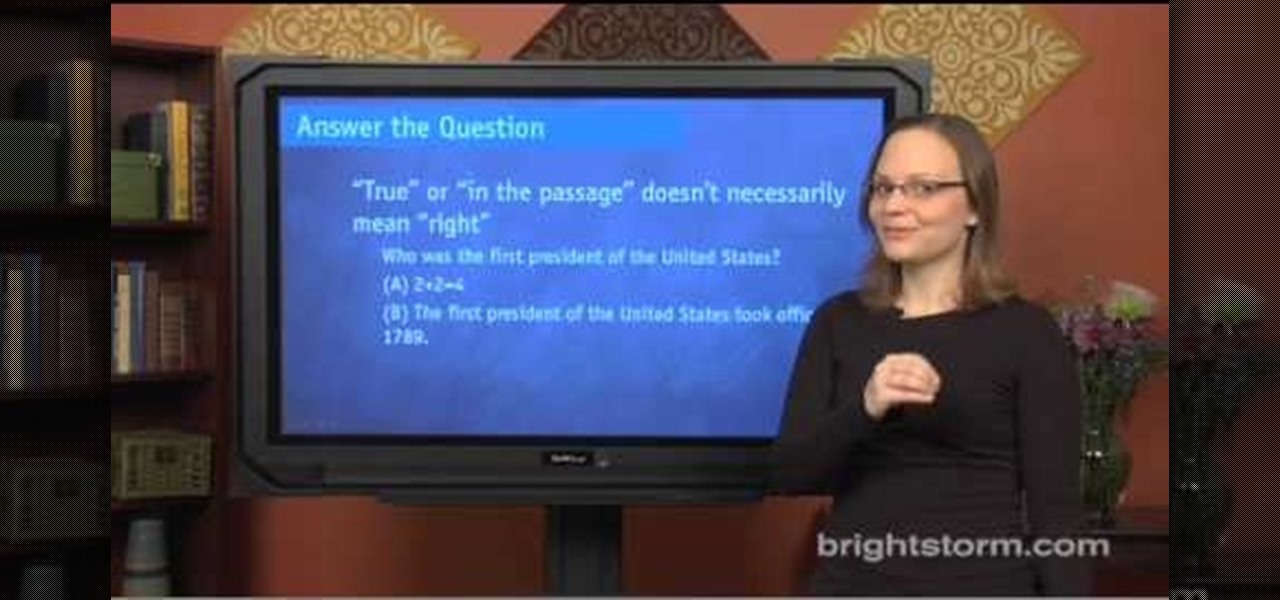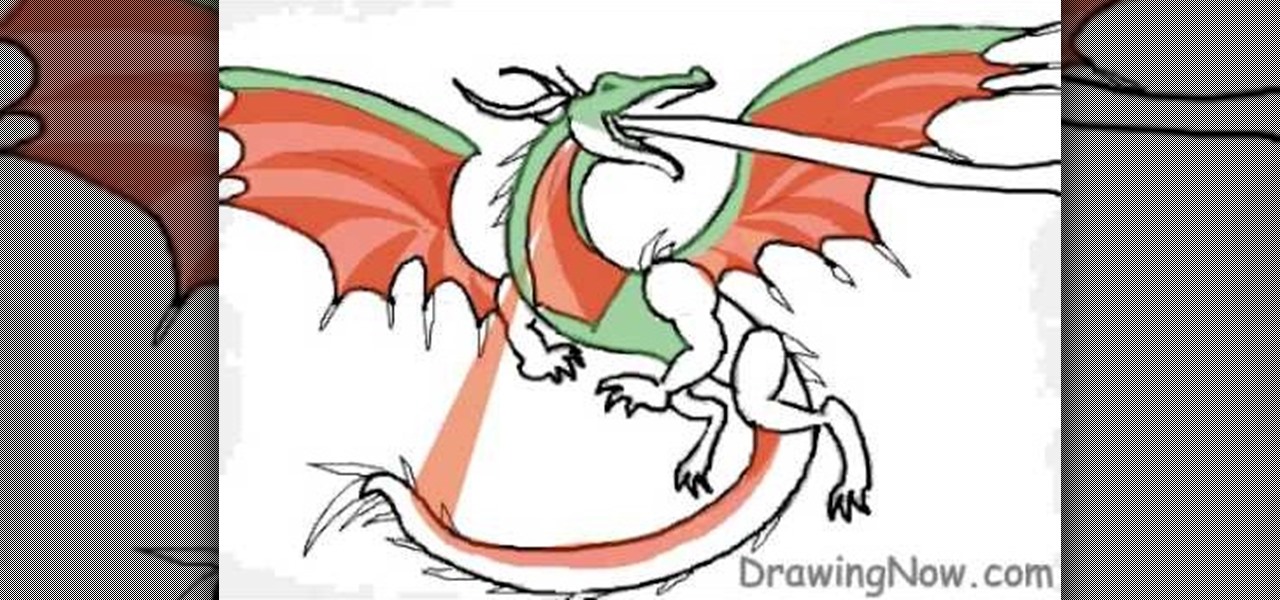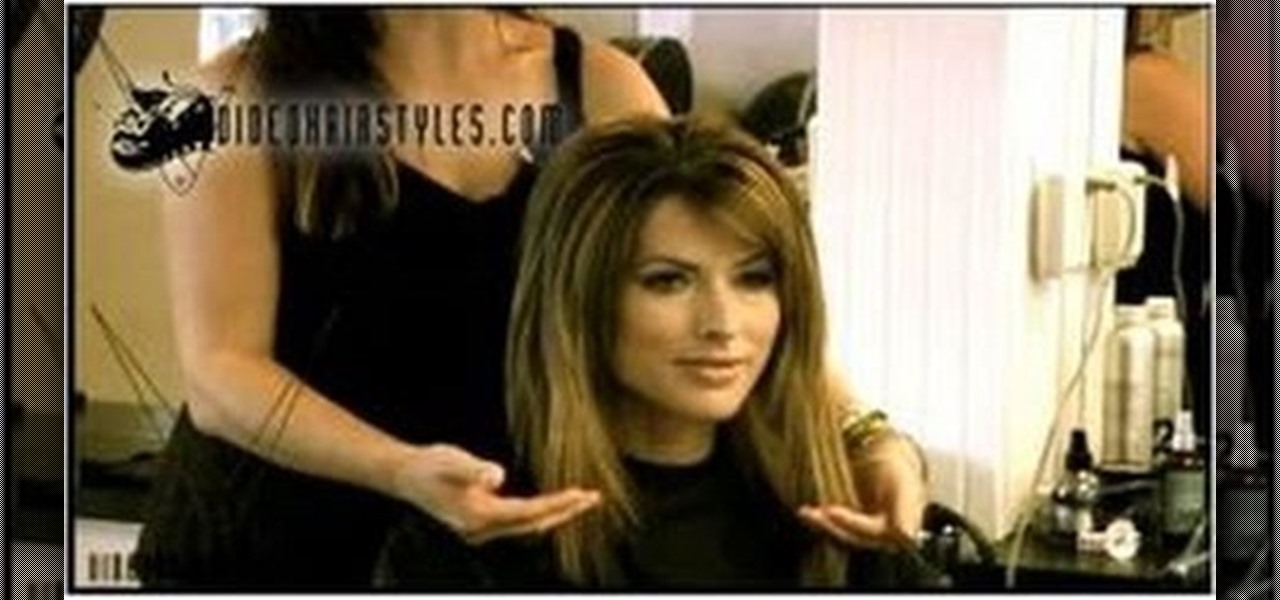Jessica Harlow presents a great look for Halloween. She mostly uses eye shadows by "Beauty from Earth" and "Obsessive Compulsive" brands, but thinks it is OK to use colors from any 88 shade shimmery shadow palettes available in the market.
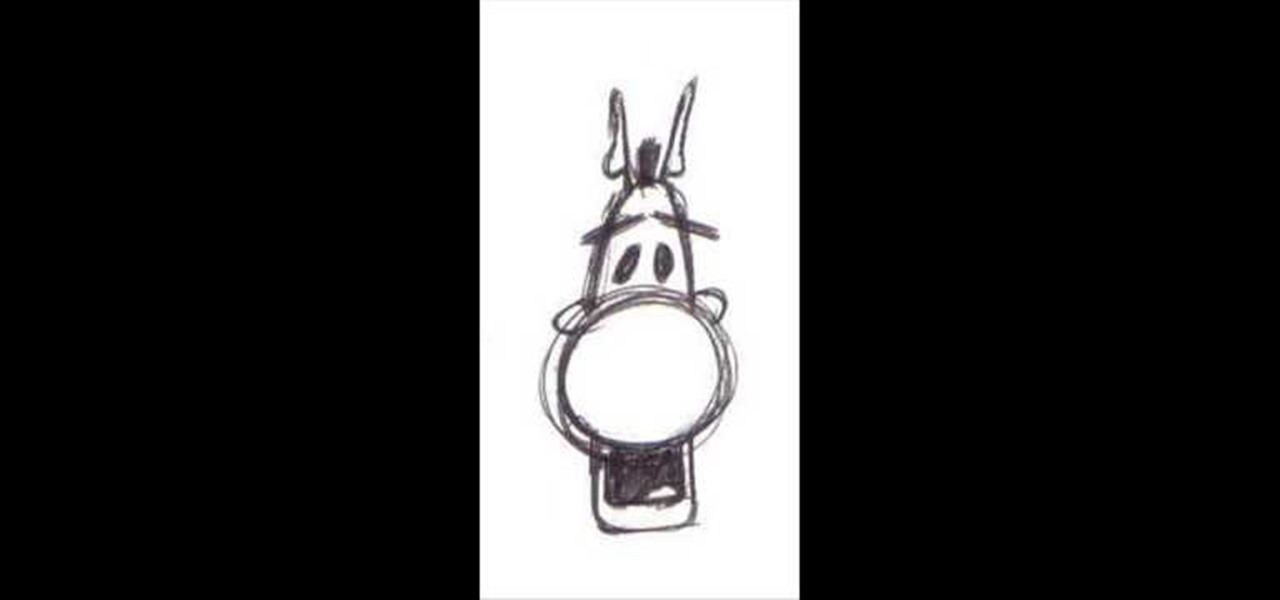
First, draw a medium sized circle. Then, draw a triangle on top of the circle, with the top of the circle acting as the bottom of the triangle. Next, draw two half circles on the sides of the triangle. After that, draw two small shaded circles inside the medium sized circle. Then, draw two lines above the shaded circles. Next, draw a line at the top of the triangle. After that, make two short lines with triangles on top of them. Then, draw a square touching the underside of the medium sized c...

Let's face it ladies and make-up wearing gentlemen, cosmetics are freaking expensive. The only thing that is more expensive than makeup is super-trendy makeup, and nothing is trendier than matte lipstick.

This video is a tutorial on using the Conditional Formatting function of Excel to automatically color alternating rows, which helps your eye to follow across the row. This can be done manually with the “Fill Color” button, but if you add or delete rows after applying the shading, the whole purpose is defeated.

Drawing Now presents this simple video tutorial on how to draw Betty Boop. Begin by drawing an apple shape for her head. In the center of her head draw her part and extend the curved line down to her cheek finishing off with an upturned curl. Next draw the other half of her part and the front curved line of her hair. Then add two circles for her eyes. Inside these circles, shade in small half circle areas so it appears she is looking to the side. On the opposite side of the eye, add an accent...

In this how to video, you will learn how to draw Broly. First, start out with an oval shape for the face. Next, add another for the ear. From here, you can add the neck, shoulders, and chest. Next, draw numerous spikes for the hair. The basic outline is complete. Go into the drawing with more detail by adding lines inside the spikes to simulate hair strands. Add the eyebrows, eyes, nose, and mouth. Next, draw in the muscles of the shoulders and chest. Add the outline of the necklace. Now you ...

Gordon Bruce shows an easy and speedy way to draw and paint a superman. First draw the head portion with a oval face and add eyes, nose etc,. Now come to the body portion which have big muscled arms and a thin body, having the triangle with S symbol at the center. Now draw the leg portion. Draw belt and other attractive features. Now give the outline with acrylic black color. Now add red color to the gown part and blue color to the body. Give yellow shade to belt and triangle and red to the S...

This video teaches us the method to draw the letter F in 3D. First draw F normally. Now double the outlines of the F on both sides of the outlines. Draw a line that is parallel and of the same length of the longer top arm of F. Join the ends of the line to the ends of the top arm by parallel lines. Color the parallelogram with a darker shade. Make a parallelogram by joining the ends of a line drawn parallel and equal to the smaller side of the rectangle of the top arm. Draw a vertical line an...

This video shows how to draw an anime Fox Furry. First, draw the outline of the face, neck and straight-up ears. Then draw the eyes with eyebrows and make them prominent, to look nice and real. Then draw the nose and mouth. Then give borders and shades to ears to look prominent. Then outline and draw the hairs over the head, a little on the face and also side hairs. Then for finalizing the eye part, adding pupils to the eyes to look a little real, and more bordering the eyebrows. Then, draw t...

To draw Manic the Hedgehog, you should start by sketching a rough outline of the body, including Manic's hair. Once you have your sketch outline, start drawing over the outline with a darker line, including details like the eyes, nose, mouth, arms, hands, clothes and shoes. Once you have your final outline, go back and erase your initial rough sketch, so that your line drawing looks clean. Now that your line drawing is ready, you can start filling in with color! Start with Manic's green areas...

In this Education video tutorial you will learn how to avoid wrong answers on the SAT critical reading area. Five principles to keep in mind are rephrase the question and predict the answer, answer the question being asked, find evidence in the passage, extreme answers are suspicious and finally remember a little wrong is all wrong. To rephrase the question, read 2 lines before and after, ask the question in your own words and find the answer choice that best matches your prediction. Now comi...

In this beauty tutorial learn how to use Mac and BitchSlap! Cosmetics to obtain a tropical punch-inspired makeup look. The look incorporates yellow and blue tones to the eye area. To begin, make sure to apply a foundation onto the entire eye lid and under eye area. Use a brush to apply the light blue color on the middle section of the eye lid and crease. In the inner part of the eye lid and crease, brush on a yellow shadow. A dark navy color should be applied to the outer portion of the eye. ...

This short tutorial will give you advice on approaching multiple choice exams. A multiple choice exam consists of one question and four possible answers, and only one of these answers will be correct. Make sure you know the layout of the answer sheet, and understand where you must mark your answers. Be careful of the trick answers, as there will almost always be one. read all the answers carefully and make sure you don't mark two answers for a single question. If you don't know the answer, ju...

The new Pyro FX in Houdini 10 are very impressive with improved workflow. The Pyro FX are great for creating 3D fire and smoke effects. And in this video tutorial series, you will learn the Pyro FX workflow in-depth and the parameters used to create fire and smoke effects. You will also see how volumetric data is created and recorded, and how to visualize it.

Cover brows with wax or glue stick and concealer that is a lot lighter than your skin). Place some of the much lighter concealer under your eyes. Stroke concealer all over face for an extra layer. Apply full coverage foundation. Set makeup with powder. Use something that'll look very fake when done. Add cream blush product in bronze shade. Apply with finger to warm it up; apply to cheeks, forehead & nose. Use mineral type skin highlighter all over face. Paint on eyebrows with black liquid eye...

This Maya 7 video tutorial teaches you how to use light and camera choices in Maya 7 from Autodesk. This video is from the "Maya Basics" course.

This lovely look is called the Goldfish in Water look, since it incorporates both gold and aqua shades on your eyes. This is a great look for a party or when you're going out clubbing, and it's not too difficult to pull off!

Pink is a soft and festive shade that has been associated with amor and Cupid for ages. As such, wearing the pretty hue on your face also endows your complexion with a sweet, loving glow.

Tinting your eyebrows is unlike drawing your brows in with pencil or shading them in with brow powder and wax. Tinting create a much softer, more diffused look that makes your brow hairs look naturally defined.

Once you contour your face you never go back. That's because contouring - or using varying shades of makeup (bronzers, foundations, highlighters, concealers) that are lighter or darker than your skin - helps define your features. Alternatively, contouring can also fake features you don't have and cover up features that you're less fond of.

Replicate King Leonidas from the hit movie '300'. This tutorial shows you an easy to follow along with, step by step guide to drawing a pencil sketch from the film. Once you're done, you can shade it, or ink and add your own color!

If you've taken some great looking panorama shots, but have no idea what to do with them, this tutorial may have something in mind. In this tutorial, you'll be finding out how to take a cool looking panorama and trasnfer it onto a lamp shade. It will not only give use to your photo, but add an interesting piece of furniture to your home as well.

Pint sized vampire Jane from the "Twilight" series can literally slay others with a glance, but we think she could knock others spellbound with her deviously good looks just as easily. Played by Dakota Fanning in the movies, Jane likes to wear makeup shades in line with her coldhearted character: deep pewters, smoky grays, and of course black.

Make-up artist, Kandee Johnson transforms herself into the King of Pop, Michael Jackson! With just some shading and contouring, watch as Kandee remarkably alters the shape of her face with the illusion of makeup!

Lazy makeup enthusiasts, this new service is what you've been waiting for! Makeup giant Estee Lauder's latest project incorporates augmented reality to help customers test out their lipsticks without even getting out of bed. The company collaborated with Modiface — a group that creates AR services for the beauty industry — to produce a new Facebook Messenger chatbot that uses customers' cameras to let them virtually try on the brand's Pure Color Lipsticks.

In this tutorial, we learn how to draw Demon Realm Pain. To start, you will draw the outline of the character with a pencil. Draw the headband on him first, then draw the eyes, nose, and mouth. After this, draw on the top of the head using a half circle, then draw on the horns on top of the hat. After this, draw on freckles to the character's face and then shade in around the different areas. After this, you will start to draw in additional details around the face and shade in where needed to...

In this tutorial, we learn how to draw a basic dragon. First, draw the basic outline for the dragon, including the tail, wings, head, and body. From here, draw over the outline with the final outline in darker pen. After this, start to add in the details to the face and body. Once finished with that, move onto adding in shading and additional lines to make it look more realistic. Then, add in your colors. Use darker colors where the shading is to create more depth with the character. From her...

In this video we learn how to draw a nose using simple methods. Use a grid to start sketching out your drawing. Note the dark and light areas by outlining them on your paper. Then, crosshatch the first layer using whichever method works the best for you. Then, use a tissue to blend the pencil marks in with each other and create a lighter shade. Grab your darker pencil and mark on the darker areas of the nose, then start to shade in darker then before. To finish, use your pencil to add in the ...

In this tutorial, we learn how to understand fraction multiplication by drawing. Start out by drawing a square on a piece of paper, leaving space around it. Next, cut this into vertical thirds (your equation is 1/3 x 1/2). After this, shade one of the thirds in the square. Use the side of your pencil to shade in the third. Then, cut the square into horizontal halves. The square will now be in equal shapes that are also called sixths. After this, shadow one of the halves with a different color...

In this tutorial, we learn how to draw a face using charcoal. Start out using a light touch with your pencil to draw the outline of the pencil. After this, use the darker touch of a charcoal brush to draw in the details of the eyes. Draw the eyeline and the creases in the eye, then draw in the nostrils and the middle of the mouth. Draw in shading around the neck and chin to make a difference between the two. Use a light touch of the brush to create shading throughout the entire face, not usin...

In this video, we learn how to apply red, green, and gold shades for Christmas. First, apply a light concealer underneath the eyes and primer on the lids. After this, apply a gold shadow to the inner crease of the eye to half of the lid. Pat this color on so it's bright, then apply a pink shadow to the middle and outer edge of the eye. After this, apply a bright pink to the outer edge and blend it into the crease and with the gold color. After this, take a green eyeliner and line the bottom o...

In this how to video, you will learn how to draw a full moon. First, draw a large circle. Now fill the circle in with an orange color. Add shading with a darker shade of orange to create texture. Next, fill in the back of the moon with a black color. Make sure no white is showing. Next, a silhouette in front of the moon will be created. This is done by creating tree shapes in the bottom half of the moon in a black color. Fill in the outlines with black. Once this is done, your full moon image...

This video illustrate us how Create glittery style Vegas nails. Here are the following steps:Step 1: First of all remove any previous nail paint.Step 2: No apply a primer base for the nail paint to stay longer.Step 3: Now apply a coat of translucent pink or any lighter shade nail paint.Step 4: Now take a glittery nail paint in white translucent shade and apply it on the nail paint after the previous coat has dried up.Step 5: Now take glittery colored tattoo specially available for the nails a...

Learn how to create a makeup look inspired by Shania Twain "Gonna Get You Good" with this tutorial. You will need Biolage Moisturizer, Revlon Beyond Natural Face Primer, Revlon Beyond Natural Liquid Foundation(220 Light-Medium), Clinique Perfectly Real Powder (120 N), Almay Blush in Wine, HIP Crayon in Perfectionist, CoverGirl Perfect Point Plus in Black Oynx, Love My Eyes Eye Liner in Black, Maybelline Eye Shadow Quad in Sapphire Ice (Darkest Shade That's Navy), Maybelline Eye Shadow Quad in...

Preparing ground for a garden bed entails some hard labor, but it truly is a labor of love. This video shows you how to take a piece of lawn and convert it into a garden bed. But before we do that, we have to decide on a location. If the area receives more than six hours of sunlight a day, it's going to be a sun-loving garden. If the area receives less than six hours of sunlight a day, it's a shade garden. In our case, we're going to be building a shade garden.

We all make mistakes and in this tutorial, learn what to do if you decide to go back and change a word after you've already typed it. Fixing a word with Swype - the fastest way of text messaging - is super easy and won't slow you down at all. So, if you've typed that rambling, soul baring text message at 3 am and want to go back and change a few choice words save yourself with this feature.

Highlighting your hair at a salon - or maintaining a certain shade - is a real pain in the bedonkadonk. After all, good color maintenance means salon visits every month or two, which costs quite a hefty penny.

Learn how to get that perfectly girlie look with this tutorial. In it, you will learn how to use pink eyeshadow and rose shades to make yourself look totally adorable. This clip is easy to follow and fun to do, and works great for spring or summer.

Learn how to texture splat in real time with the help of GLSL shading.umetric clouds when working in Blender. Whether you're new to the Blender Foundation's popular open-source 3D computer graphics application or are a seasoned digital artist merely on the lookout for new tips and tricks, you're sure to be well served by this free video software tutorial. For more information, and to get started doing real-time texture splatting yourself, take a look!