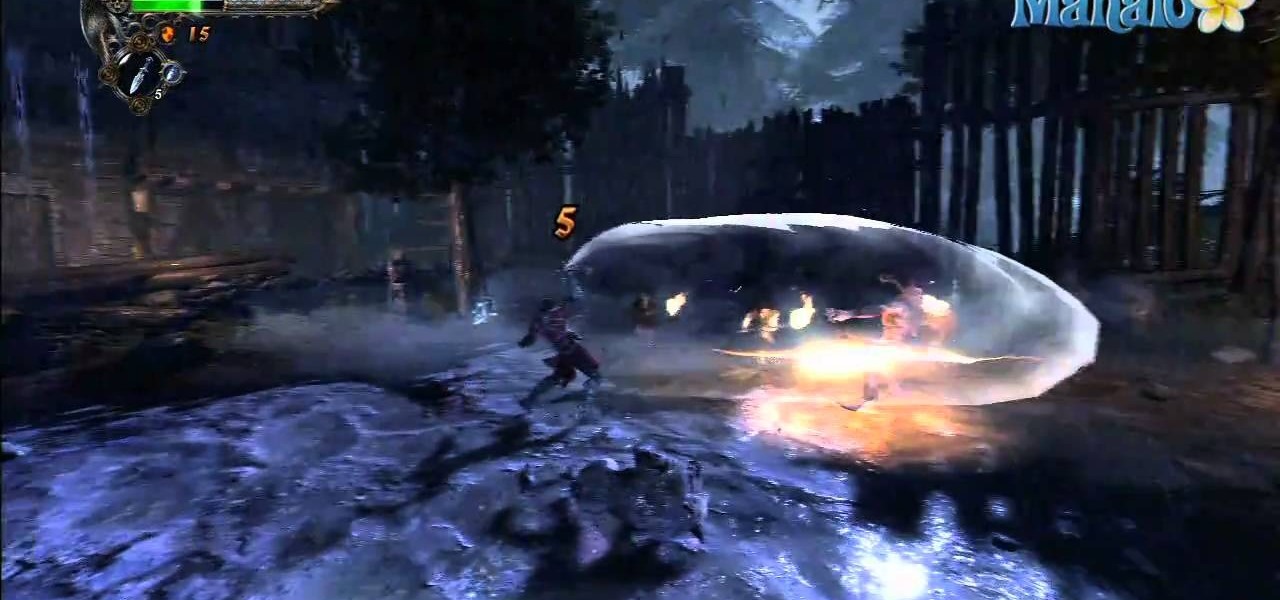Drawing shadows is an important skill in art which you need to master. However, it needn't be difficult and this tutorial video covers several basic shapes to show you how and where shadows fall, depending also on the direction of the light. Draw several different shadows.
Setting up shadows takes just as much time and attention as setting up lights. You can think of all of your illumination as one half of your lighting design, and shadows as the other, equally important half. Shadows can add richness to the tones and shading of your image, tie elements together, and improve your composition. Besides their artistic importance, rendering shadows is a key technical area to master. This chapter will explore both the visual and the technical sides of shadows and oc...

Sometimes shadows might be a nuisance to your photos, causing unwarranted distraction to them. In this video tutorial you will learn to remove a shadow from a photo using Adobe Photoshop. Learn to use the lasso tool and sample tools to do the job. Remove shadows from photos in Adobe Photoshop.

A different kind of example of compositing a family portrait. The kids are moving, the shadows are from a still exposure. Just for fun!

Making a film? Is it your first time? Have you got your actors pushed right up against the wall? Can you see their shadows? BIG MISTAKE, rookie... Here's Mike with two quick tips to help you out.
Box of Shadows is a nice little movie we made on a thrifty budget and shot on the RED camera with Mauro Borelli directing and Domiziano Arcangeli Executive Producing with Ford Austin Co-Executive Producing.

Learn two ways to add a drop shadow to a see-through element in Photoshop to help make your digital scrapbook. In this case Ronnie is using a sheer bow but this technique works nicely on vellum or any other kind of see-through item. Drop shadows in your digital scrapbook in Photoshop.

A new game from the makers of No More Heroes and Resident Evil coming out on 2011 from EA. It looks like something like out of a Quentin Tarantino movie. A third person shooter, it's probably another attempt by creators in Japan to tap into the lucrative shooter market in the US.

Are you a member of the Thieves Guild in The Elder Scrolls V: Skyrim? Then this is the achievement guide for you. After you complete the main Thieves Guild quest-line (which is freaking awesome, by the way), you'll be asked to take on special missions. To initiate those, talk to Melvin or Vex in the Thieves Guild headquarters in Rifiten. These small jobs are scattered across the four main cities of Skyrim: Whiterun, Markarth, Solitude, and Windhelm.

Shadows of the Dammed (360/PS3) is a polarizing game. It's not shy of being crass and crude. Go ahead and judge the game by the following examples (click to enlarge):

Remember Grindhouse, the Quentin Tarantino & Robert Rodriguez homage to B films? Well this game is just like that. It could literally pass off as the third feature in that movie. The action looks clunky, the acting is not the best, but it still looks like a fun ride. It comes out tomorrow (June 21st) and I'll have first impressions ready the next day.

The motivation for the Add Shadow command, according to sources at Macromedia, was in response to a popular enhancement request to add "perspective shadow-like" capability to Fireworks. In this Fireworks 8 video tutorial you will learn how to use distort to add perspective shadows to your objects. Make sure to hit "play tutorial" in the top left corner of the video to start the video. There is no sound, so you'll need to watch the pop-up directions. Add perspective shadows in Fireworks 8.

When editing your photos in Photoshop, there are many different things you can do to manipulate your original image. One of those things is to add shadows. Using Photoshop you can cast a shadow within any photo, on any object. In this tutorial, learn exactly how to accomplish this. You will also learn how to use the extraction tool and distort mode to cast a realistic shadow on just about anything.

This clip offers a lesson in how to create soft shadows within MAXON C4D. Whether you're new to MAXON's popular 3D modeling application or are just looking to get better acquainted with Cinema 4D and its various features and functions, you're sure to enjoy this free video software tutorial. For more information, and to get started using this trick in your own Cinema 4D projects, watch this 3D modeler's guide.

Teach your kids to have fun without their toys by bringing shadows to life. See how to make a dog, swan, and bunny rabbit with nothing but your hands, light, and a little imagination.

This video shows how to do the "outer V" eyeshadow technique. All you will need are 2 shadows (1 medium/light and one dark), eyeliner, and mascara. First you must prime your lid using an eyeshadow primer or cream shadow. Now take the lighter shadow and cover the entire eye area in it, concentrating it on the lid. Next take the darker color and put it on your crease brush. Apply the shadow to the center of the crease, and blend a little of it inward, but focus most of the color on the outside ...

If you want to paint shadow lines on a model care you should first realize that you can pair this technique up with any other technique you want to for different effects. Shadow lines occur when the out lines get thick and it provides a contrast to make something pop out. Shadow lines will focus on the light source. You want your shadow to be realistic so you want to think about where you light source will be. To paint on shadows lines, focus on where the light source is coming from and darke...

Watch the full gameplay for Castlevania: Lords of Shadow on the Xbox 360. Lords of Shadows is yet another video game in the popular Castlevania franchise, which has been around since the days of the NES. In this lengthy walkthrough, you'll see all the vampire killing action, set in the Middle Ages, with protagonist Gabriel Belmont. This is a handy video guide if you ever get stumped on a level.

Watch this instructional cosmetics video to apply eye shadow for a shadowy lady look. Use Bourjois eye shadows and M.A.C eye shadows. Blend the eye shadows with a M.A.C 217 brush.

Do you ever get digital noise in dark suits or shadows? This tutorial will show you how to tone down the noise specifically in the shadows using Photoshop.

So many makeup how-to videos will just tell you to blend the shadows, but what does that even mean? Fortunately, there is finally an explanation to this somewhat ambiguous makeup technique. You'll need some brushes and a bit of practice. Follow along with the instructions in this video makeup tutorial and learn how to blend eyeshadow. It'll get you one step closer to creating those really elaborate looks.

This instructional demonstrates how to apply eye shadow for a dramatic colorful look using Ben Bye products. After applying a white base, use yellows, pinks, and purples to give your eyes a tropical look. Use some smokey grey shadows to accentuate the transitions.

Watch this instructional cosmetics video to apply eye shadows for an Arabic inspired look. Use a painterly paint pot for a base eye shadow. The M.A.C 217 brush can give even coats for this multilayered effect. Place a piece of Scotch tape on your face to create a straight line.

In this software tutorial you will learn how to make a drop shadow in Photoshop easily. Drop shadows can be applied to any object or text you are using in Photoshop and give elements a more 3 dimensional and realistic look.

This is a tutorial on how to depot your NYX single shadows. If you havent seen my depotting NYX trio video, watch that as well!

Did your eyeshadow or blush cracked while depotting? Sometimes the pans are well glued that you can't avoid forcing the pan to pop out causing your shadows to crack. Here's a quick tutorial on how to fix it.

In this episode, Bert shows us how to use light, shadows and reflections in Photoshop to change the way an object looks in any given environment. Specifically, he works with the bevel and emboss effects.

Make your eyes shine! Watch this video to learn how to use gold and red eye shadows to make your eyes sparking

Here's another way to recycle and organize your eyeshadows in pots. Also works for mineralized shadows and cream color bases!

This video shows how to use Urban Decay eyeshadow palettes. You will learn how to use purple and blue together. Start by using a gel turquoise eyeliner as a base. Using a brush, apply evenly over the eyelid. From the Urban Decay Book of Shadows, apply the color Shattered over the eyelid. Now using the color Ransom, use a Mac #217 to the crease of the eyelid. To blend those two colors use a color called Fishnet, which is a hot pink. Use a highlight color from Mineral Magic to apply to the brow...

There are tons of apps to help you create unique and compelling posts and stories on Instagram, but you already have the tools you need to make something eye-catching. You can insert line breaks in captions, create translucent overlays for photos, rainbow-up your story font, and even add a 3D text effect to your stories.

In this web design tutorial, you will learn to use the Xara Shadow Tool. Use the Xara Web Designer shadow tool to add shadow types such as: floor, wall and glow.

Don't be afraid of blue eyeshadow. You can rock blue shadow for a night out! Here is the latest runway look and how to get it.

Looking for a dramatic eye shadow look? Try this unique color combination by applying pink and blue eye shadows using MAC cosmetics.

It is a video about how to apply three eye shadows. For that start with a small eye shadow brush. Then apply the shadow to the inner part of the eye. Eye shadow should stop where your pupil starts. After that take a bigger eye shadow brush and apply the second color, which should go passed your iris of the eye. The second color is applied over the eyelid. Now take an angled eye shadow brush. The angle will help to apply the color in to the crease. Third color is applied over the left part of ...

In this video tutorial, Eran Stern demonstrate the creation of 3D shadows with After Effects built-in filters and compares it to the functions of RG shadow plug-in.

Looking to try something new? Follow TiffanyD in this makeup tutorial on how to get a dramatic look with your eyes using purple shadows and using MAC's Mineralized Eye Shadow Trio.

Eyeshadow can really make your eyes stand out if you choose the one that compliments your eye color. In this video, Aida shows us which colors compliment certain eye colors. Blue:

This video shows you how to create a realistic shadow of window blinds over the picture of a boy in a photograph that had no window blind shadows using Photoshop. Creating a separate layer, he creates shadows first by using the rectangular marquee, then filling in with black and copying the black stripes across the photograph. The opacity is set to 40%. The shadows look like a casting of the shadows of window blinds over the boy, but is not as realistic as he wants them to be. He then makes a...

Check out this video tutorial on how to make a cheap multi-touch pad like in the MacBook Air. Yes, that's right... you can make your very own multitouch, finger-sensitive touch pad for your computer. This is definitely the cheap way to go to make a Multitouch Mini (MTmini), with a maximum of fifty bucks down the drain. This multitouch touchpad (or trackpad) is easy!