
How To: Master drawing an angry human eye in two minutes
Watch this fine art video tutorial to learn how to master drawing an angry human eye in two minutes.


Watch this fine art video tutorial to learn how to master drawing an angry human eye in two minutes.

We have no doubt that famed photographer Annie Leibovitz takes perfect photos right at the photo shoot that require minimal retouching. But for the rest of us, as it is for most photographers, the photo editing process is just as important as the photo taking process, if not more important.

This video shows us how to draw an electric eel even if we are not professionals. We start by drawing a flag shape (like two cylinders connected) as this being the body. After this we can draw the eyes, one fully visible and the other only little because is in the back. Now we draw an open mouth and here we can let our imagination go wild an could put there some fangs, a tongue but do not forget to draw some shadows in there to be more realistic. For shadows you can use the edge of your penci...

If you think about it, your face is just another canvas, with makeup being the paint. You add highlights here to bring parts you want to emphasize forward, bronzer there to create fake shadows, and draw on patches of color (lips) or lines (eyes) to make things either pop or recess.

To bring demons back from the dead is tricky business, and what you need to do is get some candles, a blanket, and a book of spells. Also, possibly some snacks in case you do bring those demons into the living world, because they're going to be hungry, and you don't want them to eat you, do you? And where you need to go is a graveyard, and you have to go at night. Also, bring a friend, because dying alone is horrible, if it comes to that.

Are you a fan of winged cat eye liner but don't want to go so bold with the color intensity? Then switch from your black liquid eye liner to a black pencil liner to create a more natural looking yet still defined eye.

This video focuses on dramatic portraits in Adobe Photoshop. Create a dramatic-looking portrait taking a picture that you already have, maybe something that's in an interesting pose, in Photoshop using lighting effects to manipulate the way it looks, making it unworldly and stellar.

This beauty video demonstrates how to do fast and simple Urban Decay makeup.

In this clip, we learn a basic digital photography workflow, one which will enable you to enhance your favorite digital photos with both ease and speed. (Note: To follow along, you will need to have the application installed. Learn how to download and install the Mac App Store here.)
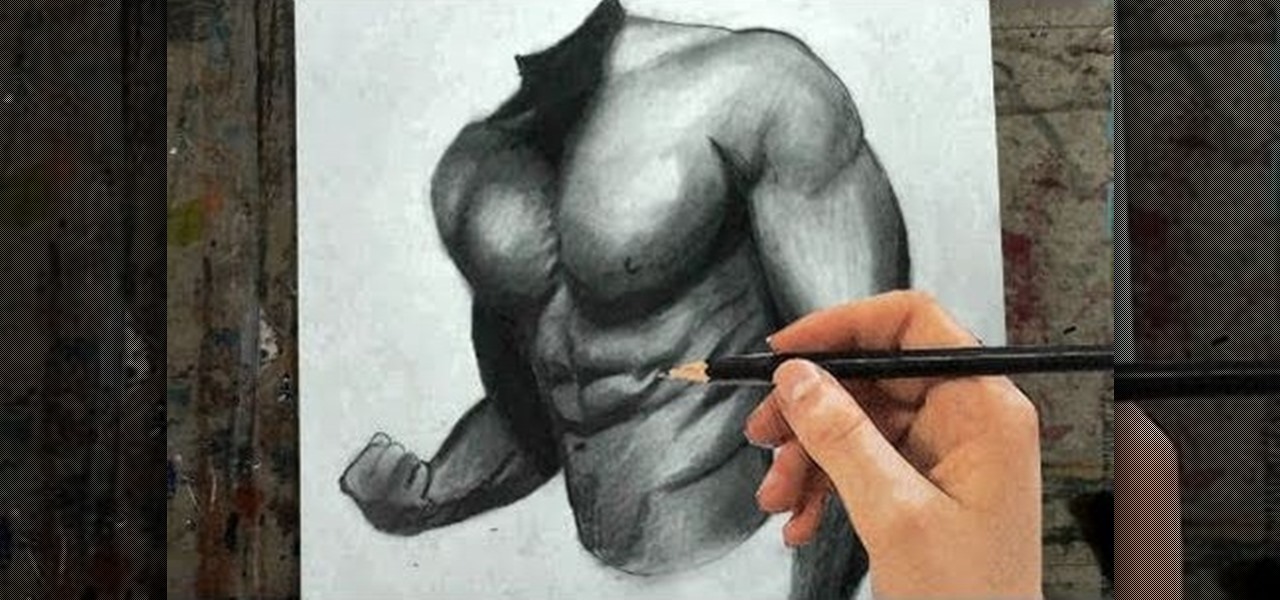
Drawing human subjects can be tough if you're not an experienced artist. getting every detail just right it quite a task, because of the intricateness of the human body. But Merrill is going to show you how it's done.

The make-up artist Kandee Johnson demonstrates how to create a cute look of big dolly eyes for Asian girls. The first step is to make the eyelid look bigger and lighter by using a white eye pencil from Sephora. The second step is to use a light-colored eye shadow from Mac, which needs to be applied all over the lid and under the eyebrows. Then take a black pencil and accentuate the outer corners to make your eyes look bigger and rounder. Start from the outside and work your way in to create a...

This beauty video demonstrates how to create a Mila Kunis makeup look.

Watch this fine art video tutorial to learn how to master drawing a fearful eye in two minutes. In two minutes you will be able to draw the expression of fear in the eye.

Neutral eyeshadows don't necessarily equal a boring, blah everyday look. In fact, neutral shadows in taupe, gold, and gray make fantastic backdrops for more dramatic eye embellishments like liquid liner and false lashes.

In order to create a Cleopatra inspired makeup look, you will need the following: lipstick, eyebrow pencil, blush, bold eye shadows, and false eyelashes.

Wearing layers and layers of makeup during the day is just asking for disaster, especially now that the humidity is soaring and temperatures are climbing up higher and higher.

This clip goes through process of setting up a infinite ground plane with shadows to better display your models within Blender. The tip also looks at a couple of tweaks while using Ambient Occlusion to adjust the shadows. Whether you're new to the Blender Foundation's popular open-source 3D computer graphics application or are a seasoned digital artist merely on the lookout for new tips and tricks, you're sure to be well served by this free video software tutorial from the folks at CG Cookie....

My name is Ruben Garcia and I'm a meteorite hunter. These videos are of a two day meteorite hunt. Just me and my video camera out in the wilderness!

Videomaker Associate Editor Tom Skowronski explains how four basic steps can be used to improve the lighting effects for a video and give it a more professional look.

Pixel Perfect is the "perfect" show to help you with your Photoshop skills. Be amazed and learn as master digital artist Bert Monroy takes a stylus and a digital pad and treats it as Monet and Picasso do with oil and canvas. Learn the tips and tricks you need to whip those digital pictures into shape with Adobe Photoshop and Illustrator. In this episode, Ben shows you how to work with layers in Photoshop.
See how to create fully vector folder icons using Adobe Illustrator CS4. This tutorial is compatible with older versions of Adobe Illustrator as well. Learn about using gradients and subtle shadows to create the illusion of depth in an illustration as well as masking different effects to get both a neat little text effect and a shiny surface on the folder.

This is an excellent video showing you how to open up the dynamic range of your Canon DSLR camera in order to see into the highlights and shadows better. By giving you a flatter image, you have more ability to manipulate the image in post-production, having lost less available information.

Have you ever wanted to create a background with one of your photos? This video shows you how to use one of your photos to create a photo background using Adobe Photoshop. It will show you how to use the free transform tool, overlay blend modes, hue and saturation, drop shadows, and other cool effects. Learn all about creating photo backgrounds with this video tutorial.

Pixel Perfect is the "perfect" show to help you with your Photoshop skills. Be amazed and learn as master digital artist Bert Monroy takes a stylus and a digital pad and treats it as Monet and Picasso do with oil and canvas. Learn the tips and tricks you need to whip those digital pictures into shape with Adobe Photoshop and Illustrator. In this episode, Ben shows you how to create rotating planets and moons in Photoshop.

Mila Kunis rocked a makeup look that was equal parts elegant modern and Audrey Hepburn at the recent 2011 Golden Globes. The "Black Swan" stunner opted for simple yet oh-so-flattering neutral eyes, blushing rosy cheeks, and warm pink lips.

Despite how she's usually portrayed in popular culture, Medusa (the lady with snakes growing out of her head) was once a beautiful woman. She was cursed by Athena, however, to spend eternity as a horrid snake monster, ergo the nasty scales and snake crown.

Despite all the glitz and glamour of the '20s, flappers were more than anything else dressing the scandalous way they were in order to look like men. They flouted traditional notions of female beauty by binding their breasts, wearing sheaths that disguised their feminine curves, and wearing hemlines up to there.

We all have a general idea of what a pin-up looks like: Big, buxom hips, wild curves that render men speechless, finger curled hair, and the iconic red lips with cat eyes combo. Bread out of the mold by creating a pin-up look that's equally glamorous and sexy but with a slight twist.

Most of us wouldn't even think to wear bright yellow and royal purple together unless we happen to be at Staples Center cheeering the Laker's on through the NBA Finals Tournament. But these two colors, which happen to be complementary hues on the color wheel, actually make for gorgeous makeup looks.

Gaussian Blur is a filter that blurs an image. But it's also the math behind the Feather command, drop shadows, and everything that is soft in Photoshop. Watch this video and learn why Gaussian Blur is so important. Whether you're new to Adobe's popular raster graphics editing software or a seasoned professional just looking to better acquaint yourself with the program and its various features and filters, you're sure to be well served by this video tutorial. For more information, including d...

Any good makeup artist will tell you both that good makeup starts with good skin and mature/older women look much more radiant with less thick foundation and eye shimmer.

You want the best quality photos you can get, and the Canon EOS 7D digital SLR camera makes perfecting your pictures easy. There is a range of technologies to enhance image quality. This video shows you the many options you can use.

Drawing is an excellent exercise for the brain that also lets your mind wander. This video tutorial demonstrates how to draw a serene mountain landscape using charcoal techniques. Begin with a simple sky and mountain range, then add trees and a beach. Pencilling in water will help to bring the trees to the foreground. Finally, add shadows and a waterfall to provide a sense of depth to the entire rendering.

Photoshopuniverse teaches you how to enhance the colors of photos using Adobe Photoshop. You get a photo and duplicate that layer. Set the blending mode to Soft Light. You repeat that step, only the blend mode should be Lighten. The shadows are now darker. You can change the blend mode opacities to 60%-70%, but both layers should have about the same opacity. Also make sure that the white values are not to white and that details, like faces, are still OK to see.

This video demonstrates the split tone effect in Photoshop. A split tone effect makes a picture look more rustic by changing the tones. First, add an adjustment layer to the picture by opening the channel mixer window. Select Monochrome and adjust the RGB values to create a black and white image to your own personal preference. Next, add another layer by opening the color balance window. Here you can change the colors of the light areas by selecting Highlights and changing the color sliders, ...

Drawing scales of a dragon could be difficult so lets try this method. First get the basic shape of the body,then draw those curves under the belly. After that,the scales which are on the top. Now the middle scales come in place. As we are done with our basic sketching,now its time to use a sketch pen for finalization. One can even add some shadows and highlights. This will help you draw some other amphibian as well as mammal figures.

This video, produced by Photoshop Universe, teaches how to reduce beard stubble or 5 o'clock shadows from male pictures. We are shown how to use the dust and scratches filter, layer mask, as well as the advanced layer style command "blend if" on the underlying layer helps us to make this possible. The first step is to duplicate the layer and then select filter, noise, and dust and scratches. The second step is to apply some dust and scratches to the beard selection. Finally we blur the layer ...

This is an excellent kids tutorial to draw a koi fish easy and simply using a Adobe Photoshop. The artist shows you how to hand draw the body, add the fins and other features of the fish. Then you create guidelines to make a perfect pattern of scales on the fish. Next he starts texturizing the fins as well as creating a realistic flip of the tail. He then takes the outline of the fish and puts it on one layer then traces it over on the next layer. On subsequent layers, the artist paints the f...

In this Photoshop tutorial the instructor shows how to change the dark hair color to blond. To get this accomplished you need to use a couple of very special techniques. First use the selective adjustment layer and select the outline of the hair. Now use the selective color option and change cyan and magenta settings to about minus forty. Now changing the other yellow color to achieve saturation and black colors to achieve the effect with shadows. Now next change the colors of black so that t...

Watch as amazing make-up artist, Kandee Johnson transforms herself into Barbie with this step-by-step tutorial on how to apply the make-up and look of this famous blond bombshell doll! The following eyeshadows were used to achieve this look: MAC in Pen & Ink, Da Blng, Carbon, Vibrant Grape, Indian Ink, Fig 1, and Deep Damson. LARENIM mineral eye shadows in Bedazzle & Lust and Urban Decay's eyeshadow in Grifter were also used. Additionally used: Hot pink blush as eye shadow, Make-Up Forever ho...