
How To: Create an ocean in 3ds Max
how to create an Ocean in 3DS Max


how to create an Ocean in 3DS Max

This video tutorial will show you to draw the cartoon character Lucario. To begin, draw your guidelines by using a 30% black pencil. Since he has a snout, you want to put two ovals for the head instead of one. Then make the chest with two curved lines and make simple lines for the legs, arms and tail. Use a black pencil to add in details and paint bucket for shadows.

In this Microsoft Word tutorial the instructor shows how to add a drawing or a free form shape to a document. Using the canvas in the Microsoft Word 2007 can be very helpful in adding graphical content to your document. Adding shapes and special effects like shadows, 3D will give a rich look to the document. To do this open a document in Word 2007. In the tool bar go to the Insert tab and in that select the Shape button. Now you are presented with plenty of predefined auto shapes. First at th...

Stephanie Valentin teaches us how to draw a stone angel in Photoshop. You create a new document of 1100 x 200 pixels. You sketch the character with a black brush of 5 pixels and 100% of opacity on a new layer. Keep this layer of the whole painting process. Then create a new layer, filling the shape with a dark color. Use a hard brush of 25 pixels and 100% opacity. Create a new layer Light 1, apply large lights with a soft round brush of 20 pixels and 35% opacity. Apply a Gaussian blur of 8 pi...

Eden In the Xbox 360 game Darksiders, consists of the Shadow War. This is a small part of the game and shouldn't take too long. After a brief scene, you'll find yourself in Eden. Follow the path and open the Soul Chest and the Soul Chest along the way. Continue to the circular area where you meet up with Azrael again who will then give you the Mask of Shadows. This item allows you to see into the Shadow Realm. With it equipped, you can turn the Shadow Realm vision on or off. Turn it on to fac...

It can be very difficult to see underneath wall cabinets. The cabinets and your body can cause a lot of shadows and make it very hard to see. Getting light under the cabinets is very easy. The answer is to install thin profile fluorescent lights that are made to go under the cabinets. Remove the diffuser and bulb from the lamp and you will expose the screw holes. Put the lamp up under the cabinet in the location that you want them to hang. You want to install them as far forward as possible. ...

Jessica Harlow presents a great look for Halloween. She mostly uses eye shadows by "Beauty from Earth" and "Obsessive Compulsive" brands, but thinks it is OK to use colors from any 88 shade shimmery shadow palettes available in the market.
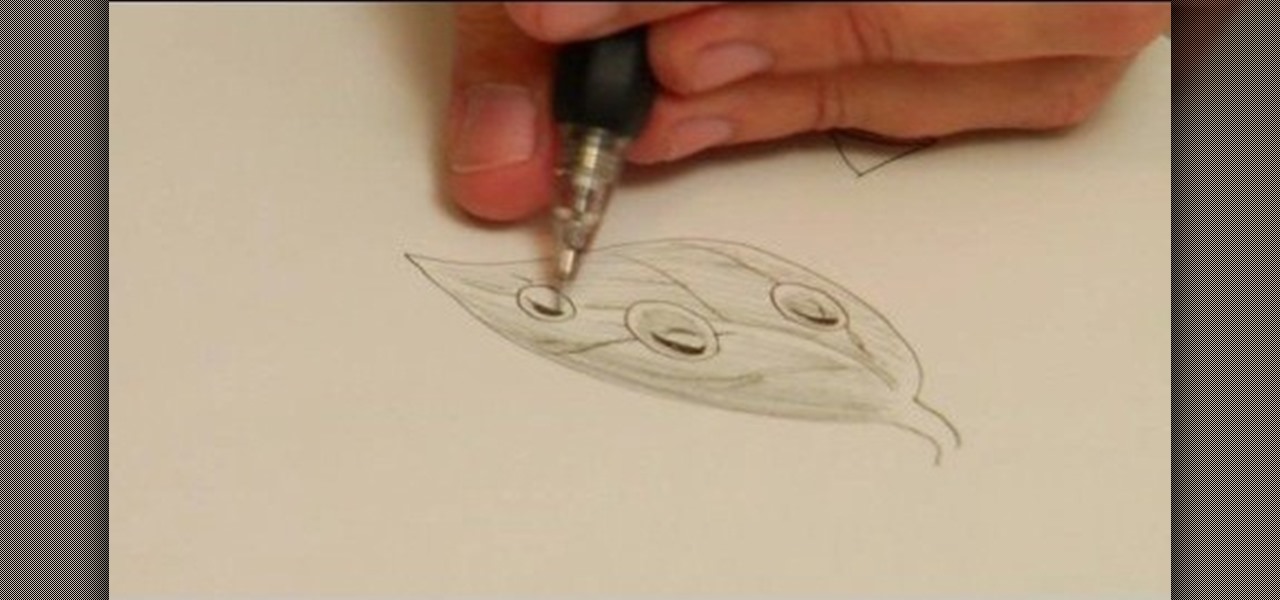
To draw water in black and white, accent the shadows and reflections to make it appear wet. Depict water in black and white with tips from a professional illustrator in this free instructional video on drawing. Enhance your landscapes with you new water drawing skills.
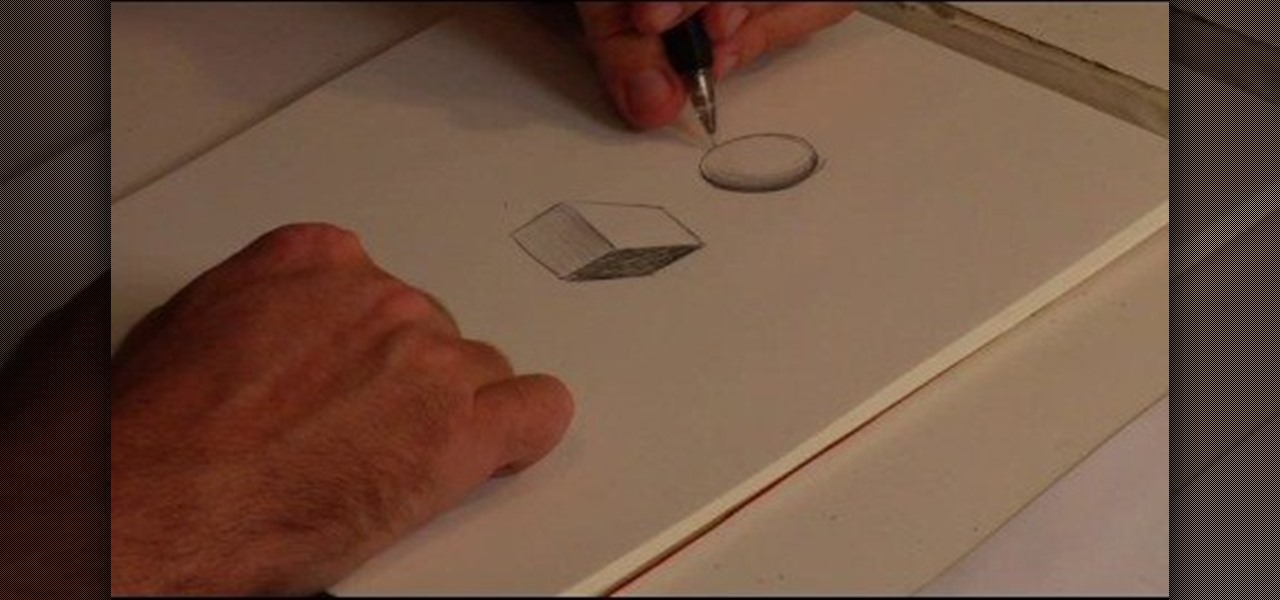
Drawing three-dimensional shapes requires paying attention to the shadows and light that fall on the object. Find out how to draw shapes with a three-dimensional quality with tips from a professional illustrator in this free instructional video on drawing. Drawing 3d will never be easier.

Watch this instructional cosmetics video to create reggae dancehall inspired makeup look for dark skin. Begin by highlighting the eyebrows with a bit of shiny pink gloss. This happy reggae look uses gold and pink eye shadows with ivory shimmer. Use a high definition eyeliner and add yellow highlights under the eye. If you want to really commit to this look, use the false eyelashes with theatrical patterns.

This tutorial video will show you how to contour and highlight your skin with makeup. Contours are "shadows" so you want to go darker than your actual skin tone.
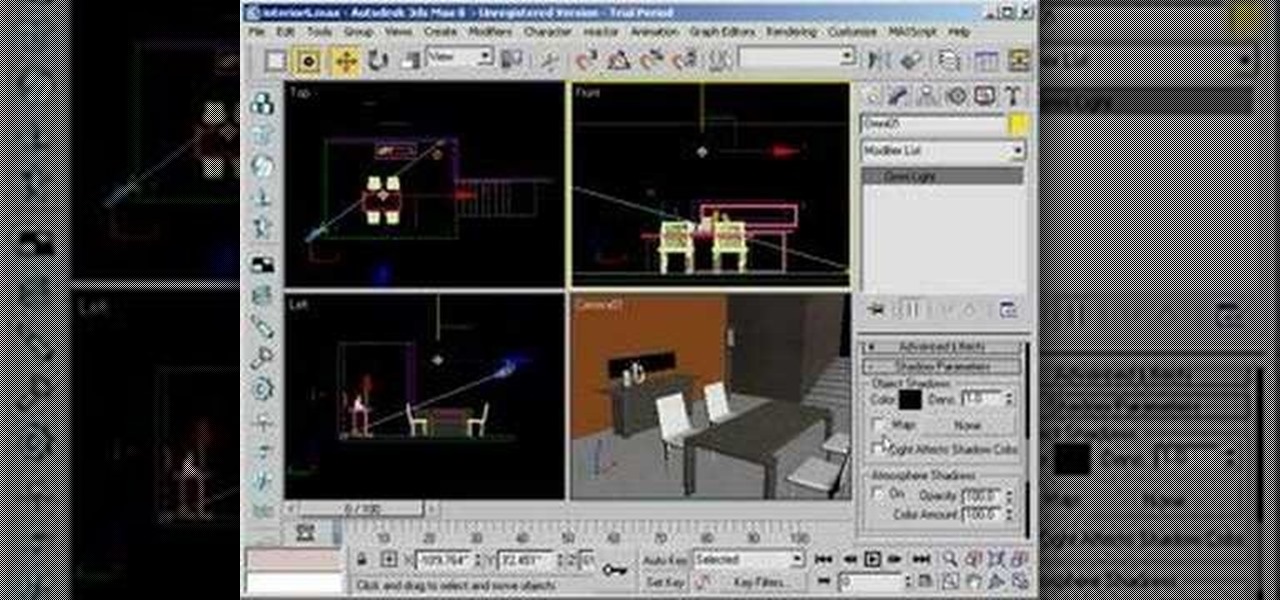
Check out this video tutorial on how to use Omni Lights in 3ds Max. You'll learn how to make the light dimmer and create shadows in your 3D animation.

Learn how to create dynamic lighting, constraints on moveable lights, and dynamic shadows in Unreal Engine 3 for Gears of War.

This video shows you a creative way to get a waving flag effect using distortion in Photoshop. This method also gives some depth with shadows and highlights.

In this video podcast episode, Izzy describes hard and soft light and how it affects shadows. He also demonstrates how to soften sunlight when shooting videos.

Tired of living in the shadows of the gods? This video shows you how to kill Zeus, button by button.

Jerry Hyman has been interested in photography since he was 13 years old, and is a former professional photographer. n the premiere episode of Woven Shadows, Jerry describes the importance of positioning the subject of a photo relative to the light source.

In this tutorial, we learn how to create a nice drawing composition. First, use your pencil to sketch a light outline of the still life objects that you're drawing. After this, you will add in lines on the side of them for their shadows, then shade the area in between the lines in. Next, you will darken up the sides of the shapes to make them appear more in-depth and make them look more real. Use your pencil to blur the pencil markings and make everything look more realistic. When finished, y...
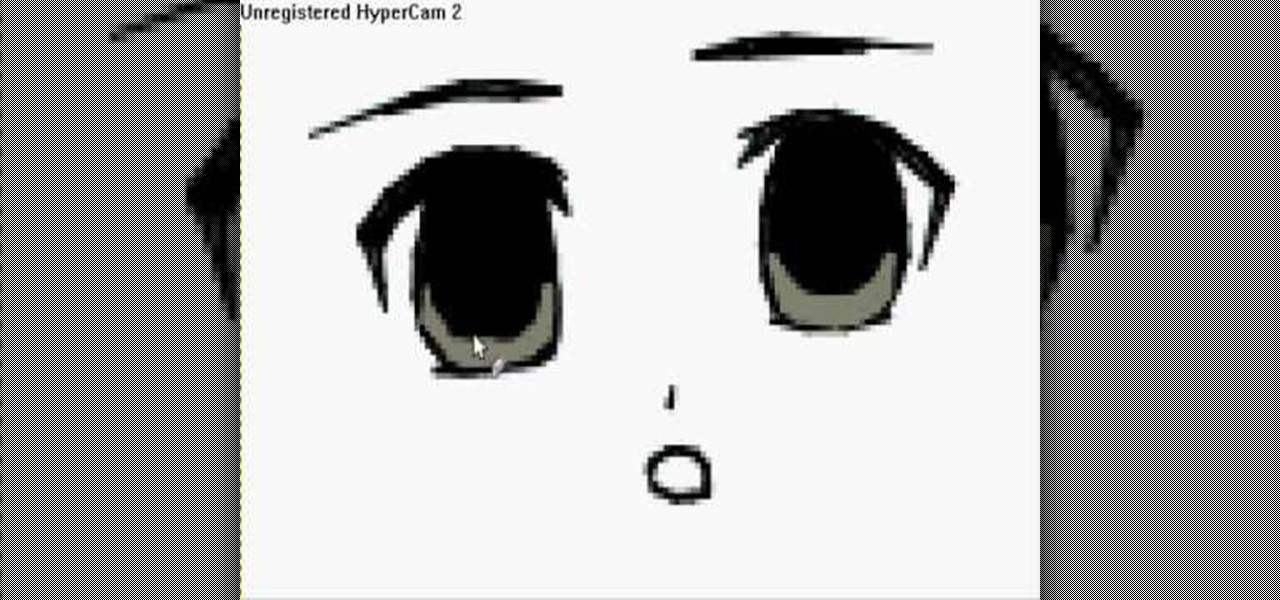
In this video, we learn how to draw 10 different types of anime eyes in GIMP. For the girls eye, draw the outlining of the eyes and then the eyebrows. Then, color the whole eye black and give it color. Then, burn the shadows and add in white to the top. Color the face around it and then add in the facial features. For the guys eyes, give them the color in the eyes first and then add the lighter color and the white to make it shiny. If you are going for a mean look, darken the eyes and make th...

In this video, we learn how to draw an anime eye step by step. Start out by drawing the outline of the eye. Then, fill in the eye with details and create shadows as well. From here, you will add in further details, including the shading and lines that make it look more realistic. Make sure you draw in the creases for the top and the bottom of the eye as well as the lashes on the top and the bottom. Draw in the details on the inner corner of the eye and add a white spot to make the eye appear ...
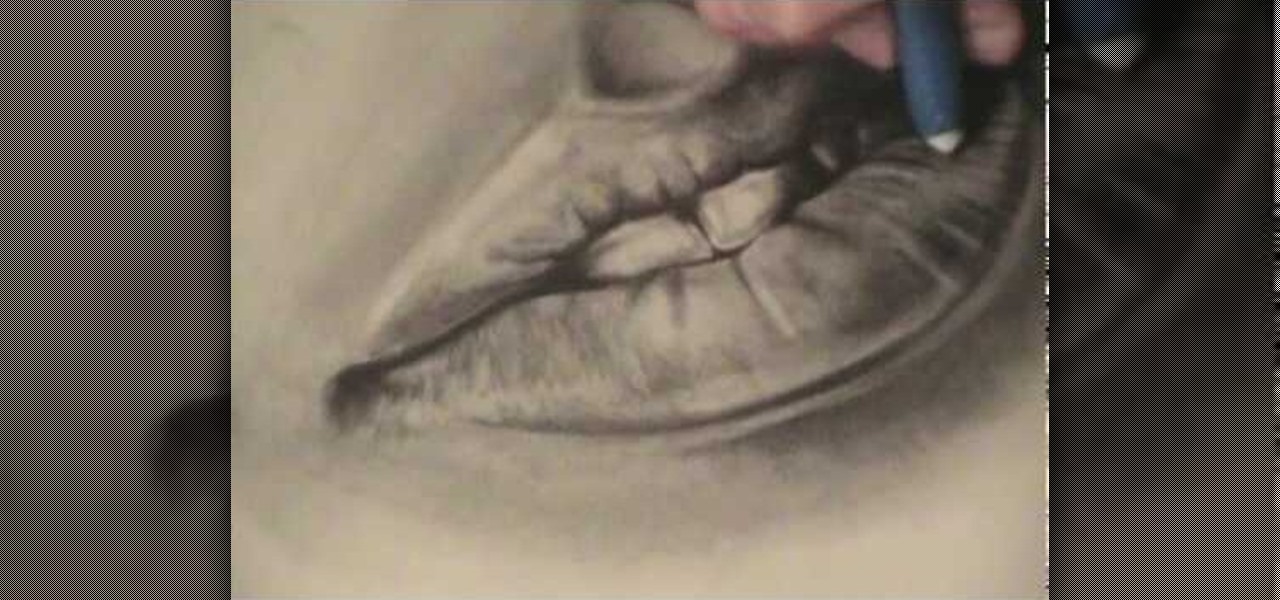
In this tutorial, we learn how to draw realistic lips and teeth. First, draw on your outline for the lips and teeth, using a light pencil. Try your best to get it as natural looking as possible. Now, draw in the shadows and the mid-tones for the lips. Also add in reflective lights and draw in the teeth. Add in details to the teeth and use darker lines to separate them. Use dark creases to form the lips and then continue to add in additional details. When you're finished, darken around the mou...

Want to draw a quick scene in Photoshop that contains mountains, clouds and water. Just watch this video.

In this tutorial, we learn how to use fill flash to get blue skies. If you take a picture of someone in front of a blue sky, they will most likely have shadows on their face, making the sky look good and them look bad. If you change your flash, the sky will look pure white and the person will look good. To change this, put a flash onto the camera, then use the exposure compensation to -1. Then, adjust your flash exposure to 2 2/3 and take the picture of the subject again. Now, you will have a...

The trick to achieving the perfect smoky eye is glitter. Not too much glitter; rather, a strategic application adds instant pizzazz and liveliness to any matte black and brown shadows.

In this tutorial, we learn how to remove a scar in Photoshop. First, select the magnifying glass to zoom in on the area you are working on. Next, select the paperclip icon, the select the second brush. Now, come to the edge of the scar and drag across the around the entire scar. Come back around, then the scar will be highlighted. Now click down and hold the image highlighted, and you can smooth out the skin and it will disappear. Next, do this on the other side of the face to remove the rest...

In order to do a bloody makeup look for Halloween, you will need the following: deep red blush, deep shadow Mac paints, eyeshadow, contour shadows, theatre blood, and eyeliner.

Contrary to popular belief, you don't need a bunch of black and brown liners and shadows to create a sexy smokey eye. Brown and black are the colors everyone thinks of when we mention "smokey eye," but other colors work just as well.
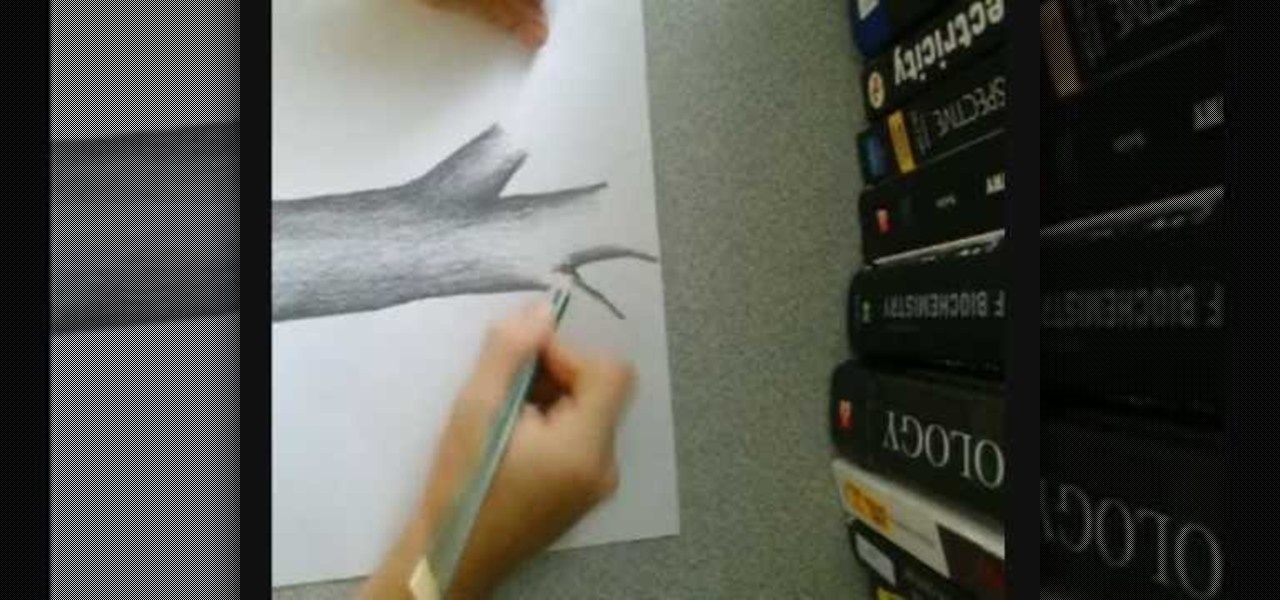
This video demonstrates how this artist draws a tree using a pencil and paper. After creating the outline of your tree trunk, darken the line and add shading as necessary throughout the tree to add dimension to your drawing. The darker shading is focused on the outside edges of the trunk, lightening as you go towards the center of the trunk. Sharpen your pencil as necessary, since it is easier to add detail to your tree with a sharp pencil. Add further branches to your initial trunk and creat...

MrYoungartist demonstrates how to draw superman, after having drawn the outline of the body. He starts of by drawing the facial features, first drawing the key points of the face, the nose and mouth. He then draws the eyes and all the small details in the eye region. Once he is done, He draws the outline of the face and after, the hair. Finishing this, he proceeded on to draw the cape, chest and the hands respectively. He then continues to draw, progressing downwards, and drawing accordingly ...
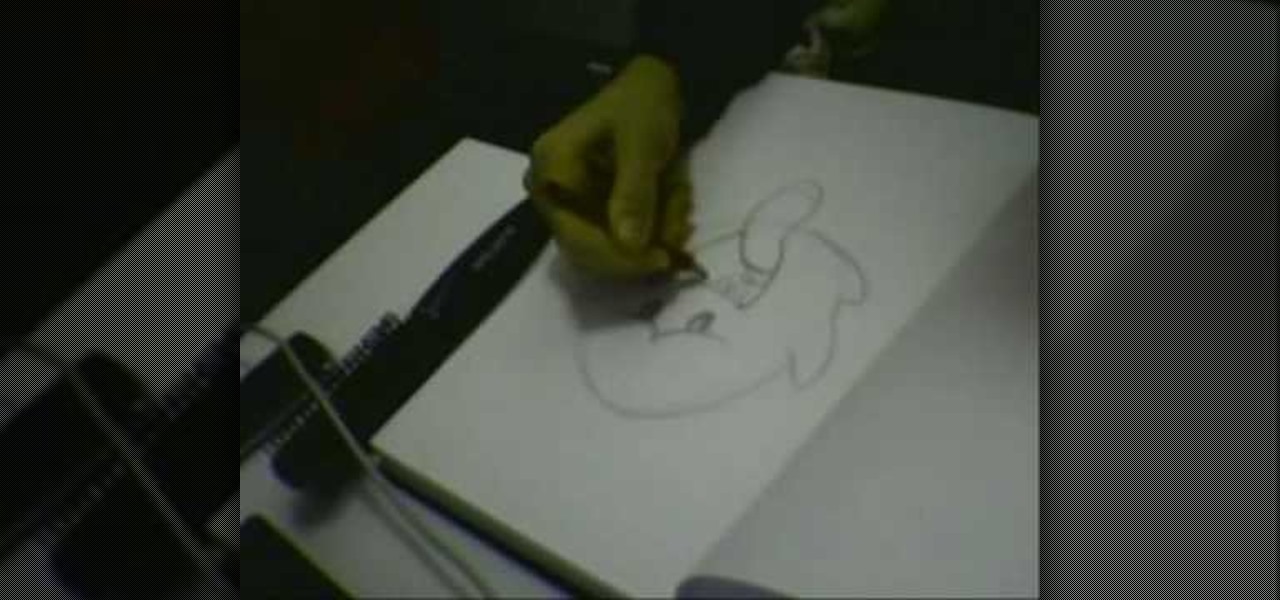
In this video he just draws a simple picture of boo. It maybe takes two or three minutes to make the sketch. First you just draw a circle roughly, and add ears to that. Next add tongue which is very long and outside of the mouth. You just have to give importance to the teeth in this drawing to make your sketch great. Next you just add teeth, which is wide. Next make the teeth highlight. Next draw two small circles like eyes and highlight it with the pencil. Next make the rough sketch into the...

This video from fahimuk teaches you how to easily draw a very realistic looking Corvette. Fahimuk takes you through the drawing step by step and shows the drawing when it is sketched all of the way up to when the car is finally completed and in color. He goes very slow and is very explanative in his video. Even though the video is without sound it still adequately shows how to draw a very realistic looking car. The final product of the car is in full color and fahimuk even shows you how to co...

This tutorial suits for Halloween occasions, featuring Glamour Doll Eyes, which is a perfect colors for the Mad Hatter. The shadows used in this tutorial are Cloud Coverage, Shaded Orchid, Love Spell and P inky Swear. Cotton balls are used for eyebrows and eyelash glue is used for the eyebrows, to? remove it just pulled it off, you can take a cotton ball with makeup remover on it and hold it against the brow which should help loosen the glue. Other products used are Fluorescent Colored Hairsp...
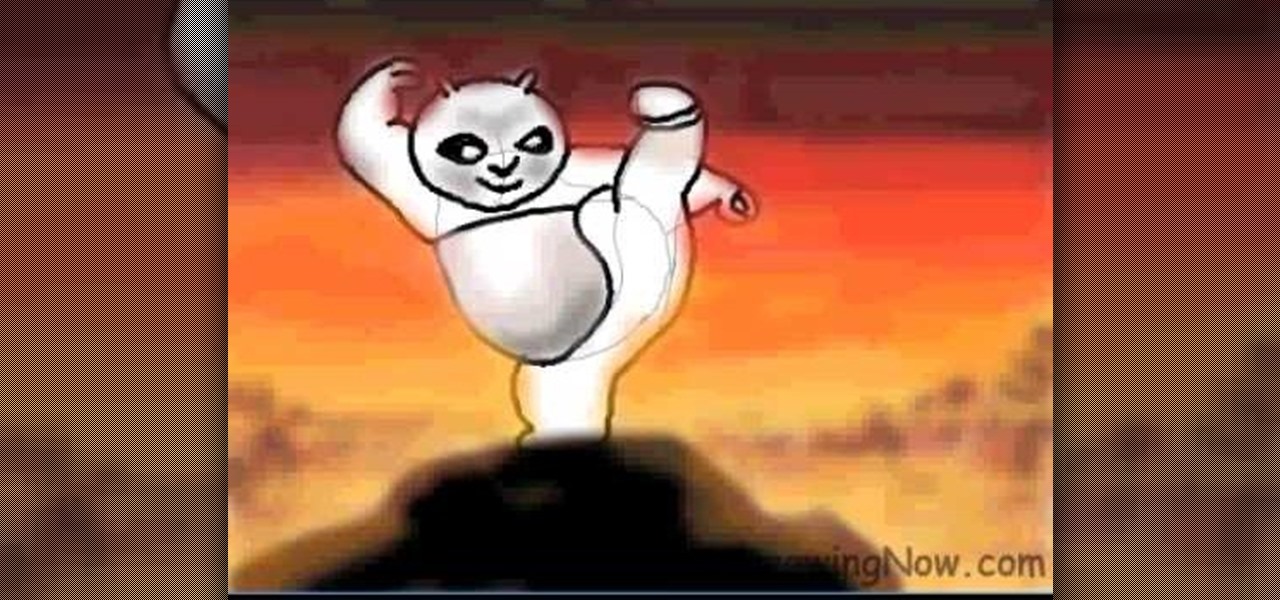
In this video you will learn how to draw a Kung Fu Panda on your computer. The first thing to do is to create the sketch using a crayon tool. After you've done that you need to take a brush tool and draw on the sketch with a black color. The next step is to paint the background using a spray tool or a bigger brush. To paint the Panda you will need a smaller brush and you have to be careful. After that, draw the details and the shadows. In the end, you will know how to create a beautiful maste...

Do you believe in fairy tales and those wicked witches? Let’s draw our conceptual witch. First we need a paper and a pen. Let’s start with a hat (typical one).Then draw the basic shape of the head with eyes, nose and mouth as well as the hair curls. Then start with the detailing i.e.; shadows and highlights on the hat and the face. You can even do it with a pen. This will help in creating your sketching art work.

This is a instructional video on how to draw a female character in drawing. It is a step by step video tutorial. It is drawing and sketching female character step by step. First start the drawing from face. Eyes, eyebrows and face outlines are drawn first. Then draw back with a ward rope. You should use rough sketch and also constructional lines wherever needed. You should be very careful while drawing the eyes, nose and the hair. You can use shadows when needed. Then complete the ward rope G...

This is an instructional video on how to draw a manga boy fighting a beast. First draw the legs of the boy. Then draw his body and then face. Then draw the weapon with his hands on it. Now draw the face of a lion first. Then draw its body and tail. Now remove all the rough lines and touch up the boy' face, legs and body. Draw shadows wherever needed. similarly remove rough lines from the lion figure and give final touching and finishing to it. Now the drawing is ready.
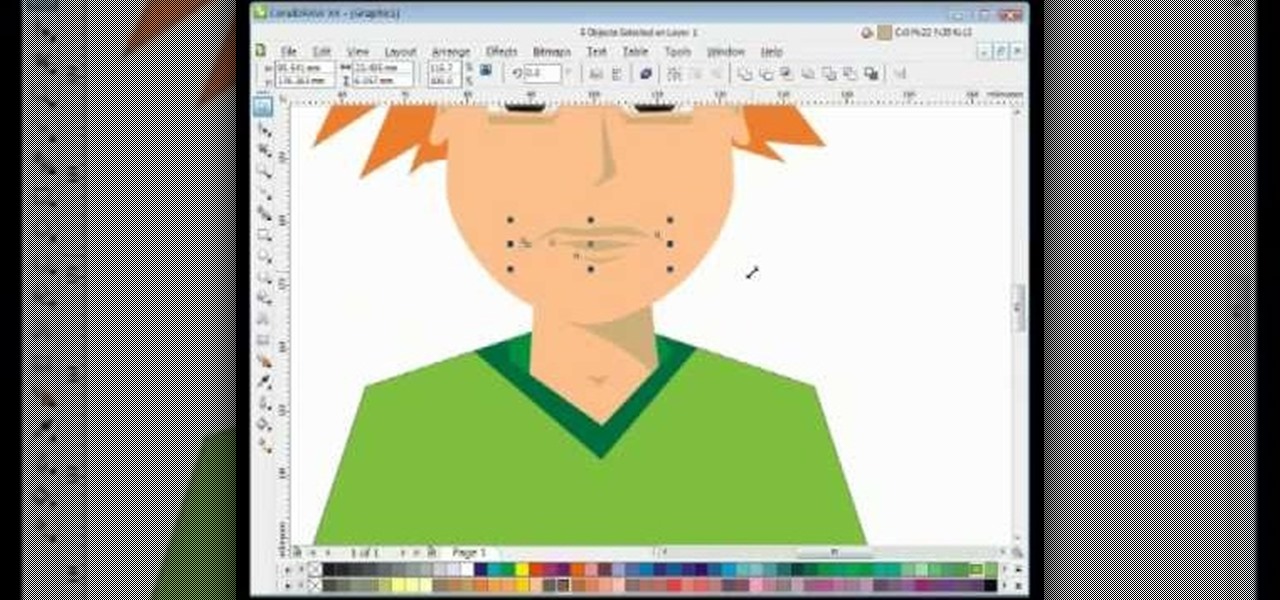
Have some fun with your CorelDRAW software and learn how to actually draw with it. Believe it or not, most people who own software like this never use it, so don't fall into this staple. Watch this video tutorial to learn how to draw a male cartoon vector character in CorelDRAW X4.

Need a little help on your shading technique? This tutorial on shading and shadowing techniques is hosted by Ed Beard, an internationally reknown fantasy artist known for his published works in Magic the Gathering and Tolkien. This video demonstrates how to choose a light source when shading, the values of dark to light, and how to ultilize shadows to embelish the three-dimensional depth to your drawing.

Portraits come in all shapes and sizes, but follow a few basic guidelines and you'll set the scene for a beautiful and professional shot.

Learn how to apply makeup for an Aquarius inspired eye makeup look with this tutorial. You will need the following cosmetics: Urban Decay Primer Potion, MAC Cream Color Base: Nude, Makeup Forever Shadow #83, Ben Nye Shadows: Cosmic Blue, Jade, Chartreuse, MAC Glitter in Reflects Transparent Teal, Urban Decay Liquid Liner in Perversion, MAC Mascara in X, Mac Kohl Power Eyeliner in Feline, MAC Lipstick in Lollipop Loving, MAC Dazzleglass in Funtabulous, and MAC Glitter in Reflects Transparent T...