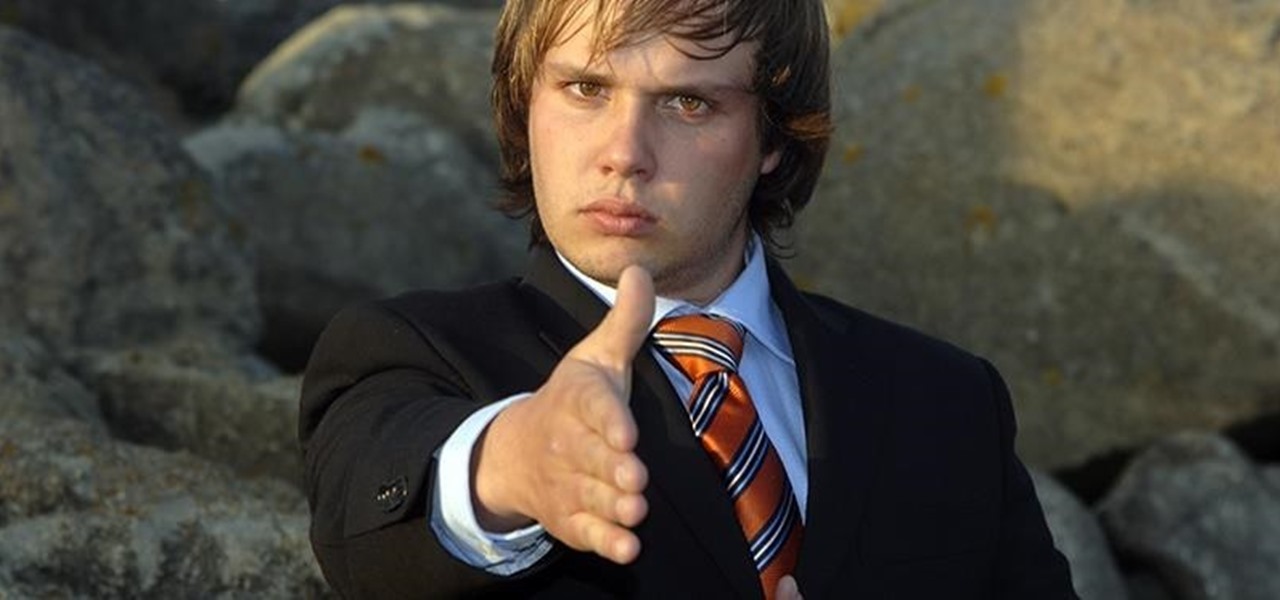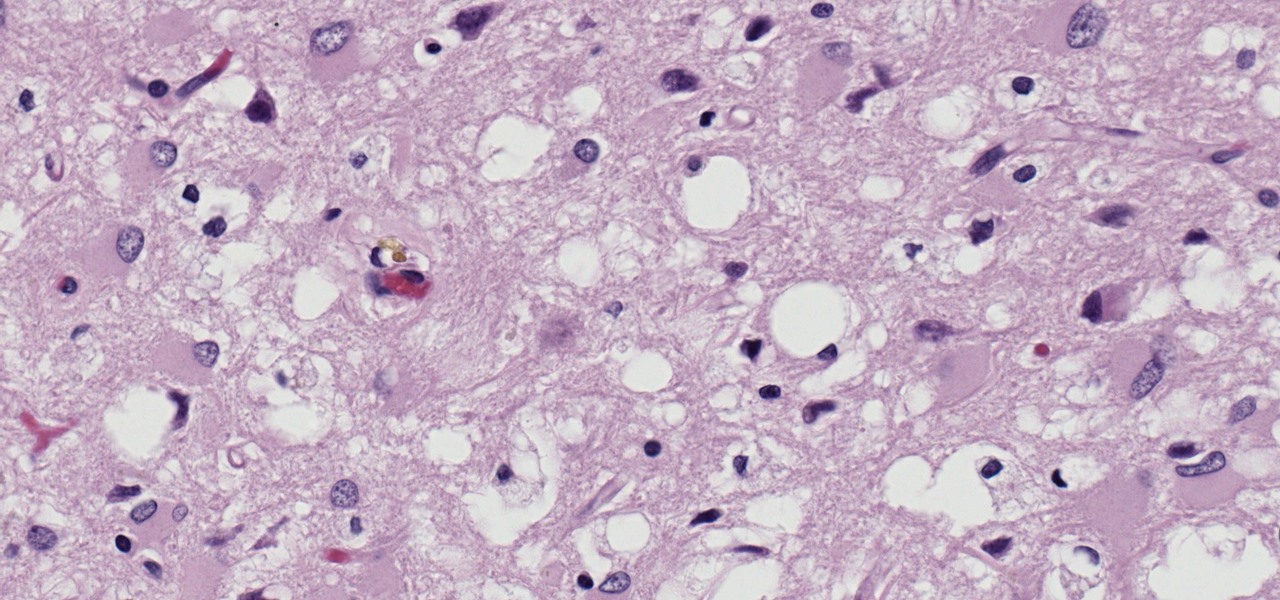I have a confession: I hoard glass jars. I buy mason jars whenever I get the chance. When I finish a jar of pickles or mayonnaise, there's no way that glass jar is going in the recycling (thankfully, they're easy to de-stink). And when my sister gives me a basket of her homemade jams, she can forget about ever seeing those jars again.

Given how much use it gets on a daily basis, the power button is always one of the first hardware features to call it quits on an Android phone or tablet. So if your power button is acting up, or you don't want it to, you can extend its lifetime by simply finding ways to use it less.

When Apple released their plus-sized iPhone 6 and 6 Plus models, it only made sense that they would include a one-handed feature to accommodate the larger displays. That particular feature is called Reachability, and with just a quick double-tap of the Home button, the screen shifts to the bottom half of the device for easier use with one hand.

Some nights, I'm a lazy cook and only want to chop one clove of garlic for my immediate needs instead of prepping a giant batch and freezing it the way I normally do. The only problem is if I'm already feeling that lazy, I really don't feel like dirtying a whole cutting board. However, I still want my garlic to be finely minced so it suffuses my dish with its wonderful, one-of-a-kind flavor.

It's really amazing how much you can do with root access on an Android device. From various themes to porting exclusive funtionality from other devices, the power of Superuser privileges is truly awesome.

Screen mirroring was a long-awaited feature for the Chromecast, now available for select devices (and even more with root). While great news for those who couldn't wait to play games, watch movies, and browse pictures on a big screen, it did mean that you had to keep your device's screen on the entire time it was being mirrored.

There's more to earning someone's trust than simply shaking their hand, especially if you're not particularly trustworthy. Your body language doesn't reveal your thoughts, it reveals your intentions, and sometimes intentions are better left unrevealed. Psychopaths, take note...

No matter how careful or decent you are, there will always be pictures or videos that you want to keep private. They say a picture is worth a thousand words, but if someone were to go through my photo gallery, only one word would be coming out of my mouth—"%@&#!!"

Sometimes I forget that I'm also a fiction writer, so I thought it might be a nice change of pace to share one of my stories with you. I wrote this piece awhile ago for an anthology that never came together and I'm tired of just sitting on it.

Drones give you the joy of experiencing the sky without any of the downsides of gravity. Copernicus was the astronomer who put the sun at the center of the solar system. This little drone is aptly named after him because it similarly gives you a true look at the sky through a crystal clear camera and agile, intuitive controls.

Between sending iMessages, jotting down notes, and crafting emails, you do a lot of typing on your iPhone. No doubt, you've been in the middle of an important task when everything comes to a screeching, obtrusive halt, where a rogue "Undo Typing" pop-up forces you to close it before continuing with your typing. Don't put up with the BS anymore — here's how to stop it.

Even with all the success HMD had with reviving the Nokia brand in 2017, it seems their second year is shaping up to be even better. Nokia has been steadily releasing sequels to last year's lineup, most with the new minimal bezel design language. The Nokia 7.1 is just their latest creation.

With the S9 and S9+ upon us, you maybe wondering if it's time to retire your aging Galaxy and either sell it or do a trade-in to get Samsung's latest flagship. Before you do, however, it's important to make sure that all its components — most notably the sensors — are working fully in order to avoid potential headaches.

Mobile World Congress 2018 is here, and with it, Samsung has officially announced the highly anticipated Galaxy S9 and S9+. While we already knew much about the new phones, Samsung's presentation officially filled us in on what to expect from the S9's cameras, including dual aperture, two cameras, and super slo-mo.

We love standing around a barbecue with an icy cold beverage in hand, enjoying the delicious smell of smoky food and chit-chatting with pals. Grilling season — it's our favorite time of the year.

Sometimes the best way to hide things is in plain sight. Whether you're trying to sneak some medication past security at a concert with a zero-tolerance policy, or you're just worried that maybe Omar comin', YouTuber MrGear has a clever way to put your mind at ease.

I love pomegranates. I don't even mind the mind-numbing task of picking out the arils (which is what those ruby-colored seed-like things in the pomegranate are called). However, I'm always on the lookout for new, easy ways to peel it that don't make my kitchen look like a crime scene.

If you're anything like me, your day doesn't start until you've sloughed away your grogginess with a scalding hot shower. That perfectly-heated water can clear stuffed sinuses, relax the muscles, and make pretty much anyone feel squeaky clean. However, a cold shower can do even more for you if you can stand the low temperatures.

Let's be honest, most of us buy the bottom-shelf vodka either because we're broke or because we're going to disguise the gag-inducing taste of it with juice or something fizzy. If you're cooking or baking with vodka (ice-cold vodka works wonders in pie crust), what's the point of buying Belvedere?

There's no reason to wait for Halloween to play with dry ice. It definitely creates a creepy fog-like effect when you add a little water to it, but there are some other really cool things you can do wit dry ice. Here are just 5 non-Halloween ways to use dry ice for tricks or pranks.

In one of my previous articles, I showed off how to make water freeze into ice instantaneously. In this article, I'd like to elaborate on this, and show how a glass of water can turn to ice instantly on command. What exactly is this supernatural power? Discover the secrets to ice-bending—in real life.

I'm sure that there are plenty of people out there who have no idea what a plague doctor is/was, so I'll start with an explanation.

The last iOS software update was a modest one, but iOS 17.4 has a lot more for your iPhone, including changes to emoji, Podcasts, security, Safari, widgets, Apple Cash, CarPlay, and more.

Thanks to its advanced cameras, the Galaxy S9 can capture videos at an astonishing 960 frames per second (fps). To put it in perspective, you now have you the ability to record the world around you in ways that previously required expensive professional camera equipment. And that's just the tip of the iceberg.

Prion diseases are a group of infectious brain diseases that causes extensive tissue damage, resulting in sponge-like spaces in brain tissue. Prions include Creutzfeldt-Jakob disease in humans, bovine spongiform encephalopathy (often called mad cow disease), and chronic wasting disease in hoofed ruminant mammals.

When alcohol tastes bad, there's little you can do to save it—or so you think. While it might seem easier to toss your entire bottle of old, opened wine, or to give up and drink crappy vodka anyway, there are creative ways to turn a spoiled or just plain bad boozy beverage into one you actually want to drink.

The headline above may have some spice addicts shaking their heads, but, believe it or not, there are people out there who either don't like or can't handle a ton of spice.

The Microsoft Surface has been the go-to device for many professional artists since its initial release back in 2012. Since then, the Surface line has continued to offer customers a portable, high-powered machine that's a near perfect value for both casual and professional artists. And the Surface Book is its best model yet—a full laptop convertible with a detachable screen and a dedicated GPU.

No, your Apple Watch isn't totally hacker-proof, despite what some have claimed.

The drinking straw isn't just there to help you make annoying noises when you get to the bottom of your soda. That little tube of plastic is extremely versatile and can make your life a lot easier with a little know-how. Curious? Read on to find out more.

In my last quick clip, I demonstrated how to take a bottle of soda and freeze it on command. I received many requests for a more detailed article on this, so here we go. This "super cool" trick works with cans of soda too, not just bottles!

TouchDevelop is a browser-based programming tool that allows anyone to build your own Windows 8 apps directly from any touchscreen device, including iPad, iPhone, Windows Phone, Android, PC and Macs. Once the script is created and the app proves to work, it can be placed in the Windows Store for free or purchase.

It's that time of the year, y'all—when the air becomes crisp, the nights grow long, and people crave hearty, warm soups and stews. And of all the season's offerings, my hands-down favorite has to be chili: It's versatile, meaty, and above all else, it's damn easy to make. (Thank you, Lord, for the slow cooker. Amen.)

If you made a resolution for 2020 to get healthier, it's essential to concentrate on your mental health just as much as you do on physical fitness. Running and exercising is great, but a sound mind is integral to a healthy and balanced life, and you can improve your emotional and physiological well-being with your smartphone.

Smartphone videos get better and better each year. Seven or eight years ago, who would have thought iPhone and Android phones could support 4K video recording. Some phones can even shoot slow-motion at 960 fps. But no matter the resolution or frame rate, a phone's rolling shutter can make quick movements in front of the camera appear wobbly, distorted, or with artifacts.

In the last couple of days there's been a lot of speculation about the powers of Microsoft's HoloLens 2, but few have had a chance to get their hands on one to see if the company's claims live up to what HoloLens inventor Alex Kipman showed off on stage.

In a surprising twist of expectation management, Magic Leap managed to not only ship but deliver the Magic Leap One I ordered on Wednesday by 4 p.m. PT on the same day.

For almost a decade, projector phones have tried to entice consumers with their convenience as media machines. While these devices are alluring, they've never really taken off with mainstream success. The latest effort, Moviphone, sounds tempting if you watch a lot of films and TV on your smartphone, but is it good enough to be your daily driver?

Fight me all you want, but it ain't a party without alcohol—whether it's a Halloween party, Christmas party, dinner party, or even a damn wedding. (If you think that people will stick around after dinner for a dry wedding, then you're sorely mistaken.)

When shopping for a new smartphone, you'll encounter comparisons and spec sheets that are filled to the brim with values like mAh, GB, and GHz. To the average consumer, however, these values are meaningless, so we end up looking at which device has the specs with the highest actual numbers.