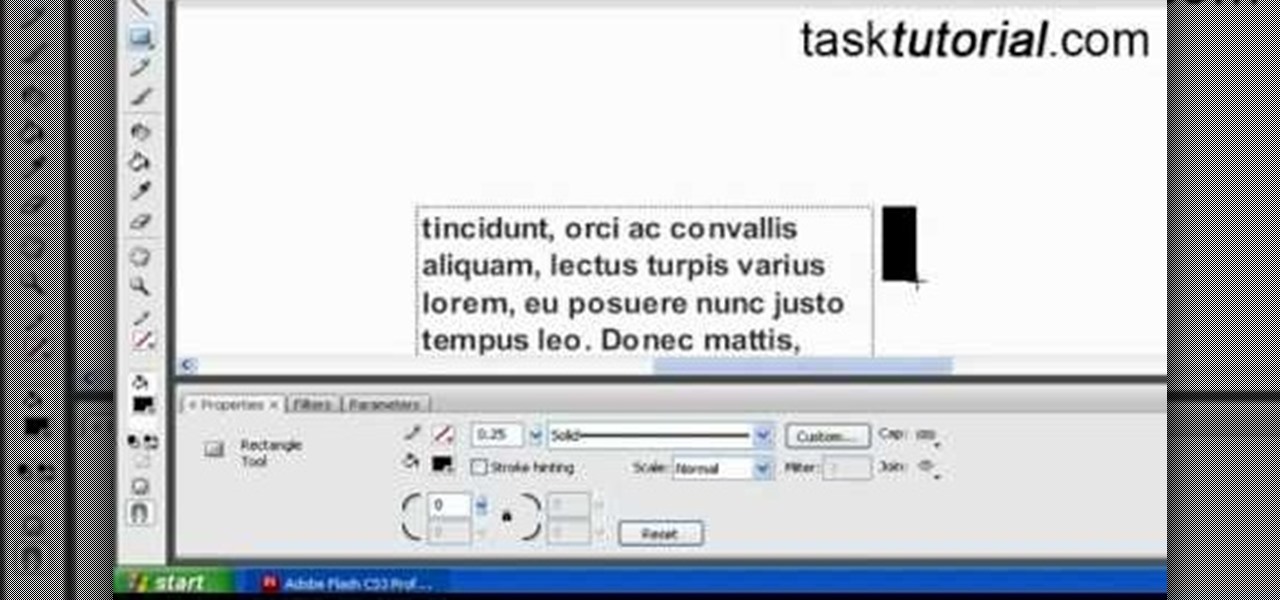To give you a truly immersive experience on Infinity Display phones like the Galaxy Note 9, S9, and S8, Samsung added the option to hide the navigation bar when not in use, then easily reveal it with a swipe up gesture for quick access. If you've always found this process a little too cumbersome, Samsung has introduced a nifty feature in One UI that'll make it a lot more intuitive.

Apple didn't invent the concept of photos with videos embedded (that credit goes to HTC and their Zoe feature), but they sure did popularize this functionality when they came out with Live Photos. If you're jealous of iPhone users, you certainly don't need to be — there are several great ways to recreate Live Photos on Android.

Google's new Pixel 2 and Pixel 2 XL have a new camera mode called "Motion Photos." As the name implies, it's quite similar to Apple's Live Photos feature or HTC's Zoe before it. For every picture you take, a few seconds of video footage from before and after the shot was taken will be embedded in the file, which gives you two ways to relive that moment.

Music has always been able to connect us. Spotify is now offering an innovative new way to do just that. The company announced today that they have launched a new feature in collaboration with the Messenger app that allows you to share and make playlists with friends.

Thanks to live-streaming video and social media apps like Facebook, Instagram, and Snapchat, we're all on camera nowadays. Unfortunately, though, we don't have a script to work with when we're shooting selfie videos, so it's hard to come off as perfectly eloquent when you're just freestyling off the top of your head.

For some odd reason, the Chrome Browser on Android doesn't allow you to search selected text when you're in Incognito Mode. This must have been an oversight on Google's part, because the feature is definitely present with the browser in its normal viewing mode, allowing you to highlight text and quickly perform a Google search.

When it comes to added features, no manufacturer out there can hold a candle to Samsung. Whether it's a remote control for all of your electronics, a heart rate and stress level monitor, or a seemingly-magical stylus, Galaxy devices always have as much functionality as possible packed in.

Screenshots are all the rage. From sharing high game scores with friends to placing conversation threads online for the world to see to secretly capturing Snapchats, this function of smartphones is prevalent through modern society.

You have a cool picture that you want to show someone, but when you hand your phone over, they start swiping through all of your photos. Surely, you've encountered this scenario before. I definitely have.

Stop using the same button sounds everyone else uses! Create your own custom button sounds with Fruity Loops Studio 9, then incorporate them into your Flash buttons using Action Script 3 and Adobe Flash CS3 (or any other version of Creative Studios).

Add shine to your buttons and other basic shapes when you're animating in Adobe Flash CS3! Shiny buttons can add more depth to your project and give it more of a professional appearance. This tutorial shows you how to make shiny buttons for your next Flash animation.

In the Windows Vista start menu there's a power button, and right now your power button may be set up to shut down, hibernate or put your PC to sleep, but if you want to change that behavior, this video will show you how easy it is. This example changes the start menu power button from "sleep" to "shut down".

If you want to change your video information on YouTube, you need to go to your account page by clicking "Account" link on the homepage of the YouTube.

First click the explore button, this will open a fold in which you will click homegroup and the second computer in the network. By clicking on that you will see what is in the homegroup. For example clicking on the video icon shows you all the videos available. If you right click on the video you can choose to watch it, open it, send it to different places, drag it onto your computer or copy and paste it into another directory.

Tasktutorial teaches you how to create a scrolling text box using buttons and ActionScript in Flash. Create a dynamic text field and then right click and make it scrollable. Create scroll buttons using two simple rectangles. Convert those to buttons using shortcut F8. Click the button and go to Window - ActionScript. Copy the text from the video to make the buttons scroll the text. You can test the movie by going to Control and then Test Movie. This will bring up a new window and you can see ...

In this video tutorial by Task Tutorial we learn how to create a YouTube subscribe button using Adobe Illustrator. The first step to creating a button is to select the rectangle tool and draw a bar and then select a gradient fill. Next create the first color in the gradient and then the second color in the gradient. After that you'll want to change the gradient angle and also change the stroke width. Then you'll want to edit the stroke color to 9.6%. Then select the text tool and create your ...

In this video by Task Tutorial we will learn how to create a simple flash button with sound. The first step is to create a text layer in flash, then convert your text into a button, then double click on the button to enter a sub menu and create a new layer for sound. Then simply add some sound files from your library and assign the sound file. Now you can change the color so you can see when the button is pressed. Then finally go back to your main scene and test your Flash movie. Using these ...

A PDF file is a great way to share your documents with anyone. Both Macs and PCs can read them and it's very easy to create them in Mac OS X. From any application that you can print from, go to File–Print–which will open up the print dialogue box–and find the PDF button in the lower left corner. To learn more, and for a complete walkthrough of printing to PDF in Mac OS X (as well as information on using the handy Web Receipts) feature, watch this video tutorial.

In order to customize your Safari tool bar, you can alter your buttons. All you have to do is click on "view" and "customize tool bar". Select a button that you like from the 2 rows in display. Then, click on the button you would like to add to your tool bar and drag it to your tool bar. You can use buttons as shortcuts to go back and forward, with the back and forth arrows and to take you to your favorite sites, with "top sites".

Having trouble buttoning buttons? Never fear: Whether you're new to Adobe's popular Flash-development platform or a seasoned web developer looking to better acquaint yourself with the new features and functions of the latest iteration of the application, you're sure to benefit from this free software tutorial. For more information, and to get started making your own Flash-based twinkling starscapes, watch this video guide.

Almost every website on the web has buttons that enable users to interact with it. They are easy to make, but making them interesting and reactive to user's activities is more of a challenge. This video demonstrates how to create animated rollover buttons in Adobe Flash CS4 quickly and easily. Your website will be much more dynamic and enticing if you apply the skills taught in this video.

In this how to video, you will learn how to add a re-tweet button on to your Twitter page. Normally to re-tweet, you will have to copy and paste the tweet and type in RT before the message. If you download the Firefox plug-in for re-tweeting, you just have to press a re-tweet button next to the tweet. To do this, go to the Firefox add-ons and download grease monkey. You will next have to download Twitter enhancement. Once you do this, you will see the buttons next to the tweets. You now are a...

This video shows how to make buttons from paper scraps. You need some patterned paper scraps left over from scrapbooking. The best working surface is a Teflon sheet. You also need some shiny glaze product, a pin, and a punch, for example a circle punch, but square, hearts or flowers will do just as well. You need scissors too. Cut or punch out several button shapes. Use a small hole punch to make two holes or four holes in the centre of the button. Use the pin to clear the glaze nozzle. Add t...

You will need some half ball covered buttons to make this. You can cover these buttons with any sort of fabric you want. Once you're done, thread an elastic ponytail band through the button hole, add a dab of glue and you have a brand new accessory!

Often times, when you buy ready to wear clothes, you'll get a garment where the buttons are sewn on very loosely. To keep the buttons from popping off, here is how you can reinforce the buttons on your pants or other garments.

In this video, we learn how to connect your Xbox 360 using a USB modem. First, plug in your Xbox to the USB and then plug that into your computer. From here, go to the network connections section of your computer. You can do this by going to the start menu on the right hand side column. When this window comes up, go to properties and then click the advanced tab at the top. From here, click on the box underneath the sharing section, then hit the 'ok' button again and you will be able to connec...

In this video we learn how to find the IP address of your computer. First, go to your desktop and click on the network in the lower right hand corner. The network and sharing center will now pop up on your computer. Click on the link that says "local area connection". Then a new window will pop up, click "details". Once the information comes up you will be able to see your IP address along with a ton of other information about your network. Another way to find your IP address is to go to the ...

In this video tutorial, viewers learn how to burn CD with the program, CD Burner XP. Begin by downloading the program. Once downloaded, open the saved file and follow the procedure to install the program. Once installed, open the program. Then drag the desired files into the bottom window of the program to burn onto the disc. Users may also add the files by clicking on the Add button. Now insert a blank disc into the hard drive. Finish by clicking on Burn to start the disc burning. This video...

In this video tutorial, viewers learn how to find their I.P address in Windows 7 and Vista. Begin by clicking on the Start menu. Then type "cmd" into the search bar and press Enter. When the command prompt window opens, type in "ipconfig" and press the Enter button. Now search through the list and find a line that says "I.P address" or "IPv4 address". The numbers will be divided by periods. Another way is to open Control Panel and select Network and Sharing Center. Then click on your local ar...

This video shows how to secure a wirelees internet connection on your Zyxel P-660hw-t1. For this, first click on Start button and open Internet Explorer(or any other browser). On the address bar of the browser, type in the IP address of your router. On the next page, enter your password and on the next page, either change the password or ignore. On the next webpage, under Advance setup, click on Wireless LAN. On the next page, click on 8021xWPA. Select authentication required and then click a...

Techmaniacs the youtube user show us how to open task manager without having to go through the intermediate screen on a new Windows Vista. When you click on the ctrl button, the alt button and the delete button on your keyboard, it opens up a new window that gives you the options of switching users, log off, change password and start task manager. If you do not want to go through this every time there is a shortcut to get straight to task manager. You click the ctrl button, the Shift button a...

Keri shows you how to tag people in your Facebook status update box. If you want to create a link to your friends and fan pages in your status update, follow these steps: Write you status update. Type the '@' sign, followed by the persons name or group. (Start typing the first few letters of the person or group's name, and you will be able to select them from a drop down box. )Notice that it has now turned into a link in your status update box. Hit the 'Share' button. Now your update will be ...

In this Fine Art video tutorial you will learn how to use a Polaris incident light meter. The meter has a power, mode, ISO control and a multi flash exposure buttons. On the side you have the up / down and the trigger buttons. Power on the light meter. Select the mode, say ambient light and then set the ISO by pressing the ISO button and the up/down button. Now using only the up/down button, set the shutter speed. Then place the meter under your chin to meter the light on your face. Press the...

Remote desktop is a very powerful feature using which you can access any desktop from another desktop over an internet. In this video the instructor shows how to enable remote desktop in Microsoft Windows XP. Remote desktop is a system that will allow other users from the internet or your local network to connect and control your computer. As this can be a security hazard be careful while sharing the details of your remote desktop connection. To enable this click on start button, right click ...

This video shows you how to easily update your Motorola Droid using near-future updates. The first thing you have to do is to download the Update from: Motorola Droid , unzip it to your PC, rename the folder to 'update' and copy it to your Droid root folder. Then, turn your phone off. Next, you have to press the power button and do not let it go until the screen shows you a triangle with a "!" in it. Next, hold the volume up button and then the camera button. Hit the right D-pad button once a...

If you've ever found yourself bored and not knowing what to do, this video tutorial might help you out. See how to make a homemade spin toy with a button. Just get out a pair of scissors, a large button, a glue stick, string and a small piece of paper and you can begin building this time consuming button spinner toy, time consuming as in not hard to make, but fun to play with.

See how to use a Multi-Mandrel and watch demonstrator Scott make a set of buttons in no time flat in this how-to video. The multi-mandrel hold several pieces of glass as they're shaped into buttons, beads, or the desired craft project. Watch this video glass-work tutorial series and learn how to make glass buttons using a multi-mandrel.

Those of you who switched to Mozilla Firefox from Internet Explorer, may find that you miss the IE print icon as well as the history and bookmarks buttons. In this video, you'll learn how to enable similar buttons in the Mozilla Firefox in a matter of a few seconds. Restore your favorite buttons with this Firefox how-to!

Watch this instructional sewing video to make fabric covered buttons. You will need a little kit to put the buttons together. Each kit usually comes with about five buttons. You will also need a fabric marker, some scissors and some special fabric.

Use the Sew a Button presser foot to sew flat buttons on your garments or craft projects. It's easy, and fun once you've got the method down. The Singer sew a button presser foot comes both as a screw-on foot or a clip-on foot for the slant shank adapter. Great for those of us who always poke ourselves hand sewing buttons. Learn how to sew on a button with a Singer sewing machine by watching this video sewing tutorial.