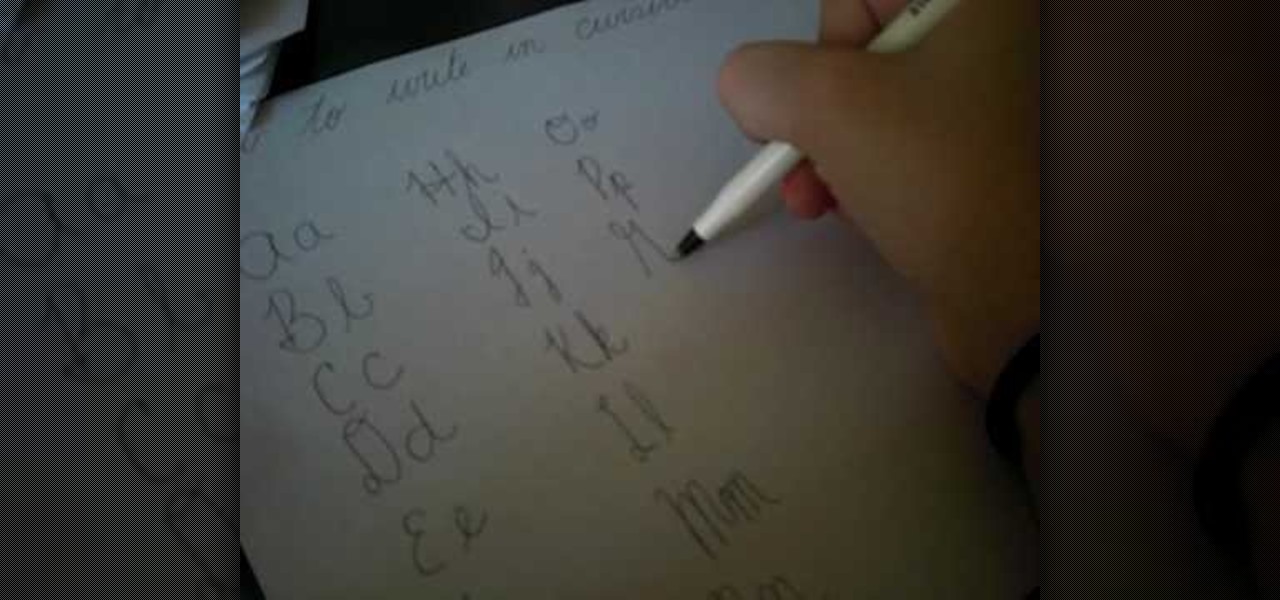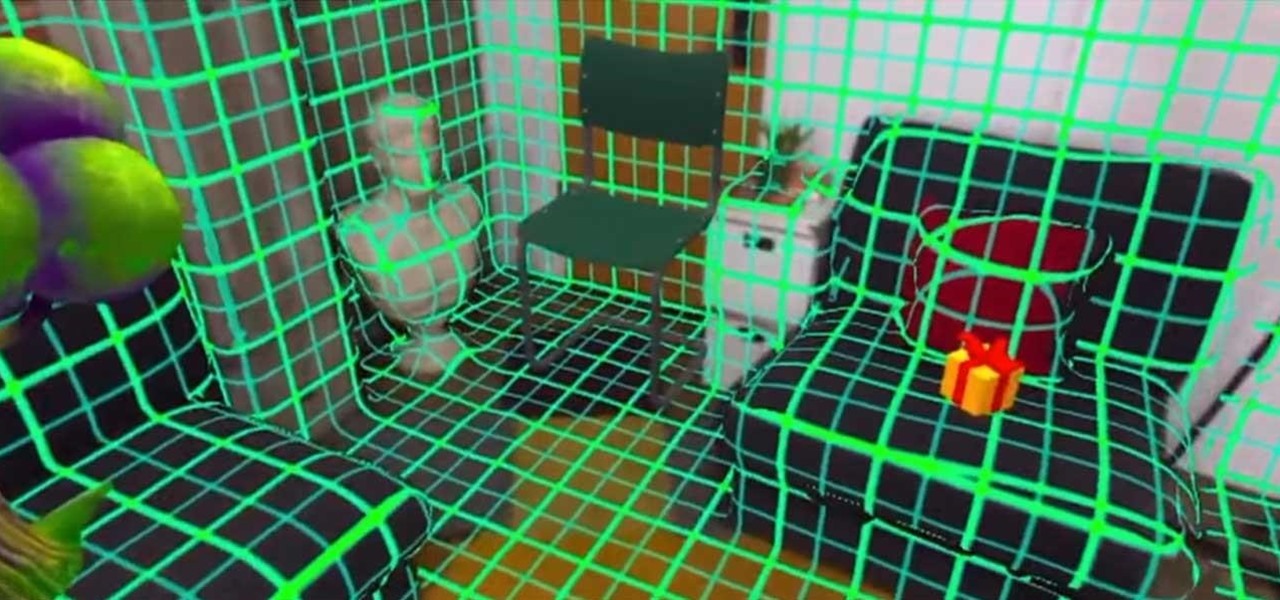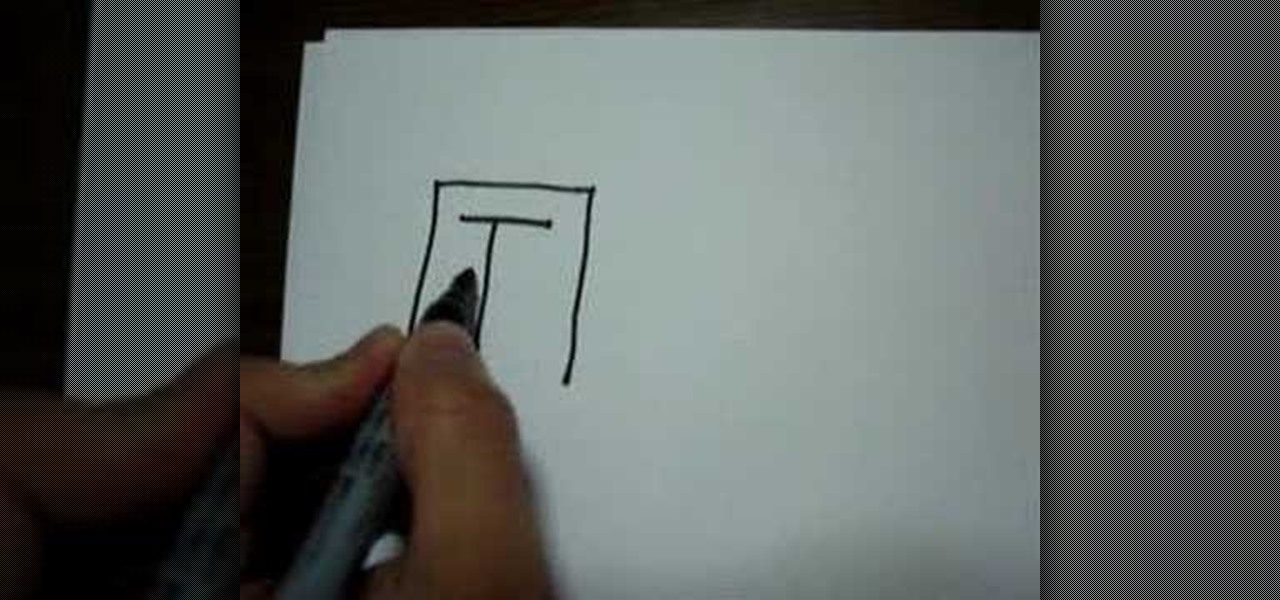A market research report, posted on February 27, 2017, forecasts that the image recognition market will grow to nearly $40 billion worldwide by 2021. The market, which includes augmented reality applications, hardware, and technology, generated an estimated $15.95 billion in 2016. The report estimates the market to grow by a compound annual growth rate of 19.5% over the next five years.

Mockingjay - Part 2, the final film in the Hunger Games series, hits theaters next month, and what better way to celebrate one of the series' most fabulous characters than with an over-the-top costume this Halloween?
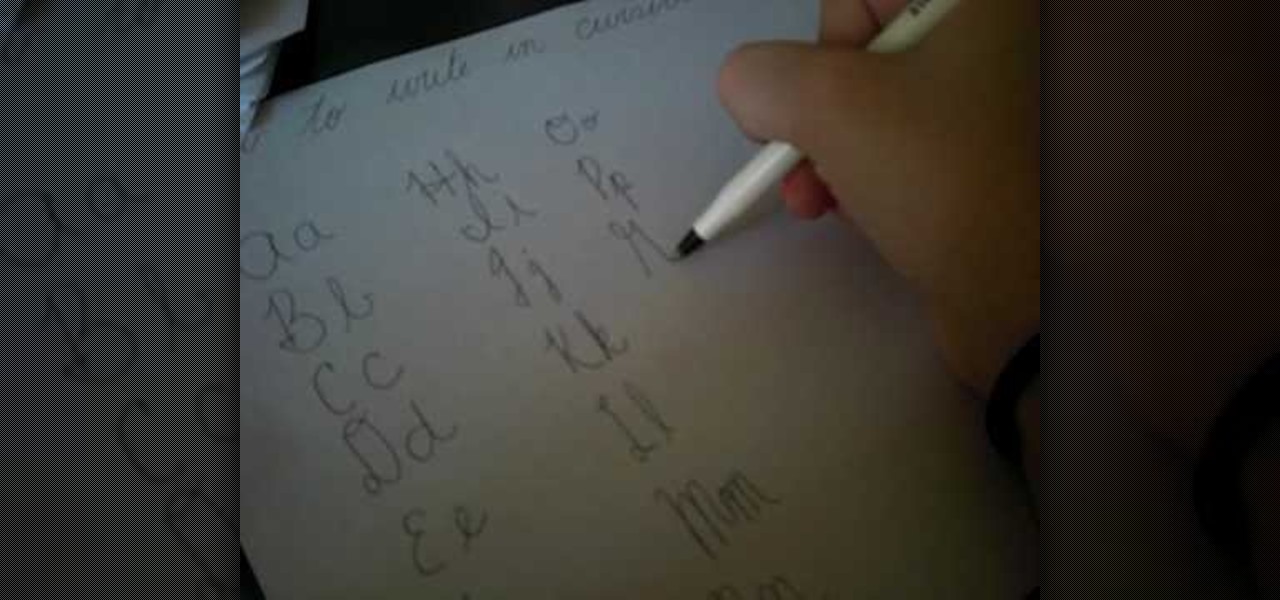
In this video, we learn how to write in cursive. When you are writing in cursive, you will want the angles of your letters to flow together so you can connect one letter to the next without stopping your pen or pencil. The capital letters and lower-case letters will all look different from one another. Practice writing out each of the betters with their upper and lower-case to get a feel for how to write them out correctly. Once finished, start to write easy and simple small words and make su...

The instructor in this video is showing viewers how to make a Block G in 3D. The process involves drawing the initial capital G. Then a line is made as an outline around the top of the letter and another line is made the same way at the bottom of the letter, so it appears to have a G made with 3 lines. Then the whole G is colored in to make a solid block letter. At the top of the G, a parallel line is drawn and filled in to appear the top is 3D. Another parallel line is drawn at the bottom in...

In this video tutorial the author shows how to use the Cosine Law. He shows how to find an angle of a triangle where he know all the sides of a triangle, using the cosine Law. He uses a lower case letter to designate a side and a capital letter to designate an angel apposite to that side. He gives the formula for the cosine law using a triangle as an example. Now he goes on and demonstrates how to use a scientific calculate. He shows how to use the degree mode in the calculator to solve these...

With would-be unicorns Magic Leap and Niantic among its investments, Google is an active investor in augmented reality technology. This week, the search giant experienced both ends of the investment cycle, with an exit via Lyft's acquisition of Blue Vision Labs, and a funding round for Resolution Games.

Over the past week, companies took a variety of approaches to investing in augmented reality. Lampix is backing its own effort to build an ecosystem for augmented reality platforms. Nokia and Xiaomi are teaming up on numerous fronts, potentially including augmented reality.

Steal too many sweet rolls in The Elder Scrolls V: Skyrim? Or did you *gasp!* kill a lowly beggar? No worry, because today we'll show you how to break out of jail!

This video will show you how you can simply type a symbol of a bomb in Microsoft Word. Using three easy steps, the symbol can be simply inserted into a word document. After opening up the Microsoft Word program, the user should then change the font type to a font which is called "Wingdings". This font will create symbols in the place of the regularly typed letters. In order to obtain the bomb symbol, simply type "M" (capital m) and the symbol will appear. The symbol should appear as a simple ...

This week, Snapchat parent Snap came closer to fulfilling its smartglasses destiny by adding new 3D content capabilities to its third-generation Spectacles. At the same time, the now defunct Meta Company continued its fall from grace, as a judge ruled in favor of the plaintiff in the patent infringement case against the Meta 1 and Meta 2 headsets.

Augmented reality optics maker WaveOptics has just infused its operations with a fresh round of funding to facilitate its objective of bringing consumer-grade smartglasses at a $600 price point to market in 2019.

On Tuesday, Blue Vision Labs, one of three Google-backed companies working on AR Cloud platforms, announced its acquisition by ride-sharing company Lyft.

The business of enabling the development of augmented reality experiences appears to be as lucrative as AR app development itself.

Google's AI investment arm, Gradient Ventures, has joined a $10.5 million round of funding for Ubiquity6 and its platform for shared augmented reality experiences, just weeks after Google's GV fund backed a competing AR cloud platform.

Lightform might just be the thing to have at your next party. The San Francisco-based company just created the first computer ever able to connect to a projector and instantly scan 3D scenes to mix reality with projected light.

While Magic Leap turned heads at the Game Developers Conference with AR experiences at the Unity and Unreal Engine booths, news broke that the company was the winning bidder for ODG's patents.

Augmented reality startup Nreal was a hit at this month's CES event, with some even calling the device a worthy challenger to the Magic Leap One.

Last week, Twilio showed off how avatar-based chat communications will work on the Magic Leap One, and now a new startup has unveiled yet another way that augmented reality telepresence and remote collaboration can take place on the device.

As we slowly approach its January 3 start date, CES 2017 seems to be shaping up to be an exciting year for smart glasses as well as augmented and mixed reality.

While these days it is better known for the cross-platform gaming sensation Fortnite, Epic Games also makes Unreal Engine, one of the top development environments for 3D content and, in turn, augmented reality and virtual reality experiences.

Fresh off shipping an augmented reality game for Magic Leap, Resolution Games has farmed another $7.5 million in funding through a Series B round.

San Francisco-based 6D.ai is preparing to launch a beta of its AR cloud platform that's capable of constructing a real-time dense mesh from crowdsourced data for use in 3D mapping and multi-user AR experiences.

Augmented reality software maker 8th Wall has closed a Series A funding round of $8 million in capital to feed the growth of its development platform.

There's an annoying bug in Apple's latest operating system for iPhone, iOS 11, that autocorrects the lowercase letter "i" by itself (which usually turns into a capital "I" pronoun) into a capital "A" followed by a strange question mark in a box "[?]" symbol. There is now an official patch for this bug, as well as a workaround fix if you don't want to update yet.

Tesla's Autopilot self-drive interface in its new Model 3 signals the carmaker is already prepping its cars for Level 4 driving years ahead of the competition.

Millions of dollars continue to pour into the Chinese driverless market. Now, according to research firm CB Insights, $929 million have been invested in the first quarter of this year.

This video tutorial is about Japanese language, and it shows us how to write the Japanese Kanji character "kuni" meaning "country". Our first step is to write a line starting from the top left and finishing in the bottom left. Remember that the order of the strokes in Japanese language are very important; there is just one possible stroke order for every character. After making the first stroke, you will need to make other two lines with only one stroke, starting from the same point than he p...

Your writing is just that — yours — so the work you do in Apple Pages should remain private until you choose to share it. Apple seems to share this sentiment. As another symbol of its dedication to user privacy and security, the company includes a feature in its word-processing app for iOS that allows you to lock documents behind a password, as well as with Face ID or Touch ID.

Now that we've had our hands on the Magic Leap One for almost a year and early adopter developers have had the opportunity to publish apps for the AR headset, it's time to see how it stands up against the rigors of a day at the office. We did just that, and we wrote about it!

Investors continue to bet on augmented reality, both for short-term returns and long-term plays. This week, Niantic reportedly picked up another round of funding from Samsung and others, based on the success of PokémonGO and the prospects for future revenue. Likewise, investors see value in WaveOptics, whose waveguide displays could make consumer smaller AR smartglasses possible within the next year.

Four augmented reality companies made deals this week to grow their businesses. Two companies, TechSee and Car360, completed funding rounds, while DAQRI signed with a production partner and Decalomania landed a prime spot with a top retailer.

Flickr is the most known and dependable photo sharing website to date, so if you haven't made an account yet, you better now, if you want to share your precious photos with family, friends, and even the whole world! Flickr allows you to store digital photographs online and share them with other people.

Enjoy this tasty treat anytime with this fast and foolproof recipe. You Will Need

There's no shortage of augmented reality platforms for remote video assistance, but startup Streem is looking to give its offering a leg up with an infusion of new technology.

Although Niantic is already an augmented reality startup unicorn thanks to the success of Pokémon GO, the company has reportedly captured yet another round of funding.

At the Augmented World Expo Europe press conference in Munich today, RE'FLEKT will unveil the addition of remote video calling to their RE'FLEKT One enterprise augmented reality platform, in addition to ARKit and ARCore apps that demonstrate the platform's capabilities.

Zently — the mobile app for renters — is taking on Venmo with its newest feature. Traditionally used to automate rent payments, deliver rent checks for free, and communicate with your landlord, it now allows you to connect to your bank account and split bills with housemates. Following the addition of Zelle to several major banks apps — to allow users to transfer money to their contacts — the battle of the mobile payment apps is getting increasingly fierce. With this new update, Zently is als...

Drive.ai (a startup founded by Stanford University graduates), Waymo, General Motors, and serial entrepreneur and author Vivek Wadhwa are featured in today's top news.

Apple CEO Tim Cook's June 5 announcement that the company is developing autonomous software should have some companies rattled. At least, Morgan Stanley thinks Tesla should be.

In addition to being a great way to share content and information that are also using Google+, additional sharing features in Google+ allow you to send content and information to other individuals who do not use the service. You can even import your address book to make sharing even easier.