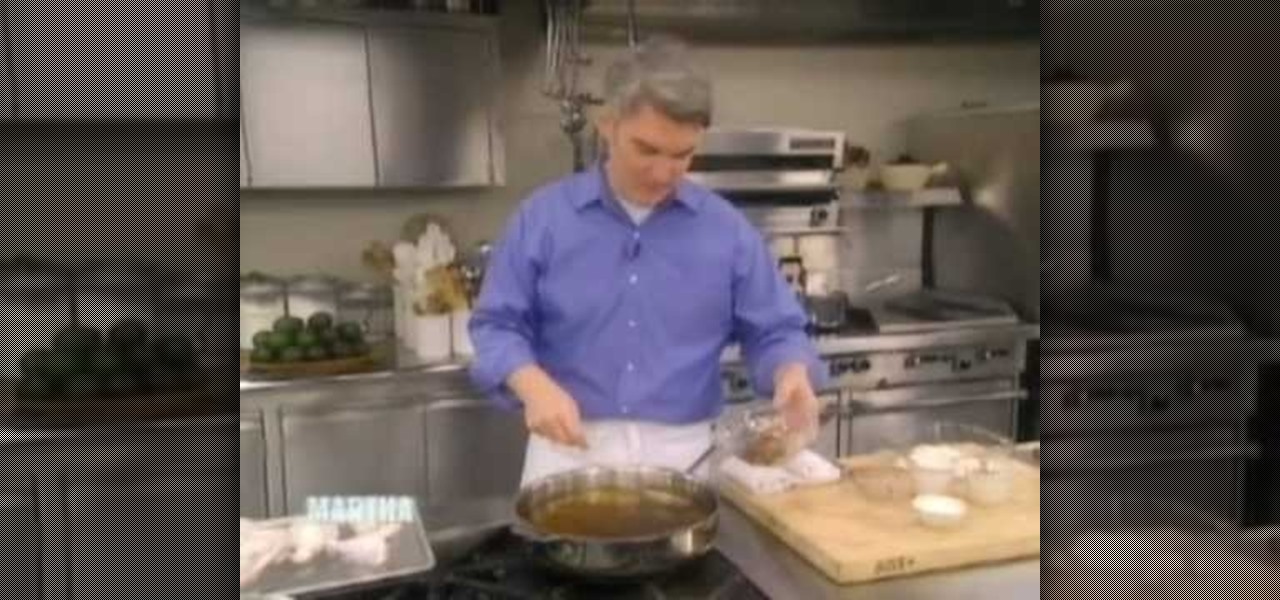Every version of WordPress brings with it new features, new functions and new ways of doing things. Fortunately, the very same technology that allows an open-source blog publishing application like WordPress to exist in the first place also makes it easy for its users to share information about the abovesaid things through videos like this one. Take a look.

In this clip, learn how to undo and redo actions in the WordPress editor. Every version of WordPress brings with it new features, new functions and new ways of doing things. Fortunately, the very same technology that allows an open-source blog publishing application like WordPress to exist in the first place also makes it easy for its users to share information about the abovesaid things through videos like this one. Take a look.

Learn how to share OpenOffice.org Draw files via email from within OOo. More than just a free, open-source clone of the Microsoft Office productivity suite, OpenOffice has its own unique feature set and its own unique way of doing things. Happily, the Internet is awash in free video software tutorials like this one, which make learning the application a breeze. For complete details, watch this OpenOffice.org video guide.

Please don't try this complex yoga move at home unless you are a mid to advanced level yoga practitioner. Yoga is all about flow and one movement melding into another seamlessly, and in this tutorial you'll learn how to do a headstand (with your elbows resting on the floor) from a split pose, then relaxing into a meditation pose.

Many human carnivores consider salads to be rabbit food and definitely not enough to base a meal on. But a salad doesn't just have to consist of boring iceburg lettuce, tomatoes, carrots, and ranch.
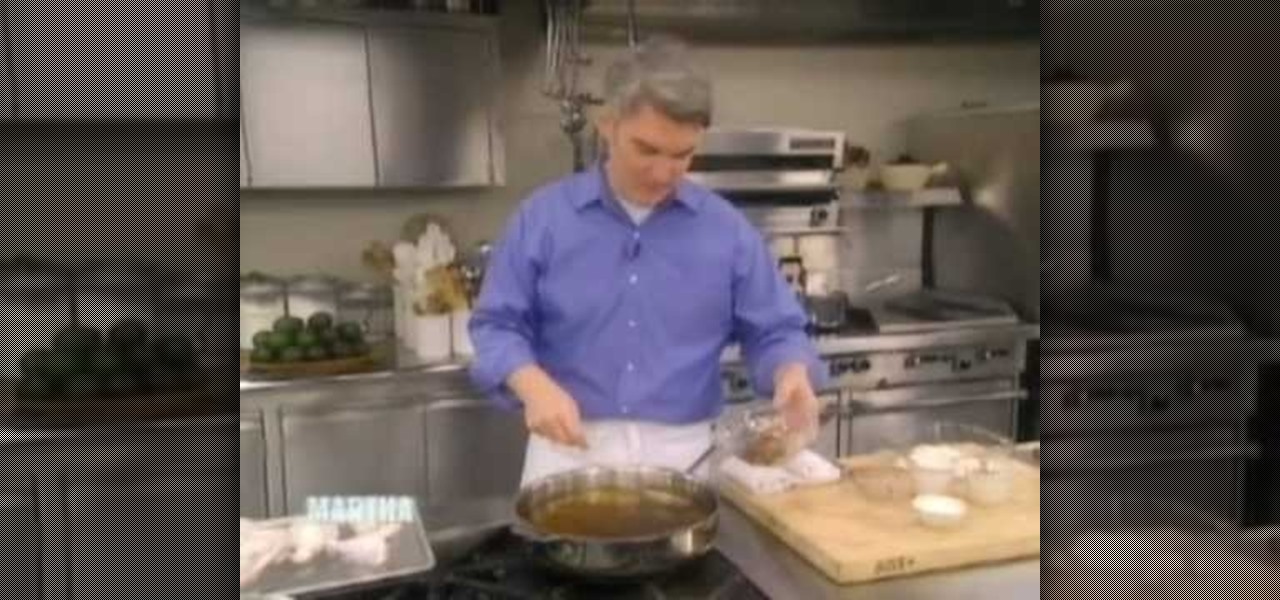
If you're looking for a healthy, lean chicken dish to make for dinner, then you've gone to the wrong place. But if you're looking for a succulent, crunchy, pan-fried bowl of chicken bliss, then you've just hit the spot.

Peonies are a flower evocative of the freshness and exuberance of spring, with bouncy, silky leaves, buoyant hues, and a bright yellow center/stamen.

Painting your home can be a nightmare, involving lots of pre-planning, the perfect paint selection, sectioning unpainted areas with painter's tape, etc.

Want to share a screenshot of a 3D Studio Max project with your art director? With the built-in Grab Viewport tool, it's easy. Whether you're new to Autodesk's popular modeling software or a seasoned 3D artist just looking to better acquaint yourself with the application, you're sure to be well served by this video tutorial. For more information, take a look!

Roofing is pretty dangerous work, maybe one of the most dangerous is residential construction. But if you're following all of the necessary safety guidelines, the chances of getting injured on the worksite are minimal. Working safe doesn't take long, and you don't have to sacrifice safety to do quality work and make a profit.

This video is dedicated to the residential construction workforce and focuses on how to safely install siding. It's intent is to help provide employees and employers with the tools to make the residential workplace productive and safe. It outlines a number of code requirements and will show how to work safely and how to meet all of the safety requirements during the siding phase of residential construction. The areas discussed in this safety video are job preparation, walk-around safety inspe...

This educational safety video is geared toward public and private utility workers and linemen who need to remove pole tops while dealing with high-voltage electrical cables and electrical insulators. It discusses the proper pole topping removal procedure and demonstrates effective procedures for removal.

What do President Obama, the Dalai Lama and Justin Bieber have in common? Why, they're all on Twitter, of course. Join the party. Whether you're new to Twitter's popular microblogging application or just missed a few of the essentials along the way, you're sure to benefit from this free video tutorial, which presents a complete, step-by-step guide on how to compose and share a Twitter "tweet" with the world.

Looking a way to share a wired Internet connection? With an Apple computer, it's easy! So easy, in fact, that this home computing how-to from the folks at CNET TV can present a complete (and somewhat talky) overview of the process in just under a minute's time. For the specifics, and to get started creating your own WiFi hotspots, just watch this handy how-to.

Got some strawberries and want to cook something special with them? Then read on and watch this video!

If you have never dealt with wire color-coding then Old64goat takes you through a very elementary tutorial that will give you the helpful aid needed to deal with common household wires. The first cord that is reviewed is the three pronged cord. The color wires contained within it is the green wire which is the ground prong, the white wire which is neutral, and the black wire which is the heat. Old64goat then demonstrates where the wires are connected to on the prong. He even gives out helpful...

This video shows you how to light a bottle with long exposure in photography. The end result is to have a picture of a bottle with glowing edges with a black background. For starters you set your SLR camera settings to a 30 second manual shutter speed and a f5. 6 set aperture. Put the camera on a tripod for steadiness and set up your subject. For the subject, on a table, place your bottle in front of your chosen drop cloth. It is best to choose a color similar to the bottle. Then you use a li...

The best way to fish is with live bait, but buying bait can be expensive and it isn't always guaranteed fresh. Once you learn how to cast your own bait you will be able to catch large amounts of bait fish on your own, and cut out the middle man. Happy fishing!

In this video tutorial, learn how to add your Playstation 3 activities to your Facebook newsfeed. By doing this, you can share three things on Facebook: Your Playstation trophy information, purchase information, and game event information... all while you compare yourself to those friends on Facebook that are signed up as well. Get your PS3 on Facebook and let the world know how you're kicking Playstation's ass.

L.A. Lakers superstar Kobe Bryant shares some tips with TIME Magazine's Sean Gregory on how he puts his best foot forward everytime he steps onto the court. Areas gone over in this video include: The proper grip & shooting form, attack the foot & sell the fake, the pull-up jumpshot, the art of the foul shot, playing to the opponent's weaknesses, getting in character, and stretching.

Systm is the Do It Yourself show designed for the common geek who wants to quickly and easily learn how to dive into the latest and hottest tech projects. We will help you avoid pitfalls and get your project up and running fast.

Check out this DIY video tutorial from Curbly, the best place to share pictures of your home, find design ideas, and get expert home-improvement advice.

Check out this overclocking tutorial from HotHardware.com! Intel's Core i7 processor offers a significant performance increase over previous generation Core 2 processors. In addition, like the legacy Core 2 architecture, the new Core i7 also has a bunch more headroom for wringing upside performance out of the chip, maximizing value, power and return on your investment with overclocking. In fact, Intel actually built-in a predefined overclocking feature called "Turbo Mode". We explain how not ...

This beauty video demonstrates how to create a daily makeup face routine.

You bought a whole bunch of strawberries on sale, but you don't want them to go bad. CHOW contributor Daniel Duane shares his trick for keeping farmers’ market strawberries fresh and making them last longer. Just follow this cooking how to video for great tips on keep fresh fruit longer.

In this cooking how-to video, Scott Herbert from Whole Foods Market shares his grilling secrets for making bacon wrapped shrimp skewers with honey chipotle BBQ glaze. Plus, discover a better tasting, better-for-you bacon that features 40 percent less fat than most bacon! Follow along and learn to make this tasty shrimp and bacon appetizers.

Once you've completed making your movie in iMovie, you can publish it directly to your MobileMe gallery. This Apple iLife tutorial shows you how to share your iMovie on your MobileMe gallery. Make sure you have an active MobileMe gallery to use.

This 7 part Houdini 9 tutorial series is about how to transfer color using dynamics is a great place to start to understand Houdini's dynamics in a significant way. Part one covers painting setup, two establishing a paint source, three creating paint, four defining paint colors with a solver, five painting with dynamics, six reviews how it works, seven setting up for render output. Learn to paint and transfer color with dynamics in Houdini 9 and get more control over your work in this tutorial.

Sow your wild oats! In this video, Jody Fath shares the expertise she gleaned from her eleven months backpacking around the world. In this video, you'll learn to plan for a long-term trip abroad. Learn how to determine what type of traveller you are, how to budget for your trip using online cost-of-living estimation and even how to pack in this great tutorial.

With Apple's MobileMe, you can easily allow your visitors to download beautiful, full quality photographs from your MobileMe Gallery. Check out this video tutorial for all of you newbies out there on sharing your pictures with friends and family, from the Internet. All this can be done, from the safety of your Mac or PC, with the world wide web.

This video shows how to make your own webserver to share files or host websites for anyone on the net to access for free, in under 7 minutes using Apache, which is free software.

If you're creating a series of movies, you can use a video podcast to share your movie with team members and friends. A video podcast can be a series of videos you post to a website over time. Others can subscribe to your podcast and watch your latest movies whenever you add new episodes. Preparing a movie to be a video podcast is easy to do from iMovie.

iMovie makes it easy to share your movie on a portable device like an iPod, PDA, or phone, so you can show your friends your new movie wherever you go. Just export your movie to whatever device you choose.

With iPhoto and Mac OS 10 Mail, or other email programs, you can easily share photos with friends and family. You can send a single photo or multiple photos.

With a MobileMe account and iPhoto, you can publish albums to the internet and allow your friends and family to subscribe to them using photocast sharing. Then, as you add new photos, iPhoto automatically updates the published albums for your subscribers. NOTE: MobileMe is the replacement for .mac accounts.

Adding music to iMovie projects is a great way to create ambiance for your movie. With Garageband, you can create your own music for your movies. You can also add sound effects and enhance the sound recorded with your movie. When you're finished, you can export your movie to share it in a number of ways.

Once you've designed your first couple of pages how you want, it's time to share your new site with your friends and family. To publish your site to .Mac, you must have at least a trial .Mac membership. When you're ready, just hit the Upload button in the toolbar.

Violin Lesson #20; Relax! Relaxation Techniques. Todd Ehle shares his ideas on relaxation in this lesson.

Interested in sharing a calendar? With Outlook 2010, it's easy. This clip will teach you everything you'll need to know. Whether you're new to Microsoft's popular email and scheduling application or a seasoned MS Office professional just looking to better acquaint yourself with the Outlook 2010 workflow, you're sure to be well served by this video tutorial. For more information, and to get started organizing your own inbox, watch this free video guide.

Iphone is a innovative product from Apple, which can be used for many purposes. Some times even when using different applications and having a collection of music in your Iphone you may still be left with some space on it. Now you can use this space to fill it with other files which are not necessarily supported by the phone. Air sharing is a wonderful application which lets you drag and drop files into your Iphone. You can now browse it from any connected computer in your local network. So a...