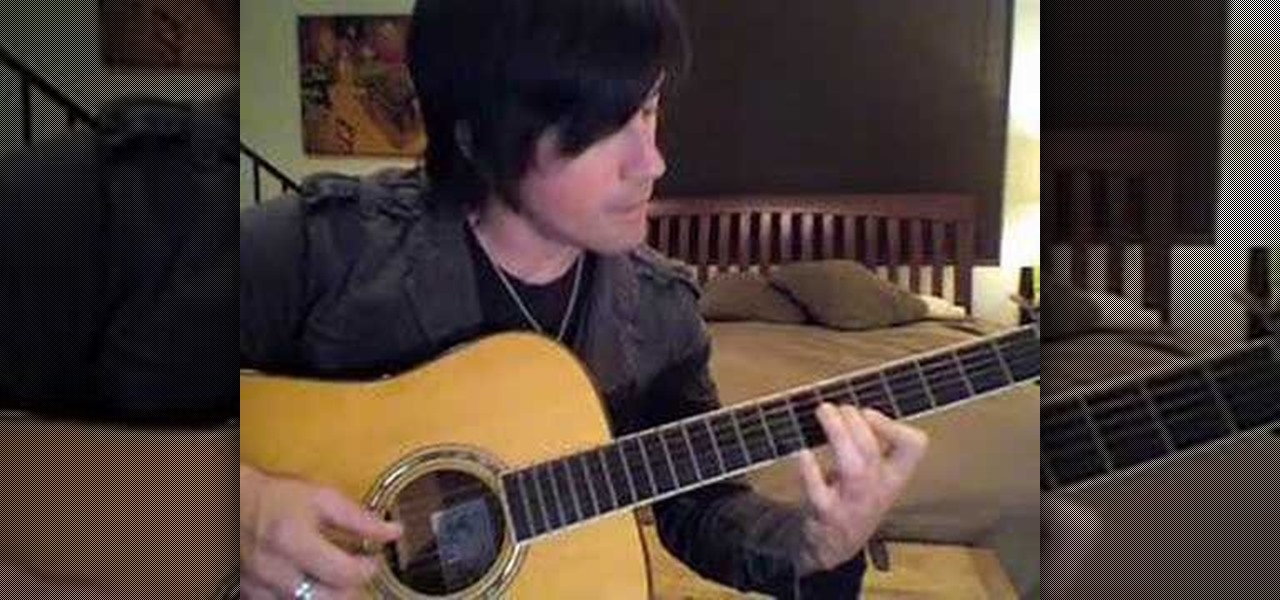LCL stand for lateral collateral ligament, and it is a ligament of the knee. Rehabbing a torn LCL after surgery can be an involved process. Learn how to treat sports injuries in this how-to video on health and rehab.

Heel spurs are a very painful condition of the foot and occurs over time. Heel spurs often feel like you are walking on a pebble. Deal with the nagging heel spur injury with stretching, foot care and other methods. Learn how to treat sports injuries in this video on health and rehab.

A quadriceps muscle injury is an injury to the muscles on top of your thigh. Treat and strengthen a pulled quad muscle using a few simple steps. Learn how to treat sports injuries in this how-to video on health and rehab.

Turf toe may not sound serious, but it can end an athlete's career. Turf toe involves rupturing the capsule underneath the big toe. Learn how to treat sports toe injuries in this how-to video on health and rehab.

The meniscus is one of the most frequently injured parts of the knee. Rehabbing a torn meniscus must be done with care and proper direction. Receive tips for treatment of a torn meniscus in this how-to video on health and rehab.

Treatment and rehab training with a wobble board can be especially helpful for increasing balance. A wobble board is especially great for ankle, knee or hip injuries. Learn how to treat sports injuries in this video on health and rehab.

Golfer's elbow can be an aggravation that negatively impacts one's swing. However it doesn't only affect golfers, it golfers elbow can affect anyone. Golfer's elbow is also more commonly known as tendinitis of the medial side of the elbow. Learn how to treat sports injuries in this how-to video on health and rehab.

Runners tend to suffer from painful shin splints. Treatment techniques for dealing with shin splints can provide tremendous relief to runners and others who suffer. Learn how to treat sports injuries in this how-to video on health and rehab.

Tibial stress fractures are a very painful condition that have to be treated the right way. Tibial stress fracture treatments and healing methods include rest, stretching and wearing certain equipment. Learn how to treat sports injuries in this how to video on health and rehab.

Patellar tendinitis is pain just below the knee cap. Patellar tendinitis treatment tips and techniques can supplement the direct care one receives from a doctor, trainer or physical therapist. Learn how to treat sports injuries in this how-to video on health and rehab.

Tennis elbow is also known as lateral epicondylitis. Tennis elbow injuries can be one long frustration for the tennis player. Learn how to treat sports injuries in this how-to video on health and rehab.

Pinched nerves usually occur in the neck, but can lead to pain and muscle spasms throughout the upper back and arm. And despite all the rumors, neck nerves are not pinched by muscles, but rather by disks in your back. Learn how to treat a pinched nerve in the neck and stay fit in this sports medicine how-to video.

There are two calf muscles in each leg, both of which can be injured. Healing and treating a calf strain can take time and patience. Learn how to treat sports injuries in this how-to video on health and rehab.

Want to learn how to play your favorite songs by the Beatles on guitar? With this tutorial you will learn how to play "Dear Prudence" by the Beatles on the acoustic guitar. This lesson is geared towards intermediate guitarists because it assumes prior knowledge of guitar playing. This lesson gives you a concise, note by note guide to "Dear Prudence" as well as a review of the chord structure. Watch this how to video and you will be able to sing and play along to "Dear Prudence" by the Beatles.

With Shortcuts, Apple has designed a way to create your own tools and automations right on your iPhone. And to top it off, your creations can be accessed in a variety of ways, including Siri phrases, widgets, and the Shortcuts app itself. Perhaps even more useful is adding them as custom actions to your Share Sheet and making them available to you system-wide.

On iPhones, the share sheet is a powerful yet largely underestimated tool. For the uninitiated, the share sheet is the menu that opens whenever you tap the share button (the box with the up-arrow). This menu features sharing options to first and third-party apps, as well as extra functions like saving, copying, duplicating, and more. Best of all? It's surprisingly customizable.

You usually reply to emails on your own ... unless it's related to your work. You may want input from coworkers or higher-ups, and while forwarding works, Spark offers an easier way to discuss important emails with others. Using Spark for Teams, you can easily share an email with your team and discuss it privately.

Are you here yet? When will you arrive? How long until you get here? How far are you? Hurry up! When you're meeting up with someone or a group of people, you may get flooded with messages like that. Instead of trying to answer them mid-trip, you can send them your status from Apple Maps, so they know precisely when you'll arrive, and they'll even get updates if traffic is holding you back.

In Tidal, you could always share a link to your favorite playlist, song, artist, album, or video via a text message, email, or social media post. But if you wanted to share to Instagram Stories or Facebook Stories, you were out of luck. That all changes with Tidal's new sharing features on Android and iOS.

One of the best parts of Pandora is its personalized stations that auto-generate songs within the specific style or genre you've chosen. Not only does this play your favorite tracks with regularity, but it also opens your ears to previously unknown songs or artists — ones you may fall in love with and want to share with others.

Video calls are not only awesome for socializing, they're also handy for demonstrating a process or showing people what you're currently working on with your phone or computer's screen. Skype lets you do just that on both Android and iPhone in just a few taps.

On Instagram, it's all about the sharing, but not all sharing is equal. Take stories, for example. Up until recently, stories couldn't be easily shared outside the Instagram bubble. Now, Instagram lets you share a convenient link to a part of your story or your entire story on any other platform — text, email, social app — pretty much anywhere.

In a world of seemingly endless streaming services, podcasts continue to offer free, unlimited entertainment for all. When you find a podcast that's just too good to keep to yourself, sharing it with family and friends is inevitable, but how you share may determine whether or not they listen to it or not. Links alone aren't enough. Audio and video clips are how you get them sucked in.

For me, there's nothing better than popping on a favorite show or new movie after a long day at the office — except when there's a friend or two I can talk to about that crazy ending. Netflix doesn't double as a social media app, so you can't chat about what you're watching there. What you can do is share your latest obsession to your Instagram story, to get the discussion going with all your followers.

The share menu is a vital part of Android that lets you send data between between apps. Many of your favorite apps support the feature, including the new Direct Share sub-menu, which can lead to a messy share menu. However, there are a number of tools to clean up this clutter, three of which don't require root.

If you're anything like me, when you first find a good song, album, or playlist on Spotify, your initial reaction may be to share it with your family and friends. While there are the usual share methods available in Spotify that are available in other streaming music services such as Apple Music and Google Play Music, Spotify goes one step further with QR-like codes users can easily scan.

You're at the bar, but your friend can't find you. You could call them, but that wouldn't feel very 2018. Instead, let your iPhone do the talking. Right in the Messages app, you can easily send your friend your current location — all without interrupting the friends you're hanging out with.

Sharing Stories via WhatsApp Status grants your friends access to your daily adventures in the form of GIFs, photos, videos, or simple texts. Like Snapchat, stories you share with your contacts disappear after 24 hours, giving you an extra layer of privacy since anything you post will not be permanent. And if you want to limit who can see your private stories, WhatsApp also has you covered.

Apple just jumped on the auto-play bandwagon with their revamped App Store in iOS 11. Now, when you visit an app or game page that has a video trailer, it will automatically play. This can not only get pretty annoying, but it can eat up your precious data. Luckily, there's a way to restrict these auto-playing videos to Wi-Fi only — or disable them altogether.

Google released its "Android Security: 2016 Year in Review" report last month, and to no one's surprise, included its own flagship phones. However, one surprise on the list was the BlackBerry PRIV, which Google named one of the best Android devices for privacy.

Facebook Messenger has now incorporated a live location sharing feature, one week after Google Maps revealed its own real-time location tool. On Monday, the social media giant announced the new feature, which will allow users to share their live whereabouts with friends at the press of a button.

For some of us, winter puts the brakes on apps like Pokémon GO since smartphone screens usually only respond to bare fingers. Nobody wants to be that guy who caught frostbite chasing a Sneasel. When you use normal gloves, the display's sensor simple doesn't activate, so that doesn't help any. Fortunately, several options for touchscreen-friendly capacitive gloves are on the market to help you through this last blast of winter.

Opioids, or narcotic painkillers, serve as our primary method for alleviating physical distress. They also happen to be a leading cause of death due to their addictive nature. AppliedVR hopes to introduce a safer alternative: virtual reality gaming. They utilize the existing Samsung Gear VR for the hardware, but provides specialized software that offers up a distracting experience that fosters greater pain ignorance.

With GPS chips and Wi-Fi positioning systems, a modern smartphone is capable of tracking its user's location with pinpoint accuracy. This being the case, it's strange that the most common text message sent today is still "Where are you?"

Facebook is a very useful social media sites. Shared album is a place where multiple users can upload, view and edit photos. Maximum of 50 people could share a Shared album. This video will show you how to create a shared album on Facebook. Hope this feature will be available to all users and countries in near future. Watch the video and Employ the technique in your Facebook account.

A picture is worth a thousand words, and depending on what you're taking a picture of, it could be worth a lot more. Our phone's camera can easily capture high quality photos, scan barcodes, and make us Instagram famous. You can compare prices of items and download applications just by scanning a QR code. Of course, we can always do this stuff a little bit better on our iPhones.

Sharing just got a whole lot easier in the new iOS 7. Apple has decided to integrate AirDrop, the local vicinity file-sharing service found in Mac OS X, into the latest version of iOS.

Legal Services A group of lawyers refused to provide legal services to needy AARP members for $30 per hour, but when asked to do it for free, they readily agreed.

Thanks for stopping by to view my Apple Lightning to Micro USB adapter review. The unit comes in a low profile cardboard box and some misc documentation -none of which appear to include any instructions but I think I can figure out how to use it. The adapter is small and well constructed as you would expect from an Apple product and for almost $24 including tax. The plastic encasing the connector is a little larger than with Apple's Lightning cable.

In this video, we learn how to use your Mac as a wireless adapter for Xbox Live. You will need: a Mac, monitor, Xbox, and Ethernet cord. Start out by going to system preferences, then going to the sharing folder. Go to internet sharing and make sure the Ethernet box and internet is selected. Then, click the box next to internet sharing and click "start". Now, go to the network option and go to advanced, TCIP, and then write down your sub maps and router IP address. After this, plug the Ethern...