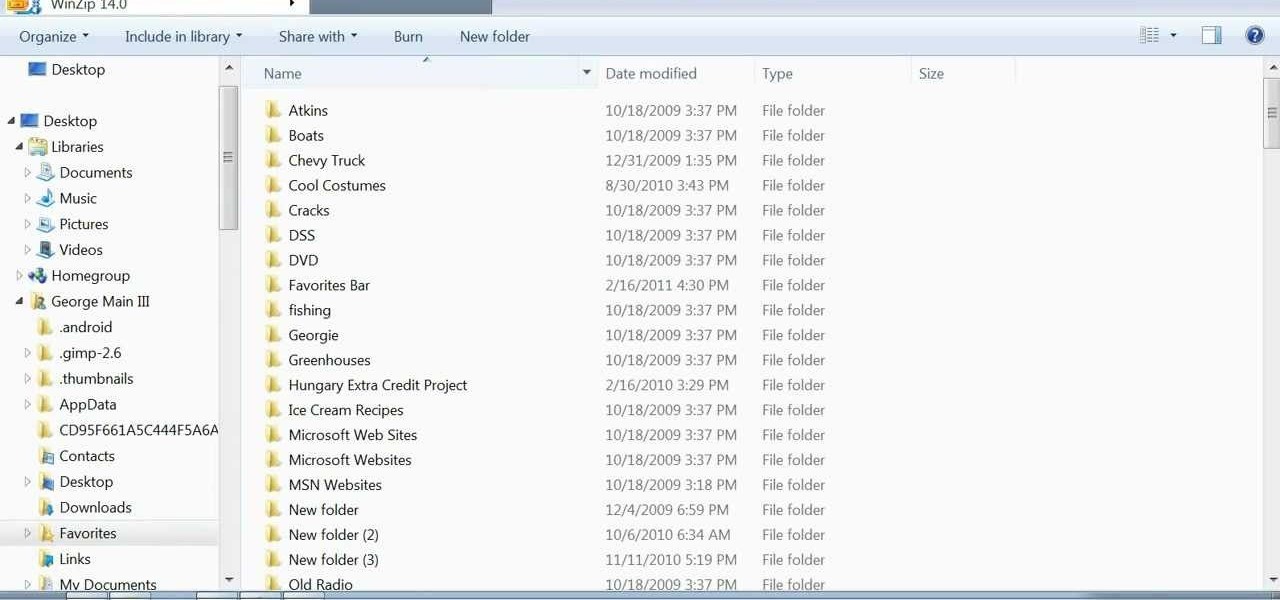This session is about page view sharing. Click collaborate, send collaborate live. It works with Acrobat. It opens a live chat session. Log in with Adobe ID. You can invite others to collaborate. Click to select name, attach a file and send an email. File can be saved on Acrobat. Access can be restricted to those who are invited. Collaborate live panel opens. You can open the invitees computer. Invitee needs to sign in. You have the ability to chat. Start page sharing. Pages are synchronized....

Having a boring Facebook profile is lame! Impress your friends and flaunt your social networking skills by sprucing up your Facebook profile.

Got a digital camera, but no idea how to share pictures with friends and family? Try the photo-sharing site Flickr.

Share happiness with thoughtful kindness and song from HappySlips.

With the new iOS 4.2 (and 4.2.1) firmware for all mobile Apple devices, printing from your iPhone, iPad or iPod Touch has become easy… well, maybe not. Despite the new AirPrint software in iOS 4.2, it can still be difficult to print papers and photos from your mobile device since Apple removed AirPrint from the Mac OS X 10.6.5 software update, due to some kind of legal dispute.

Watch this video fashion design lesson to see who took second place in the Generation-t tee recon contest with how-to make a wrap shirt. All you need is two t-shirts and the steps, so follow along and get sewing.

Watch this fashion design lesson to see who took third place in the Generation-t tee recon contest with a how-to for making a no-sew fringe halter top!

This week Meg takes us back in time and shows us how to make an amazing Starburst mirror. Follow along with the home interior how-to video, and learn how to add a little vintage flair to your own home decor.

Empty walls? This is the perfect solution. The Rasterbator creates huge, rasterized images from any picture. Upload an image, print the resulting multi-page pdf file and assemble the pages into extremely cool looking poster up to 20 meters in size. Rasterbating is when you make a photo out of several photos.

If you're running a Mac and have always wanted to be able to get the videos of your gameplay from your PlayStation 3 or Xbox 360 onto your computer to share with the world without video taping a tv screen, then check out this video! In it you'll learn how to capture your gameplay using an HD PVR and EyeTV3!

Not every client or coworker likes to mine through a spreadsheet to find all the important data. So, with Excel 2008 for Mac, you can easily share that data without sending the entire Excel spreadsheet. To do this, all you need to do is to use the "copy as picture" option. The Microsoft Office for Mac team shows you just how to insert a spreadsheet snippet in this how-to video.

With clients like Hilary Duff, Penelope Cruz, and Sarah Michele Geller walking the red carpet, Rachel Goodwin is in demand. We were lucky to hang with Rachel for the day, we begged her to share the secret to her signature smoky eye. Rachel generously gave us a very detailed tutorial to create the look. You won’t be disappointed.

Use this path: C:\Users\USER\Documents\My Games\Terraria\Worlds to find your Terraria world. This will allow your to export and share Terraria worlds with your friends. Follow the instructions in this video and you'll be able to play Terraria as a member or the online community.

Capture video with your Desire HD and share it on Flickr, YouTube and Facebook! See how with this quick, official guide from HTC.

In this clip, you'll learn how to share web pages by email on an Apple computer running the Mac OS X operating system. For more information, including a complete demonstration of the process and detailed, step-by-step instructions, watch this home-computing how-to.

In this clip, you'll learn how to share folders over a home network on a desktop or laptop computer running the MS Windows Vista operating system. For more information, including a complete demonstration of the process and detailed, step-by-step instructions, watch this home-computing how-to.

The video shows how to join a home group on a Windows 7 network by helves shows you how to join a home group on a Windows 7 network of computers. It is approximately one minute thirty seconds long. To join a home group on a Windows 7 network you first go to control panel, then you click on Network and Internet, after that you click on network and sharing center, and finally click join a home group in the top right. You now select what file types you want to share with the other Windows 7 comp...

Do you long for a Polynesian vacation? Do you wanna go back to your little grass shack in Hawaii? Well, if you can't afford that, you can at least have a stylish "staycation" at home with your own homemade tike bar. You'll learn to build one in this Decor It Yourself video tutorial.

Save the trees! Have a few extra wire hangers hanging around? Make your own retro Christmas tree for your next holiday season out of old hangers, wiring, and shiny tinsel. With help from ThreadBanger's Decor It Yourself, your new Christmas tree will be done in no time, standing tall and eco-proud!

Have you ever heard of wet felting? Well, it's the oldest form of textile making and relatively easy to work, thanks to this tutorial by ThreadBanger. Learn how to create a classic-looking beret for this winter season. No sewing required!

ThreadBanger give us a great recipe to make a unisex bomber hat using just a flannel shirt, white faux fur, a measuring tape, the bomber hat pattern, a sewing machine, and two and a half hours of your creative time. Add pom-poms at the ears to give it extra flavor! Super cool look for both dudes and ladies.

This week Corinne shows us how-to make a classic back to school accessory that can be worn by both the guys and gals. This quick and easy tie is sharp, and will start the school year off right. Just follow along with the steps in this how-to video and you'll be on an honor roll.

The Great Zenovka and her lovely assistant show us how-to make a cowl neck halter top. Just get an old t-shirt, follow along with this how-to video, and you're ready to go in style.

To kick off T-shirt Madness week, Threadbanger forum member ArtCrazed shows us how-to make an adorable purse out of two old tees! Follow along with the steps in this how-to video and learn how to refurbish some old clothes into something new!

This week Megan Nicolay returns to show us how-to make a sexy halter with a plunging neckline from her new book, Beyond Fashion. So get out the old tees and get to cuttin'.

You wanted more summer lessons, you got em. This week learn how to take an old mens shirt and turn it into a rockin new rockabilly swim suit. Just follow along with the steps in this video and take your new stylish suit to the beach.

Weddings, and wedding dress especially, can be very expensive. This how-to sewing video shows how to customize and personalize an affordable option. This week, Rob and Corinne answer a viewer question and show us how-to make a $10 wedding dress out of tee-shirts.

In honor of Rob and Corinne's trip to Makerfaire, we visit Zoh Morrigan of Morrigan NYC for a lesson on how-to make spats. Steampunkin it up!

Get moving! Learn how to walk, run and jump your way through LittleBigPlanet. LittleBigPlanet exclusively for the PLAYSTATION 3. It lets you PLAY alone, or with friends, in a world of infinite possibilities. Run, jump, grab and swing your way thru imaginative levels and mini-games. If you're feeling creative, you can CREATE your own levels, enemies, obstacles and even storyline. Once done, SHARE them with our online community of thousands of User Generated Levels from around the world for

Stick it to them! Learn how to resize, rotate, and stamp your sticker collection in LittleBigPlanet.

Get some clothes on! Dress up or Dress down, learn how to express your own SackFashion for Little Big Planet on PS3.

TorrentFlux is an web-based system for managing bit torrent file transfers. It is an open source package (GPL) and developed for Linux, Unix & BSD platforms on the ubiquitous LAMP stack. In video tutorial, you'll learn how to set up TorrentFlux and how to share your downloaded content via a Samba share to an Xbox running XBMC. For detailed, step-by-step instructions, or to get started watching your own torrented media from the comfort of your couch, take a look.

This is a short tutorial on how to use your iPhone as a remote control for your eeePC. First download touchpad from installer.app, as well as install VNSea if you don't have it.

This video demonstrates how to watch, save and share movies with Windows Movie Maker. The video walks you through saving and compressing the movie, emailing it to another person, and posting the movie on the web.

While I prefer Android in my personal life, I've had the opportunity to work in the Apple ecosystem. One of the coolest features I've come to rely on is AirDrop, which makes it easy to beam content from mobile devices to desktops and vice versa. Thankfully, Android now has an equivalent.

After updating to iOS 15 or iPadOS 15, you'll notice a new "Shared with You" section in certain Apple apps that contains recent shares from conversations in Messages. If you don't like seeing shared content from specific contacts or groups, there's a way to block them from Shared with You on your iPhone or iPad.

Facebook has announced the cancelation of its annual F8 developer conference, citing concerns around the developing coronavirus health crisis.

Live Photos capture the seconds before and after you take a photo, creating a fuller and also unique moment to share with friends and family. Unfortunately, it has been nearly impossible to share Live Photos with non-iPhone users — until now. Thanks to iOS 13, you can easily convert a Live Photo into a video, and even stitch multiple Live Photos together to create one long video.

Recently, Android Police highlighted one of the downfalls of Android 10's new privacy protection: the fact that it broke the ability for apps like Pushbullet to sync your clipboard across devices. While third-party apps can potentially find a way around this, there's no guarantee. But have no fear, Google is here to the rescue.

While Magic Leap has remained mostly silent regarding its plans for its Magic Leap One successor, the software team continues to makes strides with improvements to the device's Lumin OS and SDK.