
How To: Do Border Nail Art Design?!
Check out this step by step nail art video tutorial for beginners to do at home , to learn how to do this exquisite border nail art manicure design at home for both long nails and short nails !


Check out this step by step nail art video tutorial for beginners to do at home , to learn how to do this exquisite border nail art manicure design at home for both long nails and short nails !

Check out this step by step nail art video tutorial for beginners to do at home , to learn how to do this exquisite fimo flower nail art manicure design at home for both long nails and short nails !

Check out this step by step nail art video tutorial for beginners to do at home , to learn how to do this exquisite lace nail art manicure design at home for both long nails and short nails !
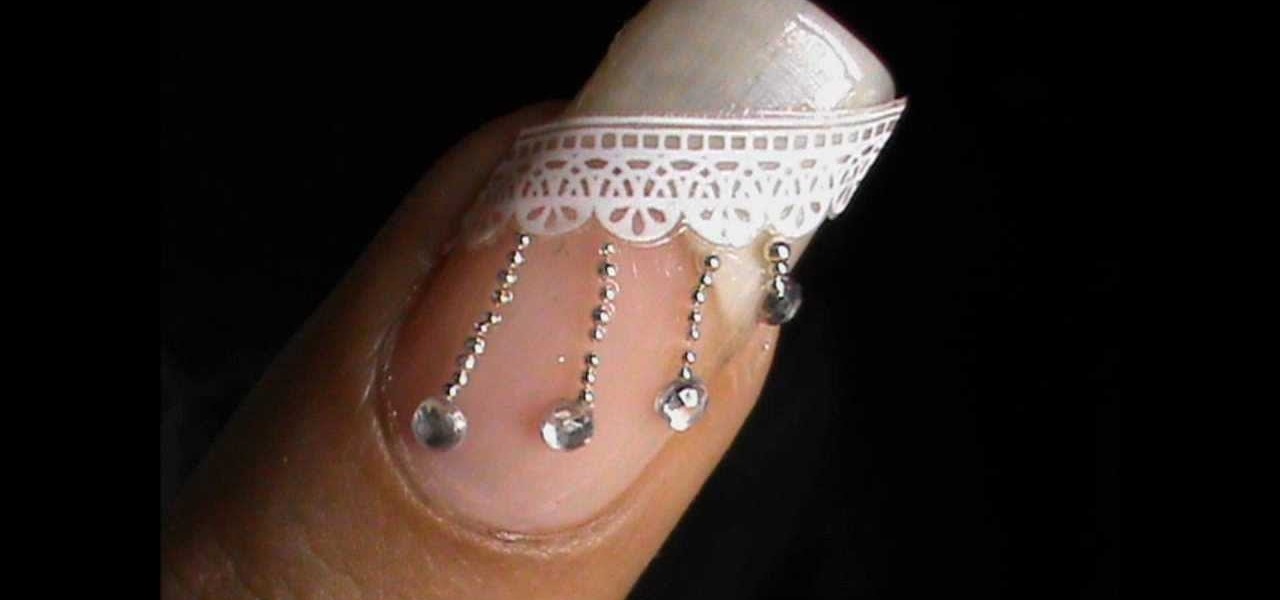
Check out this step by step nail art video tutorial for beginners to do at home , to learn how to do this exquisite lace nail art manicure design at home for both long nails and short nails !

How to Do Bubbles Fantasy Nail Art - DIY Video Tutorial! Video: .

Check out this step by step nail art video tutorial for beginners to do at home , to learn how to do this exquisite brick - in pop art nail color block style nail art manicure design for both long nails and short nails !

Check out this step by step nail art video tutorial for beginners to do at home , to learn how to do this exquisite striping tape nail art manicure design at home for both long nails and short nails !

Check out this step by step nail art video tutorial for beginners to do at home , to learn how to do this exquisite sequin nail art manicure design at home for both long nails and short nails !

Here is a Fishnet Nail Art Design with White Bow and cute sparkly sequins video ! To learn this design, check out this nail polish designs tutorial for DIY at home-

Check out this awesome DIY nail art tutorial to learn how to do star dust nails ! Video: .

Check out this DIY video tutorial to learn this cute striping tape nail art design with bows and hearts! http://www.youtube.com/watch?v=JE2Uoa7AYdc

Mess up your nails for some quick and easy style with these bright and stringy spun sugar nails art tutorial - http://www.youtube.com/watch?v=Ir8psJTCV0U

Check out this video to learn this nail art design ! Video: .

Video: . For Nail art tutorials - http://www.youtube.com/user/SuperWowstyle?feature=mhee

Black and white with a hint of color ! Just the perfect combo for your winter days !! Video: .

Check out this step by step nail art DIY video tutorial, to learn how to do pop art nail designs with neon nail polish !

Check out this video tutorial to learn how to do this crackle nail polish based - grunge metal acid nails !

Check out this video to learn how to do cute Santa toe nail designs! Video: .

Learn how to do cameo nail art design with this video! Video: .

Check out this nail art video to learn how to do nail art with a 3D pen ! Video: .

Check out this video to learn how to do this sexy Santa girl nail art design - as one of the great nail polish designs for Christmas eve!

Check out this video to learn how to do this awesome magnetic polish nail art design! Video: .

Check out this video to learn this awesome Christmas Tree Nail Design - A perfect combination nail art pattern for the holidays ! http://www.youtube.com/watch?v=fbABQO5tmDU

Check out this quick step by step how to so starry nights nail art designs video tutorial to learn how to do star nails for Christmas and new years eve !

Check out this step by step, easy nail art design video for elegant black and white nails that can be done in less than a minute on each nail !

Let it snow nail art - how to do easy winter snowflake nail polish stamping designs ! http://www.youtube.com/watch?v=kl1kcibD3xk

Check out this video to do these black and white pattern nails ! Video: .

Like pop art ? Need some design for kids ? Want to go crazy with colors ? Check out this awesome new version of dripping paint nails !

Just wanted to share my latest new nail polish with all nail lovers in this video of mine! This is just a casual video for fun sake and is NOT a how to tutorial :-)

Remember those Choose Your Own Adventure novels? If your school was anything like mine, they were so popular you were lucky to find one to check out at the library. But there's no worries now, thanks to this handy HTML5 app, which makes it easy to write and share your own 'choose your own adventure' novels. inklewriter is a free tool designed to make writing interactive stories simple. Basically, you start typing and inklewriter helps you organize your story, making it easy to add, remove and...

If you want to set privacy rules or moderate who has access to the different content that you share on Google+, take a look at this tutorial. It will walk you through the settings and features of Google+ that allow you to restrict who can view and see the information you post to your profile.

Use your myTouch 4G to beam videos and music to your DLNA-enabled devices! In this clip, you'll learn everything you need to know to use the Screen Share feature. Whether you're the proud owner of a T-Mobile myTouch 4G Google Android smartphone or are merely toying with the idea of picking one up sometime in the near future, you're sure to be well served by this brief, official video tutorial from the folks at T-Mobile. For complete instructions, watch the video!

Did you know that Google Chrome has a feature called Incognito Mode that allows you to browse the web without having your history recorded or any cookies downloaded? It's perfect for shared computers, but by default you have to turn it on every time you open the browser. Watch this video to learn how to make Google Chrome default to Incognito Mode, removing one step between you and anonymous browsing.

Flirting is tough business. How do you know that you're getting the signal across? Well, it takes practice and some well thought out advice to succeed, and this video will show you how to flirt like a pro. It share's the quick DOs and DON'Ts for flirting with a cute boy (or man).

In this video, we learn how to print from a shared printer in Ubuntu. First, turn your computer on and then go to your system. From here, go to admin and then printing. After this, you will get a pop up window. Click on 'new' and then it will search for the printer. Next, you will click on 'network printers' and then go to 'windows printer via samba'. Then, click on browse and expand the workgroup. Then, expand the name of the computer and you will find the name of the computer as well. Now, ...

In this video, we learn how to connect to Xbox Live with a laptop & Ethernet cable. First, connect your computer to your Xbox using an Ethernet cord. After it's connected, you will have to change the wireless network setting to 'shared'. To do this, go to the start menu and then go to 'my network places'. Now, go to 'view network connections' and then you need to highlight the connections. After this, right click and then bridge the connections. From here, right click and go to 'properties' g...

In this tutorial, we learn how to sync iPhoto albums with Facebook. First, open up iPhoto on your computer and highlight all of the pictures that you want to import into Facebook. Once you've done this, go to the top of the window and click on "share". Next, click on "share with Facebook" and then choose who you want the pictures viewable to. After this, click on the "publish" button and wait for the program to load the pictures. After this, go to your Facebook account and see the pictures th...

In this tutorial, we learn how to use uTorrent and torrent file. First, to download uTorrent, go to the website and download the software. After you install this, change any settings you want to change, then choose where you want your downloads to go. When you click on the search button, you will be able to search for different movies, music, games, and more. After you download, the file will start to download. When finished, the file will start to seed, which basically means you are sharing ...

The browser on your Android-powered cell phone offers numerous features that enhance your overall web experience. Some of the great features include double-tapping to zoom in, searching for text on webpages, sharing websites with friends, and copying and pasting. There's a lot more, so watch this video tip from Google to see how to fully enjoy your web browser.

Before you say, "ick, but veggies don't taste good," consider this: Spinach has lots of chromium, a nutrient that boosts metabolism and reduces hunger, two key things needed to stay lean and fit during the holiday feasting season.