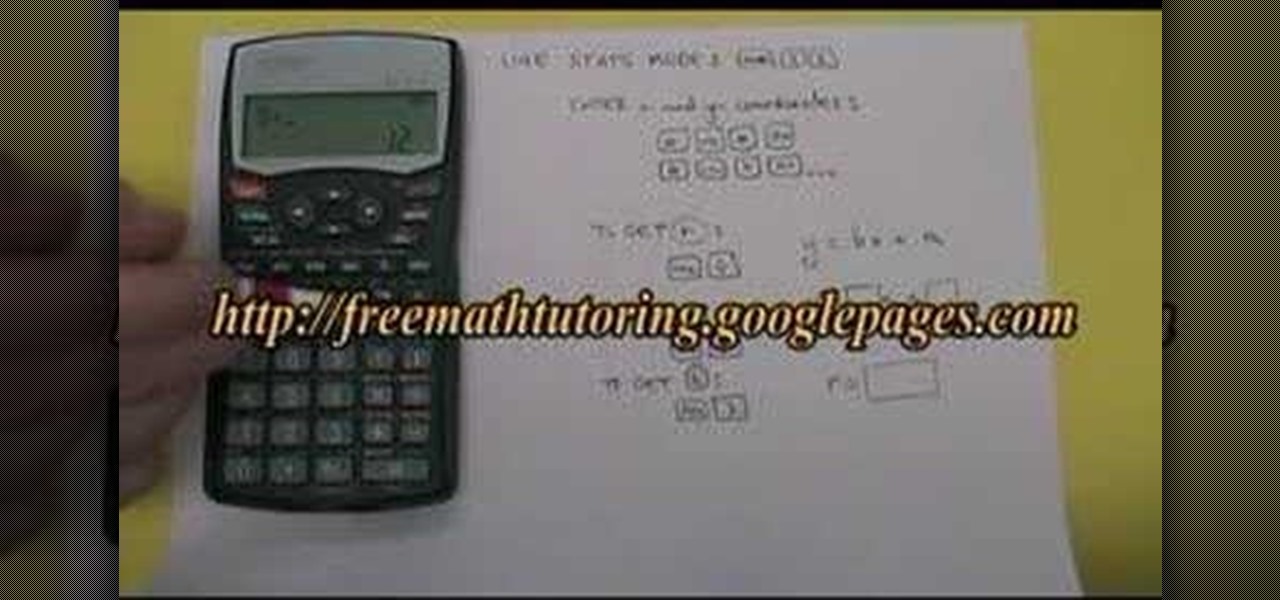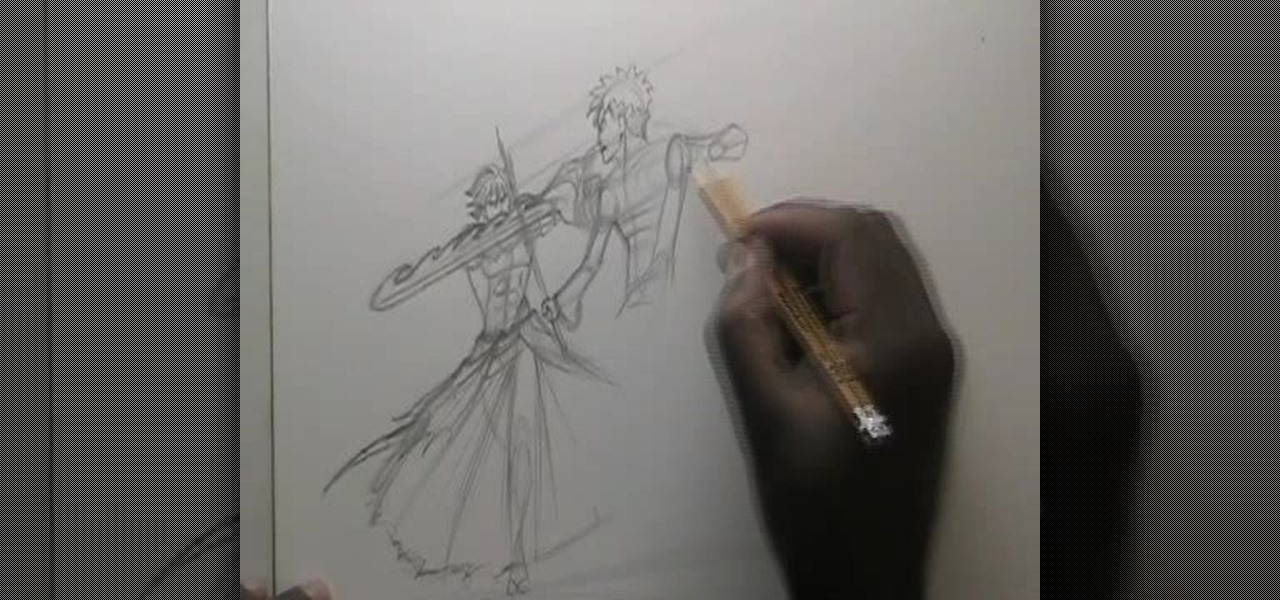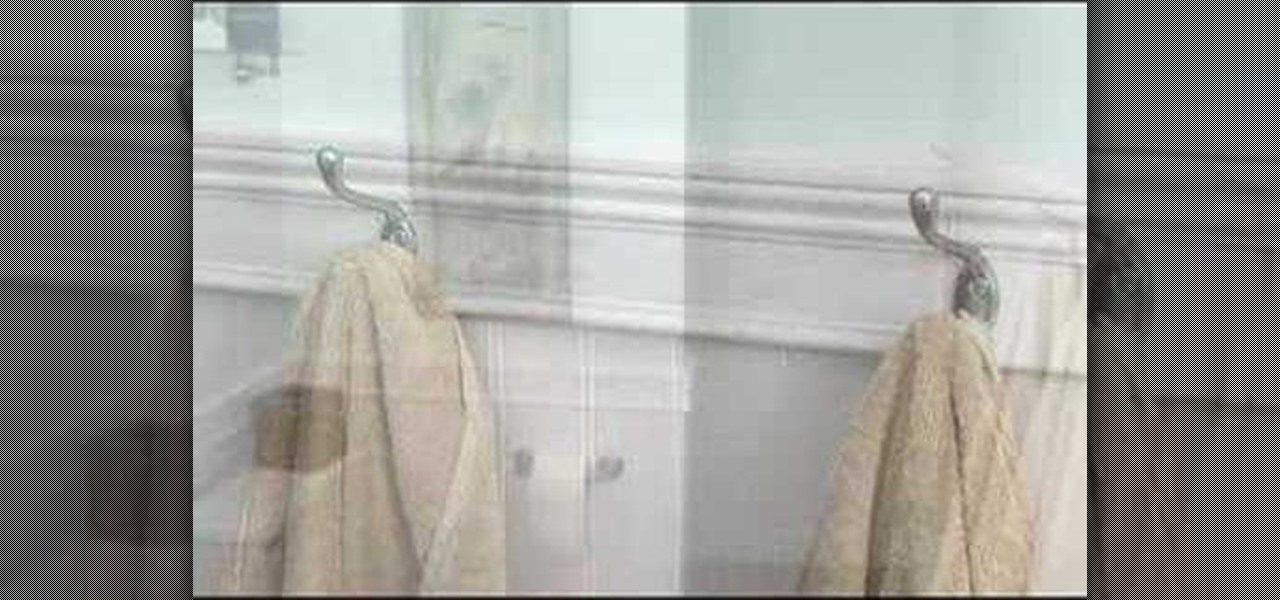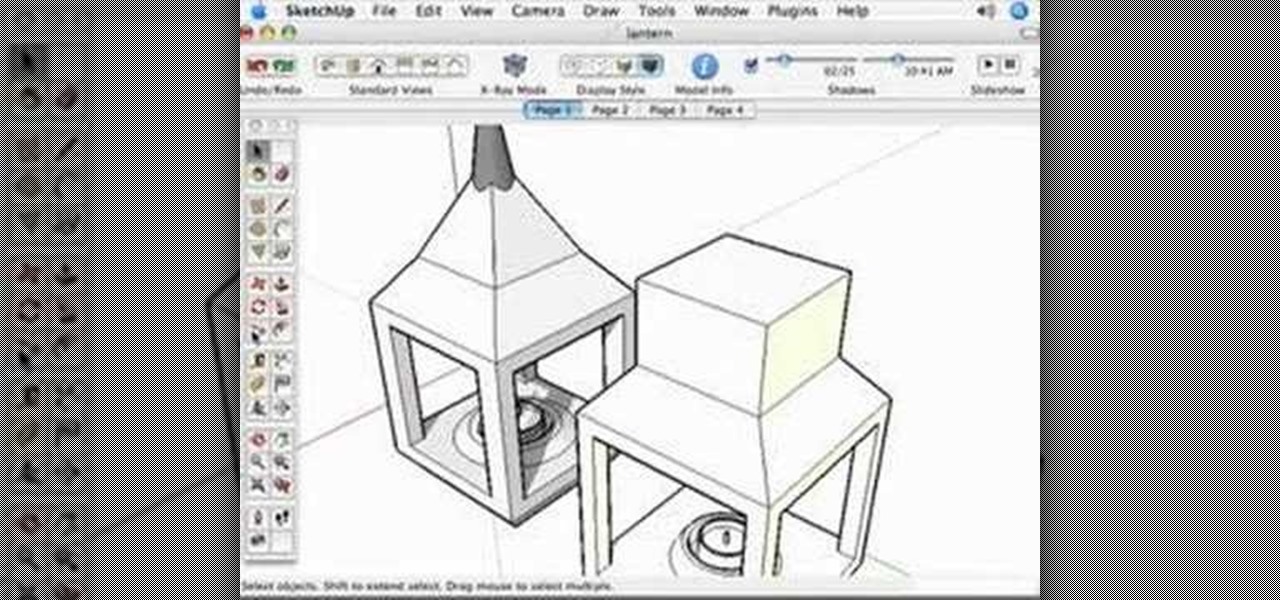In this instructional fishing video from Fishing-Live-Bait, you will learn how to properly tie The Rapala Knot with the Rapala loop that was invented and recommended by the Rapala brothers, who developed this special type of lure. Using an oversized rope that makes it much easier to see and understand how and what he is doing with the string, the host demonstrates for you how to tie this particular knot in an easy to follow, step-by-step manner.

In this acoustic guitar video lesson, brought to you by GuitarJamz, host Marty Schwarz, will teach you how to play "Wish You Were Here" by Pink Floyd. As you follow along with him, he teaches you the progression of the chords used in the song, breaking down each part of the song, teaching you the chords and explaining the strum pattern and picking of the guitar riffs. This tutorial focuses mostly on just the beginning of the song, and does not cover the entire song.

In this installment of the Lowe's home improvement series, host, Mike Kraft, one of Lowe's home improvement experts, demonstrates how to install lighting under your kitchen cabinets to make navigating your counter top easier. Mike lists all the necessary tools and materials you will need to complete this do-it-yourself at home project. You will learn tips and tricks for hanging the light fixtures, as well as how to run the wiring, so that the wires remain hidden from plain view.

For all you cosplay-loving goths out there, here is a makeup tutorial hosted by Internet-cosplay sensation Adora BatBrat... showing you once more, how to apply a gothic makeup look! In this tutorial, Adora shows how to apply a gothic lace look by using a real piece of lace as a stencil across her face. Watch & learn how to get this creative make-up look!
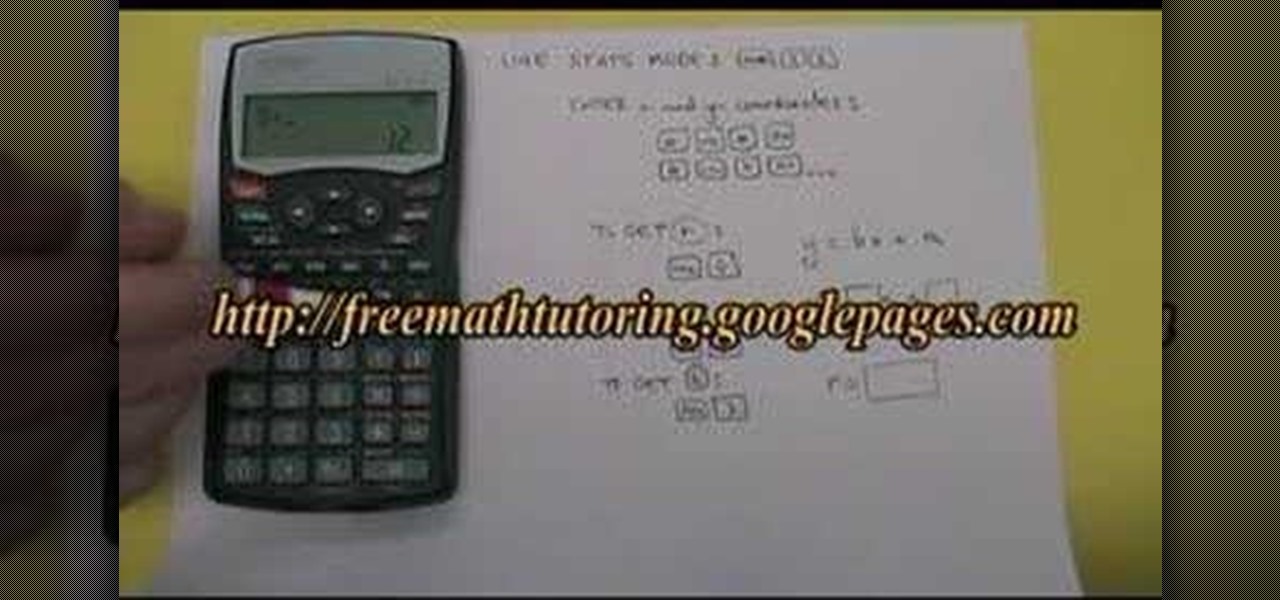
Need a little help in your Statistics class? In this statistics tutorial hosted by The Free Math Tutor, a demonstration of how to use the Sharp EL531W calculator to find the correlation coefficient (r-value) and the equation of a regression line is given. Want some more practice? For exercises and answer sheets, go here.
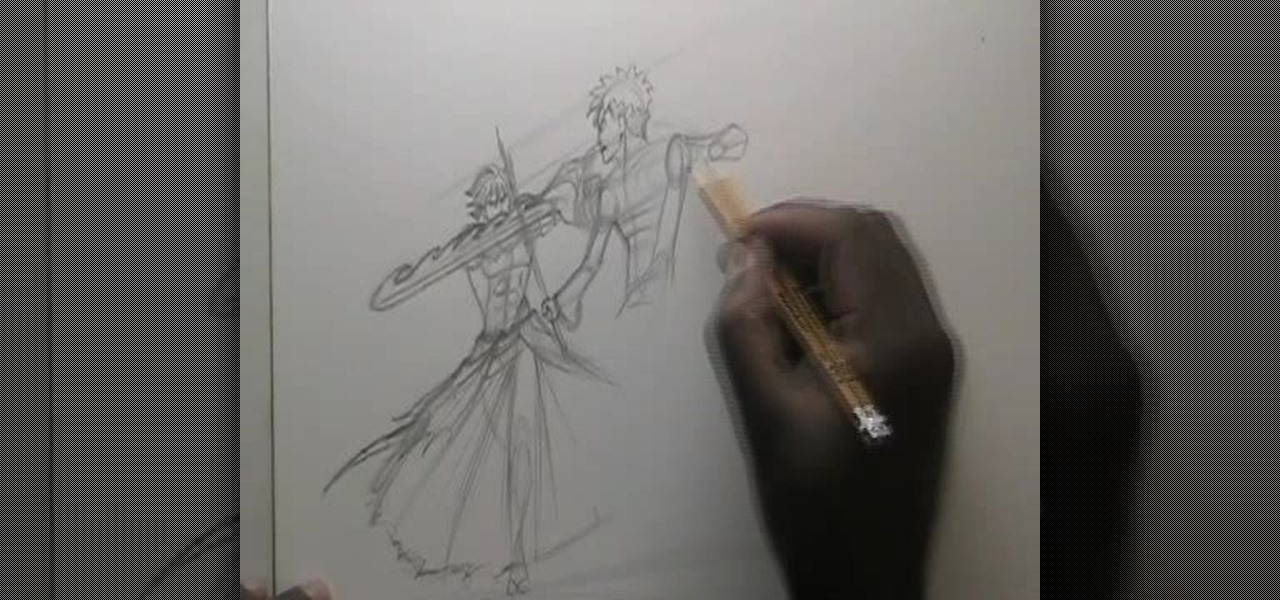
Fan of anime? Illustrate a epic anime fight scene with help from this three-part drawing tutorial. Hosted by artist minicustom, learn the ins and outs of drawing a battling anime duo.

Make a DIY wood sanding block for smooth surfacing with help from this video tutorial hosted by the can-do man, Ron Hazleton.

Get started crocheting with this informative two-part video hosted by a crochet expert. In this two-part video series, learn about the various yarns used in crochet, how they are packaged, and what types of stitch they are use for.

Curious about contour lines? Learn from a master! This tutorial on contour line techniques is hosted by Ed Beard, an internationally reknown fantasy artist known for his published works in Magic the Gathering and Tolkien. This video takes you step by step through a contour line drawing of a dragon, with a time lapse demonstration along with a narration by Ed Beard.

Windows 7 is the hot, new operating system replacing the past XP and Vista systems. Windows 7 is the most simplified, user-friendly version that Microsoft has developed - ever. Get acquainted with your new version of Windows straight from Microsoft.

Kristin Holt is here show you some cheat codes that will make defeating the criminal underworld of Gotham City a downright breeze in LEGO Batman: The Videogame.

Chad Schearer, world champion elk caller, magazine editor, television host, and outfitter and guide offers tips at the Internaitonal Sportsmen's Exposition (ISE) sports shows on how to put together bull and elk calls that'll work!

Check out this Scam School video on leanring the ultimate strength tricks. Bend frying pans and horseshoes with your bare hands! Watch Brian make you think he can use his bare hands to bend a horseshoe and to roll a frying pan!

Get an inside on how to build a home server that hosts all of your DVDs and movie content.

Cooking instructions at John's Cuisines, the all-time Filipino favorite dishes are now unveiled to the whole world.

Towel Hooks add function and a casual elegance to any style bathroom. AsktheDecorator.com host Meghan Carter demonstrates how to position all towel hooks and complete a towel hooks installation job. Why settle for messy towel bars when towel hooks keep a bathroom neat and tidy, while being stylish? Watch this how to video and learn how to install towel hooks when remodeling your bathroom.

RC Concepcion, Host of Layers TV, goes over a couple of tips on how to setup a single page publication with multiple text boxes and a clipping mask. This 3 minute Illustrator tutorial is set to get you up to speed with the basics as quick as possible. So watch and learn how to create a single page with multiple text boxes and clipping masks in this Illustrator how-to.

How comfortable are you with designing products in SketchUp? Maybe you need a bit more practice? Why not try your hand at this SketchUp modeling challenge. Mike Tadros hosts a tutorial on how to best model a lantern in SketchUp.

Get a six-pack of rock hard abs with this new workout sensation: laughter. Practicing Laughter Yoga brings a host of health benefits, both physical and emotion

This CoffeeCup Web Form Builder software tutorial shows how to create a MySQL database to be used in CoffeeCup Form Builder to build web forms. Mike Lively shows you how to do this using cPanel and the Site Ground server for hosting since it allows an unlimited number of MySQL databases. Start by creating your database in cPanel and then upload the results to CoffeeCup Form Builder.

Whether you're hosting a sophisticated soiree or a raging bash, toga-themed costume parties add an amusing element to the event. See how to make your own toga out of a bed sheet by watching this how-to video, and you'll be kicking it Roman-style in no time.

This instructional how-to video, hosted by Simply Ming’s chef Ming Tsai, specializes in authentic Asian cuisine. A large number of Asian dishes call for ginger, whether it be as an ingredients or garnish. Watch this cooking lesson as Ming shows you how to choose ginger, dice and slice fresh ginger root. Ginger adds a delicious spicy flavor to any dish, try it today.

This instructional how-to video, hosted by Simply Ming chef Ming Tsai, specializes in authentic Asian cuisine. A large number of Asian dishes call for sliced bell peppers, whether it be for ingredients or garnishing. Watch this cooking lesson as Ming shows you the perfect way to dice and slice any type of bell pepper.

In this episode of Ask the Techoes, D.Lee and Brandon answer viewer questions on how to defrag a Mac hard drive, erasing an NTFS hard drive on Mac OS 10.4, how to uninstall programs and their related files on a Mac, questions with Parallels, and how to create a wireless USB hub. Send us your questions at askthetechies@gmail.com Hosts: D.Lee Beard & Brandon Jackson http://AskTheTechies.com

Many people wonder if it's hard to install mods on the Playstation 3 (PS3) version of Unreal Tournament 3. The host of Epileptic Gaming, djWHEAT, takes you through the very EASY process of downloading a mod, and loading it onto your PS3 using a computer and a USB Memory Stick.

Stephen Linn, self proclaimed 'Ultimate Tailgater' give a 2 Minute Drill on hosting that quintessential stadium side affair. Here he walks you through the things to remember when you layout your tailgate party.

Larry Keim, the host of "Rolling R's", teaches Junior High School Spanish in Mesa, Arizona. He has a passion for Spanish and he's created this video podcast to give away Spanish lessons for free. In this episode, Larry will teach you how to tell time in Spanish.

Interested in sharing web bookmarks across your various computers and browsers? This clip from the folks at TekZilla will teach you how to do just that. For complete instructions, and to get started sharing your own Internet bookmarks across different PCs and browsers, watch this home-computing how-to.

Mobile Me will allow you to access your home Mac computer from another computer, using Back To My Mac. In order to use this, you will have to sign up for a Mobile Me account. You will have to sign up, using both computers or all of the computers that you hope to connect. Sign up under System Preferences. Turn on Sharing: both screen and file sharing.

Engadget shows iTunes users how to make use of Home Sharing in iTunes 9 in this video. Using screenshots and video tutorials on-screen, Engadget shows the full interface of iTunes 9 to show you exactly where to start. Through several examples you can see how the transfers work and what viewing options and filters you can use to make the sharing feature quick and easy, including automatic transfers of your iTunes purchases or apps, so it's not just for your music library. Even though it's impo...

With music sharing and iTunes, you can share you music with any other computers running iTunes in the same home. For example, you can play music from your desktop computer on your laptop.

Shuffling a deck of cards is not hard - the trick is all in the wrist. It'll take a bit of practice to get down correctly, but you will be sure to impress your guests the next time you host a poker night.

First, make sure that your image is hosted on a secure place online (such as your own Photobucket account). Then go to ImageMaps.com and use this free site to create your own image map that can now be added to your website.

Besides crushed velvet clothing and accessories and anything with a lot of sparkly sequins, tribal jewelry is very in this holiday season. While it isn't necessarily as festive or as glitzy as the other fashion trends, it's uniquely, naturally beautiful and really makes a statement.

If you're planning on hosting a holiday party this year, you can't not have mistletoe hanging from a convenient doorway! This tutorial shows you how you can make your own festive sprig mistletoe out of artificial plants and some Christmas ribbon.

This video shows you a few quick ideas to create a stunning table setting for your Christmas hosting this season. Incorporate colored glassware, napkin rings, centerpieces and even small treats at each place setting to really get into the festive holiday spirit.

This is great for those who are into green living, or just looking for an economical way to express gratitude for their Thanksgiving host. Take an old, clean cardboard egg carton, and decorate it to turn it into a gift box!

If you're hosting Thanksgiving dinner, you'll want to make sure that your table setting is memorable and truly conveys the spirit of the holiday. This video shows you a few good ideas on how you set an al fresco Thanksgiving table.

Love entertaining but don't want to shell out a fortune to throw a good party? Then you're in luck. Check out this video to learn how to make a variety of cheap and chic table settings, from colorful wine glasses to monogrammed napkins, quickly and easily.

In this tutorial, we learn how to block websites on Windows Vista. First, you will right click on the notepad and then run as admin. From here, you will click "file open". Then, go to the C drive and open up windows. Then, you will go to the system and find the drivers, then click on the host file. From here, go to the second local host and press enter twice. Then, type in "127.0.0.1" and press tab. Then insert all the directories that you want to block. From here, you will be finished blocki...