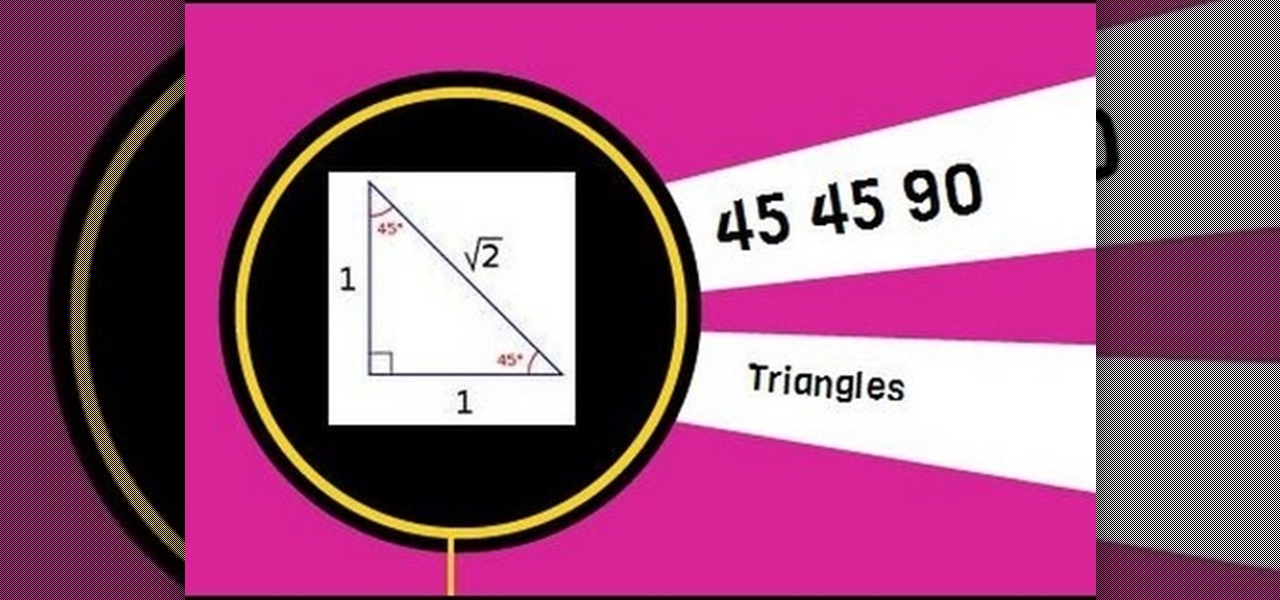While numerous startups are competing to convert the AR Cloud from a pie-in-the-sky to a reality, Wikitude is thinking smaller with the latest edition of its augmented reality SDK.

Android's share intents system is great in theory, but the execution can sometimes be frustrating. When you tap the "Share" button next to a link, app, or file, you see a list of apps you can share that item with. But it seems like every time you use this function, the list of apps is in a different order — especially when it comes to the Direct Share targets at the top.

Apple first added a "Drag and Drop" feature to iPads in iOS 11, but your iPhone can do a little of the magic, too. It's just not so obvious. While you can't drag and drop items from one app to another like you can on an iPad using Split View and Slide Over, you can move things around in certain stock applications. And it works the same whether you're using iOS 11, 12, or 13.

Group messages are great when you want to talk to multiple people at the same time. However, things can get disorderly real fast in the Messages app, especially if the same person is in multiple group conversations. That's where custom group names come in, which helps you make sense of all those disorganized threads with multiple names/numbers attached.

If you've ever tried to make massive changes to your home screen, you know how tedious it can be. Dragging apps one-by-one, in-and-out of folders, all over your iPhone can drive anyone up the wall. It doesn't have to be like this anymore — iOS has a simple way to move as many home screen apps as you need to all at once, saving you both your time and your patience.
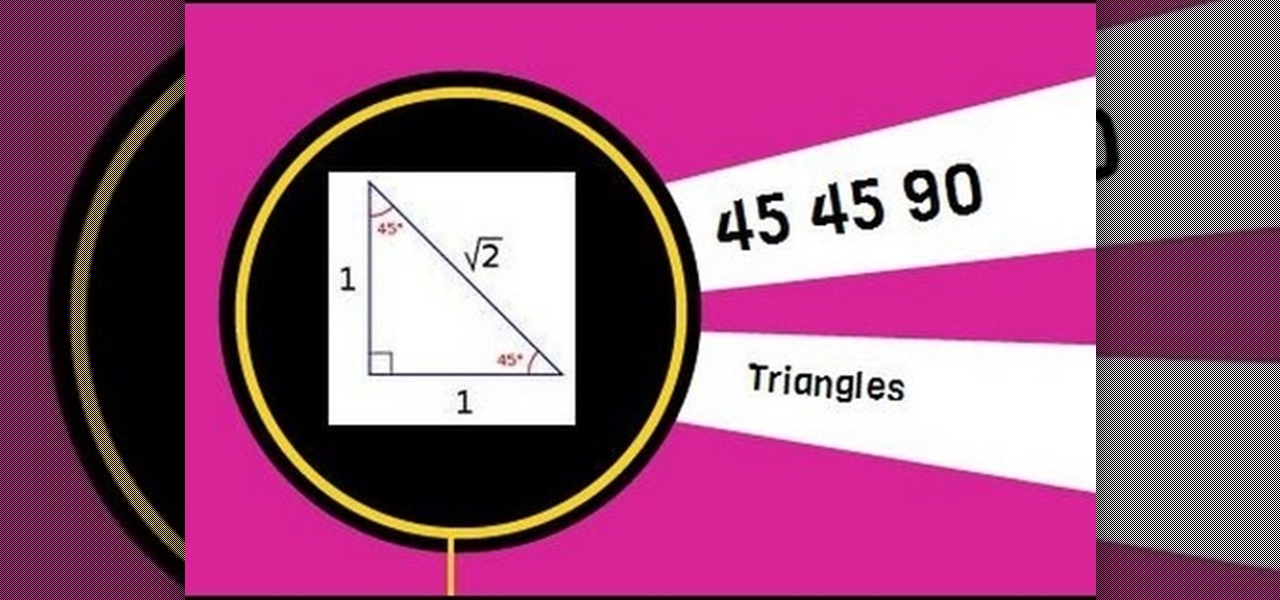
A 45 45 90 triangle is a special right triangle because you can use short cuts to find leg length and hypotenuse length. This video solves two problems involving leg length and hypotenuse length.

It's been over a year now since Google introduced a visual way to track down which tabs are playing audio in Chrome, something that was previously only available using third-party extensions. However, they still didn't give an easy option for shutting those tabs up without having to stop what you're doing.

As it is right now in iOS 7, there is no quick way to delete all of your message threads in the Messages app at the same time. They can only be deleted one by one. If you followed our guide on jailbreaking, you could add a "delete all" option, but this is no longer necessary with the iOS 8 update.

Samsung and Microsoft do it out of the box, Google does it with a little tweaking, and they all do it well—multitasking. While we can hope for better (or simply any) multitasking integration for the next iteration of the iPad and iPad mini, a new jailbreak tweak eliminates the wait.

Like many of you softModders out there, I'm always on the lookout for the newest ROMs, and that usually requires multiple ROM installs every week. While Google is pretty good about restoring apps, sometimes it misses some and it can be a hassle to get them all installed again.

Sending and receiving files between Android devices has no shortage of options—Bluetooth, email, MMS, and Wi-Fi are just a few of the more popular ones that we use.

WonderHowTo is a how-to website made up of niche communities called Worlds, with topics ranging from Minecraft to science experiments to Scrabble and everything in-between. Check in every Wednesday evening for a roundup of user-run activities and how-to projects from the communities. But don't wait—start submitting your own projects to the most appropriate World now!

Not everybody in this digital age has PowerPoint, whether on Windows or a Mac. But at least Mac users can find other ways to share their PowerPoint presentations with other Mac users via iPhoto. PowerPoint 2008 for Mac makes it easy to share your slideshows. The Microsoft Office for Mac team shows you just how to share PowerPoint slides as an iPhoto album in this how-to video.

Windows 7 is the hot, new operating system replacing the past XP and Vista systems. Windows 7 is the most simplified, user-friendly version that Microsoft has developed - ever. Get acquainted with your new version of Windows straight from Microsoft.

iCloud is a very convenient service that allows you to share windows between two computers. To learn how to use iCloud, watch this video. With iCloud on your PC you can share information simply and efficiently between multiple workstations, or friends.

Interested in sharing web bookmarks across your various computers and browsers? This clip from the folks at TekZilla will teach you how to do just that. For complete instructions, and to get started sharing your own Internet bookmarks across different PCs and browsers, watch this home-computing how-to.

Mobile Me will allow you to access your home Mac computer from another computer, using Back To My Mac. In order to use this, you will have to sign up for a Mobile Me account. You will have to sign up, using both computers or all of the computers that you hope to connect. Sign up under System Preferences. Turn on Sharing: both screen and file sharing.

Engadget shows iTunes users how to make use of Home Sharing in iTunes 9 in this video. Using screenshots and video tutorials on-screen, Engadget shows the full interface of iTunes 9 to show you exactly where to start. Through several examples you can see how the transfers work and what viewing options and filters you can use to make the sharing feature quick and easy, including automatic transfers of your iTunes purchases or apps, so it's not just for your music library. Even though it's impo...

With music sharing and iTunes, you can share you music with any other computers running iTunes in the same home. For example, you can play music from your desktop computer on your laptop.

This video shows us the method to transfer files between iTunes libraries in iTunes 9. First step involves downloading iTunes 9 from apple.com. Go to the 'Edit' tab and 'Preferences'. Go to the 'Sharing' tab and select the 'Share selected playlists'. Select the playlists you want to share and click 'OK'. Now go to 'Advanced' and select 'Turn on home sharing'. Make sure that both are under the same account. Type in the password and you will see an icon in the shape of a home in the left side. ...

The video describes sharing of printer with other computers. There is no need of any cable. Can be connected to desktop or laptop. Open (System Properties) from (My Computer) and check computer name. Open (printers and faxes) window. Select the printer to work on. Activate the box named (share this printer) under sharing in printer properties. To use this feature in laptop open (printers and faxes) again from printers and other hardware options in control panel. Open the (Add Printer Wizard)....

James Williamson for Lynda demonstrates designing for multiple browsers. The most frustrating aspects of web design is constantly dealing with the settle and some times not so settle differences in browser rendering. While they moved to a standard spaced, CSS control presentations has made life infinitely easier for web designs. Dealing with bad browser behavior is one of most unfortunate side effects. All browsers render our pages same because each browser reads and renders the HTML and CSS ...

In this video the instructor shows how to map a network drive in Microsoft Windows XP. Network drive is similar to the disk drive that is present on your computer like C drive, D drive but instead of pointing to a hard disk on your computer it points to a server that has enabled shares. Shares allow you to create or edit files and folders. By mapping that server share to a folder in XP you can use that share as a normal drive. To do this go to start menu, right click on My Computer and select...

This is a tutorial on how to share media onto a PS3 using the Windows Media Player. Media sharing expert Tony Terry takes the viewer through a step-by-step process in configuring and enabling media sharing from a Windows-driven PS to a PS3. The PC and the PS3 have to be first synchronized, and the user ID. on the PS3 should be registered with Windows. Once these simple steps are taken, the Windows Media Player automatically shares media onto the PS3.

The business world is currently figuring out how to deal with the coronavirus crisis, with many offices opting to work remotely for at least the next few weeks as a safety precaution. Predictably, this has thrown remote meeting software back into the spotlight, especially augmented reality solutions.

Sometimes, you'll see a comment on Instagram that you really need to share. Maybe it's something funny, possibly offensive. Whatever the case, the only thing to do is screenshot it and share that, right? Hopefully, not for long. Instagram is currently testing a feature that would allow you to share comments with others via a direct message and maybe even to stories and other apps.

Apple's screenshot editing tool first appeared for iPhone in iOS 11, and it's only gotten better with age. Instead of just a flash of light and maybe a noise, you're also greeted with a thumbnail preview of what you just captured — and that tiny image holds a lot of superpowers.

Android 6.0 introduced a new feature called Direct Share that allows apps to pin a more specific set of targets to Android's share menu. You've probably seen it already—messaging apps will allow you to share a file directly to a specific contact instead of just to the main app, and there are several other implementations like this.

There's a feature in Google's Photos app for Android, iOS, and the web that lets you create shared albums with your friends and family. It's really a useful feature that makes it fun and easy to collaborate on an album with a person or persons of your choosing.

If you're entirely new to smartphones, Android's share menu can seem like a foreign concept at first glance. In reality, it's one of Android's most central and unique features, and with a little experience, it can make your smartphone a lot easier to use.

The ability to see the world around you and instantly share that "vision" is something that makes Google Glass great for everyday use. No reason to pull out your phone to show off the amazing sushi plate you were just served—look at it, give a couple of quick taps and voice commands, and boom, your social network is salivating in jealousy.

This tutorial features the different ways to interact with posts in Google+. For example, you can comment, share, reply to the author, or +1 a post that you see in your Google+ stream. Look for the buttons underneath the post to execute each option.

Verizon Wireless's latest Android smartphone the Motorola Droid Bionic, has an 8 MP built-in camera that takes great pictures with the built in Camera app on the Android Gingerbread OS. This Motorola guide will walk you through the process of taking pictures, as well as sharing them to Facebook, Twitter, Picasa, or via text message.

You may wish to block websites from being accessed on your computer for any number of reasons. Maybe you're a concerned parent who wants their kids to browse the internet safely. Maybe you're an employer who wants to secure office computers or blacklist innapropriate websites.

Are you an iMovie user looking to double down on yourself? Well, if so, watch this video and see how to clone yourself, quickly and easily. I mean, who wouldn't want to make two of themselves? It could be so helpful for so many situations! Though cloning may be far in the future, we can still clone ourselves in Videos. Apple's new iMovies, have changed from being small easy video processors to a more complex higher quality Video editing software. This video will use the Green Screen Function ...

Google is the biggest and best search engine on Earth, and if you are a webmaster and want your website to be a big success it would really behoove you to know as much about how it works as possible. The Google Webmasters series of videos and website were created to teach webmasters, SEO professionals, and others how Google works by answering their questions and giving them insights into how they can best integrate and utilize Google's functionality to improve their business. This video expla...

Google is the biggest and best search engine on Earth, and if you are a webmaster and want your website to be a big success it would really behoove you to know as much about how it works as possible. The Google Webmasters series of videos and website were created to teach webmasters, SEO professionals, and others how Google works by answering their questions and giving them insights into how they can best integrate and utilize Google's functionality to improve their business. This video will ...

So many cooking shows focus on how to perfect food - preparation, cooking, and presentation. But often, so much attention and focus goes into the food itself that the utensils which produce the food, like pans, spatulas, and thermometors, get almost no attention at all.

American Apparel is famous for selling articles of clothing that can be worn in multiple ways. Their latest creation is the Le Sac dress. This dress can be tied and twisted all over the place to come up with TWELVE or more styles! You can wear this outfit every single day and everyone would think you were in something new. So, if you are looking for a sexy, Greek-inspired off the shoulder look, check this official tutorial out for the Grecian look. Learn how to wear your Sac and look amazing.

Painting the console case of your XBox 360, or any other console for that matter, is a great way to customize you favorite toy. This video will show you how to paint a XBox 360 properly with spraypaint, including sanding, priming, and painting. Off-white is so boring, give your XBox some style for Pete's sake!