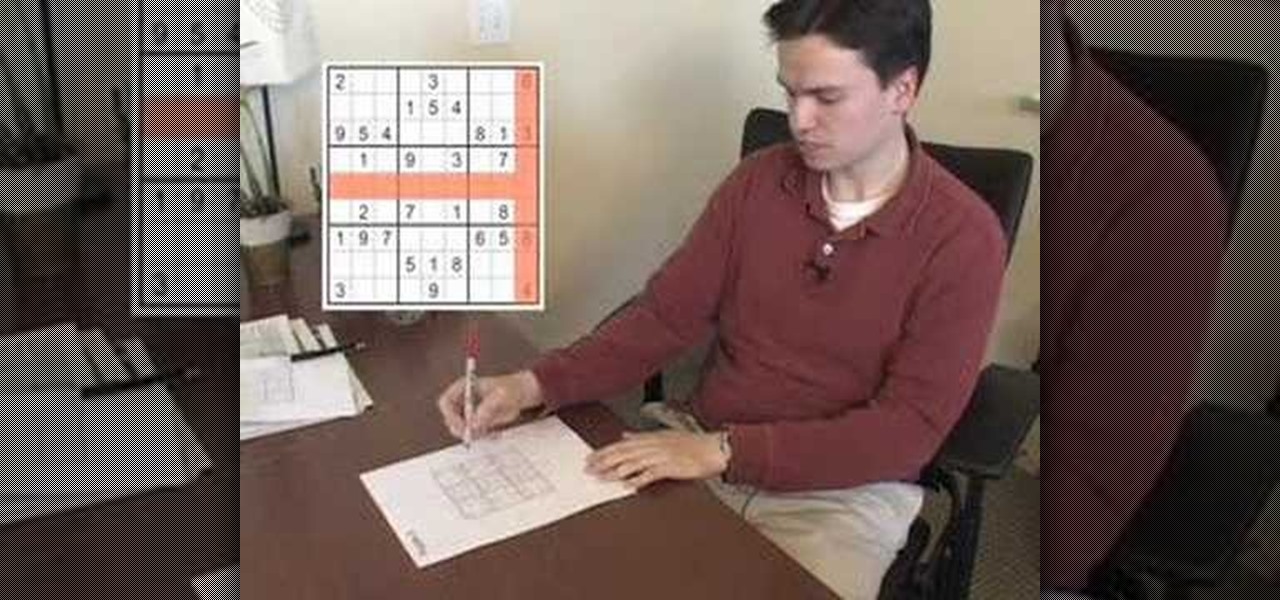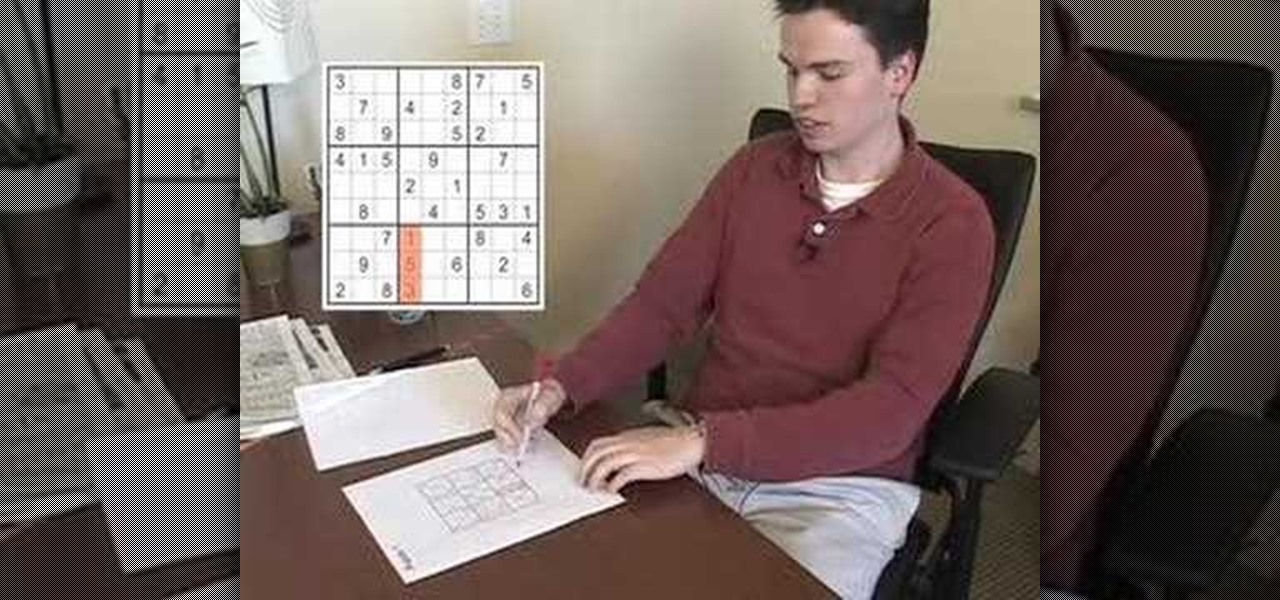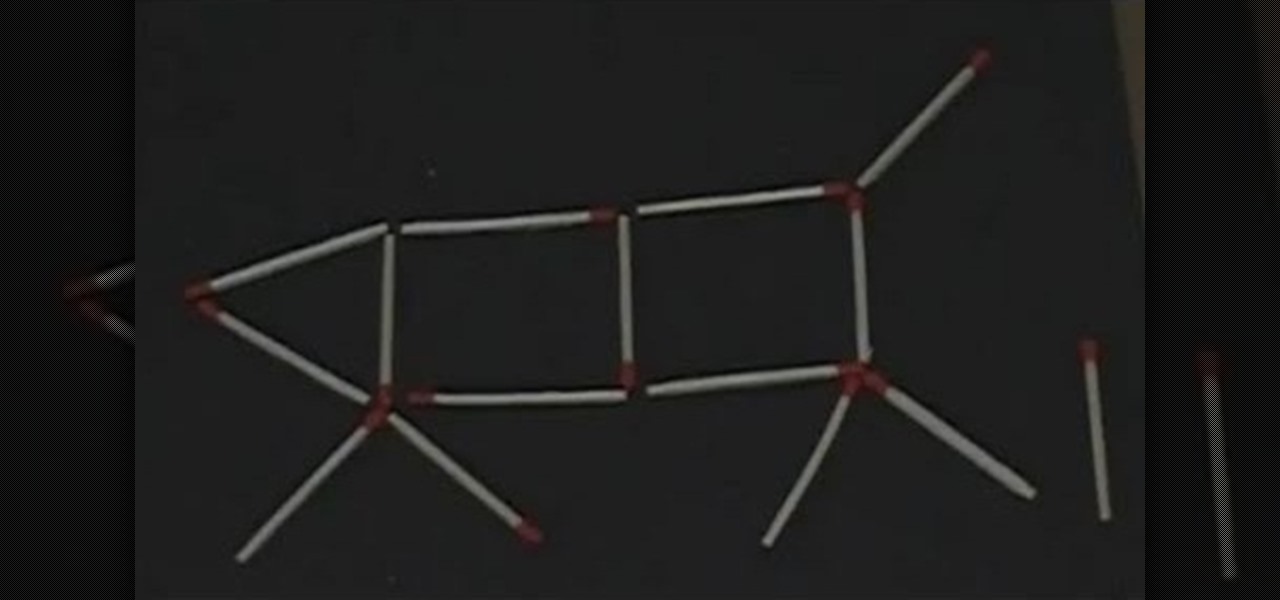iMovie makes it easy to share your movie on a portable device like an iPod, PDA, or phone, so you can show your friends your new movie wherever you go. Just export your movie to whatever device you choose.

With a MobileMe account and iPhoto, you can publish albums to the internet and allow your friends and family to subscribe to them using photocast sharing. Then, as you add new photos, iPhoto automatically updates the published albums for your subscribers. NOTE: MobileMe is the replacement for .mac accounts.

Adding music to iMovie projects is a great way to create ambiance for your movie. With Garageband, you can create your own music for your movies. You can also add sound effects and enhance the sound recorded with your movie. When you're finished, you can export your movie to share it in a number of ways.

Once you've designed your first couple of pages how you want, it's time to share your new site with your friends and family. To publish your site to .Mac, you must have at least a trial .Mac membership. When you're ready, just hit the Upload button in the toolbar.

Violin Lesson #20; Relax! Relaxation Techniques. Todd Ehle shares his ideas on relaxation in this lesson.

See how to create multiple choice phrases with AutoText in PhraseExpress. The text template utility PhraseExpress enables you to create multiple choice phrases. You can then choose the desired phrase from a popup menu next to the cursor.

You don't need to hire a professional bartender to have a well stocked and set up bar. In fact, all you really need for a handsome bar is Martha Stewart and her creative director, Kevin Sharkey.

Don't be suckered into buying two separate data plans! In this clip, you'll learn how to share your rooted Motorola Droid Android smartphone's 3G data connection with a Samsung Galaxy Tab over WiFi! For more information, including detailed, step-by-step instructions, take a look.

Tethering lets you share your Desire HD's 3G Internet connection with a second, Wi-Fi enabled device. Learn how to use it with this quick, official guide from HTC.

The built-in 3MP camera on the Samsung Galaxy Tab is perfect for taking pictures or recording videos. To see how to start using the camera on this Android tablet, watch this video! Get the full scoop on the tablet's camera, including how to share photos and videos with friends.

In this clip, learn how to create a smart sidebar WordPress widget to display your links. Every version of WordPress brings with it new features, new functions and new ways of doing things. Fortunately, the very same technology that allows an open-source blog publishing application like WordPress to exist in the first place also makes it easy for its users to share information about the abovesaid things through videos like this one. Take a look.

Share pictures with your friends by making photo albums on Facebook. This clip will show you how it's done. Whether you're completely new to the Facebook's popular social networking site or simply require a small amount of clarification on how to perform a particular task on Facebook, you're sure to benefit from this helpful video guide. For more information, including detailed, step-by-step instructions, take a look.

See how to take, edit and share pictures with an iPhone 4G. Whether you're the proud owner of an Apple iPhone 4G or perhaps just considering picking one up, you're sure to benefit from this free video tutorial. For more information, including a detailed overview, watch this iPhone user's guide.

A lawn tractor is a big tool that shares many of the same attributes as a car. One of those being tires. And like a car, tires can get worn down, lose air, or eventually become flat.

See how to enable the multisite function in WordPress 3.0. Every version of WordPress brings with it new features, new functions and new ways of doing things. Fortunately, the very same technology that allows an open-source blog publishing application like WordPress to exist in the first place also makes it easy for its users to share information about the abovesaid things through videos like this one. Take a look.

Truffles and truffle oil make just about any foodstuff a thousand times tastier (and, admittedly, more artery-clogging). Early death aside, truffles make excellent additions to morning omelets, as well, injecting a juicy, buttery flavor to the fluffiness of the eggs.

Want to share your Windows Mobile phone's high-speed data connection with your laptop over Bluetooth? It's easy! So easy, in fact, that this home computing how-to from the folks at CNET TV can present a complete (and somewhat talky) overview of the process in just over a minute's time. For the specifics, and to get started tethering your own Windows or Mac laptop to your Windows Mobile phone, just watch this handy how-to.

Have an external hard drive that you'd like to use with both an Apple computer and a Microsoft Windows PC? With the FAT32 file format, it can be done! And this home computing how-to from the folks at CNET TV will show you how. For more information, including detailed instructions, and to get started sharing your own HDs between Mac and Windows computers, watch this free video tutorial.

Everyday Italian with Giada di Laurentiis took over the heart and attention spans of food network viewers for years, and now on Giada At Home she shares her culinary skills with more of a California bent. Her worlds collide in this video, where she prepares a butternut squash penne pasta with goat cheese and walnuts. This dish is quick to prepare, robust, and delicious, with just the right texture when done properly.

Veronica Belmont from Tekzilla shares a tip for finding lost podcasts without unsubscribing and resubscribing to the feed. To do this by a simple keyboard combo fist close the disclosure triangle so that the individual episodes are hidden, then hold down the 'Option key' in Mac or 'Shift' in Windows and toggle the disclosure triangle as shown. The iTunes feed will refresh and all the past episodes will reappear. Combine this with the "Get All" button to find lost podcasts.

Joann from Paper Crafting shares her tips in this video for filing and saving her scrap paper and card stock. She has created a new system where she uses "paper protectors". They must be clear and they should be intended to use more than one piece of paper. She then puts the scraps coordinated by color and paper type in the clear plastic protectors in a basket so they are always handy.

Watch this video to learn how to upload and play video on your LG enV3 phone. Now you can watch your favorite videos at the gym, on the bus, or share them with friends. You'll have to first compress your video to about 400MB, format it, and use a card reader to move the files from your computer to your phone, but once they're on there, you'll never have to part with them again. The quality ain't so bad either!

The check just arrived; now what? Whether you sipped tap water all night or ordered a rare bottle of wine, we have an answer. Learn how to avoid over paying. Follow proper bill splitting etiquette with this how to video.

If you have a MobileMe account, use your MobileMe gallery to share your favorite photos with others online. This Apple iLife tutorial shows you how to load your photos into iPhoto and organize them and prepare them to put them in a web gallery. Once you have your photos ready in iPhoto, you will learn how to create a web gallery with MobileMe and upload everything to your MobileMe gallery.

Want to record guitar? Learn from the professionals at PreSonus while host Bill Gibson shares his techniques for recording guitar with this instructional recording video. Discover the typical mic choice for recording an acoustic guitar and how to mic the speaker with this recording tutorial video. Record professional sounding audio quality of your music for your guitar by learning the various types of microphones to use.

Photo albums and cards can get to be a boring way to display or share photos. This tutorial shows you how to create a calendar out of your photos using iPhoto '08. Hang it on your own wall at work or home, or send it to grandparents and family members. You will have to pay for Apple to print and ship your finished product.

National and international sudoku champion Thomas Snyder explains and shares strategies on how to solve the third S.U. Doku puzzle from Stanford University. Get it? S.U. The second video is of him actually solving it.

National and international sudoku champion Thomas Snyder explains how to solve the second S.U. Doku puzzle from Stanford University, along with sharing strategies for starting a sudoku. Get it? S.U. The second video is of him actually solving it.

How to record your XBox 360 video games onto video files to share over the Internet.

I bet you didn't know that I hold a Master's Degree in Matchstick puzzles. This one's a keeper and it's time to share the secret.

A friendly blond in a tank top shares several tips to help the average joe video game enthusiast to entice his girlfriend to grab a controller and embrace gaming.

Cristen Andrews of CRAFTzine shares with us her plastic bag crafts and shows us how to get started with crocheting plastic bags.

Dave shares some tips on how to prune hydrangea from horticulturist Wayne Mezitt.

DJ Q-Bert of the Invisibl Skratch Piklz shares a tip on how to modify your vinyl records to keep them from skipping while playing or scratching with them.

Without realizing it, you may be giving away the GPS coordinates of your home, workplace, school, and other important or secret locations. Unless you've blocked the feature on your iPhone, location data is stored in almost every photo and video you take, and anyone you share the content with can find out where you are or were. But there are a few things you can do to safeguard the information.

The way you share a group of photos and videos on your iPhone is pretty simple; just select a few items, then choose a service or platform to send them through. Simplicity isn't always the best option, though, and in this case, there's a better way than letting those files send or upload individually, one by one.

When you look at the top corner of your phone, what do you see? Upon upgrading to Android 11 or iOS 14, you'll see either "5G," "5G+," or "5G E" if you're connected to the right network. But what exactly do these symbols mean? They indicate not only if you're using 5G, but also what type you're connected to.

While we haven't covered Amazon Web Services, or AWS, on Null Byte before, Amazon's cloud computing platform is ripe for attack by hackers, pentesters, and cybersecurity researchers. It's also an excellent cloud hosting service to build or use vulnerable-by-design AWS setups and frameworks.

The "Zoombombing" trend is still strong on the Zoom video meetings service, despite security measures Zoom put in place to stop it. That's why it's up to you, as either a host or co-host, to be proactive about preventing Zoombomber harassment, as well as stopping it whenever it slips through the cracks.

As a meeting host on Zoom, you can't control what a participant does during your live video call, but you do have the power to turn off their camera so that other people aren't subjected to distractions. So if you catch someone in your call purposely making obscene gestures or accidentally exposing themselves while using the bathroom, you can block their camera, as long as you know how.