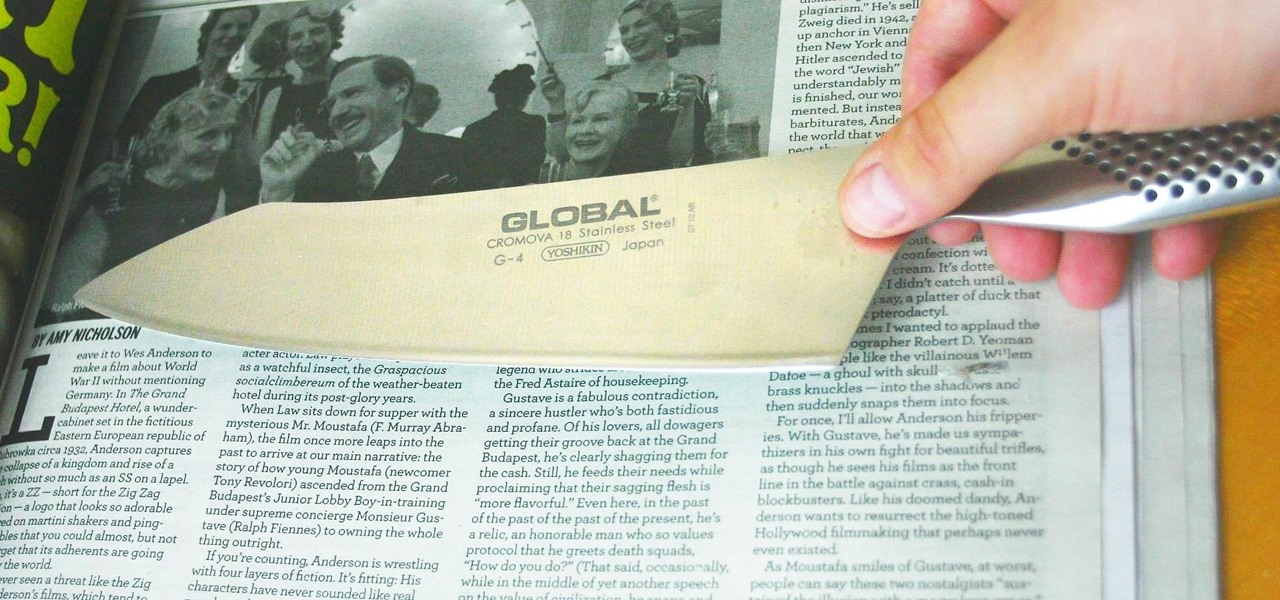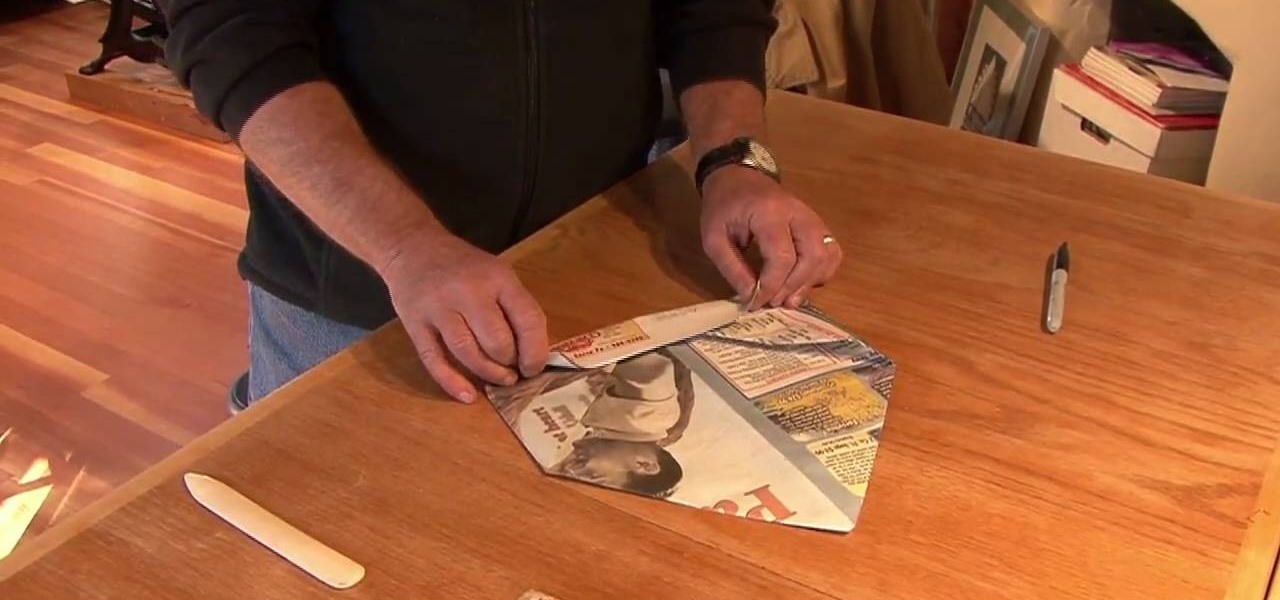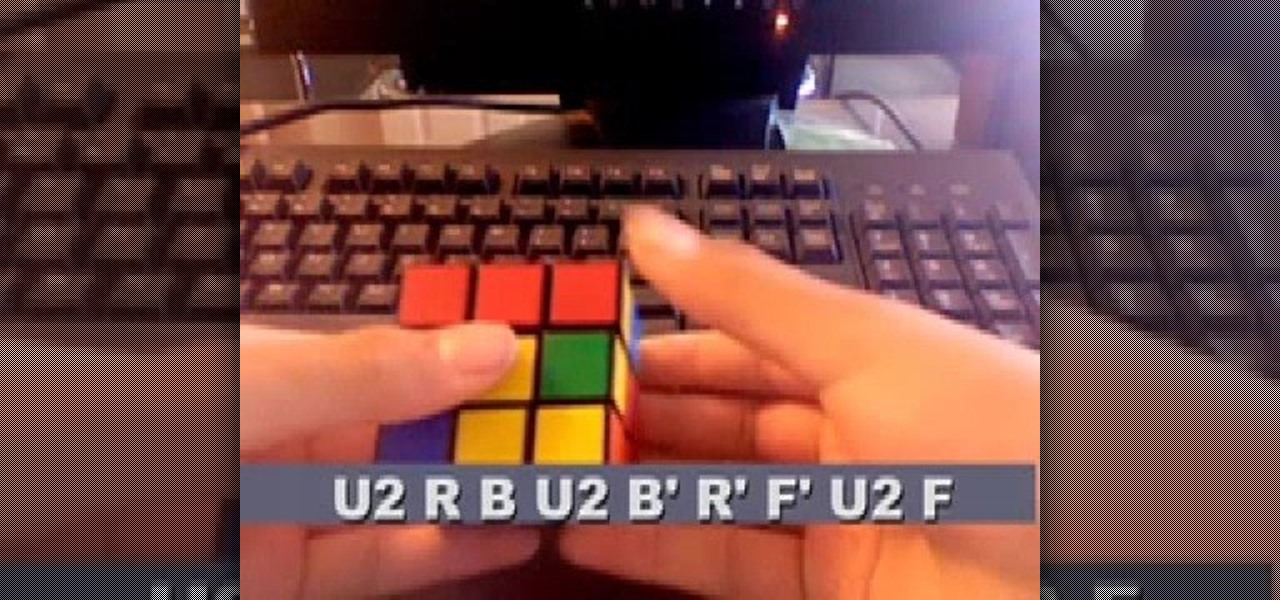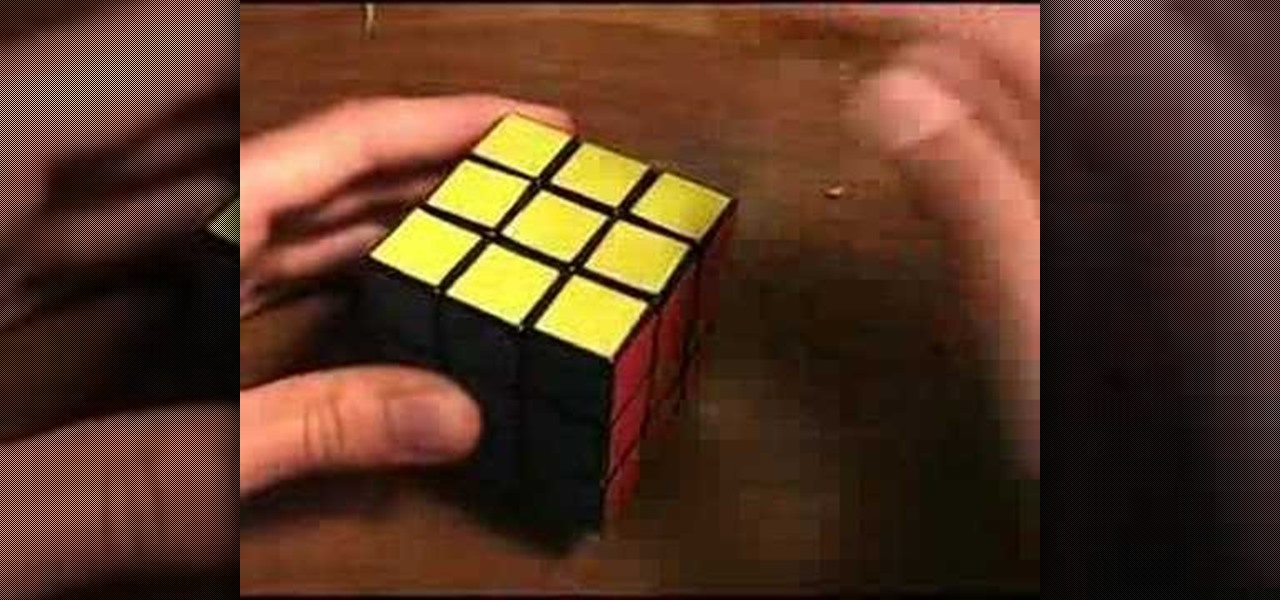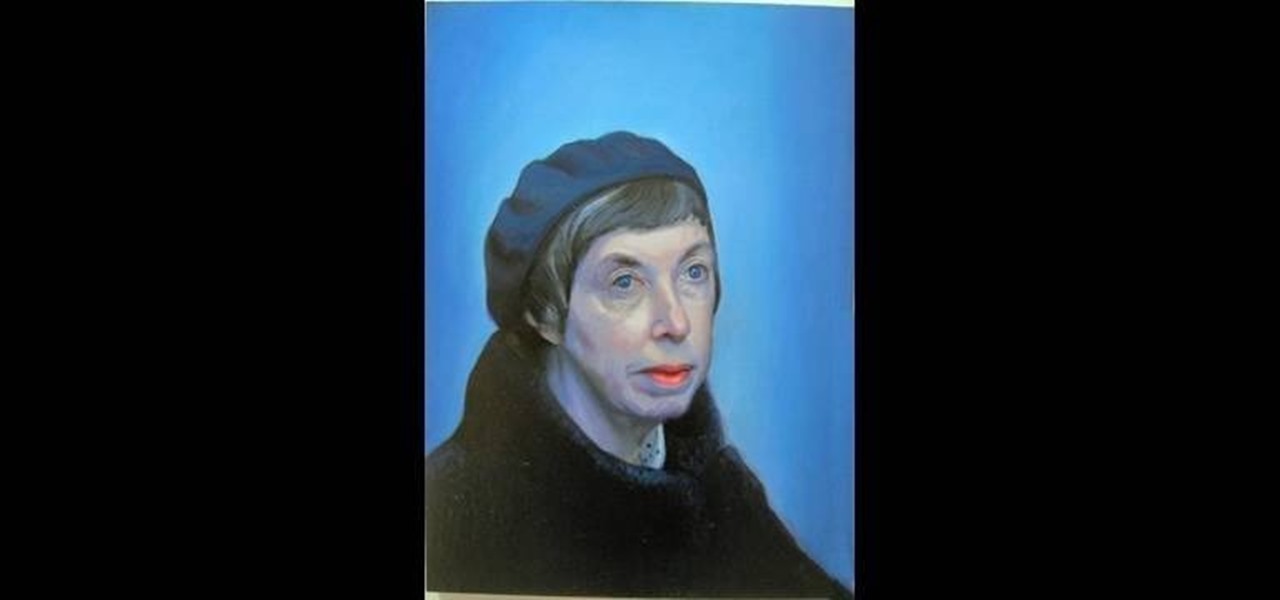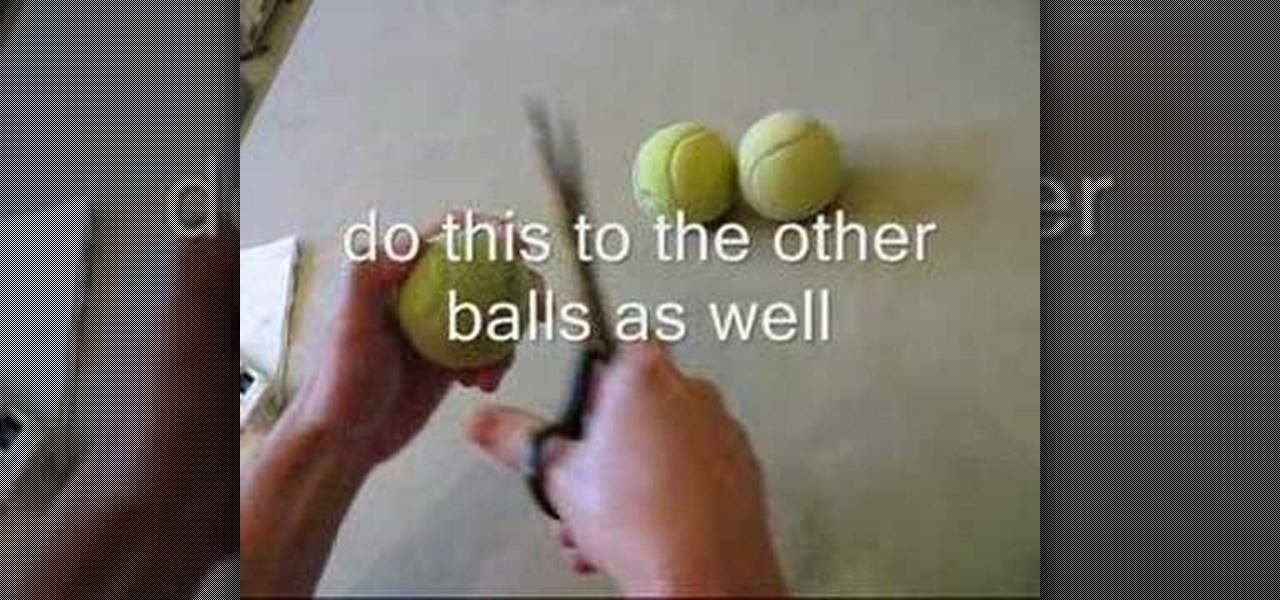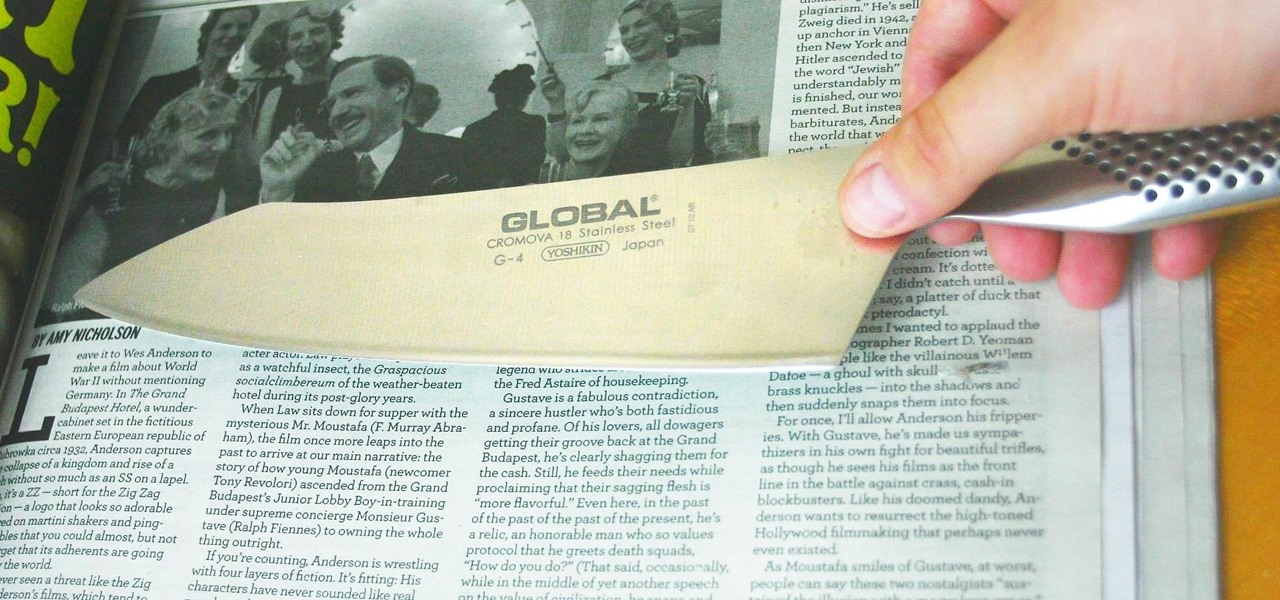
Just like skinning a cat, there's more than one way to sharpen a knife (disclaimer: while I advocate sharpening your knives daily, please don't ever even consider skinning a cat). There's a stone, for an uber-sharp finish; the underside of a mug, for an awesome makeshift sharpening tool; the chef's daily ritual, honing with a sharpening steel; and then there's the remarkably simple, old-school Japanese trick—using a newspaper. Step 1: Grab a Newspaper
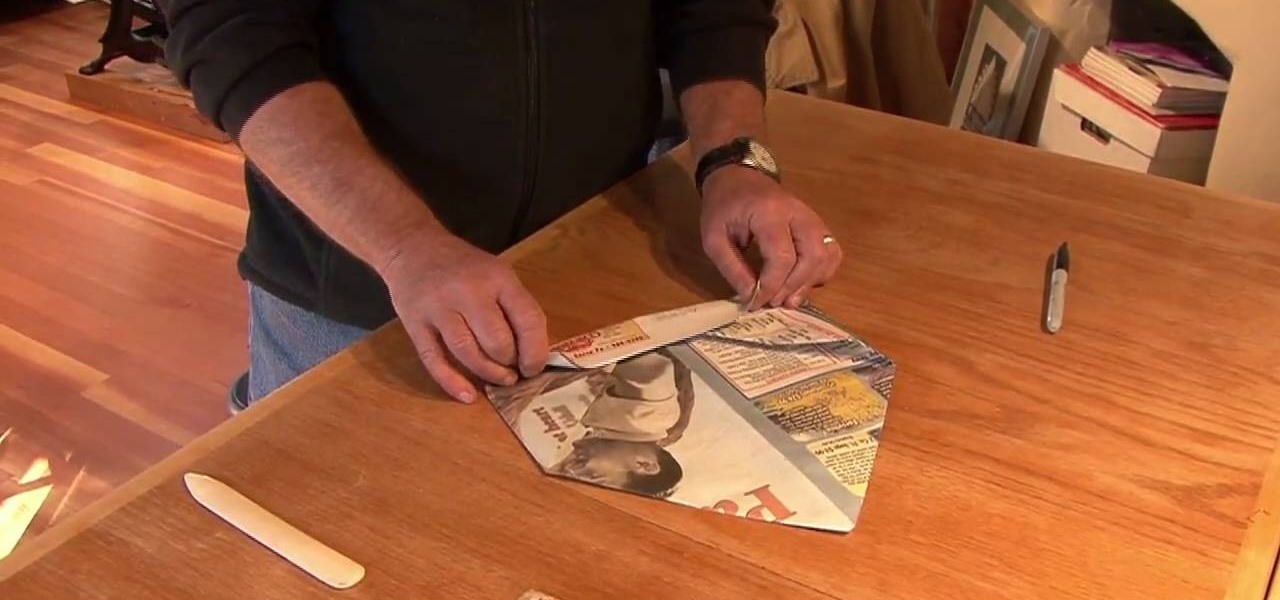
In this Arts & Crafts video tutorial you will learn how to make a folded paper printer's hat from a newspaper. Take two sheets of newspaper and fold down the half way mark to make two triangles. Fold the bottom edge of the top flap and make it meet the bottom edge of the big triangle. Now fold this up again over the bottom edge of the triangle to make a big cuff. Flip it over, take the outside edges and fold them to meet at the center. Now take the bottom corners and fold them up like dog ear...

This video demonstrates the installation of memory in a 13” Macbook Pro (mid 2009 model). It’s easy to perform and takes about 10min time. You’ll require a #00 Philips screwdriver (available in the Newer Technology 11- piece tool kit). Take care to work in an anti-static work space. Close the Macbook Pro and flip it over with the hinge side up. You can note 10 screws along the border. Start unscrewing the 3 screws on the right on the top edge, these are longer than the rest. Now unscrew the r...

To change a dirt bike tire follow these instructions. First use the crescent wrench set to loosen, and remove the axle bolt from the wheel you are working on. Then, slide the wheel out of the stays and lay it flat on the ground in an open area. Use the screwdriver to let the air out of the tire by depressing the valve stem with the blade. Now place the palm of your hand on the tire next to the very edge of the rim, and forcefully push downward. If all of the air is out of the tire and you do ...

Mastering the Farrow Shuffle will make you look like a Vegas pro. Watch this video to learn how to farrow shuffle a deck of cards.
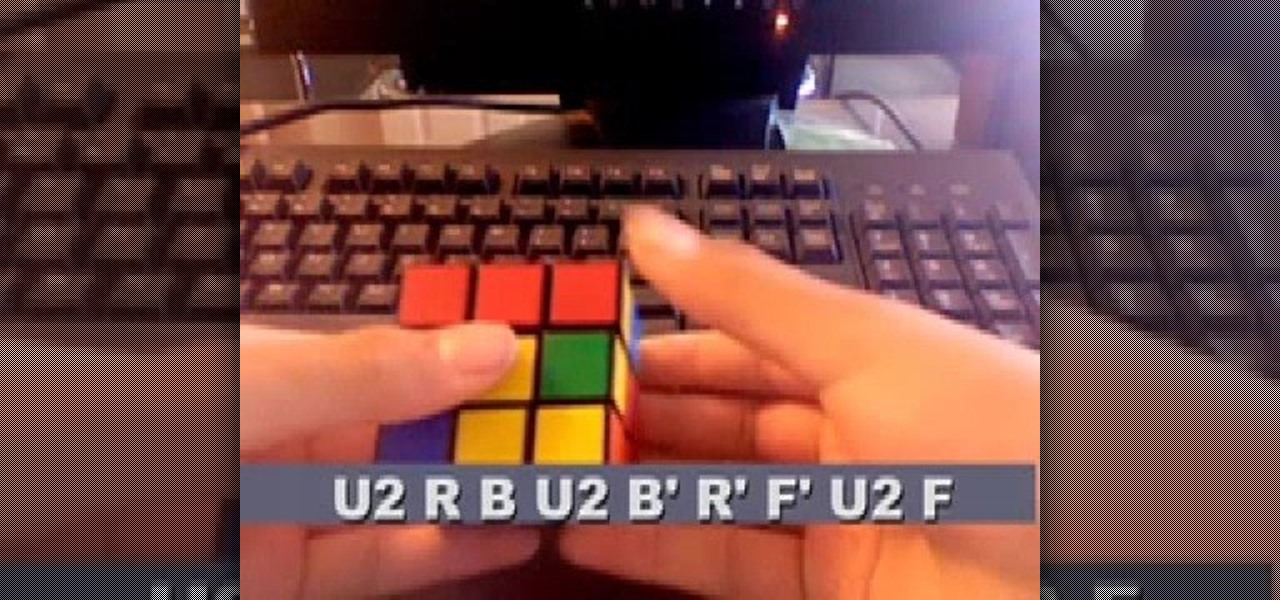
This video tutorial is for beginner puzzlers who are getting more advanced in their speedsolving of the Rubik's Cube. When solving the Rubiks Cube, there are these mathematical equations called algorithms, which I'm sure you already know. With an endless supply of them out there for this puzzle, how can you possibly remember them all? By watching videos, that's how. This one will help teach you how to use the ZBF2L algorithms to solve the Rubik's Cube. What is the ZBF2L? It's the ZB Method of...

Why solve the Rubik's Cube if you can't do it blindfolded, too? Don't be a loser. Learn memorization technique in this first video, then learn the algorithms.

Interested in getting rid of edge seams within Adobe After Effects? This video guide will show you how it's done. Whether you're new to Adobe's popular compositing editor or just want to better acquaint yourself with the popular video editing program, you're sure to benefit from this video tutorial. For more information, including detailed, step-by-step instructions, watch this tutorial.

In this clip, you'll learn how to use the Refine Edge selection tool in Adobe Photoshop CS5. Whether you're new to Adobe's popular raster graphics editing software or a seasoned professional just looking to better acquaint yourself with the program and its various features and filters, you're sure to be well served by this video tutorial. For more information, including detailed, step-by-step instructions, watch this free video guide.

When you've mastered the single crochet and have gotten a hang of the double crochet, it's time to really step up your knitting game and start the triple crochet, a more difficult but rewarding type of stitch that creates a very tightly woven fabric.

Want to add a border to your digital image? With Photoshop, it's an easy process. Whether you're new to Adobe's popular image editing software or simply looking to pick up a few new tips and tricks, you're sure to benefit from this free video tutorial from the folks at Britec Computer Systems. This video offers a step-by-step guide on how to add borders and edges to digital images.

You will need marking pencils or chalk, scissors, seam ripper, pins and good quality matching thread. Mark desired length on each pant leg. Option 1: Stand on pants and place a pin where fabric hits the floor. Option 2: Fold pants up to desired length & pin. Take pants off; turn the leg inside out. Note original hem size after it is 1 1/4 to 1 1/2 inches. Mark pin position/finished length. Rip out original hem stitching using seam ripper or point of scissor. Find right loop to pull & it will ...

Before binding a quilt together, the edges of the quilt need to be squared so the quilt will lay flat and look crisp and professional. This video quilting tutorial shows how to square the edges of a quilt before finishing off the quilt.

As Samsung's very own take on Android 9.0 Pie, the newly-dubbed One UI (formerly Samsung Experience, and TouchWiz before that) comes with a slew of new features and redesigned elements for the Galaxy's interface. Many of the changes, like the redesigned native app icons, are readily apparent, but other features got subtle enhancements that greatly improve user friendliness.

I read, walk, and do lunges all at once. Time is money, and I'm all for multitasking whenever I can. Thankfully, my Samsung Galaxy S3 is extremely good at it, but extremely good could still be extremely better.

In this tutorial, we learn how to make a Lace Cardigan with the Sewing Studio. First, you will need to gather all of your tools and the material. Now, cut out a piece of fabric into a large rectangle. Now, draw and cut out the pattern from the diagram you see in the video. After this, finish up the raw edges with stitching, then line up the two lower edges and sew along the edges. This will be the seam on the center back of the cardigan. Next, attach the triangle to the top of the neckline an...

Merrill offers up some of this best tips for making your works of art more realistic. There's three very important strategies for improving your the lifelike quality of your drawings and paintings, and in this video, he demonstrates them for you.

In this video tutorial, viewers learn how to use tailor point scissors. These scissors are short, have a broad spine on the blades and contains both a knife and bevel edge. The knife edge allows the scissors to go through the fabric and the bevel edge allows users to cut in layers without cutting what's underneath. The broad spine prevents the separation of the blade points. The short blades allow better control and easily movable. This video will benefit those viewers who enjoy stitching and...

In this tutorial, learn how to make an entirely unique salad with Betty. This loaded baked potato salad is warm and delicious and makes a perfect addition to any gathering or picnic. Enjoy!

Corinne from crafts beautiful magazine teaches how to make a photo wallet. Get an A4 colored paper. Fold about an inch on both short edge and one of the remaining 2 longer edges. Bring the top part to the bottom of the longer edge and tuck it inside the fold. Divide into three. Put a ribbon around it and decorate the way You want it. Follow these steps and You'll be able to make Your own photo wallet.

The Video On Demand highlights how amazing backgrounds are inserted behind characters and will show you how to composite video so your characters can seamlessly move in front of these images. Computer generated video objects may be superimposed over a background video image so as to create the illusion of a single composite scene. The leading edge of an object is detected and for a period of time the object and background video signals are mixed. After that period, only the object video is tr...

This video shows an explanation for an Advanced Edge Pairing method for the 5x5x5 Cube. The method used is as follows. First, you should match up edges on the middle layers (in the build ring) to form complete "tredges," or triple edge pieces. Then replace and store these tredges on the Up and Down faces of the cube. This method CAN be applied to any size big cube!

Origami artist Ana Maria shows us how to fold a reliable paper plane. Start off with a rectangular piece of paper and fold it down the middle. Then take one the of the edges and fold it in a way that it makes a triangle. After that repeat the process again folding the edges even further. Repeat this for the other side as well so that it is nice and even. After making all the folds properly open the page, not the folds made on the edges, then fold it again down the middle but now do it in the ...

Without the piano's white keys, black keys would stand all alone like a loner in the back of the club, sharp and moody. Learn the significance of these important mood-lifting white keys by watching this video.

Use this technique to cut cookie dough into slices, using dental floss or a very sharp knife. You must already have dough made for this video. This technique is useful for those holiday sugar cookies. Nothing yummier than Christmas cookies!

Got a shiny new bicycle and trying to figure out how to build it? This how-to video offers some general tips for unpacking a bike and putting it back together piece by piece. Be careful not to hurt yourself, because lots of bike parts are very sharp. Watch this video bike repair tutorial and learn how to build your bicycle.

Your grandfather was an awesome guy. He probably shaved with a straight edge razor. This tutorial video will teach you how to use a straight edge razor, just like granpappy.

This makeup tutorial video will teach you how to apply a party girl, edgy purple smokey eye. This eyeshadow look will surely get you many compliments.

Improve you crocheting skills by learning different edging techniques. This how to video is a tutorial that will show you how to crochet a reverse single crochet edging. Watch, learn and maybe you can crochet your own decorative edgings.

This is a tutorial on how to make your very own juggling balls. Here is a list of what to use to make them:

Learn how to butterfly a chicken breast and pork chop. For this technique you will need a sharp boning knife and a cutting board.

Get tips from this video to learn how to fillet a hack fish. You need an extremely sharp knife to cut it. Start at the head and turn the knife around.

Just like a well-polished pair of shoes or a crisply starched shirt, a sharp crease in a pair of pants shows you're dressed to impress.

Sharp knives can cut your prep time in half, and, believe it or not, they're actually safer than dull knives—they're less likely to slip. This video shows you how to use a stone do sharpen your knives.

Sammi demonstrates how to ice skate with edges. You skate with one leg in the air and on the edge of the skating leg.

Citrus segments make refreshing additions to salads and desserts, but the bitter white pith and chewy membranes sometimes detract from the deliciousness. To make citrus segments -- sometimes called "supremes" -- the only tool needed is a sharp paring knife. Cut the top and bottom off the fruit, then carefully cut away the peel and pith, leaving as much of the fruit as possible.

In this video tutorial, we learn how to create creases and hard edges in Maya 2011. Whether you're new to Autodesk's popular modeling software or a seasoned 3D artist just looking to better acquaint yourself with the Maya 2011 workflow, you're sure to be well served by this video tutorial. For more information, and to get started using the lessons imparted by this free video software tutorial yourself, watch this free video guide.

Add a little extra touch of realism to your project or image in Adobe Photoshop CS5. If you're building a digital scrapbook or photo album, you can Photoshop in a few pieces of tape at the edges, and this short tutorial demonstrates a few separate techniques to achieve this effect.

This quick AE user's guide presents a lesson in light wrapping and edge blurs in After Effects. Whether you're new to Adobe's popular motion graphics and compositing software or a seasoned video professional just looking to better acquaint yourself with the program and its various features and filters, you're sure to be well served by this video tutorial. For more information, including detailed, step-by-step instructions, watch this free video guide.

You hunt and you hunt, but you can never find the right pillows to go with you couch. Even your reupholstered chair needs a little pillow love, but it seems impossible to find the right color and design to make a perfect match. That's when you know it's up to you save the day. Why settle for simple decor when you can make your own chic throw pillow to match any room?