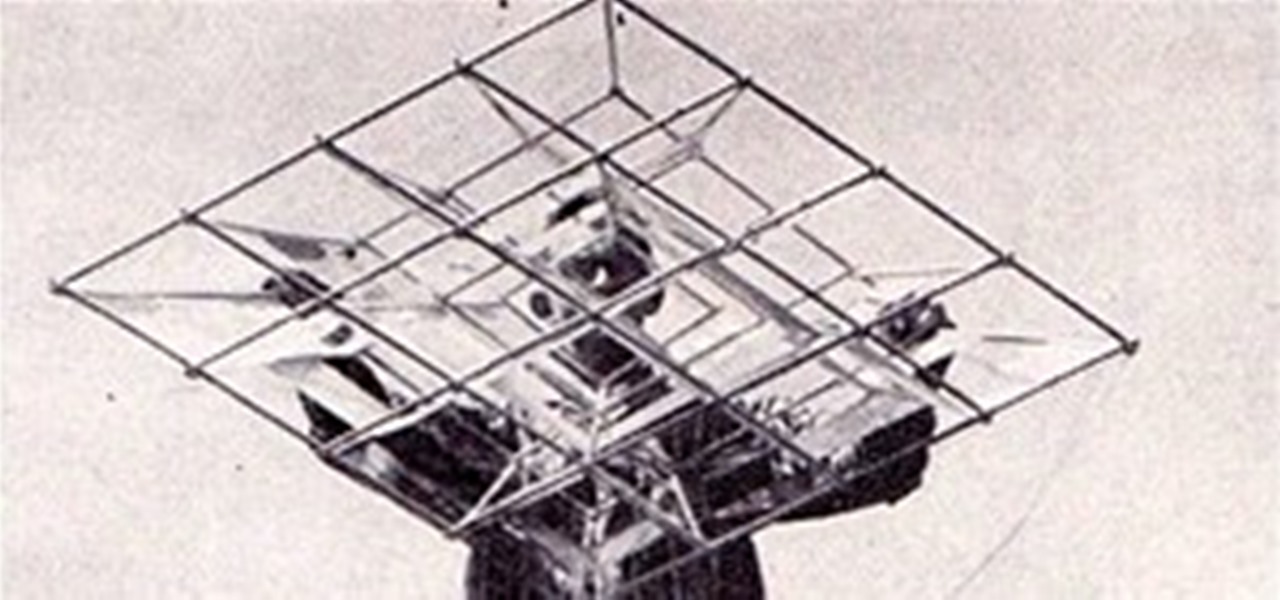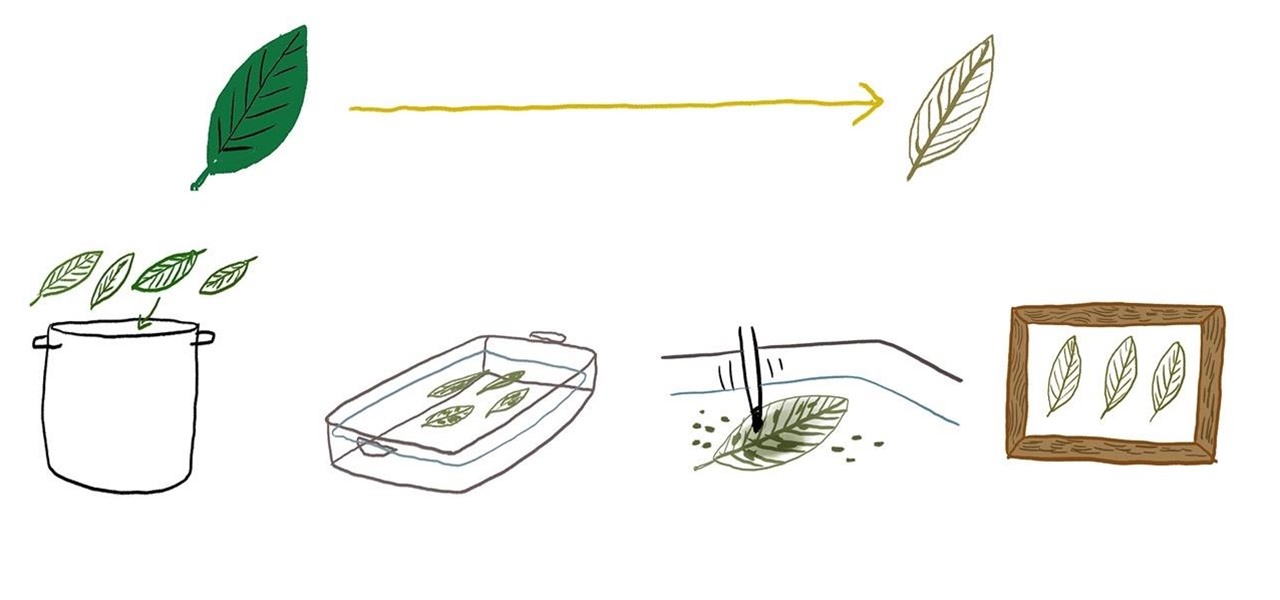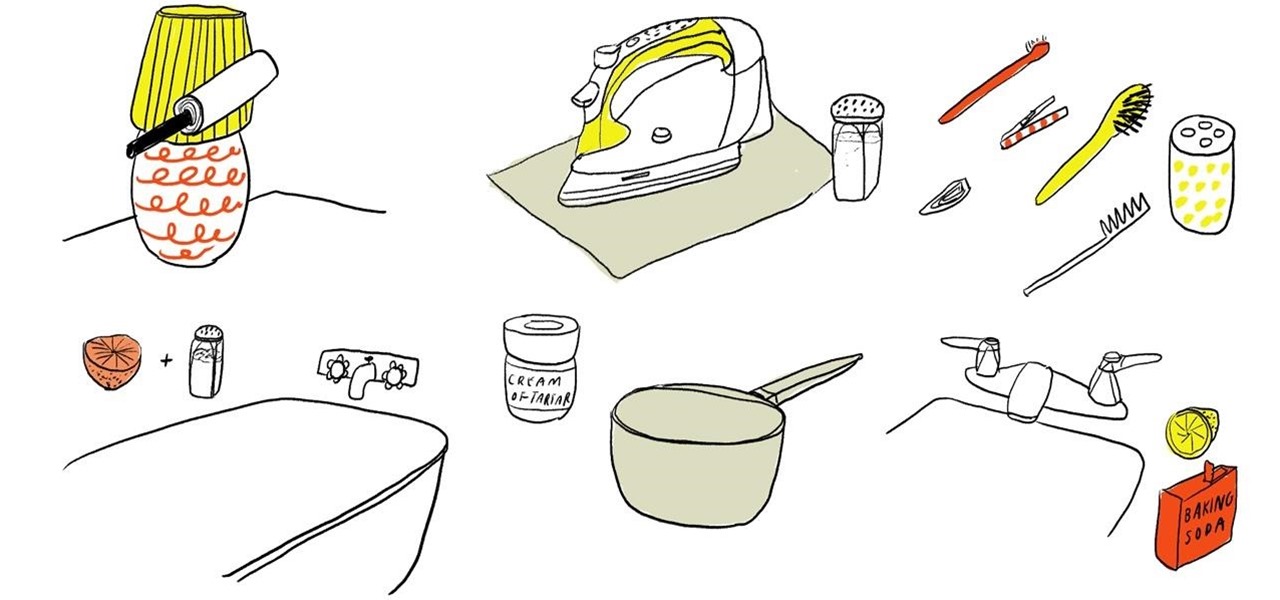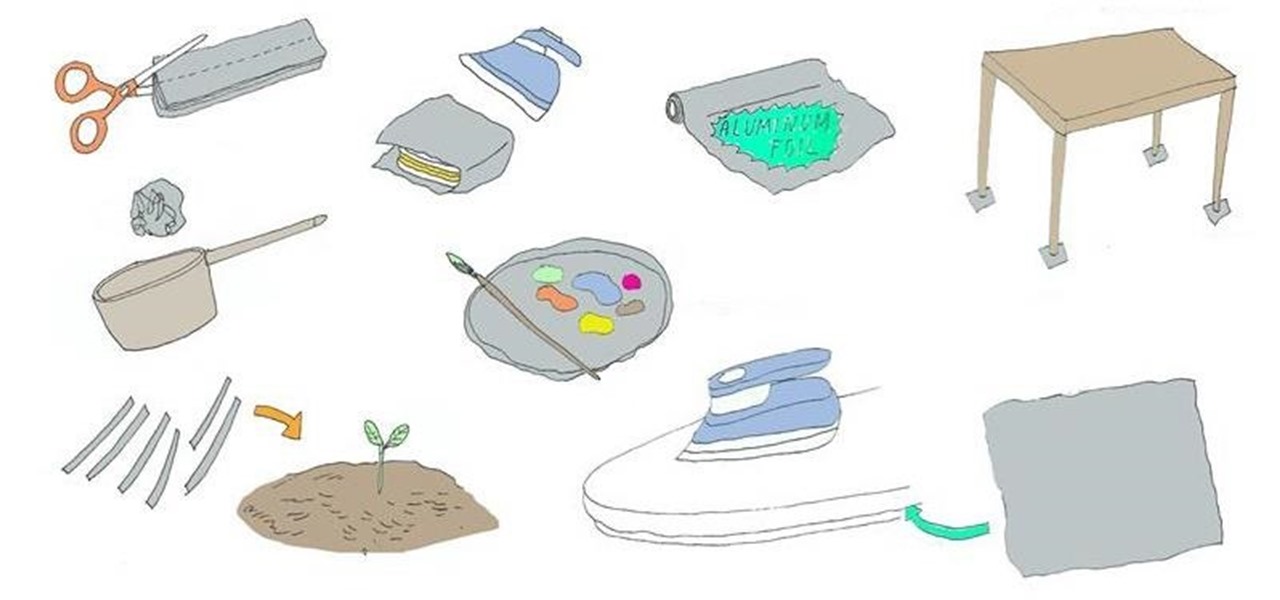If you're in the market for a new smartphone and want nothing but the best of the best, now's the time to act. Some of the greatest phones money can buy are being released as we speak, while others are still in their prime and will continue to be for most of 2024. Whether you want an iPhone or Android, we've rounded up the best picks you have to choose from for top-of-the-line specs and advanced features.

Apple doesn't include its Calculator app on the iPad and never did. One almost appeared over 12 years ago but was nothing more than a blown-up version of the iPhone app. Since then, the company still hasn't made an iPad-optimized calculator, and there is no shortage of third-party alternatives to fill the gap. It may happen one day, but for now, these are the best calculator apps for your iPad.

Apple has four iPhone models for the remaining months of 2020, but the most impressive ones are the iPhone 12 Pro and iPhone 12 Pro Max. While the iPhone 12 and iPhone 12 mini are great smartphones, the "Pro" models offer more advanced features, especially for photographers and augmented reality enthusiasts.

If we were to assign a theme for the 2019 edition of the Next Reality 30 (NR30), it might be something along the lines of, "What have you done for me lately?"

Furniture maker Chris Gochnour demonstrates how to revive a dull dovetail saw or turn a mediocre saw into a high-performance tool. In this video the Salt Lake City-based woodworker demonstrates his five-step sharpening process. Sharpen a dovetail saw.

This video demonstrates how to sharpen a knife. From the people who brought you the Dummies instructional book series, brings you the same non-intimidating guides in video form. Watch this video tutorial to learn how to sharpen a knife, For Dummies.

You never know when you may need to sharpen an axe... and who better to learn from than the Boy Scouts? Brace the axe head on the ground between a log about 6" in diameter and two woooden pegs or tent stakes. Sharpen your axe with an 8-10 inch mill bastard file. Be sure to wear leather gloves. Make a knuckle guard out of leather, plywood, or an old inner tube. Place the file on the edge of the blade and push it into the bit. Lift the file as you draw back for each stroke. Turn the axe around ...

In this video tutorial you will learn to sharpen an image with Luminosity and Unsharp Mask filter in Photoshop. Remember to zoom in to your images at 100% view before beginning the process. You will learn that the Unsharp Mask filter gives you good control on the overall result. Sharpen images with Photoshop's Luminosity filter.

Blaine Lewis shows you several ways to make your own gravers and sharpen them on a diamond stone and a Power Home. The video is well paced and shows you every step from start to finish. Make and sharpen a graver.

Leaving scissors wet or forgetting them outside can cause them to rust. Rusty scissors, if you can even open them, will leave brown marks on everything you attempt to cut through. Attempt is the truth—rust dulls the blades of the scissors making it virtually impossible to cut through any type of material, ranging from paper to fabric. But don't toss the scissors in the trash just yet. You can restore rusted scissors to a usable condition provided they are not completely covered and have rust ...

It's important for any woodworker, that their tools be in tip-top shape in order to complete any job. A couple of those tools that need constant attention is a chisel or a plane blade. Having these tools sharpened is very important for completing most wood projects, and there are many options that woodworkers can choose. One of the most overlooked methods involved using sandpaper. If you want to know more, check out the tutorial above. It's easy to do and will have your chisel or plane blade ...

This video is how to sharpen your chainsaw

Knitting is the perfect way to pass any dull day. Needle your way through this and you will know how to knit the perfect garter stitch. Make a garter stitch.

If you're up to speed with the basics of Genuine Fractals 5, you'll want to watch this video to learn how to use the new controls available in Genuine Fractals 5 plug-in for Photoshop. Learn to use the texture control pane, sharpening pane, and film grain pane when editing Photoshop images in the Genuine Fractals 5 plugin. Use controls in Genuine Fractals 5 Photoshop plugin.

This video shows you how to non-destructively edit camera raw, JPEG, or TIFF files using Camera Raw in Photoshop. You learn how to manage basic settings, as well as manage settings for curves, sharpening, HSL, grayscale, and split toning. Check out this video created by Katrin Eismann now! Use non-destructive editing with Camera Raw.

In this video tutorial you will learn to perform black and white photo restoration using Photoshop. A quick trick is to use the curves tool to add contrast. Another way is to use sharpen tool to enhance the detail of your photos. Restore black and white photo in Photoshop.

Another pic taken directly from my Olympus Stylus 1010, used "Sharpen" on my Iphoto edit... really brings the picture out of a "fuzzy" state.

Watch this video with This Old House to learn how to build a composite deck. Steps:

Napkins can either be dull sheets of fabric or paper that you wipe your extraneous pot roast red sauce on or fantastical works of art that put the finishing touch on your table decor.

Sometimes when it comes to existing moldings, they tend to be dull and lack any kind of style to them. But the best way to maximize their look without breaking the bank, is to add some detail to existing moldings that are already in place. This can help with the character of the room and even house. So check out this tutorial and find out if you got what it takes. Enjoy! Add details to your moldings and door casings.

Let Dr. Oz and Rozen show you how to deal with depression. Depression can affect how one feels about their body and their selves. See how your body deals with depression and responds to it. You can't will yourself out of depression, which isn't momentary it an actual disease. Learn how depression dulls even your immune system. Great steps to dealing with depression and options on how to reverse or deal with it. The doctors give you some statistical factual cures to help those suffering. Deal ...

Though soccer is a very physically strenuous sport, many soccer fans underestimate the importance of psychological steadiness and intimdiation of opposing players.

Gardeners' World is brought to you by the BBC. Search Gardeners' World on WonderHowTo for more videos that give practical gardening advice from experts. In this video, learn how to how effectively.

BOVINITY 66 points (16 points without the bingo) Definition: the state of being a bovine [n]

This Essentials iPhoto plug-in tutorial covers the advanced controls in the Texture, Sharpening and Film Grain control panes of the Enlarge It! tool. The Essentials plugin offers a visual interface for editing images and photos in iPhoto and contains many different tools. In this particular Essentials tutorial, you will learn how to use the advanced controls of the Enlarge It! tool. Use advanced controls of Enlarge It plugin for iPhoto.

Taking a break from building the Bombe, Tommy tunes his hand plane by taking it apart and sharpening it. He demonstrates the power of the plane, showing how to flattening an uneven piece of wood. Using paraffin wax to glide the plane, he gets the piece of gnarly wood in perfect shape.

If your bicycle's feeling a little dull these days, then give it some personality! Using the crafty ideas below, you can transform your two-wheeler in a unique work of mobile art that will have everyone jealous.

Hello, life forms and inanimate objects the world over. This week's competition is the Hobo Image Macro challenge, and we want to see more entries! Don't be intimidated by the hobo's dull, yet threatening stare—it's easy to do! Just to prove it, here are ten pieces of Hobo advice I prepared earlier in the kitchen (I live in a studio; it's all the same).

Over the past 10 months the once peaceful city of Christchurch in the South Island of New Zealand has been haunted by a plethora of devastating earthquakes with hundreds of fatalities. To date there have been over 7000 earthquakes. This photo was taken on Worcester Boulevard, opposite the Christchurch Arts Centre. It was a dull, cold day, so I used a monochrome 'film' which captured the sombre mood of a mourning city; this was coupled with underlying parallelisms of an angled shot emulating t...

Last week, a waiter showed me something pretty neat. A habitual customer had made a tradition of leaving behind an impressive tip—not so much in terms of dollar amount, but in the presentation. Next to the check sat an amazing pyramidal structure, folded with multiple single dollar bills, and a tightly folded moneygami shuriken (AKA ninja star).

Usually when I see people flying kites at the beach, I associate the pace to a humdrum senior citizen activity. Serene for a few initial moments, dull for the rest.

For as much as Shane Hurlbut ASC's name is ostensibly everywhere right now for all the wrong reasons (re: Christian Bale, 5D challenge, etc.), as a cinematographer I think he's extremely talented. The photography and camera work in "The Greatest Game Every Played" are very underrated and the futuristic look he gave to "Terminator Salvation" is both stunning and unique.

Making your own leaf skeleton is a fun, DIY project where you strip green leaves of their outer coating and tissue, leaving behind the "skeleton" of delicate veins underneath. Leaf skeletons can then be used as framed art pieces, or delicate decor for homemade cards or ornaments.

Pretty much all of your cleaning supplies can be found in your kitchen or medicine cabinet for dirt cheap. White vinegar can be used to clean shower head deposits and your dishwasher on an empty cycle. Ammonia can be used to clean the gunk off your stove burner grates. And citrus fruits can be used to clean bathtub rings and dull sink faucets.

It turns out that the silver crinkly material traditionally used for wrapping leftovers and making funny hats to block out messages from extraterrestrial beings is pretty darn useful for a number of other random but handy tasks, such as sharpening your scissors and keeping bugs away from your vegetable garden. What can aluminum foil not do? Seriously.

In this how to video series, learn how to sharpen the blades of a riding lawn mower from riding lawn mower mechanic Paul Popplewell. Paul will demonstrate how to remove the deck from a riding lawn mower, how to remove riding lawn mower blades, how to sharpen riding lawn mower blades, how to replace the blades on a riding lawn mower, how to check the belts on a riding lawn mower, and how to lubricate the deck of a riding lawn mower. Sharpen riding lawn mower blades - Part 1 of 7.

In this two part Photoshop tutorial, Richard Harrington takes a look at the camera raw files and the camera raw interface. Many video professionals do not know much about the camera raw interface because it is a technology mainly used by digital photographers. The key advantage to using with a camera raw file is that the data is usually stored in the picture more than you can normally see in a single exposure.

In this Fireworks 8 video tutorial you will learn how to use Blur, Dodge, and Sharpen tools. The Blur tool creates the effect of blurring pixels, giving a soft or out-of-focus effect. The Dodge tool is used to lighten pixels on the image. The Sharpen tool increases the contrast between pixels and is useful for repairing out-of-focus images. Make sure to hit "play tutorial" in the top left corner of the video to start the video. There is no sound, so you'll need to watch the pop-up directions....

One of the easiest ways to cook potatoes is by simply throwing them on the fire. Okay, you don' want to throw them directly in the flame, but in the coals, it cooks them perfectly. What better time to roast potatoes than when you've got something cooking on a grill or in your smoker? Mark Patuto shares his tips for foil-wrapping your spuds and tossing them on the fire. Doesn't get any easier. They'll pick up the smoky-scented goodness from whatever you've got cooking. And clean-up? None!