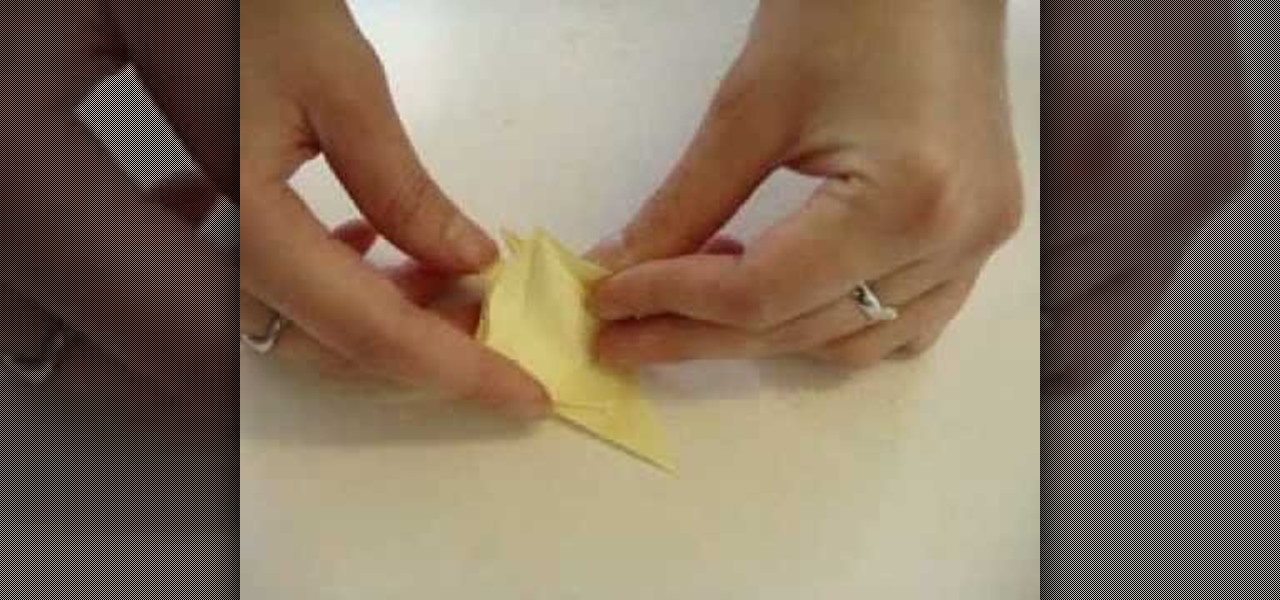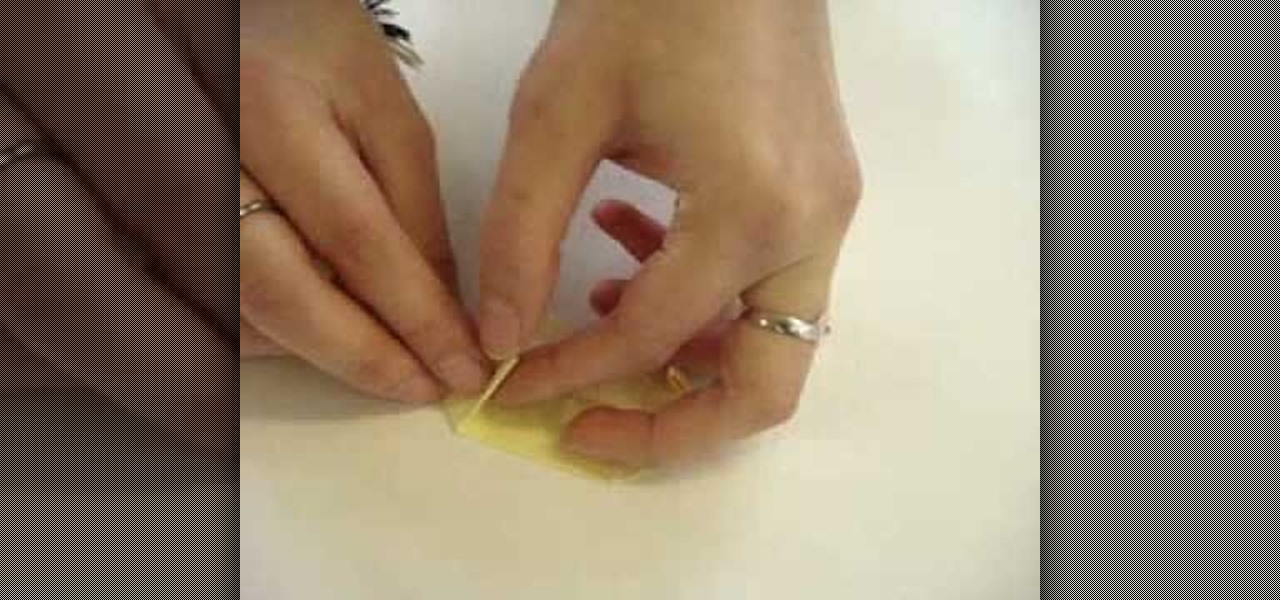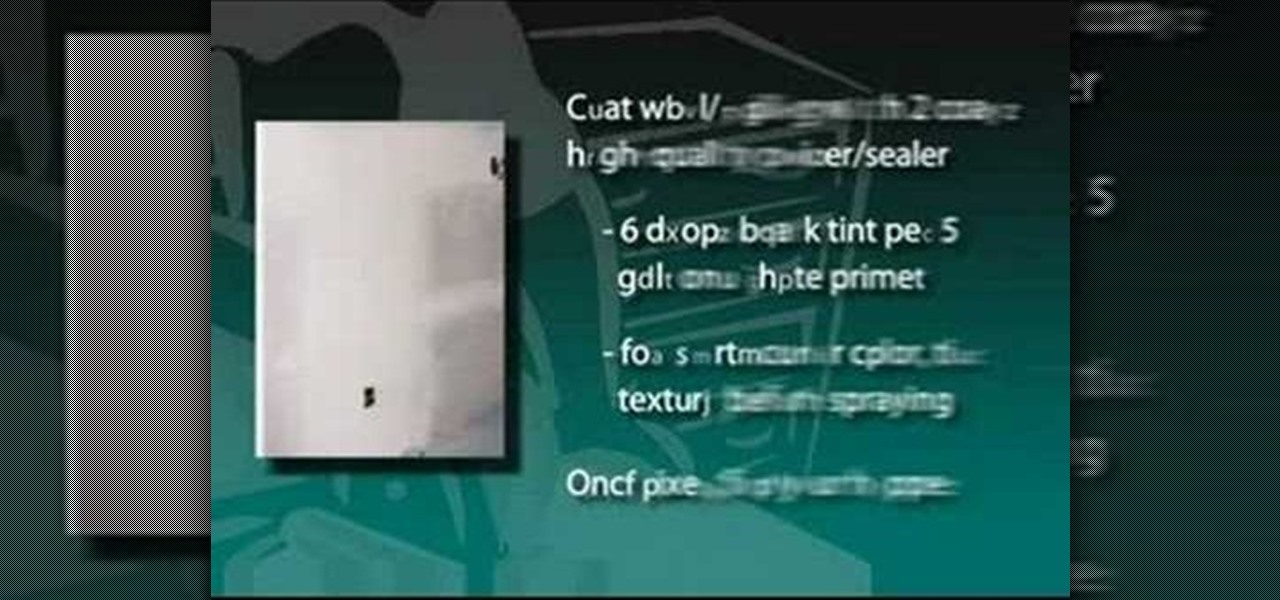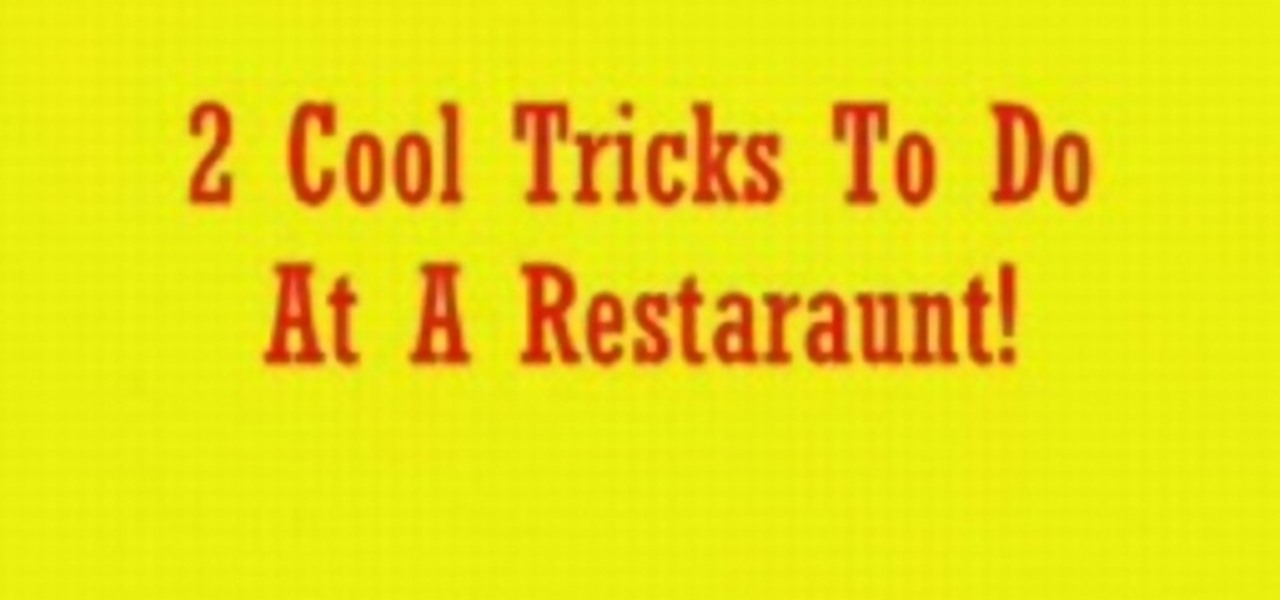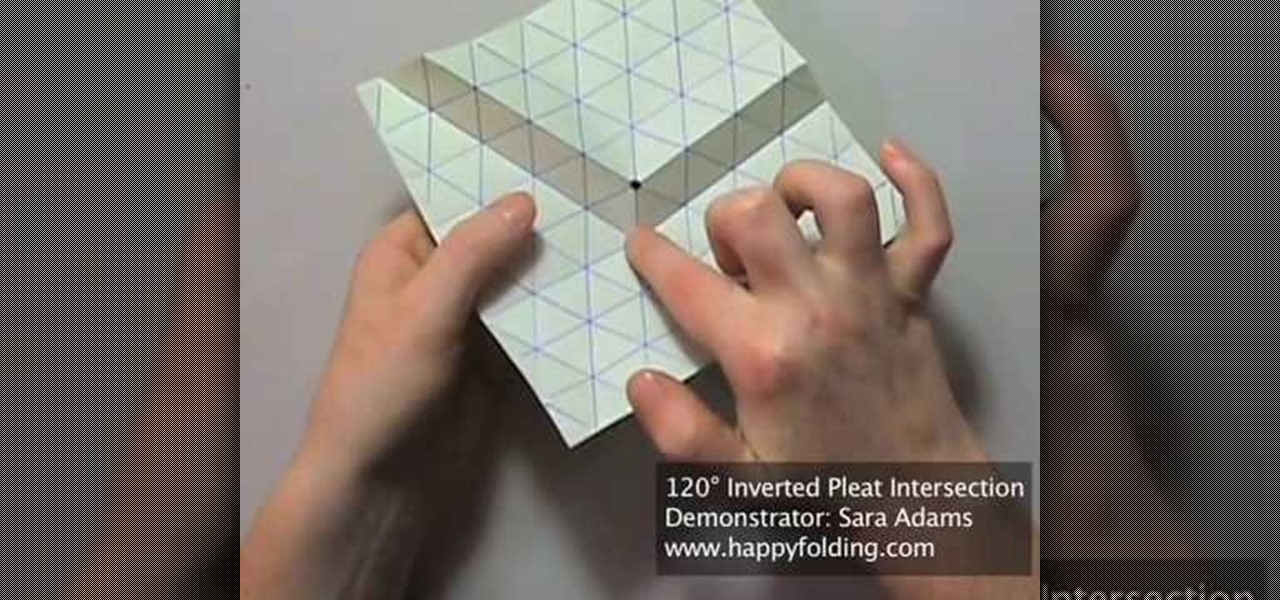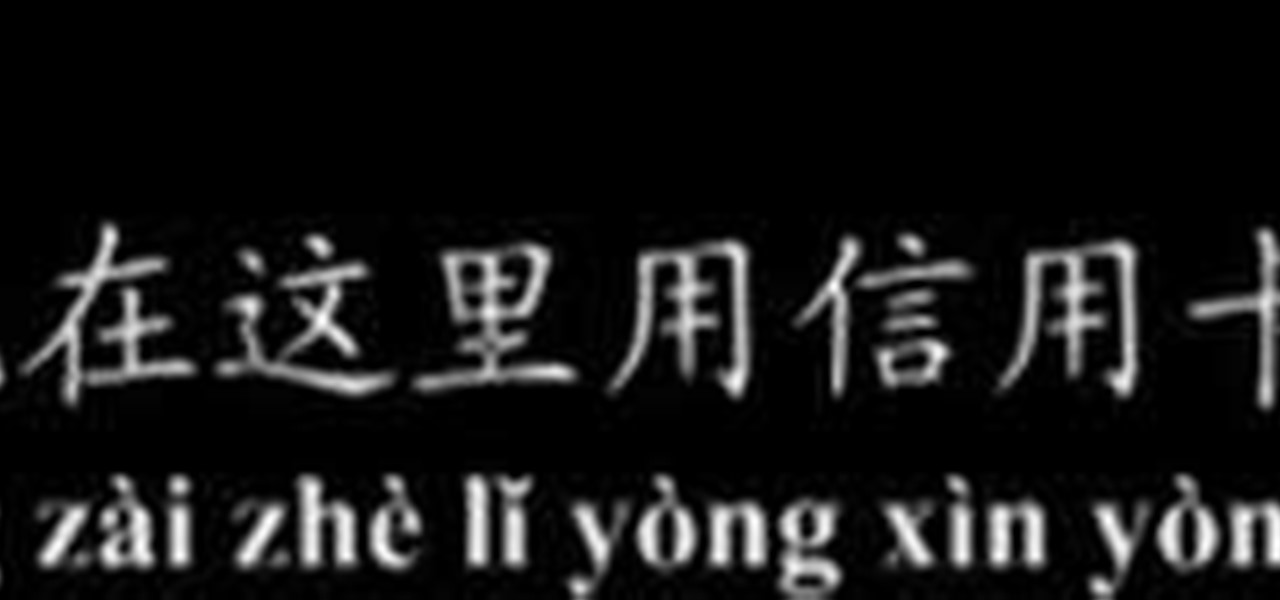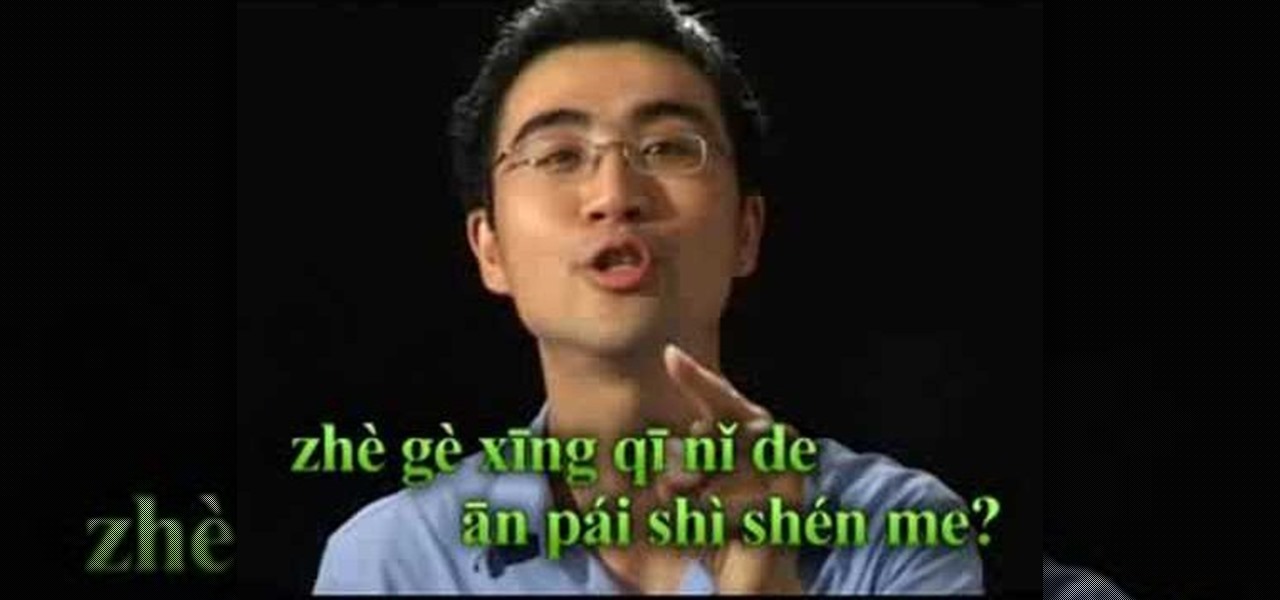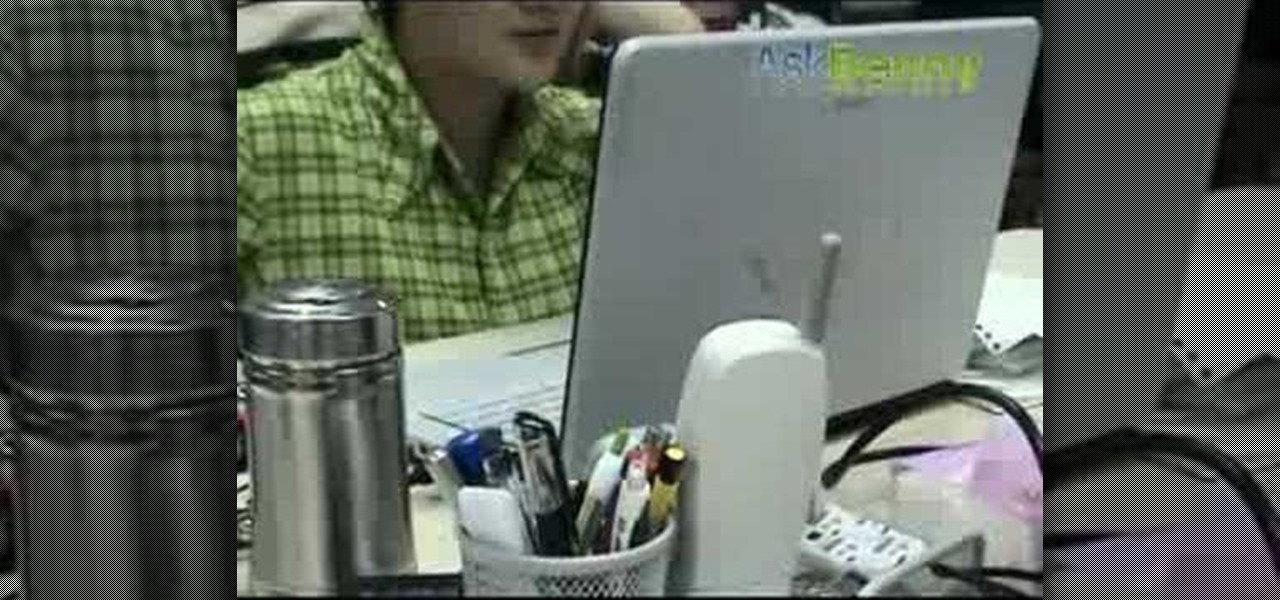sumaps2 describes how to sharpen a knife using a triple oil stone. The stone itself consists of three stones: a coarse stone, a medium coarse stone, and a fine stone. First, you must place the stone in a reservoir which has been filled with oil. In this example, transmission fluid is used because of its ability to keep metal from binding to the stone. However, you must be extra careful in washing the knives afterwards. All your knives can be sharpened with the triple oil stone, from your pari...

A scarf can add a unique, girlish touch to an otherwise dull outfit. In this tutorial, Kassandra will show you how to tie your scarf in different ways and jazz up your outfit. Follow this tutorial and you are sure to stand out, whereever you go.
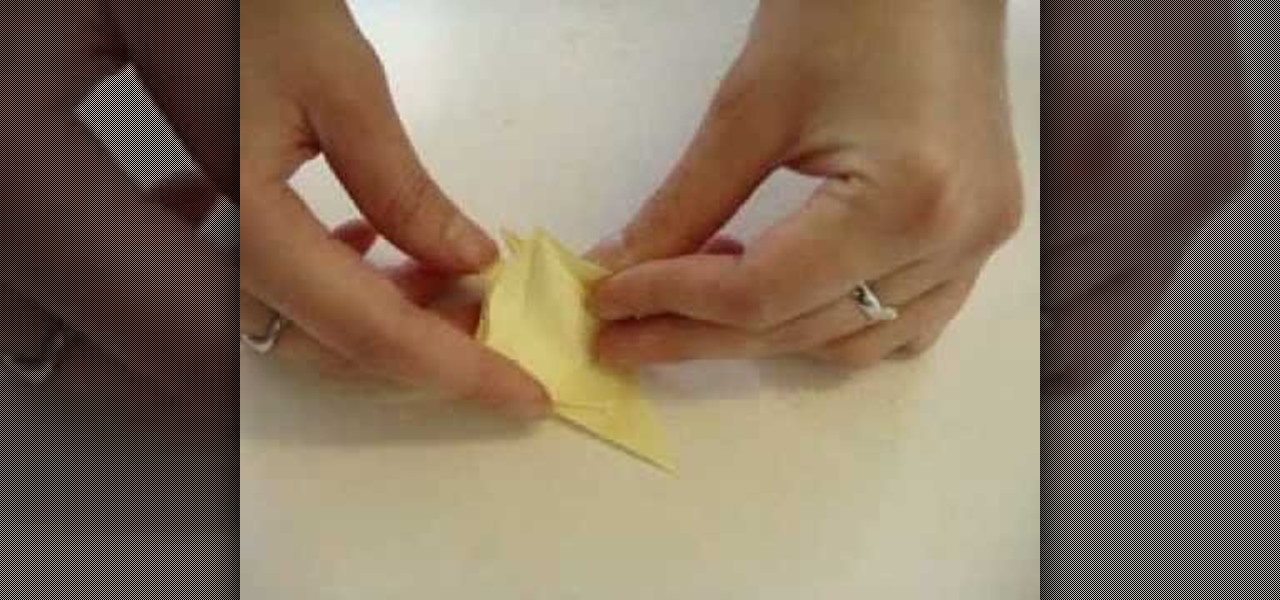
Origami sticky note pad - How to make the Crane!

Origami sticky note pad - How to make the squirrel!
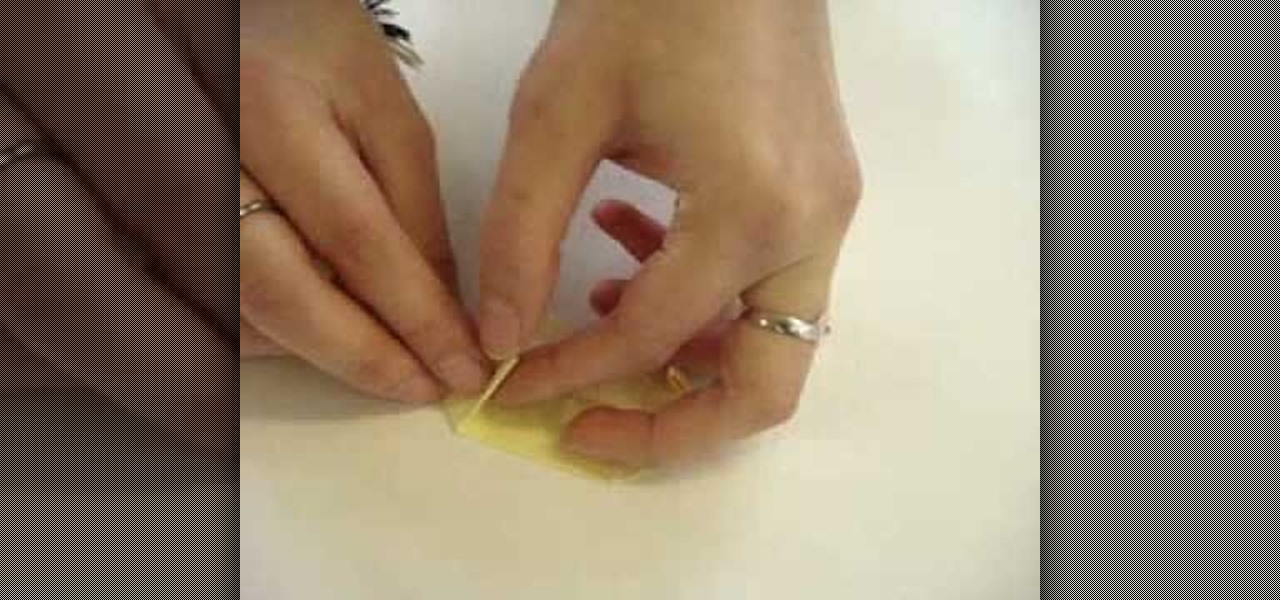
Origami sticky note pad - How to make the pig!

The colors on a dead fish can get a bit dull, but a little bit of acrylic paint will add a life-like vibrancy to the stuffed taxidermy mount. The demonstrator walks through the steps of adding fresh and realistic color to a perch mount with the help of some paint. Watch this video taxidermy tutorial and learn how to paint a stuffed perch with acrylic paints.

Just like teasing a fellow boy toy get a rise out of him, teasing your hair makes your ordinarily flat and dull locks look full of life and big and bouncy.

It may be only 20 degrees and snowing outside, but that doesn't mean your face has to look similarly gloomy and dull. Bring some sun from the tropics back home by wearing it on your face.

An all-white tabletop is timelessly elegant, but sometimes the safe choice becomes the dull one. If you want to entertain with style, why not consider adding some fun color to your table decor?

If you're last relationships have been dull or need a little bit of spice, then this next tutorial should help. With this video, you'll be finding out how you can add that spice and build anticipation for a relationship with someone by following this advice. It may not work for everyone, but it doesn't hurt to try. Good luck and enjoy!

This tutorial teaches you how to play the harmonic minor scale on the piano, which is important because the scale is featured in many songs. Some things to remember: the seventh note is the leading note, and the first note of the scale is what the scale is named after.

This video tutorial will show you how easy it can be to switch your old fluorescent lights with an led light. This video focuses on the t-top of your boat or watercraft and shows you how to save energy even on a boat. It's a definite upgrade over what standard boats have and gives you a much sharper color than those other boring dull lights. So sit back and enjoy this easy to do tutorial.

Sometimes taking the perfect photos can be difficult to achieve.There are so many things that can go wrong, it's great to have a software program like Photoshop in your computer. With it, you're not only able to lighten skin color and get rid of unwanted blemishes, but you can also add some color to a pair of dull lifeless eyes. Find out how to to brighten eyes using Photoshop. Enjoy!

A new coat of paint can do wonders for a dull, drab room. But sometimes you want to go a step further. Applying a knockdown texture to the wallboard before painting can help deaden sound, hide any imperfections in the drywall and, more important, provide a warm and rustic feel to the room, similar to Spanish-style stucco. For more, or to get started on your own wall texturing project, watch this DIY video tutorial.

Want to entertain your dining companions, maybe liven up a dull family meal? This video tutorial shows how to perform a couple simple magic tricks with props from any dinner table.

This video tutorial shows how to decorate a hand-crafted cover for a basic composition notebook. Learn how to spruce up a dull notebook with craft paper.

In this video Bob Schmidt shows you a simple tip that will help you from dulling drill-bits during the drilling of hard ceramic or porcelain tile.

Andrew Price of Dryad Bushcraft demonstrates the varied uses of an axe. Demonstrated techniques include chopping and carving as well as axe maintenance and sharpening.

Is your webpage dull and uninteresting? How about adding a Flash movie to your page? In this video Terry White will teach you how to use Dreamweaver to do just that.

If you've recently sharpened your lawn tractor's blade or purchased a new one, it's a sure bet that deck leveling is needed. This makes sure that you get a nice clean cut and know how far you need to lower your deck.

Even expert piano players have to practice in order to consistently bring their game to concert hall performances. Practice does indeed make perfect, and in origami practice makes neat - neat folds, crisp edges, and a better overall finished product.

Learn how to remove braces with Photoshop. First find a photo with some visible teeth; you don’t want a picture with no visible teeth because you would need to redraw an entire set of teeth. Now select the first layer and duplicate it (command control J). Grab the patch tool from the toolbar and set it to "source". Zoom in on the teeth and make sure you are working on the new layer. Select around one part of the braces and drag it to a skin area. Now grab the clone tool and begin cloning the ...

If you've been using your knife right, and a lot, you've probably noticed that it's starting to show it's age a little. If you want to straighten your knife out and give it an edge again, all you will need is a proper knife steel. In this video, chef Jason Hill will showing you the proper techniques to using a knife steel and also some no no's.

Keeping tools in tip-top shape is important for making sure they will work properly when needed. There are many tools that can complete the job, but in this tutorial, you'll be finding out how to use a work sharp motorized sharpener. It's perfect for sharpening chisels and other tools. So check it out, be careful, and good luck!

Can't decide how to style your hair for a date or formal event? Try the fancy, eye-catching braid demonstrated in this home beauty how-to. It's easy! So easy, in fact, that this free video tutorial can present a comprehensive overview of the process in just under three minutes' time. For detailed instructions, as well as to get started sharpening your own knives, watch this helpful guide.

Swimming does usually occur in water, but that doesn't mean there aren't land exercises that we land mammals can do to improve mobility for when we emulate finned fishies.

This tutorial teaches you how to create a mosaic photo made up of many smaller photos in Photoshop. It explains the use of the crop tool, image resizing, use of sharpen filters and of fading command. It also handles creation of custom patterns with the use of the define pattern command as well as later use of the said pattern for a custom pattern fill. Finally, it describes the use of the overlay blend mode for achieving the desired effect.

Watch this Chinese tutorial video and say the phrase "You have very beautiful eyes" in Mandarin. This video features special guest Vanessa Branch from the Disney film Pirates of the Caribbean. Sharpen your Chinese language skills with your Mandarin instructor Benny.

Watch this Chinese language tutorial video and learn useful vocabulary dealing with sports in honor of the Beijing 2008 Olympics. Learn how to correctly pronounce the words and how to use them. Sharpen your Chinese language skills.

Watch this Chinese language video tutorial and learn useful phrases and additional vocabulary when making purchases with a credit card, such as "Number" and "Can I use my credit card here?" Learn how to correctly pronounce the words and phrases, and how to use them properly in the real world with your Mandarin teacher Benny. Sharpen your Chinese language speaking skills.

Watch this Chinese language tutorial video and learn the useful question word "When" with your Mandarin teacher Benny. Learn to correctly pronounce the word and how to use it in a phrase and out in the real world. Sharpen your Chinese language speaking skills.

Watch this Chinese video tutorial and learn the useful question "What's your schedule this week?" with your Mandarin teacher Benny. Learn to correctly pronounce the phrase and how to use it in a phrase and out in the real world. Sharpen your Chinese speaking skills.

Watch this Chinese language tutorial video and learn the useful phrase "I agree" with your Mandarin teacher Benny. Learn to correctly pronounce the phrase and how to use it in a phrase and out in the real world. Sharpen your Chinese language speaking skills.

Want to help sharpen your child's fielding skills when playing baseball? In this video, a coach shows you how to properly catch a fly ball.

Watch this video to learn how to select, sharpen and care for your router bits. One of the keys is setting the proper router speed and feed rate.

This is a step by step DIY tutorial of how to change and sharpen the blade on your push mower.

Here's a quick and easy tip for those of you who like to use the Faber Castell PITT brush pen. Don't throw it away when the tip is frayed, just follow these easy steps!

In this video tutorial you will learn to perform some basic image corrections on your photographic images. Learn how to improve the color and sharpness of your images. The video has some great tips on using Curves.

Dull and drab bulleted lists are no longer necessary with the help of PowerPoint 2008 for Mac. When you make a bullet list in PowerPoint, you can now transform those boring text charts with actual visual charts and graphs and more. The Microsoft Office for Mac team shows you just how to convert text to a SmartArt graphic in this how-to video.

Champagne or sparkling wine is a great treat during a celebration, but what if your champagne is a little dull? It may be flat… a little too old to savor the taste. But there is a remedy. If your champagne or sparkling wine has become flat, simply drop a few raisins into the bottle to revive the bubbles. Cheers!