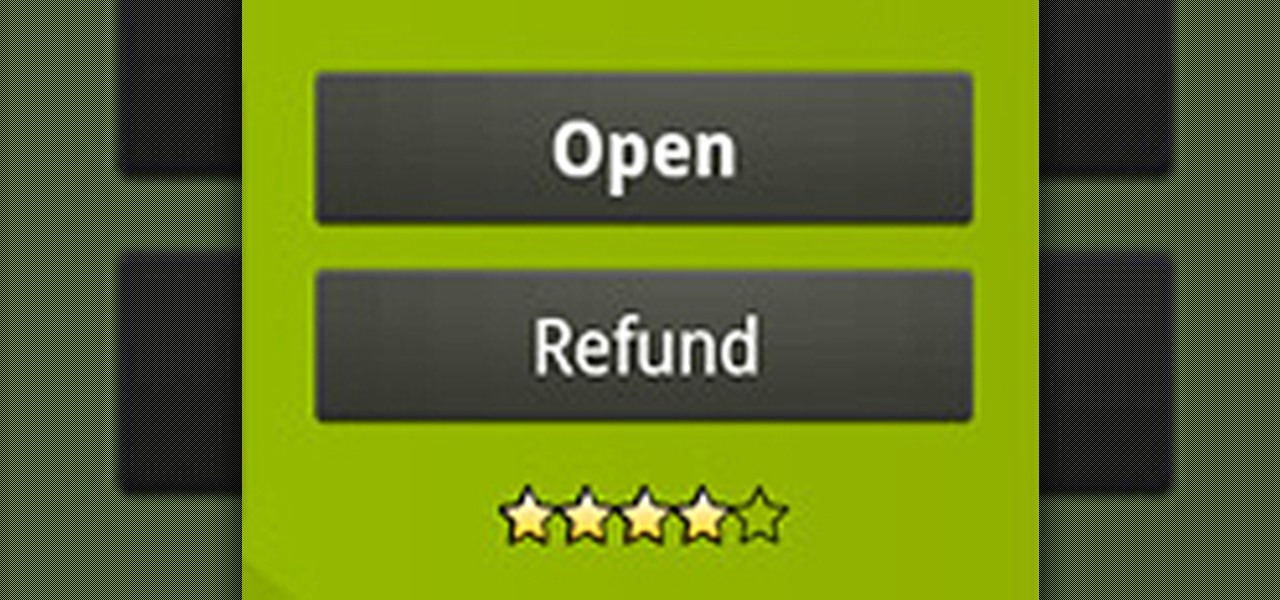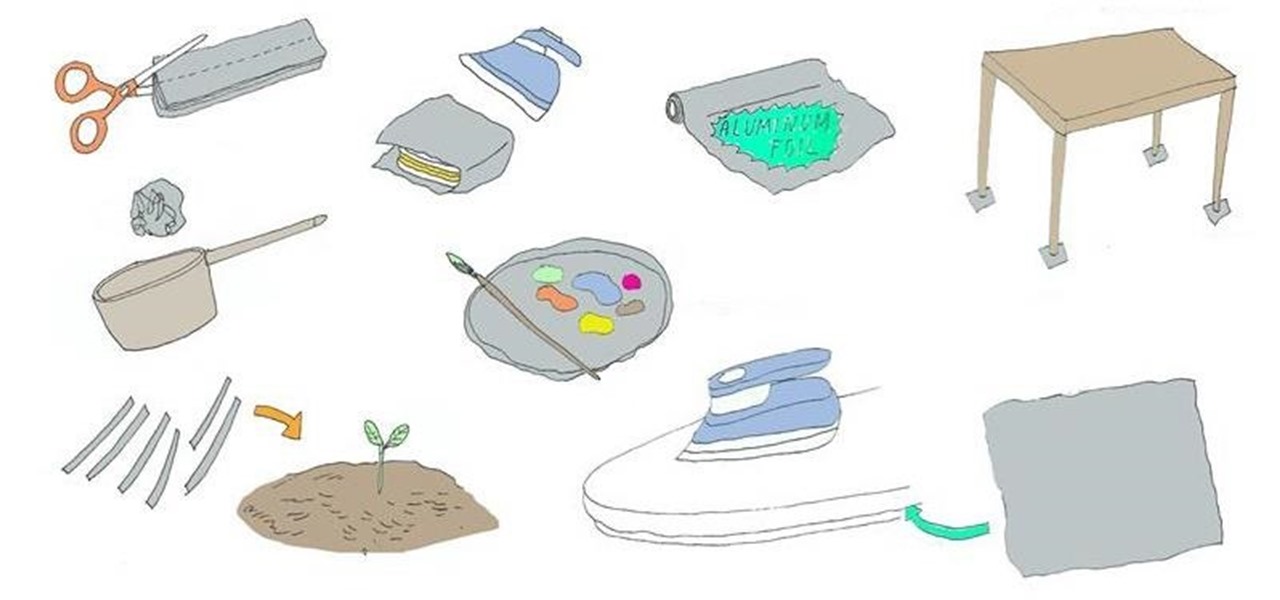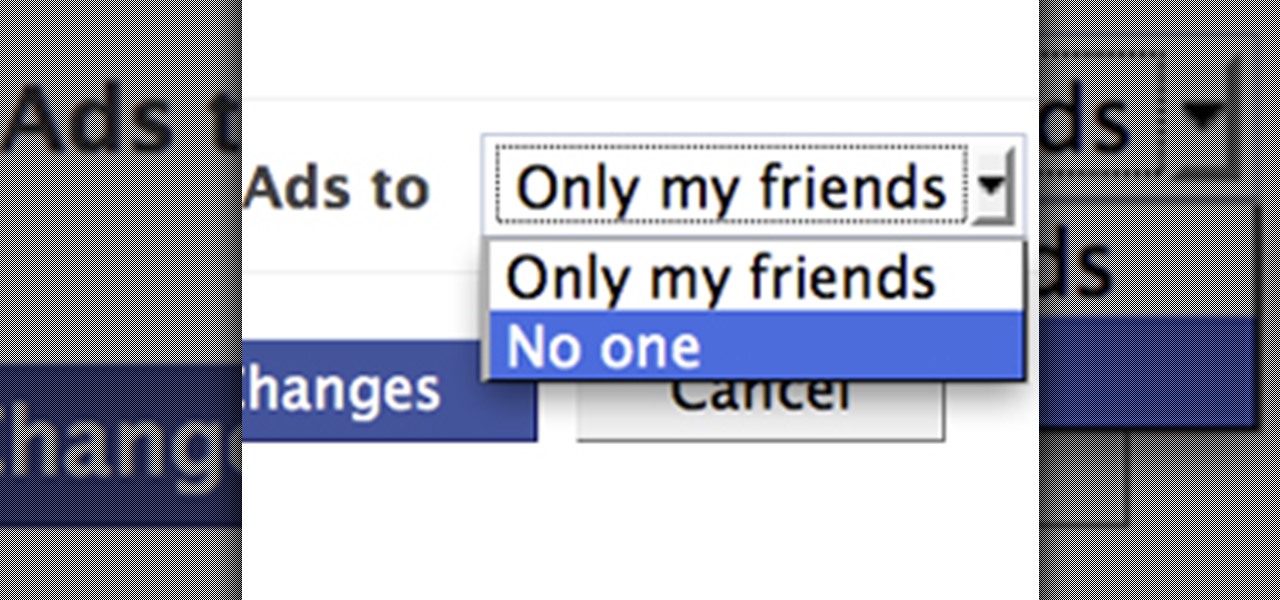In this video tutorial you will learn to perform black and white photo restoration using Photoshop. A quick trick is to use the curves tool to add contrast. Another way is to use sharpen tool to enhance the detail of your photos. Restore black and white photo in Photoshop.

As Google+ became available to more people, it started running into issues of accounts being suspended due to names that did not sound "real". According to Google+'s community standards, names that users "commonly go by" were encouraged, but not pseudonyms. Those who were using pseudonyms in their Google+ profiles quickly found themselves suspended from using Google+.

From the article: Foursquare, one of the net’s hottest startups, got an unwanted message on June 20 from a white-hat hacker: it was leaking user data on a massive scale in plain violation of its privacy policy.

At some point, we all go from organized to disorganized. Let's assume you are a business executive working in a busy corporate building. Chances are you are going to get a heavy workload and it will impact how clean your workspace is. However, this article is about keeping your desktop clean and clutter free, along with the use of software to find documents you have misplaced.

We're ending the week with a lot of big announcements and updates. To date, Google+ has updated its name policy, but is still forbidding pseudonyms. Blocking people on Google+ became even easier, and yesterday, games on Google+ launched.

Another pic taken directly from my Olympus Stylus 1010, used "Sharpen" on my Iphoto edit... really brings the picture out of a "fuzzy" state.
Nobel-prize winning economist Paul Krugman and Republican presidential candidate Ron Paul talk about inflation, monetary policy and the role of the Federal Reserve. They speak on Bloomberg Television’s “Street Smart.”

Nowadays, there's a mobile app for just about everything—but that doesn't mean it should be on your smartphone. Not diggin' what SPB Shell 3D did to your home screen? Accidentally purchased Angry Sperms instead of Angry Birds? Want to try out the upcoming Smuggle Truck without committing? You may have to fork out the funds for those paid apps, but by no means should you be willing to just throw your money away. This guide will tell you how to get it back.
LAANE is a leading advocacy organization dedicated to building a new economy for all. Combining dynamic research, innovative public policy and the organizing of broad alliances, LAANE promotes a new economic approach based on good jobs, thriving communities and a healthy environment.

This link helps the DAE students to watch there exame results,latest policies,scholarhips information and mutch more...

Watch this video with This Old House to learn how to build a composite deck. Steps:

Get Money First you need to find a way to get 60 dollars or less, depending on what game you are going to choose to rent.

Though soccer is a very physically strenuous sport, many soccer fans underestimate the importance of psychological steadiness and intimdiation of opposing players.

Gardeners' World is brought to you by the BBC. Search Gardeners' World on WonderHowTo for more videos that give practical gardening advice from experts. In this video, learn how to how effectively.

This Essentials iPhoto plug-in tutorial covers the advanced controls in the Texture, Sharpening and Film Grain control panes of the Enlarge It! tool. The Essentials plugin offers a visual interface for editing images and photos in iPhoto and contains many different tools. In this particular Essentials tutorial, you will learn how to use the advanced controls of the Enlarge It! tool. Use advanced controls of Enlarge It plugin for iPhoto.

I'm sure everyone has heard about Google's changing privacy policy on March 1. It's scattered everywhere, with notification bubbles on Google Search, YouTube, and the rest of their products. Click here to see the new privacy policy that will take effect on March 1, 2012.

Representative Henry A. Waxman is in charge of California’s 30th Congressional district. He is part of the House Energy and Commerce Committee. Ever since he began his career in the government business, he has been involved with health and environmental issues. He represents cities such as Santa Monica, Beverly Hills, Agoura Hills, Calabasas, Hidden Hills, Malibu, Westlake Village and West Hollywood, as well as such areas of Los Angeles as Beverly-Fairfax, Pacific Palisades, Brentwood, Beverl...

Taking a break from building the Bombe, Tommy tunes his hand plane by taking it apart and sharpening it. He demonstrates the power of the plane, showing how to flattening an uneven piece of wood. Using paraffin wax to glide the plane, he gets the piece of gnarly wood in perfect shape.

Week 01 : 9/31 - 09/06 Read Chapters 1-2 of Creating Motion Graphics with After Effects
Hello, Hackers/Viewers, Today's topic is going to be based on how to disable autorun for Removable Disks and Drives. Doing that is very easy, i you read the below!

The new Jelly Bean 4.2 is a great improvement over previous Android versions for the most part, except one thing—the lockscreen. Users have voiced their complaints in regards to Android 4.2's new lockscreen features, and it's not pretty.

Leaving scissors wet or forgetting them outside can cause them to rust. Rusty scissors, if you can even open them, will leave brown marks on everything you attempt to cut through. Attempt is the truth—rust dulls the blades of the scissors making it virtually impossible to cut through any type of material, ranging from paper to fabric. But don't toss the scissors in the trash just yet. You can restore rusted scissors to a usable condition provided they are not completely covered and have rust ...

It turns out that the silver crinkly material traditionally used for wrapping leftovers and making funny hats to block out messages from extraterrestrial beings is pretty darn useful for a number of other random but handy tasks, such as sharpening your scissors and keeping bugs away from your vegetable garden. What can aluminum foil not do? Seriously.

In this how to video series, learn how to sharpen the blades of a riding lawn mower from riding lawn mower mechanic Paul Popplewell. Paul will demonstrate how to remove the deck from a riding lawn mower, how to remove riding lawn mower blades, how to sharpen riding lawn mower blades, how to replace the blades on a riding lawn mower, how to check the belts on a riding lawn mower, and how to lubricate the deck of a riding lawn mower. Sharpen riding lawn mower blades - Part 1 of 7.
On May Day in 1971, the US Army rounded up approximately 7,000 protesters into a stadium in Washington, DC that they treated like a make-shift prison camp. Have things changed in the past 40 years? Now a Department of Defense document has been leaked to the Web that details "Internment and Resettlement Operations." The manual outlines policies for processing detainees in internment camps domestically and abroad and how to "re-educate" unruly activists. Alex Jones, host of the Alex Jones Show,...
Russia’s top military officer warned Thursday that Moscow would strike NATO missile-defense sites in Eastern Europe before they are ready for action, if the U.S. pushes ahead with deployment.
Infowars has a great new article on the myths of 'limited war'. It's a great read. Here are some excerpts:
Qualifications and Powers I. Executive (President)

The Science Cheerleaders are a group of current and former NBA and NFL cheerleaders, all of whom also happen to be accomplished scientists, engineers and doctors.
Student group hopes to keep bikes on campus By Conrad wilton · Daily Trojan

From the Huffington Post: Billionaire Republican Meg Whitman reported Monday that she has spent more than $99 million in her quest to become California's governor, while Democrat Jerry Brown is saving money for what could become the most expensive gubernatorial contest in American history.

GOOD, a Los Angeles-based magazine focused on doing good in the world, along with LAUSD, The USDA People’s Garden Initiative, The Environmental Media Association, The National Gardening Association, The Urban & Environmental Policy Institute, The California School Garden Network, and Mia Lehrer & Associates, is sponsoring a contest for people to help design a garden for a LAUSD school. GOOD will help build the winning garden design, and they'd like your participation, too.

Thanks to HTC's new policy on updating their apps through Google Play, we can now get new features without having to wait for a full Sense OS update.

Facebook is constantly evolving, and lately it seems like a bad thing, at least for its users. First, you had to opt out of Instant Personalization, which shared your personal information with Facebook's partner sites. Then, you had to take drastic measures to secure your home address and mobile number from third-party apps and websites. And now?—Now you need to opt out of Facebook Ads.
Collapse At Hand Ever since the beginning of the financial crisis and quantitative easing, the question has been before us: How can the Federal Reserve maintain zero interest rates for banks and negative real interest rates for savers and bond holders when the US government is adding $1.5 trillion to the national debt every year via its budget deficits? Not long ago the Fed announced that it was going to continue this policy for another 2 or 3 years. Indeed, the Fed is locked into the policy.

Yale University has opened up its museum archives to the public in digital form, providing free online access to high-resolution images from its cultural collections, making it the first Ivy League school to do so in this fashion. Currently, there's over 250,000 "open access" images available from their new online collective catalog, with the goal of providing scholars, artists, students and all other worldly citizens royalty-free, no-license access to images of public domain collections with...

In this two part Photoshop tutorial, Richard Harrington takes a look at the camera raw files and the camera raw interface. Many video professionals do not know much about the camera raw interface because it is a technology mainly used by digital photographers. The key advantage to using with a camera raw file is that the data is usually stored in the picture more than you can normally see in a single exposure.

In this Fireworks 8 video tutorial you will learn how to use Blur, Dodge, and Sharpen tools. The Blur tool creates the effect of blurring pixels, giving a soft or out-of-focus effect. The Dodge tool is used to lighten pixels on the image. The Sharpen tool increases the contrast between pixels and is useful for repairing out-of-focus images. Make sure to hit "play tutorial" in the top left corner of the video to start the video. There is no sound, so you'll need to watch the pop-up directions....

Do you want to touch up the digital photos you have taken? In this Photoshop CS2 video tutorial you will learn how to use the Blur, Sharpen and Smudge tools to enhance photos. Experiment with the tools after you watch the video! Make sure to hit "play tutorial" in the top left corner of the video to start the video. There is no sound, so you'll need to watch the pop-up directions. Use the Blur, Sharpen & Smudge tools in Photoshop CS2.

Being stranded with a flat tire in the middle of the freeway is no fun. That's why it's useful to keep a stud around, like DailyCandy does, to do all the heavy auto maintenance work. However, just in case you don't have one around, they show you in their Easy Does It series, the best way to remove and change a flat tire. Next time you get a flat on your way to a party, you can fix it and get back on the road in no time flat.